And if next time I want to go to inventory instead of the map? Responding to things like this is rather silly, I should stop. There's no reason not to develop a PC friendly UI. Would be nice to see it this time. As I said though, not expecting it, if past performance is anything to go by, but I can dream. :sleep2:
51 posts
• Page 2 of 3 • 1, 2, 3
A usable UI for PC Skyrim would be nice.
Press tab, go to map screen, press tab to exit. Now if you press tab you'll be instantly on the map screen! Tadaa!
And if next time I want to go to inventory instead of the map? Responding to things like this is rather silly, I should stop. There's no reason not to develop a PC friendly UI. Would be nice to see it this time. As I said though, not expecting it, if past performance is anything to go by, but I can dream. :sleep2:
-

Veronica Flores - Posts: 3308
- Joined: Mon Sep 11, 2006 5:26 pm
Or, you could not deal with a crappy, unintuitive UI and just press M whenever you need your map. Or I whenever you need your inventory. And so on.
Well then you don't have to deal with that, as you just press tab use the radial menu to go to the map screen and now you're instantly on the map screen!
-

Milagros Osorio - Posts: 3426
- Joined: Fri Aug 25, 2006 4:33 pm
wat
Hate to break this to you but not everything about Morrowind was perfect.
-

Sarah Unwin - Posts: 3413
- Joined: Tue Aug 01, 2006 10:31 pm
Everything mentioned in the opening post should seriously be considered by the devs. Oblivion's UI was a pain to use, Fallout 3 and New Vegas a bit less so, but still quite bad.
All of the things OP listed are things I have really missed from the last gamesas games. I won't say it's nit-picky at all. Just about every feature would increase my gaming experience substantially.
If Skyrim's UI fix those things that OP mentioned it will really make up for the console graphics and all the removed features, at least for me.
And to those of you arguing against a better UI. What the hell is wrong with you guys? Seriously, don't you want the game to be good? I'm getting upset that people seriously wants to argue against this.
All of the things OP listed are things I have really missed from the last gamesas games. I won't say it's nit-picky at all. Just about every feature would increase my gaming experience substantially.
If Skyrim's UI fix those things that OP mentioned it will really make up for the console graphics and all the removed features, at least for me.
And to those of you arguing against a better UI. What the hell is wrong with you guys? Seriously, don't you want the game to be good? I'm getting upset that people seriously wants to argue against this.
-

casey macmillan - Posts: 3474
- Joined: Fri Feb 09, 2007 7:37 pm
I was hoping that they'd go back to the Morrowind style of a two-dimensional array of icons for the inventory. It's easier to navigate even on the console, because you have two dimensions to move through instead of only one.
-

Campbell - Posts: 3262
- Joined: Tue Jun 05, 2007 8:54 am
Hate to break this to you but not everything about Morrowind was perfect.
Hate to break it to you, but he wasn't claiming that Morrowind was the perfect game.
-

Bee Baby - Posts: 3450
- Joined: Sun Jun 18, 2006 4:47 am
A lot of these aren't necessary, but about the FOV... The narrower the FOV on console, the less stuff the console has to render. THAT'S how the current consoles can run games with these great graphics. Otherwise, it'd be lag city on everything BUT PCs. Also, you can change the fov via the console.
-

Charlotte Buckley - Posts: 3532
- Joined: Fri Oct 27, 2006 11:29 am
Some of the OP's points make sense (no keyboard commands to select container/vendor/etc options; font too large, Esc key didn't get you out of containers, etc), some of them are pretty minor (no M key for map), and some are game difficulty or minor personal preference (POI indicators, quest markers, FOV - do people really adjust FOV? Weird.)...
Fallout 3 improved most of the meaningful stuff over Oblivion (escape key, keyboard equivalents for container commands, etc), but still had a somewhat large font. Not too bad, as I didn't feel the need to mod it, like I did in Oblivion - the default was fine. I honestly don't have a problem with the "I have to hit F4 for map instead of M" thing - that's no big deal. And I can't really comment on the POI and quest marker stuff - that seems like almost a separate topic.
Fallout 3 improved most of the meaningful stuff over Oblivion (escape key, keyboard equivalents for container commands, etc), but still had a somewhat large font. Not too bad, as I didn't feel the need to mod it, like I did in Oblivion - the default was fine. I honestly don't have a problem with the "I have to hit F4 for map instead of M" thing - that's no big deal. And I can't really comment on the POI and quest marker stuff - that seems like almost a separate topic.
-
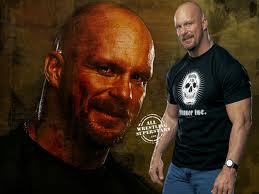
Benjamin Holz - Posts: 3408
- Joined: Fri Oct 19, 2007 9:34 pm
And to those of you arguing against a better UI. What the hell is wrong with you guys? Seriously, don't you want the game to be good? I'm getting upset that people seriously wants to argue against this.
ˇ
I was hoping that they'd go back to the Morrowind style of a two-dimensional array of icons for the inventory. It's easier to navigate even on the console, because you have two dimensions to move through instead of only one.
This is why.
When people's idea of "good UI" is the Morrowind's UI...
Well okay, not this exact post, but there's a lot of posts how Morrowind's UI was perfect...
The main problem with the icon based inventories tend to be that the icon doesn't tell you anything about said item. It's really hard looking for a healing potion when every potion looks exactly the same...
And again, please don't force the mouse to move to buttons...
-
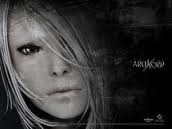
suniti - Posts: 3176
- Joined: Mon Sep 25, 2006 4:22 pm
I still think you guys are blowing Oblivion's UI issues out of proportion
Would a scrollable map be nice? Yeah. Would more listed items be nice? Yeah. But they aren't gamebreaking and honestly till you guys just made this topic, I've never thought twice about the UI being an issue, even when I'm not using DarkUI(like now with my LP of OBlivion)
Would a scrollable map be nice? Yeah. Would more listed items be nice? Yeah. But they aren't gamebreaking and honestly till you guys just made this topic, I've never thought twice about the UI being an issue, even when I'm not using DarkUI(like now with my LP of OBlivion)
-

Gavin boyce - Posts: 3436
- Joined: Sat Jul 28, 2007 11:19 pm
This is one of my main grievances with consoles ports; what makes it even more galling is that it's so easy to fix (compared to, say, adding DX11 effects.)
What's I liked to see is an interface that was clearly designed with the mouse in mind. Sure, you can use a mouse on most joypad UIs, but it's just better to have one that's designed for a mouse. It's not that hard to do. That's mainly why the grid-style inventory in games has died out because it's too hard to navigate with a thumbstick. No, I'm not saying Morrowind's grid inventory was better than Oblivions - but I would like the option to switch between them - grid when I want to see all my items in the maximum possible space (say, I want to sell ALL my alchemy ingredients at once and be able to select them all without scrolling,) list when I need to see their details (say, I'm hunting for a specific potion - boy, doing THAT was fun in Morrowind.) I believe Dark UI lets you switch between the two.
Also, no, the Xbox controller doesn't magically have the exact amount of buttons every game needs.
What's I liked to see is an interface that was clearly designed with the mouse in mind. Sure, you can use a mouse on most joypad UIs, but it's just better to have one that's designed for a mouse. It's not that hard to do. That's mainly why the grid-style inventory in games has died out because it's too hard to navigate with a thumbstick. No, I'm not saying Morrowind's grid inventory was better than Oblivions - but I would like the option to switch between them - grid when I want to see all my items in the maximum possible space (say, I want to sell ALL my alchemy ingredients at once and be able to select them all without scrolling,) list when I need to see their details (say, I'm hunting for a specific potion - boy, doing THAT was fun in Morrowind.) I believe Dark UI lets you switch between the two.
Also, no, the Xbox controller doesn't magically have the exact amount of buttons every game needs.
-

Nicola - Posts: 3365
- Joined: Wed Jul 19, 2006 7:57 am
Now you're just being stupid.
Noone in this thread has said that the Morrowind UI was perfect. If you think that, then your reading comprehension svcks, or you are just extremely biased.
People's opinions are that the Morrowind's UI is the best UI in any TES game to day's date... that's not even close to saying that Morrowind had a perfect UI.
There are a few people that prefer the grid, but I agree that the list is better if done right.
And this is what most people are arguing for. Menus that are easier and faster to use with mouse and keyboard.
I find it really strange that you are arguing against some of the good input we get in this thread about a keyboard efficient UI, when it seems like you would actually want something like it your self.
PC gamers not wanting a good PC UI in a gamesas game for a change, instead of a consolized and tedious UI? Stay classy, gamers.
This is why.
When people's idea of "good UI" is the Morrowind's UI...
Well okay, not this exact post, but there's a lot of posts how Morrowind's UI was perfect...
When people's idea of "good UI" is the Morrowind's UI...
Well okay, not this exact post, but there's a lot of posts how Morrowind's UI was perfect...
Noone in this thread has said that the Morrowind UI was perfect. If you think that, then your reading comprehension svcks, or you are just extremely biased.
People's opinions are that the Morrowind's UI is the best UI in any TES game to day's date... that's not even close to saying that Morrowind had a perfect UI.
The main problem with the icon based inventories tend to be that the icon doesn't tell you anything about said item. It's really hard looking for a healing potion when every potion looks exactly the same...
There are a few people that prefer the grid, but I agree that the list is better if done right.
And again, please don't force the mouse to move to buttons...
And this is what most people are arguing for. Menus that are easier and faster to use with mouse and keyboard.
I find it really strange that you are arguing against some of the good input we get in this thread about a keyboard efficient UI, when it seems like you would actually want something like it your self.
PC gamers not wanting a good PC UI in a gamesas game for a change, instead of a consolized and tedious UI? Stay classy, gamers.
-

Laurenn Doylee - Posts: 3427
- Joined: Sun Dec 03, 2006 11:48 am
Until I read this thread I never had a problem with Oblivion's UI, but now that you have pointed the problems out, I do. Thank you for ruining my experience of Oblivion my good man.
-

Petr Jordy Zugar - Posts: 3497
- Joined: Tue Jul 03, 2007 10:10 pm
Until I read this thread I never had a problem with Oblivion's UI, but now that you have pointed the problems out, I do. Thank you for ruining my experience of Oblivion my good man.
That's what the forums are here for. :hubbahubba:
-

James Shaw - Posts: 3399
- Joined: Sun Jul 08, 2007 11:23 pm
And this is what most people are arguing for. Menus that are easier and faster to use with mouse and keyboard.
I find it really strange that you are arguing against some of the good input we get in this thread about a keyboard efficient UI, when it seems like you would actually want something like it your self.
PC gamers not wanting a good PC UI in a gamesas game for a change, instead of a consolized and tedious UI? Stay classy, gamers.
I find it really strange that you are arguing against some of the good input we get in this thread about a keyboard efficient UI, when it seems like you would actually want something like it your self.
PC gamers not wanting a good PC UI in a gamesas game for a change, instead of a consolized and tedious UI? Stay classy, gamers.
How would moving the mouse to buttons you might not want to press be more efficient?
Not to mention you kinda get used to moving the mouse yourself, so when the menu appears and it moves the mouse you still move the mouse away from its place. It's just not a good design.
Better would be if the OK and cancel buttons would have a keyboard equivalent, like they did with Fallout 3. You press the use button to OK and esc to cancel.
There's absolutely no need to force the mouse.
-

Alexander Horton - Posts: 3318
- Joined: Thu Oct 11, 2007 9:19 pm
How would moving the mouse to buttons you might not want to press be more efficient?
Not to mention you kinda get used to moving the mouse yourself, so when the menu appears and it moves the mouse you still move the mouse away from its place. It's just not a good design.
Better would be if the OK and cancel buttons would have a keyboard equivalent, like they did with Fallout 3. You press the use button to OK and esc to cancel.
There's absolutely no need to force the mouse.
Not to mention you kinda get used to moving the mouse yourself, so when the menu appears and it moves the mouse you still move the mouse away from its place. It's just not a good design.
Better would be if the OK and cancel buttons would have a keyboard equivalent, like they did with Fallout 3. You press the use button to OK and esc to cancel.
There's absolutely no need to force the mouse.
That's not what I'm saying.
I want the keyboard to replace the mouse as much as possible in the menus. Only moving the mouse to hover over items, or moving the map. I want keybinds for moving in and out of UI elements, and hotkeys for pop-up answers and dialogue choices.
-

!beef - Posts: 3497
- Joined: Wed Aug 16, 2006 4:41 pm
Some of the OP's points make sense (no keyboard commands to select container/vendor/etc options; font too large, Esc key didn't get you out of containers, etc), some of them are pretty minor (no M key for map), and some are game difficulty or minor personal preference (POI indicators, quest markers, FOV - do people really adjust FOV? Weird.)...
Fallout 3 improved most of the meaningful stuff over Oblivion (escape key, keyboard equivalents for container commands, etc), but still had a somewhat large font. Not too bad, as I didn't feel the need to mod it, like I did in Oblivion - the default was fine. I honestly don't have a problem with the "I have to hit F4 for map instead of M" thing - that's no big deal. And I can't really comment on the POI and quest marker stuff - that seems like almost a separate topic.
Fallout 3 improved most of the meaningful stuff over Oblivion (escape key, keyboard equivalents for container commands, etc), but still had a somewhat large font. Not too bad, as I didn't feel the need to mod it, like I did in Oblivion - the default was fine. I honestly don't have a problem with the "I have to hit F4 for map instead of M" thing - that's no big deal. And I can't really comment on the POI and quest marker stuff - that seems like almost a separate topic.
As a matter of fact, I do. Most consoles, from what I've heard or at least Beth games, use an FOV of 70 degrees. An FOV of 90 is a lot better. It can be changed through the command console, but to make it permanent you have to get into the ini file and adjust it there.
-

Dalton Greynolds - Posts: 3476
- Joined: Thu Oct 18, 2007 5:12 pm
The UI for Skyrim should be fine. I actually liked Oblivions's UI for the PC much better then the console, although I would agree that it could've been much better.
-

Portions - Posts: 3499
- Joined: Thu Jun 14, 2007 1:47 am
Better would be if the OK and cancel buttons would have a keyboard equivalent, like they did with Fallout 3. You press the use button to OK and esc to cancel.
There's absolutely no need to force the mouse.
There's absolutely no need to force the mouse.
This. Which is what they're most likely going to do.
I'd love if they put in an optimized UI for the PC version, but vanilla Fallout 3 corrected the only issues I had with Oblivion's UI. Skyrim's UI looks great so far on consoles, and I'm sure it'll be fine on PC. If you really hate it that much, there will be optional UI mods you can use.
Now, to my fellow PC gamers: Can we please stop acting so suffocatingly entitled? My God, the PS3 users tend to get screwed over way more than we do, and you don't see them flooding the forum like this. 99% of the complainers are PC gamers and, while I can see why we'd be concerned after atrocities like Fable 3 and Dragon Age 2, nothing I've seen of Skyrim has me as distressed as most of them seem to be.
Have some faith! My God, I can't even imagine the amount of rage and speculation the fan interview is going to drum up, at least save your energy for then. haha
-

abi - Posts: 3405
- Joined: Sat Nov 11, 2006 7:17 am
Hats off to the OP for writing a cohesive list of all the PC UI elements that could (and for the most part, should) be addressed by Bethesda.
I'm really hoping that individual menus can be bound to different keys on the keyboard. One thing that I can't stand in games, and this reaches all the way back to GTA3, is when there are multiple, context-sensitive actions for a single button: "press X to do ___ or hold X to do ___". That's dandy on a limited controller input, but PC gamers have well over 100 keys at their disposal and it's simply a travesty that developers don't seem to notice that. :confused:
Personally I don't understand what's become of interfaces in games nowadays. Developers seem to have developed this notion that it's bad to have too much information onscreen at one time, so they resort to over-categorizing things into submenus and having the player DRAMATICALLY SCROLL through their skills/inventory items. It's really aggravating and invokes memories of an earlier, frustrating time during the PSX and N64 where games had lots of slow-scrolling menus which I thought the industry had since abandoned. At the very least, there should be options within the .ini (if not the proper game) to allow us to change the scroll and fade speeds for text and menu elements.
Additionally, one thing that continually irks me is how close everything feels to the screen in Oblivion, Fallout 3 and now Skyrim. I'm not sure if it's simply due to the larger polycounts that models have now, but everything feels bulky and "inflated" to me. A part of this issue stems from the fact that many developers seem to have been using a FOV of 75 degrees, talking about how "lol realistic" it is. Sorry, but I'm a huge fan of Quake, Half-Life, and the like. I grew up on an industry standard of 90 degree FOV settings, and it still feels far more natural to me. I know this can be adjusted in current games' .ini files, but I believe it causes conflicts with menus and possibly weapon viewmodels.
I'm really hoping that individual menus can be bound to different keys on the keyboard. One thing that I can't stand in games, and this reaches all the way back to GTA3, is when there are multiple, context-sensitive actions for a single button: "press X to do ___ or hold X to do ___". That's dandy on a limited controller input, but PC gamers have well over 100 keys at their disposal and it's simply a travesty that developers don't seem to notice that. :confused:
Personally I don't understand what's become of interfaces in games nowadays. Developers seem to have developed this notion that it's bad to have too much information onscreen at one time, so they resort to over-categorizing things into submenus and having the player DRAMATICALLY SCROLL through their skills/inventory items. It's really aggravating and invokes memories of an earlier, frustrating time during the PSX and N64 where games had lots of slow-scrolling menus which I thought the industry had since abandoned. At the very least, there should be options within the .ini (if not the proper game) to allow us to change the scroll and fade speeds for text and menu elements.
Additionally, one thing that continually irks me is how close everything feels to the screen in Oblivion, Fallout 3 and now Skyrim. I'm not sure if it's simply due to the larger polycounts that models have now, but everything feels bulky and "inflated" to me. A part of this issue stems from the fact that many developers seem to have been using a FOV of 75 degrees, talking about how "lol realistic" it is. Sorry, but I'm a huge fan of Quake, Half-Life, and the like. I grew up on an industry standard of 90 degree FOV settings, and it still feels far more natural to me. I know this can be adjusted in current games' .ini files, but I believe it causes conflicts with menus and possibly weapon viewmodels.
-

Sabrina Schwarz - Posts: 3538
- Joined: Fri Jul 14, 2006 10:02 am
Can we please stop acting so suffocatingly entitled?
:rolleyes: Wanting to play a PC game and wanting it to have a UI that is easy to use on the PC. My god the horror!
-

Andrew - Posts: 3521
- Joined: Tue May 08, 2007 1:44 am
Now, to my fellow PC gamers: Can we please stop acting so suffocatingly entitled? My God, the PS3 users tend to get screwed over way more than we do, and you don't see them flooding the forum like this.
Wait, what? That might be true for other games, but not for Skyrim as far as I know. Won't Skyrim be the same on both 360 and PS3?
-

Kay O'Hara - Posts: 3366
- Joined: Sun Jan 14, 2007 8:04 pm
The only thing i really really didnt like about it was the undiscovered location icons on the compass. That actually makes the game feel a hell of a lot smaller when you know where [censored] is and isnt.
But for the most part, lots of those UI complaints arent really that bad, most make you take 2 seconds longer to navigate through.
But for the most part, lots of those UI complaints arent really that bad, most make you take 2 seconds longer to navigate through.
-

Reanan-Marie Olsen - Posts: 3386
- Joined: Thu Mar 01, 2007 6:12 am
When I started playing oblivion, I actually tried to press 1, 2, 3 etc. during the conversations to no avail. Because of that, and the natural feel of being able to do that on a PC, I think it's important. UI is very important. Other games have been destroyed by hard-to-navigate UIs.
-

Zach Hunter - Posts: 3444
- Joined: Wed Aug 08, 2007 3:26 pm
The only thing i really really didnt like about it was the undiscovered location icons on the compass. That actually makes the game feel a hell of a lot smaller when you know where [censored] is and isnt.
But for the most part, lots of those UI complaints arent really that bad, most make you take 2 seconds longer to navigate through.
But for the most part, lots of those UI complaints arent really that bad, most make you take 2 seconds longer to navigate through.
Yes, and those two seconds over 300+ hours really add up. It's unnecessary and wasted effort to do something that could be done a lot more efficiently if they bothered to put the effort into it, instead of just a lazy UI port.
-

Zosia Cetnar - Posts: 3476
- Joined: Thu Aug 03, 2006 6:35 am
51 posts
• Page 2 of 3 • 1, 2, 3
