6 posts
• Page 1 of 1
Usefull keyboard shortcuts
-
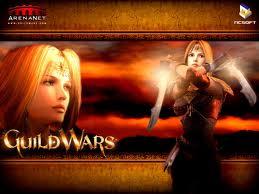
sunny lovett - Posts: 3388
- Joined: Thu Dec 07, 2006 4:59 am
*Keyboard Hotkey Commands:
Basic Render Window Tips:
"Q" Toggles snap to grid on and off.
Cntrl "Q" Toggels snap to angle on and off.
Shift "Q" (hold down both) Turns your cursor into a cross hair to select your snap reference.
Cntrl "D" Duplicates a highlightted piece.
Cntrl "F" Replaces a highlighted piece with one you select from a drop down menu.
"A" Toggles lighting on and off.
"B" Toggles Cell Borders
"M" Toggles markers on and off.
"F" Drop a highlighted object onto the nearest collision mesh (like the floor).
"G" Raise a highlighted object a little bit.
"H" Toggles Landscape Editing Mode
"L" Toggles Light Raduis Wireframe On and Off
"W" Toggles Wireframe On and Off
"T" Centers render view on a highlighted piece from the top.
"C" Centers the view of entire cell
"1" First time, makes a highlighted piece unselectable.
"1" Second time, makes a highlighted piece invisible.
"F5" Reloads the render window countering any unselectable or invisible pieces.
"F4" Toggles collision geometry on and off.
Shift Hold and move mouse to rotate render window view. This works best if you have a piece highlighted.
Spacebar Hold and move mouse to pan render window view.
"X" Hold to only allow movement along the X-axis.
"Y" Hold to only allow movement along the Y-axis.
"Z" Hold to only allow movement along the Z-axis.
Selected Objects Manipulation:
Z + Left mouse + Mouse Up/Down = Raise or lower object
Z + Right mouse + Mouse Left/Right = Angle object East or West
X + Left Mouse + Mouse Up/Down = Move object on Y axis
X + Right Mouse + Mouse Up/Down = Angle object North or South
Right Mouse + Mouse Left/Right = Rotate object
Left Mouse + Mouse Movement = Move object in 3D world
F4 = Show/hide Collision geometry
B = Show/Hide cell Borders
M = Show/Hide Markers (Horse, door, map, x)
H = Enter/Exit landscape editing mode
L = Show/Hide Light radius wireframe
A = All light on/off
W = Wireframe on/off
V = Leaves on/off
-

Carlos Rojas - Posts: 3391
- Joined: Thu Aug 16, 2007 11:19 am
Here is a list I use:
Spoiler
*Keyboard Hotkey Commands:
Basic Render Window Tips:
"Q" Toggles snap to grid on and off.
Cntrl "Q" Toggels snap to angle on and off.
Shift "Q" (hold down both) Turns your cursor into a cross hair to select your snap reference.
Cntrl "D" Duplicates a highlightted piece.
Cntrl "F" Replaces a highlighted piece with one you select from a drop down menu.
"A" Toggles lighting on and off.
"B" Toggles Cell Borders
"M" Toggles markers on and off.
"F" Drop a highlighted object onto the nearest collision mesh (like the floor).
"G" Raise a highlighted object a little bit.
"H" Toggles Landscape Editing Mode
"L" Toggles Light Raduis Wireframe On and Off
"W" Toggles Wireframe On and Off
"T" Centers render view on a highlighted piece from the top.
"C" Centers the view of entire cell
"1" First time, makes a highlighted piece unselectable.
"1" Second time, makes a highlighted piece invisible.
"F5" Reloads the render window countering any unselectable or invisible pieces.
"F4" Toggles collision geometry on and off.
Shift Hold and move mouse to rotate render window view. This works best if you have a piece highlighted.
Spacebar Hold and move mouse to pan render window view.
"X" Hold to only allow movement along the X-axis.
"Y" Hold to only allow movement along the Y-axis.
"Z" Hold to only allow movement along the Z-axis.
Selected Objects Manipulation:
Z + Left mouse + Mouse Up/Down = Raise or lower object
Z + Right mouse + Mouse Left/Right = Angle object East or West
X + Left Mouse + Mouse Up/Down = Move object on Y axis
X + Right Mouse + Mouse Up/Down = Angle object North or South
Right Mouse + Mouse Left/Right = Rotate object
Left Mouse + Mouse Movement = Move object in 3D world
F4 = Show/hide Collision geometry
B = Show/Hide cell Borders
M = Show/Hide Markers (Horse, door, map, x)
H = Enter/Exit landscape editing mode
L = Show/Hide Light radius wireframe
A = All light on/off
W = Wireframe on/off
V = Leaves on/off
Basic Render Window Tips:
"Q" Toggles snap to grid on and off.
Cntrl "Q" Toggels snap to angle on and off.
Shift "Q" (hold down both) Turns your cursor into a cross hair to select your snap reference.
Cntrl "D" Duplicates a highlightted piece.
Cntrl "F" Replaces a highlighted piece with one you select from a drop down menu.
"A" Toggles lighting on and off.
"B" Toggles Cell Borders
"M" Toggles markers on and off.
"F" Drop a highlighted object onto the nearest collision mesh (like the floor).
"G" Raise a highlighted object a little bit.
"H" Toggles Landscape Editing Mode
"L" Toggles Light Raduis Wireframe On and Off
"W" Toggles Wireframe On and Off
"T" Centers render view on a highlighted piece from the top.
"C" Centers the view of entire cell
"1" First time, makes a highlighted piece unselectable.
"1" Second time, makes a highlighted piece invisible.
"F5" Reloads the render window countering any unselectable or invisible pieces.
"F4" Toggles collision geometry on and off.
Shift Hold and move mouse to rotate render window view. This works best if you have a piece highlighted.
Spacebar Hold and move mouse to pan render window view.
"X" Hold to only allow movement along the X-axis.
"Y" Hold to only allow movement along the Y-axis.
"Z" Hold to only allow movement along the Z-axis.
Selected Objects Manipulation:
Z + Left mouse + Mouse Up/Down = Raise or lower object
Z + Right mouse + Mouse Left/Right = Angle object East or West
X + Left Mouse + Mouse Up/Down = Move object on Y axis
X + Right Mouse + Mouse Up/Down = Angle object North or South
Right Mouse + Mouse Left/Right = Rotate object
Left Mouse + Mouse Movement = Move object in 3D world
F4 = Show/hide Collision geometry
B = Show/Hide cell Borders
M = Show/Hide Markers (Horse, door, map, x)
H = Enter/Exit landscape editing mode
L = Show/Hide Light radius wireframe
A = All light on/off
W = Wireframe on/off
V = Leaves on/off
Oooh.. very handy!
-

yessenia hermosillo - Posts: 3545
- Joined: Sat Aug 18, 2007 1:31 pm
Very. Thanks for the share.
BTW, dose anyone know what all of the buttons on the top row of the G.E.C.K. does? None of them have labels and when I click on most of them nothing happens.
BTW, dose anyone know what all of the buttons on the top row of the G.E.C.K. does? None of them have labels and when I click on most of them nothing happens.
-

Ross - Posts: 3384
- Joined: Thu Aug 10, 2006 7:22 pm
In the GECK the toolbar buttons will show a text label when the mouse hovers over the button.
But, in order for the labels to be seen, you first need to click on the titlebar of the GECK (at the very top of the GECK main window - the application titlebar) to make the main window of the GECK to grab the focus.
Even then the labels may be hidden behind the child windows of the GECK, hidden behind the Object window for example. You can grab the top of the child window and lower it a little to see the labels. You still need to click on the application titlebar to make the main window of the GECK grab the focus.
But, in order for the labels to be seen, you first need to click on the titlebar of the GECK (at the very top of the GECK main window - the application titlebar) to make the main window of the GECK to grab the focus.
Even then the labels may be hidden behind the child windows of the GECK, hidden behind the Object window for example. You can grab the top of the child window and lower it a little to see the labels. You still need to click on the application titlebar to make the main window of the GECK grab the focus.
-

helen buchan - Posts: 3464
- Joined: Wed Sep 13, 2006 7:17 am
In the GECK the toolbar buttons will show a text label when the mouse hovers over the button.
But, in order for the labels to be seen, you first need to click on the titlebar of the GECK (at the very top of the GECK main window - the application titlebar) to make the main window of the GECK to grab the focus.
Even then the labels may be hidden behind the child windows of the GECK, hidden behind the Object window for example. You can grab the top of the child window and lower it a little to see the labels. You still need to click on the application titlebar to make the main window of the GECK grab the focus.
But, in order for the labels to be seen, you first need to click on the titlebar of the GECK (at the very top of the GECK main window - the application titlebar) to make the main window of the GECK to grab the focus.
Even then the labels may be hidden behind the child windows of the GECK, hidden behind the Object window for example. You can grab the top of the child window and lower it a little to see the labels. You still need to click on the application titlebar to make the main window of the GECK grab the focus.
Strange. It has never worked but now it did. Go figure.
-

Louise Dennis - Posts: 3489
- Joined: Fri Mar 02, 2007 9:23 pm
6 posts
• Page 1 of 1
