Uvirith's Legacy Beta 1.10
-

Juan Suarez - Posts: 3395
- Joined: Sun Nov 25, 2007 4:09 am
Also, the entire site is complete, except for the walkthrough page and the screenshots. The walkthrough page currently has a spoiler test.
-

josie treuberg - Posts: 3572
- Joined: Wed Feb 07, 2007 7:56 am
I'm conducting a little test of the screenshots using a CSS pop-up image. Please try it out on this page http://roadhunter.com/~stuporstar/Uvirith%27sLegacy_changelog.html. I need some feedback on the size and positioning. It will be positioned a little differently on different screen sizes, because the main page expands, but as far as I know, the images need absolute positioning to work properly. I could be wrong, but that's just how I know how to do it.
-

Adam Baumgartner - Posts: 3344
- Joined: Wed May 30, 2007 12:12 pm
I'm conducting a little test of the screenshots using a CSS pop-up image. Please try it out on this page http://roadhunter.com/~stuporstar/Uvirith%27sLegacy_changelog.html. I need some feedback on the size and positioning. It will be positioned a little differently on different screen sizes, because the main page expands, but as far as I know, the images need absolute positioning to work properly. I could be wrong, but that's just how I know how to do it.
I tried the page, and on my browser (the latest firefox) the pictures were consistently about 2 inches left of center. Also, they were 1 inch down from center for their position in the list of screenshots. So, the first one was 1 inch down, the second was 2 inches, etc.
Size-wise, I think they are good.
-

Kevin S - Posts: 3457
- Joined: Sat Aug 11, 2007 12:50 pm
I've changed the pop-up image to fixed positioning so that it always displays in the same position on your browser window. They should now be consistently 10% to the left and 15% from the top (I can't used fixed positioning to center it without stretching the bounding box on the screen on larger monitors or having it compressed behind the image in smaller windows. I think this was a good compromise). This ensures that the full image is always shown on browsers in full windowed mode on screen resolutions 1024 x 768 and above (I don't even use a resolution that low anymore, and I'm running a 7 year old PC for my mod testing). I thought that was reasonable enough, and don't plan to support ancient browsers and screen sizes for this element. The most important thing is you can see the whole image displayed and it's not cut off, and not covering the thumbnails (except on a lower resolution screen). It would be prettier in the center, but eh.
-

Max Van Morrison - Posts: 3503
- Joined: Sat Jul 07, 2007 4:48 pm
I love the new site! gamesas should have hired you to do the new forums. :whistling: The pop-up images work perfectly on my rig. 
-

D LOpez - Posts: 3434
- Joined: Sat Aug 25, 2007 12:30 pm
On my PC (Windows XP, Internet Explorer) the enlarged image runs off the bottom of the screen. Looks like I lose half an inch to an inch.
-

Justin Hankins - Posts: 3348
- Joined: Fri Oct 26, 2007 12:36 pm
It looks like it needs to be a little more to the right, and a little bit further up.
On my screen, the pop-ups settle at the bottom, with the bottom of the pop-up being slightly off-screen,
cutting of the bottom of the picture. (Like the poster above me was saying.)
The site itself is working very well, though.
On my screen, the pop-ups settle at the bottom, with the bottom of the pop-up being slightly off-screen,
cutting of the bottom of the picture. (Like the poster above me was saying.)
The site itself is working very well, though.
-

Monika Krzyzak - Posts: 3471
- Joined: Fri Oct 13, 2006 11:29 pm
Tried it again, post-changes. Works perfectly, and they are coming up right in the center.
-

Quick Draw III - Posts: 3372
- Joined: Sat Oct 20, 2007 6:27 am
I've moved the images up by about 5% and to the right by 15% instead of 10%. I've also added the pop-up image scripting to all the pages. I just need to take some new screenshots (because my old ones from the PES site are kind of crap), and stick them up on the other pages. There's some filler images from the old screenshots on each page though. I also fixed up the spoiler code a bit on the walkthrough page so it's now 100% CCS based. I haven't finished the walkthrough yet though, so it's just a test.
I also manually cleaned up the code a bit. Even Dreamweaver (8) tends to make a bit of a mess of it.
I also manually cleaned up the code a bit. Even Dreamweaver (8) tends to make a bit of a mess of it.
-
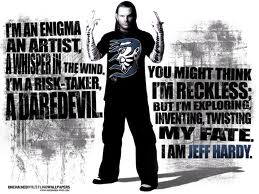
Lizbeth Ruiz - Posts: 3358
- Joined: Fri Aug 24, 2007 1:35 pm
I'm still seeing the enlarged pics with the bottoms cut off. Doesn't look any different than when I first tried. I can see a little more if I enlarge the vertical dimension of my window, but there's always some amount that spills off the bottom.
-

Mackenzie - Posts: 3404
- Joined: Tue Jan 23, 2007 9:18 pm
What is your screen resolution? The minimum it's going to probably work for is 1028 x 768 with the browser window full screen, and even then the bottom edge might be cut off just a tiny bit. I'd have to make the screenshots much smaller to support anything less, and I don't really want to do that, because they'd look so tiny on a high resolution monitor that they might as well be thumbnails.
Also, I just started added new screenshots (only on the main page, and the companions page so far). The old lo-res ones have been replaced with new screenshots that are taken on my new computer with lots of texture replacers to make them look awesome.
Also, I just started added new screenshots (only on the main page, and the companions page so far). The old lo-res ones have been replaced with new screenshots that are taken on my new computer with lots of texture replacers to make them look awesome.
-

jason worrell - Posts: 3345
- Joined: Sat May 19, 2007 12:26 am
My screen resolution is 1280x800.
The pop-up is still slightly below the bottom.
Otherwise, the horizontal posistion looks good.
If I press F11 to switch to Full-Screen view, the whole pop-up can be seen,
but in normal-mode it still goes slightly past the bottom.
(If it matters, I use Firefox.)
The pop-up is still slightly below the bottom.
Otherwise, the horizontal posistion looks good.
If I press F11 to switch to Full-Screen view, the whole pop-up can be seen,
but in normal-mode it still goes slightly past the bottom.
(If it matters, I use Firefox.)
-

xx_Jess_xx - Posts: 3371
- Joined: Thu Nov 30, 2006 12:01 pm
I tried that resolution on my screen, and got the same results. I'm running it with 1280 x 1024 on my 7 year old PC, also tested on 1024 x 768 as well, and 1680 x 1050 on my Mac. 1280 x 800 is kind of an odd aspect ratio. It stretches everything vertically. 1280 x 968 works fine though. I'm afraid my little CSS script just can't account for everyone's various setups. I can try shifting the image up a little further, but I'm not sure how much that will help.
-

Mariana - Posts: 3426
- Joined: Mon Jun 12, 2006 9:39 pm
I guess that explains it. The highest vertical resolution my system will support is 900 (1600x900). If I go to that resolution (I was only 768 vertical before) and drag the window dimensions so that it fills the screen vertically, I see the whole picture except a tiny slice at the bottom. If that's the best I can do, so be it.
Edit: Aha! If I switch to full-screen mode I see the full pic just fine at 1280x768 resolution.
Edit: Aha! If I switch to full-screen mode I see the full pic just fine at 1280x768 resolution.
-

Sammie LM - Posts: 3424
- Joined: Thu Nov 30, 2006 1:59 pm
While taking screenshots I noticed one thing that needed to be fixed in UL. Verena goes on about her "magnificent robe," but it's really not all that magnificent. It's just a standard robe. Even with texture replacers, it looks a bit naff. I've decided to make it truly magnificent and retextured it http://img34.imageshack.us/img34/9304/verenarobe.jpg. Now I'm just waiting on permission from NoLiv to use her meshes to make a female version. You may have to give Verena her robe eventually, but she claims she's gotten bored of it later and you can take it back using Companion Share and keep it for yourself.
Permission has been granted, and I've finished the female version. http://img11.imageshack.us/img11/4197/verenarobefemale.jpg
Permission has been granted, and I've finished the female version. http://img11.imageshack.us/img11/4197/verenarobefemale.jpg
-

Brooks Hardison - Posts: 3410
- Joined: Fri Sep 07, 2007 3:14 am
Nioliv? Released her meshes as a modders resource iirc - ie you shouldn't need to wait for permissions :shrug: Though I applaud you going the extra mile to double check, faik Nioliv's been inactive a good long while.
-

stacy hamilton - Posts: 3354
- Joined: Fri Aug 25, 2006 10:03 am
I've finished the new clothing sets. The first is Verena's Robe, complete with new matching shoes and gloves. The second is a female version of the Robe of Sorrows (the original version also seen here, is originally the Warlock Robe from the Aged Cephalopod Armor mod). A pair of short Telvanni gloves have been made to go with it, because the original gloves cut through the mesh of the female robe. I've placed the short gloves on the bed in the upper tower, next to the original gloves, so you get to have both pairs.
Lastly, the black shoes are the new Telvanni Tower Slippers. I'm also going to remove the original enchantment and place a scripted on on it so that there's no enchantment glow ruining my lovely shoes.
http://img532.imageshack.us/img532/2984/telvanniclothing.jpg
Lastly, the black shoes are the new Telvanni Tower Slippers. I'm also going to remove the original enchantment and place a scripted on on it so that there's no enchantment glow ruining my lovely shoes.
http://img532.imageshack.us/img532/2984/telvanniclothing.jpg
-

luis ortiz - Posts: 3355
- Joined: Sun Oct 07, 2007 8:21 pm
The website is completed! I'll link it again http://roadhunter.com/~stuporstar/index.html.
Now I just need to finish the mod. I found a few bugs with the new schedules while I was running it on my other machine to take screenshots.
Now I just need to finish the mod. I found a few bugs with the new schedules while I was running it on my other machine to take screenshots.
-

Blaine - Posts: 3456
- Joined: Wed May 16, 2007 4:24 pm
The website is completed! I'll link it again http://roadhunter.com/~stuporstar/index.html.
Now I just need to finish the mod. I found a few bugs with the new schedules while I was running it on my other machine to take screenshots.
Now I just need to finish the mod. I found a few bugs with the new schedules while I was running it on my other machine to take screenshots.
The site looks absolutely amazing, and well fitting for the mod. Bravo
-

Mr. Allen - Posts: 3327
- Joined: Fri Oct 05, 2007 8:36 am
I've added one more screenshot to the specials section. While taking screenshots I noticed that the old summoning floor from UA that I used for Master Llapp's Training Room looked terrible when using texture replacers because it uses the original floor mesh. I had to re-do the whole texture by hand to get it at a higher resolution, added a glow map, and alpha transparency. It's actually lying on top of the floor now, so you can use the mesh on any floor type and it meshes with any texture replacer. If anyone wants to use it as a resource once I release the mod, go for it! 
I also noticed that I forgot to add the ambient fixes to the TLM add-on for all the new areas I've added, so I've upgraded that plug-in as well.
I also noticed that I forgot to add the ambient fixes to the TLM add-on for all the new areas I've added, so I've upgraded that plug-in as well.
-

Crystal Clarke - Posts: 3410
- Joined: Mon Dec 11, 2006 5:55 am
The website is completed! I'll link it again http://roadhunter.com/~stuporstar/index.html.
Now I just need to finish the mod. I found a few bugs with the new schedules while I was running it on my other machine to take screenshots.
Now I just need to finish the mod. I found a few bugs with the new schedules while I was running it on my other machine to take screenshots.
I like it but the fonts a little small for me. Other than that I think it's set up beautifully for the mod itself rather than having the mod set up for standard formats (home, multimedia, news, etc.)
-

Bad News Rogers - Posts: 3356
- Joined: Fri Sep 08, 2006 8:37 am
Ok, sorry if this has been addressed before but I'm having a problem and I'm not sure what is causing it.
Basically, the blocks that lock away the upper tower and dungeon from the lower tower aren't being removed. Now, this isn't a huge problem as I can use the teleport ring to get around it but it is annoying
Here is my load order if it helps
EDIT: Oh, my mod Alkain's Tweaks does not modify anything Telvanni related
Basically, the blocks that lock away the upper tower and dungeon from the lower tower aren't being removed. Now, this isn't a huge problem as I can use the teleport ring to get around it but it is annoying
Here is my load order if it helps
[Game Files]GameFile0=Bloodmoon.esmGameFile1=Morrowind Patch v1.6.5-BETA.esmGameFile2=Morrowind.esmGameFile3=Tribunal.esmGameFile4=Alkain's Tweaks.espGameFile5=Antares' Big Mod 5.espGameFile6=Better Bodies.espGameFile7=Blasphemous Revenants.espGameFile8=Building Up Uvirith's Legacy1.1.ESPGameFile9=Erengard Mines-MC-compatible.espGameFile10=Flee AI Tweaks.espGameFile11=Great House Dagoth ( Master Index Compatibility ).espGameFile12=Great House Dagoth.espGameFile13=Illuminated Order v1.0 - Bloodmoon Compatibility Extras.espGameFile14=Illuminated Order v1.0.espGameFile15=Join All Houses.espGameFile16=Moons_Spawn_V1.3.3_Non_Patched.espGameFile17=Morrowind Crafting 2-1.espGameFile18=Morrowind Crafting Equipment.espGameFile19=Princess Factors Estate.espGameFile20=Scripted_Spells.espGameFile21=The Tribe Unmourned (GHD).espGameFile22=UL_MWSE_patch.espGameFile23=Uvirith's Legacy_BETA1.10.espGameFile24=Vampire_Embrace.espGameFile25=Vampiric Hunger Base.espGameFile26=Vampiric Hunger Extended.espGameFile27=Vampiric Hunger MGE Addon for MGE 1.11+.espGameFile28=master_index.espGameFile29=ring_teleport v3_Tealpanda.esp
EDIT: Oh, my mod Alkain's Tweaks does not modify anything Telvanni related
-

Rob - Posts: 3448
- Joined: Fri Jul 13, 2007 12:26 am
The scripts on those blockades are pretty much the same as the original un-modded ones. I only tweaked a minor mistake in the original scripting. They originally set them to disable at 5 instead of 6, and this caused a great empty hole in your tower while the upper tower was being built. If you're stronghold is complete, try going into the console and typing Set Stronghold to 6.
If that doesn't work, click on them while the console is open and type Disable.
If that doesn't work, click on them while the console is open and type Disable.
-
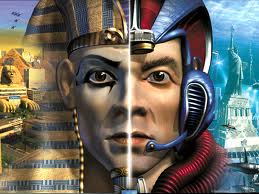
BRAD MONTGOMERY - Posts: 3354
- Joined: Mon Nov 19, 2007 10:43 pm
