
Vault no longer loads

-

Eilidh Brian - Posts: 3504
- Joined: Mon Jun 19, 2006 10:45 am
Sadly I had just purchased 4 sets of 20 lunch boxes and just finished opening all of them less than 12 hours before the vault froze and will not load anymore..... I set the date on my tablet (the device I was playing it on) back by over a week, it allowed me to load it a few times, but not anymore.
-
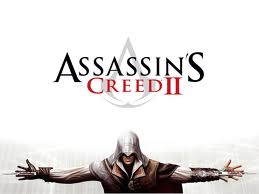
JUDY FIGHTS - Posts: 3420
- Joined: Fri Jun 23, 2006 4:25 am
Samsung Note 5
Android v5.1.1
Fallout Shelter v1.3
-

Avril Louise - Posts: 3408
- Joined: Thu Jun 15, 2006 10:37 pm
I had the same issue. Still can't fix it.
Tried without cloud and with cloud.
Tried uninstalling and reinstalling the game.
Tried running the game on the tablet and the mobile phone.
Deleted the sav file and loaded the cloud again.
I think this may be tied into Pipin.
I trained up her skills to max on all special.
sent her out with +95% health pet cat.
She went out and I shut down the game.
The vault loads for a bit then the loading fan seems to run backwards for a few ticks then the game freezes.
- Tablet Model: Galaxy Tab S2 and Galaxy S6 phone.
- OS on Tab: Android 5.1.1
- OS on Phone: Android 5.1.1
- Did you delete the game and reinstall it, or just update over the old build? Uninstalled/Reinstalled, cleared data and tried again.
- If you updated, did you manually update it, or allow the store to auto-update it? Did not update.
-

Madeleine Rose Walsh - Posts: 3425
- Joined: Wed Oct 04, 2006 2:07 am
Same problem on my Samsung Galaxy S6 with Android 5.1.1.
Tried clearing chache and even data and then loading up my save again using the Cloud. Sent an e-mail and got the same bull**** auto-reply. (Cheap customer service)
I really hope this gets resolved. I've put alot of time and, more importantly, money into this game...
-

Sara Johanna Scenariste - Posts: 3381
- Joined: Tue Mar 13, 2007 8:24 pm
Greetings
I have a Samsung galaxy s6 I have the same issue. I reinstall, update and clean my cookies. I have followed all instructions you have provide and still having the same issue when I load the game. Please help me resolve this issue because I don't want to lose all I have gained for playing for months and all the money I paid.
Thanks
-

Kelly Tomlinson - Posts: 3503
- Joined: Sat Jul 08, 2006 11:57 pm
Graphics freeze when loading vault.
47 people, 17 rooms, 2 explorers out (Sarah Lyons and Piper (Levels 57 and 27)).
One time I was able to collect electricity before the freeze, but the load screen was still visible and the lightning bolt animation froze after a few frames (the entire sound effect played smoothly).
Ambient sound is still playing, and seems to loop smoothly. When adjusting the volume on the device by pressing the button several times quickly, the volume bar pops up and moves one click, disappears, waits several seconds, then repeats for each key press.
Galaxy S6 Edge+
Android 5.1.1
Fallout Shelter clean install from Play Store - cleared cache.
Tried while connected to Wifi, with Wifi off, and in Airplane Mode.
Tried with cloud save checked and unchecked.
-

Alexxxxxx - Posts: 3417
- Joined: Mon Jul 31, 2006 10:55 am
Try this, it worked for me
1-Go to your time settings on your device
2-uncheck your auto time settings
3-set your date to three days BEFORE your last save on your coveted vault.
4-load game, uncheck your cloud, load that game, delete the molerat objective. Exit the game through the menu
5 turn cloud on and exit completely.
6 go set your time
This is the only thing that helped me... Hopefully it'll help you
-
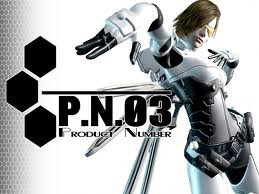
liz barnes - Posts: 3387
- Joined: Tue Oct 31, 2006 4:10 am
-

Darren Chandler - Posts: 3361
- Joined: Mon Jun 25, 2007 9:03 am
Hope your team can help! Thank you.
-

Tanya Parra - Posts: 3435
- Joined: Fri Jul 28, 2006 5:15 am
You saved my vault!! Got in recalled my dweller that was causing the problem. Ill just not be sending my level 58 into the wastland. Grownads Bethesda should offer youa job. Atleast you help our/the community! Awesome job! And thank you a ton! :3
-

Isaiah Burdeau - Posts: 3431
- Joined: Mon Nov 26, 2007 9:58 am
