122 posts
• Page 4 of 5 • 1, 2, 3, 4, 5
I purchased the OA DLC and the stealth armor in there only goes in stealth mode when your sneaking. After looking it over to see how they did it, I put the same 'condition' on my own stealth armor in-game. So, now the armor will only go into stealth mode when your actively sneaking... :celebration:
I have also been fixing (or trying to fix) a number of the reported issues. Perhaps I will have another beta version ready next week!
-

Alexandra Ryan - Posts: 3438
- Joined: Mon Jul 31, 2006 9:01 am
just a note. shouldnt the lockers in the storage room be labled either by name or by signes as to what the y are meant ot hold? it gets rather annoying having to check EVERY locker in order to find what i'm lookingh for sometimes
-

Zoe Ratcliffe - Posts: 3370
- Joined: Mon Feb 19, 2007 12:45 am
Uhm, they are...
http://i97.photobucket.com/albums/l237/WillieSea/ScreenShot23.jpg
http://i97.photobucket.com/albums/l237/WillieSea/ScreenShot23.jpg
-

Ben sutton - Posts: 3427
- Joined: Sun Jun 10, 2007 4:01 am
eh i'm not seeing it. they all appear blank to me
-

Alba Casas - Posts: 3478
- Joined: Tue Dec 12, 2006 2:31 pm
eh i'm not seeing it. they all appear blank to me
Do you have the textures in the correct folders?
\textures\WillieSea\Vault64\container\locker_*.dds
-

Brian Newman - Posts: 3466
- Joined: Tue Oct 16, 2007 3:36 pm
ofcorse I do. was that sho t of t he ammo dispensers near the shooting range or the ones in the Storage area?
-

SaVino GοΜ - Posts: 3360
- Joined: Mon Sep 17, 2007 8:00 pm
Storage Room.
http://i97.photobucket.com/albums/l237/WillieSea/ExpV64064.jpg
http://i97.photobucket.com/albums/l237/WillieSea/ExpV64064.jpg
-

Zoe Ratcliffe - Posts: 3370
- Joined: Mon Feb 19, 2007 12:45 am
not getting it. and i kn ow i've installed the textures properly or else i wouldnt be able to see any other new textures
-

Horror- Puppe - Posts: 3376
- Joined: Fri Apr 13, 2007 11:09 am
not getting it. and i kn ow i've installed the textures properly or else i wouldnt be able to see any other new textures
I dont know what to tell you. As you can see, it works fine for me.
Are you using any kind of Archive Invalidation?
It would also be nice to know exactly what you do see. Do you mean you see the 'default' locker with the holes in the top and bottom of the locker door and not the blank sign?
http://i97.photobucket.com/albums/l237/WillieSea/ExpV64020.jpg
[EDIT]
Are you using any kind of Archive Invalidation?
-

Micah Judaeah - Posts: 3443
- Joined: Tue Oct 24, 2006 6:22 pm
yes I see the default locker i'm not sure what i'm doing wrong here
-

Jenna Fields - Posts: 3396
- Joined: Mon Dec 11, 2006 11:36 am
Hey WillieSea, good to see you decided to try out the DLC's. If you decide to get another, I highly reccomend Mothership Zeta. It was the best for me, and maybe an epic spaceship could be your next house mod after this. Think of the posibilities that you could have with alien technology. You would no longer have to be as realistic, since it is highly advanced alien technology. I think a giant spaceship home would be so awsome. Don't you?
-

Samantha hulme - Posts: 3373
- Joined: Wed Jun 21, 2006 4:22 pm
Hey WillieSea, good to see you decided to try out the DLC's. If you decide to get another, I highly reccomend Mothership Zeta. It was the best for me, and maybe an epic spaceship could be your next house mod after this. Think of the posibilities that you could have with alien technology. You would no longer have to be as realistic, since it is highly advanced alien technology. I think a giant spaceship home would be so awsome. Don't you?
Yeah, the first DLC I got was Mothership Zeta. It was the only one I was really interested in. And, since I went through the 'pain' of getting the LIVE account, figuring out 'how' to get the PC version, buying points (and not wanting to waste any) I decided to get all 5 DLC. Since 4000 points == ( 5 DLC @ 800 pts ea ) No left over points...
I was thinking a space station home would be cool... And I would try to keep it organized in a wheel fashion, with the teleport and bridge in the center of the 'spokes'.
-

Wanda Maximoff - Posts: 3493
- Joined: Mon Jun 12, 2006 7:05 am
So you are seriously considering it? I hope so. If you do decide to do it, you should incorporate the death ray in there somewhere. That thing is BEAST!
-

Catherine N - Posts: 3407
- Joined: Sat Jan 27, 2007 9:58 pm
i am also having the no labels problem, am using archiveinvalidationinvalidated, and all textures installed ok, any suggestions?
-

Rebecca Clare Smith - Posts: 3508
- Joined: Fri Aug 04, 2006 4:13 pm
I am also using 'ArchiveInvalidationInvalidated!.bsa'.
If the textures are there, I don't see why they would not work for you but they do for me.
They are simply texture sets that point to the new texture and applied to each individual locker. It was a lot of work, let me assure you...
:brokencomputer: Would you be willing to try some tests for me? I re-do a few of the texture maps and see if that fixes the problem. Perhaps when the mod was cleaned, it ruined the links to the textures and lockers. But, I don't see why that would effect you two and not me. It should be a problem across the board for everyone.
If the textures are there, I don't see why they would not work for you but they do for me.
They are simply texture sets that point to the new texture and applied to each individual locker. It was a lot of work, let me assure you...
:brokencomputer: Would you be willing to try some tests for me? I re-do a few of the texture maps and see if that fixes the problem. Perhaps when the mod was cleaned, it ruined the links to the textures and lockers. But, I don't see why that would effect you two and not me. It should be a problem across the board for everyone.
-

Laura Shipley - Posts: 3564
- Joined: Thu Oct 26, 2006 4:47 am
If you want to test the missing locker texture fix, download and try this.
It contains the textures folder exactly as it should be for the 10mm and 10mm silenced pistol.
The are the first two lockers on the right of the first row after entering the weapons storage room thats just off the computer room.
Download test:
http://rapidshare.com/files/266003092/ExpV64TestLockers.7z
Image of what it should look like in the GECK:
http://i97.photobucket.com/albums/l237/WillieSea/LockersTest.jpg
It contains the textures folder exactly as it should be for the 10mm and 10mm silenced pistol.
The are the first two lockers on the right of the first row after entering the weapons storage room thats just off the computer room.
Download test:
http://rapidshare.com/files/266003092/ExpV64TestLockers.7z
Image of what it should look like in the GECK:
http://i97.photobucket.com/albums/l237/WillieSea/LockersTest.jpg
-

abi - Posts: 3405
- Joined: Sat Nov 11, 2006 7:17 am
still no joy, just the regular lockers with holes in 
EDIT: the ammo boxes are labeled fine, its just the lockers
EDIT: the ammo boxes are labeled fine, its just the lockers
-

Enny Labinjo - Posts: 3480
- Joined: Tue Aug 01, 2006 3:04 pm
oh and on the nw version i can't seem to close the door leading from the vault entrence area to the Vault hallways. the terminal i select "close" and nothing.
-

kennedy - Posts: 3299
- Joined: Mon Oct 16, 2006 1:53 am
still no joy, just the regular lockers with holes in 
EDIT: the ammo boxes are labeled fine, its just the lockers
EDIT: the ammo boxes are labeled fine, its just the lockers
Dont know what to say. Perhaps you have a mod that does something with lockers? Like I say, it works fine in my game.
oh and on the nw version i can't seem to close the door leading from the vault entrence area to the Vault hallways. the terminal i select "close" and nothing.
Hmm, could be. I did 'redo' that door, perhaps I forgot to redo the 'close' option. :goodjob:
You may not notice, but the sign above the door is red when the door is locked, green when its not, on both sides.
-

gemma king - Posts: 3523
- Joined: Fri Feb 09, 2007 12:11 pm
my load order is
unofficial patch
unofficial patch operation anchorage
unofficial patch the pitt
global travel system
gts essentials
weight.esp
anchoage.esm
comm.esm
t3t_anchorage extras
molemans upgraded anchorage weapons
fallout3.esm
galaxynewsradio100[M]
thepitt.esm
brokensteel.esm
pointlookout.esm
reykjavik.esp
zeta.esm
mickexpansion01.esp
vault172r.esp
experimentalvault64
unofficial patch
unofficial patch operation anchorage
unofficial patch the pitt
global travel system
gts essentials
weight.esp
anchoage.esm
comm.esm
t3t_anchorage extras
molemans upgraded anchorage weapons
fallout3.esm
galaxynewsradio100[M]
thepitt.esm
brokensteel.esm
pointlookout.esm
reykjavik.esp
zeta.esm
mickexpansion01.esp
vault172r.esp
experimentalvault64
-
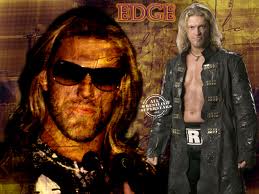
JERMAINE VIDAURRI - Posts: 3382
- Joined: Tue Dec 04, 2007 9:06 am
examining things myself in GECK shows the texture is listed in the nif, but it still doesnt show up on the preview 
-

Amanda savory - Posts: 3332
- Joined: Mon Nov 27, 2006 10:37 am
Dude, Willie....sweet to see you're modding Fallout 3! You did some amazing work on Oblivion, can't wait to see what you do here.
Can't test for now, not enough time really, but its very cool that you're back in the game.
If you've made any FO3 mods before this, I haven't seen them, since I just got my internet back recently.
Can't test for now, not enough time really, but its very cool that you're back in the game.
If you've made any FO3 mods before this, I haven't seen them, since I just got my internet back recently.
-

Wanda Maximoff - Posts: 3493
- Joined: Mon Jun 12, 2006 7:05 am
examining things myself in GECK shows the texture is listed in the nif, but it still doesnt show up on the preview 
The load order does not mean much to me since I do not use other peoples mods for the most part. If I want something, I make it myself.
What version of GECK do you have? I am now at v1.5.
What version of the Game are you playing? (in game, press ESC and click Display. It should show the version on that page I believe.) I am at v1.7.
Do you have a low end or on-board graphics card? I have an ATI Radeon HD 2600 XT.
What OS are you running? I have Vista Home.
If you've made any FO3 mods before this, I haven't seen them, since I just got my internet back recently.
I have released one mod for FO3. It was my first test mod to try out the new functions in the game.
http://www.fallout3nexus.com/downloads/file.php?id=1770
-

Jani Eayon - Posts: 3435
- Joined: Sun Mar 25, 2007 12:19 pm
122 posts
• Page 4 of 5 • 1, 2, 3, 4, 5
