VideoAudioComputer Crash - GPU or Skyrim?
-

jadie kell - Posts: 3497
- Joined: Sat Jul 29, 2006 3:54 pm
Kind of sounds heat related. When was the last time you blew the dust out of the case? PCs are like vacuum cleaners svcking up all the dust in your house, block, town, country.....
Also, make sure the video card is fully seated in the slot, and the power cables (there is more than one) are fully seated on the card.
-

Kelvin - Posts: 3405
- Joined: Sat Nov 17, 2007 10:22 am
What happens if you play another intensive game ????
----------
Have you tried Furmark ????
http://www.techspot.com/downloads/5462-furmark.html
---------
> Also, make sure the video card is fully seated in the slot, and the power cables (there is more than one) are fully seated on the card. <
That too. !!!!!!
-

Sista Sila - Posts: 3381
- Joined: Fri Mar 30, 2007 12:25 pm
Next time you get it, please record the exact error message in the BSoD as that can sometimes help pin it down.
-

Trent Theriot - Posts: 3395
- Joined: Sat Oct 13, 2007 3:37 am
Control panel -> System -> Advanced system settings -> Advanced tab -> Start -up and Recovery -> Settings -> locate and uncheck the check box next to Automatically restart.
-

Quick Draw III - Posts: 3372
- Joined: Sat Oct 20, 2007 6:27 am
Done all that. It's a fairly new system (just got it on 12/26/13) and there wasn't a spec of dust in the machine - which was very surprising considering that we live in the dustiest place I've ever been: Arizona, where we get dust storms instead of rain storms. I also switched HDMI cables, thinking that might be a cause. No change.
Could it be that I'm pushing the card too hard? The fan is definitely whirring while I play. I've watched the GPU temp with SPM and the highest I've seen was 89C.
-

Daniel Lozano - Posts: 3452
- Joined: Fri Aug 24, 2007 7:42 am
I have no idea what would happen with another game. I only play Skyrim. I bought the computer just to play Skyrim on. I have been looking for a safe GPU stress-test, though. Is this Furmark a good one? If so, I'll definitely give it a try.
-

April D. F - Posts: 3346
- Joined: Wed Mar 21, 2007 8:41 pm
Those fancy colors do you get, could be GPU related. !!!!! (89C is too high for a normally working Nvidia GPU)
Either way you install another intensive game, or try that link, and run Furmark. !!!!!
-
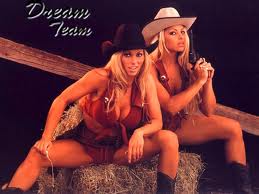
Kim Bradley - Posts: 3427
- Joined: Sat Aug 18, 2007 6:00 am
89C is a peak temp, not a normal operating temp, but I do intend to try Furmark.
By "normally working" Nvidia GPU do you mean to say "not being pushed too hard" or "working like it should (because it's not broken)"? There are definitely a LOT of graphic tweaks I can back off if I'm pushing the card too hard, but if it's a faulty card, I'd like to get it replaced while it's still under warranty.
-

Jimmie Allen - Posts: 3358
- Joined: Sun Oct 14, 2007 6:39 am
> but if it's a faulty card, I'd like to get it replaced while it's still under warranty. <
Therefore i want to push your GPU very hard. !!!!!
btw. your peek GPU temp is 97C. !!!!!
-

Alexx Peace - Posts: 3432
- Joined: Thu Jul 20, 2006 5:55 pm
I'm downloading Furmark now. Anything particular I should do with it other than just run it and see what happens?
I read the peak temp was 95C. You just gave me 2 more degrees C. ![]()
-

CORY - Posts: 3335
- Joined: Sat Oct 13, 2007 9:54 pm
89 oC is still very close to the limit, and you'll get much more life out of the card if you can bring that down.
Does your PC have adequate ventilation and airflow around the case? Some computer desks let you place the tower in a small enclosure, and if there's no way for hot air to get out of that enclosure, your machine will overheat.
-

Alyce Argabright - Posts: 3403
- Joined: Mon Aug 20, 2007 8:11 pm
The PC sits in the open on a massive entertainment center with tons of empty space around it, so I don't think airflow is the problem. I may just have to back off on the graphics.
-

*Chloe* - Posts: 3538
- Joined: Fri Jul 07, 2006 4:34 am
Just run it, yes...
----------------
http://www.geforce.com/hardware/desktop-gpus/geforce-gtx-760ti-oem/specifications
(look down at Thermal and Power Specs: 97Maximum GPU Temperature (in C))
-

Brad Johnson - Posts: 3361
- Joined: Thu May 24, 2007 7:19 pm
Okay, I ran the Burn-in test full-screen at 1920x1080 (my Skyrim resolution) for 5 minutes. The card gradually ramped up to 94C and just sat there with the fan merrily whirring away (I've never heard it run that fast). Was that enough of a test? Should I run it longer? Should I run a benchmark?
-

Brooks Hardison - Posts: 3410
- Joined: Fri Sep 07, 2007 3:14 am
Run a benchmark, yes - i thing your GPU somehow overheated itself, and therefore the strange color artifacts you saw. !!!!!
If you get them again, running the benchmark for a while obviously your GPU has problems with your temps. !!!!
btw what's your PSU. ???? (Power supply). Vendor and watt output ?????
-

Alexandra walker - Posts: 3441
- Joined: Wed Sep 13, 2006 2:50 am
I'll run a benchmark and let you know what happens.
I'm not sure that what happens could be called "strange color artifacts." The screen goes all black, then the screen goes all white (or all cyan, or all gold) - nothing artifact-y about it. Just one big 1920x1080 block of solid color.
The system is a straight-out-of-the-box Alienware X51 R2; power supply is Alienware 330 Watt Power Supply.
-

Nikki Morse - Posts: 3494
- Joined: Fri Aug 25, 2006 12:08 pm
330 Watts? That sounds way too small - the power draw for that video card alone is 175 Watts. I'd want at least a 500 Watt PSU.
-

TIhIsmc L Griot - Posts: 3405
- Joined: Fri Aug 03, 2007 6:59 pm
The card is just idling on the desktop at 69C
Idling 69C is too high. !!!!!
Is that your PC !!!! http://www.legitreviews.com/alienware-x51-r2-review_125229
Your micro Desktop PC (lol). comes with: a GeForce GTX 670 with 2 GB video memory, and also available with a GeForce GTX 760 or GTX 760Ti with 2 GB.
Your power supply is a delta power supply. (Delta ADP-330AB) (Very good power supply !!!!) and very expensive too... about 225 Dollars. !!!!!
The power supply draws at peek 225 Watt. !!!!
My guess is, that the GPU just get overheated because the small factor case of that Alienware Desktop PC. !!!!!
-------
-

Sammi Jones - Posts: 3407
- Joined: Thu Nov 23, 2006 7:59 am
I thought 69C was crazy, too, but that's where it sits when it's just idling on the desktop. Maybe I should open the case? The fan hardly seems on when it's just idling.
Yes, that's my PC. I got the GTX 760Ti with 2GB. (Apparently, the 760Ti is just a rebranded 670.)
Benchmark is finished with no problems. 15 minutes - the card sat at 94-95C for most of it. Do you need me to list any of the stats? Score was 3475.
(I have no idea why it's called a "micro Desktop PC" - it's not micro and it's not designed for a desktop. It's designed for the entertainment center in the living room, but I guess "Living Room PC" hasn't caught on.)
-

Kitana Lucas - Posts: 3421
- Joined: Sat Aug 12, 2006 1:24 pm
Nosing around on the internet a bit, I found this post at the Dell forums. This guy tried upgrading his X51 with a GTX 660 Ti card and started having his computer overheat.
Might be worth a try to download MSI Afterburner and set up some fan curves.
-

carly mcdonough - Posts: 3402
- Joined: Fri Jul 28, 2006 3:23 am
The thing is, you have a full fledget GTX 760Ti. That means your clocks are the same as an equivalent desktop GPU. !!!! (But the design is a bit different, only to fit in your case)
I would open the case, yes - because it seems your GPU get hot very quickly !!!!!
the 670 is only a head above the 760. (more or less equal fast, except some games)
-

Tyrone Haywood - Posts: 3472
- Joined: Sun Apr 29, 2007 7:10 am
If this continues to happen........
Use this as a last resort,
SInce it's a new system that is under warranty, I might make a recommendation that you contact Alienware people (Dell now I think) and explain what's happening. They might ask that you send it in. They might also
simply try sending you a new PSU unit. Worth a shot to see what they say.
-

vicki kitterman - Posts: 3494
- Joined: Mon Aug 07, 2006 11:58 am
yes, i would do the same thing, and i would ask them to stress the GPU and monitoring those high temperatures. !!!!! (94C-95C - that's peek, and i never saw a normally working Nvidia GPU going that high. !!!)
-

Oceavision - Posts: 3414
- Joined: Thu May 03, 2007 10:52 am
