I was just about to report that, strange thing that happened.
112 posts
• Page 3 of 5 • 1, 2, 3, 4, 5
[REL] Vivec Bump Maps
Biont, for some reason, installing your latest release with the Molag Mar cantons has made several interiors revert back to vanilla textures.
I was just about to report that, strange thing that happened.
-

Zosia Cetnar - Posts: 3476
- Joined: Thu Aug 03, 2006 6:35 am
Can you post screenshots? Or post a list of interior meshes affected (in case it's just a few of them)? Or figure out the mesh(es) that cause(s) the problem?
I have no idea what's happening there. I think exterior and interior meshes don't even share (many) textures if that would be the cause.
-

Louise - Posts: 3407
- Joined: Wed Nov 01, 2006 1:06 pm
:confused: whatwhatwhat??
Can you post screenshots? Or post a list of interior meshes affected (in case it's just a few of them)? Or figure out the mesh(es) that cause(s) the problem?
I have no idea what's happening there. I think exterior and interior meshes don't even share (many) textures if that would be the cause.
Can you post screenshots? Or post a list of interior meshes affected (in case it's just a few of them)? Or figure out the mesh(es) that cause(s) the problem?
I have no idea what's happening there. I think exterior and interior meshes don't even share (many) textures if that would be the cause.
Sure i can, these are screenshot as it looks with your version 3:
http://i176.photobucket.com/albums/w172/Illius_photos/Diversen/OtherTexture2.jpg
http://i176.photobucket.com/albums/w172/Illius_photos/Diversen/OtherTexture1.jpg
And this is how it should look:
http://i176.photobucket.com/albums/w172/Illius_photos/Diversen/AsItShouldLook.jpg
For some reason you changed these textures:
*tx_wall_adobe_brown_02.dds
*tx_wall_adobe_brown_02_g.dds
*tx_wall_adobe_brown_02_nm.dds
The way it looks now it does not fit with the rest of AOF's textures as you can see in the screenshot Different Texture then before 1, so if you do not mind please change it back so that it matches again?
-

Manny(BAKE) - Posts: 3407
- Joined: Thu Oct 25, 2007 9:14 am
Alright, thanks for the screens. There must have been a conflict with my texture replacers . I copied AOF's textures over and redid the bump maps for this texture, so I guess it should work now.
Redownload please^^
Redownload please^^
-

leigh stewart - Posts: 3415
- Joined: Mon Oct 23, 2006 8:59 am
Alright, thanks for the screens. There must have been a conflict with my texture replacers . I copied AOF's textures over and redid the bump maps for this texture, so I guess it should work now.
Redownload please^^
Redownload please^^
Yeah it now all matches again, thanks Biont. B) :thumbsup:
-

Nikki Morse - Posts: 3494
- Joined: Fri Aug 25, 2006 12:08 pm
@ Enzo Dragon: Well, I try to stick to AOF's textures in terms of color palette and layout as I think they're a great basis and they already look pretty different from the vanilla textures.
Doing something "based on" AOF's wonderful textures automatically sets pretty high goals, though and I have a hard time recreating that organic look. But I'll try my best. I'm definetely not done with the existing textures (maybe with the floor texture, but who knows)
Doing something "based on" AOF's wonderful textures automatically sets pretty high goals, though and I have a hard time recreating that organic look. But I'll try my best. I'm definetely not done with the existing textures (maybe with the floor texture, but who knows)
My advice, then, to anyone attempting to re-texture any dark elf architecture is to use stacked-stone sparingly, only where the vanilla textures call for it.
Obviously your preference trumps anything I could say, I've just explained to you what I meant. I certainly can't stop you from making textures however you like and wouldn't want to, so long as you are happy :3
-

Budgie - Posts: 3518
- Joined: Sat Oct 14, 2006 2:26 pm
That's what I call constructive criticism. Thank you for that!
You sure do have a point about the Dunmer architecture and that it's a good idea to keep the same style.
However, there was always something that bugged me about the way Vivec looked and you unknowingly nailed it down perfectly:
I don't think it's wise to use adobe as a building material for a city that's entirely floating on water. Sure, they use stone as a base, but I don't think that'd keep the water from reaching the upper parts very long and even if it did, the cantons seem to have a pretty elaborate water supply infrastructure. Just think about the interior waterfalls....there's water everywhere. I just can't imagine that to work if everything's built on dried mud. It doesn't make sense.
:)
You sure do have a point about the Dunmer architecture and that it's a good idea to keep the same style.
However, there was always something that bugged me about the way Vivec looked and you unknowingly nailed it down perfectly:
I don't think it's wise to use adobe as a building material for a city that's entirely floating on water. Sure, they use stone as a base, but I don't think that'd keep the water from reaching the upper parts very long and even if it did, the cantons seem to have a pretty elaborate water supply infrastructure. Just think about the interior waterfalls....there's water everywhere. I just can't imagine that to work if everything's built on dried mud. It doesn't make sense.
:)
-

Soku Nyorah - Posts: 3413
- Joined: Tue Oct 17, 2006 1:25 pm
Just a little update to show I'm still here. I had to write 2 difficult exams in the past 2 weeks so I put Morrowind on hold. But I started working again yesterday by redoing the lower part of the base texture from scratch
http://img201.imageshack.us/i/morrowind82.jpg/
http://img251.imageshack.us/f/morrowind83.jpg/
http://img201.imageshack.us/i/morrowind82.jpg/
http://img251.imageshack.us/f/morrowind83.jpg/
-

asako - Posts: 3296
- Joined: Wed Oct 04, 2006 7:16 am
I agree. 
Glad you like it. It's getting better and better.
http://img716.imageshack.us/gal.php?g=morrowind99.jpg
I improved the tiling and enhanced the bump effect a bit
-

Michelle davies - Posts: 3509
- Joined: Wed Sep 27, 2006 3:59 am
What is the resolution you are using for these, biont? The decision you made about the lower ring of stacked rock was a good one: I didn't like the way it was before., now it looks quiet nice.
You know what my criticisms are about this pack, but I feel as though I will probably end up using it anyway.
You know what my criticisms are about this pack, but I feel as though I will probably end up using it anyway.
-

Samantha hulme - Posts: 3373
- Joined: Wed Jun 21, 2006 4:22 pm
but I feel as though I will probably end up using it anyway.
Definitely.
And Wolvman...i agree, but your drooling is getting on my keyboard.
-

TWITTER.COM - Posts: 3355
- Joined: Tue Nov 27, 2007 3:15 pm
The base texture is 1024*2048. I used the same size for the normal map. I usually start with a texture double the size of AOF's textures.
In the last 2 batches of screens, I reduced the gloss map to a 4*4px white dummy map, as I find it more comfortable to handle everything in the normal map now.
In the last 2 batches of screens, I reduced the gloss map to a 4*4px white dummy map, as I find it more comfortable to handle everything in the normal map now.
-
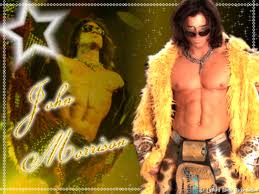
Scott - Posts: 3385
- Joined: Fri Nov 30, 2007 2:59 am
Here is a video showing off the new stone texture. Make sure to watch it in HD
http://www.youtube.com/watch?v=7P2eKuuJbr4
http://www.youtube.com/watch?v=7P2eKuuJbr4
-

hannah sillery - Posts: 3354
- Joined: Sun Nov 26, 2006 3:13 pm
Very nice! I'm not quiet sure what the bump maps do but it looks great. Is a bump map the same thing as a normal map?
-

Jodie Bardgett - Posts: 3491
- Joined: Sat Jul 29, 2006 9:38 pm
Well, the map itself is a normal map, but the effect is more like a bumped environment effect. See that glossy effect on the stones? It's pretty noticeable on the lower parts of the stones near the end of the video
-

willow - Posts: 3414
- Joined: Wed Jul 26, 2006 9:43 pm
These textures look awesome. One thing though, the greenish stone wall texture used on the lower half of the exterior wall sections? The black outlines on the stones, when it's all put together, looks a bit jarring compared to the texture used for the upper half of the walls.
Of course, it's entirely possible the "adobe"-looking material used in Velothi architecture doesn't share the same properties as real life adobe.
However, there was always something that bugged me about the way Vivec looked and you unknowingly nailed it down perfectly:
I don't think it's wise to use adobe as a building material for a city that's entirely floating on water. Sure, they use stone as a base, but I don't think that'd keep the water from reaching the upper parts very long and even if it did, the cantons seem to have a pretty elaborate water supply infrastructure. Just think about the interior waterfalls....there's water everywhere. I just can't imagine that to work if everything's built on dried mud. It doesn't make sense.
I don't think it's wise to use adobe as a building material for a city that's entirely floating on water. Sure, they use stone as a base, but I don't think that'd keep the water from reaching the upper parts very long and even if it did, the cantons seem to have a pretty elaborate water supply infrastructure. Just think about the interior waterfalls....there's water everywhere. I just can't imagine that to work if everything's built on dried mud. It doesn't make sense.
-

Matthew Warren - Posts: 3463
- Joined: Fri Oct 19, 2007 11:37 pm
Well, the map itself is a normal map, but the effect is more like a bumped environment effect. See that glossy effect on the stones? It's pretty noticeable on the lower parts of the stones near the end of the video
So, what's the difference between a bump map and a normal map? I'm confused.
-

Sista Sila - Posts: 3381
- Joined: Fri Mar 30, 2007 12:25 pm
I like the effect. A ton of hard work has gone into it. :foodndrink:
-

Sudah mati ini Keparat - Posts: 3605
- Joined: Mon Jul 23, 2007 6:14 pm
It looks even better in the video then on the screenshots Biont. :goodjob:
-

Alkira rose Nankivell - Posts: 3417
- Joined: Tue Feb 27, 2007 10:56 pm
I'm still working on the transition between the bump effect and the stone texture and I'm aware that the black outlines look a bit awkward. (I think it's worse in the video than in the game, though) I'm going to tone these down a bit.
And while I agree that the material used in Velothi architecture does not necessarily need to have the same the same properties as real-life adobe, I still think it should be roughly the same. I'd like to talk to my girlfriend's father about Vivec when I get the chance. He's an architect and I hope he can share some of his experience. He'll probably say that the concept of Vivec doesn't make any sense at all, so there's no need to be discussing which building material would make less sense, but we'll see...
And while I agree that the material used in Velothi architecture does not necessarily need to have the same the same properties as real-life adobe, I still think it should be roughly the same. I'd like to talk to my girlfriend's father about Vivec when I get the chance. He's an architect and I hope he can share some of his experience. He'll probably say that the concept of Vivec doesn't make any sense at all, so there's no need to be discussing which building material would make less sense, but we'll see...
-

Taylah Illies - Posts: 3369
- Joined: Fri Feb 09, 2007 7:13 am
I don't quite understand why you think it adobe. As adobe is very water soluble, I'd think it rather unsuitable for somewhere as wet as Vivec. Buildings made of sun-dried earth are usually found in areas of little rainfall.
-

Bereket Fekadu - Posts: 3421
- Joined: Thu Jul 12, 2007 10:41 pm
I got feedback from the architect. He says adobe would be okay as long as it's absolutely not touching any water. Wind and rain that could be fairly common at the sea shore didn't seem to matter so much. So what remains is the underwater parts of the canons and the interior parts (waterfalls!).
...
I think I'll stick with the textures I made. The main reason being that they only serve as decoration anyway. No sane person would stack stones in that pattern as the building would collapse if it was built that way. So they're just decorative tiles of stone anyway. Vanilla enthusiasts can still imagine that there's an adobe wall underneath
I spent some time with the base texture again. The stones look better now and I added some detail to the upper part as well. Screens will follow soon
...
I think I'll stick with the textures I made. The main reason being that they only serve as decoration anyway. No sane person would stack stones in that pattern as the building would collapse if it was built that way. So they're just decorative tiles of stone anyway. Vanilla enthusiasts can still imagine that there's an adobe wall underneath
I spent some time with the base texture again. The stones look better now and I added some detail to the upper part as well. Screens will follow soon
-

matt white - Posts: 3444
- Joined: Fri Jul 27, 2007 2:43 pm
112 posts
• Page 3 of 5 • 1, 2, 3, 4, 5
