112 posts
• Page 4 of 5 • 1, 2, 3, 4, 5
[REL] Vivec Bump Maps
-
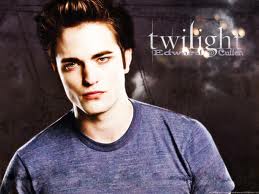
emily grieve - Posts: 3408
- Joined: Thu Jun 22, 2006 11:55 pm
I'm not sure I'm understanding. Is this a set of bump maped meshes and a bump texture that can be applied to all games and optimized for any texture replacer or is this something that's only supposed to work with AoF's Vivec Textures? I originally thought that bump mapping needed to be enabled on a mesh level first than utilized with a texture for best results but since everyone in the thread seems to be using AoF's and I didn't see any mention of this just replacing meshes and adding a bump map texture I wanted to be sure.
The download link on the first page contains most of Vivec's exterior meshes and AoF's textures with appropriate bump and gloss map textures I made from his textures. The meshes are all edited to utilize those maps, but of course, they need the corresponding texture files.
On top of that, I'm making my own high-res textures so that I can release this as proper graphic replacer that does not need to include someone else's work
-

lauren cleaves - Posts: 3307
- Joined: Tue Aug 15, 2006 8:35 am
The download link on the first page contains most of Vivec's exterior meshes and AoF's textures with appropriate bump and gloss map textures I made from his textures. The meshes are all edited to utilize those maps, but of course, they need the corresponding texture files.
On top of that, I'm making my own high-res textures so that I can release this as proper graphic replacer that does not need to include someone else's work
On top of that, I'm making my own high-res textures so that I can release this as proper graphic replacer that does not need to include someone else's work
Nice work here Biont!
Bump maps kind of use normal maps right? There's a new photoshop tool that can really help you make some super excellent normal maps, check it out:
http://www.game-artist.net/forums/finished-projects/14702-ndo-normal-creation-toolkit.html?z=0&utm_medium=plugblock&utm_source=cgtalk
Cheers!
-

Adam - Posts: 3446
- Joined: Sat Jun 02, 2007 2:56 pm
Nice work here Biont!
Bump maps kind of use normal maps right? There's a new photoshop tool that can really help you make some super excellent normal maps, check it out:
http://www.game-artist.net/forums/finished-projects/14702-ndo-normal-creation-toolkit.html?z=0&utm_medium=plugblock&utm_source=cgtalk
Cheers!
Bump maps kind of use normal maps right? There's a new photoshop tool that can really help you make some super excellent normal maps, check it out:
http://www.game-artist.net/forums/finished-projects/14702-ndo-normal-creation-toolkit.html?z=0&utm_medium=plugblock&utm_source=cgtalk
Cheers!
That looks amazing. Thank you for the link, I'll definetely check it out
-

Ashley Tamen - Posts: 3477
- Joined: Sun Apr 08, 2007 6:17 am
How did you add these normal maps? Did you edit each mesh seperately in Nifskope, or is there a way of doing lots in a batch?
-

Cat Haines - Posts: 3385
- Joined: Fri Oct 27, 2006 9:27 am
How did you add these normal maps? Did you edit each mesh seperately in Nifskope, or is there a way of doing lots in a batch?
For now, I did every mesh per hand. I don't know any way to batch-edit them although I certainly would love being able to do that. It should be possible somehow, but I don't feel like learning python at the moment XD
A batch converter would make life alot easier, though. Especially when I think about interiors
-

Lily - Posts: 3357
- Joined: Mon Aug 28, 2006 10:32 am
For now, I did every mesh per hand. I don't know any way to batch-edit them although I certainly would love being able to do that. It should be possible somehow, but I don't feel like learning python at the moment XD
A batch converter would make life alot easier, though. Especially when I think about interiors
A batch converter would make life alot easier, though. Especially when I think about interiors
Yeah, I'm half way through making some Dwemer normal maps but I've just realised I'm going to have to go through every single dwemer mesh and add the normal maps. There should be an app. Anyone know how you would do that sort of thing?
-

Kelvin Diaz - Posts: 3214
- Joined: Mon May 14, 2007 5:16 pm
Yeah, I'm half way through making some Dwemer normal maps but I've just realised I'm going to have to go through every single dwemer mesh and add the normal maps. There should be an app. Anyone know how you would do that sort of thing?
This is what I found when I first searched for anything that could be of help in that direction.
http://pyffi.sourceforge.net/
http://cs.elderscrolls.com/constwiki/index.php/Nif_Optimization
http://www.thenexusforums.com/index.php?/topic/169208-batch-processing-meshes/
As I said, I didn't go very far as I'm now busy making my new textures. If anyone could help throwing together such a convertor, I'd be more that happy, though. And it'd most probably speed up any bump map related projects a big deal
-

Ellie English - Posts: 3457
- Joined: Tue Jul 11, 2006 4:47 pm
http://img52.imageshack.us/f/morrowind133.jpg/ http://img842.imageshack.us/f/morrowind134.jpg/ http://img169.imageshack.us/f/morrowind135.jpg/ 
-

Claire - Posts: 3329
- Joined: Tue Oct 24, 2006 4:01 pm
Looking good...looking good, are you trying out the tips from _Taddeus_ with these?
-

CxvIII - Posts: 3329
- Joined: Wed Sep 06, 2006 10:35 pm
Very nice, looking forward to the finished product!
-

Penny Courture - Posts: 3438
- Joined: Sat Dec 23, 2006 11:59 pm
Looking good...looking good, are you trying out the tips from _Taddeus_ with these?
No
-

Logan Greenwood - Posts: 3416
- Joined: Mon Jul 30, 2007 5:41 pm
http://img52.imageshack.us/f/morrowind133.jpg/ http://img842.imageshack.us/f/morrowind134.jpg/ http://img169.imageshack.us/f/morrowind135.jpg/ 
Nice work, although I can't get the 2nd screen to load for some odd reason. :shrug:
-

Gaelle Courant - Posts: 3465
- Joined: Fri Apr 06, 2007 11:06 pm
Nice work, although I can't get the 2nd screen to load for some odd reason. :shrug:
That's Imageshack for you.
-

Sophie Payne - Posts: 3377
- Joined: Thu Dec 07, 2006 6:49 am
Looks great, biont, but the dark cobblestone looks a little out of place on the "pillars". For some reason I thought you'd make those rectangles on the pillars more like 1 large brick per box.
-

Budgie - Posts: 3518
- Joined: Sat Oct 14, 2006 2:26 pm
I might try something different on some of the newer textures. At the moment, there's cobblestone everywhere. Everything's hand drawn, but it still looks a bit copied&pasted, So I think at least one texture should be changed to something different, yes. We'll see
-

DarkGypsy - Posts: 3309
- Joined: Tue Jan 23, 2007 11:32 am
http://img63.imageshack.us/gal.php?g=morrowind149.jpg are the screens I promised.
-

Rhi Edwards - Posts: 3453
- Joined: Fri Jul 28, 2006 1:42 am
And some more. That 1 missing texture always bugged me (the "strip" in the middle)
http://img408.imageshack.us/gal.php?g=morrowind158.jpg
Still requires some work, though
http://img408.imageshack.us/gal.php?g=morrowind158.jpg
Still requires some work, though
-

Rowena - Posts: 3471
- Joined: Sun Nov 05, 2006 11:40 am
:shocking: :shocking:
So realistic!
:mohawk:
So realistic!
:mohawk:
-

TASTY TRACY - Posts: 3282
- Joined: Thu Jun 22, 2006 7:11 pm
Hey there 
Sorry for the lack of updates. Studies are keeping me pretty busy lately. I haven't forgotten about this, though
Sorry for the lack of updates. Studies are keeping me pretty busy lately. I haven't forgotten about this, though
-

Rudi Carter - Posts: 3365
- Joined: Fri Sep 01, 2006 11:09 pm
Hey there 
Sorry for the lack of updates. Studies are keeping me pretty busy lately. I haven't forgotten about this, though
Sorry for the lack of updates. Studies are keeping me pretty busy lately. I haven't forgotten about this, though
Happy to hear you're still on this. Take your time.
-

CRuzIta LUVz grlz - Posts: 3388
- Joined: Fri Aug 24, 2007 11:44 am
Ahhhh, it all looks so good. I might be forced to revert back from the "Vivec Redesigned" mod!
-

Clea Jamerson - Posts: 3376
- Joined: Tue Jun 20, 2006 3:23 pm
Hi Guys,
I felt bad about not doing any work on this for so long, so I decided to release what I have done so far. I was pretty close to finishing the exteriors anyway.
There are some bugs that I know of. These were on the to-do list for a long time and I might get rid of them eventually.
Also, it's been a long time since I last even started MW, so please report any issues with my mod. I might have missed some textures or meshes again. (I pretty much completely lost track of all files involved, so I can only hope that I got all of them)
If there are no problems, I'd upload it to PES and/or TESNexus.
(Just to be sure : Thanks to AOF for his awesome work on Vivec's textures. Some of his textures are still included in this release)
: Thanks to AOF for his awesome work on Vivec's textures. Some of his textures are still included in this release)
v2: http://www.mediafire.com/?4oa78o2l1v66vwe
I felt bad about not doing any work on this for so long, so I decided to release what I have done so far. I was pretty close to finishing the exteriors anyway.
There are some bugs that I know of. These were on the to-do list for a long time and I might get rid of them eventually.
Also, it's been a long time since I last even started MW, so please report any issues with my mod. I might have missed some textures or meshes again. (I pretty much completely lost track of all files involved, so I can only hope that I got all of them)
If there are no problems, I'd upload it to PES and/or TESNexus.
(Just to be sure
v2: http://www.mediafire.com/?4oa78o2l1v66vwe
-

Dean Brown - Posts: 3472
- Joined: Fri Aug 31, 2007 10:17 pm
112 posts
• Page 4 of 5 • 1, 2, 3, 4, 5
