12 posts
• Page 1 of 1
Voice Files Question
-

YO MAma - Posts: 3321
- Joined: Thu Dec 21, 2006 8:24 am
-

Prue - Posts: 3425
- Joined: Sun Feb 11, 2007 4:27 am
I think 41k mhz and 16mono is what works for me. I usually use .wav though so it might be different, but shouldn't.
I am changeing the playervoicemale voice files so they need to be in ogg format. Think the wav settings are differnt than the ogg settings But thanks for the info will use those settings on my wav files.
.
-

D LOpez - Posts: 3434
- Joined: Sat Aug 25, 2007 12:30 pm
I am changeing the playervoicemale voice files so they need to be in ogg format. Think the wav settings are differnt than the ogg settings But thanks for the info will use those settings on my wav files.
.
.
What do you mean playervoicemale files? And I dont think any voice files ever have to be one specific format. Its all just preference.
-

NEGRO - Posts: 3398
- Joined: Sat Sep 01, 2007 12:14 am
No gun, I think the original voice files are in ogg format, so overwritting those would require ogg , I would think.
-

Sheila Esmailka - Posts: 3404
- Joined: Wed Aug 22, 2007 2:31 am
What do you mean playervoicemale files? And I dont think any voice files ever have to be one specific format. Its all just preference.
I am replaceing the voice for the player character for myself by replaceing the ogg files With Riddike's voice so I not sure but I think they have to be ogg format because the ones I am replaceing are already in ogg format.
-
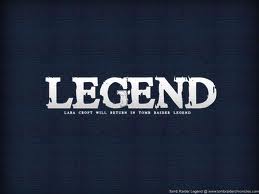
Esther Fernandez - Posts: 3415
- Joined: Wed Sep 27, 2006 11:52 am
I dont know. I think as long as you name them the proper thing, and theres only one of them named that, the game would not care what format it is in, between mp3, wave and ogg.
-

Natalie J Webster - Posts: 3488
- Joined: Tue Jul 25, 2006 1:35 pm
Ya, I don't really know either. All I know is the originals are ogg and the infos are already setup to look for a specific file name that end in .ogg. So if you placed a .wav file, wouldn't the game seek the original in the BSA before trying a new formated file placed in a folder? Just a thought.
-

mimi_lys - Posts: 3514
- Joined: Mon Apr 09, 2007 11:17 am
Well I tried the default setting for the ogg files but they don't play in game. So if anyone knows the correct setting please let me know. Thanks
-

jennie xhx - Posts: 3429
- Joined: Wed Jun 21, 2006 10:28 am
What exactly are you doing, becasue I extracted a few ogg files and they were 44,100 Hz mono files.
When you make your own file, where are you placing it and what are you naming it? The file name must be identical to the one used by the game, and it must be in the proper folder. For example,
MacCready from Little Lamplight would have his ogg files in Fallout3\Data\Sound\Voice\Fallout3.esm\maleuniquemaccready.
When you make your own file, where are you placing it and what are you naming it? The file name must be identical to the one used by the game, and it must be in the proper folder. For example,
MacCready from Little Lamplight would have his ogg files in Fallout3\Data\Sound\Voice\Fallout3.esm\maleuniquemaccready.
-

Kerri Lee - Posts: 3404
- Joined: Sun Feb 25, 2007 9:37 pm
The first step is to identify the voice files you want to replace. You can use the BSA browser that comes with FOMM. Open up Fallout - Voices.bsa, look for "\playervoicefemale\" and "\playervoicemale\". You can see (or extract) the ogg and lip sync files. The ogg files are the ones you need to replace with your own ogg files by preserving the file name and directory structure.
The second step is to convert your voice files into ogg format--although I am pretty sure wav files can be played as voice files--which you can do with just a couple of clicks in Audacity.
Incidentally, I believe there is already a mod that changes the male player voices to Riddike's on the Nexus.
The second step is to convert your voice files into ogg format--although I am pretty sure wav files can be played as voice files--which you can do with just a couple of clicks in Audacity.
Incidentally, I believe there is already a mod that changes the male player voices to Riddike's on the Nexus.
-

Breautiful - Posts: 3539
- Joined: Tue Jan 16, 2007 6:51 am
Ok the settings are exactly the same for wave and ogg. And ogg is much better size wise. I had a 1:09 long distress signal, in wave that was 5.89mb and I left all the settings the same and converted it to .ogg and its like 700kb. It still works just fine, all I did was replace the file. The quality is good, its much smaller. So I don't know why yours arent working. In .ogg format the voice files do take a very very very very slight, barely noticable dip in sound quality. But if you have really good quality to begin with, it will still sound fantastic.
-

Daniel Lozano - Posts: 3452
- Joined: Fri Aug 24, 2007 7:42 am
12 posts
• Page 1 of 1
