30 posts
• Page 1 of 2 • 1, 2
Voice replacements
-

ijohnnny - Posts: 3412
- Joined: Sun Oct 22, 2006 12:15 am
-

Destinyscharm - Posts: 3404
- Joined: Sun Jul 23, 2006 6:06 pm
I want to record and replace some in game dialogue with my own voice. How would I go about doing this?
Unpack the voice files using BSA Unpacker or a similiar .BSA -file unpacker (lol at that) and record over them. I recommend using Audacity. Also, you should read this: http://cs.elderscrolls.com/constwiki/index.php/Dialogue_Tutorial
-

Dean - Posts: 3438
- Joined: Fri Jul 27, 2007 4:58 pm
The display of the subtitles is controlled by the length of your sound file. If your sound file is too short, you might to add a period of silence at the end to make it longer. If you don't have a sound file at all, then use the http://www.tesnexus.com/downloads/file.php?id=16622.
-

A Boy called Marilyn - Posts: 3391
- Joined: Sat May 26, 2007 7:17 am
The display of the subtitles is controlled by the length of your sound file. If your sound file is too short, you might to add a period of silence at the end to make it longer. If you don't have a sound file at all, then use the http://www.tesnexus.com/downloads/file.php?id=16622.
Well, I tried using silent sound files (actually I tapped the mic at the beginning and end) but didn't know how to play them. I think I might be getting it though...
-

Crystal Birch - Posts: 3416
- Joined: Sat Mar 03, 2007 3:34 pm
Well, I tried using silent sound files (actually I tapped the mic at the beginning and end) but didn't know how to play them. I think I might be getting it though...
Did you create new voices from scratch, or did you just overdub an existing one? Does your "lips" (.lip files) sync with the voice?
-

Nicole Elocin - Posts: 3390
- Joined: Sun Apr 15, 2007 9:12 am
Did you create new voices from scratch, or did you just overdub an existing one? Does your "lips" (.lip files) sync with the voice?
I'm not using voice, just silent .MP3 files. Well, that's the problem. I tried making a silent .MP3 file but Audacity couldn't export it without the LAME MP3 Encoder. So I downloaded that, found its directory and tried using it, but it said it couldn't open it. So when Audacity told me to find it, I went to its directory, but it didn't appear.
-

Britta Gronkowski - Posts: 3475
- Joined: Mon Apr 09, 2007 3:14 pm
I'm not using voice, just silent .MP3 files. Well, that's the problem. I tried making a silent .MP3 file but Audacity couldn't export it without the LAME MP3 Encoder. So I downloaded that, found its directory and tried using it, but it said it couldn't open it. So when Audacity told me to find it, I went to its directory, but it didn't appear.
Well, in my case, the length of the in-game dialogue text was relative to the length of the .lip file... That means a silent voice file would do no good. I don't know if this applies to you or anyone else, but in my case it really was the .lip file,,,
What comes to your Audacity problem, I can only say that that's odd. Try putting the lame_enc (or what ever it's name was) to a short location (like C:\LAME) and try again.
-

Matthew Barrows - Posts: 3388
- Joined: Thu Jun 28, 2007 11:24 pm
Well, in my case, the length of the in-game dialogue text was relative to the length of the .lip file... That means a silent voice file would do no good. I don't know if this applies to you or anyone else, but in my case it really was the .lip file,,,
What comes to your Audacity problem, I can only say that that's odd. Try putting the lame_enc (or what ever it's name was) to a short location (like C:\LAME) and try again.
What comes to your Audacity problem, I can only say that that's odd. Try putting the lame_enc (or what ever it's name was) to a short location (like C:\LAME) and try again.
Nevermind, I got the wrong version. He still doesn't talk for long though. I have a 90 second .MP3. I don't do voice acting because I'm terrible at it and everyone would sound the same, mainly. But if anyone knows a workaround....cause I'm about ready to take yout Oblivion and play frisbee with it.
Uh, sorry if I'm hijacking your thread, NextMasterMind.
-

Jonathan Egan - Posts: 3432
- Joined: Fri Jun 22, 2007 3:27 pm
I'm having a problem. I recorded over a strip of dialogue, saved it as an MP3 with the exact same name in the exact same folder. When I double click on the path in the TES CS Dialogue thing my voice plays, but in the game it's silent for that part.
Help?
Help?
-

Cool Man Sam - Posts: 3392
- Joined: Thu May 10, 2007 1:19 pm
Nevermind, I got the wrong version. He still doesn't talk for long though. I have a 90 second .MP3. I don't do voice acting because I'm terrible at it and everyone would sound the same, mainly. But if anyone knows a workaround....cause I'm about ready to take yout Oblivion and play frisbee with it.
Uh, sorry if I'm hijacking your thread, NextMasterMind.
Uh, sorry if I'm hijacking your thread, NextMasterMind.
You could use http://www.acapela-group.com/text-to-speech-interactive-demo.html (for private use of course) to make dialogues. It's pretty good. Just use Stereo Mix when using Audacity so that it records using your sound card. Then use the original Construction Set to make the .lip files, unless you edit the speech-synthesis generated sound files to match the existing .lip files (so that the new voice file is in sync with the old, like an overdub.).
I'm having a problem. I recorded over a strip of dialogue, saved it as an MP3 with the exact same name in the exact same folder. When I double click on the path in the TES CS Dialogue thing my voice plays, but in the game it's silent for that part.
Help?
Help?
Is the data on the .mp3 correct? It should be: 44100 Hz, 64 kbps, and it should have no extra tags (artist/genre/year/etc.).
-

Brentleah Jeffs - Posts: 3341
- Joined: Tue Feb 13, 2007 12:21 am
How do I make sure that it has the right data?
-
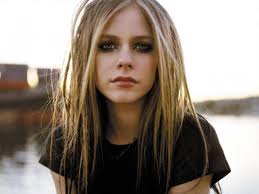
Hazel Sian ogden - Posts: 3425
- Joined: Tue Jul 04, 2006 7:10 am
How do I make sure that it has the right data?
I use Audacity (I started yesterday so I don't know anything about it really) as a converter and I know it can edit the MP3 tags. As for the rest, I'm afraid to say I don't know.
-

Donatus Uwasomba - Posts: 3361
- Joined: Sun May 27, 2007 7:22 pm
How do I make sure that it has the right data?
On Audacity the procedure goes as following: Choose your sound file in Audacity. Then select Tracks > Stereo Track to Mono. Then: File > export (choose .mp3 as the format) > Options, and make sure you have the following: Bit Rate Mode: Constant, Quality: 64 kbps, Channel Mode: Stereo > Save > *a window opens up, named "Edit Metadata"*. Make sure all fields are blank. Then just click OK and you're done. Also, check the lower corner on the left; there should read: Project Rate (Hz): 44100. That should work in Obby now.
-

Quick Draw III - Posts: 3372
- Joined: Sat Oct 20, 2007 6:27 am
I could follow that up to the MP3 export. When I get to that part, I save then I get the options for artist, genre, and whatnot. :confused:
-

Kat Ives - Posts: 3408
- Joined: Tue Aug 28, 2007 2:11 pm
I could follow that up to the MP3 export. When I get to that part, I save then I get the options for artist, genre, and whatnot. :confused:
I guess just leave those all blank? Then again, you can't remove the genre tag
-

Eddie Howe - Posts: 3448
- Joined: Sat Jun 30, 2007 6:06 am
I could follow that up to the MP3 export. When I get to that part, I save then I get the options for artist, genre, and whatnot. :confused:
I guess just leave those all blank? Then again, you can't remove the genre tag 
Yes, those tag fields are to be left completely blank. You can also press the "clear"-button in the Metadata editor window to be sure that there are nothing.
-
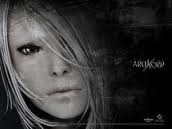
suniti - Posts: 3176
- Joined: Mon Sep 25, 2006 4:22 pm
On Audacity the procedure goes as following: Choose your sound file in Audacity. Then select Tracks > Stereo Track to Mono. Then: File > export (choose .mp3 as the format) > Options, and make sure you have the following: Bit Rate Mode: Constant, Quality: 64 kbps, Channel Mode: Stereo > Save > *a window opens up, named "Edit Metadata"*. Make sure all fields are blank. Then just click OK and you're done. Also, check the lower corner on the left; there should read: Project Rate (Hz): 44100. That should work in Obby now.
I don't have "tracks" or export options...um?
-

Kathryn Medows - Posts: 3547
- Joined: Sun Nov 19, 2006 12:10 pm
I don't have "tracks" or export options...um?
Do you have the http://audacity.sourceforge.net/download/features-1.3-a Audacity or the 1.2 version? Also, in what language? See: http://img413.imageshack.us/img413/2711/nimetnf.jpg
-

Jessica Lloyd - Posts: 3481
- Joined: Fri Aug 25, 2006 2:11 pm
Do you have the http://audacity.sourceforge.net/download/features-1.3-a Audacity or the 1.2 version? Also, in what language? See: http://img413.imageshack.us/img413/2711/nimetnf.jpg
I think i have 1.2....Lemme go check...
Yeah, 1.2.6. Do I need 1.3 Beta for those things?
-

April D. F - Posts: 3346
- Joined: Wed Mar 21, 2007 8:41 pm
I think i have 1.2....Lemme go check...
Yeah, 1.2.6. Do I need 1.3 Beta for those things?
Yeah, 1.2.6. Do I need 1.3 Beta for those things?
Not necessarily. Check http://img413.imageshack.us/img413/2711/nimetnf.jpg and see if you have those menus.
-

Nicole Kraus - Posts: 3432
- Joined: Sat Apr 14, 2007 11:34 pm
Not necessarily. Check http://img413.imageshack.us/img413/2711/nimetnf.jpg and see if you have those menus.
Nope. Mine goes:
File-Edit-View-Project-Generate-Effect-anolyze-Help.
-

{Richies Mommy} - Posts: 3398
- Joined: Wed Jun 21, 2006 2:40 pm
Nope. Mine goes:
File-Edit-View-Project-Generate-Effect-anolyze-Help.
File-Edit-View-Project-Generate-Effect-anolyze-Help.
Well, the Export-function should be under File... Have you checked the other menus for "Stereo Track to Mono" (or similiar phrase?)
-

carly mcdonough - Posts: 3402
- Joined: Fri Jul 28, 2006 3:23 am
Well, the Export-function should be under File... Have you checked the other menus for "Stereo Track to Mono" (or similiar phrase?)
Yeah, the best I could find was "align stero track," and that didn't help. I have export, just not an options window while exporting.
-

CHARLODDE - Posts: 3408
- Joined: Mon Apr 23, 2007 5:33 pm
30 posts
• Page 1 of 2 • 1, 2
