[RELz]Vurt's Ascadian Isles Tree Replacer
-

Céline Rémy - Posts: 3443
- Joined: Sat Apr 07, 2007 12:45 am
Vurt, I know you probably get this all the time, but have you considered retexturing Vality's bittercoast trees, I would love to get some bump mapped and higher rez textures, I love his mod too much to eliminate it but its beginning to look a tad dated next to some of your newer stuff.............. :X
I was actually wondering the same thing about 10 minutes ago. I love vality's trees but they're starting to feel a little off compared to the other regions now. At least imo. Either way, your trees are freaking amazing Vurt. I can't wait to see what you whip up for us next.
-

neil slattery - Posts: 3358
- Joined: Wed May 16, 2007 4:57 am
Great work! Your mods make morrowind look alive!
-

xemmybx - Posts: 3372
- Joined: Thu Jun 22, 2006 2:01 pm
I'll do the BC region eventually. As i've said before, the boring part with that region is that the trees has stuff attached to them that are hand placed, such as fungi, hanging moss and vines, so if i make stems that are different those things will float in the air. I could probably use the old stems and improve the canopies/textures (what Vality did).
-

sexy zara - Posts: 3268
- Joined: Wed Nov 01, 2006 7:53 am
That would certainly be most welcome, if nothing else than to bring the tress visually into line with one another 
-

Cat - Posts: 3451
- Joined: Mon Dec 18, 2006 5:10 am
I'll do the BC region eventually. As i've said before, the boring part with that region is that the trees has stuff attached to them that are hand placed, such as fungi, hanging moss and vines, so if i make stems that are different those things will float in the air. I could probably use the old stems and improve the canopies/textures (what Vality did).
But if you use .esp based replacement as usual, couldn't you move those things to be in line with your new trunk? Though I am aware of how horribly tedious that would be...
-

Ashley Clifft - Posts: 3468
- Joined: Thu Jul 26, 2007 5:56 am
I could but do that, but i think i have enough work as it is 
-

ladyflames - Posts: 3355
- Joined: Sat Nov 25, 2006 9:45 am
He is experimenting with those, give him some time. Look at this:
http://www.youtube.com/watch?v=o7jCy0UsfF4
http://www.youtube.com/watch?v=o7jCy0UsfF4
Excellent!! Better than what I thought. And Vurt, the "yellow" mushroom(yellow-greenish actually) tree that I thought was too saturated with glow was this:
http://img202.imageshack.us/img202/4926/mgescreenshot5.png
As for the too bright leaves, I think I could get use to them. Maybe I can change the brightness for my private pleasure and retex the pine tree because the color hue is a bit cold and therefore I will warm it up a bit, again, for my private pleasure because these details are really a matter of taste. I wonder if in the future of MGE there would be a shader of some sort that shades the trees when night falls. The underwater as well. Is an immersion breaker when you dip into the water and see everything down there same as in daylight.
-

Charlie Ramsden - Posts: 3434
- Joined: Fri Jun 15, 2007 7:53 pm
.
wonder if in the future of MGE there would be a shader of some sort that shades the trees when night falls. The underwater as well. Is an immersion breaker when you dip into the water and see everything down there same as in daylight.
wonder if in the future of MGE there would be a shader of some sort that shades the trees when night falls. The underwater as well. Is an immersion breaker when you dip into the water and see everything down there same as in daylight.
At night there is still a sun! Which is not visible but still lights the land. There are some ini tweaks you can do. I set mines for very low ambient colors.
PS. I really strongly recommend changing colors in the ini for fog and ambient colors. They are not compatible MGE view distance and shaders. It is called TOD(time of day) art. The term got popular with Crysis, a game that let you customize weather-sky colors exclusively for different times of day. Interestingly this can be applied to Morrowind. It is just that you can set those in Crysis with
http://s51.photobucket.com/albums/f386/vtastek/morrowind/morrowindmisc/crysistodeditor2.png
a useful in detail editor and you can see the results in real time. For Morrowind, you have to deal with ini settings.
Vurt released a TOD art mod with his sky replacer. I hope we have more tod art mods and functionality to randomize them. So we can have a different sunset every day(or at least a week of sunsets.). And seasons.
-

Chris Cross Cabaret Man - Posts: 3301
- Joined: Tue Jun 19, 2007 11:33 pm
At night there is still a sun! Which is not visible but still lights the land. There are some ini tweaks you can do. I set mines for very low ambient colors.
Do you have your ini tweaks for night ambient colors? Having said that, isn't Crysis construction set amazing? I was playing with it the other day and the most fantastic feature of it all is the real-time editing capabilities. I hope one day Bethesda construction set come with the, "What You see Is What You play" feature where you edit something and instantly jump right in the game to see your changes. God i LOVE that feature.
-

JR Cash - Posts: 3441
- Joined: Tue Oct 02, 2007 12:59 pm
Do you have your ini tweaks for night ambient colors? Having said that, isn't Crysis construction set amazing? I was playing with it the other day and the most fantastic feature of it all is the real-time editing capabilities. I hope one day Bethesda construction set come with the, "What You see Is What You play" feature where you edit something and instantly jump right in the game to see your changes. God i LOVE that feature.
I'm using Vurt's with my special clear skies TOD. I might have night ambient colors mostly below 10 for all weathers except clear.
WYSIWYP, another term I learned with Crysis.
PS. I love to compare Morrowind and Crysis. As how Crysis was ahead of its time, Morrowind was too.
-

gemma - Posts: 3441
- Joined: Tue Jul 25, 2006 7:10 am
PS. I love to compare Morrowind and Crysis. As how Crysis was ahead of its time, Morrowind was too.
Yes, MW was ahead of its time. And like I said before in another thread, the only masterpiece within all the wonderful works of Bethesda. I've been away for six months playing Oblivion with a ton of mods and yet Oblivion fails to capture the mysterious and epic atmosphere that MW had. Atmosphere is Morrowind, Morrowind is atmosphere. And that's why this game is unforgettable and why people still bother in modding it. Masterpieces never gets old, they get newer while we get old.
-

Avril Louise - Posts: 3408
- Joined: Thu Jun 15, 2006 10:37 pm
I probably should have split up the latest version since it comes with flora and some ground textures.. i'll add it to the "to-do" list 
2.3
* The mod is now .esp-less. I decided against using an .esp since it did not work properly (default trees would still
be rendered as my trees in the distance (using MGE).
* Collision removed from leaves.
* Bump mapping. Most meshes are now Bump Mapped. Might still need some tweaking.
* Better falling leaves. The falling leaves now looks a bit better, but not perfect
* Replaced the Fly Argic Parasol Tree with a new model.
* The Parasol tree textures has been replaced by new. Fits better in the Azura's Coast.
* Less glow for all the Parasol Trees
* Rocks. All rocks in the AI region replaced by bump mapped and UV-remapped versions.
* Various flora/bushes replaced (WIP)
* Ground textures (WIP)
* Other various stuff that i've forgotten
2.3
* The mod is now .esp-less. I decided against using an .esp since it did not work properly (default trees would still
be rendered as my trees in the distance (using MGE).
* Collision removed from leaves.
* Bump mapping. Most meshes are now Bump Mapped. Might still need some tweaking.
* Better falling leaves. The falling leaves now looks a bit better, but not perfect
* Replaced the Fly Argic Parasol Tree with a new model.
* The Parasol tree textures has been replaced by new. Fits better in the Azura's Coast.
* Less glow for all the Parasol Trees
* Rocks. All rocks in the AI region replaced by bump mapped and UV-remapped versions.
* Various flora/bushes replaced (WIP)
* Ground textures (WIP)
* Other various stuff that i've forgotten
-

DarkGypsy - Posts: 3309
- Joined: Tue Jan 23, 2007 11:32 am
Awesome, thanks Vurt!!!!!!!!!!  I will try these out right away!
I will try these out right away!
-

Thomas LEON - Posts: 3420
- Joined: Mon Nov 26, 2007 8:01 am
Really nice work vurt. :goodjob:
I only noticed two things. The first was that you could use nich's http://planetelderscrolls.gamespy.com/View.php?view=mods.detail&id=7588 to avoid texture seams if your not already. The other thing was that the rock "terrain_rock_ai_06" appears to have a texture issue or something...basically its just very pixelated looking when compared to all the other rocks.
I only noticed two things. The first was that you could use nich's http://planetelderscrolls.gamespy.com/View.php?view=mods.detail&id=7588 to avoid texture seams if your not already. The other thing was that the rock "terrain_rock_ai_06" appears to have a texture issue or something...basically its just very pixelated looking when compared to all the other rocks.
-

Samantha Pattison - Posts: 3407
- Joined: Sat Oct 28, 2006 8:19 pm
I like how it looks now, had to remove the meshes for the new Flower as they looked a bit to but for my taste. But everything else is fine.
Any way of setting the new trees up so they the sway with MGE?
Any way of setting the new trees up so they the sway with MGE?
-

michael flanigan - Posts: 3449
- Joined: Thu Jun 14, 2007 2:33 pm
Really nice work vurt. :goodjob:
I only noticed two things. The first was that you could use nich's http://planetelderscrolls.gamespy.com/View.php?view=mods.detail&id=7588 to avoid texture seams if your not already. The other thing was that the rock "terrain_rock_ai_06" appears to have a texture issue or something...basically its just very pixelated looking when compared to all the other rocks.
I only noticed two things. The first was that you could use nich's http://planetelderscrolls.gamespy.com/View.php?view=mods.detail&id=7588 to avoid texture seams if your not already. The other thing was that the rock "terrain_rock_ai_06" appears to have a texture issue or something...basically its just very pixelated looking when compared to all the other rocks.
I've uv-rempapped them to my taste, e.g so that the main part of the moss is on the top of the rocks (1-2 of them) + i dont think his uv-mapping would work that well, i don't have permission to use it either.
The uvmapping isnt perfect always, but better than the default
thanks for reporting pixelation on 06, i'll fix that.
Myxale: No, i've tried that already, did a lof of testing with it actualy, looks great when it works, but it has many problems, unfortunately.
The flora is far from perfect, and a bit too hi-poly. It's a work in progress.
-

Ymani Hood - Posts: 3514
- Joined: Fri Oct 26, 2007 3:22 am
I like how it looks now, had to remove the meshes for the new Flower as they looked a bit to but for my taste. But everything else is fine.
Any way of setting the new trees up so they the sway with MGE?
Any way of setting the new trees up so they the sway with MGE?
All anyone has to do to get this to work, is create a default bounding box mesh, basically, a mesh with collision, but nothing visible, open up the .ESP that you want to create so that you can have bounding boxes, edit the trees to use your new "invisible" mesh instead of the mesh they had been using, and then save it as a new .ESP, don't activate that ESP when generating Distant land, but do activate it when playing morrowind, now, you will need to create an exception list for your MGE, which has =Tree appended after every tree mesh that was generated, now MGE will handle the drawing and swaying of the trees, and morrowind will still provide the collision for them.
-

Horse gal smithe - Posts: 3302
- Joined: Wed Jul 05, 2006 9:23 pm
All anyone has to do to get this to work, is create a default bounding box mesh, basically, a mesh with collision, but nothing visible, open up the .ESP that you want to create so that you can have bounding boxes, edit the trees to use your new "invisible" mesh instead of the mesh they had been using, and then save it as a new .ESP, don't activate that ESP when generating Distant land, but do activate it when playing morrowind, now, you will need to create an exception list for your MGE, which has =Tree appended after every tree mesh that was generated, now MGE will handle the drawing and swaying of the trees, and morrowind will still provide the collision for them.
I spent quite a bit of time with this with my Solsteim trees and with West Gash too.. it really doesnt work good, tree canopies would disapear if you look up from under water, it can't handle vertex colors, there were other errors too that i dont remember right now.. i talked to Liztail about it too, bascily it's impossible to get it to work good as it is now, maybe with an update. With the above method even the trunks would sway, which doesnt look good at all, it looks like they've been made out of rubber.
-

Sophie Payne - Posts: 3377
- Joined: Thu Dec 07, 2006 6:49 am
uploading 2.3a
fixes:
rock 06 pixelation fixed
rock 10 uvmapping is better
changed size of willow flowers (they were too big)
fixes:
rock 06 pixelation fixed
rock 10 uvmapping is better
changed size of willow flowers (they were too big)
-

Rude_Bitch_420 - Posts: 3429
- Joined: Wed Aug 08, 2007 2:26 pm
I've uv-rempapped them to my taste, e.g so that the main part of the moss is on the top of the rocks (1-2 of them) + i dont think his uv-mapping would work that well, i don't have permission to use it either.
Here is a direct copy paste from Nich in response to my request to use his work. Nich says, "please do upload your work .. i wanted anyone and everyone to use what i have done ." I am sure he is fine with people using his work, with some credit where due.
I will be downloading and have a look around. :foodndrink:
-

I’m my own - Posts: 3344
- Joined: Tue Oct 10, 2006 2:55 am
I cannot stress enough how pretty all looks. The new Shrooms and the falling spores and the leaves are magnificent.
Morro just became a notch better.
Kudos Vurt.
Morro just became a notch better.
Kudos Vurt.
-
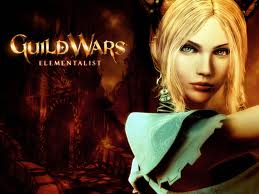
Mike Plumley - Posts: 3392
- Joined: Wed Sep 05, 2007 10:45 pm
Will your textures starting with vurt_ load properly without the esp? Or is it MGE based?
-

lucile davignon - Posts: 3375
- Joined: Thu Mar 22, 2007 10:40 pm
