It's in the FAQ on all the PES pages for the trees since i get this question almost every week
[RELz]Vurt's Ascadian Isles Tree Replacer
Sorry if I missed it, but what shaders are you using? I just got back to morrowind and have downloaded pretty much all of your mods, and all of the pics are awesome!
It's in the FAQ on all the PES pages for the trees since i get this question almost every week
-

LijLuva - Posts: 3347
- Joined: Wed Sep 20, 2006 1:59 am
It's in the FAQ on all the PES pages for the trees since i get this question almost every week 
Hehe....thanks.
-

Klaire - Posts: 3405
- Joined: Wed Sep 27, 2006 7:56 am
Just added some pics to the latest screenshot thread.
Thanks again.
-kwm
Thanks again.
-kwm
-

Taylah Haines - Posts: 3439
- Joined: Tue Feb 13, 2007 3:10 am
KWM,
You prefer the older version or you just have been lazy and havent updated?
You prefer the older version or you just have been lazy and havent updated?
-

Umpyre Records - Posts: 3436
- Joined: Tue Nov 13, 2007 4:19 pm
?? There's a later version, the WG file I've got here was downloaded on 23 March. I might have grabbed the newest Ascadian Isles one and not this one. Is a bugger coz I edited them all in nifscope already. Nevermind, if later one's are better then I'll definitely add them in.
Downloading now and will check it out when I get home.
Edit - lol haven't finished my coffee yet... You mean the AI one's?.... Um, think I've got v1f, I see there is a later version of that too. I'm at work so don't know exactly what I've got at home..... Well looks like I've got some more work to do :facepalm:
Cheers
:)
Downloading now and will check it out when I get home.
Edit - lol haven't finished my coffee yet... You mean the AI one's?.... Um, think I've got v1f, I see there is a later version of that too. I'm at work so don't know exactly what I've got at home..... Well looks like I've got some more work to do :facepalm:
Cheers
:)
-
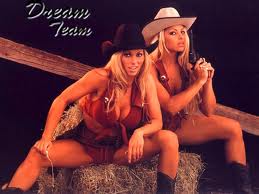
Kim Bradley - Posts: 3427
- Joined: Sat Aug 18, 2007 6:00 am
i meant the WG trees  i can see you have an old version of Vurt_flora_tree_wg_04.nif which looks much better now (a completely new version), but yeah i did some minor things to 3 of the AI trees too.
i can see you have an old version of Vurt_flora_tree_wg_04.nif which looks much better now (a completely new version), but yeah i did some minor things to 3 of the AI trees too.
-

Greg Swan - Posts: 3413
- Joined: Tue Jun 05, 2007 12:49 am
I probably said this already but Vurt, your an impressive artist =) I'd love to know your work-process of making these trees, you seem to quite easily get a considerate amount of work done in a short amount of time; very effective in other words.
-

Alyesha Neufeld - Posts: 3421
- Joined: Fri Jan 19, 2007 10:45 am
I probably said this already but Vurt, your an impressive artist =) I'd love to know your work-process of making these trees, you seem to quite easily get a considerate amount of work done in a short amount of time; very effective in other words.
This is usually how it goes:
NGplant: create tree, export to .obj
Blender: import the .obj + import the Morrowind tree i want to replace (in another "layer" so i can easily switch it on/off to check its size, axis etc - right over my tree)
Fine tune it (change lower part of the trunk, sometimes i hand place leaves and add branches etc)
export to .nif
import the .nif to remove doubles (makes the final .nif half the size..)
export to .nif
NifSkope: copy/paste animation from a tree i already made.
That's it basicly.
Zackq was very friendly and gave me a few good tips when i started out, he also encouraged me to keep working in Blender (which i initially hated hehe). I'm still pretty much a newbie when it comes to modeling, but i learn, slowly
-

Jessie - Posts: 3343
- Joined: Sat Oct 14, 2006 2:54 am
This is usually how it goes:
NGplant: create tree, export to .obj
Blender: import the .obj + import the Morrowind tree i want to replace (in another "layer" so i can easily switch it on/off to check its size, axis etc - right over my tree)
Fine tune it (change lower part of the trunk, sometimes i hand place leaves and add branches etc)
export to .nif
import the .nif to remove doubles (makes the final .nif half the size..)
export to .nif
NifSkope: copy/paste animation from a tree i already made.
That's it basicly.
Zackq was very friendly and gave me a few good tips when i started out, he also encouraged me to keep working in Blender (which i initially hated hehe). I'm still pretty much a newbie when it comes to modeling, but i learn, slowly
NGplant: create tree, export to .obj
Blender: import the .obj + import the Morrowind tree i want to replace (in another "layer" so i can easily switch it on/off to check its size, axis etc - right over my tree)
Fine tune it (change lower part of the trunk, sometimes i hand place leaves and add branches etc)
export to .nif
import the .nif to remove doubles (makes the final .nif half the size..)
export to .nif
NifSkope: copy/paste animation from a tree i already made.
That's it basicly.
Zackq was very friendly and gave me a few good tips when i started out, he also encouraged me to keep working in Blender (which i initially hated hehe). I'm still pretty much a newbie when it comes to modeling, but i learn, slowly
Think i'll go with Max, me and max have been buddies for years =) But yeah, NGplant, i saw talk about that some time ago. Seems like a nifty program.
-

Richard Thompson - Posts: 3302
- Joined: Mon Jun 04, 2007 3:49 am
Updated to 2.0, most models and textures are changed.
Edit:
http://pnmedia.gamespy.com/planetelderscrolls.gamespy.com/fms/images/mods/8190/1272368650_fullres.jpg
Edit:
http://pnmedia.gamespy.com/planetelderscrolls.gamespy.com/fms/images/mods/8190/1272368650_fullres.jpg
-

Emilie Joseph - Posts: 3387
- Joined: Thu Mar 15, 2007 6:28 am
Looking good 
Re-re-re-re-regenerate d-d-d-distant land...
Re-re-re-re-regenerate d-d-d-distant land...
-

Cathrine Jack - Posts: 3329
- Joined: Sat Dec 02, 2006 1:29 am
And the good just keeps getting better!
I know, right? I think I spend more time regenerating distant land to get ready to play than I do actually playing o.O
Re-re-re-re-regenerate d-d-d-distant land...
I know, right? I think I spend more time regenerating distant land to get ready to play than I do actually playing o.O
-

Tamara Primo - Posts: 3483
- Joined: Fri Jul 28, 2006 7:15 am
And the good just keeps getting better!
I know, right? I think I spend more time regenerating distant land to get ready to play than I do actually playing o.O
I know, right? I think I spend more time regenerating distant land to get ready to play than I do actually playing o.O
Second that! xD
Anyways great work vurt!
-

Leah - Posts: 3358
- Joined: Wed Nov 01, 2006 3:11 pm
The update looks fantastic in-game, but I have a question about the tree trunks: do they appear really... speckled, I suppose, for anyone else? I have tried setting antialiasing to a higher level (tried at 2x, 4x, and 8x) but can't seem to get rid of the issue.
Other than that, 5 stars for the update!
Edit: Nevermind... :facepalm: . Bumped my anisotropic filtering up higher and it's all gone. Looking even better now.
Other than that, 5 stars for the update!
Edit: Nevermind... :facepalm: . Bumped my anisotropic filtering up higher and it's all gone. Looking even better now.
-

Pat RiMsey - Posts: 3306
- Joined: Fri Oct 19, 2007 1:22 am
The update looks fantastic in-game, but I have a question about the tree trunks: do they appear really... speckled, I suppose, for anyone else? I have tried setting antialiasing to a higher level (tried at 2x, 4x, and 8x) but can't seem to get rid of the issue.
Other than that, 5 stars for the update!
Edit: Nevermind... :facepalm: . Bumped my anisotropic filtering up higher and it's all gone. Looking even better now.
Other than that, 5 stars for the update!
Edit: Nevermind... :facepalm: . Bumped my anisotropic filtering up higher and it's all gone. Looking even better now.
I'm actually downloading all of vurt's mods(mines are outdated) right now and I am gonna test them for MIPMAPS. The white one in AI has terrible aliasing. Most of the leaves too. My problem doesn't go away with AF, unfortunately. I hope it got fixed in the update.
I will report my findings. B)
-

Madeleine Rose Walsh - Posts: 3425
- Joined: Wed Oct 04, 2006 2:07 am
vtastek, for that particular texture i had 2 choices, a very "smeary" looking tree trunk with many mipmaps or a trunk with a bit of noise but more detailed, i went with a noisy one  white with dark details is especially difficult when it comes to mipsmaps is seems.. i dont use any white tree trunks now because of that..
white with dark details is especially difficult when it comes to mipsmaps is seems.. i dont use any white tree trunks now because of that..
-

Kortknee Bell - Posts: 3345
- Joined: Tue Jan 30, 2007 5:05 pm
They make great contrast to my other textures. And I can't really see a quality difference myself. Mushroom texture with all mipmaps has the same detail and quality with brown trunk next to it(which I think has 4 mip levels, which isn't a big issue since it leaves morrowind rendering zone before the fifth level). Although I would say your brown tree trunk looks amazing but it is not the mipmaps, it is your texturing.
Somehow I can't notice the detail loss in textures, could be my eyes. I can create the mipmaps but that would result in re-compressed files which would look blurry(the irony!), and kinda ruin the whole purpose.
I can create the mipmaps but that would result in re-compressed files which would look blurry(the irony!), and kinda ruin the whole purpose.
Everything blends nicely except that white trunk. Also ashland trees suffers from the same problem. But I'm updating that one right now. West gash trees has problems too, some of the trunks has no collision data. But I have to update that one before reporting.
Now, which one,
the AL grass mod inside the ashlands overhaul(which is bigger)
or the AL grass mod inside the groundcover?
I decided to go with groundcover, it is smaller but newer.
Somehow I can't notice the detail loss in textures, could be my eyes.
Everything blends nicely except that white trunk. Also ashland trees suffers from the same problem. But I'm updating that one right now. West gash trees has problems too, some of the trunks has no collision data. But I have to update that one before reporting.
Now, which one,
the AL grass mod inside the ashlands overhaul(which is bigger)
or the AL grass mod inside the groundcover?
I decided to go with groundcover, it is smaller but newer.
-
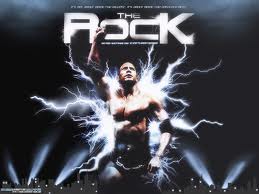
Mrs Pooh - Posts: 3340
- Joined: Wed Oct 24, 2007 7:30 pm
Did this update come about because of your work on solstheim?
-

Paul Rice - Posts: 3430
- Joined: Thu Jun 14, 2007 11:51 am
OK, I'm posting my findings here.
I use %33-%44 view distance in Morrowind.
The problem is appearing in movement, but still can be considered a visual glitch even in stationary.
The new pack has no white trunk. But now the brown trunk is showing aliasing.
http://i51.photobucket.com/albums/f386/vtastek/morrowind/morrowindmisc/aitreetrunks.jpg
The white tex of mushroom trunk is not that bad. But overall I think they all need 2-3 more mipmap levels. The rocks looks blurry but the solution is not skipping low levels mipmaps, but a higher quality texture.
Now look at this one:
http://i51.photobucket.com/albums/f386/vtastek/morrowind/morrowindmisc/silt2.jpg
If you look carefully, the head part is out of place to the rest of the scene. I post them without distant land not to affect your perception but it looks x5 worse with distant land active:
http://i51.photobucket.com/albums/f386/vtastek/morrowind/morrowindmisc/siltstrider.jpg
And add another x5 when in movement. And another x10 with full view distance.
Now a related issue:
http://i51.photobucket.com/albums/f386/vtastek/morrowind/morrowindmisc/mossandthin.jpg
Those thin branches are showing terrible aliasing. Now they may somehow look gritty and detailed but what if we look closer. I don't have the photo but you know what they look like. The problem also appears in its worse form around the joint parts of silt strider. And if you have the texture on a smaller mesh:
http://i51.photobucket.com/albums/f386/vtastek/morrowind/morrowindmisc/small.jpg
It start to show aliasing as well. It seems different situations can trigger all kind of problems with the textures. And those gritty details vanish when you get closer, it is just an illusion.
What if suddenly MGE decided to omit 6 low level mipmaps, can you imagine the results? All technical wizards on this board have told about the performance benefits of mipmaps. I'm not a technical wizard but I can add that it simply looks bad without mipmaps.
What if suddenly MGE decided to omit 6 low level mipmaps, can you imagine the results?
PS. Face and cloth texturers, you are next!
I use %33-%44 view distance in Morrowind.
The problem is appearing in movement, but still can be considered a visual glitch even in stationary.
The new pack has no white trunk. But now the brown trunk is showing aliasing.
http://i51.photobucket.com/albums/f386/vtastek/morrowind/morrowindmisc/aitreetrunks.jpg
The white tex of mushroom trunk is not that bad. But overall I think they all need 2-3 more mipmap levels. The rocks looks blurry but the solution is not skipping low levels mipmaps, but a higher quality texture.
Now look at this one:
http://i51.photobucket.com/albums/f386/vtastek/morrowind/morrowindmisc/silt2.jpg
If you look carefully, the head part is out of place to the rest of the scene. I post them without distant land not to affect your perception but it looks x5 worse with distant land active:
http://i51.photobucket.com/albums/f386/vtastek/morrowind/morrowindmisc/siltstrider.jpg
And add another x5 when in movement. And another x10 with full view distance.
Now a related issue:
http://i51.photobucket.com/albums/f386/vtastek/morrowind/morrowindmisc/mossandthin.jpg
Those thin branches are showing terrible aliasing. Now they may somehow look gritty and detailed but what if we look closer. I don't have the photo but you know what they look like. The problem also appears in its worse form around the joint parts of silt strider. And if you have the texture on a smaller mesh:
http://i51.photobucket.com/albums/f386/vtastek/morrowind/morrowindmisc/small.jpg
It start to show aliasing as well. It seems different situations can trigger all kind of problems with the textures. And those gritty details vanish when you get closer, it is just an illusion.
What if suddenly MGE decided to omit 6 low level mipmaps, can you imagine the results? All technical wizards on this board have told about the performance benefits of mipmaps. I'm not a technical wizard but I can add that it simply looks bad without mipmaps.
What if suddenly MGE decided to omit 6 low level mipmaps, can you imagine the results?
PS. Face and cloth texturers, you are next!
-

Eve Booker - Posts: 3300
- Joined: Thu Jul 20, 2006 7:53 pm
Vtastek,
I don't get any aliasing with that brown trunk, just checked, i can move and it still doesn't flicker. The needles in the tree crown though (surprised you didnt mention them), they're aliasing really bad when moving, something i forgot to update before release.
I can't possible tweak my textures for every configuration out there (AF, AA, mipmap load bias, resolution also might have an impact), i just tweak it to how i think it looks good with the settings/resolution that i use. In some cases (the silt strider for example) i've just been sloppy, i'll admit that.
How do you mean that the textures would recompress if you save them, if you us DXT3 just as i, then i'm quite sure that they wouldnt, but i'm interested in hearing more about it if they do recompress somehow, that'd be terrible since i quite often edit (or change mipmaps) and resave my DDS's.
Guitarjoe91,
not really, it's something i've been working on, back and forth.
I don't get any aliasing with that brown trunk, just checked, i can move and it still doesn't flicker. The needles in the tree crown though (surprised you didnt mention them), they're aliasing really bad when moving, something i forgot to update before release.
I can't possible tweak my textures for every configuration out there (AF, AA, mipmap load bias, resolution also might have an impact), i just tweak it to how i think it looks good with the settings/resolution that i use. In some cases (the silt strider for example) i've just been sloppy, i'll admit that.
How do you mean that the textures would recompress if you save them, if you us DXT3 just as i, then i'm quite sure that they wouldnt, but i'm interested in hearing more about it if they do recompress somehow, that'd be terrible since i quite often edit (or change mipmaps) and resave my DDS's.
Guitarjoe91,
not really, it's something i've been working on, back and forth.
-

Danielle Brown - Posts: 3380
- Joined: Wed Sep 27, 2006 6:03 am
vtastek, for that particular texture i had 2 choices, a very "smeary" looking tree trunk with many mipmaps or a trunk with a bit of noise but more detailed, i went with a noisy one  white with dark details is especially difficult when it comes to mipsmaps is seems.. i dont use any white tree trunks now because of that..
white with dark details is especially difficult when it comes to mipsmaps is seems.. i dont use any white tree trunks now because of that..
Hm, I kinda liked the white trunk tree, so maybe I′ll just keep v1. Guess I will try the new version and compare it to v1, then I′m going to decide
-

lucile davignon - Posts: 3375
- Joined: Thu Mar 22, 2007 10:40 pm
Yes, the 2 versions are very different, the first versions were also much more colorful.
-

Suzy Santana - Posts: 3572
- Joined: Fri Aug 10, 2007 12:02 am
I don't think you're sloppy.  You made a design choice on skipping mipmaps. I am aware of the needles but I thought you get the general idea.
You made a design choice on skipping mipmaps. I am aware of the needles but I thought you get the general idea.
My resolution is 1366x768. I have 33% view distance.
My AF is 8x. (I can go 16x but it won't fix the aliasing. It works the other way, it makes blurry more detailed.)
Your texture is 2048x2048, at sixth level it is 64x64 and when it occupies 64x64> pixels on my screen...
I think all these are triggering the problem. I think mipmaps would have fix the issue on all resolutions and all setups.
I'm not sure about the re-compression problem though. I don't have experience with texture formats. But if it is compressing(I assume it is not a lossless compress, I highly doubt that) once, in every re-compress quality will get worse.
Edit: I forgot to mention, I think your old brown trunk was higher quality than the new one. I should have mentioned this earlier. It would have more meaning. :mellow:
This funny named site has a nice tutorial.
http://www.poopinmymouth.com/tutorial/dds_types.html
Note the DXT3 vs DXT5. I can see the bad banding in alpha channel in textures like sky mods clearly.
My resolution is 1366x768. I have 33% view distance.
My AF is 8x. (I can go 16x but it won't fix the aliasing. It works the other way, it makes blurry more detailed.)
Your texture is 2048x2048, at sixth level it is 64x64 and when it occupies 64x64> pixels on my screen...
I think all these are triggering the problem. I think mipmaps would have fix the issue on all resolutions and all setups.
I'm not sure about the re-compression problem though. I don't have experience with texture formats. But if it is compressing(I assume it is not a lossless compress, I highly doubt that) once, in every re-compress quality will get worse.
Edit: I forgot to mention, I think your old brown trunk was higher quality than the new one. I should have mentioned this earlier. It would have more meaning. :mellow:
This funny named site has a nice tutorial.
http://www.poopinmymouth.com/tutorial/dds_types.html
Note the DXT3 vs DXT5. I can see the bad banding in alpha channel in textures like sky mods clearly.
-

Shianne Donato - Posts: 3422
- Joined: Sat Aug 11, 2007 5:55 am
Hmm if it recompresses then i have many textures that has lost quite a bit of quality over time, i'm sure, especially when i test different mipmaps and resave each time.. I'll have to look for the original ones and make comparisons, i'll try to zoom in and have a look.
I'm thinking about doing an experiment with mipmaps.. to make every mip map its own color (easy with the nvidia photoshop plugin), and then see how morrowind (and MGE) uses them and at what distances.
That page seems like an interesting read. The 5:6:5 format seems to be a nice choice for tree trunks if Morrowind even handles that format. I take photos in RAW format, then to TGA and last to DTX3, it loses quite a bit of quality.
I'm thinking about doing an experiment with mipmaps.. to make every mip map its own color (easy with the nvidia photoshop plugin), and then see how morrowind (and MGE) uses them and at what distances.
That page seems like an interesting read. The 5:6:5 format seems to be a nice choice for tree trunks if Morrowind even handles that format. I take photos in RAW format, then to TGA and last to DTX3, it loses quite a bit of quality.
-

Chelsea Head - Posts: 3433
- Joined: Thu Mar 08, 2007 6:38 am
I'm thinking about doing an experiment with mipmaps.. to make every mip map its own color (easy with the nvidia photoshop plugin), and then see how morrowind (and MGE) uses them and at what distances.
You may be surprised to see that your intended texture(first level) won't show up until the player is extremely close to it. A couple of inches. Here some examples from Crysis. I consider them as ultra-mega pros.
All diffuse textures are DXT5. All of them contain alpha channel info, I think for blending. This is good for them, alpha channel is in use and they get the benefit of DXT5 quality. I don't think this would apply for us.
DXT1 textures for specular.
And ATI2N textures for normal maps. Their normal maps use all three channels.
With the exception with one folder that contains lots of low detail-low res 32 bit textures.(I think they are for HDR) There is only one file without mipmaps. It is also the biggest texture file.
All textures goes to 1x1 mipmap level except that one biggest.
There are very few 2048x2048 textures. Most textures are 1024x1024, 512x1024 and some few are 1024x2048. There is also a good portion of 512x512, 128x128 textures.
Edit:
Maybe one crazy idea would be creating a 2048x2048 texture and generate mipmaps. Then creating a 1024x1024 one and copy paste the last ten levels of 2048x2048 to this 1024x1024 one. So first level will be your desired look and last mipmaps will contain the quality of 2048x2048, plus the file size will be smaller.
-

Sabrina Schwarz - Posts: 3538
- Joined: Fri Jul 14, 2006 10:02 am
