80 posts
• Page 3 of 4 • 1, 2, 3, 4
[RELz] Vurt's Mournhold Trees II
-

Ludivine Dupuy - Posts: 3418
- Joined: Tue Mar 27, 2007 6:51 pm
Seems easy enough  Thanks! Can i test it out somehow to see that it actually works though?
Thanks! Can i test it out somehow to see that it actually works though?
Hmm, let me check the scripts and the triggers in them real quick, I'll let ya know...........
Edit: Ok, try this, go to Mournhold and look at any tree...
open the console and type
Changeweather Mournhold 7
close the console and the tree should change to its dead form, if not, wait a minute for the weather to completely change..
Now, for double checking
Open the console again and type
Changeweather Mournhold 1
they trees should change back to their living counterparts......
Hope that helps.
-

Laura Mclean - Posts: 3471
- Joined: Mon Oct 30, 2006 12:15 pm
Thanks a lot!!
Don't thank me just yet, I have never used the changeweather command in an interior as exterior cell before, so I don't know if it will cause your pc to blow up or not!
-

Tiffany Holmes - Posts: 3351
- Joined: Sun Sep 10, 2006 2:28 am
Don't thank me just yet, I have never used the changeweather command in an interior as exterior cell before, so I don't know if it will cause your pc to blow up or not!  j/k btw, I'm sure its safe...................most likely..................... :wink_smile:
j/k btw, I'm sure its safe...................most likely..................... :wink_smile:
-

Stephanie Valentine - Posts: 3281
- Joined: Wed Jun 28, 2006 2:09 pm
lol, don't worry, the weather machine script uses changeweather too 
Rofl, I know, i was just playing.
-

i grind hard - Posts: 3463
- Joined: Sat Aug 18, 2007 2:58 am
Yay finally! Now Mournhold will look adequate! :celebration:
-

Scotties Hottie - Posts: 3406
- Joined: Thu Jun 08, 2006 1:40 am
Can't figure out how to use the weatherchange console command. All pages that are explaning it says you can type it like this weatherchange "west gash", 1 however that doesnt work. I think it needs to be more specific, the exact cell name, like "mournhold, temple courtyard". I tried that, and it still will say it doesnt find that region..
I used to know this (used it when i worked on my weather .ini mod), but can't remember how it's used anymore. Im so mad that just a few days ago i threw away that particular paper which sad exactly how to use this command, isnt that typical, i had it in a drawer for like a 10 months without needing it, i threw it away, and 2-3 days later i need it?
I used to know this (used it when i worked on my weather .ini mod), but can't remember how it's used anymore. Im so mad that just a few days ago i threw away that particular paper which sad exactly how to use this command, isnt that typical, i had it in a drawer for like a 10 months without needing it, i threw it away, and 2-3 days later i need it?
-

Khamaji Taylor - Posts: 3437
- Joined: Sun Jul 29, 2007 6:15 am
Try 'Mournhold Region'. That's the region Mournhold considers itself to be in in the CS.
-

Chris Cross Cabaret Man - Posts: 3301
- Joined: Tue Jun 19, 2007 11:33 pm
Can't figure out how to use the weatherchange console command. All pages that are explaning it says you can type it like this weatherchange "west gash", 1 however that doesnt work. I think it needs to be more specific, the exact cell name, like "mournhold, temple courtyard". I tried that, and it still will say it doesnt find that region..
I used to know this (used it when i worked on my weather .ini mod), but can't remember how it's used anymore. Im so mad that just a few days ago i threw away that particular paper which sad exactly how to use this command, isnt that typical, i had it in a drawer for like a 10 months without needing it, i threw it away, and 2-3 days later i need it?
I used to know this (used it when i worked on my weather .ini mod), but can't remember how it's used anymore. Im so mad that just a few days ago i threw away that particular paper which sad exactly how to use this command, isnt that typical, i had it in a drawer for like a 10 months without needing it, i threw it away, and 2-3 days later i need it?
The code is
Changeweather "Mournhold Region" 7
though I just tried it in my game and I didn't get any results...so I'm not exactly sure what the purpose of the script is............or if its purhaps also guided by some hidden variable that I'm unaware of.
Lol, I was testing it in game with this window open and I'm obviously way too late with the response!
-

Kelvin - Posts: 3405
- Joined: Sat Nov 17, 2007 10:22 am
it takes 12h before it takes effect. set timescale to xxxxx is very handy
-

Eric Hayes - Posts: 3392
- Joined: Mon Oct 29, 2007 1:57 am
it takes 12h before it takes effect. set timescale to xxxxx is very handy
aha, nice, glad it works correctly, I just didnt' wait long enough obviously.
-

Evaa - Posts: 3502
- Joined: Mon Dec 18, 2006 9:11 am
it only affects the weather it seems, the trees doesnt change. meh. i'll move onto modding something else until we can figure this one out.
-

Marie Maillos - Posts: 3403
- Joined: Wed Mar 21, 2007 4:39 pm
it only affects the weather it seems, the trees doesnt change. meh. i'll move onto modding something else until we can figure this one out.
Meh, making the dead trees is easy enough anyway, all you have to do is delete the nianimation node branches and resave it as the correct file name for the dead trees, that way the transition is correct, beyond that, i figured out that the scripts on the trees aren't activated untill you reach that point in the quest...they are activated by either dialogue or journal strings, but I'm terrible with dialogue and don't want to sift through that clunky dialogue interface in the CS to find what the correct entry in the console would be to get the trees to change.
-

Chad Holloway - Posts: 3388
- Joined: Wed Nov 21, 2007 5:21 am
it only affects the weather it seems, the trees doesnt change. meh. i'll move onto modding something else until we can figure this one out.
set MournWeather to 7Should make them change.
-

His Bella - Posts: 3428
- Joined: Wed Apr 25, 2007 5:57 am
thanks again.
-

Carlos Vazquez - Posts: 3407
- Joined: Sat Aug 25, 2007 10:19 am
svcks to redo it all with activators.. but its progressing 
http://piclair.com/data/1ds20.jpg
http://piclair.com/data/nmr4p.jpg
http://piclair.com/data/9vq7e.jpg
http://piclair.com/data/1ds20.jpg
http://piclair.com/data/nmr4p.jpg
http://piclair.com/data/9vq7e.jpg
-

Karen anwyn Green - Posts: 3448
- Joined: Thu Jun 15, 2006 4:26 pm
svcks to redo it all with activators.. but its progressing 
The CS has a replace function that could speed things up
(Edit=>Search and replace)
-
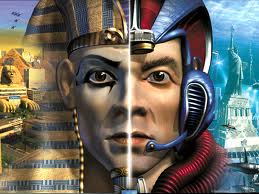
BRAD MONTGOMERY - Posts: 3354
- Joined: Mon Nov 19, 2007 10:43 pm
i could've done that if i had known about it before, maybe sometime i should read up about the CS so i can use it properly 
-

Horse gal smithe - Posts: 3302
- Joined: Wed Jul 05, 2006 9:23 pm
i could've done that if i had known about it before, maybe sometime i should read up about the CS so i can use it properly 
-

Campbell - Posts: 3262
- Joined: Tue Jun 05, 2007 8:54 am
any news? 
Have you seen this mod? http://www.tesnexus.com/downloads/file.php?id=35590
very interesting.
Have you seen this mod? http://www.tesnexus.com/downloads/file.php?id=35590
very interesting.
-

stacy hamilton - Posts: 3354
- Joined: Fri Aug 25, 2006 10:03 am
Phroar nice vurt's gone japanese. Am I missing something though was there a version 1?
-

Dean Brown - Posts: 3472
- Joined: Fri Aug 31, 2007 10:17 pm
I had deleted his first version that was in TESNexus.
-

Laura Ellaby - Posts: 3355
- Joined: Sun Jul 02, 2006 9:59 am
80 posts
• Page 3 of 4 • 1, 2, 3, 4
