117 posts
• Page 4 of 5 • 1, 2, 3, 4, 5
[Relz] Vurt's Weather Settings for Bloom
-

Lucie H - Posts: 3276
- Joined: Tue Mar 13, 2007 11:46 pm
Let's say I want it to be sunny in the West Gash. I'd type in the console this:
changeweather "west gash region" 0
That is the exact syntax. You need quotes around the region, and don't put commas in.
Vurt, I just answered your question, too. If a variable in a console command is more than two words, it must be quoted.
changeweather "west gash region" 0
That is the exact syntax. You need quotes around the region, and don't put commas in.
Vurt, I just answered your question, too. If a variable in a console command is more than two words, it must be quoted.
In addition, some cell names have comas and need to be included when using coc - e.g. coc "Mournhold, Great Bazaar"
-

Emma Pennington - Posts: 3346
- Joined: Tue Oct 17, 2006 8:41 am
Thanks, will try!
On second thought, that's awful. I dunno who's paying Prof Reinhard, but the man can't make HDR look good worth... anything.
Try this:
http://www.mediafire.com/?mwzh2zztjlm
Might not be as accurate as the good Prof's equations, but from a quick test looked a good bit better and worked well with the game.
-

lexy - Posts: 3439
- Joined: Tue Jul 11, 2006 6:37 pm
Thanks again Peachykeen, yes this one is better, i could never get good results with rHDR.
I'm using vector HDR = 0.34; it gives shadows more depth but without making a clear/sunny day like its completely covered in shade (biggest problem with HDR from what ive noticed).
http://i36.tinypic.com/1zlaafl.jpg (truebloom)
http://i33.tinypic.com/9vjyis.jpg (zHDR + truebloom)
I'm using vector HDR = 0.34; it gives shadows more depth but without making a clear/sunny day like its completely covered in shade (biggest problem with HDR from what ive noticed).
http://i36.tinypic.com/1zlaafl.jpg (truebloom)
http://i33.tinypic.com/9vjyis.jpg (zHDR + truebloom)
-

SaVino GοΜ - Posts: 3360
- Joined: Mon Sep 17, 2007 8:00 pm
The HDR vector's value is only for test purposes, the game will over-write it during play with the actual scene luminosity. So, actually, you can't tweak that shader. I may have hit a good algorithm there (never thought it'd work, either).
To fix that issue, it's possible to cap the effect of HDR, or just decrease it somewhat.
To fix that issue, it's possible to cap the effect of HDR, or just decrease it somewhat.
-

Elena Alina - Posts: 3415
- Joined: Sun Apr 01, 2007 7:24 am
Well that setting seems to work for me? I also tried "float power_outside" and changed its values from everything between 0.1 to 30.0 but it didnt do anything to decrease the blackness.
-
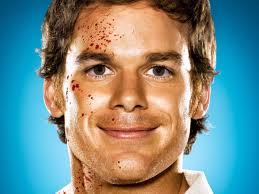
Russell Davies - Posts: 3429
- Joined: Wed Nov 07, 2007 5:01 am
how do you prevent the hdr filter from oversaturising every bright part of the screen?
-

Isaiah Burdeau - Posts: 3431
- Joined: Mon Nov 26, 2007 9:58 am
Hello everybody,
it's been a long time since I played Morrowind. In the last days I digged through all the improvements concerning graphics and today I got it all to work, so that my Morrowind now looks like on vurt's screens. I can hardly believe how GREAT it looks, and can hardly describe how happy that makes me.
There is NO other game that deserves such a great community and I think none has. There will be no more games like Morrowind, it was released on the edge of the computer game market becoming a thing of major financial interest. Today all games I played are designed for a mass market. The modern games reflect the way our society is going, hardly one can find substance under the shiny surface. Games are made clean, correct, rely on stunning graphics for the most part and lack the mystical depth that makes Morrowind great. Now Morrowind has it all - and it thankfully has people like you. I came across a lot of names of modders in the last days AND I WANT TO THANK YOU FOR YOUR WORK, that is why I write this stuff. There was so much work done and the game looks so great now, just want all you people to know how m u c h I appreciate your work.
Love this game, thanks for all the dedication.
it's been a long time since I played Morrowind. In the last days I digged through all the improvements concerning graphics and today I got it all to work, so that my Morrowind now looks like on vurt's screens. I can hardly believe how GREAT it looks, and can hardly describe how happy that makes me.
There is NO other game that deserves such a great community and I think none has. There will be no more games like Morrowind, it was released on the edge of the computer game market becoming a thing of major financial interest. Today all games I played are designed for a mass market. The modern games reflect the way our society is going, hardly one can find substance under the shiny surface. Games are made clean, correct, rely on stunning graphics for the most part and lack the mystical depth that makes Morrowind great. Now Morrowind has it all - and it thankfully has people like you. I came across a lot of names of modders in the last days AND I WANT TO THANK YOU FOR YOUR WORK, that is why I write this stuff. There was so much work done and the game looks so great now, just want all you people to know how m u c h I appreciate your work.
Love this game, thanks for all the dedication.
-

Claudz - Posts: 3484
- Joined: Thu Sep 07, 2006 5:33 am
how do you prevent the hdr filter from oversaturising every bright part of the screen?
The HDR should do the opposite to my knowledge.. if I turn off HDR the sky and every other bright thing will be super bright, if its on i can see the sky much better (it wont be pure white..) Are you sure you have ticked "supply hdr info to shaders" in MGE, if not you're not using HDR at all, just bloom (which does like you say). HDR kills the performance though, at least for me
Krokantschmerz: I'm happy you like my stuff. Morrowind is always a pleasure to visist, it's actualy like travelling there because its so open and free. I wish more RPG devs (especially Bioware) would understand what makes Bethsda's games so fantastic and "alive". Bioware's games are maybe good in their own way, but i always come back to Bethesda's games for the real hardcoe free-roaming adventuring - MY adventure (and not the developers choices of paths etc to take).. I'm begining to sound like a really bad TV commercial now dont i
-

sw1ss - Posts: 3461
- Joined: Wed Nov 28, 2007 8:02 pm
Oh I lament the day my computer can make Morrowind that gorgeous.
-

Stephy Beck - Posts: 3492
- Joined: Mon Apr 16, 2007 12:33 pm
i have all of that checked, is there anything i need to set on the hdr to prevent that from happening?
edit: it makes the darker parts of the screen darker, then oversaturizes the bright areas
edit: it makes the darker parts of the screen darker, then oversaturizes the bright areas
-

jessica sonny - Posts: 3531
- Joined: Thu Nov 02, 2006 6:27 pm
Are you using zHDR (that i recommended in the first post for HDR), or just truebloom? ZHDR i have just tested briefly so im not sure about its settings. With truebloom you can edit its settings to how much bloom you prefer, usually i edit this line:
const float bloom_mult_global = 0.3f;
also make sure you have the shaders in the correct order, otherwise some shaders wont work as they are intended to do. Cant really remember where to put HDR, maybe it says in my first post.. or you could ask in the MGE thread.
const float bloom_mult_global = 0.3f;
also make sure you have the shaders in the correct order, otherwise some shaders wont work as they are intended to do. Cant really remember where to put HDR, maybe it says in my first post.. or you could ask in the MGE thread.
-

Strawberry - Posts: 3446
- Joined: Thu Jul 05, 2007 11:08 am
hdr shaders always come first in the shader load order, and i am using your zHDR. this fix cranked down the saturation a bit, but its still very very high. Is this a desired effect by using the zHDR? could you post a screenshot of how it should look
-

darnell waddington - Posts: 3448
- Joined: Wed Oct 17, 2007 10:43 pm
Intel C2D E8400 overclocked to 4.2GHz, ATI 4870x2, 4GB RAM, Windows7
you can see my fps in the left corner of the screens (view them as "raw image" and the screens get bigger ).
).
Right now i'm having really good FPS, crossfire is working and its doubling my FPS. 45-60 FPS usually, but sometimes in the low 30's.
edit: no, the fps is in the lower RIGHT corner.
you can see my fps in the left corner of the screens (view them as "raw image" and the screens get bigger
Right now i'm having really good FPS, crossfire is working and its doubling my FPS. 45-60 FPS usually, but sometimes in the low 30's.
edit: no, the fps is in the lower RIGHT corner.
believe it or not, we actually have almost the same system! same graphic card i believe
Intel? core?2 Quad CPU Q6700 @ 2.66GHz 4.00GB ram ATI Radeon HD 4870 X2. thats my rig!
-

Guinevere Wood - Posts: 3368
- Joined: Mon Dec 04, 2006 3:06 pm
hdr shaders always come first in the shader load order, and i am using your zHDR. this fix cranked down the saturation a bit, but its still very very high. Is this a desired effect by using the zHDR? could you post a screenshot of how it should look
Its just an optional thing for people who prefer HDR (ZHDR was recommended in a thread where we were discussing HDR, dunno if its this thread even). Personally i dont use it, i dont like how it looks. The only HDR which i think looks nice is in truebloom, but unfortunately, just like ZHDR it halves the performance or even worse. I would suggest just using truebloom g6_3 instead of it, turn it on (it seems like this shader has HDR since it does looks much better when HDR ticked in MGE) if you really think you need it and can acccept the huge loss of FPS.
-

Brooke Turner - Posts: 3319
- Joined: Wed Nov 01, 2006 11:13 am
Shader order is always in the first MGE post.
I coulda sworn I posted twice in this thread, but...
To decrease saturation, boost the cutoff limit in trueBloom. You can really play with the highlights there, including focus and channel tendencies (how blurred, bright, colored, etc the bright areas are). By increasing the cutoff or power, you can cause highlights to be more focused. Be careful, though, even decimal changes can have significant effects (a cutoff at 0.8 can kill the scene, while 0.9 is too narrow). Remember that colors range from 0.0 to 1.0, so do everything smaller.
I don't remember exactly if g6_3 uses HDR, but I know it's been removed from the more recent versions. With HDR needing to be in the first or second slot and bloom last, combining them doesn't work anymore (back in the day, when it was the only shader you used, it was fine).
Edit: And if anyone wants anything explained, step-by-step, just reference the specific versions and I'll explain how the math works. I should have them all backed up on my hd.
As far as using a dedicated HDR shader... There aren't any good ones at the moment. Maybe using HDR to effect bloom might help, but I don't like any of the HDR shaders out there (including mine).
And as always, feel free to share your favorite tweaks of the shaders, put them on Mediafire or in your compilation, whatever. Just don't sell them or use them to murder puppies (CC share-alike non-commercial).
I coulda sworn I posted twice in this thread, but...
To decrease saturation, boost the cutoff limit in trueBloom. You can really play with the highlights there, including focus and channel tendencies (how blurred, bright, colored, etc the bright areas are). By increasing the cutoff or power, you can cause highlights to be more focused. Be careful, though, even decimal changes can have significant effects (a cutoff at 0.8 can kill the scene, while 0.9 is too narrow). Remember that colors range from 0.0 to 1.0, so do everything smaller.
I don't remember exactly if g6_3 uses HDR, but I know it's been removed from the more recent versions. With HDR needing to be in the first or second slot and bloom last, combining them doesn't work anymore (back in the day, when it was the only shader you used, it was fine).
Edit: And if anyone wants anything explained, step-by-step, just reference the specific versions and I'll explain how the math works. I should have them all backed up on my hd.
As far as using a dedicated HDR shader... There aren't any good ones at the moment. Maybe using HDR to effect bloom might help, but I don't like any of the HDR shaders out there (including mine).
And as always, feel free to share your favorite tweaks of the shaders, put them on Mediafire or in your compilation, whatever. Just don't sell them or use them to murder puppies (CC share-alike non-commercial).
-

ijohnnny - Posts: 3412
- Joined: Sun Oct 22, 2006 12:15 am
In my HDR attempts, I hit a wall which is quite unpleasant. It gives you the feeling that your efforts are futile. You're trying to enhance the source image but you always end up with something with less quality. The process of HDR is to have a source with High Definition, and revealing it with bloom in dynamic range. We don't have any High Definition image or do we?
What I don't get is, the HDR image consists of dark, normal and bright pics. The tone mapped one is a combination. So should I darken and brighten the source image and then recombine them to achieve tonemap or is there something special about those dark-bright snapshots of the HDR images which can't be replicated by our normal Morrowind render result. I assume the dark snapshots of an actual HDR image won't include white of a wall or a face but always sensitive to real light sources.
What I don't get is, the HDR image consists of dark, normal and bright pics. The tone mapped one is a combination. So should I darken and brighten the source image and then recombine them to achieve tonemap or is there something special about those dark-bright snapshots of the HDR images which can't be replicated by our normal Morrowind render result. I assume the dark snapshots of an actual HDR image won't include white of a wall or a face but always sensitive to real light sources.
-

Queen - Posts: 3480
- Joined: Fri Dec 29, 2006 1:00 pm
what other setting are you using? because i keep getting a very bright, over saturated image(and it isnt my monitor or graphics card settings causing it) i tried the bloom cut off thing and it didn't do anything.
by the way, is there any reason why zHDR is being used and not zHDR_v2?
edit: to reply to peachykeen above, according to the description of truebloom 6_3, it uses both HDR and Bloom
edit2: i tried experimenting with the load order of my shaders and tried removing truebloom altogether, and i noticed that even with truebloom turned off and zHDR on the image was just as over saturated as it was before, this proves that zHDR is the source of the problem, and truebloom has nothing to do with it
by the way, is there any reason why zHDR is being used and not zHDR_v2?
edit: to reply to peachykeen above, according to the description of truebloom 6_3, it uses both HDR and Bloom
edit2: i tried experimenting with the load order of my shaders and tried removing truebloom altogether, and i noticed that even with truebloom turned off and zHDR on the image was just as over saturated as it was before, this proves that zHDR is the source of the problem, and truebloom has nothing to do with it
-

Yvonne - Posts: 3577
- Joined: Sat Sep 23, 2006 3:05 am
I setup mge just like the instructions in the first post (including zhdr) and my game looks great and I also added some graphics mods and now it is the best looking game I have ever played.
Thank you Vert for making this thread with this great information and setting it up like this removed my worries that the game would be to bright with the shaders and it turned out perfectly.
http://i83.photobucket.com/albums/j318/guenthar/MGEScreenshot1.jpg
http://i83.photobucket.com/albums/j318/guenthar/MGEScreenshot2.jpg
http://i83.photobucket.com/albums/j318/guenthar/MGEScreenshot3.jpg
Thank you Vert for making this thread with this great information and setting it up like this removed my worries that the game would be to bright with the shaders and it turned out perfectly.
http://i83.photobucket.com/albums/j318/guenthar/MGEScreenshot1.jpg
http://i83.photobucket.com/albums/j318/guenthar/MGEScreenshot2.jpg
http://i83.photobucket.com/albums/j318/guenthar/MGEScreenshot3.jpg
-

Robert Jackson - Posts: 3385
- Joined: Tue Nov 20, 2007 12:39 am
ok. i managed to fix the saturization problem, by changing to the non pes version. The HDR is still very harsh in some instances, but more realistically so(such as being directly beside a light source). Morrowind now looks better than oblivion xD amazing work!
-

CRuzIta LUVz grlz - Posts: 3388
- Joined: Fri Aug 24, 2007 11:44 am
I setup mge just like the instructions in the first post (including zhdr) and my game looks great and I also added some graphics mods and now it is the best looking game I have ever played.
Thank you Vert for making this thread with this great information and setting it up like this removed my worries that the game would be to bright with the shaders and it turned out perfectly.
http://i83.photobucket.com/albums/j318/guenthar/MGEScreenshot1.jpg
http://i83.photobucket.com/albums/j318/guenthar/MGEScreenshot2.jpg
http://i83.photobucket.com/albums/j318/guenthar/MGEScreenshot3.jpg
Thank you Vert for making this thread with this great information and setting it up like this removed my worries that the game would be to bright with the shaders and it turned out perfectly.
http://i83.photobucket.com/albums/j318/guenthar/MGEScreenshot1.jpg
http://i83.photobucket.com/albums/j318/guenthar/MGEScreenshot2.jpg
http://i83.photobucket.com/albums/j318/guenthar/MGEScreenshot3.jpg
I noticed in your screenshots, the sky is very over-bloomed. I don't know if you mind that, but if you do (and are using trueBloom g6_3), you might want to try using g6_i6. There's some differences in color, but it has a fix for the sky and hands getting over-bright like that. If you don't like it, you (or I) can copy the fix code back to g6_3 (although it does require depth info from rev118).
-

Ludivine Dupuy - Posts: 3418
- Joined: Tue Mar 27, 2007 6:51 pm
i have a question. how do you give the night sky that cool blue lighting effect seen in the pes versions settings?
-

Symone Velez - Posts: 3434
- Joined: Thu Sep 07, 2006 12:39 am
i have a question. how do you give the night sky that cool blue lighting effect seen in the pes versions settings?
Can you link to a screenshot showing that? What is giving the effect (a shader)? I don't exactly understand your question, sorry.
-

Maya Maya - Posts: 3511
- Joined: Wed Jul 05, 2006 7:35 pm
im not using any shaders. i used the setting in vurts PES version of the weather tweaks instead of the ones in this thread. the ones in this thread give the night sky a standard look, while the one in his pes version give the night sky a blueish color which makes the night sky look allot more interesting. here are his settings for his PES version and the version in this thread
PES version:
and the standard version:
PES version:
[Weather]EnvReduceColor=255,255,255,255LerpCloseColor=037,046,048,255BumpFadeColor=230,239,255,255AlphaReduce=0.35Minimum Time Between Environmental Sounds=1.0Maximum Time Between Environmental Sounds=5.0Sun Glare Fader Max=0.5Sun Glare Fader Angle Max=30.0Sun Glare Fader Color=250,120,5Timescale Clouds=1Precip Gravity=575Hours Between Weather Changes=4Rain Ripples=1Rain Ripple Radius=1024Rain Ripples Per Drop=1Rain Ripple Scale=0.3Rain Ripple Speed=1.0Fog Depth Change Speed=3Sunrise Time=6Sunset Time=18Sunrise Duration=2Sunset Duration=2Sky Pre-Sunrise Time=.5Sky Post-Sunrise Time=1Sky Pre-Sunset Time=1.5Sky Post-Sunset Time=.5Ambient Pre-Sunrise Time=.5Ambient Post-Sunrise Time=2Ambient Pre-Sunset Time=1Ambient Post-Sunset Time=1.25Fog Pre-Sunrise Time=.5Fog Post-Sunrise Time=1Fog Pre-Sunset Time=2Fog Post-Sunset Time=1Sun Pre-Sunrise Time=0Sun Post-Sunrise Time=0Sun Pre-Sunset Time=1Sun Post-Sunset Time=1.25Stars Post-Sunset Start=1Stars Pre-Sunrise Finish=2Stars Fading Duration=2Snow Ripples=0Snow Ripple Radius=1024Snow Ripples Per Flake=1Snow Ripple Scale=0.3Snow Ripple Speed=1.0Snow Gravity Scale=0.1Snow High Kill=700Snow Low Kill=150[Weather Clear]Sky Sunrise Color=100,140,205 Sky Day Color=115,156,220Sky Sunset Color=196,141,170Sky Night Color=000,000,010Fog Sunrise Color=187,100,023Fog Day Color=187,222,255Fog Sunset Color=181,095,019Fog Night Color=015,049,069Ambient Sunrise Color=095,090,073Ambient Day Color=184,178,117Ambient Sunset Color=051,038,006Ambient Night Color=030,030,050Sun Sunrise Color=179,119,023Sun Day Color=220,198,133Sun Sunset Color=092,052,022Sun Night Color=008,008,019Sun Disc Sunset Color=220,190,010Transition Delta=.015Land Fog Day Depth=.34Land Fog Night Depth=.34Clouds Maximum Percent=1.0Wind Speed=.1Cloud Speed=.50Glare View=1Cloud Texture=Tx_Sky_Clear.tgaAmbient Loop Sound ID=None[Weather Cloudy]Sky Sunrise Color=049,078,120 Sky Day Color=059,088,130Sky Sunset Color=102,073,089Sky Night Color=005,005,009Fog Sunrise Color=133,122,082;Fog Day Color=126,141,168Fog Day Color=250,250,250Fog Sunset Color=255,154,105Fog Night Color=025,059,079Ambient Sunrise Color=081,078,071Ambient Day Color=245,255,255Ambient Sunset Color=070,066,045Ambient Night Color=023,026,029Sun Sunrise Color=164,147,089Sun Day Color=170,235,235Sun Sunset Color=026,014,022Sun Night Color=039,046,061Sun Disc Sunset Color=255,189,190Transition Delta=.015Land Fog Day Depth=.72Land Fog Night Depth=.72Clouds Maximum Percent=1.0Wind Speed=.2Cloud Speed=1Glare View=1Cloud Texture=Tx_Sky_Cloudy.tgaAmbient Loop Sound ID=None[Weather Foggy]Sky Sunrise Color=150,150,150Sky Day Color=120,120,120Sky Sunset Color=030,030,030Sky Night Color=020,020,020Fog Sunrise Color=100,75,070Fog Day Color=190,190,190 Fog Sunset Color=058,057,052Fog Night Color=023,023,033Ambient Sunrise Color=020,022,024Ambient Day Color=089,090,092Ambient Sunset Color=041,035,035Ambient Night Color=022,023,028Sun Sunrise Color=115,110,087Sun Day Color=111,131,141Sun Sunset Color=102,084,078Sun Night Color=008,006,006Sun Disc Sunset Color=223,223,223Transition Delta=.015Land Fog Day Depth=1.0Land Fog Night Depth=1.9Clouds Maximum Percent=1.0Wind Speed=0Cloud Speed=.25Glare View=0.15Cloud Texture=Tx_Sky_Foggy.tgaAmbient Loop Sound ID=None[Weather Overcast]Sky Sunrise Color=197,190,180Sky Day Color=154,180,200Sky Sunset Color=050,043,046Sky Night Color=001,001,001Fog Sunrise Color=153,092,031Fog Day Color=174,201,218Fog Sunset Color=128,092,043Fog Night Color=021,026,036Ambient Sunrise Color=072,075,078Ambient Day Color=080,090,95Ambient Sunset Color=039,035,034Ambient Night Color=026,026,031Sun Sunrise Color=087,125,163Sun Day Color=107,144,153Sun Sunset Color=085,103,157Sun Night Color=003,003,003Sun Disc Sunset Color=128,118,118Transition Delta=.015Land Fog Day Depth=.70Land Fog Night Depth=.70Clouds Maximum Percent=1.0Wind Speed=.2Cloud Speed=1.5Glare View=.05Cloud Texture=Tx_Sky_Overcast.tgaAmbient Loop Sound ID=None[Weather Rain]Sky Sunrise Color=071,074,075Sky Day Color=083,083,083Sky Sunset Color=033,033,033Sky Night Color=010,010,013Fog Sunrise Color=077,077,077Fog Day Color=060,060,060Fog Sunset Color=098,062,013Fog Night Color=015,015,015Ambient Sunrise Color=037,044,051Ambient Day Color=040,040,052Ambient Sunset Color=030,030,035Ambient Night Color=016,017,020Sun Sunrise Color=128,119,097Sun Day Color=110,110,115Sun Sunset Color=060,070,090Sun Night Color=001,001,004Sun Disc Sunset Color=128,128,128Transition Delta=.015Land Fog Day Depth=.8Land Fog Night Depth=.8Clouds Maximum Percent=0.66Wind Speed=.3Cloud Speed=2Glare View=0Cloud Texture=Tx_Sky_Rainy.tgaUsing Precip=1Rain Diameter=600Rain Height Min=200Rain Height Max=700Rain Threshold=0.6Rain Entrance Speed=7Rain Loop Sound ID=RainAmbient Loop Sound ID=NoneMax Raindrops=2000[Weather Thunderstorm]Sky Sunrise Color=024,024,024Sky Day Color=016,016,017Sky Sunset Color=022,021,021Sky Night Color=011,011,014Fog Sunrise Color=066,061,050Fog Day Color=018,021,025Fog Sunset Color=033,033,033Fog Night Color=024,030,030Ambient Sunrise Color=018,018,018Ambient Day Color=050,050,060Ambient Sunset Color=020,020,020Ambient Night Color=010,010,014Sun Sunrise Color=091,099,122Sun Day Color=045,045,80Sun Sunset Color=016,025,050Sun Night Color=001,001,015Sun Disc Sunset Color=128,128,128Transition Delta=.030Thunder Frequency=.4Thunder Threshold=0.6Thunder Sound ID 0=Thunder0Thunder Sound ID 1=Thunder1Thunder Sound ID 2=Thunder2Thunder Sound ID 3=Thunder3Land Fog Day Depth=1Land Fog Night Depth=1.15Clouds Maximum Percent=0.66Wind Speed=.5Cloud Speed=3Glare View=0Cloud Texture=Tx_Sky_Thunder.tgaUsing Precip=1Rain Diameter=600Rain Height Min=200Rain Height Max=700Rain Threshold=0.6Max Raindrops=650Rain Entrance Speed=5Rain Loop Sound ID=rain heavyAmbient Loop Sound ID=NoneFlash Decrement=4[Weather Ashstorm]Sky Sunrise Color=091,056,051Sky Day Color=126,104,082Sky Sunset Color=121,051,040Sky Night Color=020,021,022Fog Sunrise Color=087,053,049Fog Day Color=038,032,025Fog Sunset Color=101,052,039Fog Night Color=010,010,010Ambient Sunrise Color=026,020,018Ambient Day Color=130,120,120Ambient Sunset Color=074,010,009Ambient Night Color=035,013,014Sun Sunrise Color=184,091,071Sun Day Color=228,139,114Sun Sunset Color=185,086,057Sun Night Color=000,000,000Sun Disc Sunset Color=128,128,128Transition Delta=.030Land Fog Day Depth=1.1Land Fog Night Depth=1.2Clouds Maximum Percent=1.0Wind Speed=.8Cloud Speed=7Glare View=0Cloud Texture=Tx_Sky_Ashstorm.tgaAmbient Loop Sound ID=ashstormStorm Threshold=.70[Weather Blight]Sky Sunrise Color=002,000,000Sky Day Color=019,018,018Sky Sunset Color=004,000,000Sky Night Color=003,000,000Fog Sunrise Color=030,000,000Fog Day Color=002,000,000Fog Sunset Color=000,000,000Fog Night Color=011,008,008Ambient Sunrise ColOr=100,000,000Ambient Day Color=255,240,200Ambient Sunset Color=150,050,050Ambient Night Color=030,010,010Sun Sunrise Color=090,000,000Sun Day Color=255,250,200Sun Sunset Color=100,000,000Sun Night Color=090,080,080Sun Disc Sunset Color=100,000,000Transition Delta=.040Land Fog Day Depth=1.1Land Fog Night Depth=1.2Clouds Maximum Percent=1.0Wind Speed=.9Cloud Speed=9Glare View=0Cloud Texture=Tx_Sky_Blight.tgaAmbient Loop Sound ID=BlightStorm Threshold=.70Disease Chance=.10Thunder Frequency=.4Thunder Threshold=0.6Thunder Sound ID 0=Thunder0Thunder Sound ID 1=Thunder1Thunder Sound ID 2=Thunder2Thunder Sound ID 3=Thunder3[Weather Snow]Sky Sunrise Color=100,090,080Sky Day Color=202,202,202Sky Sunset Color=096,115,134Sky Night Color=021,025,029Fog Sunrise Color=106,091,091Fog Day Color=155,155,155Fog Sunset Color=115,096,091Fog Night Color=031,035,039Ambient Sunrise Color=092,084,084Ambient Day Color=093,096,105Ambient Sunset Color=070,079,087Ambient Night Color=006,007,009Sun Sunrise Color=141,109,109Sun Day Color=163,169,183Sun Sunset Color=101,121,141Sun Night Color=055,066,077Sun Disc Sunset Color=128,128,128Transition Delta=.015Land Fog Day Depth=1.0Land Fog Night Depth=1.2Clouds Maximum Percent=1.0Wind Speed=0Cloud Speed=1.5Glare View=0Cloud Texture=Tx_BM_Sky_Snow.tgaAmbient Loop Sound ID=NoneSnow Threshold=0.5Snow Diameter=800Snow Height Min=400Snow Height Max=700Snow Entrance Speed=6Max Snowflakes=750[Weather Blizzard]Sky Sunrise Color=091,099,106Sky Day Color=121,133,145Sky Sunset Color=108,115,121Sky Night Color=027,029,031Fog Sunrise Color=091,099,106Fog Day Color=150,150,150Fog Sunset Color=108,115,121Fog Night Color=021,024,028Ambient Sunrise Color=084,088,092Ambient Day Color=093,096,105Ambient Sunset Color=083,077,075Ambient Night Color=006,007,009Sun Sunrise Color=114,128,146Sun Day Color=163,169,183Sun Sunset Color=106,114,136Sun Night Color=057,066,074Sun Disc Sunset Color=128,128,128Transition Delta=.030Land Fog Day Depth=0.8Land Fog Night Depth=1.0Clouds Maximum Percent=1.0Wind Speed=.9Cloud Speed=7.5Glare View=0Cloud Texture=Tx_BM_Sky_Blizzard.tgaAmbient Loop Sound ID=BM BlizzardStorm Threshold=.50
and the standard version:
[Weather]EnvReduceColor=255,255,255,225LerpCloseColor=037,046,048,255BumpFadeColor=230,239,255,255AlphaReduce=0.35Minimum Time Between Environmental Sounds=1.0Maximum Time Between Environmental Sounds=5.0Sun Glare Fader Max=0.0Sun Glare Fader Angle Max=30.0Sun Glare Fader Color=250,120,5Timescale Clouds=1Precip Gravity=575Hours Between Weather Changes=5Rain Ripples=1Rain Ripple Radius=1024Rain Ripples Per Drop=1Rain Ripple Scale=0.3Rain Ripple Speed=1.0Fog Depth Change Speed=3Sunrise Time=6Sunset Time=18Sunrise Duration=2Sunset Duration=2Sky Pre-Sunrise Time=.5Sky Post-Sunrise Time=1Sky Pre-Sunset Time=1.5Sky Post-Sunset Time=.5Ambient Pre-Sunrise Time=.5Ambient Post-Sunrise Time=2Ambient Pre-Sunset Time=1Ambient Post-Sunset Time=1.25Fog Pre-Sunrise Time=.5Fog Post-Sunrise Time=1Fog Pre-Sunset Time=2Fog Post-Sunset Time=1Sun Pre-Sunrise Time=0Sun Post-Sunrise Time=0Sun Pre-Sunset Time=1Sun Post-Sunset Time=1.25Stars Post-Sunset Start=1Stars Pre-Sunrise Finish=2Stars Fading Duration=2Snow Ripples=0Snow Ripple Radius=1024Snow Ripples Per Flake=1Snow Ripple Scale=0.3Snow Ripple Speed=1.0Snow Gravity Scale=0.1Snow High Kill=700Snow Low Kill=150[Weather Clear]Sky Sunrise Color=085,076,065 Sky Day Color=048,110,157Sky Sunset Color=087,060,026Sky Night Color=001,001,001Fog Sunrise Color=086,061,037Fog Day Color=091,122,166Fog Sunset Color=191,105,029Fog Night Color=015,015,015Ambient Sunrise Color=095,090,073Ambient Day Color=155,153,119Ambient Sunset Color=102,056,015Ambient Night Color=30,030,050Sun Sunrise Color=199,143,070Sun Day Color=220,198,133Sun Sunset Color=026,014,022Sun Night Color=010,010,020Sun Disc Sunset Color=220,190,010Transition Delta=.015Land Fog Day Depth=.34Land Fog Night Depth=.34Clouds Maximum Percent=1.0Wind Speed=.1Cloud Speed=.50Glare View=1Cloud Texture=Tx_Sky_Clear.tgaAmbient Loop Sound ID=None[Weather Cloudy]Sky Sunrise Color=075,066,055 Sky Day Color=065,078,088Sky Sunset Color=049,039,035Sky Night Color=005,005,005Fog Sunrise Color=133,122,082Fog Day Color=165,155,144Fog Sunset Color=255,154,105Fog Night Color=005,005,005Ambient Sunrise Color=041,038,031Ambient Day Color=088,088,088Ambient Sunset Color=80,036,015Ambient Night Color=010,012,016Sun Sunrise Color=164,147,089Sun Day Color=128,128,128Sun Sunset Color=026,014,022Sun Night Color=039,046,061Sun Disc Sunset Color=255,189,190Transition Delta=.015Land Fog Day Depth=.72Land Fog Night Depth=.72Clouds Maximum Percent=1.0Wind Speed=.2Cloud Speed=1.5Glare View=1Cloud Texture=Tx_Sky_Cloudy.tgaAmbient Loop Sound ID=None[Weather Foggy]Sky Sunrise Color=187,170,140Sky Day Color=184,211,228Sky Sunset Color=010,007,008Sky Night Color=000,000,000Fog Sunrise Color=100,75,70Fog Day Color=090,090,090 Fog Sunset Color=068,057,042Fog Night Color=015,009,009Ambient Sunrise Color=020,022,024Ambient Day Color=089,090,090Ambient Sunset Color=041,035,035Ambient Night Color=022,023,028Sun Sunrise Color=115,110,87Sun Day Color=111,131,151Sun Sunset Color=102,84,78Sun Night Color=008,006,006Sun Disc Sunset Color=223,223,223Transition Delta=.035Land Fog Day Depth=1.0Land Fog Night Depth=8.9Clouds Maximum Percent=1Wind Speed=0Cloud Speed=.25Glare View=0.0Cloud Texture=Tx_Sky_Foggy.tgaAmbient Loop Sound ID=None[Weather Overcast]Sky Sunrise Color=197,190,180Sky Day Color=184,211,228Sky Sunset Color=050,43,46Sky Night Color=001,001,001Fog Sunrise Color=153,092,031Fog Day Color=184,211,228Fog Sunset Color=020,018,018Fog Night Color=021,026,036Ambient Sunrise Color=072,075,078Ambient Day Color=080,090,95Ambient Sunset Color=039,035,034Ambient Night Color=026,26,031Sun Sunrise Color=087,125,163Sun Day Color=107,144,153Sun Sunset Color=085,103,157Sun Night Color=003,003,003Sun Disc Sunset Color=128,118,118Transition Delta=.015Land Fog Day Depth=.70Land Fog Night Depth=.70Clouds Maximum Percent=1.0Wind Speed=.2Cloud Speed=1.5Glare View=.05Cloud Texture=Tx_Sky_Overcast.tgaAmbient Loop Sound ID=None[Weather Rain]Sky Sunrise Color=071,074,075Sky Day Color=82,82,86Sky Sunset Color=074,073,073Sky Night Color=014,015,016Fog Sunrise Color=084,077,064Fog Day Color=116,120,122Fog Sunset Color=067,067,067Fog Night Color=012,012,020Ambient Sunrise Color=037,044,051Ambient Day Color=041,046,051Ambient Sunset Color=031,035,038Ambient Night Color=016,017,020Sun Sunrise Color=128,119,97Sun Day Color=110,128,145Sun Sunset Color=120,126,131Sun Night Color=000,000,000Sun Disc Sunset Color=128,128,128Transition Delta=.015Land Fog Day Depth=.8Land Fog Night Depth=.8Clouds Maximum Percent=0.66Wind Speed=.3Cloud Speed=2Glare View=0Cloud Texture=Tx_Sky_Rainy.tgaUsing Precip=1Rain Diameter=600Rain Height Min=200Rain Height Max=700Rain Threshold=0.6Rain Entrance Speed=7Rain Loop Sound ID=RainAmbient Loop Sound ID=NoneMax Raindrops=4000[Weather Thunderstorm]Sky Sunrise Color=035,036,039Sky Day Color=067,071,078Sky Sunset Color=038,033,029Sky Night Color=09,010,012Fog Sunrise Color=066,061,050Fog Day Color=097,104,115Fog Sunset Color=038,033,029Fog Night Color=010,010,010Ambient Sunrise Color=020,020,020Ambient Day Color=090,090,090Ambient Sunset Color=020,020,020Ambient Night Color=013,013,013Sun Sunrise Color=091,099,122Sun Day Color=000,000,000Sun Sunset Color=096,101,117Sun Night Color=000,000,000Sun Disc Sunset Color=128,128,128Transition Delta=.030Thunder Frequency=.4Thunder Threshold=0.6Thunder Sound ID 0=Thunder0Thunder Sound ID 1=Thunder1Thunder Sound ID 2=Thunder2Thunder Sound ID 3=Thunder3Land Fog Day Depth=1Land Fog Night Depth=1.15Clouds Maximum Percent=0.66Wind Speed=.5Cloud Speed=3Glare View=0Cloud Texture=Tx_Sky_Thunder.tgaUsing Precip=1Rain Diameter=600Rain Height Min=200Rain Height Max=700Rain Threshold=0.6Max Raindrops=4000Rain Entrance Speed=5Rain Loop Sound ID=rain heavyAmbient Loop Sound ID=NoneFlash Decrement=4[Weather Ashstorm]Sky Sunrise Color=091,056,051Sky Day Color=124,073,058Sky Sunset Color=121,051,040Sky Night Color=020,021,022Fog Sunrise Color=087,053,049Fog Day Color=124,073,058Fog Sunset Color=101,052,039Fog Night Color=010,010,010Ambient Sunrise Color=026,020,018Ambient Day Color=90,90,90Ambient Sunset Color=074,010,009Ambient Night Color=035,013,014Sun Sunrise Color=184,091,071Sun Day Color=228,139,114Sun Sunset Color=185,086,057Sun Night Color=000,000,000Sun Disc Sunset Color=128,128,128Transition Delta=.030Land Fog Day Depth=1.1Land Fog Night Depth=1.2Clouds Maximum Percent=1.0Wind Speed=.8Cloud Speed=7Glare View=0Cloud Texture=Tx_Sky_Ashstorm.tgaAmbient Loop Sound ID=ashstormStorm Threshold=.70[Weather Blight]Sky Sunrise Color=000,000,000Sky Day Color=000,000,000Sky Sunset Color=010,000,000Sky Night Color=000,000,000Fog Sunrise Color=000,000,000Fog Day Color=000,000,000Fog Sunset Color=000,000,000Fog Night Color=000,000,000Ambient Sunrise ColOr=100,000,000Ambient Day Color=255,140,100Ambient Sunset Color=150,050,050Ambient Night Color=030,010,010Sun Sunrise Color=090,000,000Sun Day Color=155,070,070Sun Sunset Color=100,000,000Sun Night Color=100,000,000Sun Disc Sunset Color=100,000,000Transition Delta=.000Land Fog Day Depth=0.0Land Fog Night Depth=0.0Clouds Maximum Percent=0.0Wind Speed=.9Cloud Speed=9Glare View=0Cloud Texture=Tx_Sky_Blight.tgaAmbient Loop Sound ID=BlightStorm Threshold=.70Disease Chance=.10[Weather Snow]Sky Sunrise Color=106,091,091Sky Day Color=153,158,166Sky Sunset Color=096,115,134Sky Night Color=021,025,029Fog Sunrise Color=106,091,091Fog Day Color=153,158,166Fog Sunset Color=096,115,134Fog Night Color=031,035,039Ambient Sunrise Color=092,084,084Ambient Day Color=093,096,105Ambient Sunset Color=070,079,087Ambient Night Color=006,007,009Sun Sunrise Color=141,109,109Sun Day Color=163,169,183Sun Sunset Color=101,121,141Sun Night Color=055,066,077Sun Disc Sunset Color=128,128,128Transition Delta=.015Land Fog Day Depth=1.0Land Fog Night Depth=1.2Clouds Maximum Percent=1.0Wind Speed=0Cloud Speed=1.5Glare View=0Cloud Texture=Tx_BM_Sky_Snow.tgaAmbient Loop Sound ID=NoneSnow Threshold=0.5Snow Diameter=800Snow Height Min=400Snow Height Max=700Snow Entrance Speed=6Max Snowflakes=750[Weather Blizzard]Sky Sunrise Color=091,099,106Sky Day Color=121,133,145Sky Sunset Color=108,115,121Sky Night Color=027,029,031Fog Sunrise Color=091,099,106Fog Day Color=153,158,166Fog Sunset Color=108,115,121Fog Night Color=021,024,028Ambient Sunrise Color=084,088,092Ambient Day Color=093,096,105Ambient Sunset Color=083,077,075Ambient Night Color=006,007,009Sun Sunrise Color=114,128,146Sun Day Color=163,169,183Sun Sunset Color=106,114,136Sun Night Color=057,066,074Sun Disc Sunset Color=128,128,128Transition Delta=.030Land Fog Day Depth=2.8Land Fog Night Depth=3.0Clouds Maximum Percent=1.0Wind Speed=.9Cloud Speed=7.5Glare View=0Cloud Texture=Tx_BM_Sky_Blizzard.tgaAmbient Loop Sound ID=BM BlizzardStorm Threshold=.50
-

QuinDINGDONGcey - Posts: 3369
- Joined: Mon Jul 23, 2007 4:11 pm
117 posts
• Page 4 of 5 • 1, 2, 3, 4, 5
