5 posts
• Page 1 of 1
I want to clean up my computer.
-

Anthony Santillan - Posts: 3461
- Joined: Sun Jul 01, 2007 6:42 am
Or, on mine, I have a portion of the harddrive that has factory settings, and from start up you can hit f8 and run it. That's Toshiba though.
BACK UP FIRST!
http://www.ehow.com/how_4504388_reinstall-operating-system-windows-xp.html I'm sure any windows OS would be the same.
-

Sophie Payne - Posts: 3377
- Joined: Thu Dec 07, 2006 6:49 am
Depends on how your computer is set up
First thing, as mentioned above, is BACK UP YOUR DATA!
Once that is done you need to set your BIOS to boot off of CD/DVD. The exact options depend on your computer, just reboot it and look for something like "Press to enter BIOS Setup". In there will be your boot options and set it to boot from CD/DVD first (if not already set that way).
If you set it up yourself, put back in the Windows install CD that you originally used, reboot your computer, and reinstall AND format over your current install.
If you got your PC from a retailer:
1. If it came with a Windows/restore disc: put that in the tray, reboot your computer, and do a format and reinstall/factory default.
2. If you created your own CDs: put that in the tray, reboot your computer, and do a format and reinstall/factory default.
3. If you didn't create any discs, you may be SOL, but maybe you are lucky and your OEM set up a factory default partition that you can boot into. Post your PC make (HP, Dell, Asus, etc) and whether it is a laptop or desktop.
First thing, as mentioned above, is BACK UP YOUR DATA!
Once that is done you need to set your BIOS to boot off of CD/DVD. The exact options depend on your computer, just reboot it and look for something like "Press
If you set it up yourself, put back in the Windows install CD that you originally used, reboot your computer, and reinstall AND format over your current install.
If you got your PC from a retailer:
1. If it came with a Windows/restore disc: put that in the tray, reboot your computer, and do a format and reinstall/factory default.
2. If you created your own CDs: put that in the tray, reboot your computer, and do a format and reinstall/factory default.
3. If you didn't create any discs, you may be SOL, but maybe you are lucky and your OEM set up a factory default partition that you can boot into. Post your PC make (HP, Dell, Asus, etc) and whether it is a laptop or desktop.
-

katsomaya Sanchez - Posts: 3368
- Joined: Tue Jun 13, 2006 5:03 am
Well I beleive most computers will let you reset your computer to "out of the box". When you boot up your computer, usually you hit F2 or F10 or something like that to get into that mode.
Some computers, like mine, I have to go into the Bios to have it turned on, in order to do this.
It all depends on the make of the computer, what you need to do.
Some computers, like mine, I have to go into the Bios to have it turned on, in order to do this.
It all depends on the make of the computer, what you need to do.
-
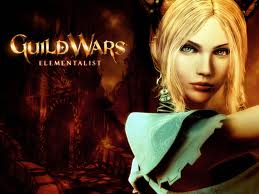
Mike Plumley - Posts: 3392
- Joined: Wed Sep 05, 2007 10:45 pm
5 posts
• Page 1 of 1
