However, this is only if I turn off water reflections entirely in the menu. Even if there isn't any large body of water for a very long distance around, if water reflections is turned on, the fps drops to between 14 and 40 for this one feature! Obviously if there is no solution, I'll just continue to play with reflections off, because the VWD gives more realism than does the water reflections, but I was wondering if there is any way to limit the distance at which the engine tries to draw the reflections? If the reflections are only attempted to be drawn from a set distance limit, that might fix the problem. Just like grass is only drawn at a distance and starts to fade at another set distance, can a similar distance setting be used to determine if an object is given a water reflection? I have no idea at all how any of this works, so forgive me if this is a stupid question.
23 posts
• Page 1 of 1
Water Reflections VWD
However, this is only if I turn off water reflections entirely in the menu. Even if there isn't any large body of water for a very long distance around, if water reflections is turned on, the fps drops to between 14 and 40 for this one feature! Obviously if there is no solution, I'll just continue to play with reflections off, because the VWD gives more realism than does the water reflections, but I was wondering if there is any way to limit the distance at which the engine tries to draw the reflections? If the reflections are only attempted to be drawn from a set distance limit, that might fix the problem. Just like grass is only drawn at a distance and starts to fade at another set distance, can a similar distance setting be used to determine if an object is given a water reflection? I have no idea at all how any of this works, so forgive me if this is a stupid question.
-

Lily Something - Posts: 3327
- Joined: Thu Jun 15, 2006 12:21 pm
I have enabled VWD objects by using RAEVWD and TES4LodGen. My rig is still capable of producing FPS of between 25 and 80 fps depending on how intricate the surroundings are (UL also installed), and even where it is 25, it is playable, never any problems with gameplay.
However, this is only if I turn off water reflections entirely in the menu. Even if there isn't any large body of water for a very long distance around, if water reflections is turned on, the fps drops to between 14 and 40 for this one feature! Obviously if there is no solution, I'll just continue to play with reflections off, because the VWD gives more realism than does the water reflections, but I was wondering if there is any way to limit the distance at which the engine tries to draw the reflections? If the reflections are only attempted to be drawn from a set distance limit, that might fix the problem. Just like grass is only drawn at a distance and starts to fade at another set distance, can a similar distance setting be used to determine if an object is given a water reflection? I have no idea at all how any of this works, so forgive me if this is a stupid question.
However, this is only if I turn off water reflections entirely in the menu. Even if there isn't any large body of water for a very long distance around, if water reflections is turned on, the fps drops to between 14 and 40 for this one feature! Obviously if there is no solution, I'll just continue to play with reflections off, because the VWD gives more realism than does the water reflections, but I was wondering if there is any way to limit the distance at which the engine tries to draw the reflections? If the reflections are only attempted to be drawn from a set distance limit, that might fix the problem. Just like grass is only drawn at a distance and starts to fade at another set distance, can a similar distance setting be used to determine if an object is given a water reflection? I have no idea at all how any of this works, so forgive me if this is a stupid question.
Sorry, that's not possible at this time. Just another one of this game's many optimization problems. You're going to have to deal. :confused:
You can reduce the draw distance by turning down the uGridDistantCount, but there is no way of culling the reflections.
(Which this reminds me, I have yet to test my game's performance without the water reflections...)
-
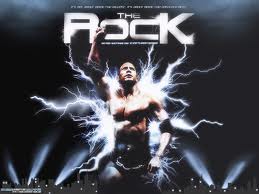
Mrs Pooh - Posts: 3340
- Joined: Wed Oct 24, 2007 7:30 pm
If there is a way to limit the draw distance of water reflections I haven't heard of it. Of course that doesn't mean there might not be a way to do so in the ini, but the function might not be even safe to use.
The reality is that water reflections hurt performance bad. I can't run with them at the moment on a mid-range computer. The only true solution is a more powerful PC.
The reality is that water reflections hurt performance bad. I can't run with them at the moment on a mid-range computer. The only true solution is a more powerful PC.
-

Harry-James Payne - Posts: 3464
- Joined: Wed May 09, 2007 6:58 am
I'm playing with high detail, water reflections and ripples on my ancient rig. I should really try to live with less water eyecandy if it hurts performance THAT much, but when I've checked with tdt there's only a slight difference in FPS if any when I compare. Guess it's my CPU that is bottle necking my FPS rather than my GPU - so I might as well have the eye candy.
EDIT: Just did a test again and almost no difference with high detail, water reflections and ripples and normal detail, no reflections and no ripples. Except that the latter looks horrible.
EDIT: Just did a test again and almost no difference with high detail, water reflections and ripples and normal detail, no reflections and no ripples. Except that the latter looks horrible.
-

Robert - Posts: 3394
- Joined: Sun Sep 02, 2007 5:58 am
I remember another post about water (could have been OSR thread) where the game renders it even when no water around. Just live with it seems about the only solution right now.
-

Bloomer - Posts: 3435
- Joined: Sun May 27, 2007 9:23 pm
I got about 3-5 more FPS outside with water reflections turned off. To me, that's a pretty big difference, so I'm going to leave them off now (besides, the VWD reflections that weren't affected by the ripples looked absolutely horrid, so I don't think I'll miss them).
Specs, in case anyone is interested:
Motherboard: MSI P6N Diamond PCI-E
Firmware: nVidia nForce 680i
OS: Microsoft Windows XP Pro SP3
Memory: 3GB DDR2 RAM @800MHz
Processor: Intel Core 2 Quad Q6600 @ 2.40 gHz
Graphics: nVidia GeForce 8800GT
>512MB GDDR3 VRAM @900MHz
>Shader Model 3.0
Audio: Creative SB X-FI Titanium
>Turtle Beach EarForce X41 Digital Surround headset
Specs, in case anyone is interested:
Motherboard: MSI P6N Diamond PCI-E
Firmware: nVidia nForce 680i
OS: Microsoft Windows XP Pro SP3
Memory: 3GB DDR2 RAM @800MHz
Processor: Intel Core 2 Quad Q6600 @ 2.40 gHz
Graphics: nVidia GeForce 8800GT
>512MB GDDR3 VRAM @900MHz
>Shader Model 3.0
Audio: Creative SB X-FI Titanium
>Turtle Beach EarForce X41 Digital Surround headset
-

Ricky Meehan - Posts: 3364
- Joined: Wed Jun 27, 2007 5:42 pm
The difference is more like 10-15 fps for me. But then, everyone has a different rig with a different install, And I'm hoping that my upcoming upgrade will open water reflections back up to me.
-

kitten maciver - Posts: 3472
- Joined: Fri Jun 30, 2006 2:36 pm
I got about 3-5 more FPS outside with water reflections turned off. To me, that's a pretty big difference, so I'm going to leave them off now (besides, the VWD reflections that weren't affected by the ripples looked absolutely horrid, so I don't think I'll miss them).
Specs, in case anyone is interested:
Motherboard: MSI P6N Diamond PCI-E
Firmware: nVidia nForce 680i
OS: Microsoft Windows XP Pro SP3
Memory: 3GB DDR2 RAM @800MHz
Processor: Intel Core 2 Quad Q6600 @ 2.40 gHz
Graphics: nVidia GeForce 8800GT
>512MB GDDR3 VRAM @900MHz
>Shader Model 3.0
Audio: Creative SB X-FI Titanium
>Turtle Beach EarForce X41 Digital Surround headset
Specs, in case anyone is interested:
Motherboard: MSI P6N Diamond PCI-E
Firmware: nVidia nForce 680i
OS: Microsoft Windows XP Pro SP3
Memory: 3GB DDR2 RAM @800MHz
Processor: Intel Core 2 Quad Q6600 @ 2.40 gHz
Graphics: nVidia GeForce 8800GT
>512MB GDDR3 VRAM @900MHz
>Shader Model 3.0
Audio: Creative SB X-FI Titanium
>Turtle Beach EarForce X41 Digital Surround headset
Did you enable to use 3.0 shaders in oblivion.ini and did you copy shader package.19 to whatever your card was using? Old tweak and I do not know if it is valid anymore.
-

Channing - Posts: 3393
- Joined: Thu Nov 30, 2006 4:05 pm
Did you enable to use 3.0 shaders in oblivion.ini and did you copy shader package.19 to whatever your card was using? Old tweak and I do not know if it is valid anymore.
Thanks for the tip on enabling the use of 3.0 shaders shaders in the ini. I hadn't even if my GPU supports it. Must check out if there's a difference.
-

Richard Thompson - Posts: 3302
- Joined: Mon Jun 04, 2007 3:49 am
Doesn't HDR require SM 3.0 to use it anyway?
Anyways, yes, I do have the bAllow30Shaders setting set to 1, but I don't think I'm forcing the game to use Pack 19.
Anyways, yes, I do have the bAllow30Shaders setting set to 1, but I don't think I'm forcing the game to use Pack 19.
-

rolanda h - Posts: 3314
- Joined: Tue Mar 27, 2007 9:09 pm
Are you all running a VWD modification as well? If I don't use a DistantLOD replacement method, and leave the far away objects at their Vanilla state, I can use water reflections and get 120 fps. Its only when distant objects are modified to be more visible that I get the performance hit down to an average of 55 fps or so, and only if I then also turn on water reflections that I get down to an average of 20 dipping as low as 14. Its just amazing that this one calculation for water reflections by itself can kill off more than 30 fps when coupled with VWD.
I used to have a much less powerful machine, and after getting this new rig, I thought it should be able to do graphics at absolute modifiable maximum. I'm starting to think OB is so poorly optimized the computer on Star Trek TNG's Enterprise would have a hard time with it...
Specs:
Nvidia GeForce GTX 580 with 1.5 GB VRAM
Intel Core i7 CPU 950 @ 3.03 GHz
6 GB DDR3 1600 RAM
Windows 7 Home Premium (UAC turned off etc)
In any case, the game DOES run quite awesomely on this setup, what is amazing is that even at lower framerates, it still never goes "slideshow" during combat, and remains very playable down to about 20 fps. But when its all the way down to 14, even if still "playable" the micro-choppiness is still quite noticable and ruins the experience more than the graphics enhance it. So I guess I'll just play with VWD on and water reflections turned off... no biggie I guess.
I used to have a much less powerful machine, and after getting this new rig, I thought it should be able to do graphics at absolute modifiable maximum. I'm starting to think OB is so poorly optimized the computer on Star Trek TNG's Enterprise would have a hard time with it...
Specs:
Nvidia GeForce GTX 580 with 1.5 GB VRAM
Intel Core i7 CPU 950 @ 3.03 GHz
6 GB DDR3 1600 RAM
Windows 7 Home Premium (UAC turned off etc)
In any case, the game DOES run quite awesomely on this setup, what is amazing is that even at lower framerates, it still never goes "slideshow" during combat, and remains very playable down to about 20 fps. But when its all the way down to 14, even if still "playable" the micro-choppiness is still quite noticable and ruins the experience more than the graphics enhance it. So I guess I'll just play with VWD on and water reflections turned off... no biggie I guess.
-

sally coker - Posts: 3349
- Joined: Wed Jul 26, 2006 7:51 pm
It's almost as if it has to render the entire scene again for the reflections, or something. Someone more knowledgeable can probably explain exactly why there's such a huge performance hit.
-

Richus Dude - Posts: 3381
- Joined: Fri Jun 16, 2006 1:17 am
I don't have a clue what the "water reflection" does behind the scenes, but I'm positive that is does something insanely CPU intensive, since on some locations (even places with little to no water), it's able to cripple a steady 45fps to a lowly 22fps. My "gpu activity monitor" kinda confirms it, since the activity was about 60% with reflections disabled, while with reflections enabled, it drops to 35%. :wacko:
(Q6600 @ 3Ghz, 4GB Ram, GTX460)
[edit] Forgot to say, I'm using RAEVWD with 20 tiles of LOD rendered.
(Q6600 @ 3Ghz, 4GB Ram, GTX460)
[edit] Forgot to say, I'm using RAEVWD with 20 tiles of LOD rendered.
-

Laura Tempel - Posts: 3484
- Joined: Wed Oct 04, 2006 4:53 pm
Suddenly, while re-reading through the posts here, I got an idea... is there a way to hotkey an ini setting toggle? There is no reason to endure the fps loss whatsoever if you can't even see the water, but hitting esc is so immersion breaking. It would be awesome to be able to turn water reflections on and off via a key combo without having to enter the menu. Just toggle it when you are in the middle of a forest with no lake, and toggle it back on when you are near Lake Rumare, etc.  Can this be done?
Can this be done?
-

Alex Blacke - Posts: 3460
- Joined: Sun Feb 18, 2007 10:46 pm
Suddenly, while re-reading through the posts here, I got an idea... is there a way to hotkey an ini setting toggle? There is no reason to endure the fps loss whatsoever if you can't even see the water, but hitting esc is so immersion breaking. It would be awesome to be able to turn water reflections on and off via a key combo without having to enter the menu. Just toggle it when you are in the middle of a forest with no lake, and toggle it back on when you are near Lake Rumare, etc.  Can this be done?
Can this be done?
Huh, I hadn't thought of that. I'm not sure if it can be done; if it can, I figure it would require OBSE.
Expanding on that, what would be even better would be for it to happen automatically when it detects a body of water above a certain height threshold (to eliminate the underground water that is everywhere from triggering it) within a certain distance (possibly configurable by an .ini to help mesh with different people's view distances). Might be too much to ask for, but if it could do it automatically, it *should* be mostly seamless, and you would never know that reflections were off when away from water other than the performance boost, and still get the visual immersion and fidelity when needed.
-

AnDres MeZa - Posts: 3349
- Joined: Thu Aug 16, 2007 1:39 pm
It's almost as if it has to render the entire scene again for the reflections, or something. Someone more knowledgeable can probably explain exactly why there's such a huge performance hit.
No, you pretty much have it. Water reflections are part of the VWD system. It's an insanely stupid way for it to have been done, but very easily observed - deleting the DistantLOD folder data should also wipe out all of your water reflection data along with it. You'll see no static reflections. Yank a mod that had some, and you can go back to that body of water later and see reflections of things that aren't there anymore if you haven't rebuilt your VWD data.
The more distant viewable objects you enable, the more things that end up reflecting in the water, therefore the larger the performance hit. It can be reduced by disabling static reflections, which is going to be the largest drain when using RAEVWD.
These settings cover water reflection:
bUseWaterReflectionsMisc=1bUseWaterReflectionsStatics=1bUseWaterReflectionsTrees=1bUseWaterReflectionsActors=1bUseWaterReflections=1
They can't be accessed individually via the in-game slider, that's all or nothing. bUseWaterReflectionsStatics is the one most likely to cause issue because it's the one that's not dynamic. It's always there. Most of these things default to off though, so it's usually only as a result of following outdated tweak guides that people turn them on and then forget.
Incidentally, it's also the statics one that causes colored light blobs to be reflected in the water. Same reason they show up on land, a defective _far.nif causes them in both places.
-

Ashley Clifft - Posts: 3468
- Joined: Thu Jul 26, 2007 5:56 am
Doesn't HDR require SM 3.0 to use it anyway?
Anyways, yes, I do have the bAllow30Shaders setting set to 1, but I don't think I'm forcing the game to use Pack 19.
Anyways, yes, I do have the bAllow30Shaders setting set to 1, but I don't think I'm forcing the game to use Pack 19.
That was a tweak from the older tweak guide. Even if you enable 3.0 shaders in the ini, Oblivion does not use them, unless your card automatically chooses shader package 19. Best I have seen was with my ATI 4570 that uses shader package 17. So the recommdation is to see what shader package your card is using (i think it is the renderinfo.ini same place as oblivion.ini). then rename that package in shders folder and copy and rename shaderpackage19 to the number you renamed. This is because shader package 19 is the one that has the 3.0 shaders, if the documentation in the tweak guide is to be believed. This is what I do.
I can't say I see any difference but maybe am not looking for the correct thing, and now use OBGE and enhanced seasons and they make everything better anyway.
-

Liv Brown - Posts: 3358
- Joined: Wed Jan 31, 2007 11:44 pm
Eliminating statics mostly just gets rid of reflections of large rocks, right? Or does it include the entire IC or something? I was testing out various water reflection settings in Anvil the other day, and turning off statics gave me a few fps performance boost in the harbor, looking in the direction of the castle from the docks. From where I was standing the large rocks were only difference I noticed.
EDIT: This SM 3.0 stuff sounds weird to me. I've got a HD4850, which most definitely does 3.0 shaders, and my RendererInfo.txt says I'm using package 17. Why wouldn't it be using 3.0 shaders? I have HDR on, use plenty of OBGEv2 shaders, everything looks fine, it would surprise me if I was missing something that big. Am I failing to understand? Because this sounds like a case of some obscure tweak suggestion morphing into something that isn't really applicable.
EDIT: This SM 3.0 stuff sounds weird to me. I've got a HD4850, which most definitely does 3.0 shaders, and my RendererInfo.txt says I'm using package 17. Why wouldn't it be using 3.0 shaders? I have HDR on, use plenty of OBGEv2 shaders, everything looks fine, it would surprise me if I was missing something that big. Am I failing to understand? Because this sounds like a case of some obscure tweak suggestion morphing into something that isn't really applicable.
-

Fiori Pra - Posts: 3446
- Joined: Thu Mar 15, 2007 12:30 pm
Yeah, I already tried that and didn't see much of a difference at all, so I decided to leave my shader package at default (I'm using 13).
-

Jennie Skeletons - Posts: 3452
- Joined: Wed Jun 21, 2006 8:21 am
The shader trick is a lie - like the cake. It doesn't make a single bit of difference in the game's appearance. If it's doing something, it isn't observable. So there's not much point.
Statics includes large rocks, yes, but it also means buildings, the bridges, all of that stuff. The more stuff enabled as _far.nifs, the more there is to reflect back if static reflections are on.
Statics includes large rocks, yes, but it also means buildings, the bridges, all of that stuff. The more stuff enabled as _far.nifs, the more there is to reflect back if static reflections are on.
-

kat no x - Posts: 3247
- Joined: Mon Apr 16, 2007 5:39 pm
Yeah, I already tried that and didn't see much of a difference at all, so I decided to leave my shader package at default (I'm using 13).
I get that on my laptop! I do notice the better the video the higher the package. Wonder what the relation is.
Arthmoor: The shader trick is a lie - like the cake. It doesn't make a single bit of difference in the game's appearance. If it's doing something, it isn't observable. So there's not much point.
Don't know enough about shaders to understand it. Maybe someone somewhere knows. There must be a reason for the different packages as everyone uses them and they are different but the game looks the same.
Perhaps more efficient, faster, and not necessarily visual? Maybe debug text would show smething if one would know what to look for.
-

Penny Wills - Posts: 3474
- Joined: Wed Sep 27, 2006 6:16 pm
The shader trick is a lie - like the cake. It doesn't make a single bit of difference in the game's appearance. If it's doing something, it isn't observable. So there's not much point.
Statics includes large rocks, yes, but it also means buildings, the bridges, all of that stuff. The more stuff enabled as _far.nifs, the more there is to reflect back if static reflections are on.
Statics includes large rocks, yes, but it also means buildings, the bridges, all of that stuff. The more stuff enabled as _far.nifs, the more there is to reflect back if static reflections are on.
Oh, yeah, that might svck disabling them then. Oh you hilariously dysfunctional Oblivion engine and your always forcing me to consider compromises. When I get too concerned about it I remind myself of the framerate in the corner of http://i56.tinypic.com/9km7fk.jpg I took, dated 5/7/2002. Actually, wait, Oblivion gets that low once in a while too, my coping mechanism is useless!!! crying
-

Craig Martin - Posts: 3395
- Joined: Wed Jun 06, 2007 4:25 pm
Oh, yeah, that might svck disabling them then. Oh you hilariously dysfunctional Oblivion engine and your always forcing me to consider compromises. When I get too concerned about it I remind myself of the framerate in the corner of http://i56.tinypic.com/9km7fk.jpg I took, dated 5/7/2002. Actually, wait, Oblivion gets that low once in a while too, my coping mechanism is useless!!! crying
LOL. There is still ways to get great frame rates and keep them there, you just have to give stuff up. Its like computers. Just when you get a great machine that makes your current OS scream, they release a new OS that brings it back down.
Imagine runing Windows 3.1 on today's machines? But then Morrowind should fly on today's PCs, no?
-

Hairul Hafis - Posts: 3516
- Joined: Mon Oct 29, 2007 12:22 am
23 posts
• Page 1 of 1
