63 posts
• Page 2 of 3 • 1, 2, 3
[REQ] Weapon grinding wheel
-

Sherry Speakman - Posts: 3487
- Joined: Fri Oct 20, 2006 1:00 pm
Have you made any more progress on this, Morovir?
I wish. I've had family in town the last two weekends. My folks the first, my wife's this weekend. Perhaps tomorrow night I can get a bit of time to try the new mesh out.
Keep in mind, the first version I released works fine - it just runs continuously. Throw in a stone door sound script, and it will work as-is. However, it would be nice to get Peachy's modified animation working, so it will operate more realistically.
-

Jarrett Willis - Posts: 3409
- Joined: Thu Jul 19, 2007 6:01 pm
aSaPp!5@, or anyone, when I try to apply different textures to the model, it comes out all stretched. I'm just using NifSkope and I've seen other people use different programs so that the textures wouldn't stretch. I think it's 3Ds max or something. But would anybody be able to fix this so that the textures don't stretch? I was trying to use Textures\Tx_wood_brown_posts_01.tga
http://img686.imageshack.us/img686/2539/32796909.jpg
http://img686.imageshack.us/img686/2539/32796909.jpg
-

Alberto Aguilera - Posts: 3472
- Joined: Wed Aug 29, 2007 12:42 am
Does any one know how to animate a wheel so that it keeps spinning? Like how the dwemer activators spin continuously. Someone told me to use PlayGroup Idle1 for the spinning animation. But I don't know what that is or where to find it. I certainly didn't see that in NifSkope. And even when I open the dwemer activators in NifSkope, I don't see what is making them spin. Help please.
Perhaps I should ask this in the CS section.
Perhaps I should ask this in the CS section.
-

Hope Greenhaw - Posts: 3368
- Joined: Fri Aug 17, 2007 8:44 pm
aSaPp!5@, or anyone, when I try to apply different textures to the model, it comes out all stretched. I'm just using NifSkope and I've seen other people use different programs so that the textures wouldn't stretch. I think it's 3Ds max or something. But would anybody be able to fix this so that the textures don't stretch? I was trying to use Textures\Tx_wood_brown_posts_01.tga
You can edit the UV map in Nifskope. It's a pain, but you can do it.
-

Laura Simmonds - Posts: 3435
- Joined: Wed Aug 16, 2006 10:27 pm
aSaPp!5@, or anyone, when I try to apply different textures to the model, it comes out all stretched. I'm just using NifSkope and I've seen other people use different programs so that the textures wouldn't stretch. I think it's 3Ds max or something. But would anybody be able to fix this so that the textures don't stretch? I was trying to use Textures\Tx_wood_brown_posts_01.tga
http://img686.imageshack.us/img686/2539/32796909.jpg
http://img686.imageshack.us/img686/2539/32796909.jpg
right click the object->texture->edit uv and play around with that until it fits right.
Does any one know how to animate a wheel so that it keeps spinning? Like how the dwemer activators spin continuously. Someone told me to use PlayGroup Idle1 for the spinning animation. But I don't know what that is or where to find it. I certainly didn't see that in NifSkope. And even when I open the dwemer activators in NifSkope, I don't see what is making them spin. Help please.
Perhaps I should ask this in the CS section.
Perhaps I should ask this in the CS section.
the only way i know how you could animate it is in blender, im working on animating it at the moment so when i get everything worked out ill send it to you.
-

Richard - Posts: 3371
- Joined: Sat Oct 13, 2007 2:50 pm
right click the object->texture->edit uv and play around with that until it fits right.
To expand on this, and to make things easier, when the UVmap window opens, right click in the window, select all, right click again, scale...and I would change the scale to like 2 or 3 and I bet that fixes it up nice for you.
-

Devils Cheek - Posts: 3561
- Joined: Sun Aug 13, 2006 10:24 pm
To expand on this, and to make things easier, when the UVmap window opens, right click in the window, select all, right click again, scale...and I would change the scale to like 2 or 3 and I bet that fixes it up nice for you.
I'll just wait for aSaPp!5@ to upload the animated model. Thanks!
I don't have Blender unfortunately.
-

Amanda Furtado - Posts: 3454
- Joined: Fri Dec 15, 2006 4:22 pm
Would anyone else be able to help us with getting the wheel to spin in-game? It spins in nifskope but not in the game. Even if someone could tell me what to do I could try and give it a shot.
If I could get Morovir's grinding wheel to spin then I would be able to do the same for aSaPp!5@'s grinding wheel as well.
If I could get Morovir's grinding wheel to spin then I would be able to do the same for aSaPp!5@'s grinding wheel as well.
-

Marguerite Dabrin - Posts: 3546
- Joined: Tue Mar 20, 2007 11:33 am
Would anyone else be able to help us with getting the wheel to spin in-game? It spins in nifskope but not in the game. Even if someone could tell me what to do I could try and give it a shot.
If I could get Morovir's grinding wheel to spin then I would be able to do the same for aSaPp!5@'s grinding wheel as well.
If I could get Morovir's grinding wheel to spin then I would be able to do the same for aSaPp!5@'s grinding wheel as well.
Im just about to upload my animated model, and im pretty sure to get it to move in-game you have to have a script that activates animation.
-

x_JeNnY_x - Posts: 3493
- Joined: Wed Jul 05, 2006 3:52 pm
Im just about to upload my animated model, and im pretty sure to get it to move in-game you have to have a script that activates animation.
-

Anna Watts - Posts: 3476
- Joined: Sat Jun 17, 2006 8:31 pm
Do the dwemer machine activators have scripts to make them spin in-game? Can you check real quick? I'd do it but I'm at work right now.
I'm having the opposite problem. I can't get my wheel to stop spinning. I have tried running an init script to stop it, and I've even tried using the console to run "playgroup idle(n)" on it, and it just sits there - spinning.
I suspect it needs a kf and xnif, but when I try to import it into blender, it stops rotating and starts wobbling all over the place. I think the blender nif importer is incorrectly importing the animation for some reason.
-

ezra - Posts: 3510
- Joined: Sun Aug 12, 2007 6:40 pm
Ok, I think I can animate this thing now, but now I have another problem.
How fast do these things normally turn? I've tried to find a video, but apparently these are harder to come by these days.
How fast do these things normally turn? I've tried to find a video, but apparently these are harder to come by these days.
-

LittleMiss - Posts: 3412
- Joined: Wed Nov 29, 2006 6:22 am
Ok, I think I can animate this thing now, but now I have another problem.
How fast do these things normally turn? I've tried to find a video, but apparently these are harder to come by these days.
How fast do these things normally turn? I've tried to find a video, but apparently these are harder to come by these days.
It depends on who is spinning it.
I've seen these in action IRL and I'd say one revolution per second (60 rpm) would work well. It would be a good start anyway.
KF
-

lillian luna - Posts: 3432
- Joined: Thu Aug 31, 2006 9:43 pm
It depends on who is spinning it. 
I've seen these in action IRL and I'd say one revolution per second (60 rpm) would work well. It would be a good start anyway.
KF
I've seen these in action IRL and I'd say one revolution per second (60 rpm) would work well. It would be a good start anyway.
KF
Wow, was I way off. I started out at about 1/10 that speed. I may have to up the frame count to keep everything smooth. (this thing accelerates and decelerates VERY smoothly)
-

Georgia Fullalove - Posts: 3390
- Joined: Mon Nov 06, 2006 11:48 pm
Wow, was I way off. I started out at about 1/10 that speed. I may have to up the frame count to keep everything smooth. (this thing accelerates and decelerates VERY smoothly)
I worked as an honest to goodness, real life blacksmith for about two years.
You could drop it to 30 rpm and it would still look right. Much slower than that and it wouldn't do much grinding.
KF
-

Claire Mclaughlin - Posts: 3361
- Joined: Mon Jul 31, 2006 6:55 am
I worked as an honest to goodness, real life blacksmith for about two years.  I've actually used a couple of hand cranked grinding wheels.
I've actually used a couple of hand cranked grinding wheels.
You could drop it to 30 rpm and it would still look right. Much slower than that and it wouldn't do much grinding.
KF
You could drop it to 30 rpm and it would still look right. Much slower than that and it wouldn't do much grinding.
KF
Wow, that's pretty cool. Do people still use these for real, or did you work at a Renaissance faire?
Also, would you mind giving this wheel a try? I'll try to put a quickie mod together with the wheel and some scripting. If I'm really lucky, I'll even find a sound effect that fits. Getting the right frequency is going to be fun...
-

Theodore Walling - Posts: 3420
- Joined: Sat Jun 02, 2007 12:48 pm
Wow, that's pretty cool. Do people still use these for real, or did you work at a Renaissance faire?
Also, would you mind giving this wheel a try? I'll try to put a quickie mod together with the wheel and some scripting. If I'm really lucky, I'll even find a sound effect that fits. Getting the right frequency is going to be fun...
Also, would you mind giving this wheel a try? I'll try to put a quickie mod together with the wheel and some scripting. If I'm really lucky, I'll even find a sound effect that fits. Getting the right frequency is going to be fun...
We used them more for fun than for actually working. When I worked there quitting time was 5:00, but I rarely left the shop before 10:00! We would close the doors to the public and work on our swords, knives, axes, and such. I made quite a few pieces including a real morningstar, spikes and all.
I'd be more than happy to test it for you.
Edit: If you have a sound editing program, you could increase the pitch of the vanilla stone door sound and it would be pretty close.
KF
-

Louise - Posts: 3407
- Joined: Wed Nov 01, 2006 1:06 pm
Ok, for some reason this thing is being a beast. If I get the speed right, it jerks around (a lot) during deceleration. Enough to be annoyingly noticeable. I'm tempted to simply do a linear, piece-wise acceleration (simulates repeated jerks on the wheel), get the thing to speed, and leave it running. It's a flywheel, so deceleration will be slower anyway. I figure just have the script reset the animation to idle on cell changes and sleeping. Sure, it's possible someone will wait forever to see if it's a perpetual motion machine, but those people need lives anyway... 
As an aside, I can get smooth deceleration, but I have to increase the frame count to well beyond 1024. For some reason, the engine doesn't appreciate this, and seems to get stuck.
As an aside, I can get smooth deceleration, but I have to increase the frame count to well beyond 1024. For some reason, the engine doesn't appreciate this, and seems to get stuck.
-
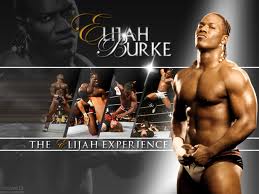
Jade - Posts: 3520
- Joined: Mon Jul 10, 2006 6:42 am
If you only have a limited number of frames to work with, drop the speed to around 15 rpm. It may not be as "real" as 30 rpm, but it should still look good. I'm probably the only person on this forum that has actually used the real thing. 
KF
KF
-

casey macmillan - Posts: 3474
- Joined: Fri Feb 09, 2007 7:37 pm
Ok, try this. The wheel is in Seyda Neen, just near Fargoth.
http://www.4shared.com/file/8NNuWd51/Grinding_Wheel_Test.html
Click it once to start, again to stop. For some reason, cell change detection isn't working - I'll have to look into that. If it looks OK, I'll customize a sound file for it. I can probably even do the acceleration as well.
http://www.4shared.com/file/8NNuWd51/Grinding_Wheel_Test.html
Click it once to start, again to stop. For some reason, cell change detection isn't working - I'll have to look into that. If it looks OK, I'll customize a sound file for it. I can probably even do the acceleration as well.
-

Robyn Lena - Posts: 3338
- Joined: Mon Jan 01, 2007 6:17 am
Ok, checked it out. This looks fantastic!
The only thing I say needs work is the speed. Due to not knowing how large the wheel was I overestimated the rpms needed to make it look right. Real wheels aren't quite that big generally. You could drop the speed about 30% and it will look perfect. The little "hitch" it it's motion actually makes it more realistic. You'd have to reach over and give the wheel a little spin every so often to keep it going anyway.
The little "hitch" it it's motion actually makes it more realistic. You'd have to reach over and give the wheel a little spin every so often to keep it going anyway. 
Great job Morovir! :goodjob:
KF
The only thing I say needs work is the speed. Due to not knowing how large the wheel was I overestimated the rpms needed to make it look right. Real wheels aren't quite that big generally. You could drop the speed about 30% and it will look perfect.
Great job Morovir! :goodjob:
KF
-

Sierra Ritsuka - Posts: 3506
- Joined: Mon Dec 11, 2006 7:56 am
http://www.4shared.com/file/hgvVROVe/Grinding_Wheel_20.html
~30% slower, and now with a squeaky axle. I didn't use the grinding noise, because the axle is what will squeak. However, you could add the grinding noise when you actually sharpen something with it.
I did not do that in this test mod, but it shouldn't be hard.
~30% slower, and now with a squeaky axle. I didn't use the grinding noise, because the axle is what will squeak. However, you could add the grinding noise when you actually sharpen something with it.
I did not do that in this test mod, but it shouldn't be hard.
-

Jade Muggeridge - Posts: 3439
- Joined: Mon Nov 20, 2006 6:51 pm
Almost perfect! The speed is dead on. 
The only thing that keeps this from being absolutely perfect is the abrupt stop at the end (after you turn it off). If you have the room in frames to add a slightly more gradual drop in speed it will be great.
Glad to see this is working. It's a great addition to the game. :foodndrink:
KF
The only thing that keeps this from being absolutely perfect is the abrupt stop at the end (after you turn it off). If you have the room in frames to add a slightly more gradual drop in speed it will be great.
Glad to see this is working. It's a great addition to the game. :foodndrink:
KF
-

Anthony Diaz - Posts: 3474
- Joined: Thu Aug 09, 2007 11:24 pm
Almost perfect! The speed is dead on. 
The only thing that keeps this from being absolutely perfect is the abrupt stop at the end (after you turn it off). If you have the room in frames to add a slightly more gradual drop in speed it will be great.
Glad to see this is working. It's a great addition to the game. :foodndrink:
KF
The only thing that keeps this from being absolutely perfect is the abrupt stop at the end (after you turn it off). If you have the room in frames to add a slightly more gradual drop in speed it will be great.
Glad to see this is working. It's a great addition to the game. :foodndrink:
KF
Yeah, it's the stopping part that is causing problems. I actually stop the thing by playing the first idle group (idle2). It seems to finishe Idle3, and then stops. That's why there is a transition at all. (It's either that, or the fact that I actually don't use the last key for the loop group on idle3. In order to maintain a constant angular velocity, I had to overshoot on the curve, and limit the idle animation to the "mostly linear" region on it.)
I have attempted to simply continue the curve out, and use that to decelerate, but for some reason - which I have no idea why - it jerks as soon as it enters the next idle state (idle4) and slows down abruptly, then smoothly decelerates to zero.
I will keep dinking with it, perhaps I can get that last little bit fixed. I don't know if it will make the engine mad or not, but I may be able to start Idle4 in the middle of Idle3...
As a workaround, just don't stop the wheel while the player is looking
-

Milad Hajipour - Posts: 3482
- Joined: Tue May 29, 2007 3:01 am
63 posts
• Page 2 of 3 • 1, 2, 3
