[REL] Weapon Mod Kits (Thread 04)
-

Lily - Posts: 3357
- Joined: Mon Aug 28, 2006 10:32 am
Cpl. Facehugger: Have you recreated the merged patch since installing the WMK add-ons? Sounds like that could be the issue.
I installed all the addons at once when I downloaded the FOIP pack and then made the merged patch. If you'd like I could try making another merged patch and see if that fixes it.
Edit: Tried it. Didn't change anything. I try to make a new MP every time I mess around with my LO, and delete the old one.
-

victoria gillis - Posts: 3329
- Joined: Wed Jan 10, 2007 7:50 pm
Strange... What you're getting is what happens with an absent or incomplete merged patch, but it sounds like you're doing the right thing with it. Could you post the FO3Edit message log from when you create the merged patch? I'll see if something leaps out at me.
-

NO suckers In Here - Posts: 3449
- Joined: Thu Jul 13, 2006 2:05 am
Strange... What you're getting is what happens with an absent or incomplete merged patch, but it sounds like you're doing the right thing with it. Could you post the FO3Edit message log from when you create the merged patch? I'll see if something leaps out at me.
Sure, just as soon as I figure out how to find that log.
Ah!
It loads the plugins as masters like it should, but then it says this:
Error: Can't merge faulty ordered list aaaLSguns2OrderedList [FLST:620158D6]
Error: Can't merge faulty ordered list aaaSCgunsOrderedList [FLST:620158D7]
Error: Can't merge faulty ordered list aaaSCguns2OrderedList [FLST:620158D8]
Error: Can't merge faulty ordered list aaaSIgunsOrderedList [FLST:620158D9]
Error: Can't merge faulty ordered list aaaSIguns2OrderedList [FLST:620158DA]
Error: Can't merge faulty ordered list aaaAFgunsOrderedList [FLST:620130EB]
Error: Can't merge faulty ordered list aaaAFguns2OrderedList [FLST:620130ED]
Error: Can't merge faulty ordered list aaaECgunsOrderedList [FLST:6201522D]
Error: Can't merge faulty ordered list aaaECguns2OrderedList [FLST:6201522E]
Error: Can't merge faulty ordered list aaaLSgunsOrderedList [FLST:620158D5]
Error: Can't merge faulty ordered list aaaSCgunsOrderedList [FLST:620158D7]
Error: Can't merge faulty ordered list aaaSCguns2OrderedList [FLST:620158D8]
Error: Can't merge faulty ordered list aaaSIgunsOrderedList [FLST:620158D9]
Error: Can't merge faulty ordered list aaaSIguns2OrderedList [FLST:620158DA]
Error: Can't merge faulty ordered list aaaAFgunsOrderedList [FLST:620130EB]
Error: Can't merge faulty ordered list aaaAFguns2OrderedList [FLST:620130ED]
Error: Can't merge faulty ordered list aaaECgunsOrderedList [FLST:6201522D]
Error: Can't merge faulty ordered list aaaECguns2OrderedList [FLST:6201522E]
Error: Can't merge faulty ordered list aaaLSgunsOrderedList [FLST:620158D5]
-

CxvIII - Posts: 3329
- Joined: Wed Sep 06, 2006 10:35 pm
Yeah, that's pretty much what I expected. I'll actually need to see the whole message log (maybe put it in code tags in your post), because that will indicate which plugin is causing the merge to fail.
-

Thema - Posts: 3461
- Joined: Thu Sep 21, 2006 2:36 am
Hey, hey. Having fun with Broken Steel? 
As a matter of fact I just finished WMK-ifying the Heavy Incinerator and Tri-Beam Laser Rifle meshes. I'm sure at some point I'll get to play Broken Steel and Point Lookout too.
-

Sophie Payne - Posts: 3377
- Joined: Thu Dec 07, 2006 6:49 am
As a matter of fact I just finished WMK-ifying the Heavy Incinerator and Tri-Beam Laser Rifle meshes. I'm sure at some point I'll get to play Broken Steel and Point Lookout too. 
Point Lookout should be a cinch. You really can't mod anything on a double-barrel shotgun and you already have the meshes for the lever rifle.
EDIT: Oh, I forgot to ask. How do you get the G.E.C.K. to use multiple masters?
-

Skivs - Posts: 3550
- Joined: Sat Dec 01, 2007 10:06 pm
Point Lookout should be a cinch. You really can't mod anything on a double-barrel shotgun and you already have the meshes for the lever rifle.
EDIT: Oh, I forgot to ask. How do you get the G.E.C.K. to use multiple masters?
EDIT: Oh, I forgot to ask. How do you get the G.E.C.K. to use multiple masters?
I think the mesh for the Lever-Action Rifle in Point Lookout is a little different. Doesn't really matter, anyway; doing all the weapon entries for the variants is what takes the most time. Oh - I think there's a Microwave gun or something in there too? Using the Mesmetron mesh.
For the multiple masters in the GECK thing, edit your GECKCustom.ini file (in My Documents\My Games\Fallout3\ on WinXP) so that:
bAllowMultipleMasterLoads=1
Edit: No, my mistake. I'm just looking at the Lever-Action Rifle in NifSkope now, and it uses a different texture, but the mesh is the same. So that'll be pretty easy, yeah.
-

vanuza - Posts: 3522
- Joined: Fri Sep 22, 2006 11:14 pm
Yeah, that's pretty much what I expected. I'll actually need to see the whole message log (maybe put it in code tags in your post), because that will indicate which plugin is causing the merge to fail.
I can't actually seem to replicate the error message. However, reinstalling WMK and patching FOOK2 seems to have fixed the problem, whatever it was, so maybe I installed it wrong the first time. No matter. Thanks for the help and all the wonderful work on the mod!
-

Rowena - Posts: 3471
- Joined: Sun Nov 05, 2006 11:40 am
Okay, a series of updates and new things for WMK today:
- WMK itself has been updated to v1.1.7.
- WMK-FOOK2 has been updated to v1.0.1.
- WMK-ThePitt has been updated to v1.0.2.
- WMK-BrokenSteel v1.0 has been released.
- WMK-PointLookout v1.0 has been released.
If you use any of these modules, I would highly recommend updating *all* of them, to maintain compatibility between them. And don't forget to update your automatic merged patch.
Also, FOOK2-compatible versions of the relevant add-ons have been added to - or updated in - the WMK-FOOK2 http://www.fallout3nexus.com/downloads/file.php?id=4968 package.
Here are some new pictures (see the FO3Nexus download page for a few new ones from WMK-FOOK2 as well):
http://i21.photobucket.com/albums/b300/jlollback/fallout3/wmk_lar_promo01.jpg
http://i21.photobucket.com/albums/b300/jlollback/fallout3/wmk_tesla_promo01.jpg
http://i21.photobucket.com/albums/b300/jlollback/fallout3/wmk_trilaser_promo01.jpg
http://i21.photobucket.com/albums/b300/jlollback/fallout3/wmk_hi_promo01.jpg
Edit: Here's the changelog for WMK v1.1.7:
- WMK itself has been updated to v1.1.7.
- WMK-FOOK2 has been updated to v1.0.1.
- WMK-ThePitt has been updated to v1.0.2.
- WMK-BrokenSteel v1.0 has been released.
- WMK-PointLookout v1.0 has been released.
If you use any of these modules, I would highly recommend updating *all* of them, to maintain compatibility between them. And don't forget to update your automatic merged patch.
Also, FOOK2-compatible versions of the relevant add-ons have been added to - or updated in - the WMK-FOOK2 http://www.fallout3nexus.com/downloads/file.php?id=4968 package.
Here are some new pictures (see the FO3Nexus download page for a few new ones from WMK-FOOK2 as well):
http://i21.photobucket.com/albums/b300/jlollback/fallout3/wmk_lar_promo01.jpg
http://i21.photobucket.com/albums/b300/jlollback/fallout3/wmk_tesla_promo01.jpg
http://i21.photobucket.com/albums/b300/jlollback/fallout3/wmk_trilaser_promo01.jpg
http://i21.photobucket.com/albums/b300/jlollback/fallout3/wmk_hi_promo01.jpg
Edit: Here's the changelog for WMK v1.1.7:
Version 1.1.7 (21-09-09)
- When attempting to modify a weapon that is not supported by WMK, the player now receives a message specifically saying their equipped weapon cannot be modified.
- Added modified Zhu-Rong variants to 'ExplodesGasTrapsOnHit' formlist.
- For modders only: Weapons that should specifically not be modifiable can be added to the new 'WMKProscribedWeaponList' formlist. (Only useful to stop already implemented weapons from being modified, for whatever reason.) Users must be advised to use an automatic merged patch if this is done.
- When attempting to modify a weapon that is not supported by WMK, the player now receives a message specifically saying their equipped weapon cannot be modified.
- Added modified Zhu-Rong variants to 'ExplodesGasTrapsOnHit' formlist.
- For modders only: Weapons that should specifically not be modifiable can be added to the new 'WMKProscribedWeaponList' formlist. (Only useful to stop already implemented weapons from being modified, for whatever reason.) Users must be advised to use an automatic merged patch if this is done.
-

Jordan Moreno - Posts: 3462
- Joined: Thu May 10, 2007 4:47 pm
Hey Antistar,
love the mod. Just a question, are the DLC files compaible wih FWE or only FOOK? I am not quiet sure if they are fook2 only o working with everything?
love the mod. Just a question, are the DLC files compaible wih FWE or only FOOK? I am not quiet sure if they are fook2 only o working with everything?
-

sarah - Posts: 3430
- Joined: Wed Jul 05, 2006 1:53 pm
I had a thought about the shifting laser beams through scopes when firing.
I think, it is the muzzle flash that is causing that to happen. The actual beam hits the target first, which can be seen when firing at a wall. Then the muzzle flash is rendered and it snaps to the appropriate location to where the weapon's muzzle would be located if you were not looking down the scope. Setting the weapon to a projectile instead of a beam and using your own beam .nif as the projectile fired could in theory get rid of the problem. This is also apparent on weapons that are supposed to be scoped in the first place. A muzzle flash can be seen just after firing on the .44 magnum when looking down the scope. It appears in the same place as the laser's muzzle flash. Apparently all muzzle flashes originate at the weapon's original firing position, regardless if you are looking down the scope or not.
I think, it is the muzzle flash that is causing that to happen. The actual beam hits the target first, which can be seen when firing at a wall. Then the muzzle flash is rendered and it snaps to the appropriate location to where the weapon's muzzle would be located if you were not looking down the scope. Setting the weapon to a projectile instead of a beam and using your own beam .nif as the projectile fired could in theory get rid of the problem. This is also apparent on weapons that are supposed to be scoped in the first place. A muzzle flash can be seen just after firing on the .44 magnum when looking down the scope. It appears in the same place as the laser's muzzle flash. Apparently all muzzle flashes originate at the weapon's original firing position, regardless if you are looking down the scope or not.
-

Rudi Carter - Posts: 3365
- Joined: Fri Sep 01, 2006 11:09 pm
I had a thought about the shifting laser beams through scopes when firing.
I think, it is the muzzle flash that is causing that to happen. The actual beam hits the target first, which can be seen when firing at a wall. Then the muzzle flash is rendered and it snaps to the appropriate location to where the weapon's muzzle would be located if you were not looking down the scope. Setting the weapon to a projectile instead of a beam and using your own beam .nif as the projectile fired could in theory get rid of the problem. This is also apparent on weapons that are supposed to be scoped in the first place. A muzzle flash can be seen just after firing on the .44 magnum when looking down the scope. It appears in the same place as the laser's muzzle flash. Apparently all muzzle flashes originate at the weapon's original firing position, regardless if you are looking down the scope or not.
I think, it is the muzzle flash that is causing that to happen. The actual beam hits the target first, which can be seen when firing at a wall. Then the muzzle flash is rendered and it snaps to the appropriate location to where the weapon's muzzle would be located if you were not looking down the scope. Setting the weapon to a projectile instead of a beam and using your own beam .nif as the projectile fired could in theory get rid of the problem. This is also apparent on weapons that are supposed to be scoped in the first place. A muzzle flash can be seen just after firing on the .44 magnum when looking down the scope. It appears in the same place as the laser's muzzle flash. Apparently all muzzle flashes originate at the weapon's original firing position, regardless if you are looking down the scope or not.
I have a feeling that doing such would remove the core aspect of the beam type projectile: that it instantly hits the target.
Perhaps making the muzzle flash null would fix it?
-

Dawn Farrell - Posts: 3522
- Joined: Thu Aug 23, 2007 9:02 am
I have a feeling that doing such would remove the core aspect of the beam type projectile: that it instantly hits the target.
Perhaps making the muzzle flash null would fix it?
Perhaps making the muzzle flash null would fix it?
Precisely. I'm sure you've noticed this too.
-

Music Show - Posts: 3512
- Joined: Sun Sep 09, 2007 10:53 am
Nevermind. I had a MAJOR brain fart. :shakehead:
-

Juan Cerda - Posts: 3426
- Joined: Thu Jul 12, 2007 8:49 pm
2. The WMK plugins are very sensitive to their load order with each other.
You must make a merged patch with http://www.fallout3nexus.com/downloads/file.php?id=637 as stated in the "INSTALLATION/UNINSTALLATION" part if you use more than one DLC addon for WMK.
-
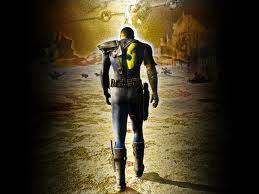
louise tagg - Posts: 3394
- Joined: Sun Aug 06, 2006 8:32 am
You must make a merged patch with http://www.fallout3nexus.com/downloads/file.php?id=637 as stated in the "INSTALLATION/UNINSTALLATION" part if you use more than one DLC addon for WMK.
I know I just realized that. Man am I stupid. :facepalm:
-

Arnold Wet - Posts: 3353
- Joined: Fri Jul 07, 2006 10:32 am
WMK-MothershipZeta is now available.
Grab it if you need it.
Edit: Pictures!
http://i21.photobucket.com/albums/b300/jlollback/fallout3/wmk_ap_promo01.jpg
http://i21.photobucket.com/albums/b300/jlollback/fallout3/wmk_ad_promo01.jpg
Grab it if you need it.
Edit: Pictures!
http://i21.photobucket.com/albums/b300/jlollback/fallout3/wmk_ap_promo01.jpg
http://i21.photobucket.com/albums/b300/jlollback/fallout3/wmk_ad_promo01.jpg
-

katsomaya Sanchez - Posts: 3368
- Joined: Tue Jun 13, 2006 5:03 am
This is an essential mod in my opinion, I cannot play without it ever since I've tried it.
Very good work.
Very good work.
-

Emma Louise Adams - Posts: 3527
- Joined: Wed Jun 28, 2006 4:15 pm
Hey Antistar, I think I may know how to make the invis nodes work with anything: splicing a NiBoolInterpolator from say the 2-hand Automatic equp/unequip KFs, and then splicing it into the ones without them. The Invis nodes in the weapons themselves rely on keys from the equip/unequip anims to work.
Not sure if that Bool interpolator needs to be present in the other anims... investigating that now.
EDIT: Hmm... maybe not.
EDIT 2: Seems that just Archive Invalidating the 2hrequip and 2hrunequip with the 2ha equivalents in both the 1stperson and _male folders works just as well. I think that the laser pointer will turn off properly for both the laser rifle and the repeating rifle now (well... once the laser sight modded laser rifles are set back to their proper 2handRileEnergy anim set
I think that the laser pointer will turn off properly for both the laser rifle and the repeating rifle now (well... once the laser sight modded laser rifles are set back to their proper 2handRileEnergy anim set  ). There's some slight glitchiness at the end of the equip anim in 1stperson, though.
). There's some slight glitchiness at the end of the equip anim in 1stperson, though.
Be sure to copy over the power armor versions (pa2haequip, etc) too. There are no such power armor anims for the 1stperson, though.
EDIT 3: It occurred to me after typing Edit 2 that if the _male and 1stperson sets animate separately, then transferring the 1stperson ones over isn't necessary since you don't see the holstered laser on the back anyway. Testing of that presumption came through; it has no bearing on the 1stperson anim state of the laser sight beam, which turns on and off normally with the archive invalidation file replacement.
Not sure if that Bool interpolator needs to be present in the other anims... investigating that now.
EDIT: Hmm... maybe not.
EDIT 2: Seems that just Archive Invalidating the 2hrequip and 2hrunequip with the 2ha equivalents in both the 1stperson and _male folders works just as well.
Be sure to copy over the power armor versions (pa2haequip, etc) too. There are no such power armor anims for the 1stperson, though.
EDIT 3: It occurred to me after typing Edit 2 that if the _male and 1stperson sets animate separately, then transferring the 1stperson ones over isn't necessary since you don't see the holstered laser on the back anyway. Testing of that presumption came through; it has no bearing on the 1stperson anim state of the laser sight beam, which turns on and off normally with the archive invalidation file replacement.
-

Rex Help - Posts: 3380
- Joined: Mon Jun 18, 2007 6:52 pm
Hey Antistar, I think I may know how to make the invis nodes work with anything: splicing a NiBoolInterpolator from say the 2-hand Automatic equp/unequip KFs, and then splicing it into the ones without them. The Invis nodes in the weapons themselves rely on keys from the equip/unequip anims to work.
Not sure if that Bool interpolator needs to be present in the other anims... investigating that now.
EDIT: Hmm... maybe not.
EDIT 2: Seems that just Archive Invalidating the 2hrequip and 2hrunequip with the 2ha equivalents in both the 1stperson and _male folders works just as well. I think that the laser pointer will turn off properly for both the laser rifle and the repeating rifle now (well... once the laser sight modded laser rifles are set back to their proper 2handRileEnergy anim set
I think that the laser pointer will turn off properly for both the laser rifle and the repeating rifle now (well... once the laser sight modded laser rifles are set back to their proper 2handRileEnergy anim set  ). There's some slight glitchiness at the end of the equip anim in 1stperson, though.
). There's some slight glitchiness at the end of the equip anim in 1stperson, though.
Be sure to copy over the power armor versions (pa2haequip, etc) too. There are no such power armor anims for the 1stperson, though.
EDIT 3: It occurred to me after typing Edit 2 that if the _male and 1stperson sets animate separately, then transferring the 1stperson ones over isn't necessary since you don't see the holstered laser on the back anyway. Testing of that presumption came through; it has no bearing on the 1stperson anim state of the laser sight beam, which turns on and off normally with the archive invalidation file replacement.
Not sure if that Bool interpolator needs to be present in the other anims... investigating that now.
EDIT: Hmm... maybe not.
EDIT 2: Seems that just Archive Invalidating the 2hrequip and 2hrunequip with the 2ha equivalents in both the 1stperson and _male folders works just as well.
Be sure to copy over the power armor versions (pa2haequip, etc) too. There are no such power armor anims for the 1stperson, though.
EDIT 3: It occurred to me after typing Edit 2 that if the _male and 1stperson sets animate separately, then transferring the 1stperson ones over isn't necessary since you don't see the holstered laser on the back anyway. Testing of that presumption came through; it has no bearing on the 1stperson anim state of the laser sight beam, which turns on and off normally with the archive invalidation file replacement.
Hey - that's an idea. It occurred to me ages ago that it must be an animation issue, but I never thought to replace the equip/unequip animations like that. It actually makes me wonder if there's a simple way to edit the animations to include whatever it is they need to control the visibility of a node like that. If there is, I could fix the equip/unequip animations for 2handlauncher weapons too (for the Missile Launcher and Tesla Cannon). Any ideas? Or ideas who to ask/where to look?
-

Tanya Parra - Posts: 3435
- Joined: Fri Jul 28, 2006 5:15 am
I think it may be involved with NiBoolInterpolators. The invis nodes on all the guns that have them have an animation controller that uses that. Play around with splicing those.
There seems to already be a Bool Interpolator of some kind in the ones that don't work with that, so Idunno. :shrug: Maybe remove the existing Bool interpolator before splicing in the new one? They're different in the number and values of the keys.
You could ask Saiden if he has any insight on those too.
There seems to already be a Bool Interpolator of some kind in the ones that don't work with that, so Idunno. :shrug: Maybe remove the existing Bool interpolator before splicing in the new one? They're different in the number and values of the keys.
You could ask Saiden if he has any insight on those too.
-

Julie Serebrekoff - Posts: 3359
- Joined: Sun Dec 24, 2006 4:41 am
Antistar, would it be possible for you to make a "compatibility" mod with http://fallout3nexus.com/downloads/file.php?id=393? I absolutely hate them, yet I love the Mod Kits, and when you use a kit on them the tracers return. What I think he did was make a mesh/texture for the tracer that made it invisible, I notice when just turning tracers off you can see the bullets for a moment before they fly off, and with No Tracers this isn't so, yet the bullets still show in VATS.
Edit: If you do I'd be very grateful. ^_^
Edit: If you do I'd be very grateful. ^_^
-

Rude Gurl - Posts: 3425
- Joined: Wed Aug 08, 2007 9:17 am
