WMX is now fully compatible with Arenovalis' textures.
[REL] Weapon Mods Expanded
WMX is now fully compatible with Arenovalis' textures.
-

Brooks Hardison - Posts: 3410
- Joined: Fri Sep 07, 2007 3:14 am
-

Nichola Haynes - Posts: 3457
- Joined: Tue Aug 01, 2006 4:54 pm
Okay, I just uploaded the 'WMX-ArenovalisTextures' compatibility patch to the WMX Nexus page. Due to (very) popular request. 
WMX is now fully compatible with Arenovalis' textures.
WMX is now fully compatible with Arenovalis' textures.
Sweet! :celebration:
-

Latisha Fry - Posts: 3399
- Joined: Sat Jun 24, 2006 6:42 am
thank you!! great job :goodjob:
I had a hell of a time upgrading from WME to WMX though
I had a hell of a time upgrading from WME to WMX though
-

Vera Maslar - Posts: 3468
- Joined: Wed Sep 27, 2006 2:32 pm
Nice work with Arenovalis' Textures. 
But also would you make a compatibility patch for Inventory Sorters? Thanks again and keep up the good work!
But also would you make a compatibility patch for Inventory Sorters? Thanks again and keep up the good work!
-

Kelli Wolfe - Posts: 3440
- Joined: Thu Aug 23, 2007 7:09 am
Hey, Antistar? Something screwy is going on with the normals on the Q35, on at least the Sync Aperture Stabilizer iteration. It's like the normals are backwards or something. The lighting and shadowing on the back cap screws is all messed up when I compare it to an unmodded basic plasma rifle and to the multiplas rifle. You may want to inspect any of the ones with Sync Aperture Stabilizers.
EDIT: I found the problem... it's missing a good chunk of its Tangent Space data. It only has normals, no binormals or tangents. That unfortunately can only be fixed by a re-export IIRC, as "update tangent space" doesn't regenerate the missing data. The rifle frame has all its TanSpace, but the chamber and the aperture stabilizers do not.
EDIT 2: Hoboy... I have a feeling that anything you ran through a mesh editing program and wasn't just spliced in from other meshes in NIFSkope lost most of its TanSpace on export. Full Tanspace is needed for proper rendering of the normal maps, it doesn't just need the normals. I checked the dual cell harness bits and the tape and tube are both missing TanSpace. The AER14 Prototype is missing its stuff too, since I'm presuming you ran it through to fix the gaping holes in the bottom of the casing that persisted from FO3's meshes.
Aaaand EDIT 3: Well, the good news is that I found a way to do it without having to re-export everything. The bad news is that it's still pretty tedious to fix.
In the NiTriStripsData, there is a value called "TSpaceFlag". In the erroneous meshes, it's set to 0, and there's only Normals, with Binormals and Tangents grayed out as they don't exist. If you set it to 16 (the value in the fully TanSpaced meshes), the Binormals and Tangents fill in.
It may seem like all it needs is just a quick Update TanSpace and it's fixed, but not quite... I've discovered when I first awesomefied the FO3 plasma rifles that it seems that the vast majority of vanilla meshes are basically all one smoothing group. The problem is that it seems that some exporters read UVW map seams as smoothing edges on import/export. You'll probably need to do a "Smooth Tangents" to make them display properly (set the angle threshold to 120), or else parts will look caved in or bulging when rendered in-game. That's because the normal maps were baked with this fully smoothed low-poly mesh, and thus the normal maps themselves exhibit these bows. The fully smoothed normals counteract this to make the mesh appear flat-surfaced.
EDIT: I found the problem... it's missing a good chunk of its Tangent Space data. It only has normals, no binormals or tangents. That unfortunately can only be fixed by a re-export IIRC, as "update tangent space" doesn't regenerate the missing data. The rifle frame has all its TanSpace, but the chamber and the aperture stabilizers do not.
EDIT 2: Hoboy... I have a feeling that anything you ran through a mesh editing program and wasn't just spliced in from other meshes in NIFSkope lost most of its TanSpace on export. Full Tanspace is needed for proper rendering of the normal maps, it doesn't just need the normals. I checked the dual cell harness bits and the tape and tube are both missing TanSpace. The AER14 Prototype is missing its stuff too, since I'm presuming you ran it through to fix the gaping holes in the bottom of the casing that persisted from FO3's meshes.
Aaaand EDIT 3: Well, the good news is that I found a way to do it without having to re-export everything. The bad news is that it's still pretty tedious to fix.
In the NiTriStripsData, there is a value called "TSpaceFlag". In the erroneous meshes, it's set to 0, and there's only Normals, with Binormals and Tangents grayed out as they don't exist. If you set it to 16 (the value in the fully TanSpaced meshes), the Binormals and Tangents fill in.
It may seem like all it needs is just a quick Update TanSpace and it's fixed, but not quite... I've discovered when I first awesomefied the FO3 plasma rifles that it seems that the vast majority of vanilla meshes are basically all one smoothing group. The problem is that it seems that some exporters read UVW map seams as smoothing edges on import/export. You'll probably need to do a "Smooth Tangents" to make them display properly (set the angle threshold to 120), or else parts will look caved in or bulging when rendered in-game. That's because the normal maps were baked with this fully smoothed low-poly mesh, and thus the normal maps themselves exhibit these bows. The fully smoothed normals counteract this to make the mesh appear flat-surfaced.
-

R.I.P - Posts: 3370
- Joined: Sat Dec 01, 2007 8:11 pm
Nice work with Arenovalis' Textures. 
But also would you make a compatibility patch for Inventory Sorters? Thanks again and keep up the good work!
But also would you make a compatibility patch for Inventory Sorters? Thanks again and keep up the good work!
Possibly, if I get time... it's not a mod I use myself though.
In the NiTriStripsData, there is a value called "TSpaceFlag". In the erroneous meshes, it's set to 0, and there's only Normals, with Binormals and Tangents grayed out as they don't exist. If you set it to 16 (the value in the fully TanSpaced meshes), the Binormals and Tangents fill in.
It may seem like all it needs is just a quick Update TanSpace and it's fixed, but not quite... I've discovered when I first awesomefied the FO3 plasma rifles that it seems that the vast majority of vanilla meshes are basically all one smoothing group. The problem is that it seems that some exporters read UVW map seams as smoothing edges on import/export. You'll probably need to do a "Smooth Tangents" to make them display properly (set the angle threshold to 120), or else parts will look caved in or bulging when rendered in-game. That's because the normal maps were baked with this fully smoothed low-poly mesh, and thus the normal maps themselves exhibit these bows. The fully smoothed normals counteract this to make the mesh appear flat-surfaced.
It may seem like all it needs is just a quick Update TanSpace and it's fixed, but not quite... I've discovered when I first awesomefied the FO3 plasma rifles that it seems that the vast majority of vanilla meshes are basically all one smoothing group. The problem is that it seems that some exporters read UVW map seams as smoothing edges on import/export. You'll probably need to do a "Smooth Tangents" to make them display properly (set the angle threshold to 120), or else parts will look caved in or bulging when rendered in-game. That's because the normal maps were baked with this fully smoothed low-poly mesh, and thus the normal maps themselves exhibit these bows. The fully smoothed normals counteract this to make the mesh appear flat-surfaced.
I tried what you said there, but the results were... not good:
- http://i21.photobucket.com/albums/b300/jlollback/falloutnv/q35_problem01.jpg
Maybe I did something wrong. I couldn't see a 'Smooth Tangents' command; I thought maybe you were talking about 'Smooth Normals', which is what I chose. So that could be the issue.
In any case, I can't actually see anything wrong with the Q-35 with my naked eye (and I didn't notice anything wrong with other meshes that were exported, either). Perhaps you could put together a comparison image or something? I don't really know what to look for. (Thanks for following up on these things, by the way.)
-

Cassie Boyle - Posts: 3468
- Joined: Sun Nov 05, 2006 9:33 am
I don't think it'll show up well in screenshots, unfortunately. It's something that the changing of light angles makes stand out. Just look at the back cap of the Q35 with and without the synched aperture stabilizers and pay attention to the way the light behaves on it. It's probably best to do it in a place with some level of light contrast.
Yes, it's "smooth normals". Sorry...
What I did:
1: In NiTriStripsData, I changed "TSpaceFlag" from 0 (erroneous) to 16 (correct). 16 will cause the Binormal and Tangent arrays to go from grayed out (disabled) to blackened in (enabled).
2: However, the now-reenabled Binormal and Tangent arrays are still essentially empty. I updated Tangent Space on that one NiTriStrips and that solved the problem.
3: I then right-clicked on the NiTriStrips, and selected "Smooth Normals". I set the Max Smooth Angle to 120. I hit OK.
It may not be noticeable on lots of things, but when the affected mesh is right in front of you displaying something with some heavy normal mapping (like the screws on the plasma rifle's back cap), it stands out.
As for the exporter settings, it probably has something mis-set to not generate a proper TanSpace. Do you use 3DS Max? If so, you need to make sure you have "update tangent space" checked in the "mesh" checkbox field. If on Blender, then I'm not much help there...
Yes, it's "smooth normals". Sorry...
What I did:
1: In NiTriStripsData, I changed "TSpaceFlag" from 0 (erroneous) to 16 (correct). 16 will cause the Binormal and Tangent arrays to go from grayed out (disabled) to blackened in (enabled).
2: However, the now-reenabled Binormal and Tangent arrays are still essentially empty. I updated Tangent Space on that one NiTriStrips and that solved the problem.
3: I then right-clicked on the NiTriStrips, and selected "Smooth Normals". I set the Max Smooth Angle to 120. I hit OK.
It may not be noticeable on lots of things, but when the affected mesh is right in front of you displaying something with some heavy normal mapping (like the screws on the plasma rifle's back cap), it stands out.
As for the exporter settings, it probably has something mis-set to not generate a proper TanSpace. Do you use 3DS Max? If so, you need to make sure you have "update tangent space" checked in the "mesh" checkbox field. If on Blender, then I'm not much help there...
-
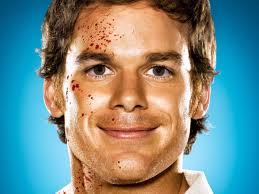
Russell Davies - Posts: 3429
- Joined: Wed Nov 07, 2007 5:01 am
I don't think it'll show up well in screenshots, unfortunately. It's something that the changing of light angles makes stand out. Just look at the back cap of the Q35 with and without the synched aperture stabilizers and pay attention to the way the light behaves on it. It's probably best to do it in a place with some level of light contrast.
Yes, it's "smooth normals". Sorry...
What I did:
1: In NiTriStripsData, I changed "TSpaceFlag" from 0 (erroneous) to 16 (correct). 16 will cause the Binormal and Tangent arrays to go from grayed out (disabled) to blackened in (enabled).
2: However, the now-reenabled Binormal and Tangent arrays are still essentially empty. I updated Tangent Space on that one NiTriStrips and that solved the problem.
3: I then right-clicked on the NiTriStrips, and selected "Smooth Normals". I set the Max Smooth Angle to 120. I hit OK.
It may not be noticeable on lots of things, but when the affected mesh is right in front of you displaying something with some heavy normal mapping (like the screws on the plasma rifle's back cap), it stands out.
As for the exporter settings, it probably has something mis-set to not generate a proper TanSpace. Do you use 3DS Max? If so, you need to make sure you have "update tangent space" checked in the "mesh" checkbox field. If on Blender, then I'm not much help there...
Yes, it's "smooth normals". Sorry...
What I did:
1: In NiTriStripsData, I changed "TSpaceFlag" from 0 (erroneous) to 16 (correct). 16 will cause the Binormal and Tangent arrays to go from grayed out (disabled) to blackened in (enabled).
2: However, the now-reenabled Binormal and Tangent arrays are still essentially empty. I updated Tangent Space on that one NiTriStrips and that solved the problem.
3: I then right-clicked on the NiTriStrips, and selected "Smooth Normals". I set the Max Smooth Angle to 120. I hit OK.
It may not be noticeable on lots of things, but when the affected mesh is right in front of you displaying something with some heavy normal mapping (like the screws on the plasma rifle's back cap), it stands out.
As for the exporter settings, it probably has something mis-set to not generate a proper TanSpace. Do you use 3DS Max? If so, you need to make sure you have "update tangent space" checked in the "mesh" checkbox field. If on Blender, then I'm not much help there...
Okay, step two resulted in the mesh not being messed up (didn't do that on my previous test) and now I can see a difference. I do use Max, and I thought all this time that I did have 'update tangent space' checked; but I looked just now and it seemed that I didn't. Blech... I guess I'll have to go back a fix all these meshes. if I take the re-export option, would I still need to do step three there? Because if not, re-exporting might be faster...
-

u gone see - Posts: 3388
- Joined: Tue Oct 02, 2007 2:53 pm
Okay, step two resulted in the mesh not being messed up (didn't do that on my previous test) and now I can see a difference. I do use Max, and I thought all this time that I did have 'update tangent space' checked; but I looked just now and it seemed that I didn't. Blech... I guess I'll have to go back a fix all these meshes. if I take the re-export option, would I still need to do step three there? Because if not, re-exporting might be faster...
Heheheh... you will want to do it the pure NifSkope way. I found that the ever so slightest perturbation of the NiTris, either by copy-paste-branching new ones in or replacing the Data sub-object makes the texture set override go wonky and screw up some manner of index that the texture set override relies on. Doing the three-step thing above will fix it without disturbing the tex set overrides. If this index is disturbed, the tex set override system will apply the wrong texture set to one or more NiTris.
I found a way to splice in the NiTriShapeData and the BSDismemberSkinInstance on skinned geometry without upsetting texture set override indices, but it does not work on weapon meshes it seems. :shrug:
While you're in there, I found another bug that Obsidian/gamesas left in, on the AER14 prototype (they still left the gaping holes int he bottom of the casing on that too... :facepalm: I see you fixed that). The circuit board baggie on the rifle stock and the rifle mesh as a whole share a combined NiAlphaProperty, which causes some alpha sorting funny business (basically seeing through the stock). Remove the alpha property from one and it'll disappear from the other. Pretty simple to just re-add it to the baggie; flag value 4333 and threshold 127 (though I don't think the threshold is needed with that flag value)
-

Thomas LEON - Posts: 3420
- Joined: Mon Nov 26, 2007 8:01 am
Heheheh... you will want to do it the pure NifSkope way. I found that the ever so slightest perturbation of the NiTris, either by copy-paste-branching new ones in or replacing the Data sub-object makes the texture set override go wonky and screw up some manner of index that the texture set override relies on. Doing the three-step thing above will fix it without disturbing the tex set overrides. If this index is disturbed, the tex set override system will apply the wrong texture set to one or more NiTris.
I found a way to splice in the NiTriShapeData and the BSDismemberSkinInstance on skinned geometry without upsetting texture set override indices, but it does not work on weapon meshes it seems. :shrug:
I found a way to splice in the NiTriShapeData and the BSDismemberSkinInstance on skinned geometry without upsetting texture set override indices, but it does not work on weapon meshes it seems. :shrug:
That's weird; I frequently use Copy->Paste Over with NiTriStripsData objects in weapon meshes, and it doesn't mess up the indices for me. I did it just now as a test after re-exporting a mesh, actually.
Edit: Looks like I still need to use smooth normals though, so maybe I'll just do it all in Nifskope anyway. This is going to be a tremendous pain in the bum. (Is "bum" not censored? Okay, good.)
While you're in there, I found another bug that Obsidian/gamesas left in, on the AER14 prototype (they still left the gaping holes int he bottom of the casing on that too... :facepalm: I see you fixed that). The circuit board baggie on the rifle stock and the rifle mesh as a whole share a combined NiAlphaProperty, which causes some alpha sorting funny business (basically seeing through the stock). Remove the alpha property from one and it'll disappear from the other. Pretty simple to just re-add it to the baggie; flag value 4333 and threshold 127 (though I don't think the threshold is needed with that flag value)
Alright, I'll fix that too. (Edit: done.)
-

Neliel Kudoh - Posts: 3348
- Joined: Thu Oct 26, 2006 2:39 am
And the lord said it was good.
And all was as one in this
-

Ross Thomas - Posts: 3371
- Joined: Sat Jul 21, 2007 12:06 am
Hey Antistar, you may not need to re-smooth in NifSkope if you opt to just re-export. When you import something, it actually splits the mesh up along the UVW edges. If you select all vertices and weld together with a threshold of 0.01, you can fix that, and then you just set all faces to be in one smoothing group again. Alternately, you can use an Edit Normals modifier, select all, and click Unify if it's still obstinate about smoothing it all over on export.
Also, if you're able to splice in NiTriData without tex set overrides going wonky, what version of NIFSkope are you using?
Also, if you're able to splice in NiTriData without tex set overrides going wonky, what version of NIFSkope are you using?
-

Miss K - Posts: 3458
- Joined: Sat Jan 20, 2007 2:33 pm
Hey Antistar, you may not need to re-smooth in NifSkope if you opt to just re-export. When you import something, it actually splits the mesh up along the UVW edges. If you select all vertices and weld together with a threshold of 0.01, you can fix that, and then you just set all faces to be in one smoothing group again. Alternately, you can use an Edit Normals modifier, select all, and click Unify if it's still obstinate about smoothing it all over on export.
Also, if you're able to splice in NiTriData without tex set overrides going wonky, what version of NIFSkope are you using?
Also, if you're able to splice in NiTriData without tex set overrides going wonky, what version of NIFSkope are you using?
Yeah, I always weld to 0.01 - I think I've got the importer set to do that automatically, actually. I don't know about having everything in one smoothing group though; sometimes you want sharp edges on certain things. I assigned smoothing groups by hand for all meshes I imported/exported for WMX (one of the reasons it took as long as it did). The Marksman Carbine was what I re-exported as a test, but even with the smoothing groups it had it still seemed to benefit from using Smooth Normals in Nifskope. Admittedly though I didn't try that Edit Normals thing. Anyway, I'm just doing it all in Nifskope for now.
I'm using Nifskope 1.0.22 revision 8329d39.
-

Jade MacSpade - Posts: 3432
- Joined: Thu Jul 20, 2006 9:53 pm
Thought I should mention: I've fixed all the weapon meshes now, and also reduced the chances of finding weapon mods in loot (after the reports of Fiends dropping so many of them). I thought I'd give it a bit more time before releasing an update, to see if any other needed fixes or tweaks rise to the surface - so if anyone thinks of something that might need addressing, please let me know.
-

Karen anwyn Green - Posts: 3448
- Joined: Thu Jun 15, 2006 4:26 pm
All I can think of is extending compatability for Millenia's http://www.newvegasnexus.com/downloads/file.php?id=39722.
-

El Khatiri - Posts: 3568
- Joined: Sat Sep 01, 2007 2:43 am
wishing for compatibility with Arwen's tweaks myself 
-

Dean - Posts: 3438
- Joined: Fri Jul 27, 2007 4:58 pm
I know you've already released a compatibility patch for Arenovalis' Textures. But still there are some issues with weapon textures. I had to replace some of your textures with Arenovalis'. For instance, caravan shotgun texture was still using the vanilla ones from "WeaponModsixpanded" folder. Then I checked out both textures vanilla and Arenovalis'. The textures were actually replacing the same parts so I replaced the vanilla one. I did not see any other texture issues so far. But I'd like to ask to be sure. Did you not replaced them purposely or did you miss those textures? Thanks. 
-

Solina971 - Posts: 3421
- Joined: Thu Mar 29, 2007 6:40 am
I don't know if anyone's done this yet, but I put together a http://www.mediafire.com/?xhhsisvrym9m8e7 patch this morning. Antistar, if you want to upload it to the Nexus that would be great. I just copied all of the Item Mods effected by WMX into a new .esp and added the "MOD:" prefix to all of the names, so the file does not require the inventory sorters .esp as a master, but does require the .esp to ensure that mod kits not effected by WMX still get renamed with the prefix. ctrl v, click, drag, ctrl v, click, drag, click, drag, ctrl v...
-

Haley Merkley - Posts: 3356
- Joined: Sat Jan 13, 2007 12:53 pm
All I can think of is extending compatability for Millenia's http://www.newvegasnexus.com/downloads/file.php?id=39722.
LMG retexes will work automatically with WMX; no compatibility patch needed.
Edit: The Battle Rifle and This Machine textures do need to be addressed in the patch, though. I'm about to do that now; Arenovalis made the textures needed for the patch himself this time, which was nice of him.
I know you've already released a compatibility patch for Arenovalis' Textures. But still there are some issues with weapon textures. I had to replace some of your textures with Arenovalis'. For instance, caravan shotgun texture was still using the vanilla ones from "WeaponModsixpanded" folder. Then I checked out both textures vanilla and Arenovalis'. The textures were actually replacing the same parts so I replaced the vanilla one. I did not see any other texture issues so far. But I'd like to ask to be sure. Did you not replaced them purposely or did you miss those textures? Thanks. 
Quoting from the WMX-ArenovalisTextures readme:
- [OPTIONAL]: By default in WMX, the Caravan Shotgun is forced to use the vanilla textures, as its 'Improved Parts' variants use an altered version of Arenovalis' Caravan Shotgun textures. If you want even the unmodified Caravan Shotgun to use Arenovalis' textures, copy/install his Caravan Shotgun textures (downloaded separately from this patch) to your Steam\steamapps\common\fallout new vegas\Data\textures\WeaponModsixpanded\2handrifle\caravanshotgun\ directory.
wishing for compatibility with Arwen's tweaks myself 
I don't know if anyone's done this yet, but I put together a http://www.mediafire.com/?xhhsisvrym9m8e7 patch this morning. Antistar, if you want to upload it to the Nexus that would be great. I just copied all of the Item Mods effected by WMX into a new .esp and added the "MOD:" prefix to all of the names, so the file does not require the inventory sorters .esp as a master, but does require the .esp to ensure that mod kits not effected by WMX still get renamed with the prefix. ctrl v, click, drag, ctrl v, click, drag, click, drag, ctrl v...
Thanks Imp.
-

lucy chadwick - Posts: 3412
- Joined: Mon Jul 10, 2006 2:43 am
Oops, sorry looks like I missed that part. Thanks again. 
-

Andres Lechuga - Posts: 3406
- Joined: Sun Aug 12, 2007 8:47 pm
LMG will work patchless? Sweet.
Yep, and I updated the WMX-ArenovalisTextures patch with textures for the Battle Rifle and This Machine.
I also uploaded a collection of assorted compatibility patches in the new 'Grab-Bag' file. Currently it contains the Inventory Sorter patch Imp of the Perverse posted earlier, and patches for Arwen's Realism Tweaks and The 00 Commando.
-

Céline Rémy - Posts: 3443
- Joined: Sat Apr 07, 2007 12:45 am
What does the compatibility patch for Arwen's do? Alter weapon stats according to Arwen's mod? If I load your mod before Arwen's and tag with WeaponMods it should work just fine, I wouldn't need the compatibility patch, right? (that's how I've used both mods and it seems to work just fine).
-

Tha King o Geekz - Posts: 3556
- Joined: Mon May 07, 2007 9:14 pm
http://www.youtube.com/watch?v=MvKnEyJiuQY
There's some sort of mod called replacement sights but I can't seem to find it in GECK.
Could someone please be kind enough to give me a base id so that I can mod the assault carbine? Thanks!
There's some sort of mod called replacement sights but I can't seem to find it in GECK.
Could someone please be kind enough to give me a base id so that I can mod the assault carbine? Thanks!
-

Eoh - Posts: 3378
- Joined: Sun Mar 18, 2007 6:03 pm
