[REL] Weapon Mods Expanded
-

Rich O'Brien - Posts: 3381
- Joined: Thu Jun 14, 2007 3:53 am
Can you make a patch for http://newvegasnexus.com/downloads/file.php?id=35715 ?
I'll have a look at it, and we'll see.
-
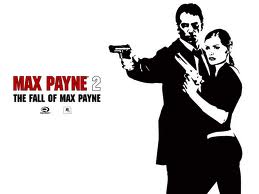
Rebekah Rebekah Nicole - Posts: 3477
- Joined: Fri Oct 13, 2006 8:47 pm
Your van Graff fix enabled me to buy the Plasma Caster for the first time ever :celebration: Damn it's ugly! :yuck:
-

Franko AlVarado - Posts: 3473
- Joined: Sun Nov 18, 2007 7:49 pm
I had the opportunity to test how weapon repair kits behave with weapons that have an Increase Max Condition weapon mod applied, and they do indeed cause them to degrade rather than be repaired. Which is annoying. I don't think the weapon repair kit script can be re-jigged to fix this, either; due to the same old problem with not being able to check what weapon mods are applied to a weapon through scripts.
However... I might be able to add weapon repair kits to the repair lists of the weapons that can have Increase Max Condition weapon mods applied to them (or just to all weapon repair lists), so that they can be used in the normal repair menu.
Anyone have any thoughts on this?
However... I might be able to add weapon repair kits to the repair lists of the weapons that can have Increase Max Condition weapon mods applied to them (or just to all weapon repair lists), so that they can be used in the normal repair menu.
Anyone have any thoughts on this?
-

Penny Wills - Posts: 3474
- Joined: Wed Sep 27, 2006 6:16 pm
They are simpler ot use that way, and if they work for with condition improved guns, i'd say do it. Rather so that all guns can be repaired with repair kits in the repair menu, for consistency's sake if nothing else.
-

K J S - Posts: 3326
- Joined: Thu Apr 05, 2007 11:50 am
I would actually like that. Personally, pressing the 'R' key then using kits there is a lot more efficient, and user-friendly, than hotkeying the weapon repair kit or flipping to the aid section and finding it. That would be a welcome addition if it was going to be apply to all weapons.
-

lucile - Posts: 3371
- Joined: Thu Mar 22, 2007 4:37 pm
It does seem like the way to go. I'm inclined to only add the weapon repair kit to the repair lists for ranged weapons at this point, since WMX (currently) doesn't touch melee or unarmed weapons.
Anyone have any opinions on that, though?
Anyone have any opinions on that, though?
-

Misty lt - Posts: 3400
- Joined: Mon Dec 25, 2006 10:06 am
It does seem like the way to go. I'm inclined to only add the weapon repair kit to the repair lists for ranged weapons at this point, since WMX (currently) doesn't touch melee or unarmed weapons.
Anyone have any opinions on that, though?
Anyone have any opinions on that, though?
Since there are no weapon mods for melee in game, the current WRK should work. So there's not really much of a downside to it.
-

Aaron Clark - Posts: 3439
- Joined: Fri Oct 26, 2007 2:23 pm
After some testing using 'player.getweaponhealth' in the console, I can say that adding weapon repair kits to repair formlists for weapons appears to work perfectly. I believe the amount it repairs when used through the repair menu still scales with your character's Repair skill; probably more smoothly than the weapon repair script does, too - so that's nice. 
A few weapons actually didn't have a repair list assigned to them, so I had to make new ones for those. Also, the Grenade Launcher actually had the Minigun repair list assigned to it, for some reason...
Anyway, this means I'll probably be putting out a minor update to WMX in the near future; so if there's any issues with the mod anyone's been sitting on, now would be the perfect time to let me know.
A few weapons actually didn't have a repair list assigned to them, so I had to make new ones for those. Also, the Grenade Launcher actually had the Minigun repair list assigned to it, for some reason...
Anyway, this means I'll probably be putting out a minor update to WMX in the near future; so if there's any issues with the mod anyone's been sitting on, now would be the perfect time to let me know.
-

Melis Hristina - Posts: 3509
- Joined: Sat Jun 17, 2006 10:36 pm
Also, the Grenade Launcher actually had the Minigun repair list assigned to it, for some reason...
I noticed after looting Vault 34 armory that i could repair a grenade launcher with a minigun
No bugs to report. Well, a minor bugging thing is that the world model of the Ratslayer still has all the mods in it.
-

phil walsh - Posts: 3317
- Joined: Wed May 16, 2007 8:46 pm
One problem with putting the repair kit into the repair lists: It doesn't raise it as high as using it as an item. At 100 repair, using a repair kit in the Repair menu will increase its condition 20%. Using the item as it was originally intended? 30%.
Investigations reveal that there are several game settings pertaining to Repair. Tweeking one or more of them may fix this.
EDIT: Found the one to tweek... fRepairMax.
Odds are that this will cause all other items in the repair list to boost their repair amount as well, though.
Investigations reveal that there are several game settings pertaining to Repair. Tweeking one or more of them may fix this.
EDIT: Found the one to tweek... fRepairMax.
Odds are that this will cause all other items in the repair list to boost their repair amount as well, though.
-

Nicholas - Posts: 3454
- Joined: Wed Jul 04, 2007 12:05 am
After installing the Minigun Damped Subframe on the CZ57 Avenger, I've gotten major animation weirdness. This could be because I also had a backpack from your DTO mod equipped - at least for the duplicate ammo backpacks showing up. But that's just a theory.
- http://i.imgur.com/RJNNv.jpg
- http://i.imgur.com/tVbZy.jpg
- http://i.imgur.com/xpfhu.jpg
- http://i.imgur.com/DfpAb.jpg
-

teeny - Posts: 3423
- Joined: Sun Feb 25, 2007 1:51 am
I noticed after looting Vault 34 armory that i could repair a grenade launcher with a minigun 
No bugs to report. Well, a minor bugging thing is that the world model of the Ratslayer still has all the mods in it.
No bugs to report. Well, a minor bugging thing is that the world model of the Ratslayer still has all the mods in it.
Ah, thanks - fixed.
One problem with putting the repair kit into the repair lists: It doesn't raise it as high as using it as an item. At 100 repair, using a repair kit in the Repair menu will increase its condition 20%. Using the item as it was originally intended? 30%.
That's unfortunate...
Investigations reveal that there are several game settings pertaining to Repair. Tweeking one or more of them may fix this.
EDIT: Found the one to tweek... fRepairMax.
Odds are that this will cause all other items in the repair list to boost their repair amount as well, though.
EDIT: Found the one to tweek... fRepairMax.
Odds are that this will cause all other items in the repair list to boost their repair amount as well, though.
... but I wouldn't want to make that kind of far-reaching change, so it's something we might have to live with.
After installing the Minigun Damped Subframe on the CZ57 Avenger, I've gotten major animation weirdness. This could be because I also had a backpack from your DTO mod equipped - at least for the duplicate ammo backpacks showing up. But that's just a theory.
- http://i.imgur.com/RJNNv.jpg
- http://i.imgur.com/tVbZy.jpg
- http://i.imgur.com/xpfhu.jpg
- http://i.imgur.com/DfpAb.jpg
I've observed all those things too... but it was before I started working on WMX. In my case it (and other weapon animation issues) was caused by the Pip-Boy Readius mod - which from your screenshots I'm guessing you're using too. I've mentioned it to AlexScorpion, and I think he's planning to have a look at it once he's finished his exams. My theory is that (and I'm only half-guessing here) it's caused by the modified animations the Readius uses being copied directly from the FO3 version of the mod.
-

Nicholas - Posts: 3454
- Joined: Wed Jul 04, 2007 12:05 am
I've observed all those things too... but it was before I started working on WMX. In my case it (and other weapon animation issues) was caused by the Pip-Boy Readius mod - which from your screenshots I'm guessing you're using too. I've mentioned it to AlexScorpion, and I think he's planning to have a look at it once he's finished his exams. My theory is that (and I'm only half-guessing here) it's caused by the modified animations the Readius uses being copied directly from the FO3 version of the mod.
That mod is more trouble than it's worth sometimes, there are a lot of bugs... Thanks for the heads-up and prompt response.
-

Anna Kyselova - Posts: 3431
- Joined: Sun Apr 01, 2007 9:42 am
I've seen all those too, with all backpacked weapons, and i'm using Readius too. I though it was a vanilla bug :lmao:
-

Robert Bindley - Posts: 3474
- Joined: Fri Aug 03, 2007 5:31 pm
Maybe you guys could switch to the Pip-Boy 2500 mod? It's the same thing basically with the classic coolness of the FO1/2 Pip-Boy. Maybe it's got the kinks worked out.
-

Elea Rossi - Posts: 3554
- Joined: Tue Mar 27, 2007 1:39 am
Maybe you guys could switch to the Pip-Boy 2500 mod? It's the same thing basically with the classic coolness of the FO1/2 Pip-Boy. Maybe it's got the kinks worked out.
It's funny because I already have a PipBoy 2500 texture on the Readius - maybe I'll upgrade to the real thing now, haha. And Antistar, now that the mod is finished, any plans to add support for Fallout 3 weapons that are still in the game's files? You mentioned before that you might think about doing them... But I can understand that it is a distant priority lol. I just really want my scoped chinese assault rifle back :3
-

Karl harris - Posts: 3423
- Joined: Thu May 17, 2007 3:17 pm
I've seen all those too, with all backpacked weapons, and i'm using Readius too. I though it was a vanilla bug :lmao:
I think it actually is a vanilla bug, I've seen dead Super Mutants on Black Mountain that I loot still visually appear to be holding a minigun even after I removed it from their inventory. I'm currently not using the Readius although I'm contemplating installing it. To that end...
I've observed all those things too... but it was before I started working on WMX. In my case it (and other weapon animation issues) was caused by the Pip-Boy Readius mod - which from your screenshots I'm guessing you're using too. I've mentioned it to AlexScorpion, and I think he's planning to have a look at it once he's finished his exams. My theory is that (and I'm only half-guessing here) it's caused by the modified animations the Readius uses being copied directly from the FO3 version of the mod.
Not to hijack your thread at all Anistar, but he did mention he'll be working on a new version of his mod? Interesting as he's been absent on the comments section of his page for some time now so it's nice to know he hasn't abandoned any further development of his mod. I'm very hesitant to install the current version of the Readius because as much as I love the look of it when compared to having to use the stale pipboy yet again, the very numerous bug reports on his Nexus page are off-putting to say the least. Perhaps I'll hold off on installing until he gets the kinks worked out.
On topic: I'll be starting a new game with your mod shortly Anistar to experience it in full. I can say that in my brief testing at the tail end of my last game when you released it all worked seamlessly and felt like it was part of the base game, so kudos to you on the great work! :thumbsup:
-

Elisabete Gaspar - Posts: 3558
- Joined: Thu Aug 31, 2006 1:15 pm
Super Mutants do not use the same skeleton rig as NPCs and the Player, Urtho.
I don't get the bug either, and I've got a vanilla pipboy.
I don't get the bug either, and I've got a vanilla pipboy.
-

[ becca ] - Posts: 3514
- Joined: Wed Jun 21, 2006 12:59 pm
I think it actually is a vanilla bug, I've seen dead Super Mutants on Black Mountain that I loot still visually appear to be holding a minigun even after I removed it from their inventory.
Now that you mention it, i've seen that too.
-

StunnaLiike FiiFii - Posts: 3373
- Joined: Tue Oct 31, 2006 2:30 am
Okay, WMX v1.0.2 is http://www.newvegasnexus.com/downloads/file.php?id=39651. Here's the changelog:
I'm not really familiar with it, but if it just swaps the model/textures and keeps the base of the mod, it will probably have the same issue.
No plans right now; I mostly prefer the FNV weapon selection, actually. I don't really miss the ones Obsidian didn't implement. There's always the possibility that this might change, though.
I don't want to put words in his mouth. I sort of wish we weren't talking about it here, really... but obviously it's something that people might suspect is caused by WMX, if they happen to be using both mods. He just said he'll have a look once he's not so busy.
And thanks - glad you like it.
Version 1.0.2 (31-01-11)
- Added Weapon Repair Kit to repair formlists of all ranged weapons as a workaround for the (vanilla) 'degrade' bug encountered when trying to use a Weapon Repair Kit on a weapon that has been modified with an 'Increase Max. Condition' weapon mod. See the Playing The Mod section for more information.
- Ranged weapons that lacked a repair formlist have been given one.
- Grenade Launcher has been given its own repair formlist (rather than using the Minigun repair formlist as in vanilla FNV).
- Ratslayer (unmodified variant) now uses correct world model.
- Non-'Improved Parts' variants of the Caravan Shotgun no longer semi-forced to use the vanilla Caravan Shotgun textures.
- Added Weapon Repair Kit to repair formlists of all ranged weapons as a workaround for the (vanilla) 'degrade' bug encountered when trying to use a Weapon Repair Kit on a weapon that has been modified with an 'Increase Max. Condition' weapon mod. See the Playing The Mod section for more information.
- Ranged weapons that lacked a repair formlist have been given one.
- Grenade Launcher has been given its own repair formlist (rather than using the Minigun repair formlist as in vanilla FNV).
- Ratslayer (unmodified variant) now uses correct world model.
- Non-'Improved Parts' variants of the Caravan Shotgun no longer semi-forced to use the vanilla Caravan Shotgun textures.
Maybe you guys could switch to the Pip-Boy 2500 mod? It's the same thing basically with the classic coolness of the FO1/2 Pip-Boy. Maybe it's got the kinks worked out.
I'm not really familiar with it, but if it just swaps the model/textures and keeps the base of the mod, it will probably have the same issue.
It's funny because I already have a PipBoy 2500 texture on the Readius - maybe I'll upgrade to the real thing now, haha. And Antistar, now that the mod is finished, any plans to add support for Fallout 3 weapons that are still in the game's files? You mentioned before that you might think about doing them... But I can understand that it is a distant priority lol. I just really want my scoped chinese assault rifle back :3
No plans right now; I mostly prefer the FNV weapon selection, actually. I don't really miss the ones Obsidian didn't implement. There's always the possibility that this might change, though.
Not to hijack your thread at all Anistar, but he did mention he'll be working on a new version of his mod? Interesting as he's been absent on the comments section of his page for some time now so it's nice to know he hasn't abandoned any further development of his mod. I'm very hesitant to install the current version of the Readius because as much as I love the look of it when compared to having to use the stale pipboy yet again, the very numerous bug reports on his Nexus page are off-putting to say the least. Perhaps I'll hold off on installing until he gets the kinks worked out.
On topic: I'll be starting a new game with your mod shortly Anistar to experience it in full. I can say that in my brief testing at the tail end of my last game when you released it all worked seamlessly and felt like it was part of the base game, so kudos to you on the great work! :thumbsup:
On topic: I'll be starting a new game with your mod shortly Anistar to experience it in full. I can say that in my brief testing at the tail end of my last game when you released it all worked seamlessly and felt like it was part of the base game, so kudos to you on the great work! :thumbsup:
I don't want to put words in his mouth. I sort of wish we weren't talking about it here, really... but obviously it's something that people might suspect is caused by WMX, if they happen to be using both mods. He just said he'll have a look once he's not so busy.
And thanks - glad you like it.
-

Mr. Ray - Posts: 3459
- Joined: Sun Jul 29, 2007 8:08 am
Hey Antistar, I just picked up a Recharger Pistol and it seems that you changed its attack anim to AttackLeft (or right, or something, I changed it back). This causes a bit of immersion-jarring seeing the laser pistol recoil with the gun Joefoxx managed to make a fixed set of Attack3 anims (the anims for the lasers) so the 1stperson ironsights work properly again. Think you could ask him if you could borrow a file or two for a fix?
-

Melanie Steinberg - Posts: 3365
- Joined: Fri Apr 20, 2007 11:25 pm
wouldn't changing the recharger pistol animation from attack3 to something else,like, stop the tiny bulbs from glowing(attack 3 animations has the controller nodes for the glowy bulbs)?
Like the rifle aim fix, the file 1hpattack3is.kf under _1stperson folder in the 'The Professional' mod is pretty much a fix for vanilla laser/recharger pistol iron sight animation and I don't care how it gets spread around, permission or not, credit or not. Stuff like that should have been officially patched.
EDIT:
another fix: http://www.mediafire.com/?6q0621ipcq198x0
that one is a aimed fire animationf for laser rifles (first person). It's just animation, so proper noded laser rifle mesh is still required for it to work correctly.
Like the rifle aim fix, the file 1hpattack3is.kf under _1stperson folder in the 'The Professional' mod is pretty much a fix for vanilla laser/recharger pistol iron sight animation and I don't care how it gets spread around, permission or not, credit or not. Stuff like that should have been officially patched.
EDIT:
another fix: http://www.mediafire.com/?6q0621ipcq198x0
that one is a aimed fire animationf for laser rifles (first person). It's just animation, so proper noded laser rifle mesh is still required for it to work correctly.
-

Emilie M - Posts: 3419
- Joined: Fri Mar 16, 2007 9:08 am
Hey Antistar, I just picked up a Recharger Pistol and it seems that you changed its attack anim to AttackLeft (or right, or something, I changed it back). This causes a bit of immersion-jarring seeing the laser pistol recoil with the gun Joefoxx managed to make a fixed set of Attack3 anims (the anims for the lasers) so the 1stperson ironsights work properly again. Think you could ask him if you could borrow a file or two for a fix?
wouldn't changing the recharger pistol animation from attack3 to something else,like, stop the tiny bulbs from glowing(attack 3 animations has the controller nodes for the glowy bulbs)?
Like the rifle aim fix, the file 1hpattack3is.kf under _1stperson folder in the 'The Professional' mod is pretty much a fix for vanilla laser/recharger pistol iron sight animation and I don't care how it gets spread around, permission or not, credit or not. Stuff like that should have been officially patched.
EDIT:
another fix: http://www.mediafire.com/?6q0621ipcq198x0
that one is a aimed fire animationf for laser rifles (first person). It's just animation, so proper noded laser rifle mesh is still required for it to work correctly.
Like the rifle aim fix, the file 1hpattack3is.kf under _1stperson folder in the 'The Professional' mod is pretty much a fix for vanilla laser/recharger pistol iron sight animation and I don't care how it gets spread around, permission or not, credit or not. Stuff like that should have been officially patched.
EDIT:
another fix: http://www.mediafire.com/?6q0621ipcq198x0
that one is a aimed fire animationf for laser rifles (first person). It's just animation, so proper noded laser rifle mesh is still required for it to work correctly.
I wish you guys had said that before I released that update yesterday.
There was a reason for changing the animation - something to do with the iron-sight animation not working properly otherwise, maybe... can't remember. I did a lot of stuff when working on WMX. :unsure2: I probably missed the tubes/bulbs on the Recharger Pistol not animating because of the issues with the Readius mod; it was a while before I noticed that it was causing issues, and there were some weapons that I didn't realise animated in certain ways, since I didn't really use them when playing the game...
I'll check it out tomorrow, anyway. Getting late here; tired and can't think.
Oh, on the fixed animations though Joefoxx, having an easy install option in your mod for (fixed/bone-copied/etc) animations that match the vanilla ones might be a good resource. Mods that require/benefit from the fixed animations could then just direct users to your mod, and the user could choose between your new styles and keeping the vanilla style, if they wanted.
If you're not already doing that, that is, or it's a silly idea... bleh can't think.
-

Daddy Cool! - Posts: 3381
- Joined: Tue Aug 21, 2007 5:34 pm
