[RELz/Beta] Weather: All Natural
-

Siobhan Thompson - Posts: 3443
- Joined: Sun Nov 12, 2006 10:40 am
Well then can I plead for only getting into the messy script stuff with the non-compliant NoWindows weathers? The others work beautifully and I'd hate to see that messed up because of some stubborn new bug that gets created 
Don't worry, I'm just removing the thunder sounds and lightning from the two NoWindowsStorm weathers, and using a script to play the sounds whenever either of those weathers is set. The actual weather system is remaining unchanged, I'm just changing how two sounds are played. I'm going to have to get a stopwatch and go in game to get timings for how often the thunder sounds play, since the lightning slider is possibly the most uninformative thing in the world when it comes to telling you anything concrete. I'll then use those timings to get some sort of chance/time based system which plays sounds at a similar sort of frequency.
-

Shannon Lockwood - Posts: 3373
- Joined: Wed Aug 08, 2007 12:38 pm
Thanks
Edit: Should have read the documentation more carefully - I see S&S is worth using in conjunction with AN
-

ladyflames - Posts: 3355
- Joined: Sat Nov 25, 2006 9:45 am
I seem to get a purple sky. As much as I like classics as purple rain or deep purple I don't like to have it in my oblivion sky. I'm no expert on the missing meshes/textures thing, but I got the BSA in my data folder so I don't know what's wrong. The all natural files I've got in my data folder are:
All natural EW+NW+AWS.esp
All natural real lights.esp
All natural SI.esp
All natural base.esm
All natural.bsa
All natural.esp
All natural.ini
I'm running this with FCOM and a bunch of other mods none of which change weather to my knowlege. I use wrye bash, BOSS and I just rebuilt my patch. What could have gone wrong? It aint save game related right?
All natural EW+NW+AWS.esp
All natural real lights.esp
All natural SI.esp
All natural base.esm
All natural.bsa
All natural.esp
All natural.ini
I'm running this with FCOM and a bunch of other mods none of which change weather to my knowlege. I use wrye bash, BOSS and I just rebuilt my patch. What could have gone wrong? It aint save game related right?
-

Dorian Cozens - Posts: 3398
- Joined: Sat May 26, 2007 9:47 am
I seem to get a purple sky. As much as I like classics as purple rain or deep purple I don't like to have it in my oblivion sky. I'm no expert on the missing meshes/textures thing, but I got the BSA in my data folder so I don't know what's wrong. The all natural files I've got in my data folder are:
All natural EW+NW+AWS.esp
All natural real lights.esp
All natural SI.esp
All natural base.esm
All natural.bsa
All natural.esp
All natural.ini
I'm running this with FCOM and a bunch of other mods none of which change weather to my knowlege. I use wrye bash, BOSS and I just rebuilt my patch. What could have gone wrong? It aint save game related right?
All natural EW+NW+AWS.esp
All natural real lights.esp
All natural SI.esp
All natural base.esm
All natural.bsa
All natural.esp
All natural.ini
I'm running this with FCOM and a bunch of other mods none of which change weather to my knowlege. I use wrye bash, BOSS and I just rebuilt my patch. What could have gone wrong? It aint save game related right?
Make sure the All Natural.esp is actually active, and not just merged and inactive.
-

Davorah Katz - Posts: 3468
- Joined: Fri Dec 22, 2006 12:57 pm
Bug report from Nexus, haven't had time to verify:
Found a slight mistake. When looking out the door of Cheydinhal Fighters guild, it looks like the front porch of Riverview manor, but it should look like the mages guild instead, without the large front porch.
-

Miguel - Posts: 3364
- Joined: Sat Jul 14, 2007 9:32 am
That would be because there isn't an interior mesh that matches the Cheydinhal Fighters Guild exterior. Bethesda got lazy and used a generic upperclass house for that interior. The result being this, that we can't tell it shouldn't be using that mesh in this particular case.
A new clone of that mesh (cheydinhalhouseupper02interior.nif) would have to be made, our ESP updated to point that interior to use the different mesh, and the proper alterations made. This may have come up before, but I think that risks too much of an issue for compatibility with other mods.
A new clone of that mesh (cheydinhalhouseupper02interior.nif) would have to be made, our ESP updated to point that interior to use the different mesh, and the proper alterations made. This may have come up before, but I think that risks too much of an issue for compatibility with other mods.
-

Rudi Carter - Posts: 3365
- Joined: Fri Sep 01, 2006 11:09 pm
That would be because there isn't an interior mesh that matches the Cheydinhal Fighters Guild exterior. Bethesda got lazy and used a generic upperclass house for that interior. The result being this, that we can't tell it shouldn't be using that mesh in this particular case.
A new clone of that mesh (cheydinhalhouseupper02interior.nif) would have to be made, our ESP updated to point that interior to use the different mesh, and the proper alterations made. This may have come up before, but I think that risks too much of an issue for compatibility with other mods.
A new clone of that mesh (cheydinhalhouseupper02interior.nif) would have to be made, our ESP updated to point that interior to use the different mesh, and the proper alterations made. This may have come up before, but I think that risks too much of an issue for compatibility with other mods.
Fair enough. :shrug: I replied saying this.
Phew, just finished my exams. Hopefully that means the next release of AN is imminent.
-
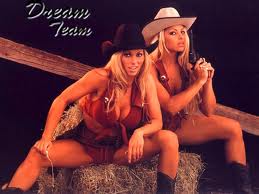
Kim Bradley - Posts: 3427
- Joined: Sat Aug 18, 2007 6:00 am
My sound system must svck or I'm going deaf or something. Other than one or two isolated incidents I don't recall hearing wind loudly enough indoors to be noticeable, let alone annoying. I certainly can't hear it indoors now. Of course I can't hear the rain indoors either so that might tell you something 
Do you have your music turned on? As much as I enjoyed the in-game music, I've been playing with mine turned off (via ini tweak) for some time now and I don't think I could go back now. I like the immersion of being able to hear the slightest breeze up in the mountains, the pure sound of the rain, etc. It also helps to hear enemies nearby without hearing the battle music warn you. "Dun dun dun, dun dun dun, dun, dun... etc." I like the little performance boost you get, too.
It's probably best not to hear the wind inside unless it's pretty strong.
-

louise fortin - Posts: 3327
- Joined: Wed Apr 04, 2007 4:51 am
I think I may be experiencing weather being stuck, I was enjoying stormy weather with lots of wind rain and lightning.... for a few days last week. I have been updating and testing Combat Archery since so gameplay time has been short bursts.. but one week later I have just realised the weather has not changed once for quite a while. Just had a few hours running around the country, fast travelled to anvil, exited the main gate and ran around the country some more, slept for 24 hours, fast travelled to IC......
Still the same weather. I have streamline installed but the relevant weather setting is correct in the ini (its 0 not the default 1).
I think the only other thing I have installed weather related is AS Rain and Thunder sounds, which is just a sound file replacer.
Heres my BAIN install list and Mod list for perusal, but I am pretty sure All Natural is the only weather affecting mod I have (The fix patch is incorporated in the BAIN)
BAIN List ( Please ignore the land lod collection - its a bit experimental right now for performance/preference on the laptop )
Mod List
Edit: This is a fairly new game too, the oblivion main quest has not started developing, I still have the amulet and no oblivion gates are appearing yet, and I have not set foot near any shivering isles content in this game, so no chance of any set piece weather influence.
Still the same weather. I have streamline installed but the relevant weather setting is correct in the ini (its 0 not the default 1).
I think the only other thing I have installed weather related is AS Rain and Thunder sounds, which is just a sound file replacer.
Heres my BAIN install list and Mod list for perusal, but I am pretty sure All Natural is the only weather affecting mod I have (The fix patch is incorporated in the BAIN)
BAIN List ( Please ignore the land lod collection - its a bit experimental right now for performance/preference on the laptop )
Spoiler
Bain Packages:
000 - ==UOPs==
++ 001 - UOP_3_2_0_and-Hotfix-5296.rar (C3E72FFA) (Installed)
++ 002 - UOP_Supplemental_v326-27710.rar (7193864A) (Installed)
++ 003 - Unofficial_Official_Mods_Patch_v15_Manual_Version-9969.rar (59895567) (Installed)
++ 004 - Unofficial-SI-Patch-v1_4_0-10739.rar (79CE866D) (Installed)
005 - ==Sounds==
++ 006 - Louder_Nirnroots-5277.rar (1C92F999) (Installed)
++ 007 - Quiet & Whispered Feet MAX.rar (E8212F8E) (Installed)
++ 008 - Ambiant_Sound_FX_1-2-29676.rar (93165CB5) (Installed)
++ 009 - AS_Rain_and_Thunder_Sounds_V1.7z (DF3DBAB0) (Installed)
010 - ==Land LOD Replacers Weather==
++ 011 - Wisemans_Reduced_Textures_v11_Part123_SI_Bomrets-6448.rar (537E6184) (Installed)
++ 012 - Bomrets_Detailed_Normal_Maps_for_Vanilla_Version_1_1-18430.rar (19757949) (Installed)
++ 013 - Optimised_Distant_Land_MAX_1_1-15278.rar (0189BD36) (Installed)
++ 014 - Reduced LOD BTQN-1024.rar (3659AA1E) (Installed)
++ 015 - Vibrant_Distant_Normal_1-31-18677.rar (1FED75BE) (Installed)
++ 016 - VibrantDistantLOD-18677.rar (78CF45A4) (Installed)
++ 017 - VibrantDistantLODSI-18677.rar (FB96C6FE) (Installed)
++ 018 - VibrantTextures-18677.rar (3ED4F125) (Installed)
++ 019 - VibrantTexturesSI-18677.rar (B11B31AE) (Installed)
++ 020 - VibrantTexturesOblivionRealms-18677.rar (C845F6A4) (Installed)
++ 021 - Vibrant_Textures_Architecture-18677.rar (ECEE6591) (Installed)
++ 022 - Vibrant_Textures_Architecture_SI-18677.rar (39AD4EB0) (Installed)
++ 023 - Vibrant_Textures_Clutter_and_More-18677.rar (1893A8F1) (Installed)
++ 024 - Vibrant_Textures_SI_Clutter_and_More-18677.rar (CD907D36) (Installed)
-- 025 - VibrantGrainFilter-18677.rar (A5754A9C) (Not Installed)
++ 026 - Abnormal_Caves-Normal_texture_maps-20778.rar (051D0BB5) (Installed)
++ 027 - HTF_Land_Noise_Replacer_Filter-102-9949.rar (DC928F02) (Installed)
++ 028 - RAEVWD_v1_7-20053.7z (C0E54CCD) (Installed)
++ 029 - RAEVWD_Darker_Regal_IC_Texture_Pack-20053.7z (B083FE55) (Installed)
++ 030 - RAEVWD_SI_Edition-20053.7z (1A70F42C) (Installed)
++ 031 - RAEVWD_SI_Bomret_Textures-20053.7z (34AAB9C8) (Installed)
++ 032 - AWLS_-_Brumbek_Mixed_Textures_v5-1-3-19628.rar (55868814) (Installed)
++ 033 - Animated_Window_Lighting_System_-_Meshes_v5-1-8-19628.rar (2219C36D) (Installed)
++ 034 - Enhanced_Water_v20-8011.rar (3FF40AE2) (Installed)
++ 035 - LowPoly_Grass-5434.rar (45AC379D) (Installed)
++ 036 - LowPoly_Grass_for_SI-5434.rar (2F3C3DCB) (Installed)
++ 037 - NoGlowShorterGrassFix_v11-10655.rar (865C42BD) (Installed)
++ 038 - Real_Wood_Road_Signs_Full-25429.rar (9FF09A61) (Installed)
++ 039 - ImprovedSignsComplete-9498.rar (7B1F6919) (Installed)
++ 040 - Cobl_172-21104.7z (BFECAEE3) (Installed)
++ 041 - Cobl_Cosmetics_Res_01-21104.7z (C1254BEC) (Installed)
++ 042 - Cyrodiil_Terrain_Map-Fixed-AfterDarN-v25-2634.rar (324A9A51) (Installed)
++ 043 - All_Natural_0-9-9_and-Fix-Pack-v2.7z (B682A99A) (Installed)
044 - ==Dungeon Quest Locations==
++ 045 - Aleswell_Cottage-28702.rar (A17331C6) (Installed)
++ 046 - Feldscar-30000.rar (4A6972EA) (Installed)
++ 047 - Faregyl_Village-21562.rar (F182678F) (Installed)
++ 048 - Vergayun-26643.7z (BD89CF85) (Installed)
++ 049 - Hoarfrost_Castle-14714.rar (E44B7126) (Installed)
++ 050 - The_Ayleid_Steps_3_3_2-16316.rar (C5C4C07E) (Installed)
++ 051 - Oubliettev1.2.rar (7AEB8C14) (Installed)
++ 052 - Tona's_Mods_Store_v1_2.rar (ACBF210D) (Installed)
++ 053 - ApachiiGoddessStore_v_1_5_Full-fixed.rar (85B4E8F4) (Installed)
++ 054 - TIE_v1.34.rar (7FA17C36) (Installed)
++ 055 - A_Brotherhood_Renewed-31773.7z (8DB34730) (Installed)
056 - ==Race and Body==
++ 057 - robert_male_v5_beta-Plus-Average-BAIN-25365.rar (F335881C) (Installed)
++ 058 - Natural_Faces_v95-1965.zip (B8029D49) (Installed)
++ 059 - HGECBody_v1dot21-BAIN.rar (C530A9C0) (Installed)
++ 060 - TGND_Release_2.1_BAIN-30914.rar (BD372531) (Installed)
++ 061 - IAFT_Improved_Argonian_Facial_Textures-6611.rar (2396DCF1) (Installed)
++ 062 - Robert_Argonian_Normal_Skin_0_5-22844.rar (96D699A2) (Installed)
++ 063 - Foxs_Female_Argonian_textures_for_Exnems_body_v11-10506.rar (C068570D) (Installed)
++ 064 - Tabaxi_Version_2-Fixed-BAIN-9870.rar (6B71D144) (Installed)
++ 065 - Saram_Corean_NPC_Hair_1v1-25079.rar (76972D26) (Installed)
066 - ==Companion and Animals==
++ 067 - 1em_Vilja-1.02.rar (FD49F5FF) (Installed)
++ 068 - AliveWaters-6914.rar (B994E512) (Installed)
++ 069 - slofs_horses_base_2.0.rar (3EFC924F) (Installed)
++ 070 - slofs_extra_horses_pack_2.0.rar (653BDC26) (Installed)
071 - ==Misc placers==
++ 072 - Sensual Walks 5.2.1 BAIN.rar (79007132) (Installed)
++ 073 - slofs_ob_pillow_book_1.1.rar (7A987642) (Installed)
++ 074 - Neck Seam Concealer Version_1_2-18669.rar (E942D40B) (Installed)
++ 075 - VAs_Better_Gold_with_No_Menu_Icon-5122.rar (DDF03442) (Installed)
++ 076 - Leviathan_Soul_Gems_-_Abridged_1_2-BAIN-23162.rar (FB3B6CEC) (Installed)
077 - ==Armour and Clothing==
++ 078 - Dwemer_Spectacles-5198.rar (04C823F3) (Installed)
++ 079 - TGND-Athol_Brose_v1_1-31246.rar (2A78FA8F) (Installed)
++ 080 - TGND-Corsets_of_the_Rose-31331.rar (04B6F625) (Installed)
++ 081 - TGND_Sister_of_Eisen.rar (6DE7A087) (Installed)
++ 082 - TGND_Witch_Queen_Ritual_Robe-31026.rar (354E7B06) (Installed)
++ 083 - TGND-Zertualpro_Sonja_Underworld_armor-25734.rar (122147B4) (Installed)
++ 084 - Kogane_Ranger_Armor-30916.rar (3F01A9F9) (Installed)
++ 085 - Exnem_Rogue_Outfits-30919.rar (3203A243) (Installed)
-- 086 - TGND_Petrovichs_Warrior_Skin.rar (CA2187E9) (Not Installed)
-- 087 - TGND-Shadowatcher_HGEC_V2-26702.rar (A0286CD9) (Not Installed)
-- 088 - Accompt_of_the_Delitescent-30918.rar (B11174E3) (Not Installed)
-- 089 - Sinblood_Fantasy_Mage-30920.rar (F2219569) (Not Installed)
-- 090 - Leather_Hunter_Armor-30972.rar (C24DCBF6) (Not Installed)
-- 091 - TGND-Underwear-v1-30887.rar (6B5B2C42) (Not Installed)
-- 092 - TGND_Exnem_EC_Warrior-BAIN-31151.rar (EA88C8CC) (Not Installed)
-- 093 - TGND-Saint_Silver_Armor_v2-31261.rar (5920D0FC) (Not Installed)
-- 094 - TGND-Flonnes_Fantabulous_Formal_Dresses-31303.rar (F9899155) (Not Installed)
-- 095 - TGND_Brigand_Gear-31308.rar (97DB621C) (Not Installed)
-- 096 - TGND_Sword_Dancer-31307.rar (7EDF4E5C) (Not Installed)
-- 097 - TGND-Eyren_Vampire_Hunter-31344.rar (E0815E59) (Not Installed)
098 - ==Weapons==
++ 099 - SothaDagger_-_The_Ornate_Dwemer_Blade-24236.rar (A9231713) (Installed)
++ 100 - Blade of Woe and Sufferthorn Replacer.rar (92842CB0) (Installed)
101 - ==Game mechanics==
++ 102 - Initial_Glow-5138.rar (E03EBA12) (Installed)
++ 103 - Oblivifall_-_Something_Is_Not_Right-27145.rar (2B84EB74) (Installed)
++ 104 - Display_Stats_1_1_1-31855.rar (947855F8) (Installed)
++ 105 - Duke_Patricks_-_Friendship_Ring_For_Companion_Detection_1p5-21594.rar (A854F957) (Installed)
++ 106 - Duke_Patricks_Near_Miss_Magic_And_Arrows_Alert_The_Target_Rev_7p1-16150.rar (DFD8414A) (Installed)
++ 107 - Duke_Patricks_Actors_Can_Miss_Now_Rev_2-17706.rar (B8F7E621) (Installed)
++ 108 - Duke_Patricks_-_Combat_Archery_ver_3-29831.rar (5142B35F) (Installed)
++ 109 - Streamline_31_and_patch_BAIN-22170.rar (0CB6241B) (Installed)
111 - ==Last==
000 - ==UOPs==
++ 001 - UOP_3_2_0_and-Hotfix-5296.rar (C3E72FFA) (Installed)
++ 002 - UOP_Supplemental_v326-27710.rar (7193864A) (Installed)
++ 003 - Unofficial_Official_Mods_Patch_v15_Manual_Version-9969.rar (59895567) (Installed)
++ 004 - Unofficial-SI-Patch-v1_4_0-10739.rar (79CE866D) (Installed)
005 - ==Sounds==
++ 006 - Louder_Nirnroots-5277.rar (1C92F999) (Installed)
++ 007 - Quiet & Whispered Feet MAX.rar (E8212F8E) (Installed)
++ 008 - Ambiant_Sound_FX_1-2-29676.rar (93165CB5) (Installed)
++ 009 - AS_Rain_and_Thunder_Sounds_V1.7z (DF3DBAB0) (Installed)
010 - ==Land LOD Replacers Weather==
++ 011 - Wisemans_Reduced_Textures_v11_Part123_SI_Bomrets-6448.rar (537E6184) (Installed)
++ 012 - Bomrets_Detailed_Normal_Maps_for_Vanilla_Version_1_1-18430.rar (19757949) (Installed)
++ 013 - Optimised_Distant_Land_MAX_1_1-15278.rar (0189BD36) (Installed)
++ 014 - Reduced LOD BTQN-1024.rar (3659AA1E) (Installed)
++ 015 - Vibrant_Distant_Normal_1-31-18677.rar (1FED75BE) (Installed)
++ 016 - VibrantDistantLOD-18677.rar (78CF45A4) (Installed)
++ 017 - VibrantDistantLODSI-18677.rar (FB96C6FE) (Installed)
++ 018 - VibrantTextures-18677.rar (3ED4F125) (Installed)
++ 019 - VibrantTexturesSI-18677.rar (B11B31AE) (Installed)
++ 020 - VibrantTexturesOblivionRealms-18677.rar (C845F6A4) (Installed)
++ 021 - Vibrant_Textures_Architecture-18677.rar (ECEE6591) (Installed)
++ 022 - Vibrant_Textures_Architecture_SI-18677.rar (39AD4EB0) (Installed)
++ 023 - Vibrant_Textures_Clutter_and_More-18677.rar (1893A8F1) (Installed)
++ 024 - Vibrant_Textures_SI_Clutter_and_More-18677.rar (CD907D36) (Installed)
-- 025 - VibrantGrainFilter-18677.rar (A5754A9C) (Not Installed)
++ 026 - Abnormal_Caves-Normal_texture_maps-20778.rar (051D0BB5) (Installed)
++ 027 - HTF_Land_Noise_Replacer_Filter-102-9949.rar (DC928F02) (Installed)
++ 028 - RAEVWD_v1_7-20053.7z (C0E54CCD) (Installed)
++ 029 - RAEVWD_Darker_Regal_IC_Texture_Pack-20053.7z (B083FE55) (Installed)
++ 030 - RAEVWD_SI_Edition-20053.7z (1A70F42C) (Installed)
++ 031 - RAEVWD_SI_Bomret_Textures-20053.7z (34AAB9C8) (Installed)
++ 032 - AWLS_-_Brumbek_Mixed_Textures_v5-1-3-19628.rar (55868814) (Installed)
++ 033 - Animated_Window_Lighting_System_-_Meshes_v5-1-8-19628.rar (2219C36D) (Installed)
++ 034 - Enhanced_Water_v20-8011.rar (3FF40AE2) (Installed)
++ 035 - LowPoly_Grass-5434.rar (45AC379D) (Installed)
++ 036 - LowPoly_Grass_for_SI-5434.rar (2F3C3DCB) (Installed)
++ 037 - NoGlowShorterGrassFix_v11-10655.rar (865C42BD) (Installed)
++ 038 - Real_Wood_Road_Signs_Full-25429.rar (9FF09A61) (Installed)
++ 039 - ImprovedSignsComplete-9498.rar (7B1F6919) (Installed)
++ 040 - Cobl_172-21104.7z (BFECAEE3) (Installed)
++ 041 - Cobl_Cosmetics_Res_01-21104.7z (C1254BEC) (Installed)
++ 042 - Cyrodiil_Terrain_Map-Fixed-AfterDarN-v25-2634.rar (324A9A51) (Installed)
++ 043 - All_Natural_0-9-9_and-Fix-Pack-v2.7z (B682A99A) (Installed)
044 - ==Dungeon Quest Locations==
++ 045 - Aleswell_Cottage-28702.rar (A17331C6) (Installed)
++ 046 - Feldscar-30000.rar (4A6972EA) (Installed)
++ 047 - Faregyl_Village-21562.rar (F182678F) (Installed)
++ 048 - Vergayun-26643.7z (BD89CF85) (Installed)
++ 049 - Hoarfrost_Castle-14714.rar (E44B7126) (Installed)
++ 050 - The_Ayleid_Steps_3_3_2-16316.rar (C5C4C07E) (Installed)
++ 051 - Oubliettev1.2.rar (7AEB8C14) (Installed)
++ 052 - Tona's_Mods_Store_v1_2.rar (ACBF210D) (Installed)
++ 053 - ApachiiGoddessStore_v_1_5_Full-fixed.rar (85B4E8F4) (Installed)
++ 054 - TIE_v1.34.rar (7FA17C36) (Installed)
++ 055 - A_Brotherhood_Renewed-31773.7z (8DB34730) (Installed)
056 - ==Race and Body==
++ 057 - robert_male_v5_beta-Plus-Average-BAIN-25365.rar (F335881C) (Installed)
++ 058 - Natural_Faces_v95-1965.zip (B8029D49) (Installed)
++ 059 - HGECBody_v1dot21-BAIN.rar (C530A9C0) (Installed)
++ 060 - TGND_Release_2.1_BAIN-30914.rar (BD372531) (Installed)
++ 061 - IAFT_Improved_Argonian_Facial_Textures-6611.rar (2396DCF1) (Installed)
++ 062 - Robert_Argonian_Normal_Skin_0_5-22844.rar (96D699A2) (Installed)
++ 063 - Foxs_Female_Argonian_textures_for_Exnems_body_v11-10506.rar (C068570D) (Installed)
++ 064 - Tabaxi_Version_2-Fixed-BAIN-9870.rar (6B71D144) (Installed)
++ 065 - Saram_Corean_NPC_Hair_1v1-25079.rar (76972D26) (Installed)
066 - ==Companion and Animals==
++ 067 - 1em_Vilja-1.02.rar (FD49F5FF) (Installed)
++ 068 - AliveWaters-6914.rar (B994E512) (Installed)
++ 069 - slofs_horses_base_2.0.rar (3EFC924F) (Installed)
++ 070 - slofs_extra_horses_pack_2.0.rar (653BDC26) (Installed)
071 - ==Misc placers==
++ 072 - Sensual Walks 5.2.1 BAIN.rar (79007132) (Installed)
++ 073 - slofs_ob_pillow_book_1.1.rar (7A987642) (Installed)
++ 074 - Neck Seam Concealer Version_1_2-18669.rar (E942D40B) (Installed)
++ 075 - VAs_Better_Gold_with_No_Menu_Icon-5122.rar (DDF03442) (Installed)
++ 076 - Leviathan_Soul_Gems_-_Abridged_1_2-BAIN-23162.rar (FB3B6CEC) (Installed)
077 - ==Armour and Clothing==
++ 078 - Dwemer_Spectacles-5198.rar (04C823F3) (Installed)
++ 079 - TGND-Athol_Brose_v1_1-31246.rar (2A78FA8F) (Installed)
++ 080 - TGND-Corsets_of_the_Rose-31331.rar (04B6F625) (Installed)
++ 081 - TGND_Sister_of_Eisen.rar (6DE7A087) (Installed)
++ 082 - TGND_Witch_Queen_Ritual_Robe-31026.rar (354E7B06) (Installed)
++ 083 - TGND-Zertualpro_Sonja_Underworld_armor-25734.rar (122147B4) (Installed)
++ 084 - Kogane_Ranger_Armor-30916.rar (3F01A9F9) (Installed)
++ 085 - Exnem_Rogue_Outfits-30919.rar (3203A243) (Installed)
-- 086 - TGND_Petrovichs_Warrior_Skin.rar (CA2187E9) (Not Installed)
-- 087 - TGND-Shadowatcher_HGEC_V2-26702.rar (A0286CD9) (Not Installed)
-- 088 - Accompt_of_the_Delitescent-30918.rar (B11174E3) (Not Installed)
-- 089 - Sinblood_Fantasy_Mage-30920.rar (F2219569) (Not Installed)
-- 090 - Leather_Hunter_Armor-30972.rar (C24DCBF6) (Not Installed)
-- 091 - TGND-Underwear-v1-30887.rar (6B5B2C42) (Not Installed)
-- 092 - TGND_Exnem_EC_Warrior-BAIN-31151.rar (EA88C8CC) (Not Installed)
-- 093 - TGND-Saint_Silver_Armor_v2-31261.rar (5920D0FC) (Not Installed)
-- 094 - TGND-Flonnes_Fantabulous_Formal_Dresses-31303.rar (F9899155) (Not Installed)
-- 095 - TGND_Brigand_Gear-31308.rar (97DB621C) (Not Installed)
-- 096 - TGND_Sword_Dancer-31307.rar (7EDF4E5C) (Not Installed)
-- 097 - TGND-Eyren_Vampire_Hunter-31344.rar (E0815E59) (Not Installed)
098 - ==Weapons==
++ 099 - SothaDagger_-_The_Ornate_Dwemer_Blade-24236.rar (A9231713) (Installed)
++ 100 - Blade of Woe and Sufferthorn Replacer.rar (92842CB0) (Installed)
101 - ==Game mechanics==
++ 102 - Initial_Glow-5138.rar (E03EBA12) (Installed)
++ 103 - Oblivifall_-_Something_Is_Not_Right-27145.rar (2B84EB74) (Installed)
++ 104 - Display_Stats_1_1_1-31855.rar (947855F8) (Installed)
++ 105 - Duke_Patricks_-_Friendship_Ring_For_Companion_Detection_1p5-21594.rar (A854F957) (Installed)
++ 106 - Duke_Patricks_Near_Miss_Magic_And_Arrows_Alert_The_Target_Rev_7p1-16150.rar (DFD8414A) (Installed)
++ 107 - Duke_Patricks_Actors_Can_Miss_Now_Rev_2-17706.rar (B8F7E621) (Installed)
++ 108 - Duke_Patricks_-_Combat_Archery_ver_3-29831.rar (5142B35F) (Installed)
++ 109 - Streamline_31_and_patch_BAIN-22170.rar (0CB6241B) (Installed)
111 - ==Last==
Mod List
Spoiler
Active Mod Files:
00 Oblivion.esm
01 All Natural Base.esm [Version 0.9.9]
02 Cobl Main.esm [Version 1.72]
03 Unofficial Oblivion Patch.esp [Version 3.2.6]
04 UOP Vampire Aging & Face Fix.esp [Version 1.0.0]
05 Oblivion Citadel Door Fix.esp
06 DLCShiveringIsles.esp
07 Unofficial Shivering Isles Patch.esp [Version 1.4.0]
** Oblivion Vwalk UOS.esp
** DLCShiveringIsles Vwalk UOS.esp
** DLCShiveringIsles Vwalk DG_DS UOS.esp
08 All Natural.esp [Version 0.9.9]
09 All Natural - SI.esp [Version 0.9.9]
++ All Natural - EW + AWS.esp [Version Final]
0A Enhanced Water v2.0 ND.esp
++ ln.esp
0B WindowLightingSystem.esp
0C AliveWaters.esp
0D AliveWaters - Koi Addon.esp
0E AliveWaters - Slaughterfish Addon.esp
0F Display Stats.esp [Version 1.1.1]
10 ImprovedSigns.esp
11 Luchaire's Neck Seam Concealer.esp
12 RAEVWD Cities.esp [Version 1.7]
13 RAEVWD New Sheoth.esp [Version 1.5]
14 RAEVWD Imperial City.esp [Version 1.7]
15 Slof's Oblivion Pillow Book.esp
16 VAs Better Gold with no Menu Icon.esp
17 Duke Patricks - Friendship Ring For Companion Detection.esp
18 DLCHorseArmor.esp
** DLCHorseArmor - Unofficial Patch.esp [Version 1.0.5]
19 DLCOrrery.esp
** DLCOrrery - Unofficial Patch.esp [Version 1.0.3]
** DLCOrrery Vwalk.esp
1A DLCVileLair.esp
1B DLCVileLair - Unofficial Patch.esp [Version 1.0.5]
1C DLCMehrunesRazor.esp
1D DLCMehrunesRazor - Unofficial Patch.esp [Version 1.0.4]
** DLCMehrunesRazor Vwalk UOP.esp
1E DLCSpellTomes.esp
++ DLCSpellTomes - Unofficial Patch.esp [Version 1.0.1]
++ MaleBodyReplacerV4.esp
++ Blade Of Woe Replacer.esp
1F GizmodianSothaDagger.esp
20 HGEC Witch Queen Ritual Robe.esp
21 KDDwemerSpectacles.esp
22 Sister_of_Eisen_HGEC.esp
23 Underworld Armor.esp
** TGND.esp
** TGND_SI.esp
24 TGND_Corsets_of_the_Rose.esp
25 TGND - Kogane's Ranger Armor.esp
26 TGND Exnem Rogue Outfits.esp
27 Ryk_AtholBrose.esp
28 Slof's Horses Base.esp
29 Slof's Extra Horses.esp
2A DLCThievesDen.esp
2B DLCThievesDen - Unofficial Patch.esp [Version 1.0.5]
** DLCThievesDen - Unofficial Patch - SSSB.esp [Version 1.0.4]
** DLCThievesDen Vwalk UOP.esp
2C Cobl Glue.esp [Version 1.72]
2D Cobl Si.esp [Version 1.63]
++ Cobl Tweaks.esp [Version 1.44]
2E TIE.esp [Version 1.34]
** TIE Vwalk.esp
2F AleswellHomeQuest.esp
30 BrotherhoodRenewed.esp [Version 1.0]
31 The Ayleid Steps.esp [Version 3.3.2]
** The Ayleid Steps Vwalk.esp
32 Tona's_ModsStore.esp
33 Apachii_Goddess_Store.esp
34 DLCBattlehornCastle.esp
35 DLCBattlehornCastle - Unofficial Patch.esp [Version 1.0.4]
36 DLCFrostcrag.esp
** DLCFrostcrag - Unofficial Patch.esp [Version 1.0.4]
** DLCFrostcrag Vwalk.esp
37 Knights.esp
38 Knights - Unofficial Patch.esp [Version 1.0.9]
** Knights Vwalk UOP.esp
39 HoarfrostCastle.esp
** HoarfrostCastle Vwalk.esp
3A Feldscar.esp [Version 1.0.3]
** Feldscar Vwalk.esp
3B Vergayun.esp [Version 1.0.4]
** Vergayun Vwalk.esp
3C Faregyl.esp [Version 1.0.10]
** Faregyl Vwalk.esp
** Leviathan Soul Gems Abridged.esp
++ No Glow Grass - Shorter.esp
3D Oblivifall - Ambiant Dungeon SFX.esp [Version 1.2]
3E Oblivifall - Something's Not Right.esp [Version 1.0]
3F Duke Patricks - Near Miss Magic And Arrows Alert The Target.esp
40 Duke Patricks - Actors Can Miss Now.esp
41 Saram_Corean_NPC_Hair_1_0.esp
42 Tabaxi Race 2.0.esp [Version 2.0]
43 1em_Vilja.esp
** 1em_Vilja Vwalk.esp
44 TheOubliette.esp
++ [GFX]_Initial_Glow-all.esp
++ Cobl Filter Late MERGE ONLY.esp [Version 1.53]
** All Natural - Indoor Weather Filter For Mods.esp [Version 0.9.9]
45 Bashed Patch, 0.esp
46 Duke Patricks - Combat Archery.esp [Version 3a]
47 Streamline 3.1.esp
00 Oblivion.esm
01 All Natural Base.esm [Version 0.9.9]
02 Cobl Main.esm [Version 1.72]
03 Unofficial Oblivion Patch.esp [Version 3.2.6]
04 UOP Vampire Aging & Face Fix.esp [Version 1.0.0]
05 Oblivion Citadel Door Fix.esp
06 DLCShiveringIsles.esp
07 Unofficial Shivering Isles Patch.esp [Version 1.4.0]
** Oblivion Vwalk UOS.esp
** DLCShiveringIsles Vwalk UOS.esp
** DLCShiveringIsles Vwalk DG_DS UOS.esp
08 All Natural.esp [Version 0.9.9]
09 All Natural - SI.esp [Version 0.9.9]
++ All Natural - EW + AWS.esp [Version Final]
0A Enhanced Water v2.0 ND.esp
++ ln.esp
0B WindowLightingSystem.esp
0C AliveWaters.esp
0D AliveWaters - Koi Addon.esp
0E AliveWaters - Slaughterfish Addon.esp
0F Display Stats.esp [Version 1.1.1]
10 ImprovedSigns.esp
11 Luchaire's Neck Seam Concealer.esp
12 RAEVWD Cities.esp [Version 1.7]
13 RAEVWD New Sheoth.esp [Version 1.5]
14 RAEVWD Imperial City.esp [Version 1.7]
15 Slof's Oblivion Pillow Book.esp
16 VAs Better Gold with no Menu Icon.esp
17 Duke Patricks - Friendship Ring For Companion Detection.esp
18 DLCHorseArmor.esp
** DLCHorseArmor - Unofficial Patch.esp [Version 1.0.5]
19 DLCOrrery.esp
** DLCOrrery - Unofficial Patch.esp [Version 1.0.3]
** DLCOrrery Vwalk.esp
1A DLCVileLair.esp
1B DLCVileLair - Unofficial Patch.esp [Version 1.0.5]
1C DLCMehrunesRazor.esp
1D DLCMehrunesRazor - Unofficial Patch.esp [Version 1.0.4]
** DLCMehrunesRazor Vwalk UOP.esp
1E DLCSpellTomes.esp
++ DLCSpellTomes - Unofficial Patch.esp [Version 1.0.1]
++ MaleBodyReplacerV4.esp
++ Blade Of Woe Replacer.esp
1F GizmodianSothaDagger.esp
20 HGEC Witch Queen Ritual Robe.esp
21 KDDwemerSpectacles.esp
22 Sister_of_Eisen_HGEC.esp
23 Underworld Armor.esp
** TGND.esp
** TGND_SI.esp
24 TGND_Corsets_of_the_Rose.esp
25 TGND - Kogane's Ranger Armor.esp
26 TGND Exnem Rogue Outfits.esp
27 Ryk_AtholBrose.esp
28 Slof's Horses Base.esp
29 Slof's Extra Horses.esp
2A DLCThievesDen.esp
2B DLCThievesDen - Unofficial Patch.esp [Version 1.0.5]
** DLCThievesDen - Unofficial Patch - SSSB.esp [Version 1.0.4]
** DLCThievesDen Vwalk UOP.esp
2C Cobl Glue.esp [Version 1.72]
2D Cobl Si.esp [Version 1.63]
++ Cobl Tweaks.esp [Version 1.44]
2E TIE.esp [Version 1.34]
** TIE Vwalk.esp
2F AleswellHomeQuest.esp
30 BrotherhoodRenewed.esp [Version 1.0]
31 The Ayleid Steps.esp [Version 3.3.2]
** The Ayleid Steps Vwalk.esp
32 Tona's_ModsStore.esp
33 Apachii_Goddess_Store.esp
34 DLCBattlehornCastle.esp
35 DLCBattlehornCastle - Unofficial Patch.esp [Version 1.0.4]
36 DLCFrostcrag.esp
** DLCFrostcrag - Unofficial Patch.esp [Version 1.0.4]
** DLCFrostcrag Vwalk.esp
37 Knights.esp
38 Knights - Unofficial Patch.esp [Version 1.0.9]
** Knights Vwalk UOP.esp
39 HoarfrostCastle.esp
** HoarfrostCastle Vwalk.esp
3A Feldscar.esp [Version 1.0.3]
** Feldscar Vwalk.esp
3B Vergayun.esp [Version 1.0.4]
** Vergayun Vwalk.esp
3C Faregyl.esp [Version 1.0.10]
** Faregyl Vwalk.esp
** Leviathan Soul Gems Abridged.esp
++ No Glow Grass - Shorter.esp
3D Oblivifall - Ambiant Dungeon SFX.esp [Version 1.2]
3E Oblivifall - Something's Not Right.esp [Version 1.0]
3F Duke Patricks - Near Miss Magic And Arrows Alert The Target.esp
40 Duke Patricks - Actors Can Miss Now.esp
41 Saram_Corean_NPC_Hair_1_0.esp
42 Tabaxi Race 2.0.esp [Version 2.0]
43 1em_Vilja.esp
** 1em_Vilja Vwalk.esp
44 TheOubliette.esp
++ [GFX]_Initial_Glow-all.esp
++ Cobl Filter Late MERGE ONLY.esp [Version 1.53]
** All Natural - Indoor Weather Filter For Mods.esp [Version 0.9.9]
45 Bashed Patch, 0.esp
46 Duke Patricks - Combat Archery.esp [Version 3a]
47 Streamline 3.1.esp
Edit: This is a fairly new game too, the oblivion main quest has not started developing, I still have the amulet and no oblivion gates are appearing yet, and I have not set foot near any shivering isles content in this game, so no chance of any set piece weather influence.
-

Anne marie - Posts: 3454
- Joined: Tue Jul 11, 2006 1:05 pm
Still the same weather. I have streamline installed but the relevant weather setting is correct in the ini (its 0 not the default 1).
When you did that, did you make sure to have the game update from your Streamline ini? If not, the setting hasn't taken hold yet.
-

lauren cleaves - Posts: 3307
- Joined: Tue Aug 15, 2006 8:35 am
Yep I know about the in game ctrl+home to bring up the streamline settings and re-initialise, used that quite a bit after following the development of OSR and tweaking the FPS settings of both to not conflict and also used your ideas for distant fog / ugrid settings etc. I have a perfect setup for my machines with regards those two, very smooth gameplay and added atmosphere.
Edit: And the streamline BAIN I use has the final tweaked ini incorporated, so if I do an anneal all after a refresh, or Wrye Bash update and full refresh there is no chance of a spurious update to the settings I have spent time perfecting, going back to the default ini. The default ini for reference I keep in another partition.
Edit: And the streamline BAIN I use has the final tweaked ini incorporated, so if I do an anneal all after a refresh, or Wrye Bash update and full refresh there is no chance of a spurious update to the settings I have spent time perfecting, going back to the default ini. The default ini for reference I keep in another partition.
-

Ernesto Salinas - Posts: 3399
- Joined: Sat Nov 03, 2007 2:19 pm
...Still the same weather....
Edit: This is a fairly new game too, the oblivion main quest has not started developing, I still have the amulet and no oblivion gates are appearing yet, and I have not set foot near any shivering isles content in this game, so no chance of any set piece weather influence.
Edit: This is a fairly new game too, the oblivion main quest has not started developing, I still have the amulet and no oblivion gates are appearing yet, and I have not set foot near any shivering isles content in this game, so no chance of any set piece weather influence.
Interesting. I don't think there's much point in trying to hunt down this bug at this stage in the release cycle, as so much has changed since 0.9.9, and we're (hopefully) just about ready to release the next version. I'll keep it in mind, but I'd recommend that we just wait until you can try it with the next version, and see if you still get it.
-

Chase McAbee - Posts: 3315
- Joined: Sat Sep 08, 2007 5:59 am
:twirl: Looking forward to the update, I will put this game on hold at the most recent save (last couple of hours I have taken my PC from Anvil to Bravil, up to Bruma and then fast travelled to Leyawiin, indoors and outdoors in a few places along the way just to make sure ... its still consistently stormy weather). Then after the update will continue and see if it begins to cycle again.
It has been very well behaved up until last week otherwise, I have had it installed since the last fix pack v2 update was posted on tesnexus (sometime in March I think).
No major changes of anything else recently, TGND is currently going through updates to conversions for v2 hence some of the old v1 compatibles are just place markers in my installers, but nothing there to affect they are all body/armour/clothing related.
RAEVWD SI Edition had an update on 29th may, but I am sure it has been the same weather for at least 4 days before that update which I cant see having anything to do with this problem either.
So have a heart for my PC who is freezing his nads off waiting for better weather
It has been very well behaved up until last week otherwise, I have had it installed since the last fix pack v2 update was posted on tesnexus (sometime in March I think).
No major changes of anything else recently, TGND is currently going through updates to conversions for v2 hence some of the old v1 compatibles are just place markers in my installers, but nothing there to affect they are all body/armour/clothing related.
RAEVWD SI Edition had an update on 29th may, but I am sure it has been the same weather for at least 4 days before that update which I cant see having anything to do with this problem either.
So have a heart for my PC who is freezing his nads off waiting for better weather
-

Kat Lehmann - Posts: 3409
- Joined: Tue Jun 27, 2006 6:24 am
I think I may be experiencing weather being stuck, I was enjoying stormy weather with lots of wind rain and lightning.... for a few days last week.
Yeah, same here... my current character's game has had a non-stop thunderstorm now since she left the sewer exit a few game weeks ago...
-

Jade Payton - Posts: 3417
- Joined: Mon Sep 11, 2006 1:01 pm
Do you have your music turned on? As much as I enjoyed the in-game music, I've been playing with mine turned off (via ini tweak) for some time now and I don't think I could go back now. I like the immersion of being able to hear the slightest breeze up in the mountains, the pure sound of the rain, etc. It also helps to hear enemies nearby without hearing the battle music warn you. "Dun dun dun, dun dun dun, dun, dun... etc." I like the little performance boost you get, too.
I discovered the same thing about 3 weeks into Morrowind, and these days no matter how good the soundtrack to a roleplaying game might be, I generally turn it off as soon as I find the option. Can't understand when people say it helps their immersion... I look around, and I sure don't see an orchestra.
-

YO MAma - Posts: 3321
- Joined: Thu Dec 21, 2006 8:24 am
Well I do have my music on but it's set to a low volume. I guess I've just gotten to the point of needing it there to set the mood. I guess I'll have to see how things work with the music disabled to see if I'd like it any better.
-

I love YOu - Posts: 3505
- Joined: Wed Aug 09, 2006 12:05 pm
Just to let you guys know - My earlier weather being stuck post... Today the weather changed. I decided to keep going and keep the old save for reference.
Could this be related to the in-game time setting?, I wonder because TIE description has this....
After the weather changed I started wondering if for this current game I had used the console command to slow down the passage of time, but remembered the above TIE feature was part of the reason for starting a new game (in case my setting the time via console previously would be further amplified by TIE doing the same), along with experiencing everything TIE had to offer from the start and de-conflicting TIE with Combat Archery.
I dont know if anyone else uses TIE with All Natural Weather, but I believe the console command is widely used for the same purpose (I used to use 12 before TIE and the new game start), so anyone having that set, would it amplify the time period before weather changed?. I think I remember someone mentioning something about quest related problems too with changing the in game time setting, which was accounted for by the mod which adjusted that setting on the fly in those instances.
Edit: The problem with this idea as being part of the cause - Well as mentioned in my previous posts All Natural weather has been behaving as expected it should before I thought I had a problem, TIE and All natural have not been updated during this period, so could it be the quest related on the fly adjustment kicking in, or just an un-usually random selection of the same weather kicking in again multiple times.
Going to try the new version when it comes out anyway but just a few more thoughts to throw in for consideration.
Could this be related to the in-game time setting?, I wonder because TIE description has this....
In-Game Time Goes by Less Quick. One minute of real time equals ten minutes in-game time instead of thirty minutes. This is great for thieving, since you no longer feel rushed in loot filled areas.
After the weather changed I started wondering if for this current game I had used the console command to slow down the passage of time, but remembered the above TIE feature was part of the reason for starting a new game (in case my setting the time via console previously would be further amplified by TIE doing the same), along with experiencing everything TIE had to offer from the start and de-conflicting TIE with Combat Archery.
I dont know if anyone else uses TIE with All Natural Weather, but I believe the console command is widely used for the same purpose (I used to use 12 before TIE and the new game start), so anyone having that set, would it amplify the time period before weather changed?. I think I remember someone mentioning something about quest related problems too with changing the in game time setting, which was accounted for by the mod which adjusted that setting on the fly in those instances.
Edit: The problem with this idea as being part of the cause - Well as mentioned in my previous posts All Natural weather has been behaving as expected it should before I thought I had a problem, TIE and All natural have not been updated during this period, so could it be the quest related on the fly adjustment kicking in, or just an un-usually random selection of the same weather kicking in again multiple times.
Going to try the new version when it comes out anyway but just a few more thoughts to throw in for consideration.
-

jason worrell - Posts: 3345
- Joined: Sat May 19, 2007 12:26 am
Just to let you guys know - My earlier weather being stuck post... Today the weather changed. I decided to keep going and keep the old save for reference.
Could this be related to the in-game time setting?, I wonder because TIE description has this....
After the weather changed I started wondering if for this current game I had used the console command to slow down the passage of time, but remembered the above TIE feature was part of the reason for starting a new game (in case my setting the time via console previously would be further amplified by TIE doing the same), along with experiencing everything TIE had to offer from the start and de-conflicting TIE with Combat Archery.
I dont know if anyone else uses TIE with All Natural Weather, but I believe the console command is widely used for the same purpose (I used to use 12 before TIE and the new game start), so anyone having that set, would it amplify the time period before weather changed?. I think I remember someone mentioning something about quest related problems too with changing the in game time setting, which was accounted for by the mod which adjusted that setting on the fly in those instances.
Edit: The problem with this idea as being part of the cause - Well as mentioned in my previous posts All Natural weather has been behaving as expected it should before I thought I had a problem, TIE and All natural have not been updated during this period, so could it be the quest related on the fly adjustment kicking in, or just an un-usually random selection of the same weather kicking in again multiple times.
Going to try the new version when it comes out anyway but just a few more thoughts to throw in for consideration.
Could this be related to the in-game time setting?, I wonder because TIE description has this....
After the weather changed I started wondering if for this current game I had used the console command to slow down the passage of time, but remembered the above TIE feature was part of the reason for starting a new game (in case my setting the time via console previously would be further amplified by TIE doing the same), along with experiencing everything TIE had to offer from the start and de-conflicting TIE with Combat Archery.
I dont know if anyone else uses TIE with All Natural Weather, but I believe the console command is widely used for the same purpose (I used to use 12 before TIE and the new game start), so anyone having that set, would it amplify the time period before weather changed?. I think I remember someone mentioning something about quest related problems too with changing the in game time setting, which was accounted for by the mod which adjusted that setting on the fly in those instances.
Edit: The problem with this idea as being part of the cause - Well as mentioned in my previous posts All Natural weather has been behaving as expected it should before I thought I had a problem, TIE and All natural have not been updated during this period, so could it be the quest related on the fly adjustment kicking in, or just an un-usually random selection of the same weather kicking in again multiple times.
Going to try the new version when it comes out anyway but just a few more thoughts to throw in for consideration.
The weather times are in-game, so if your in-game time passes slower, the weather will too, yes.
-

naana - Posts: 3362
- Joined: Fri Dec 08, 2006 2:00 pm
The weather times are in-game, so if your in-game time passes slower, the weather will too, yes.
And of course timing based on vanilla settings is the sensible approach, I need to look into if that can be changed/turned off in TIE, and better left to the user using the console command instead for personal preference. Good grief, I love TIE but sometimes I wish it had an ini for potential conflicts with other mods. I am tempted to drag out the CS and blunder my way through trying to find it, have wanted to do that for combat archery for a while now but version 1.35 is apparently coming soon (for about a month now)
-

Reanan-Marie Olsen - Posts: 3386
- Joined: Thu Mar 01, 2007 6:12 am
And of course timing based on vanilla settings is the sensible approach, I need to look into if that can be changed/turned off in TIE, and better left to the user using the console command instead for personal preference. Good grief, I love TIE but sometimes I wish it had an ini for potential conflicts with other mods. I am tempted to drag out the CS and blunder my way through trying to find it, have wanted to do that for combat archery for a while now but version 1.35 is apparently coming soon (for about a month now)
The weather is all timescale dependent - the there is no 'standard' timing settings, only a series of scaling factors that relate to the timescale currently being used. As far as I can tell, everything is relative. Hence, there shouldn't be any scope for conflict. Arthmoor's worked on TIE, I think, though I don't know if that means he uses it, but he'd probably know more about this. AFAIK, TIE's different timescale has no bearing on the weather getting stuck for you.
-

Harry-James Payne - Posts: 3464
- Joined: Wed May 09, 2007 6:58 am
The weather is all timescale dependent - the there is no 'standard' timing settings, only a series of scaling factors that relate to the timescale currently being used. As far as I can tell, everything is relative. Hence, there shouldn't be any scope for conflict. Arthmoor's worked on TIE, I think, though I don't know if that means he uses it, but he'd probably know more about this. AFAIK, TIE's different timescale has no bearing on the weather getting stuck for you.
Thats good to know, thank you Wrinklyninja, so more than likely just a random series of the same weather in my instance which RL can and does happen so its not an immersion breaker. Oh well no biggy, as mentioned the new version is eagerly awaited and may slightly stabilize this aspect, at least I know not to go dabbling in the CS with the 1.35 version TIE with regards this aspect now. Arthmoor has already given me pointers in the TIE thread for Combat archery to check out in the new release of TIE, so looking forward to that, but TIE is the lowest
-

Kevin S - Posts: 3457
- Joined: Sat Aug 11, 2007 12:50 pm
I was asking for help with the blackening screen in previous thread and i was told to rebuild my bashed patch, so it includes the nvidia fox fix. I have done it, and the problem still persists. I'm not sure whats happening ( maybe I've done something wrong?).
Heres my load order:
Heres my load order:
Spoiler
? 00 Oblivion.esm
? 01 Jog_X_Mod.esm
? 02 All Natural Base.esm [Version 0.9.9]
? 03 Cobl Main.esm [Version 1.72]
? 04 Better Cities Resources.esm
? 05 Oblivifall Master File.esm [Version 1.0]
? 06 Unofficial Oblivion Patch.esp [Version 3.2.0]
? 07 DLCShiveringIsles.esp
? 08 Unofficial Shivering Isles Patch.esp [Version 1.4.0]
? 09 Better Cities .esp
? 0A All Natural - Real Lights.esp [Version 0.9.9]
? 0B All Natural.esp [Version 0.9.9]
? 0C All Natural - SI.esp [Version 0.9.9]
? 0D All Natural - EW + NW + AWS.esp [Version Final]
? 0E Enhanced Water v2.0 HD.esp
? 0F Enhanced Water v2.0 HD - SI Addon.esp [Version 0.1]
? 10 AmbientTownSounds.esp
? 11 Atmospheric Oblivion.esp
? 12 Storms & Sound.esp
? 13 Rainbows.esp
? 14 WindowLightingSystem.esp
? 15 Enhanced Economy.esp [Version 4.0.5]
? 16 Crowded Cities 15.esp
? 17 FF_Real_Thirst.esp
? 18 Cobl Glue.esp [Version 1.72]
? 19 Cobl Si.esp [Version 1.63]
? 1A FF_Real_Thirst, Cobl.esp
? 1B TIE.esp [Version 1.34]
? 1C Anvil_MorningGloryBetterCities_Mixed.esp
? 1D Kragenir's Death Quest.esp
? 1E KDQ - Rural Line Additions.esp
? 1F LetThePeopleDrink.esp [Version 2.5]
? 20 KragenirsDeathQuest-LetThePeopleDrink patch.esp
? 21 thievery.esp
? 22 thievery - EE patch.esp [Version 1.0]
? 23 Blood&Mud.esp
? 24 Blood&Mud - EE patch.esp [Version 1.0]
? 25 xulImperialIsle.esp [Version 1.6.5]
? 26 xulSkingradOutskirts.esp
? 27 Better Cities - House price patch.esp [Version 1.0]
? 28 Cliff_BetterLetters.esp [Version 1.1]
? 29 Cliff_RiskyInnBeds.esp
? 2A Oblivifall - Ambiant Dungeon SFX.esp [Version 1.1]
? 2B Salmo the Baker, Cobl.esp [Version 3.08]
? 2C Storms & Sound - Blood&Mud.esp
? 2D Storms & Sound - Better Cities.esp
? 2E Enhanced Economy - House prices.esp [Version 1.0]
? 2F RealisticFatigue.esp
? 30 RealSleepExtended.esp [Version 2.3.4]
? 31 StealthOverhaul.esp
? 32 Deadly Reflex Bow Sway.esp
? 33 Deadly Reflex - Breathing Motion & Head Bobbing.esp
? 34 RealisticLeveling.esp
? 35 Dark Dungeons - SI.esp
? 36 Better Cities - Full City Defences.esp
? 37 Better Cities Full - B&M Edition.esp
? 38 Better Cities - Unique Landscape Skingrad Outskirts.esp
? 39 Better Cities - Thievery.esp
? 3A Better Cities - TIE Restricted Area.esp
? 3B Better Cities - VWD of the IC.esp
? 3C Better Imperial City.esp
? 3D Better Cities - COBL.esp [Version 2]
? 3E Real Hunger, Cobl.esp [Version 1.6.1]
? 3F Bashed Patch, 0.esp
? 40 Duke Patricks - Combat Archery.esp [Version 2.2.1]
? 41 Streamline 3.1.esp
? 42 Oblivifall - Losing My Religion.esp [Version 1.3]
? 43 Chapel Towers.esp
? 00 Oblivion.esm
? 01 Jog_X_Mod.esm
? 02 All Natural Base.esm [Version 0.9.9]
? 03 Cobl Main.esm [Version 1.72]
? 04 Better Cities Resources.esm
? 05 Oblivifall Master File.esm [Version 1.0]
? 06 Unofficial Oblivion Patch.esp [Version 3.2.0]
? 07 DLCShiveringIsles.esp
? 08 Unofficial Shivering Isles Patch.esp [Version 1.4.0]
? 09 Better Cities .esp
? 0A All Natural - Real Lights.esp [Version 0.9.9]
? 0B All Natural.esp [Version 0.9.9]
? 0C All Natural - SI.esp [Version 0.9.9]
? 0D All Natural - EW + NW + AWS.esp [Version Final]
? 0E Enhanced Water v2.0 HD.esp
? 0F Enhanced Water v2.0 HD - SI Addon.esp [Version 0.1]
? 10 AmbientTownSounds.esp
? 11 Atmospheric Oblivion.esp
? 12 Storms & Sound.esp
? 13 Rainbows.esp
? 14 WindowLightingSystem.esp
? 15 Enhanced Economy.esp [Version 4.0.5]
? 16 Crowded Cities 15.esp
? 17 FF_Real_Thirst.esp
? 18 Cobl Glue.esp [Version 1.72]
? 19 Cobl Si.esp [Version 1.63]
? 1A FF_Real_Thirst, Cobl.esp
? 1B TIE.esp [Version 1.34]
? 1C Anvil_MorningGloryBetterCities_Mixed.esp
? 1D Kragenir's Death Quest.esp
? 1E KDQ - Rural Line Additions.esp
? 1F LetThePeopleDrink.esp [Version 2.5]
? 20 KragenirsDeathQuest-LetThePeopleDrink patch.esp
? 21 thievery.esp
? 22 thievery - EE patch.esp [Version 1.0]
? 23 Blood&Mud.esp
? 24 Blood&Mud - EE patch.esp [Version 1.0]
? 25 xulImperialIsle.esp [Version 1.6.5]
? 26 xulSkingradOutskirts.esp
? 27 Better Cities - House price patch.esp [Version 1.0]
? 28 Cliff_BetterLetters.esp [Version 1.1]
? 29 Cliff_RiskyInnBeds.esp
? 2A Oblivifall - Ambiant Dungeon SFX.esp [Version 1.1]
? 2B Salmo the Baker, Cobl.esp [Version 3.08]
? 2C Storms & Sound - Blood&Mud.esp
? 2D Storms & Sound - Better Cities.esp
? 2E Enhanced Economy - House prices.esp [Version 1.0]
? 2F RealisticFatigue.esp
? 30 RealSleepExtended.esp [Version 2.3.4]
? 31 StealthOverhaul.esp
? 32 Deadly Reflex Bow Sway.esp
? 33 Deadly Reflex - Breathing Motion & Head Bobbing.esp
? 34 RealisticLeveling.esp
? 35 Dark Dungeons - SI.esp
? 36 Better Cities - Full City Defences.esp
? 37 Better Cities Full - B&M Edition.esp
? 38 Better Cities - Unique Landscape Skingrad Outskirts.esp
? 39 Better Cities - Thievery.esp
? 3A Better Cities - TIE Restricted Area.esp
? 3B Better Cities - VWD of the IC.esp
? 3C Better Imperial City.esp
? 3D Better Cities - COBL.esp [Version 2]
? 3E Real Hunger, Cobl.esp [Version 1.6.1]
? 3F Bashed Patch, 0.esp
? 40 Duke Patricks - Combat Archery.esp [Version 2.2.1]
? 41 Streamline 3.1.esp
? 42 Oblivifall - Losing My Religion.esp [Version 1.3]
? 43 Chapel Towers.esp
-

David John Hunter - Posts: 3376
- Joined: Sun May 13, 2007 8:24 am
@alt3rn1ty: I've not had any issues with weather getting stuck while playing with TIE. The timescale will slow down how often it transitions, but you can adjust the average length of time each type of weather hangs around via the ini file for AN. Fiddle with those a bit and find a balance that works.
Or just use the console to set your timescale to something else, any value you set for that will stick and override anything set by mods.
@3beN: You have mods showing up after your bashed patch, which will override anything the patch is doing in those cells, including the black screen fix.
Or just use the console to set your timescale to something else, any value you set for that will stick and override anything set by mods.
@3beN: You have mods showing up after your bashed patch, which will override anything the patch is doing in those cells, including the black screen fix.
-

Chica Cheve - Posts: 3411
- Joined: Sun Aug 27, 2006 10:42 pm
@3beN: You have mods showing up after your bashed patch, which will override anything the patch is doing in those cells, including the black screen fix.
I have loaded the bashed patch to the bottom of my load order aaaannddd.... nothing. Black screen is still there...
By the way, the AN readme says something about changes you need to make to Streamline ini, but the line that needs to be changed is not there.
Heres copy of my SL ini:
Spoiler
;===================================================================================
;===================================================================================
;;
;; Streamline 3.1 INI File
;;
;; Profile Name: "Streamline 3.1 Default"
;; -------------------------------------------------------------
;; Profile Author: Jaga Telesin (jagatelesin@gmail.com)
;; Profile Date: January 9th, 2008
;; INI path: \Oblivion\Data\Streamline\INI Files\
;; -------------------------------------------------------------
;; Profile Details: Default profile
;; Developed on: Intel Q6700 @ 3.2ghz, 4x1gb RAM
;; Nvidia Ultra 8800, 6x500gb SATA RAID0
;;
;===================================================================================
;===================================================================================
;===================================================================================
; [Main Features Settings] Toggle Streamline Features (1=on, 0=off)
;===================================================================================
set SLv.Purging to 1 ; Turn on Streampurge? (cache purging)
set SLv.FPSsmoothing to 1 ; Turn on Streamsmooth? (FPS smoothing)
set SLv.Streamsaving to 1 ; Turn on Streamsaving? (timed autosaves)
set SLv.Streamsight to 1 ; Turn on Streamsight? (FPS enhancer)
;===================================================================================
; [Streampurge Settings] An automated cache-cleaner for Oblivion
;===================================================================================
set SLh.SLmode to 4 ; Memory Purge Mode (1-6) (Default: 3)
; Lower # = faster, higher # = slower
set SLv.PurgeOnTravel to 0 ; Purge memory on travel & zone?
set SLv.PurgeOnWait to 1 ; Purge memory when character waits?
set SLv.PurgeOnSleep to 1 ; Purge memory when character sleeps?
;===================================================================================
; [Streamsmooth FPS Settings] Acceptable Minimum FPS & Detail Settings
;===================================================================================
set SLfpsmon.High to 31 ; Highest minimum FPS (top of range)
set SLfpsmon.Low to 26 ; Lowest minimum FPS (bottom of range)
;-----------------------------------------------------------------------------------
set SLv.maxVLOD to 100 ; Highest overall level of detail (%)
; Default: 100 (Max: 100)
set SLv.minVLOD to 0 ; Lowest overall level of detail (%)
; Default: 0 (Min: 0)
;-----------------------------------------------------------------------------------
set SLv.CombatFPS to 3.0 ; The number of FPS added to the min/max
; range when combat is happening nearby
;-----------------------------------------------------------------------------------
set SLv.FPSmoninterval to 6 ; Update interval for FPS smoothing
; (Number of updates per second)
; Faster updates = smoother performance
; Smoother performance = more CPU usage
; Default: 6/sec
set SLv.sensitivity to 7.0 ; Sensitivity to changes (Default: 7.0)
; This is a relative number representing
; how fast Streamsmooth tries to adjust
; details to reach your FPS range.
; Lower numbers = faster changes
;===================================================================================
; [Streamsmooth Visual Categories] What can Streamsmooth change on-the-fly?
;===================================================================================
set SLv.setDetail to 1 ; LOD Detail, Specular, etc.
set SLv.setGrass to 1 ; Grass density, range, etc
set SLv.setTrees to 1 ; Tree detail, range, etc
set SLv.setLightShadow to 1 ; Shadow number & range, etc.
set SLv.setObjects to 1 ; Actors, Objects & Items distances
set SLv.setWater to 1 ; Water details & reflections
;===================================================================================
; [Streamsave Settings] Streamsave configuration
;===================================================================================
set SLv.SaveTimer to 10 ; Autosave interval (in actual minutes)
set SLv.NumSaveSlots to 15 ; Number of save slots to use (Max: 60)
;-----------------------------------------------------------------------------------
set SLv.DuringCombat to 0 ; Allow save during combat?
set SLv.WhileYielding to 0 ; Allow save while yielding?
set SLv.DangerousArea to 0 ; Allow save in dangerous environment?
set SLv.AllowTrespass to 0 ; Allow saving while trespassing?
set SLv.AllowSwimming to 0 ; Allow saving while swimming?
set SLv.AllowSneaking to 0 ; Allow saving while sneaking?
set SLv.AllowWeapon to 0 ; Allow saving while weapon out?
;-----------------------------------------------------------------------------------
set SLv.AfterCombat to 1 ; Force a save after each combat ends?
set SLv.InteriorOnly to 0 ; Save only when indoors?
set SLv.WhenIdleOnly to 0 ; Save only when character is idle?
set SLv.AfterZone to 0 ; Save after fast-travel or door use?
set SLv.AfterWaitSleep to 0 ; Save after waiting or sleeping?
;-----------------------------------------------------------------------------------
set SLv.PlaySoundOnSave to 1 ; Play a sound on save?
set SLv.GagAutoSaves to 0 ; Prevent an on-screen save message?
set SLv.SaveReminders to 0 ; Use Save Reminders instead of autosaves?
set SLv.UseLiteReminders to 0 ; Use messages (upper left area of screen)
; instead of message boxes?
; Note: requires SaveReminders enabled
set SLv.SecureAutoSaves to 0 ; Use menumode to produce a secure
; autosave instead of using save slots?
; Note: disables multiple save slots!
;-----------------------------------------------------------------------------------
set SLv.LowHealth to 0 ; Allow save while health low?
set SLv.LowHealthThreshold to 0.20 ; Don't save when health lower than x%
; 0.20 = 20%
;-----------------------------------------------------------------------------------
set SLv.SaveBeforeFastQuit to 0 ; Do a Streamsave before a Fast-Quit?
;-----------------------------------------------------------------------------------
set SLv.PurgeBeforeSave to 1 ; Do a purge before a Streamsave?
; Can help with stability of saving
;===================================================================================
; [Streamsight Settings] Refer to documentation for values
;===================================================================================
set SLv.MinDistanceFog to 30000 ; Min distance before fog starts (0%)
set SLv.MaxDistanceFog to 136000 ; Max distance before fog ends (100%)
set SLv.MinWaterFog to 0 ; Min distance before water fog starts
set SLv.MaxWaterFog to 2500 ; Max distance before water fog ends
;-----------------------------------------------------------------------------------
set SLv.WeatherUnsticker to 1 ; Leave set at 1 unless you use a
; scripted weather mod
;-----------------------------------------------------------------------------------
set SLv.ExtremeClipping to 0 ; Turn on clipping behind distant fog?
; Gains FPS, but can cause some
; clipping of distant mountains
set SLv.ClipMin to 40000 ; Range under which clipping will stop
set SLv.FogUpdateFrequency to 6 ; Speed control for fog updates (1 - 10)
; # of updates per sec (Default: 6)
;===================================================================================
; [Miscellaneous Settings] Other misc settings for Streamline
;===================================================================================
set SLv.slFOVauto to 0 ; Can Streamline automatically alter FOV?
set SLfov to 75 ; Field of View (FOV) Angle desired
set SLv.FOVInDialogs to 0 ; Allow FOV changes during chat dialogs?
; Note: FOV changes work in 1st person
; gameplay only
;-----------------------------------------------------------------------------------
set SLKillCorpses to 0 ; De-crucifies standing, dead actors
set SLv.MinKillDistance to 6000 ; Minimum distance from player a corpse
; needs to be for KillCorpses to work
; on it. (Default: 6000)
;-----------------------------------------------------------------------------------
set SLdebug to 0 ; Turn on/off debug messages in console
; Debug level 1: Standard messages
; Debug level 2: Detailed messages
; Note: Debug level 2 can adversely
; affect FPS performance, but
; is highly detailed.
; (requires SL's debug esp to work)
;===================================================================================
; [Hotkey Configuration] Hotkey combination settings for Streamline
;===================================================================================
;
; Full list of key codes: http://www.tronan.com/macromachine/scripthelp/VK.htm
;
;===================================================================================
; - To disable the modifier key on any key combination, use 0 for the ModKey value
; - To disable a hotkey completely, use 0 for its main key
; - Disabling the Streamline main menu hotkey is *not* recommended
;===================================================================================
set SLv.TogglePurgeModKey to 18 ; ALT
set SLv.TogglePurgeKey to 80 ; p
;-----------------------------------------------------------------------------------
set SLv.ToggleSmoothingModKey to 18 ; ALT
set SLv.ToggleSmoothingKey to 70 ; f
;-----------------------------------------------------------------------------------
set SLv.MenuModKey to 17 ; CTRL
set SLv.MenuKey to 36 ; Home
;-----------------------------------------------------------------------------------
set SLv.PurgeModKey to 17 ; CTRL
set SLv.PurgeKey to 46 ; del
;-----------------------------------------------------------------------------------
set SLv.MaxVLODModKey to 17 ; CTRL
set SLv.MaxVLODKey to 221 ; ]
;-----------------------------------------------------------------------------------
set SLv.MinVLODModKey to 17 ; CTRL
set SLv.MinVLODKey to 219 ; [
;-----------------------------------------------------------------------------------
set SLv.AutoVLODModKey to 17 ; CTRL
set SLv.AutoVLODKey to 8 ; backspace
;-----------------------------------------------------------------------------------
set SLv.IncVLODModKey to 17 ; CTRL
set SLv.IncVLODKey to 190 ; .
;-----------------------------------------------------------------------------------
set SLv.DecVLODModKey to 17 ; CTRL
set SLv.DecVLODKey to 188 ; ,
;-----------------------------------------------------------------------------------
set SLv.SaveModKey to 0 ;
set SLv.SaveKey to 121 ; (F10=121) (F5=116)
;-----------------------------------------------------------------------------------
set SLv.MusicModKey to 18 ; ALT
set SLv.MusicKey to 77 ; m
;-----------------------------------------------------------------------------------
set SLv.FastQuitModKey to 17 ; CTRL
set SLv.FastQuitKey to 0 ; off, suggested key: F12 (123)
;-----------------------------------------------------------------------------------
set SLv.ForceKillModKey to 17 ; CTRL
set SLv.ForceKillKey to 45 ; insert
;===================================================================================
; [Detailed Streamsmooth Settings] Individual Settings (for ADVANCED users)
;===================================================================================
set SLv.AA0 to 1.0 ; Enable?
set SLv.AA1 to 100.0 ; highVLOD - fSpecualrStartMax
set SLv.AA2 to 16.0 ; lowVLOD "The maximum range of Specular
set SLv.AA3 to 2400.0 ; maxVAL lighting effects. Ties in
set SLv.AA4 to 350.0 ; minVAL directly to fSpecularLOD"
;-----------------------------------------------------------------------------------
set SLv.AC0 to 1.0 ; Enable?
set SLv.AC1 to 100.0 ; highVLOD - fSpecularLOD2
set SLv.AC2 to 16.0 ; lowVLOD "Max range at which Level of
set SLv.AC3 to 2700.0 ; maxVAL detail (LOD) used for
set SLv.AC4 to 300.0 ; minVAL specular lighting effects"
;------------------------------------------
set SLv.AD0 to 1.0 ; Enable?
set SLv.AD1 to 100.0 ; highVLOD - fSpecularLOD1
set SLv.AD2 to 16.0 ; lowVLOD "Min range at which Level of
set SLv.AD3 to 2400.0 ; maxVAL detail (LOD) used for
set SLv.AD4 to 0.0 ; minVAL specular lighting effects"
;-----------------------------------------------------------------------------------
set SLv.AE0 to 1.0 ; Enable?
set SLv.AE1 to 90.0 ; highVLOD - iMinGrassSize
set SLv.AE2 to 10.0 ; lowVLOD "Grass density (inverse #)
set SLv.AE3 to 80.0 ; maxVAL Larger numbers mean less
set SLv.AE4 to 130.0 ; minVAL grass & higher framerates"
;-----------------------------------------------------------------------------------
set SLv.AF0 to 1.0 ; Enable?
set SLv.AF1 to 100.0 ; highVLOD - fGrassEndDistance
set SLv.AF2 to 0.0 ; lowVLOD "Max distance at which to
set SLv.AF3 to 7000.0 ; maxVAL display grass"
set SLv.AF4 to 3000.0 ; minVAL
;------------------------------------------
set SLv.AG0 to 1.0 ; Enable?
set SLv.AG1 to 100.0 ; highVLOD - fGrassStartFadeDistance
set SLv.AG2 to 0.0 ; lowVLOD "Distance from player at which
set SLv.AG3 to 6000.0 ; maxVAL grass begins to fade out"
set SLv.AG4 to 2000.0 ; minVAL
;-----------------------------------------------------------------------------------
set SLv.AH0 to 1.0 ; Enable?
set SLv.AH1 to 75.0 ; highVLOD - iMaxGrassTypesPerTexure
set SLv.AH2 to 30.0 ; lowVLOD "Number of possible textures
set SLv.AH3 to 4.0 ; maxVAL used per grass type"
set SLv.AH4 to 1.0 ; minVAL
;-----------------------------------------------------------------------------------
set SLv.AJ0 to 1.0 ; Enable?
set SLv.AJ1 to 100.0 ; highVLOD - iActorShadowCountInt
set SLv.AJ2 to 20.0 ; lowVLOD "Number of actor shadows
set SLv.AJ3 to 10.0 ; maxVAL displayed when indoors"
set SLv.AJ4 to 0.0 ; minVAL
;------------------------------------------
set SLv.AK0 to 1.0 ; Enable?
set SLv.AK1 to 100.0 ; highVLOD - iActorShadowCountExt
set SLv.AK2 to 25.0 ; lowVLOD "Number of actor shadows
set SLv.AK3 to 10.0 ; maxVAL displayed when outdoors"
set SLv.AK4 to 0.0 ; minVAL
;-----------------------------------------------------------------------------------
set SLv.AL0 to 1.0 ; Enable?
set SLv.AL1 to 100.0 ; highVLOD - fShadowLOD2
set SLv.AL2 to 25.0 ; lowVLOD "Max range at which shadows
set SLv.AL3 to 2900.0 ; maxVAL are displayed"
set SLv.AL4 to 400.0 ; minVAL
;------------------------------------------
set SLv.AM0 to 1.0 ; Enable?
set SLv.AM1 to 100.0 ; highVLOD - fShadowLOD1
set SLv.AM2 to 25.0 ; lowVLOD "Range at which a lower level
set SLv.AM3 to 2800.0 ; maxVAL of detail (LOD) starts being
set SLv.AM4 to 200.0 ; minVAL used for shadows"
;-----------------------------------------------------------------------------------
set SLv.AP0 to 1.0 ; Enable?
set SLv.AP1 to 70.0 ; highVLOD - iShadowFilter
set SLv.AP2 to 20.0 ; lowVLOD "Low/Medium/High shadow
set SLv.AP3 to 2.0 ; maxVAL detail. Alters softness on
set SLv.AP4 to 0.0 ; minVAL edges of shadows"
;-----------------------------------------------------------------------------------
set SLv.AS0 to 1.0 ; Enable?
set SLv.AS1 to 100.0 ; highVLOD - fLODFadeOutMultActors
set SLv.AS2 to 0.0 ; lowVLOD "Relative range at which
set SLv.AS3 to 15.0 ; maxVAL actors begin to fade out"
set SLv.AS4 to 4.0 ; minVAL
;------------------------------------------
set SLv.AT0 to 1.0 ; Enable?
set SLv.AT1 to 100.0 ; highVLOD - fLODFadeOutMultItems
set SLv.AT2 to 0.0 ; lowVLOD "Relative range at which
set SLv.AT3 to 15.0 ; maxVAL items begin to fade out"
set SLv.AT4 to 1.5 ; minVAL
;------------------------------------------
set SLv.AU0 to 1.0 ; Enable?
set SLv.AU1 to 100.0 ; highVLOD - fLODFadeOutMultObjects
set SLv.AU2 to 0.0 ; lowVLOD "Relative range at which
set SLv.AU3 to 15.0 ; maxVAL objects begin to fade out"
set SLv.AU4 to 4.5 ; minVAL
;-----------------------------------------------------------------------------------
set SLv.AY0 to 1.0 ; Enable?
set SLv.AY1 to 30.0 ; highVLOD - fTalkingDistance
set SLv.AY2 to 0.0 ; lowVLOD
set SLv.AY3 to 2000.0 ; maxVAL
set SLv.AY4 to 1000.0 ; minVAL
;-----------------------------------------------------------------------------------
set SLv.AZ0 to 1.0 ; Enable?
set SLv.AZ1 to 100.0 ; highVLOD - fLodDistance
set SLv.AZ2 to 0.0 ; lowVLOD
set SLv.AZ3 to 2000.0 ; maxVAL
set SLv.AZ4 to 250.0 ; minVAL
;-----------------------------------------------------------------------------------
set SLv.BA0 to 1.0 ; Enable?
set SLv.BA1 to 100.0 ; highVLOD - fFadeDistance
set SLv.BA2 to 0.0 ; lowVLOD
set SLv.BA3 to 15288.0 ; maxVAL
set SLv.BA4 to 9288.0 ; minVAL
;-----------------------------------------------------------------------------------
set SLv.BE0 to 1.0 ; Enable?
set SLv.BE1 to 66.0 ; highVLOD - bEquippedTorchesCastShadows
set SLv.BE2 to 65.0 ; lowVLOD
set SLv.BE3 to 1.0 ; maxVAL
set SLv.BE4 to 0.0 ; minVAL
;-----------------------------------------------------------------------------------
set SLv.BK0 to 1.0 ; Enable?
set SLv.BK1 to 40.0 ; highVLOD - fTreeLODExponent
set SLv.BK2 to 10.0 ; lowVLOD
set SLv.BK3 to 1.0 ; maxVAL
set SLv.BK4 to 0.2 ; minVAL
;-----------------------------------------------------------------------------------
set SLv.BL0 to 1.0 ; Enable?
set SLv.BL1 to 60.0 ; highVLOD - bUseWaterReflectionsMisc
set SLv.BL2 to 59.0 ; lowVLOD "Turns on water reflections
set SLv.BL3 to 1.0 ; maxVAL for Misc objects (rocks etc)"
set SLv.BL4 to 0.0 ; minVAL
;-----------------------------------------------------------------------------------
set SLv.BM0 to 1.0 ; Enable?
set SLv.BM1 to 30.0 ; highVLOD - bUseWaterReflectionsStatics
set SLv.BM2 to 29.0 ; lowVLOD "Turns on water reflections
set SLv.BM3 to 1.0 ; maxVAL for Static objects (buildings
set SLv.BM4 to 0.0 ; minVAL etc)"
;-----------------------------------------------------------------------------------
set SLv.BN0 to 1.0 ; Enable?
set SLv.BN1 to 40.0 ; highVLOD - bUseWaterReflectionsTrees
set SLv.BN2 to 39.0 ; lowVLOD "Turns on water reflections
set SLv.BN3 to 1.0 ; maxVAL for Trees"
set SLv.BN4 to 0.0 ; minVAL
;-----------------------------------------------------------------------------------
set SLv.BO0 to 1.0 ; Enable?
set SLv.BO1 to 50.0 ; highVLOD - bUseWaterReflectionsActors
set SLv.BO2 to 49.0 ; lowVLOD "Turns on water reflections
set SLv.BO3 to 1.0 ; maxVAL for actors (NPCs, monsters)"
set SLv.BO4 to 0.0 ; minVAL
;-----------------------------------------------------------------------------------
;===================================================================================
; [Streamline Startup Code] *** DO NOT EDIT THIS SECTION ***
;===================================================================================
StartQuest SLini2
;===================================================================================
;;
;; Streamline 3.1 INI File
;;
;; Profile Name: "Streamline 3.1 Default"
;; -------------------------------------------------------------
;; Profile Author: Jaga Telesin (jagatelesin@gmail.com)
;; Profile Date: January 9th, 2008
;; INI path: \Oblivion\Data\Streamline\INI Files\
;; -------------------------------------------------------------
;; Profile Details: Default profile
;; Developed on: Intel Q6700 @ 3.2ghz, 4x1gb RAM
;; Nvidia Ultra 8800, 6x500gb SATA RAID0
;;
;===================================================================================
;===================================================================================
;===================================================================================
; [Main Features Settings] Toggle Streamline Features (1=on, 0=off)
;===================================================================================
set SLv.Purging to 1 ; Turn on Streampurge? (cache purging)
set SLv.FPSsmoothing to 1 ; Turn on Streamsmooth? (FPS smoothing)
set SLv.Streamsaving to 1 ; Turn on Streamsaving? (timed autosaves)
set SLv.Streamsight to 1 ; Turn on Streamsight? (FPS enhancer)
;===================================================================================
; [Streampurge Settings] An automated cache-cleaner for Oblivion
;===================================================================================
set SLh.SLmode to 4 ; Memory Purge Mode (1-6) (Default: 3)
; Lower # = faster, higher # = slower
set SLv.PurgeOnTravel to 0 ; Purge memory on travel & zone?
set SLv.PurgeOnWait to 1 ; Purge memory when character waits?
set SLv.PurgeOnSleep to 1 ; Purge memory when character sleeps?
;===================================================================================
; [Streamsmooth FPS Settings] Acceptable Minimum FPS & Detail Settings
;===================================================================================
set SLfpsmon.High to 31 ; Highest minimum FPS (top of range)
set SLfpsmon.Low to 26 ; Lowest minimum FPS (bottom of range)
;-----------------------------------------------------------------------------------
set SLv.maxVLOD to 100 ; Highest overall level of detail (%)
; Default: 100 (Max: 100)
set SLv.minVLOD to 0 ; Lowest overall level of detail (%)
; Default: 0 (Min: 0)
;-----------------------------------------------------------------------------------
set SLv.CombatFPS to 3.0 ; The number of FPS added to the min/max
; range when combat is happening nearby
;-----------------------------------------------------------------------------------
set SLv.FPSmoninterval to 6 ; Update interval for FPS smoothing
; (Number of updates per second)
; Faster updates = smoother performance
; Smoother performance = more CPU usage
; Default: 6/sec
set SLv.sensitivity to 7.0 ; Sensitivity to changes (Default: 7.0)
; This is a relative number representing
; how fast Streamsmooth tries to adjust
; details to reach your FPS range.
; Lower numbers = faster changes
;===================================================================================
; [Streamsmooth Visual Categories] What can Streamsmooth change on-the-fly?
;===================================================================================
set SLv.setDetail to 1 ; LOD Detail, Specular, etc.
set SLv.setGrass to 1 ; Grass density, range, etc
set SLv.setTrees to 1 ; Tree detail, range, etc
set SLv.setLightShadow to 1 ; Shadow number & range, etc.
set SLv.setObjects to 1 ; Actors, Objects & Items distances
set SLv.setWater to 1 ; Water details & reflections
;===================================================================================
; [Streamsave Settings] Streamsave configuration
;===================================================================================
set SLv.SaveTimer to 10 ; Autosave interval (in actual minutes)
set SLv.NumSaveSlots to 15 ; Number of save slots to use (Max: 60)
;-----------------------------------------------------------------------------------
set SLv.DuringCombat to 0 ; Allow save during combat?
set SLv.WhileYielding to 0 ; Allow save while yielding?
set SLv.DangerousArea to 0 ; Allow save in dangerous environment?
set SLv.AllowTrespass to 0 ; Allow saving while trespassing?
set SLv.AllowSwimming to 0 ; Allow saving while swimming?
set SLv.AllowSneaking to 0 ; Allow saving while sneaking?
set SLv.AllowWeapon to 0 ; Allow saving while weapon out?
;-----------------------------------------------------------------------------------
set SLv.AfterCombat to 1 ; Force a save after each combat ends?
set SLv.InteriorOnly to 0 ; Save only when indoors?
set SLv.WhenIdleOnly to 0 ; Save only when character is idle?
set SLv.AfterZone to 0 ; Save after fast-travel or door use?
set SLv.AfterWaitSleep to 0 ; Save after waiting or sleeping?
;-----------------------------------------------------------------------------------
set SLv.PlaySoundOnSave to 1 ; Play a sound on save?
set SLv.GagAutoSaves to 0 ; Prevent an on-screen save message?
set SLv.SaveReminders to 0 ; Use Save Reminders instead of autosaves?
set SLv.UseLiteReminders to 0 ; Use messages (upper left area of screen)
; instead of message boxes?
; Note: requires SaveReminders enabled
set SLv.SecureAutoSaves to 0 ; Use menumode to produce a secure
; autosave instead of using save slots?
; Note: disables multiple save slots!
;-----------------------------------------------------------------------------------
set SLv.LowHealth to 0 ; Allow save while health low?
set SLv.LowHealthThreshold to 0.20 ; Don't save when health lower than x%
; 0.20 = 20%
;-----------------------------------------------------------------------------------
set SLv.SaveBeforeFastQuit to 0 ; Do a Streamsave before a Fast-Quit?
;-----------------------------------------------------------------------------------
set SLv.PurgeBeforeSave to 1 ; Do a purge before a Streamsave?
; Can help with stability of saving
;===================================================================================
; [Streamsight Settings] Refer to documentation for values
;===================================================================================
set SLv.MinDistanceFog to 30000 ; Min distance before fog starts (0%)
set SLv.MaxDistanceFog to 136000 ; Max distance before fog ends (100%)
set SLv.MinWaterFog to 0 ; Min distance before water fog starts
set SLv.MaxWaterFog to 2500 ; Max distance before water fog ends
;-----------------------------------------------------------------------------------
set SLv.WeatherUnsticker to 1 ; Leave set at 1 unless you use a
; scripted weather mod
;-----------------------------------------------------------------------------------
set SLv.ExtremeClipping to 0 ; Turn on clipping behind distant fog?
; Gains FPS, but can cause some
; clipping of distant mountains
set SLv.ClipMin to 40000 ; Range under which clipping will stop
set SLv.FogUpdateFrequency to 6 ; Speed control for fog updates (1 - 10)
; # of updates per sec (Default: 6)
;===================================================================================
; [Miscellaneous Settings] Other misc settings for Streamline
;===================================================================================
set SLv.slFOVauto to 0 ; Can Streamline automatically alter FOV?
set SLfov to 75 ; Field of View (FOV) Angle desired
set SLv.FOVInDialogs to 0 ; Allow FOV changes during chat dialogs?
; Note: FOV changes work in 1st person
; gameplay only
;-----------------------------------------------------------------------------------
set SLKillCorpses to 0 ; De-crucifies standing, dead actors
set SLv.MinKillDistance to 6000 ; Minimum distance from player a corpse
; needs to be for KillCorpses to work
; on it. (Default: 6000)
;-----------------------------------------------------------------------------------
set SLdebug to 0 ; Turn on/off debug messages in console
; Debug level 1: Standard messages
; Debug level 2: Detailed messages
; Note: Debug level 2 can adversely
; affect FPS performance, but
; is highly detailed.
; (requires SL's debug esp to work)
;===================================================================================
; [Hotkey Configuration] Hotkey combination settings for Streamline
;===================================================================================
;
; Full list of key codes: http://www.tronan.com/macromachine/scripthelp/VK.htm
;
;===================================================================================
; - To disable the modifier key on any key combination, use 0 for the ModKey value
; - To disable a hotkey completely, use 0 for its main key
; - Disabling the Streamline main menu hotkey is *not* recommended
;===================================================================================
set SLv.TogglePurgeModKey to 18 ; ALT
set SLv.TogglePurgeKey to 80 ; p
;-----------------------------------------------------------------------------------
set SLv.ToggleSmoothingModKey to 18 ; ALT
set SLv.ToggleSmoothingKey to 70 ; f
;-----------------------------------------------------------------------------------
set SLv.MenuModKey to 17 ; CTRL
set SLv.MenuKey to 36 ; Home
;-----------------------------------------------------------------------------------
set SLv.PurgeModKey to 17 ; CTRL
set SLv.PurgeKey to 46 ; del
;-----------------------------------------------------------------------------------
set SLv.MaxVLODModKey to 17 ; CTRL
set SLv.MaxVLODKey to 221 ; ]
;-----------------------------------------------------------------------------------
set SLv.MinVLODModKey to 17 ; CTRL
set SLv.MinVLODKey to 219 ; [
;-----------------------------------------------------------------------------------
set SLv.AutoVLODModKey to 17 ; CTRL
set SLv.AutoVLODKey to 8 ; backspace
;-----------------------------------------------------------------------------------
set SLv.IncVLODModKey to 17 ; CTRL
set SLv.IncVLODKey to 190 ; .
;-----------------------------------------------------------------------------------
set SLv.DecVLODModKey to 17 ; CTRL
set SLv.DecVLODKey to 188 ; ,
;-----------------------------------------------------------------------------------
set SLv.SaveModKey to 0 ;
set SLv.SaveKey to 121 ; (F10=121) (F5=116)
;-----------------------------------------------------------------------------------
set SLv.MusicModKey to 18 ; ALT
set SLv.MusicKey to 77 ; m
;-----------------------------------------------------------------------------------
set SLv.FastQuitModKey to 17 ; CTRL
set SLv.FastQuitKey to 0 ; off, suggested key: F12 (123)
;-----------------------------------------------------------------------------------
set SLv.ForceKillModKey to 17 ; CTRL
set SLv.ForceKillKey to 45 ; insert
;===================================================================================
; [Detailed Streamsmooth Settings] Individual Settings (for ADVANCED users)
;===================================================================================
set SLv.AA0 to 1.0 ; Enable?
set SLv.AA1 to 100.0 ; highVLOD - fSpecualrStartMax
set SLv.AA2 to 16.0 ; lowVLOD "The maximum range of Specular
set SLv.AA3 to 2400.0 ; maxVAL lighting effects. Ties in
set SLv.AA4 to 350.0 ; minVAL directly to fSpecularLOD"
;-----------------------------------------------------------------------------------
set SLv.AC0 to 1.0 ; Enable?
set SLv.AC1 to 100.0 ; highVLOD - fSpecularLOD2
set SLv.AC2 to 16.0 ; lowVLOD "Max range at which Level of
set SLv.AC3 to 2700.0 ; maxVAL detail (LOD) used for
set SLv.AC4 to 300.0 ; minVAL specular lighting effects"
;------------------------------------------
set SLv.AD0 to 1.0 ; Enable?
set SLv.AD1 to 100.0 ; highVLOD - fSpecularLOD1
set SLv.AD2 to 16.0 ; lowVLOD "Min range at which Level of
set SLv.AD3 to 2400.0 ; maxVAL detail (LOD) used for
set SLv.AD4 to 0.0 ; minVAL specular lighting effects"
;-----------------------------------------------------------------------------------
set SLv.AE0 to 1.0 ; Enable?
set SLv.AE1 to 90.0 ; highVLOD - iMinGrassSize
set SLv.AE2 to 10.0 ; lowVLOD "Grass density (inverse #)
set SLv.AE3 to 80.0 ; maxVAL Larger numbers mean less
set SLv.AE4 to 130.0 ; minVAL grass & higher framerates"
;-----------------------------------------------------------------------------------
set SLv.AF0 to 1.0 ; Enable?
set SLv.AF1 to 100.0 ; highVLOD - fGrassEndDistance
set SLv.AF2 to 0.0 ; lowVLOD "Max distance at which to
set SLv.AF3 to 7000.0 ; maxVAL display grass"
set SLv.AF4 to 3000.0 ; minVAL
;------------------------------------------
set SLv.AG0 to 1.0 ; Enable?
set SLv.AG1 to 100.0 ; highVLOD - fGrassStartFadeDistance
set SLv.AG2 to 0.0 ; lowVLOD "Distance from player at which
set SLv.AG3 to 6000.0 ; maxVAL grass begins to fade out"
set SLv.AG4 to 2000.0 ; minVAL
;-----------------------------------------------------------------------------------
set SLv.AH0 to 1.0 ; Enable?
set SLv.AH1 to 75.0 ; highVLOD - iMaxGrassTypesPerTexure
set SLv.AH2 to 30.0 ; lowVLOD "Number of possible textures
set SLv.AH3 to 4.0 ; maxVAL used per grass type"
set SLv.AH4 to 1.0 ; minVAL
;-----------------------------------------------------------------------------------
set SLv.AJ0 to 1.0 ; Enable?
set SLv.AJ1 to 100.0 ; highVLOD - iActorShadowCountInt
set SLv.AJ2 to 20.0 ; lowVLOD "Number of actor shadows
set SLv.AJ3 to 10.0 ; maxVAL displayed when indoors"
set SLv.AJ4 to 0.0 ; minVAL
;------------------------------------------
set SLv.AK0 to 1.0 ; Enable?
set SLv.AK1 to 100.0 ; highVLOD - iActorShadowCountExt
set SLv.AK2 to 25.0 ; lowVLOD "Number of actor shadows
set SLv.AK3 to 10.0 ; maxVAL displayed when outdoors"
set SLv.AK4 to 0.0 ; minVAL
;-----------------------------------------------------------------------------------
set SLv.AL0 to 1.0 ; Enable?
set SLv.AL1 to 100.0 ; highVLOD - fShadowLOD2
set SLv.AL2 to 25.0 ; lowVLOD "Max range at which shadows
set SLv.AL3 to 2900.0 ; maxVAL are displayed"
set SLv.AL4 to 400.0 ; minVAL
;------------------------------------------
set SLv.AM0 to 1.0 ; Enable?
set SLv.AM1 to 100.0 ; highVLOD - fShadowLOD1
set SLv.AM2 to 25.0 ; lowVLOD "Range at which a lower level
set SLv.AM3 to 2800.0 ; maxVAL of detail (LOD) starts being
set SLv.AM4 to 200.0 ; minVAL used for shadows"
;-----------------------------------------------------------------------------------
set SLv.AP0 to 1.0 ; Enable?
set SLv.AP1 to 70.0 ; highVLOD - iShadowFilter
set SLv.AP2 to 20.0 ; lowVLOD "Low/Medium/High shadow
set SLv.AP3 to 2.0 ; maxVAL detail. Alters softness on
set SLv.AP4 to 0.0 ; minVAL edges of shadows"
;-----------------------------------------------------------------------------------
set SLv.AS0 to 1.0 ; Enable?
set SLv.AS1 to 100.0 ; highVLOD - fLODFadeOutMultActors
set SLv.AS2 to 0.0 ; lowVLOD "Relative range at which
set SLv.AS3 to 15.0 ; maxVAL actors begin to fade out"
set SLv.AS4 to 4.0 ; minVAL
;------------------------------------------
set SLv.AT0 to 1.0 ; Enable?
set SLv.AT1 to 100.0 ; highVLOD - fLODFadeOutMultItems
set SLv.AT2 to 0.0 ; lowVLOD "Relative range at which
set SLv.AT3 to 15.0 ; maxVAL items begin to fade out"
set SLv.AT4 to 1.5 ; minVAL
;------------------------------------------
set SLv.AU0 to 1.0 ; Enable?
set SLv.AU1 to 100.0 ; highVLOD - fLODFadeOutMultObjects
set SLv.AU2 to 0.0 ; lowVLOD "Relative range at which
set SLv.AU3 to 15.0 ; maxVAL objects begin to fade out"
set SLv.AU4 to 4.5 ; minVAL
;-----------------------------------------------------------------------------------
set SLv.AY0 to 1.0 ; Enable?
set SLv.AY1 to 30.0 ; highVLOD - fTalkingDistance
set SLv.AY2 to 0.0 ; lowVLOD
set SLv.AY3 to 2000.0 ; maxVAL
set SLv.AY4 to 1000.0 ; minVAL
;-----------------------------------------------------------------------------------
set SLv.AZ0 to 1.0 ; Enable?
set SLv.AZ1 to 100.0 ; highVLOD - fLodDistance
set SLv.AZ2 to 0.0 ; lowVLOD
set SLv.AZ3 to 2000.0 ; maxVAL
set SLv.AZ4 to 250.0 ; minVAL
;-----------------------------------------------------------------------------------
set SLv.BA0 to 1.0 ; Enable?
set SLv.BA1 to 100.0 ; highVLOD - fFadeDistance
set SLv.BA2 to 0.0 ; lowVLOD
set SLv.BA3 to 15288.0 ; maxVAL
set SLv.BA4 to 9288.0 ; minVAL
;-----------------------------------------------------------------------------------
set SLv.BE0 to 1.0 ; Enable?
set SLv.BE1 to 66.0 ; highVLOD - bEquippedTorchesCastShadows
set SLv.BE2 to 65.0 ; lowVLOD
set SLv.BE3 to 1.0 ; maxVAL
set SLv.BE4 to 0.0 ; minVAL
;-----------------------------------------------------------------------------------
set SLv.BK0 to 1.0 ; Enable?
set SLv.BK1 to 40.0 ; highVLOD - fTreeLODExponent
set SLv.BK2 to 10.0 ; lowVLOD
set SLv.BK3 to 1.0 ; maxVAL
set SLv.BK4 to 0.2 ; minVAL
;-----------------------------------------------------------------------------------
set SLv.BL0 to 1.0 ; Enable?
set SLv.BL1 to 60.0 ; highVLOD - bUseWaterReflectionsMisc
set SLv.BL2 to 59.0 ; lowVLOD "Turns on water reflections
set SLv.BL3 to 1.0 ; maxVAL for Misc objects (rocks etc)"
set SLv.BL4 to 0.0 ; minVAL
;-----------------------------------------------------------------------------------
set SLv.BM0 to 1.0 ; Enable?
set SLv.BM1 to 30.0 ; highVLOD - bUseWaterReflectionsStatics
set SLv.BM2 to 29.0 ; lowVLOD "Turns on water reflections
set SLv.BM3 to 1.0 ; maxVAL for Static objects (buildings
set SLv.BM4 to 0.0 ; minVAL etc)"
;-----------------------------------------------------------------------------------
set SLv.BN0 to 1.0 ; Enable?
set SLv.BN1 to 40.0 ; highVLOD - bUseWaterReflectionsTrees
set SLv.BN2 to 39.0 ; lowVLOD "Turns on water reflections
set SLv.BN3 to 1.0 ; maxVAL for Trees"
set SLv.BN4 to 0.0 ; minVAL
;-----------------------------------------------------------------------------------
set SLv.BO0 to 1.0 ; Enable?
set SLv.BO1 to 50.0 ; highVLOD - bUseWaterReflectionsActors
set SLv.BO2 to 49.0 ; lowVLOD "Turns on water reflections
set SLv.BO3 to 1.0 ; maxVAL for actors (NPCs, monsters)"
set SLv.BO4 to 0.0 ; minVAL
;-----------------------------------------------------------------------------------
;===================================================================================
; [Streamline Startup Code] *** DO NOT EDIT THIS SECTION ***
;===================================================================================
StartQuest SLini2
-

Alexandra Ryan - Posts: 3438
- Joined: Mon Jul 31, 2006 9:01 am
