Weather: All Natural, Thread 23
-

des lynam - Posts: 3444
- Joined: Thu Jul 19, 2007 4:07 pm
Here's the all natural.ini I'm using, don't think there's any odd editings made to it:
Spoiler
; ===========================================
; | All Natural Configuration File (v0.9.9) |
; ===========================================
; Contains configuration parameters for optional features.
; Feature requirements are listed in parenthesis after the name.
; For example, "Enhanced Nights (OBSE)" means you need OBSE to use it.
; For Enable/Disable toggles, 1 is enabled and 0 is disabled.
; Multipliers are values by which the original value for whatever you are changing is multiplied.
; As such, values greater than 1 are an increase, while values less than 1 are a decrease.
; Defaults for parameter values are given in parenthesis after the parameter description.
; All parameters can be customised to suit indiviual tastes.
; ============================================================
; | Enhanced Nights (OBSE) - Configurable nights for Tamriel |
; ============================================================
set ANInitQuest.ENEnabled to 1 ; Enable/Disable Enhanced Nights. (0)
Set ANInitQuest.ENDarknessParameter to 1 ; Multiplier of the brightness at night.
Set ANInitQuest.ENNormalizeNightAmbient to 0 ; Enables/Disables vanilla's blue tint at night.
Set ANInitQuest.ENNormalizeParameter to 0 ; If above is 0, set to 0. If above is 1, set to (DarknessParameter * 60).
; Suggested Values:
; -------------------------------------------------------------------------------------------------
; | |Vanilla|50% Darker Nights|80% Darker Nights|Original Colour Darker Nights|
; -------------------------------------------------------------------------------------------------
; |DarknessParameter | 1 | 0.5 | 0.2 | 0.33 |
; |NormalizeNightAmbient| 0 | 1 | 1 | 0 |
; |NormalizeParameter | 0 | 30 | 12 | 0 |
; -------------------------------------------------------------------------------------------------
; ============================================================================
; | Enhanced Nights - Shivering Isles (SI,OBSE) - Configurable nights for SI |
; ============================================================================
set ANSIInitQuest.ENEnabled to 1 ; Enable/Disable Enhanced Nights for SI (0)
Set ANSIInitQuest.ENDarknessParameter to 1 ; Multiplier of the brightness at night.
Set ANSIInitQuest.ENNormalizeNightAmbient to 0 ; Enable/Disable vanilla's blue tint at night.
Set ANSIInitQuest.ENNormalizeParameter to 0 ; If above is 0, set to 0. If above is 1, set to (DarknessParameter * 106).
; Suggested Values:
; -------------------------------------------------------------------------------------------------
; | |Vanilla|50% Darker Nights|80% Darker Nights|Original Colour Darker Nights|
; -------------------------------------------------------------------------------------------------
; |DarknessParameter | 1 | 0.5 | 0.2 | 0.33 |
; |NormalizeNightAmbient| 0 | 1 | 1 | 0 |
; |NormalizeParameter | 0 | 53 | 21 | 0 |
; -------------------------------------------------------------------------------------------------
; =============================================================================
; | Enhanced Transitions (OBSE) - Adjust weather transition speeds in Tamriel |
; =============================================================================
; This changes the speed of weather transitions once the weather has started to change.
; It does not change how long weathers last for.
set ANInitQuest.ETEnabled to 1 ; Enable/Disable Enhanced Transitions. (0)
set ANInitQuest.ETClear to 1 ; Multiplier of the transition speed for clear weathers. (1)
set ANInitQuest.ETCloudy to 1 ; Multiplier of the transition speed for cloudy weathers. (1)
set ANInitQuest.ETFog to 1 ; Multiplier of the transition speed for foggy weathers. (1)
set ANInitQuest.ETOvercast to 1 ; Multiplier of the transition speed for overcast weathers. (1)
set ANInitQuest.ETRain to 1 ; Multiplier of the transition speed for rainy weathers. (1)
set ANInitQuest.ETSnow to 1 ; Multiplier of the transition speed for snowy weathers. (1)
set ANInitQuest.ETStorm to 1 ; Multiplier of the transition speed for stormy weathers. (1)
set ANInitQuest.ETSpecial to 1 ; Multiplier of the transition speed for Kvatch Thunderstorm and Oblivion Gate weathers. (1)
; ==============================================================================================================
; | Enhanced Transitions - Shivering Isles (SI,OBSE) - Adjust weather transition speeds in the Shivering Isles |
; ==============================================================================================================
; This changes the speed of weather transitions once the weather has started to change.
; It does not change how long weathers last for.
set ANSIInitQuest.ETEnabled to 1 ; Enable/Disable Enhanced Transitions for SI (0)
set ANSIInitQuest.ETClear to 1 ; Multiplier of the transition speed for clear weathers. (1)
set ANSIInitQuest.ETCloudy to 1 ; Multiplier of the transition speed for cloudy weathers. (1)
set ANSIInitQuest.ETFog to 1 ; Multiplier of the transition speed for foggy weathers. (1)
Set ANSIInitQuest.ETMania to 1 ; Multiplier of the transition speed for Mania weathers. (1)
set ANSIInitQuest.ETOvercast to 1 ; Multiplier of the transition speed for overcast weathers. (1)
set ANSIInitQuest.ETRain to 1 ; Multiplier of the transition speed for rainy weathers. (1)
set ANSIInitQuest.ETStorm to 1 ; Multiplier of the transition speed for stormy weathers. (1)
; ==================================================================================================
; | Weather Volatility - Tamriel & Shivering Isles (OBSE) - Adjust the average length of weathers. |
; ==================================================================================================
; This changes the probability of how long weathers last for. The values are in hours, with the values below being the
; most likely length, and shorter and longer times having less chance. This lets you change the chances
; in favour of longer or shorter weathers. There is a minimum length of 1 and a maximum of 17 hours.
Set ANWeatherQuest.ClearLength to 9 ; Average duration of a clear weather in Tamriel. (9)
Set ANWeatherQuest.CloudyLength to 9 ; Average duration of a cloudy weather in Tamriel. (9)
Set ANWeatherQuest.OvercastLength to 9 ; Average duration of a overcast weather in Tamriel. (9)
Set ANWeatherQuest.FogLength to 9 ; Average duration of a foggy weather in Tamriel. (9)
Set ANWeatherQuest.RainLength to 9 ; Average duration of a rainy weather in Tamriel. (9)
Set ANWeatherQuest.StormLength to 9 ; Average duration of a stormy weather in Tamriel. (9)
Set ANWeatherQuest.SnowLength to 9 ; Average duration of a snowy weather in Tamriel. (9)
Set ANSIWeatherQuest.ClearLength to 9 ; Average duration of a clear weather in SI. (9)
Set ANSIWeatherQuest.CloudyLength to 9 ; Average duration of a cloudy weather in SI. (9)
Set ANSIWeatherQuest.FogLength to 9 ; Average duration of a foggy weather in SI. (9)
Set ANSIWeatherQuest.ManiaLength to 9 ; Average duration of a Mania weather in SI. (9)
Set ANSIWeatherQuest.OvercastLength to 9 ; Average duration of a overcast weather in SI. (9)
Set ANSIWeatherQuest.RainLength to 9 ; Average duration of a rainy weather in SI. (9)
Set ANSIWeatherQuest.StormLength to 9 ; Average duration of a stormy weather in SI. (9)
; ======================================================================
; | Enhanced Colours (OBSE) - Adjust the colour of weathers in Tamriel |
; ======================================================================
set ANInitQuest.ECEnabled to 1 ; Enable/Disable Enhanced Colours. (0)
Set ANInitQuest.ECVRedParameter to 1 ; Multiplier for red values in vanilla weathers. (1)
Set ANInitQuest.ECVGreenParameter to 1 ; Multiplier for green values in vanilla weathers. (1)
Set ANInitQuest.ECVBlueParameter to 1 ; Multiplier for blue values in vanilla weathers. (1)
Set ANInitQuest.ECEWRedParameter to 1 ; Multiplier for red values in Enhanced Weather weathers. (1)
Set ANInitQuest.ECEWGreenParameter to 1 ; Multiplier for green values in Enhanced Weather weathers. (1)
Set ANInitQuest.ECEWBlueParameter to 1 ; Multiplier for blue values in Enhanced Weather weathers. (1)
Set ANInitQuest.ECNWRedParameter to 1 ; Multiplier for red values in Natural Weather weathers. (1)
Set ANInitQuest.ECNWGreenParameter to 1 ; Multiplier for green values in Natural Weather weathers. (1)
Set ANInitQuest.ECNWBlueParameter to 1 ; Multiplier for blue values in Natural Weather weathers. (1)
Set ANInitQuest.ECAWSRedParameter to 1 ; Multiplier for red values in AWS weathers. (1)
Set ANInitQuest.ECAWSGreenParameter to 1 ; Multiplier for green values in AWS weathers. (1)
Set ANInitQuest.ECAWSBlueParameter to 1 ; Multiplier for blue values in AWS weathers. (1)
; ========================================================================================================
; | Enhanced Colours - Shivering Isles (SI, OBSE) - Adjust the colour of weathers in the Shivering Isles |
; ========================================================================================================
set ANSIInitQuest.ECEnabled to 1 ; Enable/Disable Enhanced Colours for SI. (0)
Set ANSIInitQuest.ECClearR to 1 ; Multiplier for red values in clear weathers. (1)
Set ANSIInitQuest.ECClearG to 1 ; Multiplier for green values in clear weathers. (1)
Set ANSIInitQuest.ECClearB to 1 ; Multiplier for blue values in clear weathers. (1)
Set ANSIInitQuest.ECCloudyR to 1 ; Multiplier for red values in cloudy weathers. (1)
Set ANSIInitQuest.ECCloudyG to 1 ; Multiplier for green values in cloudy weathers. (1)
Set ANSIInitQuest.ECCloudyB to 1 ; Multiplier for blue values in cloudy weathers. (1)
Set ANSIInitQuest.ECFogR to 1 ; Multiplier for red values in fog weathers. (1)
Set ANSIInitQuest.ECFogG to 1 ; Multiplier for green values in fog weathers. (1)
Set ANSIInitQuest.ECFogB to 1 ; Multiplier for blue values in fog weathers. (1)
Set ANSIInitQuest.ECManiaR to 1 ; Multiplier for red values in Mania weathers. (1)
Set ANSIInitQuest.ECManiaG to 1 ; Multiplier for green values in Mania weathers. (1)
Set ANSIInitQuest.ECManiaB to 1 ; Multiplier for blue values in Mania weathers. (1)
Set ANSIInitQuest.ECOvercastR to 1 ; Multiplier for red values in overcast weathers. (1)
Set ANSIInitQuest.ECOvercastG to 1 ; Multiplier for green values in overcast weathers. (1)
Set ANSIInitQuest.ECOvercastB to 1 ; Multiplier for blue values in overcast weathers. (1)
Set ANSIInitQuest.ECRainR to 1 ; Multiplier for red values in rain weathers. (1)
Set ANSIInitQuest.ECRainG to 1 ; Multiplier for green values in rain weathers. (1)
Set ANSIInitQuest.ECRainB to 1 ; Multiplier for blue values in rain weathers. (1)
Set ANSIInitQuest.ECStormR to 1 ; Multiplier for red values in stormy weathers. (1)
Set ANSIInitQuest.ECStormG to 1 ; Multiplier for green values in stormy weathers. (1)
Set ANSIInitQuest.ECStormB to 1 ; Multiplier for blue values in stormy weathers. (1)
; | All Natural Configuration File (v0.9.9) |
; ===========================================
; Contains configuration parameters for optional features.
; Feature requirements are listed in parenthesis after the name.
; For example, "Enhanced Nights (OBSE)" means you need OBSE to use it.
; For Enable/Disable toggles, 1 is enabled and 0 is disabled.
; Multipliers are values by which the original value for whatever you are changing is multiplied.
; As such, values greater than 1 are an increase, while values less than 1 are a decrease.
; Defaults for parameter values are given in parenthesis after the parameter description.
; All parameters can be customised to suit indiviual tastes.
; ============================================================
; | Enhanced Nights (OBSE) - Configurable nights for Tamriel |
; ============================================================
set ANInitQuest.ENEnabled to 1 ; Enable/Disable Enhanced Nights. (0)
Set ANInitQuest.ENDarknessParameter to 1 ; Multiplier of the brightness at night.
Set ANInitQuest.ENNormalizeNightAmbient to 0 ; Enables/Disables vanilla's blue tint at night.
Set ANInitQuest.ENNormalizeParameter to 0 ; If above is 0, set to 0. If above is 1, set to (DarknessParameter * 60).
; Suggested Values:
; -------------------------------------------------------------------------------------------------
; | |Vanilla|50% Darker Nights|80% Darker Nights|Original Colour Darker Nights|
; -------------------------------------------------------------------------------------------------
; |DarknessParameter | 1 | 0.5 | 0.2 | 0.33 |
; |NormalizeNightAmbient| 0 | 1 | 1 | 0 |
; |NormalizeParameter | 0 | 30 | 12 | 0 |
; -------------------------------------------------------------------------------------------------
; ============================================================================
; | Enhanced Nights - Shivering Isles (SI,OBSE) - Configurable nights for SI |
; ============================================================================
set ANSIInitQuest.ENEnabled to 1 ; Enable/Disable Enhanced Nights for SI (0)
Set ANSIInitQuest.ENDarknessParameter to 1 ; Multiplier of the brightness at night.
Set ANSIInitQuest.ENNormalizeNightAmbient to 0 ; Enable/Disable vanilla's blue tint at night.
Set ANSIInitQuest.ENNormalizeParameter to 0 ; If above is 0, set to 0. If above is 1, set to (DarknessParameter * 106).
; Suggested Values:
; -------------------------------------------------------------------------------------------------
; | |Vanilla|50% Darker Nights|80% Darker Nights|Original Colour Darker Nights|
; -------------------------------------------------------------------------------------------------
; |DarknessParameter | 1 | 0.5 | 0.2 | 0.33 |
; |NormalizeNightAmbient| 0 | 1 | 1 | 0 |
; |NormalizeParameter | 0 | 53 | 21 | 0 |
; -------------------------------------------------------------------------------------------------
; =============================================================================
; | Enhanced Transitions (OBSE) - Adjust weather transition speeds in Tamriel |
; =============================================================================
; This changes the speed of weather transitions once the weather has started to change.
; It does not change how long weathers last for.
set ANInitQuest.ETEnabled to 1 ; Enable/Disable Enhanced Transitions. (0)
set ANInitQuest.ETClear to 1 ; Multiplier of the transition speed for clear weathers. (1)
set ANInitQuest.ETCloudy to 1 ; Multiplier of the transition speed for cloudy weathers. (1)
set ANInitQuest.ETFog to 1 ; Multiplier of the transition speed for foggy weathers. (1)
set ANInitQuest.ETOvercast to 1 ; Multiplier of the transition speed for overcast weathers. (1)
set ANInitQuest.ETRain to 1 ; Multiplier of the transition speed for rainy weathers. (1)
set ANInitQuest.ETSnow to 1 ; Multiplier of the transition speed for snowy weathers. (1)
set ANInitQuest.ETStorm to 1 ; Multiplier of the transition speed for stormy weathers. (1)
set ANInitQuest.ETSpecial to 1 ; Multiplier of the transition speed for Kvatch Thunderstorm and Oblivion Gate weathers. (1)
; ==============================================================================================================
; | Enhanced Transitions - Shivering Isles (SI,OBSE) - Adjust weather transition speeds in the Shivering Isles |
; ==============================================================================================================
; This changes the speed of weather transitions once the weather has started to change.
; It does not change how long weathers last for.
set ANSIInitQuest.ETEnabled to 1 ; Enable/Disable Enhanced Transitions for SI (0)
set ANSIInitQuest.ETClear to 1 ; Multiplier of the transition speed for clear weathers. (1)
set ANSIInitQuest.ETCloudy to 1 ; Multiplier of the transition speed for cloudy weathers. (1)
set ANSIInitQuest.ETFog to 1 ; Multiplier of the transition speed for foggy weathers. (1)
Set ANSIInitQuest.ETMania to 1 ; Multiplier of the transition speed for Mania weathers. (1)
set ANSIInitQuest.ETOvercast to 1 ; Multiplier of the transition speed for overcast weathers. (1)
set ANSIInitQuest.ETRain to 1 ; Multiplier of the transition speed for rainy weathers. (1)
set ANSIInitQuest.ETStorm to 1 ; Multiplier of the transition speed for stormy weathers. (1)
; ==================================================================================================
; | Weather Volatility - Tamriel & Shivering Isles (OBSE) - Adjust the average length of weathers. |
; ==================================================================================================
; This changes the probability of how long weathers last for. The values are in hours, with the values below being the
; most likely length, and shorter and longer times having less chance. This lets you change the chances
; in favour of longer or shorter weathers. There is a minimum length of 1 and a maximum of 17 hours.
Set ANWeatherQuest.ClearLength to 9 ; Average duration of a clear weather in Tamriel. (9)
Set ANWeatherQuest.CloudyLength to 9 ; Average duration of a cloudy weather in Tamriel. (9)
Set ANWeatherQuest.OvercastLength to 9 ; Average duration of a overcast weather in Tamriel. (9)
Set ANWeatherQuest.FogLength to 9 ; Average duration of a foggy weather in Tamriel. (9)
Set ANWeatherQuest.RainLength to 9 ; Average duration of a rainy weather in Tamriel. (9)
Set ANWeatherQuest.StormLength to 9 ; Average duration of a stormy weather in Tamriel. (9)
Set ANWeatherQuest.SnowLength to 9 ; Average duration of a snowy weather in Tamriel. (9)
Set ANSIWeatherQuest.ClearLength to 9 ; Average duration of a clear weather in SI. (9)
Set ANSIWeatherQuest.CloudyLength to 9 ; Average duration of a cloudy weather in SI. (9)
Set ANSIWeatherQuest.FogLength to 9 ; Average duration of a foggy weather in SI. (9)
Set ANSIWeatherQuest.ManiaLength to 9 ; Average duration of a Mania weather in SI. (9)
Set ANSIWeatherQuest.OvercastLength to 9 ; Average duration of a overcast weather in SI. (9)
Set ANSIWeatherQuest.RainLength to 9 ; Average duration of a rainy weather in SI. (9)
Set ANSIWeatherQuest.StormLength to 9 ; Average duration of a stormy weather in SI. (9)
; ======================================================================
; | Enhanced Colours (OBSE) - Adjust the colour of weathers in Tamriel |
; ======================================================================
set ANInitQuest.ECEnabled to 1 ; Enable/Disable Enhanced Colours. (0)
Set ANInitQuest.ECVRedParameter to 1 ; Multiplier for red values in vanilla weathers. (1)
Set ANInitQuest.ECVGreenParameter to 1 ; Multiplier for green values in vanilla weathers. (1)
Set ANInitQuest.ECVBlueParameter to 1 ; Multiplier for blue values in vanilla weathers. (1)
Set ANInitQuest.ECEWRedParameter to 1 ; Multiplier for red values in Enhanced Weather weathers. (1)
Set ANInitQuest.ECEWGreenParameter to 1 ; Multiplier for green values in Enhanced Weather weathers. (1)
Set ANInitQuest.ECEWBlueParameter to 1 ; Multiplier for blue values in Enhanced Weather weathers. (1)
Set ANInitQuest.ECNWRedParameter to 1 ; Multiplier for red values in Natural Weather weathers. (1)
Set ANInitQuest.ECNWGreenParameter to 1 ; Multiplier for green values in Natural Weather weathers. (1)
Set ANInitQuest.ECNWBlueParameter to 1 ; Multiplier for blue values in Natural Weather weathers. (1)
Set ANInitQuest.ECAWSRedParameter to 1 ; Multiplier for red values in AWS weathers. (1)
Set ANInitQuest.ECAWSGreenParameter to 1 ; Multiplier for green values in AWS weathers. (1)
Set ANInitQuest.ECAWSBlueParameter to 1 ; Multiplier for blue values in AWS weathers. (1)
; ========================================================================================================
; | Enhanced Colours - Shivering Isles (SI, OBSE) - Adjust the colour of weathers in the Shivering Isles |
; ========================================================================================================
set ANSIInitQuest.ECEnabled to 1 ; Enable/Disable Enhanced Colours for SI. (0)
Set ANSIInitQuest.ECClearR to 1 ; Multiplier for red values in clear weathers. (1)
Set ANSIInitQuest.ECClearG to 1 ; Multiplier for green values in clear weathers. (1)
Set ANSIInitQuest.ECClearB to 1 ; Multiplier for blue values in clear weathers. (1)
Set ANSIInitQuest.ECCloudyR to 1 ; Multiplier for red values in cloudy weathers. (1)
Set ANSIInitQuest.ECCloudyG to 1 ; Multiplier for green values in cloudy weathers. (1)
Set ANSIInitQuest.ECCloudyB to 1 ; Multiplier for blue values in cloudy weathers. (1)
Set ANSIInitQuest.ECFogR to 1 ; Multiplier for red values in fog weathers. (1)
Set ANSIInitQuest.ECFogG to 1 ; Multiplier for green values in fog weathers. (1)
Set ANSIInitQuest.ECFogB to 1 ; Multiplier for blue values in fog weathers. (1)
Set ANSIInitQuest.ECManiaR to 1 ; Multiplier for red values in Mania weathers. (1)
Set ANSIInitQuest.ECManiaG to 1 ; Multiplier for green values in Mania weathers. (1)
Set ANSIInitQuest.ECManiaB to 1 ; Multiplier for blue values in Mania weathers. (1)
Set ANSIInitQuest.ECOvercastR to 1 ; Multiplier for red values in overcast weathers. (1)
Set ANSIInitQuest.ECOvercastG to 1 ; Multiplier for green values in overcast weathers. (1)
Set ANSIInitQuest.ECOvercastB to 1 ; Multiplier for blue values in overcast weathers. (1)
Set ANSIInitQuest.ECRainR to 1 ; Multiplier for red values in rain weathers. (1)
Set ANSIInitQuest.ECRainG to 1 ; Multiplier for green values in rain weathers. (1)
Set ANSIInitQuest.ECRainB to 1 ; Multiplier for blue values in rain weathers. (1)
Set ANSIInitQuest.ECStormR to 1 ; Multiplier for red values in stormy weathers. (1)
Set ANSIInitQuest.ECStormG to 1 ; Multiplier for green values in stormy weathers. (1)
Set ANSIInitQuest.ECStormB to 1 ; Multiplier for blue values in stormy weathers. (1)
-

Stryke Force - Posts: 3393
- Joined: Fri Oct 05, 2007 6:20 am
Not sure if this is a known issue or not, at first I noticed as some others did too I believe that it took a little waiting to get the AN script to catch up (after upgrading to 0.99) as I just had a blank blue sky. That went away and all seemed to be working correctly, but then I started to notice that there were way too many clear weathers and the stock default clear/cloudy sky texture in vanilla Oblivion was occurring too often with all of the different weathers in AN.
I then took a fast travel to Bruma, and when I got there it was foggy/snowy but as soon as I entered Bruma the birds were chirping and the Vanilla Oblivion sky was back again. The snow/fog disappeared after loading into Bruma.
I've been trying to figure out what may be causing this but have been unsuccessful so far.
I then took a fast travel to Bruma, and when I got there it was foggy/snowy but as soon as I entered Bruma the birds were chirping and the Vanilla Oblivion sky was back again. The snow/fog disappeared after loading into Bruma.
I've been trying to figure out what may be causing this but have been unsuccessful so far.
-

Alkira rose Nankivell - Posts: 3417
- Joined: Tue Feb 27, 2007 10:56 pm
Can you still use weather inside[seasons] with AN for rain effects in interiors or is that integrated already?
You shouldn't use it, Weather Inside is already integrated, and there is similar seasons functionality.
I've noticed that the weather changes in Shivering Isles happens very abrupt. It can be raining heavily, then suddenly it just stops and turns to clear weather in less than a second.
Here's the all natural.ini I'm using, don't think there's any odd editings made to it:
Here's the all natural.ini I'm using, don't think there's any odd editings made to it:
Spoiler
; ===========================================
; | All Natural Configuration File (v0.9.9) |
; ===========================================
; Contains configuration parameters for optional features.
; Feature requirements are listed in parenthesis after the name.
; For example, "Enhanced Nights (OBSE)" means you need OBSE to use it.
; For Enable/Disable toggles, 1 is enabled and 0 is disabled.
; Multipliers are values by which the original value for whatever you are changing is multiplied.
; As such, values greater than 1 are an increase, while values less than 1 are a decrease.
; Defaults for parameter values are given in parenthesis after the parameter description.
; All parameters can be customised to suit indiviual tastes.
; ============================================================
; | Enhanced Nights (OBSE) - Configurable nights for Tamriel |
; ============================================================
set ANInitQuest.ENEnabled to 1 ; Enable/Disable Enhanced Nights. (0)
Set ANInitQuest.ENDarknessParameter to 1 ; Multiplier of the brightness at night.
Set ANInitQuest.ENNormalizeNightAmbient to 0 ; Enables/Disables vanilla's blue tint at night.
Set ANInitQuest.ENNormalizeParameter to 0 ; If above is 0, set to 0. If above is 1, set to (DarknessParameter * 60).
; Suggested Values:
; -------------------------------------------------------------------------------------------------
; | |Vanilla|50% Darker Nights|80% Darker Nights|Original Colour Darker Nights|
; -------------------------------------------------------------------------------------------------
; |DarknessParameter | 1 | 0.5 | 0.2 | 0.33 |
; |NormalizeNightAmbient| 0 | 1 | 1 | 0 |
; |NormalizeParameter | 0 | 30 | 12 | 0 |
; -------------------------------------------------------------------------------------------------
; ============================================================================
; | Enhanced Nights - Shivering Isles (SI,OBSE) - Configurable nights for SI |
; ============================================================================
set ANSIInitQuest.ENEnabled to 1 ; Enable/Disable Enhanced Nights for SI (0)
Set ANSIInitQuest.ENDarknessParameter to 1 ; Multiplier of the brightness at night.
Set ANSIInitQuest.ENNormalizeNightAmbient to 0 ; Enable/Disable vanilla's blue tint at night.
Set ANSIInitQuest.ENNormalizeParameter to 0 ; If above is 0, set to 0. If above is 1, set to (DarknessParameter * 106).
; Suggested Values:
; -------------------------------------------------------------------------------------------------
; | |Vanilla|50% Darker Nights|80% Darker Nights|Original Colour Darker Nights|
; -------------------------------------------------------------------------------------------------
; |DarknessParameter | 1 | 0.5 | 0.2 | 0.33 |
; |NormalizeNightAmbient| 0 | 1 | 1 | 0 |
; |NormalizeParameter | 0 | 53 | 21 | 0 |
; -------------------------------------------------------------------------------------------------
; =============================================================================
; | Enhanced Transitions (OBSE) - Adjust weather transition speeds in Tamriel |
; =============================================================================
; This changes the speed of weather transitions once the weather has started to change.
; It does not change how long weathers last for.
set ANInitQuest.ETEnabled to 1 ; Enable/Disable Enhanced Transitions. (0)
set ANInitQuest.ETClear to 1 ; Multiplier of the transition speed for clear weathers. (1)
set ANInitQuest.ETCloudy to 1 ; Multiplier of the transition speed for cloudy weathers. (1)
set ANInitQuest.ETFog to 1 ; Multiplier of the transition speed for foggy weathers. (1)
set ANInitQuest.ETOvercast to 1 ; Multiplier of the transition speed for overcast weathers. (1)
set ANInitQuest.ETRain to 1 ; Multiplier of the transition speed for rainy weathers. (1)
set ANInitQuest.ETSnow to 1 ; Multiplier of the transition speed for snowy weathers. (1)
set ANInitQuest.ETStorm to 1 ; Multiplier of the transition speed for stormy weathers. (1)
set ANInitQuest.ETSpecial to 1 ; Multiplier of the transition speed for Kvatch Thunderstorm and Oblivion Gate weathers. (1)
; ==============================================================================================================
; | Enhanced Transitions - Shivering Isles (SI,OBSE) - Adjust weather transition speeds in the Shivering Isles |
; ==============================================================================================================
; This changes the speed of weather transitions once the weather has started to change.
; It does not change how long weathers last for.
set ANSIInitQuest.ETEnabled to 1 ; Enable/Disable Enhanced Transitions for SI (0)
set ANSIInitQuest.ETClear to 1 ; Multiplier of the transition speed for clear weathers. (1)
set ANSIInitQuest.ETCloudy to 1 ; Multiplier of the transition speed for cloudy weathers. (1)
set ANSIInitQuest.ETFog to 1 ; Multiplier of the transition speed for foggy weathers. (1)
Set ANSIInitQuest.ETMania to 1 ; Multiplier of the transition speed for Mania weathers. (1)
set ANSIInitQuest.ETOvercast to 1 ; Multiplier of the transition speed for overcast weathers. (1)
set ANSIInitQuest.ETRain to 1 ; Multiplier of the transition speed for rainy weathers. (1)
set ANSIInitQuest.ETStorm to 1 ; Multiplier of the transition speed for stormy weathers. (1)
; ==================================================================================================
; | Weather Volatility - Tamriel & Shivering Isles (OBSE) - Adjust the average length of weathers. |
; ==================================================================================================
; This changes the probability of how long weathers last for. The values are in hours, with the values below being the
; most likely length, and shorter and longer times having less chance. This lets you change the chances
; in favour of longer or shorter weathers. There is a minimum length of 1 and a maximum of 17 hours.
Set ANWeatherQuest.ClearLength to 9 ; Average duration of a clear weather in Tamriel. (9)
Set ANWeatherQuest.CloudyLength to 9 ; Average duration of a cloudy weather in Tamriel. (9)
Set ANWeatherQuest.OvercastLength to 9 ; Average duration of a overcast weather in Tamriel. (9)
Set ANWeatherQuest.FogLength to 9 ; Average duration of a foggy weather in Tamriel. (9)
Set ANWeatherQuest.RainLength to 9 ; Average duration of a rainy weather in Tamriel. (9)
Set ANWeatherQuest.StormLength to 9 ; Average duration of a stormy weather in Tamriel. (9)
Set ANWeatherQuest.SnowLength to 9 ; Average duration of a snowy weather in Tamriel. (9)
Set ANSIWeatherQuest.ClearLength to 9 ; Average duration of a clear weather in SI. (9)
Set ANSIWeatherQuest.CloudyLength to 9 ; Average duration of a cloudy weather in SI. (9)
Set ANSIWeatherQuest.FogLength to 9 ; Average duration of a foggy weather in SI. (9)
Set ANSIWeatherQuest.ManiaLength to 9 ; Average duration of a Mania weather in SI. (9)
Set ANSIWeatherQuest.OvercastLength to 9 ; Average duration of a overcast weather in SI. (9)
Set ANSIWeatherQuest.RainLength to 9 ; Average duration of a rainy weather in SI. (9)
Set ANSIWeatherQuest.StormLength to 9 ; Average duration of a stormy weather in SI. (9)
; ======================================================================
; | Enhanced Colours (OBSE) - Adjust the colour of weathers in Tamriel |
; ======================================================================
set ANInitQuest.ECEnabled to 1 ; Enable/Disable Enhanced Colours. (0)
Set ANInitQuest.ECVRedParameter to 1 ; Multiplier for red values in vanilla weathers. (1)
Set ANInitQuest.ECVGreenParameter to 1 ; Multiplier for green values in vanilla weathers. (1)
Set ANInitQuest.ECVBlueParameter to 1 ; Multiplier for blue values in vanilla weathers. (1)
Set ANInitQuest.ECEWRedParameter to 1 ; Multiplier for red values in Enhanced Weather weathers. (1)
Set ANInitQuest.ECEWGreenParameter to 1 ; Multiplier for green values in Enhanced Weather weathers. (1)
Set ANInitQuest.ECEWBlueParameter to 1 ; Multiplier for blue values in Enhanced Weather weathers. (1)
Set ANInitQuest.ECNWRedParameter to 1 ; Multiplier for red values in Natural Weather weathers. (1)
Set ANInitQuest.ECNWGreenParameter to 1 ; Multiplier for green values in Natural Weather weathers. (1)
Set ANInitQuest.ECNWBlueParameter to 1 ; Multiplier for blue values in Natural Weather weathers. (1)
Set ANInitQuest.ECAWSRedParameter to 1 ; Multiplier for red values in AWS weathers. (1)
Set ANInitQuest.ECAWSGreenParameter to 1 ; Multiplier for green values in AWS weathers. (1)
Set ANInitQuest.ECAWSBlueParameter to 1 ; Multiplier for blue values in AWS weathers. (1)
; ========================================================================================================
; | Enhanced Colours - Shivering Isles (SI, OBSE) - Adjust the colour of weathers in the Shivering Isles |
; ========================================================================================================
set ANSIInitQuest.ECEnabled to 1 ; Enable/Disable Enhanced Colours for SI. (0)
Set ANSIInitQuest.ECClearR to 1 ; Multiplier for red values in clear weathers. (1)
Set ANSIInitQuest.ECClearG to 1 ; Multiplier for green values in clear weathers. (1)
Set ANSIInitQuest.ECClearB to 1 ; Multiplier for blue values in clear weathers. (1)
Set ANSIInitQuest.ECCloudyR to 1 ; Multiplier for red values in cloudy weathers. (1)
Set ANSIInitQuest.ECCloudyG to 1 ; Multiplier for green values in cloudy weathers. (1)
Set ANSIInitQuest.ECCloudyB to 1 ; Multiplier for blue values in cloudy weathers. (1)
Set ANSIInitQuest.ECFogR to 1 ; Multiplier for red values in fog weathers. (1)
Set ANSIInitQuest.ECFogG to 1 ; Multiplier for green values in fog weathers. (1)
Set ANSIInitQuest.ECFogB to 1 ; Multiplier for blue values in fog weathers. (1)
Set ANSIInitQuest.ECManiaR to 1 ; Multiplier for red values in Mania weathers. (1)
Set ANSIInitQuest.ECManiaG to 1 ; Multiplier for green values in Mania weathers. (1)
Set ANSIInitQuest.ECManiaB to 1 ; Multiplier for blue values in Mania weathers. (1)
Set ANSIInitQuest.ECOvercastR to 1 ; Multiplier for red values in overcast weathers. (1)
Set ANSIInitQuest.ECOvercastG to 1 ; Multiplier for green values in overcast weathers. (1)
Set ANSIInitQuest.ECOvercastB to 1 ; Multiplier for blue values in overcast weathers. (1)
Set ANSIInitQuest.ECRainR to 1 ; Multiplier for red values in rain weathers. (1)
Set ANSIInitQuest.ECRainG to 1 ; Multiplier for green values in rain weathers. (1)
Set ANSIInitQuest.ECRainB to 1 ; Multiplier for blue values in rain weathers. (1)
Set ANSIInitQuest.ECStormR to 1 ; Multiplier for red values in stormy weathers. (1)
Set ANSIInitQuest.ECStormG to 1 ; Multiplier for green values in stormy weathers. (1)
Set ANSIInitQuest.ECStormB to 1 ; Multiplier for blue values in stormy weathers. (1)
; | All Natural Configuration File (v0.9.9) |
; ===========================================
; Contains configuration parameters for optional features.
; Feature requirements are listed in parenthesis after the name.
; For example, "Enhanced Nights (OBSE)" means you need OBSE to use it.
; For Enable/Disable toggles, 1 is enabled and 0 is disabled.
; Multipliers are values by which the original value for whatever you are changing is multiplied.
; As such, values greater than 1 are an increase, while values less than 1 are a decrease.
; Defaults for parameter values are given in parenthesis after the parameter description.
; All parameters can be customised to suit indiviual tastes.
; ============================================================
; | Enhanced Nights (OBSE) - Configurable nights for Tamriel |
; ============================================================
set ANInitQuest.ENEnabled to 1 ; Enable/Disable Enhanced Nights. (0)
Set ANInitQuest.ENDarknessParameter to 1 ; Multiplier of the brightness at night.
Set ANInitQuest.ENNormalizeNightAmbient to 0 ; Enables/Disables vanilla's blue tint at night.
Set ANInitQuest.ENNormalizeParameter to 0 ; If above is 0, set to 0. If above is 1, set to (DarknessParameter * 60).
; Suggested Values:
; -------------------------------------------------------------------------------------------------
; | |Vanilla|50% Darker Nights|80% Darker Nights|Original Colour Darker Nights|
; -------------------------------------------------------------------------------------------------
; |DarknessParameter | 1 | 0.5 | 0.2 | 0.33 |
; |NormalizeNightAmbient| 0 | 1 | 1 | 0 |
; |NormalizeParameter | 0 | 30 | 12 | 0 |
; -------------------------------------------------------------------------------------------------
; ============================================================================
; | Enhanced Nights - Shivering Isles (SI,OBSE) - Configurable nights for SI |
; ============================================================================
set ANSIInitQuest.ENEnabled to 1 ; Enable/Disable Enhanced Nights for SI (0)
Set ANSIInitQuest.ENDarknessParameter to 1 ; Multiplier of the brightness at night.
Set ANSIInitQuest.ENNormalizeNightAmbient to 0 ; Enable/Disable vanilla's blue tint at night.
Set ANSIInitQuest.ENNormalizeParameter to 0 ; If above is 0, set to 0. If above is 1, set to (DarknessParameter * 106).
; Suggested Values:
; -------------------------------------------------------------------------------------------------
; | |Vanilla|50% Darker Nights|80% Darker Nights|Original Colour Darker Nights|
; -------------------------------------------------------------------------------------------------
; |DarknessParameter | 1 | 0.5 | 0.2 | 0.33 |
; |NormalizeNightAmbient| 0 | 1 | 1 | 0 |
; |NormalizeParameter | 0 | 53 | 21 | 0 |
; -------------------------------------------------------------------------------------------------
; =============================================================================
; | Enhanced Transitions (OBSE) - Adjust weather transition speeds in Tamriel |
; =============================================================================
; This changes the speed of weather transitions once the weather has started to change.
; It does not change how long weathers last for.
set ANInitQuest.ETEnabled to 1 ; Enable/Disable Enhanced Transitions. (0)
set ANInitQuest.ETClear to 1 ; Multiplier of the transition speed for clear weathers. (1)
set ANInitQuest.ETCloudy to 1 ; Multiplier of the transition speed for cloudy weathers. (1)
set ANInitQuest.ETFog to 1 ; Multiplier of the transition speed for foggy weathers. (1)
set ANInitQuest.ETOvercast to 1 ; Multiplier of the transition speed for overcast weathers. (1)
set ANInitQuest.ETRain to 1 ; Multiplier of the transition speed for rainy weathers. (1)
set ANInitQuest.ETSnow to 1 ; Multiplier of the transition speed for snowy weathers. (1)
set ANInitQuest.ETStorm to 1 ; Multiplier of the transition speed for stormy weathers. (1)
set ANInitQuest.ETSpecial to 1 ; Multiplier of the transition speed for Kvatch Thunderstorm and Oblivion Gate weathers. (1)
; ==============================================================================================================
; | Enhanced Transitions - Shivering Isles (SI,OBSE) - Adjust weather transition speeds in the Shivering Isles |
; ==============================================================================================================
; This changes the speed of weather transitions once the weather has started to change.
; It does not change how long weathers last for.
set ANSIInitQuest.ETEnabled to 1 ; Enable/Disable Enhanced Transitions for SI (0)
set ANSIInitQuest.ETClear to 1 ; Multiplier of the transition speed for clear weathers. (1)
set ANSIInitQuest.ETCloudy to 1 ; Multiplier of the transition speed for cloudy weathers. (1)
set ANSIInitQuest.ETFog to 1 ; Multiplier of the transition speed for foggy weathers. (1)
Set ANSIInitQuest.ETMania to 1 ; Multiplier of the transition speed for Mania weathers. (1)
set ANSIInitQuest.ETOvercast to 1 ; Multiplier of the transition speed for overcast weathers. (1)
set ANSIInitQuest.ETRain to 1 ; Multiplier of the transition speed for rainy weathers. (1)
set ANSIInitQuest.ETStorm to 1 ; Multiplier of the transition speed for stormy weathers. (1)
; ==================================================================================================
; | Weather Volatility - Tamriel & Shivering Isles (OBSE) - Adjust the average length of weathers. |
; ==================================================================================================
; This changes the probability of how long weathers last for. The values are in hours, with the values below being the
; most likely length, and shorter and longer times having less chance. This lets you change the chances
; in favour of longer or shorter weathers. There is a minimum length of 1 and a maximum of 17 hours.
Set ANWeatherQuest.ClearLength to 9 ; Average duration of a clear weather in Tamriel. (9)
Set ANWeatherQuest.CloudyLength to 9 ; Average duration of a cloudy weather in Tamriel. (9)
Set ANWeatherQuest.OvercastLength to 9 ; Average duration of a overcast weather in Tamriel. (9)
Set ANWeatherQuest.FogLength to 9 ; Average duration of a foggy weather in Tamriel. (9)
Set ANWeatherQuest.RainLength to 9 ; Average duration of a rainy weather in Tamriel. (9)
Set ANWeatherQuest.StormLength to 9 ; Average duration of a stormy weather in Tamriel. (9)
Set ANWeatherQuest.SnowLength to 9 ; Average duration of a snowy weather in Tamriel. (9)
Set ANSIWeatherQuest.ClearLength to 9 ; Average duration of a clear weather in SI. (9)
Set ANSIWeatherQuest.CloudyLength to 9 ; Average duration of a cloudy weather in SI. (9)
Set ANSIWeatherQuest.FogLength to 9 ; Average duration of a foggy weather in SI. (9)
Set ANSIWeatherQuest.ManiaLength to 9 ; Average duration of a Mania weather in SI. (9)
Set ANSIWeatherQuest.OvercastLength to 9 ; Average duration of a overcast weather in SI. (9)
Set ANSIWeatherQuest.RainLength to 9 ; Average duration of a rainy weather in SI. (9)
Set ANSIWeatherQuest.StormLength to 9 ; Average duration of a stormy weather in SI. (9)
; ======================================================================
; | Enhanced Colours (OBSE) - Adjust the colour of weathers in Tamriel |
; ======================================================================
set ANInitQuest.ECEnabled to 1 ; Enable/Disable Enhanced Colours. (0)
Set ANInitQuest.ECVRedParameter to 1 ; Multiplier for red values in vanilla weathers. (1)
Set ANInitQuest.ECVGreenParameter to 1 ; Multiplier for green values in vanilla weathers. (1)
Set ANInitQuest.ECVBlueParameter to 1 ; Multiplier for blue values in vanilla weathers. (1)
Set ANInitQuest.ECEWRedParameter to 1 ; Multiplier for red values in Enhanced Weather weathers. (1)
Set ANInitQuest.ECEWGreenParameter to 1 ; Multiplier for green values in Enhanced Weather weathers. (1)
Set ANInitQuest.ECEWBlueParameter to 1 ; Multiplier for blue values in Enhanced Weather weathers. (1)
Set ANInitQuest.ECNWRedParameter to 1 ; Multiplier for red values in Natural Weather weathers. (1)
Set ANInitQuest.ECNWGreenParameter to 1 ; Multiplier for green values in Natural Weather weathers. (1)
Set ANInitQuest.ECNWBlueParameter to 1 ; Multiplier for blue values in Natural Weather weathers. (1)
Set ANInitQuest.ECAWSRedParameter to 1 ; Multiplier for red values in AWS weathers. (1)
Set ANInitQuest.ECAWSGreenParameter to 1 ; Multiplier for green values in AWS weathers. (1)
Set ANInitQuest.ECAWSBlueParameter to 1 ; Multiplier for blue values in AWS weathers. (1)
; ========================================================================================================
; | Enhanced Colours - Shivering Isles (SI, OBSE) - Adjust the colour of weathers in the Shivering Isles |
; ========================================================================================================
set ANSIInitQuest.ECEnabled to 1 ; Enable/Disable Enhanced Colours for SI. (0)
Set ANSIInitQuest.ECClearR to 1 ; Multiplier for red values in clear weathers. (1)
Set ANSIInitQuest.ECClearG to 1 ; Multiplier for green values in clear weathers. (1)
Set ANSIInitQuest.ECClearB to 1 ; Multiplier for blue values in clear weathers. (1)
Set ANSIInitQuest.ECCloudyR to 1 ; Multiplier for red values in cloudy weathers. (1)
Set ANSIInitQuest.ECCloudyG to 1 ; Multiplier for green values in cloudy weathers. (1)
Set ANSIInitQuest.ECCloudyB to 1 ; Multiplier for blue values in cloudy weathers. (1)
Set ANSIInitQuest.ECFogR to 1 ; Multiplier for red values in fog weathers. (1)
Set ANSIInitQuest.ECFogG to 1 ; Multiplier for green values in fog weathers. (1)
Set ANSIInitQuest.ECFogB to 1 ; Multiplier for blue values in fog weathers. (1)
Set ANSIInitQuest.ECManiaR to 1 ; Multiplier for red values in Mania weathers. (1)
Set ANSIInitQuest.ECManiaG to 1 ; Multiplier for green values in Mania weathers. (1)
Set ANSIInitQuest.ECManiaB to 1 ; Multiplier for blue values in Mania weathers. (1)
Set ANSIInitQuest.ECOvercastR to 1 ; Multiplier for red values in overcast weathers. (1)
Set ANSIInitQuest.ECOvercastG to 1 ; Multiplier for green values in overcast weathers. (1)
Set ANSIInitQuest.ECOvercastB to 1 ; Multiplier for blue values in overcast weathers. (1)
Set ANSIInitQuest.ECRainR to 1 ; Multiplier for red values in rain weathers. (1)
Set ANSIInitQuest.ECRainG to 1 ; Multiplier for green values in rain weathers. (1)
Set ANSIInitQuest.ECRainB to 1 ; Multiplier for blue values in rain weathers. (1)
Set ANSIInitQuest.ECStormR to 1 ; Multiplier for red values in stormy weathers. (1)
Set ANSIInitQuest.ECStormG to 1 ; Multiplier for green values in stormy weathers. (1)
Set ANSIInitQuest.ECStormB to 1 ; Multiplier for blue values in stormy weathers. (1)
Yes, SI weather in 0.9.9 is broken. I've fixed most of it, but I've still got to do some more work.
Not sure if this is a known issue or not, at first I noticed as some others did too I believe that it took a little waiting to get the AN script to catch up (after upgrading to 0.99) as I just had a blank blue sky. That went away and all seemed to be working correctly, but then I started to notice that there were way too many clear weathers and the stock default clear/cloudy sky texture in vanilla Oblivion was occurring too often with all of the different weathers in AN.
I then took a fast travel to Bruma, and when I got there it was foggy/snowy but as soon as I entered Bruma the birds were chirping and the Vanilla Oblivion sky was back again. The snow/fog disappeared after loading into Bruma.
I've been trying to figure out what may be causing this but have been unsuccessful so far.
I then took a fast travel to Bruma, and when I got there it was foggy/snowy but as soon as I entered Bruma the birds were chirping and the Vanilla Oblivion sky was back again. The snow/fog disappeared after loading into Bruma.
I've been trying to figure out what may be causing this but have been unsuccessful so far.
A blank blue sky is one of the AN weathers, though everything else is a bit weird. I'll take another look at the fast travelling. Did you try clean save reinstalling?
-

No Name - Posts: 3456
- Joined: Mon Dec 03, 2007 2:30 am
Question on Natural Interiors...
Are all the interior cells marked to be pseudo-exterior cells, where the sunlight shines through everything because of lack of any significant shadowing system, or was a new method devised?
Also... leave the SI weather as-is. Wacky weather should be one of the "Eh?" factors for SI. :whistling:
Are all the interior cells marked to be pseudo-exterior cells, where the sunlight shines through everything because of lack of any significant shadowing system, or was a new method devised?
Also... leave the SI weather as-is. Wacky weather should be one of the "Eh?" factors for SI. :whistling:
-

meghan lock - Posts: 3451
- Joined: Thu Jan 11, 2007 10:26 pm
Question on Natural Interiors...
Are all the interior cells marked to be pseudo-exterior cells, where the sunlight shines through everything because of lack of any significant shadowing system, or was a new method devised?
Also... leave the SI weather as-is. Wacky weather should be one of the "Eh?" factors for SI. :whistling:
Are all the interior cells marked to be pseudo-exterior cells, where the sunlight shines through everything because of lack of any significant shadowing system, or was a new method devised?
Also... leave the SI weather as-is. Wacky weather should be one of the "Eh?" factors for SI. :whistling:
Interior cells are flagged with behave as exterior, yes. There's no way I can think of to stop light shining through stuff, that's not just something wrong with sunlight, it happens with all lights AFAIK.
As for leaving SI weather broken, no can do: I like method in my madness.
-

Angelina Mayo - Posts: 3427
- Joined: Wed Jan 24, 2007 4:58 am
http://www.gamesas.com/index.php?/topic/1088796-boss-better-oblivion-sorting-software/page__view__findpost__p__15923533
We aren't likely doing this, but I think we should double check and make sure none of the stuff in our BSA overlaps the path of a vanilla asset.
We aren't likely doing this, but I think we should double check and make sure none of the stuff in our BSA overlaps the path of a vanilla asset.
-

Imy Davies - Posts: 3479
- Joined: Fri Jul 14, 2006 6:42 pm
http://www.gamesas.com/index.php?/topic/1088796-boss-better-oblivion-sorting-software/page__view__findpost__p__15923533
We aren't likely doing this, but I think we should double check and make sure none of the stuff in our BSA overlaps the path of a vanilla asset.
We aren't likely doing this, but I think we should double check and make sure none of the stuff in our BSA overlaps the path of a vanilla asset.
There's a meshes/sky/stars.nif in our BSA, but aside from that, there are no paths the same as vanilla, they're all */allnatural/*. The paths for NW, EW, AWS and Real Lights resources are the same as the original mods', but the user won't have them installed, so it doesn't matter.
I'm not sure why we've got stars.nif, but if we do need it, we should put it in /meshes/allnatural/sky/ instead, and redirect the records that use it. Is stars.nif needed?
-

Destinyscharm - Posts: 3404
- Joined: Sun Jul 23, 2006 6:06 pm
Isn't that the mesh used for the vanilla night sky? Unless you plan on using entirely different textures I don't see why you'd need it. It's not really part of the weather, anyway.
-

Conor Byrne - Posts: 3411
- Joined: Wed Jul 11, 2007 3:37 pm
Isn't that the mesh used for the vanilla night sky? Unless you plan on using entirely different textures I don't see why you'd need it. It's not really part of the weather, anyway.
Yes, but Arthmoor might have done something to it that requires us to have an altered copy. Perhaps for Real Lights skydomes in caves or something?
I'll take a look at it in NifSkope and see if I can spot any differences.
EDIT: I have 3 stars.nif files: one vanilla BSA, one vanilla PYFFIed, and the one in All Natural. The AN one is closest to PYFFIed in size, with size being 50 bytes larger. As for difference in NifSkope, 14 NiTriStripsData Num Triangles has a value of 513 in AN rather than 510 in PYFFIed, though that's probably PYFFI getting better since it was run on the AN mesh.
That's the only difference, so I think we can remove the stars.nif in AN.
EDIT 2: Just fixed another bug in the SI script that could be the cause for instant transitions, and a few others that could also cause problems.
-

Mason Nevitt - Posts: 3346
- Joined: Fri May 11, 2007 8:49 pm
I dno't know why it's included in there. So I think we're good on removing it. The stars.nif file is only referenced by climates, so RL would have nothing to gain by using it.
-

Melis Hristina - Posts: 3509
- Joined: Sat Jun 17, 2006 10:36 pm
...all I know is if violent video games make people violent, everybody better be real careful around me...
But anyway, adding the SI palace to the release sounds great. Also, I still need to take a look at the other weather textures and re-save them for higher quality. Not a huge deal.
Now that we are getting close to 1.0, I'm still planning on trying to do some montage of weathers and stuff for a 1.0 video. Unrelated, I just got a new super awesome video card so I'll be curious to see what FPS improvements I get in Oblivion. I'm hoping for major improvements.
But anyway, adding the SI palace to the release sounds great. Also, I still need to take a look at the other weather textures and re-save them for higher quality. Not a huge deal.
Now that we are getting close to 1.0, I'm still planning on trying to do some montage of weathers and stuff for a 1.0 video. Unrelated, I just got a new super awesome video card so I'll be curious to see what FPS improvements I get in Oblivion. I'm hoping for major improvements.
As a certain Nintendo CEO said: "Video games don't affect kids. If Pacman had affected us as kids, we'd all be running around in darkened rooms, munching magic pills and listening to repetitive electronic music.".
I'll merge the SI changes into the SI plugin then.
-

Danny Warner - Posts: 3400
- Joined: Fri Jun 01, 2007 3:26 am
Hi, both 0.955 and 1.0 are next to release, so I had to ask before it's too late...
Know already trat this is a view from exterior to interior, and I know that's not this mod goal, but would look great if these windows were transparent... even because there is no rooftop, and te area are small...
As it is only this way after the end of the main quest... spoiler tag to the ones that have not finished it.
Know already trat this is a view from exterior to interior, and I know that's not this mod goal, but would look great if these windows were transparent... even because there is no rooftop, and te area are small...
As it is only this way after the end of the main quest... spoiler tag to the ones that have not finished it.
Spoiler
http://img687.imageshack.us/img687/4426/end5.jpg
http://img687.imageshack.us/img687/4426/end5.jpg
-

des lynam - Posts: 3444
- Joined: Thu Jul 19, 2007 4:07 pm
Hi, both 0.955 and 1.0 are next to release, so I had to ask before it's too late...
Know already trat this is a view from exterior to interior, and I know that's not this mod goal, but would look great if these windows were transparent... even because there is no rooftop, and te area are small...
As it is only this way after the end of the main quest... spoiler tag to the ones that have not finished it.
Know already trat this is a view from exterior to interior, and I know that's not this mod goal, but would look great if these windows were transparent... even because there is no rooftop, and te area are small...
As it is only this way after the end of the main quest... spoiler tag to the ones that have not finished it.
Spoiler
http://img687.imageshack.us/img687/4426/end5.jpg
http://img687.imageshack.us/img687/4426/end5.jpg
You can't have exterior windows looking into interiors, since there's nothing behind the windows, but it might be possible to make those particular windows pictured transparent, depending on how much of the interior is present in the exterior world. Since it's a particularily simple interior, I suppose you could remake it in that exterior worldspace too, if needed. Arthmoor & Brumbek would know better though. :shrug:
-

Kelly John - Posts: 3413
- Joined: Tue Jun 13, 2006 6:40 am
That particular interior would be easy to transfer to the exterior worldspace. There isn't much more inside than you're already being shown. The only concern would be if the interior meshes would align with the exterior meshes.
This isn't something that could be done in general though because most interior meshes don't align with their exteriors.
This isn't something that could be done in general though because most interior meshes don't align with their exteriors.
-

Dorian Cozens - Posts: 3398
- Joined: Sat May 26, 2007 9:47 am
I noticed a CTD upon entering the IC waterway tunnel place, that comes with better cities, during rainy storm weather. I dunno if it is All Natural or Storms & Sound doin it? Or something totally different.
-

Evaa - Posts: 3502
- Joined: Mon Dec 18, 2006 9:11 am
I noticed a CTD upon entering the IC waterway tunnel place, that comes with better cities, during rainy storm weather. I dunno if it is All Natural or Storms & Sound doin it? Or something totally different.
hi, i'm using AN, BC and SS. i used to get a lot of crashes entering new cells, but i think it is the game itself and not the mods. http://www.tesnexus.com/downloads/file.php?id=22282 helps tremendously. highly recommended.
-

josie treuberg - Posts: 3572
- Joined: Wed Feb 07, 2007 7:56 am
The IC waterway tunnel isn't one of the things that's included in the filter since it's too far underground for indoor weather effects to make sense.
-

Nicole Mark - Posts: 3384
- Joined: Wed Apr 25, 2007 7:33 pm
You shouldn't use it, Weather Inside is already integrated, and there is similar seasons functionality.
Yes, SI weather in 0.9.9 is broken. I've fixed most of it, but I've still got to do some more work.
A blank blue sky is one of the AN weathers, though everything else is a bit weird. I'll take another look at the fast travelling. Did you try clean save reinstalling?
Yes, SI weather in 0.9.9 is broken. I've fixed most of it, but I've still got to do some more work.
A blank blue sky is one of the AN weathers, though everything else is a bit weird. I'll take another look at the fast travelling. Did you try clean save reinstalling?
I recently had to replace my Oblivion install w/ a previous version after going on a mod-installing spree after not playing for a while. Got to remind myself to stop doing that, thankfully I had a CTD-free backup sitting on my spare hard-drive with almost all of the major mods I use excluding some house/city mods that I installed a bunch of hoping that it wouldn't affect the stability of the game too much. Apparently I was wrong.
Anyway, did a clean save with AN and it worked just fine after waiting for a bit. Was a whole nother problem entirely with the fast travel/cell change weather changing entirely I believe. If it shows up again i'll let you know though.
-

Laura Samson - Posts: 3337
- Joined: Wed Aug 29, 2007 6:36 pm
Much as I hate to say it - I got a sudden weather change going from outside into the IC worldspaces.
If it helps, I had just previously fast traveled out of a thunderstorm into Weye, where I was greeted to default vanilla sky. I walked from there to the door into Talos District, where the weather had immediately snapped back to the thunderstorm I left behind before fast traveling. I spent a good deal of time there and it never transitioned away. Don't have any weather IDs handy as I didn't have the ring active at the time.
If it helps, I had just previously fast traveled out of a thunderstorm into Weye, where I was greeted to default vanilla sky. I walked from there to the door into Talos District, where the weather had immediately snapped back to the thunderstorm I left behind before fast traveling. I spent a good deal of time there and it never transitioned away. Don't have any weather IDs handy as I didn't have the ring active at the time.
-

cheryl wright - Posts: 3382
- Joined: Sat Nov 25, 2006 4:43 am
Much as I hate to say it - I got a sudden weather change going from outside into the IC worldspaces.
If it helps, I had just previously fast traveled out of a thunderstorm into Weye, where I was greeted to default vanilla sky. I walked from there to the door into Talos District, where the weather had immediately snapped back to the thunderstorm I left behind before fast traveling. I spent a good deal of time there and it never transitioned away. Don't have any weather IDs handy as I didn't have the ring active at the time.
If it helps, I had just previously fast traveled out of a thunderstorm into Weye, where I was greeted to default vanilla sky. I walked from there to the door into Talos District, where the weather had immediately snapped back to the thunderstorm I left behind before fast traveling. I spent a good deal of time there and it never transitioned away. Don't have any weather IDs handy as I didn't have the ring active at the time.
I suppose you had the KR patch active? The weather going to vanilla clear seems a bit fishy to me, sounds like the KR patch is releasing the weather override, and AN then takes control again when you get to the Talos District. Though it might also not be the KR patch, but something up with the weather script. I'll see if I can duplicate it.
Next time you travel to a vanilla clear weather, could you sqv anweatherquest, and post the output?
-
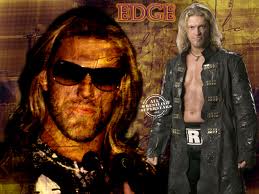
JERMAINE VIDAURRI - Posts: 3382
- Joined: Tue Dec 04, 2007 9:06 am
Will do, and yes the KR patch is active too.
-

Nikki Hype - Posts: 3429
- Joined: Mon Jan 01, 2007 12:38 pm
I don't supposed there's an All Natural (pseuo)seethrough version of the stained glass cathedral windows without the pictures of one of the Nine Divines?
The reason I'm asking is that Losing My Religion replaces the windows, but with All Natural installed they look out of place.
If an All Natural version does not exist, it's not big deal, I'll just put the original windows back in my custom patch.
I'm guess I'm more into environmental immersiveness that lore correctness.
The reason I'm asking is that Losing My Religion replaces the windows, but with All Natural installed they look out of place.
If an All Natural version does not exist, it's not big deal, I'll just put the original windows back in my custom patch.
I'm guess I'm more into environmental immersiveness that lore correctness.
-

Amy Masters - Posts: 3277
- Joined: Thu Jun 22, 2006 10:26 am
Ok, actually it wasn't from fast travel, it was from using the travel agent in my travel services mod. They function by doing a moveto and adding the elapsed time in hours to the clock. However, you ALWAYS end up in the new cell with default 38EEE weather. I would have expected at least some variety in the change, like how regular fast travel works. Here's the SQV output after the trip, as captured by Conscribe:
Spoiler
sqv anweatherquest
->fQuestDelayTime = 0.0100
->currentTime = 2935.5447
->transitionTime = 0.0000
->timeForCheck = 2936.9380
->maptime = 0.0000
->ClearLength = 9.0000
->CloudyLength = 9.0000
->OvercastLength = 7.0000
->FogLength = 6.0000
->RainLength = 6.0000
->StormLength = 4.0000
->SnowLength = 4.0000
->dayOfYear = 359
->chClear = 35
->chCloudy = 57
->chOver = 64
->chFog = 69
->chRain = 71
->chSnow = 100
->chStorm = 72
->bruma = 0
->dayRand = 2
->weatherRand = 12
->weatherShouldForce = 0
->cell = 1
->flag = 0
->fastTraveled = 0
->bExpression = 1
->number = 15
->InCyrodiil = 1
->cellLastFrame = (00005ED1)
->newWeather = (020008CA)
->newWeatherInterior = (02000871)
->newWeatherNoWindows = (020186F9)
->oldWeather = (02000867)
->oldWeatherInterior = (02000841)
->oldWeatherNoWindows = (020186F9)
->targetWeather = (020008CA)
->oldTargetWeather = (02000867)
->oldclimate = (0000015F)
->currentClimate = (0000015F)
->lastExteriorWorldSpace = (0000003C)
->lastWorldSpace = (0000003C)
->currentWorldSpace = (0000003C)
->nearestGate = (00000000)
->regions = 83.0000
->cellName = 381
->Oblivion = 0
--- Quest state -----------------------------
Running? Yes
Current stage: 0
Priority: 60
->fQuestDelayTime = 0.0100
->currentTime = 2935.5447
->transitionTime = 0.0000
->timeForCheck = 2936.9380
->maptime = 0.0000
->ClearLength = 9.0000
->CloudyLength = 9.0000
->OvercastLength = 7.0000
->FogLength = 6.0000
->RainLength = 6.0000
->StormLength = 4.0000
->SnowLength = 4.0000
->dayOfYear = 359
->chClear = 35
->chCloudy = 57
->chOver = 64
->chFog = 69
->chRain = 71
->chSnow = 100
->chStorm = 72
->bruma = 0
->dayRand = 2
->weatherRand = 12
->weatherShouldForce = 0
->cell = 1
->flag = 0
->fastTraveled = 0
->bExpression = 1
->number = 15
->InCyrodiil = 1
->cellLastFrame = (00005ED1)
->newWeather = (020008CA)
->newWeatherInterior = (02000871)
->newWeatherNoWindows = (020186F9)
->oldWeather = (02000867)
->oldWeatherInterior = (02000841)
->oldWeatherNoWindows = (020186F9)
->targetWeather = (020008CA)
->oldTargetWeather = (02000867)
->oldclimate = (0000015F)
->currentClimate = (0000015F)
->lastExteriorWorldSpace = (0000003C)
->lastWorldSpace = (0000003C)
->currentWorldSpace = (0000003C)
->nearestGate = (00000000)
->regions = 83.0000
->cellName = 381
->Oblivion = 0
--- Quest state -----------------------------
Running? Yes
Current stage: 0
Priority: 60
-

Je suis - Posts: 3350
- Joined: Sat Mar 17, 2007 7:44 pm
