[RELz/BETA] Weather: All Natural, Thread 26
-

Lucie H - Posts: 3276
- Joined: Tue Mar 13, 2007 11:46 pm
-

Sandeep Khatkar - Posts: 3364
- Joined: Wed Jul 18, 2007 11:02 am
I was planning on installing Giskard's Elder Council, but I noticed in the readme that DC's version at least is incompatible with All Natural so I imagine its the same situation with the original. Is there any way to make them work together correctly?
-

+++CAZZY - Posts: 3403
- Joined: Wed Sep 13, 2006 1:04 pm
Not easily. All Naturtal needs to change the mesh and some details to make it possible to see out the windows. Elder Council apparently makes fundamental alterations to the entire cell in such a way that it wouldn't be compatible with AN. I have no idea if Giskard's current version changes this either.
-

Emily Jones - Posts: 3425
- Joined: Mon Jul 17, 2006 3:33 pm
Not easily. All Naturtal needs to change the mesh and some details to make it possible to see out the windows. Elder Council apparently makes fundamental alterations to the entire cell in such a way that it wouldn't be compatible with AN. I have no idea if Giskard's current version changes this either.
Alright, so I will avoid The Elder Council for now, but in the future I think I will test to see if maybe the current version works and if it does I will report here.
-

Zualett - Posts: 3567
- Joined: Mon Aug 20, 2007 6:36 pm
Hey Artmoor,
Just bumping my revised question that's on the bottom of page 5 and might have gotten overlooked b/c I posted it as an edit to a prior post- basically, I am unclear about how to finisht he All NAtural install within Wrye Bash, especially b/c no All Natural esp files are present in the Import Cells Bashed Patch screen.
Thanks.
Just bumping my revised question that's on the bottom of page 5 and might have gotten overlooked b/c I posted it as an edit to a prior post- basically, I am unclear about how to finisht he All NAtural install within Wrye Bash, especially b/c no All Natural esp files are present in the Import Cells Bashed Patch screen.
Thanks.
-

Quick draw II - Posts: 3301
- Joined: Thu Nov 08, 2007 4:11 pm
What version of Bash are you using?
Also double check that the files that need to be imported are still tagged. Bash might have lost the tags.
Also double check that the files that need to be imported are still tagged. Bash might have lost the tags.
-

gemma king - Posts: 3523
- Joined: Fri Feb 09, 2007 12:11 pm
I'm using 285.
All Natural Indoor Weather Filter for Mods.esp has the following tags: C.Clmate, Deactivate, Filter
All Natural.esp: C.Climate
All Natural REal Lights.esp: Graphics, Scripts
All Natural SI: C.Climate
Kvatch Rebuilt Weather Patch.esp: no Bash tags
Are these the correct tags?
All Natural Indoor Weather Filter for Mods.esp has the following tags: C.Clmate, Deactivate, Filter
All Natural.esp: C.Climate
All Natural REal Lights.esp: Graphics, Scripts
All Natural SI: C.Climate
Kvatch Rebuilt Weather Patch.esp: no Bash tags
Are these the correct tags?
-
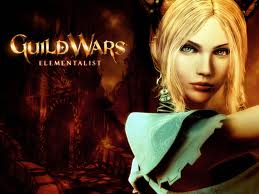
Mike Plumley - Posts: 3392
- Joined: Wed Sep 05, 2007 10:45 pm
Yes. Perhaps try updating to Bash 287? Could be a quirk in the system.
-

Reanan-Marie Olsen - Posts: 3386
- Joined: Thu Mar 01, 2007 6:12 am
So I should be seeing All Natural.esp and All Natural Indoor Weather Filter for Mods.esp in the Import Cells screen of the bashed patch?
Edit- updated Wrye Bash to 287 and still don't see either esp in the Import Cells screen.
From the All Natural read me: "5. Rebuild your Bashed Patch, selecting “Import Cells” from “All Natural.esp”. Also select “Import Cells” from “All Natural - SI.esp.” & “All Natural - Indoor Weather Filter For Mods.esp” if you are using them."
Basically, I don't see an Import Cells option in any of these esps, so I must be overlooking or missing something.
Edit- updated Wrye Bash to 287 and still don't see either esp in the Import Cells screen.
From the All Natural read me: "5. Rebuild your Bashed Patch, selecting “Import Cells” from “All Natural.esp”. Also select “Import Cells” from “All Natural - SI.esp.” & “All Natural - Indoor Weather Filter For Mods.esp” if you are using them."
Basically, I don't see an Import Cells option in any of these esps, so I must be overlooking or missing something.
-

Fam Mughal - Posts: 3468
- Joined: Sat May 26, 2007 3:18 am
http://img840.imageshack.us/img840/9407/bashtags.jpg
-

Dean Brown - Posts: 3472
- Joined: Fri Aug 31, 2007 10:17 pm
Yeah, that's what I expected to see. None of them are there.
I have created and activated All Natural via OBMM as an OMOD, and I see All NAtural.esp (its has the C.Climate tag) checked in Wrye Bash. I have checked all the esps and the esm, execpt for the All Natural Indoor Weather Fileter for Mods.esp. Not sure what to do.
I have created and activated All Natural via OBMM as an OMOD, and I see All NAtural.esp (its has the C.Climate tag) checked in Wrye Bash. I have checked all the esps and the esm, execpt for the All Natural Indoor Weather Fileter for Mods.esp. Not sure what to do.
-

Imy Davies - Posts: 3479
- Joined: Fri Jul 14, 2006 6:42 pm
There is a red line highlighting my All Natural Base.esm in Wrye Bash, with "Warning: HAs the same load order as another mod."
-

sally coker - Posts: 3349
- Joined: Wed Jul 26, 2006 7:51 pm
The load order warning is ok. It just means that the date is the same as another mod. You might try running BOSS against your load order. That will fix the date problem and might help Wrye too. I've had issues with TES4Edit if the mods aren't loaded properly - not sure it would cause a problem for Wrye, but it couldn't hurt to try.
-

Timara White - Posts: 3464
- Joined: Mon Aug 27, 2007 7:39 am
In Bash, are you positive the lower right menu for All Natural.esp has C.Climate listed? It should end up there one way or another. If it isn't being done automatically, try setting it there manually. The description field may not have updated it properly. If that doesn't work, you'll need to address that in the Bash thread.
The warning about same load order means the ESM has the same date as another file. Just change the timestamp on it backward 2 minutes or so and it should clear that.
The warning about same load order means the ESM has the same date as another file. Just change the timestamp on it backward 2 minutes or so and it should clear that.
-

Nana Samboy - Posts: 3424
- Joined: Thu Sep 14, 2006 4:29 pm
Also BOSSing your load order will put all the proper tags on the All Natural files...
-

Katharine Newton - Posts: 3318
- Joined: Tue Jun 13, 2006 12:33 pm
Yes, C.Climate is there as a Bash Tag for All Natural.esp. None of the All Natural.esps appear in the Import Cells screen within Bashed Patch though. I have run BOSS. How should I proceed?
-

(G-yen) - Posts: 3385
- Joined: Thu Oct 11, 2007 11:10 pm
Hmmm, think I solved the problem. I had "lock times" set in Wrye Bash. I unchecked it and now the All Natural esps appear in Import Cells. Hooray.
-

Josh Lozier - Posts: 3490
- Joined: Tue Nov 27, 2007 5:20 pm
Lock times shouldn't do that. I have it set on mine and it's never interfered with building the patch. I think it might have been because you had overlapping timestamps on your files.
-

Mr. Ray - Posts: 3459
- Joined: Sun Jul 29, 2007 8:08 am
Excuse me, friends.
I'm using All Natural and my sky is full of texture seams like this: http://img708.imageshack.us/i/screenshot0h.jpg/
Is there any way I can fix this?
I'm using All Natural and my sky is full of texture seams like this: http://img708.imageshack.us/i/screenshot0h.jpg/
Is there any way I can fix this?
-

Prue - Posts: 3425
- Joined: Sun Feb 11, 2007 4:27 am
Excuse me, friends.
I'm using All Natural and my sky is full of texture seams like this: http://img708.imageshack.us/i/screenshot0h.jpg/
Is there any way I can fix this?
I'm using All Natural and my sky is full of texture seams like this: http://img708.imageshack.us/i/screenshot0h.jpg/
Is there any way I can fix this?
You can grab my http://www.4shared.com/file/SOyJSOyg/Weather_Debug_Ring.html and get the FormIDs of the weathers that you spot having this problem, and post them here. I can then see about fixing them.
-

Roddy - Posts: 3564
- Joined: Fri Jun 15, 2007 11:50 pm
Here it is: http://img208.imageshack.us/i/screenshot2jy.jpg/
-

GabiiE Liiziiouz - Posts: 3360
- Joined: Mon Jan 22, 2007 3:20 am
I don't know if Brumbek's made any significant progress with meshes, but if he has, that'll also be included, of course. 
I haven't made any progress, I'm afraid. I looked at the SI meshes, saw tons of cracks and leaks and got mad at such poor modeling. Although, doing SI is still on my list...
In the meantime I put together a "Realistic Teeth" mod for Dragon Age just for kicks. Sorry for off topic self-promotion, but check out http://www.dragonagenexus.com/downloads/file.php?id=1532. Any Dragon Age players must use it!
Oh, and I did an http://www.tesnexus.com/downloads/file.php?id=33639 for the nifty total conversion "Arktwend" for Morrowind. Most people have never heard of it; it's the prequel to Nehrim. I recommend it if you want a fun Morrowind-ish experience.
Back on topic, um, I'll get started on the SI stuff soon...
-
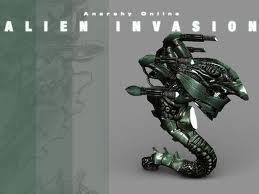
Alisia Lisha - Posts: 3480
- Joined: Tue Dec 05, 2006 8:52 pm
I am having a problem with my All Natural mod. Two problems actually. The first is something that I noticed a couple of times and then not anymore (yet), so I don't know if it was just temporary. What would happen is I would be in a city and the weather would be calm and clear and then when I left the city the outside weather would be a thunderstorm instantly. The weather would totally change when loading a new area.
The second problem I'm encountering is that even in the middle of the day, windows inside a building remain black. I can sort of see out them as if it were the middle of the night, but they are not accurately reflecting the outside weather.
I have the All Natural Fix Pack installed, and I am not using the Kvatch Rebuilt or Shivering Isles part. Any idea why I am having these problems?
The second problem I'm encountering is that even in the middle of the day, windows inside a building remain black. I can sort of see out them as if it were the middle of the night, but they are not accurately reflecting the outside weather.
I have the All Natural Fix Pack installed, and I am not using the Kvatch Rebuilt or Shivering Isles part. Any idea why I am having these problems?
-

Marion Geneste - Posts: 3566
- Joined: Fri Mar 30, 2007 9:21 pm
I am having a problem with my All Natural mod. Two problems actually. The first is something that I noticed a couple of times and then not anymore (yet), so I don't know if it was just temporary. What would happen is I would be in a city and the weather would be calm and clear and then when I left the city the outside weather would be a thunderstorm instantly. The weather would totally change when loading a new area.
The second problem I'm encountering is that even in the middle of the day, windows inside a building remain black. I can sort of see out them as if it were the middle of the night, but they are not accurately reflecting the outside weather.
I have the All Natural Fix Pack installed, and I am not using the Kvatch Rebuilt or Shivering Isles part. Any idea why I am having these problems?
The second problem I'm encountering is that even in the middle of the day, windows inside a building remain black. I can sort of see out them as if it were the middle of the night, but they are not accurately reflecting the outside weather.
I have the All Natural Fix Pack installed, and I am not using the Kvatch Rebuilt or Shivering Isles part. Any idea why I am having these problems?
The second one is probably caused by not having cells from AN imported into the Bashed Patch. Check Import Cells > Check All Natural.esp and rebuild the patch. Also, if using All Natural - Indoor Weather Filter For Mods.esp, that should be imported as well - and the plugin kept unchecked.
-

sophie - Posts: 3482
- Joined: Fri Apr 20, 2007 7:31 pm
