Could this be conflicting with Better Cities?
[RELz/BETA] Weather: All Natural, Thread 26
Could this be conflicting with Better Cities?
-

barbara belmonte - Posts: 3528
- Joined: Fri Apr 06, 2007 6:12 pm
Both are imported, and the indoor weather filter for mods is not checked. The abruptly changing weather seems to be fixed, but I'm still not getting the correct effects indoors. Light doesn't change through the day, etc...
Could this be conflicting with Better Cities?
Could this be conflicting with Better Cities?
No, All Natural - Indoor Weather Filter For Mods.esp deals with Better Cities. Post your load order via Wrye Bash.
-

Maria Garcia - Posts: 3358
- Joined: Sat Jul 01, 2006 6:59 am
AN has been working perfectly for a long time, but suddenly I got a purple sky, i.e. a missing texture I guess? Here's http://i34.tinypic.com/256dbvn.jpg.
EDIT: Oh, I don't have the latest fix pack. I'll try with that.
EDIT 2: Nope, that didn't fix it.
EDIT: Oh, I don't have the latest fix pack. I'll try with that.
EDIT 2: Nope, that didn't fix it.
-

Bitter End - Posts: 3418
- Joined: Fri Sep 08, 2006 11:40 am
AN has been working perfectly for a long time, but suddenly I got a purple sky, i.e. a missing texture I guess? Here's http://i34.tinypic.com/256dbvn.jpg.
EDIT: Oh, I don't have the latest fix pack. I'll try with that.
EDIT 2: Nope, that didn't fix it.
EDIT: Oh, I don't have the latest fix pack. I'll try with that.
EDIT 2: Nope, that didn't fix it.
Is the AN.esp checked in Wrye Bash? Cause when I unchecked it (leaving the a dot in the check box) and it does that very thing, turning the sky purple.
-

His Bella - Posts: 3428
- Joined: Wed Apr 25, 2007 5:57 am
No, All Natural - Indoor Weather Filter For Mods.esp deals with Better Cities. Post your load order via Wrye Bash.
Here is my load order in Wrye Bash (sorry if there is an easier way to post it, I'm not too familiar with that program).
http://i648.photobucket.com/albums/uu207/CptAwesome91/WryeBashLoadOrder2.jpg
EDIT: Fixed link to correct load order.
-
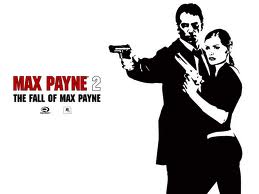
Rebekah Rebekah Nicole - Posts: 3477
- Joined: Fri Oct 13, 2006 8:47 pm
Is the AN.esp checked in Wrye Bash? Cause when I unchecked it (leaving the a dot in the check box) and it does that very thing, turning the sky purple.
Yes. I actually made that mistake when updating the last time, but it's checked.
EDIT: No, it's not... I made the same mistake again, after unchecking everything because of troubleshooting... It was the first thing I checked (or, rather, "checked" in retrospect) as well. :rolleyes: Gah, I've spent the last days solely troubleshooting stuff - hopefully I can actually play the game for more than 5 minutes now.
-
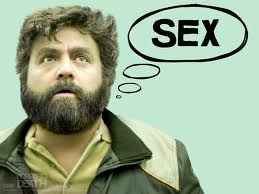
Poetic Vice - Posts: 3440
- Joined: Wed Oct 31, 2007 8:19 pm
Here is my load order in Wrye Bash (sorry if there is an easier way to post it, I'm not too familiar with that program).
http://i648.photobucket.com/albums/uu207/CptAwesome91/WryeBashLoadOrder2.jpg
EDIT: Fixed link to correct load order.
http://i648.photobucket.com/albums/uu207/CptAwesome91/WryeBashLoadOrder2.jpg
EDIT: Fixed link to correct load order.
You have a very weird load order. My guess is that the Better Cities plugins are overriding the cell imports in the Bashed Patch. Try using BOSS on the load order and then rebuilding the patch.
Also, posting the load order via Wrye Bash: Right-click the File-header in the Mod window > List mods > Paste into post
-

Paula Rose - Posts: 3305
- Joined: Fri Feb 16, 2007 8:12 am
That load order is all sorts of wrong. There should be very little if anything past the bashed patch. You need to take BOSS to that thing.
You also don't have the Real Lights module properly activated. Importing it isn't enough, you also need to activate.
You also don't have the Real Lights module properly activated. Importing it isn't enough, you also need to activate.
-

James Hate - Posts: 3531
- Joined: Sun Jun 24, 2007 5:55 am
Here is my load order in Wrye Bash (sorry if there is an easier way to post it, I'm not too familiar with that program).
http://i648.photobucket.com/albums/uu207/CptAwesome91/WryeBashLoadOrder2.jpg
EDIT: Fixed link to correct load order.
http://i648.photobucket.com/albums/uu207/CptAwesome91/WryeBashLoadOrder2.jpg
EDIT: Fixed link to correct load order.
I think I know what's wrong with your LO, actually you have missed the row column " . . " just right after "File" and after that column is the "R" , "G". What you need to do is resize the columns " . . " , "R" , "G" should you see this "R" (Rating), "G" (Group) and the " . . " stands for Loadorder.
Spoiler
Move your mouse cursor on those columns until the cursor is shifted to " | ", hold down the left button and drag the cursor slowly to the right
Finally, click on the Loadorder column and your LO would correct it's self, but if the bashed patch is not last loaded you can get http://www.tesnexus.com/downloads/file.php?id=20516. :user:
Just be sure that you have the latest masterlist extracted to the Oblivion\Data folder and run BOSS one more time.
-

Svenja Hedrich - Posts: 3496
- Joined: Mon Apr 23, 2007 3:18 pm
Excuse me, friends.
I'm using All Natural and my sky is full of texture seams like this: http://img708.imageshack.us/i/screenshot0h.jpg/
Is there any way I can fix this?
I'm using All Natural and my sky is full of texture seams like this: http://img708.imageshack.us/i/screenshot0h.jpg/
Is there any way I can fix this?
Just got around to following this up. I checked it out in game, but couldn't see any problems. I also extracted the textures from the BSA and had a look at them, but none of their corners match up with what was shown in your screenshot. I don't know much about textures, so maybe the edges in-game don't need to match up with the edges of the texture, but I've never seen edges in-game myself, and IIRC the majority of textures have clouds that would produce visible edges, so I'm not sure why you can see them and I can't.
If Brumbek's around, maybe he can shed some light on this, but otherwise, there's not much I can do. :shrug:
-

Adrian Morales - Posts: 3474
- Joined: Fri Aug 10, 2007 3:19 am
Just got around to following this up. I checked it out in game, but couldn't see any problems. I also extracted the textures from the BSA and had a look at them, but none of their corners match up with what was shown in your screenshot. I don't know much about textures, so maybe the edges in-game don't need to match up with the edges of the texture, but I've never seen edges in-game myself, and IIRC the majority of textures have clouds that would produce visible edges, so I'm not sure why you can see them and I can't.
If Brumbek's around, maybe he can shed some light on this, but otherwise, there's not much I can do. :shrug:
If Brumbek's around, maybe he can shed some light on this, but otherwise, there's not much I can do. :shrug:
I noticed sky seams in my game as I was travelling along the road from skingrad to the IC, they were still there when I got to the Imperial City and by that time it was night so I rested at the Tiber Septim Hotel, the next morning they had all vanished and the sky looked normal.
-

Jade Muggeridge - Posts: 3439
- Joined: Mon Nov 20, 2006 6:51 pm
so maybe the edges in-game don't need to match up with the edges of the texture, but I've never seen edges in-game myself, and IIRC the majority of textures have clouds that would produce visible edges, so I'm not sure why you can see them and I can't.
If Brumbek's around, maybe he can shed some light on this, but otherwise, there's not much I can do. :shrug:
If Brumbek's around, maybe he can shed some light on this, but otherwise, there's not much I can do. :shrug:
I noticed sky seams in my game as I was travelling along the road from skingrad to the IC, they were still there when I got to the Imperial City and by that time it was night so I rested at the Tiber Septim Hotel, the next morning they had all vanished and the sky looked normal.
I reported a while ago that I was getting seams in Shivering Isles...which was weird since I think that was with default vanilla SI sky textures...I think.
So there does appear to be an issue with seams. Has anyone ever seen seams with vanilla Oblivion without All Natural?
I will check the original textures to see if they tile on the edges or not. I could make all our weather textures tile if they don't already, but I'm not sure if that will fix the problem.
-

James Smart - Posts: 3362
- Joined: Sun Nov 04, 2007 7:49 pm
I reported a while ago that I was getting seams in Shivering Isles...which was weird since I think that was with default vanilla SI sky textures...I think.
So there does appear to be an issue with seams. Has anyone ever seen seams with vanilla Oblivion without All Natural?
I will check the original textures to see if they tile on the edges or not. I could make all our weather textures tile if they don't already, but I'm not sure if that will fix the problem.
So there does appear to be an issue with seams. Has anyone ever seen seams with vanilla Oblivion without All Natural?
I will check the original textures to see if they tile on the edges or not. I could make all our weather textures tile if they don't already, but I'm not sure if that will fix the problem.
What are sky seams??
-

sam smith - Posts: 3386
- Joined: Sun Aug 05, 2007 3:55 am
http://img708.imageshack.us/i/screenshot0h.jpg/
-

Darian Ennels - Posts: 3406
- Joined: Mon Aug 20, 2007 2:00 pm
http://img708.imageshack.us/i/screenshot0h.jpg/
OoO...huh...
-

Genevieve - Posts: 3424
- Joined: Sun Aug 13, 2006 4:22 pm
http://img708.imageshack.us/i/screenshot0h.jpg/
I have seen this before, I was able to do something to cause it, most likely by removing the alpha transparency from the texture by ini.
Are you using any Vanilla Sky Replacers ?
[Weather]
fAlphaReduce=0.9000 <- Believe this is default .
nope that was not it just played around with those..set to 0 set to 1 no difference..
-

katsomaya Sanchez - Posts: 3368
- Joined: Tue Jun 13, 2006 5:03 am
Having some problems, getting a purple skybox texture.
I'm fairly sure this only started after I tried implementing Storms and Sound. It tells me to rename my version of Natural Weather to NaturalWeather.esp; does it also want me to rename my Natural Weather esm?
Like I said I know I've had NW working properly in the past (looks great btw), so my Cell merging and load order are probably not the cause. ArchiveInvalidation is recent as well.
I'm fairly sure this only started after I tried implementing Storms and Sound. It tells me to rename my version of Natural Weather to NaturalWeather.esp; does it also want me to rename my Natural Weather esm?
Like I said I know I've had NW working properly in the past (looks great btw), so my Cell merging and load order are probably not the cause. ArchiveInvalidation is recent as well.
-

Austin Suggs - Posts: 3358
- Joined: Sun Oct 07, 2007 5:35 pm
Having some problems, getting a purple skybox texture.
I'm fairly sure this only started after I tried implementing Storms and Sound. It tells me to rename my version of Natural Weather to NaturalWeather.esp; does it also want me to rename my Natural Weather esm?
I'm fairly sure this only started after I tried implementing Storms and Sound. It tells me to rename my version of Natural Weather to NaturalWeather.esp; does it also want me to rename my Natural Weather esm?
Um: you do know that this is the "Weather: All Natural" thread right?
As in the one with "All Natural.esp" not "NaturalWeather.esp" which is from another weather mod entirely!
But no; just change what it says.
-

Lawrence Armijo - Posts: 3446
- Joined: Thu Sep 27, 2007 7:12 pm
Having some problems, getting a purple skybox texture.
I'm fairly sure this only started after I tried implementing Storms and Sound. It tells me to rename my version of Natural Weather to NaturalWeather.esp; does it also want me to rename my Natural Weather esm?
Like I said I know I've had NW working properly in the past (looks great btw), so my Cell merging and load order are probably not the cause. ArchiveInvalidation is recent as well.
I'm fairly sure this only started after I tried implementing Storms and Sound. It tells me to rename my version of Natural Weather to NaturalWeather.esp; does it also want me to rename my Natural Weather esm?
Like I said I know I've had NW working properly in the past (looks great btw), so my Cell merging and load order are probably not the cause. ArchiveInvalidation is recent as well.
What Vargr said. On top of that though, NW has an esm? :blink:
-

Sista Sila - Posts: 3381
- Joined: Fri Mar 30, 2007 12:25 pm
Awesome mod! I think I have everything working now, though I don't see lightning flashes in interior's, should I be able to?
-

katie TWAVA - Posts: 3452
- Joined: Tue Jul 04, 2006 3:32 am
Hey, what is the change I need to make to remove the odd lighting from the starting prison cell. I can just snip the light or whatever in TES4Edit. I can make a patch to merge onto AN or whatever.
-

Veronica Martinez - Posts: 3498
- Joined: Tue Jun 20, 2006 9:43 am
Would someone mind defining "odd lighting"? And perhaps supplying a screenshot? I've seen this scattered complaint now in a few places but never bothered to get a visual example.
-

Emily Shackleton - Posts: 3535
- Joined: Sun Feb 11, 2007 12:36 am
I'd love to see it too because I like the new lighting  (so I'm curious if it looks like mine or not...)
(so I'm curious if it looks like mine or not...)
EDIT: Decided to upload a couple of screen shots from my game. Looking at it again, I guess the light is a little garish. A hint of yellow or pink would probably look better, but what impact would that have on character creation?
http://i855.photobucket.com/albums/ab118/AndalayBay/PrisonCell1.jpg
http://i855.photobucket.com/albums/ab118/AndalayBay/PrisonCell2.jpg
EDIT: Decided to upload a couple of screen shots from my game. Looking at it again, I guess the light is a little garish. A hint of yellow or pink would probably look better, but what impact would that have on character creation?
http://i855.photobucket.com/albums/ab118/AndalayBay/PrisonCell1.jpg
http://i855.photobucket.com/albums/ab118/AndalayBay/PrisonCell2.jpg
-

Lori Joe - Posts: 3539
- Joined: Tue Jun 20, 2006 6:10 am
Here you go, five pictures of odd lighting served at Photobucket - http://s244.photobucket.com/albums/gg24/Tomlong54210/Troubleshooting/
-

Jeremy Kenney - Posts: 3293
- Joined: Sun Aug 05, 2007 5:36 pm
