[RELz] Weather: All Natural, Thread 28
-
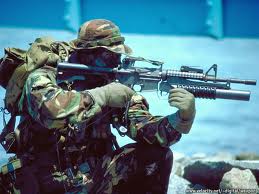
BrEezy Baby - Posts: 3478
- Joined: Sun Mar 11, 2007 4:22 am
** All Natural - SI.esp [Version 1.0]
Improper activation. It needs to be activated, AND cells imported. I thought the readme was very clear on this point.
Oooo, living up to your name, you ninja'd me!
-

Steve Bates - Posts: 3447
- Joined: Sun Aug 26, 2007 2:51 pm
Ok the first time around I installed it correctly then.
-

DeeD - Posts: 3439
- Joined: Sat Jul 14, 2007 6:50 pm
Hi all,
I have OBSE 18 b4, OBMM and OBMMEx installed and when trying to activate All Natural OMOD I am told that
- OBMM can`t detect OBSE which I`m prompted to install.
Why is that? What should I do?
Any help appreciated greatly.
Regards, Haldir
I have OBSE 18 b4, OBMM and OBMMEx installed and when trying to activate All Natural OMOD I am told that
- OBMM can`t detect OBSE which I`m prompted to install.
Why is that? What should I do?
Any help appreciated greatly.
Regards, Haldir
-

Alexxxxxx - Posts: 3417
- Joined: Mon Jul 31, 2006 10:55 am
Hi all,
I have OBSE 18 b4, OBMM and OBMMEx installed and when trying to activate All Natural OMOD I am told that
- OBMM can`t detect OBSE which I`m prompted to install.
Why is that? What should I do?
Any help appreciated greatly.
Regards, Haldir
I have OBSE 18 b4, OBMM and OBMMEx installed and when trying to activate All Natural OMOD I am told that
- OBMM can`t detect OBSE which I`m prompted to install.
Why is that? What should I do?
Any help appreciated greatly.
Regards, Haldir
You are using OBSE 18 Beta 4 and you should upgrade your OBSE to OBSE 18 (final) or OBSE 19 Beta 3 both available from http://obse.silverlock.org/
Then it should work
-

Miragel Ginza - Posts: 3502
- Joined: Thu Dec 21, 2006 6:19 am
It's not recommended practice to use OBSE betas unless you're either testing OBSE or using a mod which specifically requires the latest beta. All Natural does not require the latest OBSE beta, so you should use the stable 0018 release.
-

Sian Ennis - Posts: 3362
- Joined: Wed Nov 08, 2006 11:46 am
** All Natural.esp [Version 1.0]
** All Natural - SI.esp [Version 1.0]
Improper activation. It needs to be activated, AND cells imported. I thought the readme was very clear on this point.
Oooo, living up to your name, you ninja'd me!
** All Natural - SI.esp [Version 1.0]
Improper activation. It needs to be activated, AND cells imported. I thought the readme was very clear on this point.
Oooo, living up to your name, you ninja'd me!
I have started using AN again since our lowest common denominator machine is now capable ( the old desktop had a blown PSU and Motherboard - I think someone upstairs was pitying us :angel: ... So got the screwdrivers and bank card out
Anyway not picking anything about Arthmoors post here, just highlighted the above because I think Wrye bash can cause what was previously selected to become de-selected in some circumstances, and because the check box if it has a dot in there does not immediately leap out as a de-selected plugin - Has anyone else noticed Wrye bash after importing all the necessaries and building the bashed patch that those two esp's can become de-selected as a dot ?
It has only occurred once on the admin account of our desktop (still XP os, even though its now a beast of a machine), and I think it was also related to updating to a new version of Wrye bash with just an overwrite of the previous version - but when checking other users acounts after a re-build in the admin account, on their limited account these esp's become de-selected every time and so have to be checked for, just to update their load order and ensure nobody is getting purple sky's. I think in my instance it is probably related to Wrye bash preserving separate user account records of what has/has not been done with regards the mods tab - But just a thought it may be related to other reports of this problem.
-

Rachell Katherine - Posts: 3380
- Joined: Wed Oct 11, 2006 5:21 pm
Hi,
master176281 and Arthmoor, thank you both, install OK now. However:
- when I try to import cells to bashed patch(prior to bashing) from All Natural .esp like this: RMB on the .esp, RMB on the Import, I do not see any cells to be imported. Lots of other things to be imported show up though.
So I`m afraid I need even more help.
Regards, Haldir
master176281 and Arthmoor, thank you both, install OK now. However:
- when I try to import cells to bashed patch(prior to bashing) from All Natural .esp like this: RMB on the .esp, RMB on the Import, I do not see any cells to be imported. Lots of other things to be imported show up though.
So I`m afraid I need even more help.
Regards, Haldir
-

*Chloe* - Posts: 3538
- Joined: Fri Jul 07, 2006 4:34 am
Hi,
master176281 and Arthmoor, thank you both, install OK now. However:
- when I try to import cells to bashed patch(prior to bashing) from All Natural .esp like this: RMB on the .esp, RMB on the Import, I do not see any cells to be imported. Lots of other things to be imported show up though.
So I`m afraid I need even more help.
Regards, Haldir
master176281 and Arthmoor, thank you both, install OK now. However:
- when I try to import cells to bashed patch(prior to bashing) from All Natural .esp like this: RMB on the .esp, RMB on the Import, I do not see any cells to be imported. Lots of other things to be imported show up though.
So I`m afraid I need even more help.
Regards, Haldir
You import those during a re-build of the bashed patch, not prior to. Just carefully go through all the import options after right click bashed patch and choosing rebuild. Check the Import cells box, then also check all the ones listed on the right as being importable.
In fact - I think any import options you are better off selecting, unless there is anything specific in a mod earlier in your load order than the bashed patch you want to end up in the game, import everything.
Edit: Just to expand and clarify on the above..... You know that load order is important, and that the last esp in your list will have records that overwrite similar records in mods lower (higher up) in your load order.
Importing elements from particular mods that require those elements end up in the game - puts them in the bashed patch which (with a few exceptions) should be last in your load order.
Mod 1 - Has eyes {tagged}
Mod 2 - Has eyes which override previous {not tagged}
Bashed patch Loading last - with imported eyes from Mod 1 end up in the game.
or
Bashed patch - without imported eyes checked - will have eyes from mod 2 in the game.
-

Allison Sizemore - Posts: 3492
- Joined: Wed Jul 19, 2006 6:09 am
Anyway not picking anything about Arthmoors post here, just highlighted the above because I think Wrye bash can cause what was previously selected to become de-selected in some circumstances, and because the check box if it has a dot in there does not immediately leap out as a de-selected plugin - Has anyone else noticed Wrye bash after importing all the necessaries and building the bashed patch that those two esp's can become de-selected as a dot ?
Yes, I've had that happen. Not with All Natural - it was another mod. In my case, I thought it might be the bash tags that had been assigned to the mod, but it didn't have anything about deactivate. I also wasn't messing around with user accounts or anything like that. Now I just do a scan every once in a while and make sure everything is activated that should be.
So I have had surprise deactivations after rebuilding my bashed patch and it might be something to keep an eye out for, but I've only had it happen once, so it may have just been an odd glitch for some reason... I'm also running Win 7.
-

Sxc-Mary - Posts: 3536
- Joined: Wed Aug 23, 2006 12:53 pm
Yes, I've had that happen. Not with All Natural - it was another mod. In my case, I thought it might be the bash tags that had been assigned to the mod, but it didn't have anything about deactivate. I also wasn't messing around with user accounts or anything like that. Now I just do a scan every once in a while and make sure everything is activated that should be.
So I have had surprise deactivations after rebuilding my bashed patch and it might be something to keep an eye out for, but I've only had it happen once, so it may have just been an odd glitch for some reason... I'm also running Win 7.
So I have had surprise deactivations after rebuilding my bashed patch and it might be something to keep an eye out for, but I've only had it happen once, so it may have just been an odd glitch for some reason... I'm also running Win 7.
Yeah I now do that also, especially after an update to the BOSS masterlist or addition/update to mods, run BOSS, then multi-select all esp's and mark mergeable before rebuild and checking import options - Still has them de-selected for other user accounts but I am pretty sure thats related to (and probably rare) setting up for multi-users where anything in their documents and settings do not get an update when managed from the admin account. I just make everyone temporarily admin then go into individual accounts and load up Wrye bash from within each account to update all new information. Then revert them to Limited from the admin account.
-

Nathan Maughan - Posts: 3405
- Joined: Sun Jun 10, 2007 11:24 pm
I'm Having trouble getting this to work. In Wyre Bash, when rebuilding the patch, doesnt give me the option to import cells from any of the "All natural .esps." Im using Wyre Bash 287. Im thinking about trying with version 285.
Any help would be appreciated!
(I'm new to Wyre Bash and my problem is probably something simple.)
Any help would be appreciated!
(I'm new to Wyre Bash and my problem is probably something simple.)
-
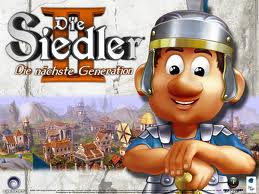
Kayla Keizer - Posts: 3357
- Joined: Tue Dec 12, 2006 4:31 pm
I'm Having trouble getting this to work. In Wyre Bash, when rebuilding the patch, doesnt give me the option to import cells from any of the "All natural .esps." Im using Wyre Bash 287. Im thinking about trying with version 285.
Any help would be appreciated!
(I'm new to Wyre Bash and my problem is probably something simple.)
Any help would be appreciated!
(I'm new to Wyre Bash and my problem is probably something simple.)
287 is the one I use at the moment, erm are you using BOSS, (I dont know how up to date tags are with just Wrye bash 287 installed but it uses the same file as BOSS to update its bashed tags) and have you got the latest masterlist .....
http://better-oblivion-sorting-software.googlecode.com/svn/data/boss-oblivion/masterlist.txt
Right click that web page and choose save as ... masterlist.txt, then copy it into your data\ folder and overwrite the old one (edit: assuming you have installed BOSS prior to this). Now if you use BOSS icon in Wrye bash (bottom of wrye bash window), your tags will be as up to date as possible, and you should get import options for them.
Edit: Note edit above
-

WYatt REed - Posts: 3409
- Joined: Mon Jun 18, 2007 3:06 pm
287 is the one I use at the moment, erm are you using BOSS, (I dont know how up to date tags are with just Wrye bash 287 installed but it uses the same file as BOSS to update its bashed tags) and have you got the latest masterlist .....
http://better-oblivion-sorting-software.googlecode.com/svn/data/boss-oblivion/masterlist.txt
Right click that web page and choose save as ... masterlist.txt, then copy it into your data\ folder and overwrite the old one (edit: assuming you have installed BOSS prior to this). Now if you use BOSS icon in Wrye bash (bottom of wrye bash window), your tags will be as up to date as possible, and you should get import options for them.
Edit: Note edit above
http://better-oblivion-sorting-software.googlecode.com/svn/data/boss-oblivion/masterlist.txt
Right click that web page and choose save as ... masterlist.txt, then copy it into your data\ folder and overwrite the old one (edit: assuming you have installed BOSS prior to this). Now if you use BOSS icon in Wrye bash (bottom of wrye bash window), your tags will be as up to date as possible, and you should get import options for them.
Edit: Note edit above
Thank you so much! After updating the master list I was able to update my bash patch as needed!
-

Eileen Collinson - Posts: 3208
- Joined: Thu Dec 28, 2006 2:42 am
Thank you so much! After updating the master list I was able to update my bash patch as needed!
:) Not just a pretty face
-

Robert Jackson - Posts: 3385
- Joined: Tue Nov 20, 2007 12:39 am
Right, so I fixed the Chorrol meshes for WhoGuru's Wellspring Vale mod. Now it looks nice with no overlapping stuff.
http://i275.photobucket.com/albums/jj317/Brumbek/Oblivion%20General/AN-WellspringVale.jpg
http://www.megaupload.com/?d=ZYS2G52F
And the settlement buildings for SI are all done, I can release those if people want them. Now just for Bliss and Crucible...
http://i275.photobucket.com/albums/jj317/Brumbek/Oblivion%20General/AN-WellspringVale.jpg
http://www.megaupload.com/?d=ZYS2G52F
And the settlement buildings for SI are all done, I can release those if people want them. Now just for Bliss and Crucible...
-

Bellismydesi - Posts: 3360
- Joined: Sun Jun 18, 2006 7:25 am
You import those during a re-build of the bashed patch, not prior to. Just carefully go through all the import options after right click bashed patch and choosing rebuild. Check the Import cells box, then also check all the ones listed on the right as being importable.
In fact - I think any import options you are better off selecting, unless there is anything specific in a mod earlier in your load order than the bashed patch you want to end up in the game, import everything.
Edit: Just to expand and clarify on the above..... You know that load order is important, and that the last esp in your list will have records that overwrite similar records in mods lower (higher up) in your load order.
Importing elements from particular mods that require those elements end up in the game - puts them in the bashed patch which (with a few exceptions) should be last in your load order.
Mod 1 - Has eyes {tagged}
Mod 2 - Has eyes which override previous {not tagged}
Bashed patch Loading last - with imported eyes from Mod 1 end up in the game.
or
Bashed patch - without imported eyes checked - will have eyes from mod 2 in the game.
In fact - I think any import options you are better off selecting, unless there is anything specific in a mod earlier in your load order than the bashed patch you want to end up in the game, import everything.
Edit: Just to expand and clarify on the above..... You know that load order is important, and that the last esp in your list will have records that overwrite similar records in mods lower (higher up) in your load order.
Importing elements from particular mods that require those elements end up in the game - puts them in the bashed patch which (with a few exceptions) should be last in your load order.
Mod 1 - Has eyes {tagged}
Mod 2 - Has eyes which override previous {not tagged}
Bashed patch Loading last - with imported eyes from Mod 1 end up in the game.
or
Bashed patch - without imported eyes checked - will have eyes from mod 2 in the game.
THX,
it seems to work OK now.
One little question: the AN Indoor weather filter is marked with a little dot to the left now. Is this correct?
And just to be sure, by importing everything importable do you also mean scripts, actors and so on?
Because I did that and it seems to work, i e I see things in game from my mods I couldn`t see earlier.
Regards, Haldir
-

Kaley X - Posts: 3372
- Joined: Wed Jul 05, 2006 5:46 pm
One little question: the AN Indoor weather filter is marked with a little dot to the left now. Is this correct?
Yes, Wrye bash will have asked you to auto de-select the filter and did it for you.
And just to be sure, by importing everything importable do you also mean scripts, actors and so on?
Because I did that and it seems to work, i e I see things in game from my mods I couldn`t see earlier.
Regards, Haldir
Because I did that and it seems to work, i e I see things in game from my mods I couldn`t see earlier.
Regards, Haldir
and Yep. If you ever have any suspicion that a mod is not offering you any imports in Wrye bash, and the readme for the mod states specifically that a particular element should end up in the game... Post it in the current BOSS thread for inclusion by PacificMorrowind, same for any mods that come up at the end of the rebuild report that are not recognised to get the load order right......
http://www.gamesas.com/index.php?/topic/1111761-boss-better-oblivion-sorting-software/page__st__140
Give links for unrecognised, and a brief description of why you may think it needs a tag.
Once one of the team there say Added, the link I gave earlier for the masterlist will have been updated. You can check by looking at the committers comments (Change Log) top right here http://code.google.com/p/better-oblivion-sorting-software/source/browse/data/boss-oblivion/masterlist.txt
Below the Change log is another link under File info 'View Raw File', click that takes you to the page linked earlier to right click and save as masterlist.txt.
-
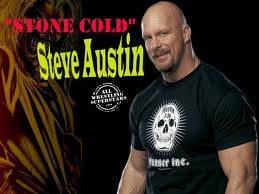
Farrah Lee - Posts: 3488
- Joined: Fri Aug 17, 2007 10:32 pm
287 is the one I use at the moment, erm are you using BOSS, (I dont know how up to date tags are with just Wrye bash 287 installed but it uses the same file as BOSS to update its bashed tags) and have you got the latest masterlist .....
http://better-oblivion-sorting-software.googlecode.com/svn/data/boss-oblivion/masterlist.txt
Right click that web page and choose save as ... masterlist.txt, then copy it into your data\ folder and overwrite the old one (edit: assuming you have installed BOSS prior to this). Now if you use BOSS icon in Wrye bash (bottom of wrye bash window), your tags will be as up to date as possible, and you should get import options for them.
Edit: Note edit above
http://better-oblivion-sorting-software.googlecode.com/svn/data/boss-oblivion/masterlist.txt
Right click that web page and choose save as ... masterlist.txt, then copy it into your data\ folder and overwrite the old one (edit: assuming you have installed BOSS prior to this). Now if you use BOSS icon in Wrye bash (bottom of wrye bash window), your tags will be as up to date as possible, and you should get import options for them.
Edit: Note edit above
Or just use http://www.gamesas.com/index.php?/topic/1074014-boss-master-list-manager/ and autoupdate via the internet.
-

Tamika Jett - Posts: 3301
- Joined: Wed Jun 06, 2007 3:44 am
Or just use http://www.gamesas.com/index.php?/topic/1074014-boss-master-list-manager/ and autoupdate via the internet.
Assuming the user has MS Office Word, and not using Open Office Org instead like some of us ... That works too.
Anyway, guys we are in danger of getting a bit off-topic here and taking over the thread.
-

Ash - Posts: 3392
- Joined: Tue Jun 13, 2006 8:59 am
Hi Alt3ern1ty,
thx awfully for your help.
Regards, Haldir
thx awfully for your help.
Regards, Haldir
-

Katie Louise Ingram - Posts: 3437
- Joined: Sat Nov 18, 2006 2:10 am
...Back on topic:
Great news, I certainly wouldn't mind an upload of the SI stuff, that way you get more bug reports before they're in the BSA.
Right, so I fixed the Chorrol meshes for WhoGuru's Wellspring Vale mod. Now it looks nice with no overlapping stuff.
http://i275.photobucket.com/albums/jj317/Brumbek/Oblivion%20General/AN-WellspringVale.jpg
http://www.megaupload.com/?d=ZYS2G52F
And the settlement buildings for SI are all done, I can release those if people want them. Now just for Bliss and Crucible...
http://i275.photobucket.com/albums/jj317/Brumbek/Oblivion%20General/AN-WellspringVale.jpg
http://www.megaupload.com/?d=ZYS2G52F
And the settlement buildings for SI are all done, I can release those if people want them. Now just for Bliss and Crucible...
Great news, I certainly wouldn't mind an upload of the SI stuff, that way you get more bug reports before they're in the BSA.
-

Brian Newman - Posts: 3466
- Joined: Tue Oct 16, 2007 3:36 pm
Question: Can I use real lights mod together with "let there be darkness"?
-

Cody Banks - Posts: 3393
- Joined: Thu Nov 22, 2007 9:30 am
Question: Can I use real lights mod together with "let there be darkness"?
Absolutely. I do just that (Let there be more Darkness to be precise) and it works a treat.
-

Emily Jeffs - Posts: 3335
- Joined: Thu Nov 02, 2006 10:27 pm
Question: Can I use real lights mod together with "let there be darkness"?
Answer: Yes.
-

Jennifer Rose - Posts: 3432
- Joined: Wed Jan 17, 2007 2:54 pm
