Pretty sure AN fog is by default off - ( re-downloading original because I edited my original and re-packed, opens with 7zip, checks ini file.... yep confirmed by default both fog enablers are set at 0 ) You have to edit the AN ini file and settings related to fog to switch it on, if you dont know that already then obviously you have not switched it on so you are looking at vanilla fog (and possibly streamline streamsight distant fog?, I turned that off while using AN).....
[RELz] Weather: All Natural, Thread 30
I've still not got around to installing Enhanced Seasons so its not that with me. Like I said it always starts with fog, is there any way for me to turn the fog off?
Pretty sure AN fog is by default off - ( re-downloading original because I edited my original and re-packed, opens with 7zip, checks ini file.... yep confirmed by default both fog enablers are set at 0 ) You have to edit the AN ini file and settings related to fog to switch it on, if you dont know that already then obviously you have not switched it on so you are looking at vanilla fog (and possibly streamline streamsight distant fog?, I turned that off while using AN).....
-

Nicole Elocin - Posts: 3390
- Joined: Sun Apr 15, 2007 9:12 am
I've still not got around to installing Enhanced Seasons so its not that with me. Like I said it always starts with fog, is there any way for me to turn the fog off?
No, there isn't. The bug caused by ES was always different from the bug you were reporting though, if I understand it yours is an instant change, whereas the ES bug is just it changing too often and messing with sync. I haven't run across any instant changes yet, though neither have I experienced a foggy weather yet, so I'll keep looking. Nothing jumps out of the script at me, I shall have to compare it more closely with the 1.0 script.
-

Jah Allen - Posts: 3444
- Joined: Wed Jan 24, 2007 2:09 am
So far I like everything of All Natural but the interior daylight lighting looks too fake for me. Perhaps in certain weathers types it looks better. I was inside a house at 1:30am and raining but the interior floor was flooded with daylight as if it was 12:00pm. Is there a way to disable the inside natural lighting and keep the sound of rain?
-

Michelle Smith - Posts: 3417
- Joined: Wed Nov 15, 2006 2:03 am
So far I like everything of All Natural but the interior daylight lighting looks too fake for me. Perhaps in certain weathers types it looks better. I was inside a house at 1:30am and raining but the interior floor was flooded with daylight as if it was 12:00pm. Is there a way to disable the inside natural lighting and keep the sound of rain?
If it was bright at night time, it could be one of three things:
1. The nights are at vanilla brightness or brighter, which will be reflected inside too. Use the Night Luminance feature to darken them.
2. The mod hasn't been installed properly.
3. It's a bug in the weather script. I don't have any reason to suspect this, but recent reports of fast weather switching show I'm far from perfect.
-

x_JeNnY_x - Posts: 3493
- Joined: Wed Jul 05, 2006 3:52 pm
If it was bright at night time, it could be one of three things:
1. The nights are at vanilla brightness or brighter, which will be reflected inside too. Use the Night Luminance feature to darken them.
2. The mod hasn't been installed properly.
3. It's a bug in the weather script. I don't have any reason to suspect this, but recent reports of fast weather switching show I'm far from perfect.
1. The nights are at vanilla brightness or brighter, which will be reflected inside too. Use the Night Luminance feature to darken them.
2. The mod hasn't been installed properly.
3. It's a bug in the weather script. I don't have any reason to suspect this, but recent reports of fast weather switching show I'm far from perfect.
It could be #3. I went to the same house(shop) at 1:30am and the natural lighting was ok now. The only difference this time is that i went there without being raining. I will try to go back there while is raining and see if this is a bug or something else.
-

Monique Cameron - Posts: 3430
- Joined: Fri Jun 23, 2006 6:30 am
Ok. I believe is a bug here are two pics. The first pic was taken while it was raining at 4:30pm. Everything looks correct even if this were 1:00am. Now, the second pic was taken while it was raining at 1:30am and the natural lighting is too bright. It should be like in the first pic.
http://img200.imageshack.us/img200/3663/screenshot2sc.png
http://img718.imageshack.us/img718/3687/screenshot3ge.png
http://img200.imageshack.us/img200/3663/screenshot2sc.png
http://img718.imageshack.us/img718/3687/screenshot3ge.png
-

Pants - Posts: 3440
- Joined: Tue Jun 27, 2006 4:34 am
Ok. I believe is a bug here are two pics. The first pic was taken while it was raining at 4:30pm. Everything looks correct even if this were 1:00am. Now, the second pic was taken while it was raining at 1:30am and the natural lighting is too bright. It should be like in the first pic.
http://img404.imageshack.us/img404/1198/screenshot2l.pn
http://img718.imageshack.us/img718/3687/screenshot3ge.png
http://img404.imageshack.us/img404/1198/screenshot2l.pn
http://img718.imageshack.us/img718/3687/screenshot3ge.png
Use my weather debug ring: http://www.4shared.com/file/1XLXz0ka/Weather_Debug_Ring.html to find out what weather FormID it is when it's too bright. The plugin adds the ring to your inventory, equipping it prints a bunch of info to your console, if you could copy/paste that or supply a readable screenshot, that'd be good.
-

Emily Shackleton - Posts: 3535
- Joined: Sun Feb 11, 2007 12:36 am
Use my weather debug ring: http://www.4shared.com/file/1XLXz0ka/Weather_Debug_Ring.html to find out what weather FormID it is when it's too bright. The plugin adds the ring to your inventory, equipping it prints a bunch of info to your console, if you could copy/paste that or supply a readable screenshot, that'd be good.
ok. I will do that. Btw, the link for pic 1 isn't working. Now is working see my original post obove.
-

Amelia Pritchard - Posts: 3445
- Joined: Mon Jul 24, 2006 2:40 am
Ok. I did what you said. Here's the screenshot from pic#2 with All Natural debug text. I don't have the pic#1 debug cause i forgot to save that instance.
http://img842.imageshack.us/img842/1249/screenshot4s0.png
Another pic from inside church and outside. Both were taken at 1:30am.
http://img715.imageshack.us/img715/2171/screenshot5012.png
http://img202.imageshack.us/img202/5808/screenshot6m.png
http://img842.imageshack.us/img842/1249/screenshot4s0.png
Another pic from inside church and outside. Both were taken at 1:30am.
http://img715.imageshack.us/img715/2171/screenshot5012.png
http://img202.imageshack.us/img202/5808/screenshot6m.png
-

Isabella X - Posts: 3373
- Joined: Sat Dec 02, 2006 3:44 am
If everybody who's been experiencing problems with the weather could download http://www.4shared.com/file/EOi9cfok/AN_Scripts.html, and give me some feedback on whether it works or not, that'd be great. Just load it after the AN esm and either import it into your Bashed Patch, or to save you rebuilding that, just activate it.
@ lorca: Thanks for that, I shall examine those weathers.
@ lorca: Thanks for that, I shall examine those weathers.
-

Veronica Martinez - Posts: 3498
- Joined: Tue Jun 20, 2006 9:43 am
Hi guys,
fast newbie question: is nightime illumination level related to moon phases?
If not, could the AN Team please consider including such feature, as it would add a lot to realism and immersion..
Not to mention mere playability for users of "darker nights" settings
Thanks!
fast newbie question: is nightime illumination level related to moon phases?
If not, could the AN Team please consider including such feature, as it would add a lot to realism and immersion..
Not to mention mere playability for users of "darker nights" settings
Thanks!
-

Liv Brown - Posts: 3358
- Joined: Wed Jan 31, 2007 11:44 pm
Hi guys,
fast newbie question: is nightime illumination level related to moon phases?
If not, could the AN Team please consider including such feature, as it would add a lot to realism and immersion..
Not to mention mere playability for users of "darker nights" settings
Thanks!
fast newbie question: is nightime illumination level related to moon phases?
If not, could the AN Team please consider including such feature, as it would add a lot to realism and immersion..
Not to mention mere playability for users of "darker nights" settings
Thanks!
Dunno. If it is, it's hidden in the engine, I've never come across anything in the CS or otherwise to suggest it. I don't think it's possible to script it if the engine doesn't already do it though, as there's no way of knowing what the current phase is.
-

Kaylee Campbell - Posts: 3463
- Joined: Mon Mar 05, 2007 11:17 am
Wrinklyninja, could you explain the weather boxes that you say you're going to be implementing into All Natural 1.2? What does this mean for the mod (I barely know anything about modding)?
-

Breanna Van Dijk - Posts: 3384
- Joined: Mon Mar 12, 2007 2:18 pm
The best explanation would be to go over to Vacuity's particle effects resources thread and look at his and Arthmoor's screenshots - it's actually Arthmoor who'll be doing it, since he's very familiar with what's involved. Basically, you'll be able to see precipitation falling outside through the window as if it were actually raining/snowing.
-

Samantha Mitchell - Posts: 3459
- Joined: Mon Nov 13, 2006 8:33 pm
Wrinklyninja, could you explain the weather boxes that you say you're going to be implementing into All Natural 1.2? What does this mean for the mod (I barely know anything about modding)?
Making a fairly specific example: you can http://i285.photobucket.com/albums/ll61/Revanchism/Particle%20Effect%20Resources/2-Placethestaticsandensuretheeditormarkerdoesnotclipwithwalls.jpg that have been made to look like the other side of the glass is an exterior space. Left like this, the boxes will run continuously, so you want to tie them into a weather script that is paying attention to what the weather really is like outside, which All Natural does. This enables the boxes to be enabled for appropriate weather and otherwise left disabled. Your end result is the ability to http://i285.photobucket.com/albums/ll61/Revanchism/Particle%20Effect%20Resources/HeavyRain.jpg, just like in real life.
Does that answer your questions?
Vac
-

keri seymour - Posts: 3361
- Joined: Thu Oct 19, 2006 4:09 am
If everybody who's been experiencing problems with the weather could download http://www.4shared.com/file/EOi9cfok/AN_Scripts.html, and give me some feedback on whether it works or not, that'd be great. Just load it after the AN esm and either import it into your Bashed Patch, or to save you rebuilding that, just activate it.
@ lorca: Thanks for that, I shall examine those weathers.
@ lorca: Thanks for that, I shall examine those weathers.
I have installed the patch and am trying it out. In the last hour of play I have not had the instant weather transitions I experienced before. Should get another 6 hours of play today so will be able to give more feedback then.
-

Flesh Tunnel - Posts: 3409
- Joined: Mon Sep 18, 2006 7:43 pm
Dunno. If it is, it's hidden in the engine, I've never come across anything in the CS or otherwise to suggest it. I don't think it's possible to script it if the engine doesn't already do it though, as there's no way of knowing what the current phase is.
I just posted some of the script the orrery uses for the moon phases in the CS forum quick questions thread. It's calculated manually, believe it or not
Sorry, I don't think I can help you test right now. I'm currently running my OBSE 18 game because I'm working on IFR.
-

Sara Johanna Scenariste - Posts: 3381
- Joined: Tue Mar 13, 2007 8:24 pm
I just posted some of the script the orrery uses for the moon phases in the CS forum quick questions thread. It's calculated manually, believe it or not  I can give you some info about that if you like.
I can give you some info about that if you like.
Sure, might as well post it. Dunno if I'm up to doing any more coding today though, just had to read through ~30,000 lines of UDK/UT3/UE3 scripting hunting down a 'feature' that I don't want, and also trying to figure out a weird BOSS bug... Still, I will take a look when I'm feeling cheerier.
-

Jhenna lee Lizama - Posts: 3344
- Joined: Wed Jun 06, 2007 5:39 am
Sure, might as well post it. Dunno if I'm up to doing any more coding today though, just had to read through ~30,000 lines of UDK/UT3/UE3 scripting hunting down a 'feature' that I don't want, and also trying to figure out a weird BOSS bug... Still, I will take a look when I'm feeling cheerier.
Only 30,000?
Ok, well here's my http://www.gamesas.com/index.php?/topic/1120469-quick-questions-quick-answers-the-26th/page__view__findpost__p__16720940 from the CS forum. This is only a snippet of the script. If you need more info, let me know
-

Elizabeth Davis - Posts: 3406
- Joined: Sat Aug 18, 2007 10:30 am
Thanks for the explanations, really looking forward to the implementation. 
-

sexy zara - Posts: 3268
- Joined: Wed Nov 01, 2006 7:53 am
Only 30,000?  No, that's a drag. It's nice when you track the bugger down and fix it though - so look on the bright side
No, that's a drag. It's nice when you track the bugger down and fix it though - so look on the bright side 
Ok, well here's my http://www.gamesas.com/index.php?/topic/1120469-quick-questions-quick-answers-the-26th/page__view__findpost__p__16720940 from the CS forum. This is only a snippet of the script. If you need more info, let me know
Ok, well here's my http://www.gamesas.com/index.php?/topic/1120469-quick-questions-quick-answers-the-26th/page__view__findpost__p__16720940 from the CS forum. This is only a snippet of the script. If you need more info, let me know
That looks like enough to work out 'a' phase, hopefully that actually matches up with 'the' actual phase of the moons in game, and isn't just a hack. If it matches up with the phases of the moons, then I'll just have to match up values to phases and work out the relative effect of each phase, add a multiplier of that effect, then add that all as a function to be called by the night luminance script, with an on/off toggle. If it doesn't match up, I don't think it helps at all, and I'm still at square one.
Assuming the game doesn't already do this, of course.
(Probably more than 30k, but I wasn't exactly counting. Those are just the three main files I looked through. <_<)
-

KU Fint - Posts: 3402
- Joined: Mon Dec 04, 2006 4:00 pm
That looks like enough to work out 'a' phase, hopefully that actually matches up with 'the' actual phase of the moons in game, and isn't just a hack. If it matches up with the phases of the moons, then I'll just have to match up values to phases and work out the relative effect of each phase, add a multiplier of that effect, then add that all as a function to be called by the night luminance script, with an on/off toggle. If it doesn't match up, I don't think it helps at all, and I'm still at square one.
Assuming the game doesn't already do this, of course.
Assuming the game doesn't already do this, of course.
Yeah, I don't know how well this lines up with the real phases or it's just a hack, like you said. I've never used the Orrery enough to comment on whether it matches the real phases or not. The OP of the question was looking for a function and couldn't find anything. He mentioned that there seemed to be some code in the Orrery plugin, so that's what I posted. I assumed that if the Beth DLC didn't use any functions and did the calculation manually, then that's all there is.
One thing I notice is that Beth is assuming the normal moon phase length. OBSE has a function that returns the moon phase length, so I suspect you are left with using that and doing the calculation manually.
-
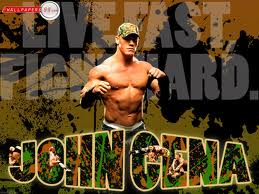
Darlene Delk - Posts: 3413
- Joined: Mon Aug 27, 2007 3:48 am
Having played for 5 hours with the test fix I can say that AN 1.1 and OBSE 19b no longer give me the instant weather transitions. Will see how it goes over the next week. Thanks for the fix.
-

BEl J - Posts: 3397
- Joined: Tue Feb 13, 2007 8:12 am
That's good news for the fix, hopefully others will report the same thing.
Following this up: I looked at the weather, and I saw no cause for the disparity there. It's possible that sync was lost and it chose a brighter weather when inside, try using my test fix to see if it happens again, and disable Enhanced Seasons if using it.
Ok. I did what you said. Here's the screenshot from pic#2 with All Natural debug text. I don't have the pic#1 debug cause i forgot to save that instance.
http://img842.imageshack.us/img842/1249/screenshot4s0.png
http://img842.imageshack.us/img842/1249/screenshot4s0.png
Following this up: I looked at the weather, and I saw no cause for the disparity there. It's possible that sync was lost and it chose a brighter weather when inside, try using my test fix to see if it happens again, and disable Enhanced Seasons if using it.
-

DeeD - Posts: 3439
- Joined: Sat Jul 14, 2007 6:50 pm
If everybody who's been experiencing problems with the weather could download http://www.4shared.com/file/EOi9cfok/AN_Scripts.html, and give me some feedback on whether it works or not, that'd be great. Just load it after the AN esm and either import it into your Bashed Patch, or to save you rebuilding that, just activate it.
@ lorca: Thanks for that, I shall examine those weathers.
@ lorca: Thanks for that, I shall examine those weathers.
I tried the "test fix" and still the same. One thing I noticed that Leyawiin church is brighter than Chorrol, for example. Here are three pics. Pic#1 is Leyawin at 11:30am(it's raining outside). Is too bright for my taste but since is 11am i think is somewhat acceptable. Pic#2 is the same church at about 12am. If we compare it to the 11:30am pic it obviously has been tone down in brightness. But still in my opinion is unrealistically bright for 12am. Now, pic#3 is Chorrol church at about 1am. The darkness is more realistic, not dark enough but acceptable.
http://img816.imageshack.us/img816/9458/screenshot9s.png
http://img843.imageshack.us/img843/2159/screenshot1001.png
http://img717.imageshack.us/img717/6238/screenshot8t.png
UPDATE: Another interesting thing. It appears that this possible bug happens when it's raining. Here's a Pic of Leyawiin church without rain at 11:30pm and as we can see from the pic the darkness is finally correct.(in my opinion)
http://img717.imageshack.us/img717/2510/screenshot11l.png
-

Stephanie Kemp - Posts: 3329
- Joined: Sun Jun 25, 2006 12:39 am
