[RELz] Weather: All Natural, Thread 30
-

Kay O'Hara - Posts: 3366
- Joined: Sun Jan 14, 2007 8:04 pm
EDIT: No dice, still getting desync (interior<->exterior, haven't found any others) with OBSE v18, only the SI script needs a v19 function, and that doesn't factor in here. Looks like it really is a problem with AN 1.1. I shall continue investigations this weekend.
-

Sylvia Luciani - Posts: 3380
- Joined: Sun Feb 11, 2007 2:31 am
Can this be or do I have a somewhat bugged installation?
Something is bugging your installation. The resouece is present, the static override is correct, and for good measure I visited both shops and the mesh displays properly.
First thing I'd check for are any mods in your list that got flagged as an ESM that shouldn't be. They'll show up with blue filenames. This is the kind of thing that happens when a mod has done that.
If that's of no help, you'll need to check your load order in TES4Edit and see if anything is altering the references that FormIDFinder is showing you.
-

Mari martnez Martinez - Posts: 3500
- Joined: Sat Aug 11, 2007 9:39 am
First thing I'd check...
Arthmoor thanks for taking the pain to check this in your game.
As to .esm's, I have 7 in my load list: Oblivion, All Natural Base, OOO.esm, Kvatch Rebuilt, BetterMusicSystem, CM Partners and DK Imperials. These are shown blue in WB Mods tab, and they ARE the only seven blue files in that that tab. All are checked/activated. I also checked the various All Natural esp's to see which their master files are and that looked OK to me too. So I think there is nothing wrong with this aspect of my installation.
A simple test I'm thinking of is to temporarily deactivate from the load order all the six All Natural files I chose to install:
- All Natural Base.esm
- All Natural - Indoor Weather Filter....esp
- All Natural - Real Lights.esp
- All Natural - SI.esp
- All Natural.esp
- Kvatch Rebuilt Weather Patch.esp
Then rebuild the patch and start the game just to check if the shops are back normal again. Is that valid as a test?
Because proper Uninstallation as per the readme is more complicated, and if it's sensible I'd like to run this short test quickly. Or do I NEED TO uninstall properly (as per readme) in order to properly check the shops again?
EDIT:
All Natural - Real Lights.esp is showning only Oblivion.esm as master file, not All Natural Base.esm. Is that OK?
-
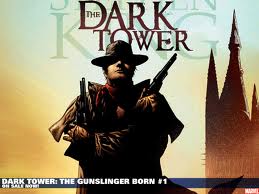
MISS KEEP UR - Posts: 3384
- Joined: Sat Aug 26, 2006 6:26 am
You need to check ALL of your ESP files. It's possible to flag one as an ESM for modding purposes, even if you didn't intend to do that. Make sure none of them that don't have the .esm extension are showing up as blue.
Unchecking the All Natural Base.esm file should be enough to cause anything dependent on it to deactivate, which you'll need to do. For purposes of checking the shops, you don't even need to rebuild your bashed patch since it'll get dropped in the process. Only rebuild one if the game won't load without it.
Yes, it's ok that the RL component doesn't use the ESM, it doesn't need any of our weather data to function.
Unchecking the All Natural Base.esm file should be enough to cause anything dependent on it to deactivate, which you'll need to do. For purposes of checking the shops, you don't even need to rebuild your bashed patch since it'll get dropped in the process. Only rebuild one if the game won't load without it.
Yes, it's ok that the RL component doesn't use the ESM, it doesn't need any of our weather data to function.
-

Alada Vaginah - Posts: 3368
- Joined: Sun Jun 25, 2006 8:31 pm
I've also had rapid weather changes
I confirm this too. But I don't have weather desync Inter/Exter problems.
-

James Smart - Posts: 3362
- Joined: Sun Nov 04, 2007 7:49 pm
Make sure none of them that don't have the .esm extension are showing up as blue.
Yes, this is the case: ONLY the 7 .esm files in the Mods tab are blue. All the other .esp files are either black, green and violett (dark pink). That is AFTER de-activating All Natural Base.esm. Obviously Bashed Patch got de-activated as well in the process.
Unchecking the All Natural Base.esm file should be enough to cause anything dependent on it to deactivate, which you'll need to do. For purposes of checking the shops, you don't even need to rebuild your bashed patch since it'll get dropped in the process. Only rebuild one if the game won't load without it.
Well, I did that and the game loaded alright but...
http://i35.photobucket.com/albums/d191/haegint/Oblivion/_Oblivion2010-11-2222-45-30-70.jpg
Obviously my installation is borked... I guess I'm due for a major reinstall next weekend... I'll check the .esp's once again in Mods tab nevertheless.
As to installation of AN: I did that with BAIN. And prior to installing v1.1 I did not properly uninstall 0.98 (as per readme). Just uninstalled with BAIN. Now in the WB Installer tab, AN 1.1 it is the second last installed. There are 61 BAIN zip-files listed ahead of AN. AN stands where it stands because of pure laziness on my part: I downloaded AN 1.1 only a few days ago, right-clicked and installed it. Would it be of any importance to push AN further up in the BAIN installation list?
-

Mizz.Jayy - Posts: 3483
- Joined: Sat Mar 03, 2007 5:56 pm
The file volumes didn't change IIRC, but the Static Attenuation in their corresponding sound entries in the All Natural Base.esm was increased, so you can try decreasing that for all the NIW sounds.
Ok, I've tweaked All Natural Base.esm with the CS, can anyone tell me how to save it now?
Seems I can only output a new .esp, not a modified esm but clearly I must be missing something, thanks
@ Alt3rnity thanks for the suggestion, I've dled and going to test it!
-

Flash - Posts: 3541
- Joined: Fri Oct 13, 2006 3:24 pm
Ok, I've tweaked All Natural Base.esm with the CS, can anyone tell me how to save it now?
Seems I can only output a new .esp, not a modified esm but clearly I must be missing something, thanks
@ Alt3rnity thanks for the suggestion, I've dled and going to test it!
Seems I can only output a new .esp, not a modified esm but clearly I must be missing something, thanks
@ Alt3rnity thanks for the suggestion, I've dled and going to test it!
You might actually be better off doing your own tweaks mod for this. That's what I did - in my case I found the original volumes too loud. Altering the AN plugin itself means that you will have to redo your work when another version of AN is released. I would just note down what you changed and redo those changes in a new plugin. Then you can also add other tweaks to your custom plugin as things arise...
To change a master, you have to espify it with Wrye Bash first. Then you change it, save it and esmify it when done. Another reason this is a pain is that you will forget to either flip the plugin one way or the other and your game will go ka-boom
-

Neko Jenny - Posts: 3409
- Joined: Thu Jun 22, 2006 4:29 am
Well, I did that and the game loaded alright but...
http://i35.photobucket.com/albums/d191/haegint/Oblivion/_Oblivion2010-11-2222-45-30-70.jpg

Obviously my installation is borked... I guess I'm due for a major reinstall next weekend... I'll check the .esp's once again in Mods tab nevertheless.
http://i35.photobucket.com/albums/d191/haegint/Oblivion/_Oblivion2010-11-2222-45-30-70.jpg
Obviously my installation is borked... I guess I'm due for a major reinstall next weekend... I'll check the .esp's once again in Mods tab nevertheless.
Is that what the place looked like before? If so you're not missing the building mesh. Something else inside of the building is missing. Probably light sources in this case, which would be expected with just a straight deactivation.
It would probably help clear things up if you could get a screenshot of what it looks like when everything is active. Assuming you haven't already purged everything and done a full reinstall.
It shouldn't make much difference where in BAIN you put it, so long as it falls in somewhere after Losing My Religion in the package ordering.
-

Tanya Parra - Posts: 3435
- Joined: Fri Jul 28, 2006 5:15 am
Is that what the place looked like before?
No, before I got only one of the yellow WTF's. Then, after deactivation, suddenly their ugly "virus" has infested the whole place so it looks like in this screenie now...
But listen: I don't know exactly how or why, but in the process I fu**ed up my whole installation of OB entirely. Tried to upgrade to OBSE 19b and Enhanced Hotkeys 2.0 and somehow took a wrong turn somewhere. Probably didn't pay proper attention at some point. Whatever... now OB will not let me not even start a new game but crashes during loading of the prison cell. So the total reinstall I wanted to do next weekend I'm going to do prematurely...
However if you permit I would still like to contact you by PM as I have one small request/favor that I would like to ask you.
Thanks & see you later :foodndrink:
Tommy
-

Queen - Posts: 3480
- Joined: Fri Dec 29, 2006 1:00 pm
Just wanted to say I started up Oblivion again last night - just finished putting AN into my load order, and good god is it awesome. Haven't played it for a few months, and the changes are really sweet. This + Immersive Interiors is awesome.
-

Sakura Haruno - Posts: 3446
- Joined: Sat Aug 26, 2006 7:23 pm
Any oblivion.ini tweaks to tone down the brightness of the indoor candle light next to the vendors (especially Edger Discount Spells (yeah, I shop there) in IC) added by Real Lights part of AN?
Seconded. Though I would add that its not just candles for me. It would be nice if there was a way to lower the max brightness level indoors in general. I get shiny white walls at times too. And yes, I upgraded to AN1.1, which improved things significantly (thanks
-

Celestine Stardust - Posts: 3390
- Joined: Fri Dec 01, 2006 11:22 pm
You might actually be better off doing your own tweaks mod for this. That's what I did - in my case I found the original volumes too loud. Altering the AN plugin itself means that you will have to redo your work when another version of AN is released. I would just note down what you changed and redo those changes in a new plugin. Then you can also add other tweaks to your custom plugin as things arise...
To change a master, you have to espify it with Wrye Bash first. Then you change it, save it and esmify it when done. Another reason this is a pain is that you will forget to either flip the plugin one way or the other and your game will go ka-boom My favourite trick is to forget is espify a plugin that I've made master when I'm working on a patch - I still laugh when my PC and everybody around him falls through the ground into water
My favourite trick is to forget is espify a plugin that I've made master when I'm working on a patch - I still laugh when my PC and everybody around him falls through the ground into water 
To change a master, you have to espify it with Wrye Bash first. Then you change it, save it and esmify it when done. Another reason this is a pain is that you will forget to either flip the plugin one way or the other and your game will go ka-boom
Thanks AB, I'll follow your suggestion
-

jenny goodwin - Posts: 3461
- Joined: Wed Sep 13, 2006 4:57 am
Managed to sneak in a bit more testing while procrastinating today - the desync issue is definitely one with AN and not OBSE, 1.0 worked fine with v18 and v19b, but 1.1 does not with either. It looks like a patch will be in order, once I figure out where the problem lies.
EDIT: Weird, after re-installing 1.1 and OBSE 19b from 1.0 and 18, I can no longer replicate the interior<->exterior desync... I did notice that the NoWindows thunder sounds script does contain a reference to a script that's been renamed though. This was all tested on a totally clean save (no mods, no OBSE).
@ Arthmoor: Try swapping that esm you sent me with the weather boxes in it with the 1.1 esm, and see if that makes a difference. It's the only thing I changed.
I haven't played enough to experience the outdoor fast weather change, that's definitely going to have to wait till the weekend.
EDIT: Weird, after re-installing 1.1 and OBSE 19b from 1.0 and 18, I can no longer replicate the interior<->exterior desync... I did notice that the NoWindows thunder sounds script does contain a reference to a script that's been renamed though. This was all tested on a totally clean save (no mods, no OBSE).
@ Arthmoor: Try swapping that esm you sent me with the weather boxes in it with the 1.1 esm, and see if that makes a difference. It's the only thing I changed.
I haven't played enough to experience the outdoor fast weather change, that's definitely going to have to wait till the weekend.
-

m Gardner - Posts: 3510
- Joined: Sun Jun 03, 2007 8:08 pm
For what it's worth, I reported weather de-syncing. But since I reported it, I have had the weather de-sync one time. And it was foggy weather when it happened.
-

Julie Ann - Posts: 3383
- Joined: Thu Aug 23, 2007 5:17 am
@ Arthmoor: Try swapping that esm you sent me with the weather boxes in it with the 1.1 esm, and see if that makes a difference. It's the only thing I changed.
Ok, that's a big WTF then. Confirmed that going back to the 1.1 ESM works perfectly. No more de-sync. Putting in the one with the weather box stuff causes it to de-sync and pick a random weather on every transition. I also notice it's messing up fast travel pretty bad too, and even when reloading once the script initializes it picks something at random. I don't really see how since the weather box toggles aren't doing anything special besides turning on an XMarker when needed.
-

lisa nuttall - Posts: 3277
- Joined: Tue Jun 20, 2006 1:33 pm
Ok, that's a big WTF then. Confirmed that going back to the 1.1 ESM works perfectly. No more de-sync.
Yep, massive WTF there. At least I can cross the de-sync off and work on those fast weather switches though...
-

Sophie Morrell - Posts: 3364
- Joined: Sat Aug 12, 2006 11:13 am
:facepalm: Found the problem, at least in our test ESM.
if( heavyrain == 1 && && ANHeavyRainController.GetDisabled == 1 )
There are two sets of && markers. Obviously there should only be one. Apparently once the game hit that the first time, it killed any further executions of the script, which means it effectively had our weather system completely shut down.
if( heavyrain == 1 && && ANHeavyRainController.GetDisabled == 1 )
There are two sets of && markers. Obviously there should only be one. Apparently once the game hit that the first time, it killed any further executions of the script, which means it effectively had our weather system completely shut down.
-

Flesh Tunnel - Posts: 3409
- Joined: Mon Sep 18, 2006 7:43 pm
Knew something was amiss with the latest AN - too abrupt weather changes happening here as well...looking forward to a fix whenever you get to it. 
-

Cathrin Hummel - Posts: 3399
- Joined: Mon Apr 16, 2007 7:16 pm
Keep in mind, the problem ninja and I went back and forth about has nothing to do with whatever broke in 1.1. That was specific to the 1.2 scripting to control the weather boxes we'll be deploying.
-

Samantha hulme - Posts: 3373
- Joined: Wed Jun 21, 2006 4:22 pm
I've been noticing something slightly screwy in Elsweyr, too... I'm getting lightning strikes and storm sounds with sandstorms, and I don't recall them being like that.... though I might be wrong.
I am using Storms and Sounds as well, but I wasn't aware that either AN or S&S touched Elsweyr weather. I did recently update to the November update of Elsweyr; that *may* be the cause. Still, I wanted to let you guys know, in the off chance it's an issue on your end.
I am using Storms and Sounds as well, but I wasn't aware that either AN or S&S touched Elsweyr weather. I did recently update to the November update of Elsweyr; that *may* be the cause. Still, I wanted to let you guys know, in the off chance it's an issue on your end.
-

Mari martnez Martinez - Posts: 3500
- Joined: Sat Aug 11, 2007 9:39 am
I found the time to do a quick playtest of AN today, and found to my surprise that I was getting weather desync when outside with Enhanced Seasons active. It's not fast weather switching, I never managed to get that, but if you're using ES, try disabling that until I can find out what's going wrong with it, and see if that solves your problems. It could conceivably be the cause for fast weather switching too, if it is bugging out in a slightly different way to what I think is happening to me.
-

Kitana Lucas - Posts: 3421
- Joined: Sat Aug 12, 2006 1:24 pm
Just to confirm your findings already, I'm getting fast weather transitions too. I haven't been playing my OBSE 19 game very much lately because I've been working on my mods, but I decided to go back and play a bit. I'm in SI right now. I had light fog, followed by instant clear and sunny weather, followed by rain when I went inside a building (I could hear the rain). When I went outside again, it was clear. I'm not running Enhanced Seasons though... (I've been thinking about it, but I'm basically done playing my game - I'm just in mod development mode now  ).
).
-

[ becca ] - Posts: 3514
- Joined: Wed Jun 21, 2006 12:59 pm
I found the time to do a quick playtest of AN today, and found to my surprise that I was getting weather desync when outside with Enhanced Seasons active. It's not fast weather switching, I never managed to get that, but if you're using ES, try disabling that until I can find out what's going wrong with it, and see if that solves your problems. It could conceivably be the cause for fast weather switching too, if it is bugging out in a slightly different way to what I think is happening to me.
I've still not got around to installing Enhanced Seasons so its not that with me. Like I said it always starts with fog, is there any way for me to turn the fog off?
-

Evaa - Posts: 3502
- Joined: Mon Dec 18, 2006 9:11 am
