Yes, disable Natural Weather.esp. All Natural includes all the weather types from Natural Weather anyway. If you want, you can keep the other elements of Natural Environments, but I'd use Enhanced Vegetation instead of Natural Vegetation and I'd use Enhanced Water instead of Natural Water.
[RELz] Weather: All Natural, Thread 32
This mod seems like it would conflict with Natural Environments, how do i use both of these at the same time? just disable the weather elements in natural environments?
Yes, disable Natural Weather.esp. All Natural includes all the weather types from Natural Weather anyway. If you want, you can keep the other elements of Natural Environments, but I'd use Enhanced Vegetation instead of Natural Vegetation and I'd use Enhanced Water instead of Natural Water.
-

YO MAma - Posts: 3321
- Joined: Thu Dec 21, 2006 8:24 am
I was told that i could keep these and All Natural would world fine. So i dont think that it is causing the rapid weather switch.
-

Jade MacSpade - Posts: 3432
- Joined: Thu Jul 20, 2006 9:53 pm
Alrighty then. I just find them odd that a white crystal would be emitting green ambient light.  For the screenshots though, here they are, taken from the Ayleid ruin Lindai: http://img823.imageshack.us/img823/275/screenshot21p.jpg, http://img403.imageshack.us/img403/9905/screenshot20x.jpg.
For the screenshots though, here they are, taken from the Ayleid ruin Lindai: http://img823.imageshack.us/img823/275/screenshot21p.jpg, http://img403.imageshack.us/img403/9905/screenshot20x.jpg.
EDIT: And http://img9.imageshack.us/img9/189/screenshot19b.jpg bluish looking ambient light. It can be seen that it is illuminated by some blue crystals.
EDIT: And http://img9.imageshack.us/img9/189/screenshot19b.jpg bluish looking ambient light. It can be seen that it is illuminated by some blue crystals.
There's a pretty good chance the green light is emanating from a green crystal, but because you have a green crystal in green light, it appears white. Sometimes they'll appear almost black too. Nothing much can be done about either.
The bluish one you shot is also scattering in a fog effect which will alter the perceived color.
-
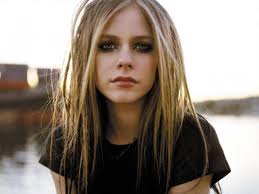
Hazel Sian ogden - Posts: 3425
- Joined: Tue Jul 04, 2006 7:10 am
Yep but i keep the alternate night sky, natural habitat, sound effects and water effects.
I was told that i could keep these and All Natural would world fine. So i dont think that it is causing the rapid weather switch.
I was told that i could keep these and All Natural would world fine. So i dont think that it is causing the rapid weather switch.
If you are experiencing rapid weather changes after switching from Natural Weather, it's likely you did not clean save after removing it, and before installing Weather - All Natural. As the ReadMe instructs you to do.
All Natural will not instantly or rapidly change weathers, well except for in very certain, and rare, conditions. In hundreds of hours of playtime using All Natural I could count the number of instant changes up on my fingers, and every one of them has involved snow, and been in the mountain regions. And even in these situations this scenario could not be reproduced with the exact same save on a different PC. You just have to chalk these rare occasions up to Oblivion being Oblivion.
-

Spaceman - Posts: 3429
- Joined: Wed May 23, 2007 10:09 am
How can i correct my game so that the saves are clean
-

Chris Guerin - Posts: 3395
- Joined: Thu May 10, 2007 2:44 pm
How can i correct my game so that the saves are clean
Uninstall any weather mods.
Load the game up again, and create a new save.
This is a "clean" save, as it is 'clean' of the mod (or mod type) in question.
Then you can go ahead and install this mod and continue the game from that same save. (Should probably make a new save at that point as well.)
-

Lisa Robb - Posts: 3542
- Joined: Mon Nov 27, 2006 9:13 pm
Alright thank you. Im having issues with other mods as well. Most likely resulted from rushing through a lot of installations at once/ not enabling certain patches and fixes for some mods because i didnt know i would end up installing the mod that the fix was for. I may end up just reinstalling everything for sake of having a clean game now that I know what mods I want to play with. But thank you for your help, ill at least test out the clean save and go from there.
-

Calum Campbell - Posts: 3574
- Joined: Tue Jul 10, 2007 7:55 am
@Arthmoor: I found another overwhelming number of light sources that beat Chorrol Fighters Guild record to a pulp.  Just take a http://img225.imageshack.us/img225/7206/screenshot22fw.jpg. Screenshot taken inside Benirus Manor - Lorgren's Lair.
Just take a http://img225.imageshack.us/img225/7206/screenshot22fw.jpg. Screenshot taken inside Benirus Manor - Lorgren's Lair.
-

Rachel Cafferty - Posts: 3442
- Joined: Thu Jun 22, 2006 1:48 am
I'd like to start using AN's fog options, but really have no idea what settings would be good...or at least some good settings to start from that I might tweak a little to taste. I'm using uGridDistantCount=15 and uGridDistantTreeRange=15 to help cope with a bit of a performance hit I took from RAEVWD and one of OBGE's AO shaders; what I'd like is for the fog to obscure the land beyond that in clear weather (since bare land looks rather ugly!  ), and the fog to be in closer to foggier/story/etc weather. Problem is, I don't have the faintest idea what settings to use (or at least start from) for this. I never really liked how Streamline's fog looked, so I turned it off and figured I'd give AN's a go.
), and the fog to be in closer to foggier/story/etc weather. Problem is, I don't have the faintest idea what settings to use (or at least start from) for this. I never really liked how Streamline's fog looked, so I turned it off and figured I'd give AN's a go.
Any recommendations?
Any recommendations?
-

Amysaurusrex - Posts: 3432
- Joined: Wed Aug 09, 2006 2:45 pm
Well aren't you in luck! I've been playing around with the fog settings with that count in mind. Try these:
set ANVars.ClearFogDist to 0.65 set ANVars.CloudyFogDist to 0.55 set ANVars.FogFogDist to 0.3 set ANVars.OvercastFogDist to 0.5 set ANVars.RainFogDist to 0.45 set ANVars.SnowFogDist to 0.45 set ANVars.StormFogDist to 0.4set ANVars.SpecialFogDist to 0.5
-

Ally Chimienti - Posts: 3409
- Joined: Fri Jan 19, 2007 6:53 am
Here's mine:
I only changed those few to 0.5 instead of 1 because for the most part the ones I've left alone already have short fog distances.
set ANVars.ClearFogDist to 0.5 ; Multiplier of the fog distances of clear weathers. (1)set ANVars.CloudyFogDist to 0.5 ; Multiplier of the fog distances of cloudy weathers. (1)set ANVars.FogFogDist to 1 ; Multiplier of the fog distances of foggy weathers. (1)set ANVars.OvercastFogDist to 0.5 ; Multiplier of the fog distances of overcast weathers. (1)set ANVars.RainFogDist to 1 ; Multiplier of the fog distances of rainy weathers. (1)set ANVars.SnowFogDist to 1 ; Multiplier of the fog distances of snowy weathers. (1)set ANVars.StormFogDist to 1 ; Multiplier of the fog distances of stormy weathers. (1)set ANVars.SpecialFogDist to 1 ; Multiplier of the fog distances of the Oblivion Gate weather. (1)
I only changed those few to 0.5 instead of 1 because for the most part the ones I've left alone already have short fog distances.
-

phillip crookes - Posts: 3420
- Joined: Wed Jun 27, 2007 1:39 pm
could someone be so kind to post a screenshot with AN fog activated and water reflections deactivated? there was some talk about it in the OSR thread and I'm curious to know how it looks like. thanx in advance 
ps: using no water reflections with a mod that changes the appearance of water ( enhanced water etc.) is a no-no since it will definitely look very weird, so keep that in mind
ps: using no water reflections with a mod that changes the appearance of water ( enhanced water etc.) is a no-no since it will definitely look very weird, so keep that in mind
-

Judy Lynch - Posts: 3504
- Joined: Fri Oct 20, 2006 8:31 am
Thanks guys; I'll try those out in a bit. 
Also, I've heard it said that running Streamline's Streamsight feature alongside AN's fog can be a good way to help increase performance. Is this still true, and if so, how does that work? And what would be good settings for Streamsight (i.e.: would the recommended settings from the SL documentation for uGridDistantCount=15 be used, or one of the higher ones since AN's fog is at work too. And what about the ExtremeClipping, ClipMin, and FogUpdate settings?)
Also, I've heard it said that running Streamline's Streamsight feature alongside AN's fog can be a good way to help increase performance. Is this still true, and if so, how does that work? And what would be good settings for Streamsight (i.e.: would the recommended settings from the SL documentation for uGridDistantCount=15 be used, or one of the higher ones since AN's fog is at work too. And what about the ExtremeClipping, ClipMin, and FogUpdate settings?)
-

Pants - Posts: 3440
- Joined: Tue Jun 27, 2006 4:34 am
@Arthmoor: I found another overwhelming number of light sources that beat Chorrol Fighters Guild record to a pulp.  Just take a http://img225.imageshack.us/img225/7206/screenshot22fw.jpg. Screenshot taken inside Benirus Manor - Lorgren's Lair.
Just take a http://img225.imageshack.us/img225/7206/screenshot22fw.jpg. Screenshot taken inside Benirus Manor - Lorgren's Lair.
Are you by chance using OBGE? If so, do you have this plugin enabled?
Screen Space Indirect Illumination (SSII) - SSII.fx
By tomerk. Provides a form of Global Illumination that adds indirect lighting to the scene, simulating the reflection of light off coloured objects. This is a SM3 shader.
By tomerk. Provides a form of Global Illumination that adds indirect lighting to the scene, simulating the reflection of light off coloured objects. This is a SM3 shader.
-

RUby DIaz - Posts: 3383
- Joined: Wed Nov 29, 2006 8:18 am
Thanks guys; I'll try those out in a bit. 
Also, I've heard it said that running Streamline's Streamsight feature alongside AN's fog can be a good way to help increase performance. Is this still true, and if so, how does that work? And what would be good settings for Streamsight (i.e.: would the recommended settings from the SL documentation for uGridDistantCount=15 be used, or one of the higher ones since AN's fog is at work too. And what about the ExtremeClipping, ClipMin, and FogUpdate settings?)
Also, I've heard it said that running Streamline's Streamsight feature alongside AN's fog can be a good way to help increase performance. Is this still true, and if so, how does that work? And what would be good settings for Streamsight (i.e.: would the recommended settings from the SL documentation for uGridDistantCount=15 be used, or one of the higher ones since AN's fog is at work too. And what about the ExtremeClipping, ClipMin, and FogUpdate settings?)
I was debating the same thing, working with WIPs in OSR. So, I did the normal thing: I tested two individual saves running through one quest to the end as fast as possible. One I did with Arthmoors' original ini for All Natural (full) and StreamSight enabled at recommended distances (MHT in docs folder somewhere for Streamline); the other w/o StreamSight and manually adjusted distances in the INI. Streamline doesn't look as good as the "natural" fog AN provides, distant objects are distorted "more realistically" than SS and the updating can cause performance drops because a script reads the distances given by Oblivion, then adjusts them to fit its own parameters. Seems like a redundant operation to me, if you can just make the natural fog closer. Experiment and you might find the same results.
Regarding Clipping Distance:
I have found that I get better performance by NOT restricting LOD fade or distant clipping. It's loaded to memory anyway, just not rendering it. This might be good for a low-end lap-top, but today's graphic cards and even onboard handles most of the rendering without the same restrictions that were yet to be overcome when the game was written and patched. Right?
@Arthmoor: You don't know how much I appreciate your work on All Natural and RAEVWD and the UOP. Everything I have done to tweak every eeekling of performance has come from following your mod-work and forum suggestions. Quietly, I've lurked...building a knowledge base and experience.
Now, enough mushy talk...query: is it the trees or the tower that cuts 7-10 fps off with RAEVWD IC plugin enabled? This and the ships in docks are the only things that cause noticable drops in framerate, for me. OSR has taken care of everything else (yay!). OH! and the brazer fires, exit IC towards IC Prison, on the bridge immediately after exitting are offset. I d/l your update today, and tis still there. Soon as I find a likable upload site for screenie, I'll post the irregularity.
On another note, Arthmoor; iPreloadSizeLimit. Yeah, Ima goin there.
In the scenario above, all decked out in 14-16 mb of armor and loading 279 mb on a new load...hmmm?
So, I upped it to 256 (256*1024*1024). Wow, less lag. Not stutter, lag. K, then. If I load 279, biggest place I can find with most amount of texture on my actor, maybe I up it somemore? 384 still leaves me 128 for extra actors and such, and that's only in battle.
***TO NOTE: I use Body Shapes, not breeze's, but the newer one and MAO with some of my own patching to make it so that all NPCs are Vanilla, patched, UOPed-always current and Pyffid. I do have an appreciation for the "ahead of the times" game that this once was. And I currently have the following load order, never used BOSS, always manual load order with the help of TES4Edit and a lot of research:
Spoiler
Oblivion.esm
Cobl Main.esm
UnnecessaryViolence.esm
HorseCombatMaster.esm
All Natural Base.esm
ActorValueUncapper_Example.esp
Oblivion XP.esp
PTAutumnTrees.esp
Unofficial Oblivion Patch.esp
RAEVWD Cities.esp
RAEVWD Imperial City.esp
DLCShiveringIsles.esp
Unofficial Shivering Isles Patch.esp
RAEVWD New Sheoth.esp
HrmnsOblivionScriptOptimizationv1.0.esp
Knights.esp
MIS Low Wind.esp
MIS New Sounds Optional Part.esp
Cobl Glue.esp
Cobl Si.esp
Salmo the Baker, Cobl.esp
Clep Reborn.esp
Side's Sailing Ships.esp
Slof's Horses Base.esp
Slof's Epona.esp
Nocturne.esp
CleanedIcMd.esp
road+bridges.esp
DBShadowSet.esp
StealthArmor.esp
DarkAdventuressBow.esp
MagicContainer_StandAlone.esp
TH_NightshadeCabin.esp
DS Portable Sorters.esp
Apachii_Goddess_Store.esp
Dread Knight Armor.esp
ExnemEyeCandy.esp
Luchaire's Neck Seam Concealer.esp
MerchantTeleportRing.esp
MHSNfuru.esp
Silverlight Armor by Jojjo.esp
Queensarmory.esp
Growlfs Animated Hair.esp
TrawlolsCorinthianGladiator.esp
TrawlolsCorinthianPitFighter.esp
UFF Warrior Skin.esp
YAARM_Steel.esp
Dread Knight Armor for SPB Heavy AB.esp
Exnems Sorceress Outfit for SPB Heavy AB.esp
Female Berserker Armor for SPB Heavy AB.esp
SPB Heavy AB Daedric and Glass Armors.esp
Dark Red Finery for SPB Heavy AB.esp
Trashdog's SPB Heavy AB Shop.esp
Plate Armor Plus - Woman's Move Edition.esp
Daedric Rune Blades.esp
armure_aube_mythique.esp
WindowLightingSystem.esp
KT_CustomRaceFix.esp
Ren_Soya_KD's.esp
_Ren_BeautyPack_full + Soya's hair.esp
Nec Mystic High Elf-Remake.esp
DKImperials.esp
Abriael_Human.esp
X.Falmer.esp
LJD_HumanMIKA.esp
Tolkien Elves.esp
PCSoundMazzy.esp
DropLitTorchOBSE.esp
sr_super_hotkeys.esp
Quick Clothes and Spells.esp
phinix_dual-wield_imports.esp
R18PN - Eisen Platte Armor.esp
Drake Knight Armor and Weapons v1.0.esp
Drake Knight Complete.esp
Steel Ebony Armor.esp
Double-tap dodge.esp
I just hit you.esp
Can't touch me!.esp
UnnecessaryViolence.esp
DeadlyReflex 5 - Combat Moves.esp
All Natural.esp
All Natural - Real Lights.esp
All Natural - SI.esp
P1DkeyChain.esp
Mayu's Animation Overhaul.esp
Enhanced Grabbing.esp
FOV Modifier.esp
kuerteeDetectLifeEffectNightEyeShader.esp
QuickPowerAttacks 1.0.esp
BOO_BulletTime.esp
Streamline 3.1.esp
BodyShapes.esp
Bashed Patch, 0.esp
fChase3rdPersonXYMultfix.esp
Cobl Main.esm
UnnecessaryViolence.esm
HorseCombatMaster.esm
All Natural Base.esm
ActorValueUncapper_Example.esp
Oblivion XP.esp
PTAutumnTrees.esp
Unofficial Oblivion Patch.esp
RAEVWD Cities.esp
RAEVWD Imperial City.esp
DLCShiveringIsles.esp
Unofficial Shivering Isles Patch.esp
RAEVWD New Sheoth.esp
HrmnsOblivionScriptOptimizationv1.0.esp
Knights.esp
MIS Low Wind.esp
MIS New Sounds Optional Part.esp
Cobl Glue.esp
Cobl Si.esp
Salmo the Baker, Cobl.esp
Clep Reborn.esp
Side's Sailing Ships.esp
Slof's Horses Base.esp
Slof's Epona.esp
Nocturne.esp
CleanedIcMd.esp
road+bridges.esp
DBShadowSet.esp
StealthArmor.esp
DarkAdventuressBow.esp
MagicContainer_StandAlone.esp
TH_NightshadeCabin.esp
DS Portable Sorters.esp
Apachii_Goddess_Store.esp
Dread Knight Armor.esp
ExnemEyeCandy.esp
Luchaire's Neck Seam Concealer.esp
MerchantTeleportRing.esp
MHSNfuru.esp
Silverlight Armor by Jojjo.esp
Queensarmory.esp
Growlfs Animated Hair.esp
TrawlolsCorinthianGladiator.esp
TrawlolsCorinthianPitFighter.esp
UFF Warrior Skin.esp
YAARM_Steel.esp
Dread Knight Armor for SPB Heavy AB.esp
Exnems Sorceress Outfit for SPB Heavy AB.esp
Female Berserker Armor for SPB Heavy AB.esp
SPB Heavy AB Daedric and Glass Armors.esp
Dark Red Finery for SPB Heavy AB.esp
Trashdog's SPB Heavy AB Shop.esp
Plate Armor Plus - Woman's Move Edition.esp
Daedric Rune Blades.esp
armure_aube_mythique.esp
WindowLightingSystem.esp
KT_CustomRaceFix.esp
Ren_Soya_KD's.esp
_Ren_BeautyPack_full + Soya's hair.esp
Nec Mystic High Elf-Remake.esp
DKImperials.esp
Abriael_Human.esp
X.Falmer.esp
LJD_HumanMIKA.esp
Tolkien Elves.esp
PCSoundMazzy.esp
DropLitTorchOBSE.esp
sr_super_hotkeys.esp
Quick Clothes and Spells.esp
phinix_dual-wield_imports.esp
R18PN - Eisen Platte Armor.esp
Drake Knight Armor and Weapons v1.0.esp
Drake Knight Complete.esp
Steel Ebony Armor.esp
Double-tap dodge.esp
I just hit you.esp
Can't touch me!.esp
UnnecessaryViolence.esp
DeadlyReflex 5 - Combat Moves.esp
All Natural.esp
All Natural - Real Lights.esp
All Natural - SI.esp
P1DkeyChain.esp
Mayu's Animation Overhaul.esp
Enhanced Grabbing.esp
FOV Modifier.esp
kuerteeDetectLifeEffectNightEyeShader.esp
QuickPowerAttacks 1.0.esp
BOO_BulletTime.esp
Streamline 3.1.esp
BodyShapes.esp
Bashed Patch, 0.esp
fChase3rdPersonXYMultfix.esp
So, Arthmoor, your thoughts on iPreloadSizeLimit? Test my argument? Now, this is just iPreloadSizeLimit, my iGridstoLoad is 5 and uExterior Cell Buffer is set by Oblivion (36). Gridcount=8 and TreeRnage=18. I am guessing that one could push it to the limit of 3/4 vram, if there's plenty of system memory (with the above scenario, Oblivion.exe presents itself with approx. 649 mb of system mem).
-

LuBiE LoU - Posts: 3391
- Joined: Sun Jun 18, 2006 4:43 pm
Are you by chance using OBGE? If so, do you have this plugin enabled?
Yeah, I get 109 mb of total texture memory in the same cell, in third person. :confused: erm...this was a reply to the reply...fail: :facepalm:
-

Kelsey Hall - Posts: 3355
- Joined: Sat Dec 16, 2006 8:10 pm
Jury's still out on iPreloadSizeLimit. I haven't messed with it myself other than when I once dabbled in the old Tweak Guides stuff (it's ALL outdated now, so don't waste your time people) and I never saw it make any appreciable difference at all. If it's working for you, great, but at least consider that you might be experiencing the placebo effect.
As for your question about the trees or the tower cutting performance in RAEVWD, it's neither. Trees are 2 polys each at a distance, and White Gold Tower is always there even in a vanilla game. It's the other buildings and street structures that got placed along with them that are causing the problem.
As for your question about the trees or the tower cutting performance in RAEVWD, it's neither. Trees are 2 polys each at a distance, and White Gold Tower is always there even in a vanilla game. It's the other buildings and street structures that got placed along with them that are causing the problem.
-

Laura Mclean - Posts: 3471
- Joined: Mon Oct 30, 2006 12:15 pm
Are you by chance using OBGE? If so, do you have this plugin enabled?
Nope. Not using OBGE. The overwhelming number of light sources (37 total, 25 active) are all due to having AN's Real Lights active in that particular area, and no other mod I'm using is adding light sources, or modifying them. So far this is yet another area I came across with a high number of active/total lights for a small area, apart from the Chorrol Fighters Guild that has 27 total, 20 active, which has now been trimmed by the 1.2.1 hotfix.
-

lilmissparty - Posts: 3469
- Joined: Sun Jul 23, 2006 7:51 pm
Jury's still out on iPreloadSizeLimit. I haven't messed with it myself other than when I once dabbled in the old Tweak Guides stuff (it's ALL outdated now, so don't waste your time people) and I never saw it make any appreciable difference at all. If it's working for you, great, but at least consider that you might be experiencing the placebo effect.
As for your question about the trees or the tower cutting performance in RAEVWD, it's neither. Trees are 2 polys each at a distance, and White Gold Tower is always there even in a vanilla game. It's the other buildings and street structures that got placed along with them that are causing the problem.
As for your question about the trees or the tower cutting performance in RAEVWD, it's neither. Trees are 2 polys each at a distance, and White Gold Tower is always there even in a vanilla game. It's the other buildings and street structures that got placed along with them that are causing the problem.
Yep, old stuff but that is where I started when GOTY Edition was first released (Tweak Guides). And yeah, I know placebo...but I can use heavier textures without a problem now, which makes me think it has made some sort of slight enhancement. Its the polys, as you point out the lack of in the trees. Thanks, saves time poking through your nicely packed archive. Its not really problematic, now that my water reflections are off (nice one, thank you
-

steve brewin - Posts: 3411
- Joined: Thu Jun 21, 2007 7:17 am
Just wanted to make a note of the darkness during a storm around http://i51.tinypic.com/jt6w6c.jpg and http://i52.tinypic.com/dll0sk.jpg. Someone else posted about this so I thought I'd share the same thing, though as far as I'm concerned it's an appreciated feature, heh. I'm just not sure I've ever seen it this dark before, which if I didn't have darker nights enabled might be considered nighttime levels of darkness. But anyway just consider this a "wow, neat!" post unless you guys think this shouldn't be happening.
-

Eire Charlotta - Posts: 3394
- Joined: Thu Nov 09, 2006 6:00 pm
Just wanted to make a note of the darkness during a storm around http://i51.tinypic.com/jt6w6c.jpg and http://i52.tinypic.com/dll0sk.jpg. Someone else posted about this so I thought I'd share the same thing, though as far as I'm concerned it's an appreciated feature, heh. I'm just not sure I've ever seen it this dark before, which if I didn't have darker nights enabled might be considered nighttime levels of darkness. But anyway just consider this a "wow, neat!" post unless you guys think this shouldn't be happening.
IMO that looks OK. I don't think it's unreasonable for it to get that dark during a really heavy storm, and it's obviously not a very common occurrence.
-

Josh Sabatini - Posts: 3445
- Joined: Wed Nov 14, 2007 9:47 pm
Would it be possible for a future update of All Natural to include replacement meshes for Better Cities' Bruma chapel interior, so that we can stop receiving reports of AN not working right in the chapel? I can provide our five meshes (actually a resource from Fearabbit) if this is doable.
-

Jarrett Willis - Posts: 3409
- Joined: Thu Jul 19, 2007 6:01 pm
Just switched from Streamsight to All Natural's Fog Distances and it looks great. http://www.bluemelon.com/photo/18688/1133884.jpg close to Skingrad. Guess it won't have the drawback of cut off interiors that Streamsight has either. Many thanks for yet another excellent feature. :clap:
-

Isaac Saetern - Posts: 3432
- Joined: Mon Jun 25, 2007 6:46 pm
My impatience has overcome my general reticence and I'm going to ask whether the weather boxes in Chorrol seem to be ok for everyone? No wierd glitches? No blank bands in the effect? (you'd know what I meant if you saw this, I hope) No major delay between entering an interior cell and the weather effect appearing outside the window?
Vac
Vac
-

Gemma Archer - Posts: 3492
- Joined: Sun Jul 16, 2006 12:02 am
My impatience has overcome my general reticence and I'm going to ask whether the weather boxes in Chorrol seem to be ok for everyone? No wierd glitches? No blank bands in the effect? (you'd know what I meant if you saw this, I hope) No major delay between entering an interior cell and the weather effect appearing outside the window?
Vac
Vac
I've not had any issues so far. I'm also running Open Cities Reborn too! I admit I haven't been inside looking out the windows much. Now I'll have to go back and do that! Also, I think so far, all the times I've been in Chorrol have had clear weather.
-

james reed - Posts: 3371
- Joined: Tue Sep 18, 2007 12:18 am
