Just checked all my mods in TES4Edit, and there are no overrides. I'll see if I can't get some values for the relevant variables when I test stuff out later today.
[RELz] Weather: All Natural, Thread 32
Most of those lamps will be using the vanilla "streelightscript" script. So if something is overriding that, it probably canceled the changes. Though even the vanilla script is supposed to turn those off during the day.
Just checked all my mods in TES4Edit, and there are no overrides. I'll see if I can't get some values for the relevant variables when I test stuff out later today.
-

Cheryl Rice - Posts: 3412
- Joined: Sat Aug 11, 2007 7:44 am
most of the lamps on the Anvil waterfront
This particular example exactly, as currently I'm around Anvil. Thanks for mentioning wrinklyninja.
-

sharon - Posts: 3449
- Joined: Wed Nov 22, 2006 4:59 am
@ arkgnt: NIW = Natural Interiors Weather, ie. those plugins add the transparent windows to the specified interiors.
I'm placing them after All Natural - SI.esp in the load order. Should they have any bash tags? C.Climate?
-

Milagros Osorio - Posts: 3426
- Joined: Fri Aug 25, 2006 4:33 pm
Most of those lamps will be using the vanilla "streelightscript" script. So if something is overriding that, it probably canceled the changes. Though even the vanilla script is supposed to turn those off during the day.
I wonder what difference is there between these lamp posts and window meshes in AWLS. Perhaps they are alike in some respect, because the two mods, Real Lights and AWLS have scripts that turn on or off something depending on weather conditions. AWLS scripts follow the weather condition and time of the day fine, and doesn't glitch to turn on or off the window lights when it should. Maybe perhaps something lies behind the vanilla script responsible for the switch that unlike AWLS scripts provide a new script not dependent upon any vanilla implementation.
-

Louise Andrew - Posts: 3333
- Joined: Mon Nov 27, 2006 8:01 am
I'm placing them after All Natural - SI.esp in the load order. Should they have any bash tags? C.Climate?
Yep.
-

bonita mathews - Posts: 3405
- Joined: Sun Aug 06, 2006 5:04 am
About supporting weather inside in AN, I don't know if this is a side-effect or a limitation, but I noticed that in the Count's Arms Private Rooms lobby at Anvil, without entering any room or opening any door, if it is raining outside and there is thunder/lightning, then I find it odd that for a room that doesn't have any visible window, lightning flashes manifest. I suppose this same behavior holds true for other such rooms in other areas that I have yet to encounter.
This is a minor visual issue IMO, but if it can be tweaked then it would be better.
Regarding RL lamp posts not turning off even on a bright day, it seems that if I enter "fw 38eee" in the console, then the lamp posts are, forcefully I think, turned off. Perhaps this might help in narrowing down the cause of this odd behavior.
This is a minor visual issue IMO, but if it can be tweaked then it would be better.
Regarding RL lamp posts not turning off even on a bright day, it seems that if I enter "fw 38eee" in the console, then the lamp posts are, forcefully I think, turned off. Perhaps this might help in narrowing down the cause of this odd behavior.
-

Horror- Puppe - Posts: 3376
- Joined: Fri Apr 13, 2007 11:09 am
I notice this behavior quite often in the IC. It is equivalent to guards equipping torches and unequipping them during the day, or when entering another district in the IC, the AWLS lights are on then turn off if daytime and not raining.
I am assuming if the lights are on when entering a district that means the default is on and then the script checks time of day and weather then turns them off. Would it be possible for default to be off? I always use the basic script with smoke. Perhaps the medium and advanced scripts work differently? Is AWLS getting anything from AN for these checks as there are now additional weather types other than vanilla? Is it possible the vanilla streetlights are not getting corrct infor from AN for weather type to turn on or off?
I have not played vanilla in forever so do not know if that is a vanilla bug perhaps. The guard torch behavior happens after I install mods (even before I install exterior actors have torches). I always use wrye bash but do not see how that could affect it (even if importing scripts).
Just my thoughts, probably looked at already.
I am assuming if the lights are on when entering a district that means the default is on and then the script checks time of day and weather then turns them off. Would it be possible for default to be off? I always use the basic script with smoke. Perhaps the medium and advanced scripts work differently? Is AWLS getting anything from AN for these checks as there are now additional weather types other than vanilla? Is it possible the vanilla streetlights are not getting corrct infor from AN for weather type to turn on or off?
I have not played vanilla in forever so do not know if that is a vanilla bug perhaps. The guard torch behavior happens after I install mods (even before I install exterior actors have torches). I always use wrye bash but do not see how that could affect it (even if importing scripts).
Just my thoughts, probably looked at already.
-

Jessie Rae Brouillette - Posts: 3469
- Joined: Mon Dec 11, 2006 9:50 am
Just FYI - 1.2 is uploading now. My uplink is apparently REALLY slow today though. Nexus will be the only spot it shows up for awhile since ModDB has to approve it and TESA needs to go through the FTP upload for it.
And it's up:
Version 1.2
* Added new cells to the filter for OCR Chorrol.
* All meshes have been reoptimized with PyFFI 2.1.7.
* Updated filter support for Shezrie's Towns. Note that Shezrie's Villages are no longer supported.
* Trimmed lighting overload in the Chorrol Fighters Guild.
* Weather boxes for rain and snow effects have been added to all windowed interiors in Chorrol.
* Full interior support has now been completed for Shivering Isles.
* Fixes for Weynon Priory and the abandoned house in Cheydinhal.
* Added moon phase based night luminance modification option for Tamriel. (SI doesn't have moons)
* Fixed fast weather bugs in Tamriel and SI weather scripts that were introduced in 1.1.
* Fixed a bug in the windowless interior thunder sounds script.
* Fixed a few ini typos.
* Added the following meshes:
And it's up:
Version 1.2
* Added new cells to the filter for OCR Chorrol.
* All meshes have been reoptimized with PyFFI 2.1.7.
* Updated filter support for Shezrie's Towns. Note that Shezrie's Villages are no longer supported.
* Trimmed lighting overload in the Chorrol Fighters Guild.
* Weather boxes for rain and snow effects have been added to all windowed interiors in Chorrol.
* Full interior support has now been completed for Shivering Isles.
* Fixes for Weynon Priory and the abandoned house in Cheydinhal.
* Added moon phase based night luminance modification option for Tamriel. (SI doesn't have moons)
* Fixed fast weather bugs in Tamriel and SI weather scripts that were introduced in 1.1.
* Fixed a bug in the windowless interior thunder sounds script.
* Fixed a few ini typos.
* Added the following meshes:
Spoiler
* city\dementia\dementiainteriors\dementiahouse01interior.nif
* city\dementia\dementiainteriors\dementiahouse01interiortop.nif
* city\dementia\dementiainteriors\dementiahouse02interior.nif
* city\dementia\dementiainteriors\dementiahouse02interiortop.nif
* city\dementia\dementiainteriors\dementiahouse03interior.nif
* city\dementia\dementiainteriors\dementiahouse03interiortop.nif
* city\dementia\dementiainteriors\dementiahouse04interior.nif
* city\dementia\dementiainteriors\dementiahouse04interiortop.nif
* city\dementia\dementiainteriors\dementiahouse05interior.nif
* city\dementia\dementiainteriors\dementiahouse05interiortop.nif
* city\dementia\dementiainteriors\dementiahouse06interior.nif
* city\dementia\dementiainteriors\dementiahouse06interiortop.nif
* city\dementia\dementiainteriors\dementiahouse07interior.nif
* city\dementia\dementiainteriors\dementiahouseinn01interior.nif
* city\dementia\dementiainteriors\dementiahouseinn01interiortop.nif
* city\dementia\dementiainteriors\dementiahouselower01interior.nif
* city\dementia\dementiainteriors\dementiahouselower01interiortop.nif
* city\dementia\dementiainteriors\dementiahouselower02interior.nif
* city\dementia\dementiainteriors\dementiahouselower02interiortop.nif
* city\dementia\dementiainteriors\dementiahouselower03interior.nif
* city\dementia\dementiainteriors\dementiahouselower03interiortop.nif
* city\mania\lcmaniahouseint01.nif
* city\mania\lcmaniahouseint02.nif
* city\mania\lcmaniahouseint03.nif
* city\mania\lcmaniahouseint04.nif
* city\mania\lcmaniahouseint07.nif
* city\mania\lcmaniahouseint07top.nif
* city\mania\lcmaniahouseint08.nif
* city\mania\lcmaniahouseint08top.nif
* city\mania\lcmaniahouseint09.nif
* city\mania\manihouseint01.nif
* city\mania\manihouseint01up.nif
* city\mania\manihouseint01.nif
* city\mania\manismity01int.nif
* Modified the following meshes:
* cheydinhal\cheydinhalabandonedinterior01.nif (fixed seams)
* chorrol\interior\chorrolfgchorrolinterior01.nif
* city\citywalls\sesacellum ardensultowerinterior.nif (fixed more seams)
* palace\interior\ (all 47 palace interior files fixed UV mapping errors to match new USIP patch)
* priory\weynonhouseinterior.nif (fixed ugly windows from vanilla)
* settlements\housedementia01interior.nif (fixed wacky collision normals)
* settlements\housedementia02interior.nif (fixed wacky collision normals)
* settlements\housedementia03interior.nif (fixed wacky collision normals)
* settlements\housedementia04interior.nif (fixed wacky collision normals)
* city\dementia\dementiainteriors\dementiahouse01interiortop.nif
* city\dementia\dementiainteriors\dementiahouse02interior.nif
* city\dementia\dementiainteriors\dementiahouse02interiortop.nif
* city\dementia\dementiainteriors\dementiahouse03interior.nif
* city\dementia\dementiainteriors\dementiahouse03interiortop.nif
* city\dementia\dementiainteriors\dementiahouse04interior.nif
* city\dementia\dementiainteriors\dementiahouse04interiortop.nif
* city\dementia\dementiainteriors\dementiahouse05interior.nif
* city\dementia\dementiainteriors\dementiahouse05interiortop.nif
* city\dementia\dementiainteriors\dementiahouse06interior.nif
* city\dementia\dementiainteriors\dementiahouse06interiortop.nif
* city\dementia\dementiainteriors\dementiahouse07interior.nif
* city\dementia\dementiainteriors\dementiahouseinn01interior.nif
* city\dementia\dementiainteriors\dementiahouseinn01interiortop.nif
* city\dementia\dementiainteriors\dementiahouselower01interior.nif
* city\dementia\dementiainteriors\dementiahouselower01interiortop.nif
* city\dementia\dementiainteriors\dementiahouselower02interior.nif
* city\dementia\dementiainteriors\dementiahouselower02interiortop.nif
* city\dementia\dementiainteriors\dementiahouselower03interior.nif
* city\dementia\dementiainteriors\dementiahouselower03interiortop.nif
* city\mania\lcmaniahouseint01.nif
* city\mania\lcmaniahouseint02.nif
* city\mania\lcmaniahouseint03.nif
* city\mania\lcmaniahouseint04.nif
* city\mania\lcmaniahouseint07.nif
* city\mania\lcmaniahouseint07top.nif
* city\mania\lcmaniahouseint08.nif
* city\mania\lcmaniahouseint08top.nif
* city\mania\lcmaniahouseint09.nif
* city\mania\manihouseint01.nif
* city\mania\manihouseint01up.nif
* city\mania\manihouseint01.nif
* city\mania\manismity01int.nif
* Modified the following meshes:
* cheydinhal\cheydinhalabandonedinterior01.nif (fixed seams)
* chorrol\interior\chorrolfgchorrolinterior01.nif
* city\citywalls\sesacellum ardensultowerinterior.nif (fixed more seams)
* palace\interior\ (all 47 palace interior files fixed UV mapping errors to match new USIP patch)
* priory\weynonhouseinterior.nif (fixed ugly windows from vanilla)
* settlements\housedementia01interior.nif (fixed wacky collision normals)
* settlements\housedementia02interior.nif (fixed wacky collision normals)
* settlements\housedementia03interior.nif (fixed wacky collision normals)
* settlements\housedementia04interior.nif (fixed wacky collision normals)
-

Oyuki Manson Lavey - Posts: 3438
- Joined: Mon Aug 28, 2006 2:47 am
Awesome! I had just decided to get back into the game after being away for two years a couple of days ago, and literally just finished installing All Natural 1.1 and Brumbek's updates this morning, and here comes an update!  Great timing since I'm still installing the last of my chosen mods.
Great timing since I'm still installing the last of my chosen mods.  Thanks for the continued hard work.
Thanks for the continued hard work. 
-

Jonathan Braz - Posts: 3459
- Joined: Wed Aug 22, 2007 10:29 pm
Something to note then for those who are updating to 1.2, you should remove Brumbek's update files as 1.2 includes all of those already.
-

Chris Ellis - Posts: 3447
- Joined: Thu Jul 26, 2007 10:00 am
It just keeps getting better. :goodjob:
For another odd behavior report though, I understand that AN can set lighting levels inside interiors depending upon the time of day, but I find it odd that during a rainy weather with thunder/lightning in the morning, some interiors are still bright, especially those walls facing the direction of a window where light from outside could manifest. This holds true in the IC Market District and in Anvil, and other areas I may have forgotten about.
Does interior weather lighting in AN also follow weather conditions and not just the time of day for setting lighting levels in interiors? Even though it is raining hard outside with dark clouds over the horizon, there shouldn't be, at least IMO, reason for interiors to be bright, unless if this is a limitation. :happy:
Also, along these lines I found several walls that are bright when they shouldn't be: the walls aren't facing a window to begin with or at least the area doesn't have any window for light from outside to come in. See http://img338.imageshack.us/img338/5518/screenshot7xc.jpg picture of the Anvil Mages Guild, taken while the PC is standing behind a wall with only just a bookshelf and no window, and it is even raining hard outside in the morning.
For another odd behavior report though, I understand that AN can set lighting levels inside interiors depending upon the time of day, but I find it odd that during a rainy weather with thunder/lightning in the morning, some interiors are still bright, especially those walls facing the direction of a window where light from outside could manifest. This holds true in the IC Market District and in Anvil, and other areas I may have forgotten about.
Does interior weather lighting in AN also follow weather conditions and not just the time of day for setting lighting levels in interiors? Even though it is raining hard outside with dark clouds over the horizon, there shouldn't be, at least IMO, reason for interiors to be bright, unless if this is a limitation. :happy:
Also, along these lines I found several walls that are bright when they shouldn't be: the walls aren't facing a window to begin with or at least the area doesn't have any window for light from outside to come in. See http://img338.imageshack.us/img338/5518/screenshot7xc.jpg picture of the Anvil Mages Guild, taken while the PC is standing behind a wall with only just a bookshelf and no window, and it is even raining hard outside in the morning.
-

Stu Clarke - Posts: 3326
- Joined: Fri Jun 22, 2007 1:45 pm
Hooray for 1.2. As usual you guys do awesome work, deserve awards, etc. My only suggestion is that you might want to update the readme to include the moon luminance stuff in the ini section, as well as any other more recent features like the weather boxes in Chorrol that you might want to mention; of course you'd know better than I what to include.
codemeist3r, I've come across plenty of interiors that have, say, a single window somewhere secluded, but that are still lit as if light is coming from "everywhere." As far as I know from what's been discussed before, that's just the way it works. If an interior has a single window, all areas of that interior are going to be lit as if the window is facing opposite them. I don't think it's possible to do it any other way.
Unrelated: http://picasaweb.google.com/palidorian/Oblivion14BuryMeInBravil#5565691606673482338
codemeist3r, I've come across plenty of interiors that have, say, a single window somewhere secluded, but that are still lit as if light is coming from "everywhere." As far as I know from what's been discussed before, that's just the way it works. If an interior has a single window, all areas of that interior are going to be lit as if the window is facing opposite them. I don't think it's possible to do it any other way.
Unrelated: http://picasaweb.google.com/palidorian/Oblivion14BuryMeInBravil#5565691606673482338
-

Jimmie Allen - Posts: 3358
- Joined: Sun Oct 14, 2007 6:39 am
Oblivion's lighting engine isn't the best. A lot of the problems you're describing are due to poor implementation on the game's part and are beyond our control to correct. Interior lighting levels during storms are generally in line with the exterior light levels. Nothing can be done though about it only shining on one part of the house near the window since the entire cell is treated as one single block by the game with no regard to what's actually in it.
That's why tricks had to be used to get the proper effect in caves, because if we set those to follow the weather lighting, most of them would be bright as day when obviously a deep dark cave can't be. Those same tricks are not practical in a normal building interior due to the size.
That's why tricks had to be used to get the proper effect in caves, because if we set those to follow the weather lighting, most of them would be bright as day when obviously a deep dark cave can't be. Those same tricks are not practical in a normal building interior due to the size.
-

Cayal - Posts: 3398
- Joined: Tue Jan 30, 2007 6:24 pm
An informative digest on the game's shortcomings, and much thanks for that. That sets some good perspectives on these oddness, but I'm happy to see AN got one or two tricks up its sleeve to workaround some of it where it matters. 
-

Justin - Posts: 3409
- Joined: Sun Sep 23, 2007 12:32 am
I'll download 1.2 ASAP. Looks amazing so far, can't wait to see where those weather boxes go. 
-

Deon Knight - Posts: 3363
- Joined: Thu Sep 13, 2007 1:44 am
K just got version 1.2 and so far I noticed a HUGE bug with Rendil Drarara's house in Bliss. When you step in there is no floor and many objects have been moved to the side. Not entirely sure if he's still alive in my game because of that. so, a hotfix would be cool...or I could make one.
-

Marcin Tomkow - Posts: 3399
- Joined: Sun Aug 05, 2007 12:31 pm
Oops. Grab the hotfix file from Nexus. One of the statics got assigned the wrong mesh because Bethesda's numbering sequence wasn't sound.
-

Tina Tupou - Posts: 3487
- Joined: Fri Mar 09, 2007 4:37 pm
I'm getting pink textures from some of the weathers. If I wish to find out which ones, should I use the Weather Debug Ring?
-

Robyn Lena - Posts: 3338
- Joined: Mon Jan 01, 2007 6:17 am
I'm getting pink textures from some of the weathers. If I wish to find out which ones, should I use the Weather Debug Ring?
Make sure you've got All Natural.esp active first, if you do and you're still getting them (which is odd), yes.
-

Claire - Posts: 3329
- Joined: Tue Oct 24, 2006 4:01 pm
Just loaded this up and I could see the difference immediately! It was night and foggy when I saved my game and installed 1.2. When I loaded my game up, I could tell it was darker right off the bat - I enabled the brightness with the moon phases settings. Loving it so far - thanks guys!
-
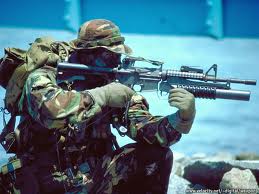
BrEezy Baby - Posts: 3478
- Joined: Sun Mar 11, 2007 4:22 am
* Added moon phase based night luminance modification option for Tamriel. (SI doesn't have moons)
That sounds awesome. Thanks for the update!
-
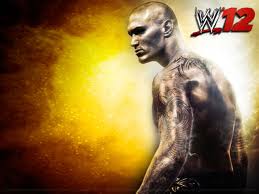
Dylan Markese - Posts: 3513
- Joined: Sat Dec 01, 2007 11:58 am
I have a question, do i still need to use the AN Script.esp to solve the instant weather change bug or are they now incorporated in version 1.2?
-

Trevor Bostwick - Posts: 3393
- Joined: Tue Sep 25, 2007 10:51 am
