Don't use AN Scripts.esp or any of Brumbek's plugins. They've all been incorporated into 1.2.
[RELz] Weather: All Natural, Thread 32
I have a question, do i still need to use the AN Script.esp to solve the instant weather change bug or are they now incorporated in version 1.2?
Don't use AN Scripts.esp or any of Brumbek's plugins. They've all been incorporated into 1.2.
-

Eve Booker - Posts: 3300
- Joined: Thu Jul 20, 2006 7:53 pm
Don't use AN Scripts.esp or any of Brumbek's plugins. They've all been incorporated into 1.2.
Ok thanks wrinklyninja.
-

carrie roche - Posts: 3527
- Joined: Mon Jul 17, 2006 7:18 pm
Can someone post some ini settings that work great for them? I am just looking at a starting point to tweak the all natural.ini for a good look. Since you guys develop it I am assuming you have some settings that look good (other than the defaults), specifically with the tinting.
I know that video card and monitor will be a factor, just need some help.
I know that video card and monitor will be a factor, just need some help.
-

Nims - Posts: 3352
- Joined: Thu Jun 07, 2007 3:29 pm
Is a clean save required for upgrading?
-

NO suckers In Here - Posts: 3449
- Joined: Thu Jul 13, 2006 2:05 am
A note to the Real Lights developer: I noticed in Narind there are some souceless light sources. I uploaded a pic for you to see an example of what I'm talking about.
http://i1216.photobucket.com/albums/dd367/mlonnemann/ScreenShot0.jpg
http://i1216.photobucket.com/albums/dd367/mlonnemann/ScreenShot0.jpg
That would be OOO...
-

kennedy - Posts: 3299
- Joined: Mon Oct 16, 2006 1:53 am
If you're upgrading from 1.1, just uninstall 1.1 and then install 1.2 and you are good to go. You might want to grab the hotfix as well and install that after 1.2.
-

Da Missz - Posts: 3438
- Joined: Fri Mar 30, 2007 4:42 pm
Make sure you've got All Natural.esp active first, if you do and you're still getting them (which is odd), yes.
:facepalm: I'm an idiot... I saw the dot indicating that part of it had been merged into the bashed patch and assumed that I had checked it. Sometimes the most obvious error is the culprit.. Thanks.
-

Marquis deVille - Posts: 3409
- Joined: Thu Jul 26, 2007 8:24 am
* Weather boxes for rain and snow effects have been added to all windowed interiors in Chorrol.
* Added moon phase based night luminance modification option for Tamriel. (SI doesn't have moons)
Fantastic, thank you guys!!
-

Nadia Nad - Posts: 3391
- Joined: Thu Aug 31, 2006 3:17 pm
Hi! I have one little question: what do I need to do to update form 1.0 to 1.2? Can I just uninstall the old one, save game, and install new one, or do I need to take any special steps like changing weather in cosole and things like this?
I'm not too Oblivion-mod savy, so thanks in advance
I'm not too Oblivion-mod savy, so thanks in advance
-

A Lo RIkIton'ton - Posts: 3404
- Joined: Tue Aug 21, 2007 7:22 pm
I've wondered the same thing. The readme says to uninstall the previous version when upgrading, which might be interpreted to mean "delete the old ESPs" or something, but then further down in the readme under the section on how to uninstall All Natural altogether, it mentions setting the weather to clear (presumably in advance of installing some other weather mod). When I upgraded from an old version a while back I just overwrote the files and rebuilt the bashed patch and everything seemed to work fine, but I've always wondered if it's necessary to set the weather to clear.
-

Trevor Bostwick - Posts: 3393
- Joined: Tue Sep 25, 2007 10:51 am
I found an error with the Weather Boxes in Chorrol. It was a clear, sunny day, and inside I got snow looking out the windows.
-
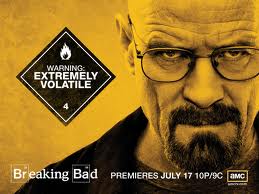
Scarlet Devil - Posts: 3410
- Joined: Wed Aug 16, 2006 6:31 pm
You need to be more specific than that. I need to know which interior, and if possible, which window you were looking out of. There are A LOT of weather boxes in Chorrol.
-

Penny Flame - Posts: 3336
- Joined: Sat Aug 12, 2006 1:53 am
Oops. Grab the hotfix file from Nexus. One of the statics got assigned the wrong mesh because Bethesda's numbering sequence wasn't sound.
Thanks dude, love your mods btw!
-

john page - Posts: 3401
- Joined: Thu May 31, 2007 10:52 pm
You need to be more specific than that. I need to know which interior, and if possible, which window you were looking out of. There are A LOT of weather boxes in Chorrol.
It was at The Oak and Crosier. I was looking out of the window on the right hand side of the room, if you are facing the door.
-
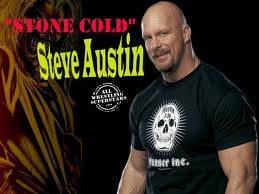
Farrah Lee - Posts: 3488
- Joined: Fri Aug 17, 2007 10:32 pm
Nevermind, I see what happened. Going to need to add to the hotfix now because the snow/bruma check is getting tripped improperly. I guess none of my games are currently in winter or spring.
-

Meghan Terry - Posts: 3414
- Joined: Sun Aug 12, 2007 11:53 am
@Arthmoor and wrinklyninja: Any progress yet on lamp posts not turning off as they should? I checked the streetlight script in Real Lights esp. It didn't get overridden by any other mods I'm using. I also even imported graphics and scripts from RL into the bashed patch, even moving RL esp to the bottom of my load order, but still those lamp posts just won't turn off.
However, an observation I made regarding one lamp post in Anvil waterfront is that I happen to come by it turned off, while the other lamp posts are still turned on. Another observation is that issuing "fw 38eee" in the console can turn off the persistent lamps in the morning. But they turn on again shortly after the current weather kicks in.
However, an observation I made regarding one lamp post in Anvil waterfront is that I happen to come by it turned off, while the other lamp posts are still turned on. Another observation is that issuing "fw 38eee" in the console can turn off the persistent lamps in the morning. But they turn on again shortly after the current weather kicks in.
-

Zualett - Posts: 3567
- Joined: Mon Aug 20, 2007 6:36 pm
No progress, I can't see what the problem is because the script isn't supposed to toggle those lights on or off unless the weather class changes. So unless the function we're using to check the weather class is broken, there's no explainable reason for this.
In other news, the hotfix for the busted weather boxes it up on Nexus and TESA. Simple overwrites of the ESM and the SI ESP (if you're using it).
In other news, the hotfix for the busted weather boxes it up on Nexus and TESA. Simple overwrites of the ESM and the SI ESP (if you're using it).
-

u gone see - Posts: 3388
- Joined: Tue Oct 02, 2007 2:53 pm
No progress, I can't see what the problem is because the script isn't supposed to toggle those lights on or off unless the weather class changes. So unless the function we're using to check the weather class is broken, there's no explainable reason for this.
In other news, the hotfix for the busted weather boxes it up on Nexus and TESA. Simple overwrites of the ESM and the SI ESP (if you're using it).
In other news, the hotfix for the busted weather boxes it up on Nexus and TESA. Simple overwrites of the ESM and the SI ESP (if you're using it).
Hmm, alright. I was hoping it could behave more like AWLS scripts, turning things on or off on the dot depending on the time of day. Anyway, grabbing that new hotfix now. Also, good job trimming those candles in Chorrol Fighters Guild. :goodjob:
-

Andrew Tarango - Posts: 3454
- Joined: Wed Oct 17, 2007 10:07 am
AWLS works differently from the lighting sources. The mesh in the IC isn't something that's affected by our script. The fake light source that's placed on top of it is though.
Although perhaps AWLS has some secrets to reveal since it does seem pretty good about not violating the weather.
Although perhaps AWLS has some secrets to reveal since it does seem pretty good about not violating the weather.
-

Kayleigh Mcneil - Posts: 3352
- Joined: Thu Jun 29, 2006 7:32 am
No progress, I can't see what the problem is because the script isn't supposed to toggle those lights on or off unless the weather class changes. So unless the function we're using to check the weather class is broken, there's no explainable reason for this.
In other news, the hotfix for the busted weather boxes it up on Nexus and TESA. Simple overwrites of the ESM and the SI ESP (if you're using it).
In other news, the hotfix for the busted weather boxes it up on Nexus and TESA. Simple overwrites of the ESM and the SI ESP (if you're using it).
What about the weather changes when the player enters a cell through a load door? In that case, vanilla will pick a weather then AN will pick it's own. If the lighting script only detects the first change, that could be why the problem is occurring...
-

Cool Man Sam - Posts: 3392
- Joined: Thu May 10, 2007 1:19 pm
Hrm. I suppose that's a possibility. How would I go about making it adhere to what we want in that case?
-

Lory Da Costa - Posts: 3463
- Joined: Fri Dec 15, 2006 12:30 pm
Hrm. I suppose that's a possibility. How would I go about making it adhere to what we want in that case?
Dunno, but I'll have a think about it and do some tests to see if that is the case.
-

Matthew Aaron Evans - Posts: 3361
- Joined: Wed Jul 25, 2007 2:59 am
Good grief I am a bit late noticing this one - But it gave me more time to get accustomed to the fog effects red-bags does so I could compare the difference ... Now having gone back to All Natural again for the last couple of hours I can say without a doubt the fog effects in All Natural are the ones for me, definately better and just right with those settings I was playing about with (still using the same ones as before).
Time to update the family machine - Keeping it on the laptop now too, I haven't had it installed long enough to see the new weather boxes in action yet ( too busy changing the weather outdoors so far )
Thank you all for the dedication applied to this, its now an essential install for us. Everyone loves Real Lights on the desktop, I think if I ever un-installed it on there everyone would be asking me what the heck I have done wrong
Time to update the family machine - Keeping it on the laptop now too, I haven't had it installed long enough to see the new weather boxes in action yet ( too busy changing the weather outdoors so far )
Thank you all for the dedication applied to this, its now an essential install for us. Everyone loves Real Lights on the desktop, I think if I ever un-installed it on there everyone would be asking me what the heck I have done wrong
-

Marguerite Dabrin - Posts: 3546
- Joined: Tue Mar 20, 2007 11:33 am
And so it begins. http://www.4shared.com/file/l9SJNoGI/AN_1-2_Fix_Pack_v1.html. Nothing major here, just some tweaks to windows here and there and some fixes to Sacellum Ardun Sul. You could definitely wait for this to be in AN 1.3 if you wish.
-

Sarah Edmunds - Posts: 3461
- Joined: Sat Jul 08, 2006 8:03 pm
I've had two http://www.bluemelon.com/photo/18688/1125926.jpg since updating to 1.2. Perhaps it's normal as there's rain and thunder, but I can't remember ever having it so dark 2 in the afternoon. I have changed some ini settings to get darker nights (Night Luminance), but that shouldn't have anything to do with it I guess. Also had a couple of instances with interiors suddenly becoming black but then fading back to normal in a couple of seconds. No idea if the latter has anything to do with AN - but haven't noticed it before.
-

kirsty williams - Posts: 3509
- Joined: Sun Oct 08, 2006 5:56 am
