13 posts
• Page 1 of 1
What are some ways that I can edit my character's face...
-

Jennifer Rose - Posts: 3432
- Joined: Wed Jan 17, 2007 2:54 pm
It's quite easy to use.
All you have to do is first install "FaceGen", which is a software for modelling faces (and is avialable in a free version).
You can then use it to make a nice face or even create on using pictures.
After that, save it and use FaceGenExchange to export it to a New Vegas savegame of your choice, which will then use the new face.
I tested it with different faces, but the results vary. My guess is that NV uses less detail than Facegen so the success depends on how good the face gets changed to the lower quality.
-

Liv Staff - Posts: 3473
- Joined: Wed Oct 25, 2006 10:51 pm
The Facegen Exchange is a small program available on the Nexus (search for it).
It's quite easy to use.
All you have to do is first install "FaceGen", which is a software for modelling faces (and is avialable in a free version).
You can then use it to make a nice face or even create on using pictures.
After that, save it and use FaceGenExchange to export it to a New Vegas savegame of your choice, which will then use the new face.
I tested it with different faces, but the results vary. My guess is that NV uses less detail than Facegen so the success depends on how good the face gets changed to the lower quality.
It's quite easy to use.
All you have to do is first install "FaceGen", which is a software for modelling faces (and is avialable in a free version).
You can then use it to make a nice face or even create on using pictures.
After that, save it and use FaceGenExchange to export it to a New Vegas savegame of your choice, which will then use the new face.
I tested it with different faces, but the results vary. My guess is that NV uses less detail than Facegen so the success depends on how good the face gets changed to the lower quality.
When I try to transfer the Facegen file it says, "Unknown file type for input file".
-

Betsy Humpledink - Posts: 3443
- Joined: Wed Jun 28, 2006 11:56 am
I used the free version of FaceGen Modeller 3.5 to save the face in a .fg file which I then used.
Do you have the New Vegas variant of the FaceGen Exchanger from New Vegas Nexus?
Do you have the New Vegas variant of the FaceGen Exchanger from New Vegas Nexus?
-

Chloe :) - Posts: 3386
- Joined: Tue Jun 13, 2006 10:00 am
I used the free version of FaceGen Modeller 3.5 to save the face in a .fg file which I then used.
I did this as well.
Do you have the New Vegas variant of the FaceGen Exchanger from New Vegas Nexus?
Yes.
-
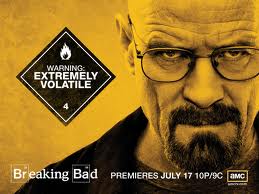
Scarlet Devil - Posts: 3410
- Joined: Wed Aug 16, 2006 6:31 pm
Sorry, no idea then, worked for me.
Maybe try again with a different face and make sure you choose the right files in the right boxes (I found the descritptions on the boxes a little bit confusing).
Maybe try again with a different face and make sure you choose the right files in the right boxes (I found the descritptions on the boxes a little bit confusing).
-

Lily Evans - Posts: 3401
- Joined: Thu Aug 31, 2006 11:10 am
If you download Gmax which is for free you can import 3ds or obj files. Open up nifskope and open up the original vanilla head, export it as obj or 3ds and import it in gmax. Then use the edit mesh modifier to push and pull vertex with the soft selection tool. Only push and pull do not add or delete vertex. Otherwise it wont work anymore. Once you are done export it again as obj or 3ds and import it in nifskope over the original mesh and save it. Keep in mind that this will change all the faces ingame but it will allow you to have more freedom...
-

Danii Brown - Posts: 3337
- Joined: Tue Aug 22, 2006 7:13 am
If you download Gmax which is for free you can import 3ds or obj files. Open up nifskope and open up the original vanilla head, export it as obj or 3ds and import it in gmax. Then use the edit mesh modifier to push and pull vertex with the soft selection tool. Only push and pull do not add or delete vertex. Otherwise it wont work anymore. Once you are done export it again as obj or 3ds and import it in nifskope over the original mesh and save it. Keep in mind that this will change all the faces ingame but it will allow you to have more freedom...
Do I need a New Vegas specific version of Nifskope?
-

Curveballs On Phoenix - Posts: 3365
- Joined: Sun Jul 01, 2007 4:43 am
If you want to use a picture, how does the picture need to be laid out? perfect frontal? side view? composite of frontal and two side views? Some elaboration would be great.
I ask because I've seen some of the 'celebrity' faces in Oblivion and would loooove to port them over by using updated (more recent) photos of them.
I ask because I've seen some of the 'celebrity' faces in Oblivion and would loooove to port them over by using updated (more recent) photos of them.
-

Killah Bee - Posts: 3484
- Joined: Sat Oct 06, 2007 12:23 pm
Or you could edit one of the preset faces in the geck, which is what I did. That would create an esp which you'd just activate, and I use this with a hair and eyes pack as well with no problems. This might take a few tries of loading it up in the game to see if your happy with the results.
-

Rudi Carter - Posts: 3365
- Joined: Fri Sep 01, 2006 11:09 pm
Or you could edit one of the preset faces in the geck, which is what I did. That would create an esp which you'd just activate, and I use this with a hair and eyes pack as well with no problems. This might take a few tries of loading it up in the game to see if your happy with the results.
How do I find the Presets in the G.E.C.K.?
-

joseluis perez - Posts: 3507
- Joined: Thu Nov 22, 2007 7:51 am
Better yet, can someone link me to a tutorial on how to install Nifskope?
-

Undisclosed Desires - Posts: 3388
- Joined: Fri Mar 02, 2007 4:10 pm
Sorry, no idea then, worked for me.
Maybe try again with a different face and make sure you choose the right files in the right boxes (I found the descritptions on the boxes a little bit confusing).
Maybe try again with a different face and make sure you choose the right files in the right boxes (I found the descritptions on the boxes a little bit confusing).
What boxes do you mean?
-

Paula Ramos - Posts: 3384
- Joined: Sun Jul 16, 2006 5:43 am
13 posts
• Page 1 of 1
