40 posts
• Page 2 of 2 • 1, 2
What are your average FPS in a modded game?
-

Philip Rua - Posts: 3348
- Joined: Sun May 06, 2007 11:53 am
No matter what the system or mod setup, if you put all the sliders in the middle it′s a different ball game than if someone puts everything to the max. Not to mention going into the INI and tweaking grass density or LOD settings...just saying you know.
-

Rinceoir - Posts: 3407
- Joined: Thu Jun 29, 2006 1:54 am
Average is hard to say in my case, OSR caps things at 30 most times when I've cared to check. The game is generally smooth everywhere. All in-game control sliders maxed, with some pushed past that in the ini file.
All meshes have been PyFFI'd including the newer collision optimizer (which sadly didn't help).
Game resolution: 1440x900 4xAA+16xAF forced via the Catalyst driver controls.
Boat load of graphic stuff:
Some sound stuff:
Load order:
Gets laggy on occasion, but I blame the NPC load for that. There's a massive number of them all over the place. I wouldn't doubt it if some serious script optimization could be done, and I'm pretty sure there's a lot of vanilla scripts that ought to be killed once their associated quests are done.
In fact, if quest scripts are a major concern, I'm willing to bet that vanilla is the biggest guilty party around since the vast majority of its quest scripts are always running, even when you've never touched those quests.
Also, the reason worldspaces like Wiindfall, Nascosto, and the Shivering Isles don't eat your FPS for breakfast is because they don't have nearly the number of VWD objects as Tamriel does when using a mod like RAEVWD.
All meshes have been PyFFI'd including the newer collision optimizer (which sadly didn't help).
Game resolution: 1440x900 4xAA+16xAF forced via the Catalyst driver controls.
Boat load of graphic stuff:
Spoiler
QTP3 Redimized, partially substituted with pieces of Mikal's improved architecture textures
Bomret's SI Texture Pack
Hi-Res Oblivion Realm Textures
AWLS+Chimneys
Improved Doors & Flora
Improved Trees & Flora 1+2
Improved Signs
Improved Tapestries
Improved Fruits, Vegetables, and Meats
Improved Amulets & Rings
Mike's Clothing Replacer
Cali's Female Finery
Rusty Items
Fine Weapons
Better Staff Textures
Otup Armor Textures
Kalikut's Glass Armor
Better Looking Tools
Better Potion Bottles
Better Wine + Better Wine SI
Book Jackets OB+SI+DLC
Cyrodiilic Brandy Graphic
Sky texture compliation from several sources
Improved Horse Armors
Improved Fire Spell Animation
Leviathan Soul Gems
Loading Screens
Replaced Map Loop Video (initial menu background etc)
Skinned Hounds
Reskinned Skeletons
Shining Flame Atronachs
Slaughterfish Retexture
Cyrodiil Terrain Map - Modified by Fearabbit to add Bartholm, Leyawiin Reborn, Sutch, and roads from NRB4.
Lennybook's Oblivion Eyes
Alternate Summon Undead Animation
VA's Better Gold
Visually Realistic Lava
Gorier Blood
AmpolX's clutter textures
AmpolX's wood furniture textures
AmpolX's god statue textures
Themythofstrider's Mythic Animals and Mythic Creature retextures
Koldorn's Sewers 2
Bomret's SI Texture Pack
Hi-Res Oblivion Realm Textures
AWLS+Chimneys
Improved Doors & Flora
Improved Trees & Flora 1+2
Improved Signs
Improved Tapestries
Improved Fruits, Vegetables, and Meats
Improved Amulets & Rings
Mike's Clothing Replacer
Cali's Female Finery
Rusty Items
Fine Weapons
Better Staff Textures
Otup Armor Textures
Kalikut's Glass Armor
Better Looking Tools
Better Potion Bottles
Better Wine + Better Wine SI
Book Jackets OB+SI+DLC
Cyrodiilic Brandy Graphic
Sky texture compliation from several sources
Improved Horse Armors
Improved Fire Spell Animation
Leviathan Soul Gems
Loading Screens
Replaced Map Loop Video (initial menu background etc)
Skinned Hounds
Reskinned Skeletons
Shining Flame Atronachs
Slaughterfish Retexture
Cyrodiil Terrain Map - Modified by Fearabbit to add Bartholm, Leyawiin Reborn, Sutch, and roads from NRB4.
Lennybook's Oblivion Eyes
Alternate Summon Undead Animation
VA's Better Gold
Visually Realistic Lava
Gorier Blood
AmpolX's clutter textures
AmpolX's wood furniture textures
AmpolX's god statue textures
Themythofstrider's Mythic Animals and Mythic Creature retextures
Koldorn's Sewers 2
Some sound stuff:
Spoiler
Symphony of Violence
Oblivion Stereo Sound Overhaul
Oblivion Symphonic Variations
Louder Nirnroots
A mixed bag of more intense weather sounds, especially thunders
Oblivion Stereo Sound Overhaul
Oblivion Symphonic Variations
Louder Nirnroots
A mixed bag of more intense weather sounds, especially thunders
Load order:
Spoiler
Active Mod Files:00 Oblivion.esm01 TR_OoT_Main.esm [Version 17]02 Hammerfell.esm03 Cobl Main.esm [Version 1.72]04 All Natural Base.esm [Version 1.0]05 Open Cities Resources.esm [Version 3.5.5]06 Armamentarium.esm [Version 1.35]07 Artifacts.esm [Version 1.1]08 VASE - core.esm09 TamrielTravellers.esm [Version 1.39c]0A CM Partners.esm0B Cybiades.esm [Version 2.0]0C Children Of Rourken.esm0D Kvatch Rebuilt.esm0E Windfall.esm0F GTAesgaard_2.esm10 Oblivifall Master File.esm [Version 1.0]11 Unofficial Oblivion Patch.esp [Version 3.3.1]12 Unofficial Shivering Isles Patch.esp [Version 1.4.0]13 Enhanced Economy.esp [Version 4.3]14 DLCShiveringIsles.esp15 All Natural - Real Lights.esp [Version 1.0.1]16 All Natural.esp [Version 1.0]17 All Natural - SI.esp [Version 1.0]++ All Natural - HDR Brightness Patch.esp [Version 1.0]18 Immersive Interiors.esp19 Immersive Interiors - Lights Addon.esp++ TamrielTravellersItemsNPC.esp [Version 1.39c]1A ShiveringIsleTravellers.esp [Version 1.39c]1B Happyhannah's Wines.esp [Version 1.1]1C BHC_Expanded.esp [Version 1.2]1D Cliff_BetterLetters.esp [Version 1.2]++ ArmamentariumLL.esp [Version 1.35]++ ArmamentariumLLMagic.esp [Version 1.35]++ ArmamentariumLLArmaVendor.esp [Version 1.35]1E ArmamentariumArtifacts.esp [Version 1.35]++ Artifacts - ArmaCompleteAddon.esp [Version 1.0]1F TIE.esp [Version 1.36]20 IlluminateStaves.esp21 Immersive Travelers.esp22 Alternative Start by Robert Evrae.esp [Version 1.67]++ VASE - Vanilla Cyrodiil.esp++ VASE - Vanilla SI.esp23 Cyrodiil Travel Services.esp [Version 2.0.4]24 AFK_PrayerIdles.esp [Version 1.0]25 DLCHorseArmor.esp26 DLCOrrery.esp27 DLCFrostcrag.esp28 DLCThievesDen.esp29 DLCVileLair.esp2A DLCMehrunesRazor.esp2B DLCSpellTomes.esp2C Knights.esp2D DLCBattlehornCastle.esp2E SM Plugin Refurbish(Merged).esp [Version 1.30]2F OCC-KOTN-Patch.esp [Version 3.0]30 OCOD+FrostcragSpire Patch.esp31 AFK_Frostcrag.esp [Version 1.0]32 Oblivifall - Losing My Religion.esp [Version 1.3]33 Whispered Warning.esp34 Kvatch Rebuilt.esp [Version 1.1]35 Kvatch Rebuilt Weather Patch.esp36 OCC-KR-Patch.esp [Version 2.0.1]37 Lost Paladins of the Divines.esp38 RTT.esp [Version 3.01]39 RTT-Weye Relocation Patch.esp [Version 2.0.1]3A OCC-RTTv3 Patch.esp [Version 2.0]3B Malevolent.esp [Version 1.02]3C OCC-Malevolent-Patch.esp [Version 3.0]3D GTAesgaard.esp3E GTAesgaard_2.esp3F Cybiades.esp [Version 2.1]40 CybiadesDungeon.esp [Version 2.1]41 Nascosto Isles 3.esp42 All Natural - Nascosto Isles Weather Patch.esp [Version 2.0]43 COR-Episode1 Secret of Enourk.esp44 Ivellon.esp [Version 1.8]45 WeynonRetreat.esp [Version 1.4]46 The Lost Spires.esp [Version 1.4]47 OCC-Lost Spires-Patch.esp [Version 2.1]48 OldCrowInn.esp [Version 1.5.1]49 HeartOftheDead.esp [Version 6.3.1]4A Windfall.esp4B LetThePeopleDrink.esp [Version 2.5]4C The Ayleid Steps.esp [Version 3.4]4D HackdirtCaverns.esp4E Mimics!.esp4F BrotherhoodRenewed.esp [Version 1.0.7]50 EaglesRest.esp [Version 1.0]51 Better Benirus Manor - Interior Only.esp52 Better Benirus Manor - Helping Hands.esp53 Better Dark Brotherhood Sanctuary for OBSE.esp [Version 2.3]54 Gaelendryl.esp55 Dungeons Merger.esp56 Unique Dungeons - Lost Glory.esp57 Unique Dungeons - Lichs Lair.esp58 JQ-Return_of_Dagoth_Ur.esp59 TheOubliette.esp5A PTArtifacts.esp5B ImpeREAL Empire - Unique Forts.esp5C ImpeREALForts+LostSpires Patch.esp [Version 1.0]5D Valley_View_Estate.esp5E InnsOfCyrodill.esp5F Shezrie's Villages.esp60 TR_Stirk.esp61 Stirk_Compatibility_Patch.esp62 To Feed an Empire - Wickmere Farm.esp [Version 1.0]63 VHBloodlines 1.2.esp [Version 1.5]64 AFK_Weye.esp [Version 2.1.Non-COBL]65 Wellspring Vale.esp66 ElsweyrAnequina.esp67 road+bridges.esp [Version 4.5.8]68 Feldscar.esp [Version 1.0.4]69 Vergayun.esp [Version 1.0.6]6A Faregyl.esp [Version 2.0]6B Faregyl+Anequina Patch.esp [Version 2.0]6C Molapi.esp [Version 1.0.1]6D xulStendarrValley.esp [Version 1.2.2]6E xulAncientRedwoods.esp [Version 1.6]6F xulCloudtopMountains.esp [Version 1.0.3]70 xulBeachesOfCyrodiilLostCoast.esp [Version 1.6.4]71 XulEntiusGorge.esp [Version 1.2]72 xulImperialIsle.esp [Version 1.6.5]73 xulAncientYews.esp [Version 1.4.3]74 xulArriusCreek.esp [Version 1.1.4]75 xulPatch_AY_AC.esp [Version 1.1]76 xulRollingHills_EV.esp [Version 1.3.3]77 xulFallenleafEverglade.esp [Version 1.3.1]78 xulChorrolHinterland.esp [Version 1.2.2]79 xulRiverEthe.esp [Version 1.0.2]7A xuldarkforest.esp [Version 1.0.5]7B xulLushWoodlands.esp [Version 1.3.1]7C xulColovianHighlands_EV.esp [Version 1.2.2]7D xulTheHeath.esp [Version 1.1.1]7E xulPantherRiver.esp7F xulBravilBarrowfields.esp [Version 1.3.3]80 xulBrenaRiverRavine.esp [Version 1.1]81 xulBlackwoodForest.esp [Version 1.1.0]82 xulCheydinhalFalls.esp [Version 1.0.1]83 xulAspenWood.esp [Version 1.0.2]84 xulSkingradOutskirts.esp [Version 1.0.1]85 xulSnowdale.esp [Version 1.0]86 HammerfellBorders.esp87 West Roads.esp [Version 1.3]88 WellspringVale+WestRoads Patch.esp89 Castle_Seaview.esp8A EaglesRest+LostCoast+CastleSeaview Patch.esp [Version 1.0]8B LostSpires-Everglade patch.esp [Version 1.2]8C LostSpires-DarkForest patch.esp [Version 1.1]8D WeynonRetreat-ChorrolHinterland-Patch.esp [Version 1.1]8E HeartoftheDead-ArriusCreek patch.esp8F ValleyViewEstate-RiverEthe patch.esp [Version 1.1.1]90 Anequina-Fallenleaf-Patch.esp [Version 1.0]91 Mimics+Ravenview+Cloudtop Patch.esp [Version 1.0]92 Gaelendryll-BrenaRiver patch.esp [Version 1.2]93 KvatchRebuilt-CheydinhalFalls patch.esp94 Lakewood+AspenWood Patch.esp [Version 1.0.1]95 Feldscar+Snowdale Patch.esp [Version 1.0]96 Verwen Brewery.esp [Version wen.]97 A Imperial Outpost - Fort Novi Sad.esp98 ClocksOfCyrodiil_BC_OBC_OC_OCLR_Vanilla.esp99 AFK_ICTempleCleanup.esp [Version 1.0.LtPD]9A bartholm.esp9B WaterfrontMarketNoShack.esp9C Open Cities New Sheoth.esp [Version 1.1]9D Open Cities Bartholm.esp [Version 1.1.1]9E Open Cities Outer Districts.esp [Version 3.5.5]9F Open Cities Reborn - Full Merge.esp [Version 0.6.3]A0 OCC-ULCH-Patch.esp [Version 2.2]A1 NRB4+UL-II+LtPD+OCOD Patch.esp [Version 3.0.2]A2 OCLR+ULBWForest Patch.esp [Version 1.0.2]A3 OC+Cheydinhal Falls Patch.esp [Version 1.0.1]A4 OC+ULSkingradOutskirts Patch.esp [Version 1.0]A5 AFK_Blades_EQ.esp [Version 1.2]A6 WindowLightingSystem.espA7 Map Marker Overhaul.esp [Version 3.6]A8 Map Marker Overhaul - SI additions.esp [Version 3.5]** All Natural - Indoor Weather Filter For Mods.esp [Version 1.0]++ Bashed Delayers - MERGE ONLY.esp [Version 1.12]++ Enhanced Water v2.0 HDMI.esp++ Enhanced Vegetation [100%].esp++ Symphony of Violence.esp++ Louder Nirnroot Sound.esp++ Visually Realistic Lava.esp++ TrollfLoadingScreens.esp** Rusty+Fine Items.esp** Book Jackets OB+SI+DLC.esp** Clutter Graphics.esp++ QuestDialogueFix.espA9 PersonalMerge.espAA Streamline.esp [Version 3.1]AB RefScope.esp [Version 2.0.2]** NRB4 OCReborn Road Record.espAC Bashed Patch, 1.espAD MergedMaps.esp
Gets laggy on occasion, but I blame the NPC load for that. There's a massive number of them all over the place. I wouldn't doubt it if some serious script optimization could be done, and I'm pretty sure there's a lot of vanilla scripts that ought to be killed once their associated quests are done.
In fact, if quest scripts are a major concern, I'm willing to bet that vanilla is the biggest guilty party around since the vast majority of its quest scripts are always running, even when you've never touched those quests.
Also, the reason worldspaces like Wiindfall, Nascosto, and the Shivering Isles don't eat your FPS for breakfast is because they don't have nearly the number of VWD objects as Tamriel does when using a mod like RAEVWD.
-

Emma Louise Adams - Posts: 3527
- Joined: Wed Jun 28, 2006 4:15 pm
Stuff I have done to get a decent framerate/eyecandy balance:
Given up on any idea of QTP3 + RAEVWD combo. I chose RAEVWD and combined it with Bomrets Detailed Normals. Smooth framerate is better eyecandy for me than extreme textures, most of which you don't notice most of the time (unlike fps).
As Skycaptain said, given up on any idea of settings all at max. I set them all around the middle, give or take. You can do this without having an impact on visual quality most of the time, as there are only a few situations in which you notice fade in (ameliorated further by RAEVWD).
Given up on better cities. Not worth the chug fest in my opinion.
Set ugrid distant counts in the ini to 10 and used some form of fog mod to cover the distant land. Big boost here.
Pyffi all meshes.
A simple-ish mod set up. I use frans as a base, it covers most of the vanilla faults and allows plcustomization.
Cleaned all esp's for stability. This is not necessarily an
Use performance mods such as RPG Black Dragons grass, reduced poly distant land.
Been conservative in my mod selection. This is hard. I have had many setups in the past and it's always the 'just one more' approach that messes you up.
Use Oblivion Stutter Remover and set the maximum fps to 30, minimum to 25. Also turned on extra smoothing in the ini as I've found that this increases the stability of my game for some reason, along with a few other mostly well known ini tweaks. Now I have a smooth framerate and avoid all stutter - when the framerate drops I just go into a mild slow motion, which I find much more easily managable and useful for combat especially.
I now have an absolutely great setup that I couldn't be happier with.
Best of luck in your search for Oblivion nirvana
Given up on any idea of QTP3 + RAEVWD combo. I chose RAEVWD and combined it with Bomrets Detailed Normals. Smooth framerate is better eyecandy for me than extreme textures, most of which you don't notice most of the time (unlike fps).
As Skycaptain said, given up on any idea of settings all at max. I set them all around the middle, give or take. You can do this without having an impact on visual quality most of the time, as there are only a few situations in which you notice fade in (ameliorated further by RAEVWD).
Given up on better cities. Not worth the chug fest in my opinion.
Set ugrid distant counts in the ini to 10 and used some form of fog mod to cover the distant land. Big boost here.
Pyffi all meshes.
A simple-ish mod set up. I use frans as a base, it covers most of the vanilla faults and allows plcustomization.
Cleaned all esp's for stability. This is not necessarily an
Use performance mods such as RPG Black Dragons grass, reduced poly distant land.
Been conservative in my mod selection. This is hard. I have had many setups in the past and it's always the 'just one more' approach that messes you up.
Use Oblivion Stutter Remover and set the maximum fps to 30, minimum to 25. Also turned on extra smoothing in the ini as I've found that this increases the stability of my game for some reason, along with a few other mostly well known ini tweaks. Now I have a smooth framerate and avoid all stutter - when the framerate drops I just go into a mild slow motion, which I find much more easily managable and useful for combat especially.
I now have an absolutely great setup that I couldn't be happier with.
Best of luck in your search for Oblivion nirvana
-

Trevi - Posts: 3404
- Joined: Fri Apr 06, 2007 8:26 pm
With over 200 mods, several texture replacers, UL (all), WAC, MMM, Frans...ect On high settings.
I get about 30 outside to 50-60 inside.
I get about 30 outside to 50-60 inside.
-

Johanna Van Drunick - Posts: 3437
- Joined: Tue Jun 20, 2006 11:40 am
I have to disagree that FPS is a limitation that coincides with your machine's capablities. The Oblivion engine is at fault here. For some dumb reason, Beth made caps on the ram it uses so even if you have a super computer, it'll play the same as a lesser computer. Today's and some of yesterday's computers should more than easily run Oblivion with heavy mods. The problem is the limit cap on the ram, which a heavily modded game can eat through.
-

TOYA toys - Posts: 3455
- Joined: Sat Jan 13, 2007 4:22 am
The cap on RAM isn't something Bethesda did. It's simply the nature of how 32-bit applications in Windows work. You can circumvent the issue with the Large Address Aware patch, but that's strongly discouraged on 32-bit systems because it encroaches on memory used by kernel level drivers - namely your video drivers. It's also not a recommended solution on 64-bit systems with <= 4GB of RAM for the same reasons.
With a 64-bit Windows install, and >4 GB RAM, the LAA patch will raise the memory ceiling from 2GB to 4GB. Chances are you'll need to use Oblivion Stutter Remover and tweak the memory settings in it to take full advantage of that though.
With a 64-bit Windows install, and >4 GB RAM, the LAA patch will raise the memory ceiling from 2GB to 4GB. Chances are you'll need to use Oblivion Stutter Remover and tweak the memory settings in it to take full advantage of that though.
-

Jade Payton - Posts: 3417
- Joined: Mon Sep 11, 2006 1:01 pm
I am thinking of playing this game on my new setup, since I used to have FPS problems. I know use a Radeon HD5870, 6 gigs of ddr3 ram and a stock core I7 920. Are any of you using a similar setup with this game, with QTP3 redimized, Better Cities, Really AEVWD and motion blur? What sort of framerates do you get?
*edit* - forgot to say, I run it at a resolution of 1920x1080.
*edit* - forgot to say, I run it at a resolution of 1920x1080.
-

Melanie - Posts: 3448
- Joined: Tue Dec 26, 2006 4:54 pm
I don't use an FPS measuring utility with Oblivion. For me, the game either feels smooth enough during play or it doesn't. Right now it does (feel smooth) overall, though certain areas of the map can get overly laggy / stuttery. I'm not yet willing to make eye-candy / game-play sacrifices to lessen those slowdowns, so just sweat it out as needed.
Like Arthmoor I tend to push my slider settings high (though many aren't quite maxed) and likewise push some INI settings. I don't have a huge mod list (51 esps / esms at the moment) but those I do run tend to add new quests, structures, locations, and NPCs. I did a hardware upgrade several months ago, the chief gains being nVidia GTX 470 graphics (up from an GeForce 260 core 216) and 6gb ram (from 4gb). Running Windows 7 64bit now as opposed to Vista64. This let me add in portions of RAEVWD and some texture replacers my old setup struggled with, and greatly lessens lag in areas like Elsewyr (where I always piled on the distance files).
My only real game-stopping issue is infrequent black-screens. I've not yet been able to find a specific cause for these, but it looks like the game eventually runs out of allowable resources then stops responding. While one or two have hit after less that 30min of play, for the most part they are few and far between. I can go for hours straight and even days without experiencing one. And yes, I use the LAA flag and OSR. Thought about adding Streamline, but don't care for its visual alterations and never use auto-saves, so it would see little use other than a few purgings.
Oh, for those comparing performance with different hardware/setting/mod combinations, don't forget to mention screen resolution. (Mine is 1280x1024.)
-Decrepit-
Like Arthmoor I tend to push my slider settings high (though many aren't quite maxed) and likewise push some INI settings. I don't have a huge mod list (51 esps / esms at the moment) but those I do run tend to add new quests, structures, locations, and NPCs. I did a hardware upgrade several months ago, the chief gains being nVidia GTX 470 graphics (up from an GeForce 260 core 216) and 6gb ram (from 4gb). Running Windows 7 64bit now as opposed to Vista64. This let me add in portions of RAEVWD and some texture replacers my old setup struggled with, and greatly lessens lag in areas like Elsewyr (where I always piled on the distance files).
My only real game-stopping issue is infrequent black-screens. I've not yet been able to find a specific cause for these, but it looks like the game eventually runs out of allowable resources then stops responding. While one or two have hit after less that 30min of play, for the most part they are few and far between. I can go for hours straight and even days without experiencing one. And yes, I use the LAA flag and OSR. Thought about adding Streamline, but don't care for its visual alterations and never use auto-saves, so it would see little use other than a few purgings.
Oh, for those comparing performance with different hardware/setting/mod combinations, don't forget to mention screen resolution. (Mine is 1280x1024.)
-Decrepit-
-

Doniesha World - Posts: 3437
- Joined: Sun Jan 07, 2007 5:12 pm
I have to disagree that FPS is a limitation that coincides with your machine's capablities. The Oblivion engine is at fault here. For some dumb reason, Beth made caps on the ram it uses so even if you have a super computer, it'll play the same as a lesser computer. Today's and some of yesterday's computers should more than easily run Oblivion with heavy mods. The problem is the limit cap on the ram, which a heavily modded game can eat through.
I can only speak from my own personal experience.
I play a heavily modded (usually around 240+ mods...several custom compilations I made...so I don't cap out), but not optimized setup. I run alot of NPC intensive mods...Crowded Cities, Extended Imperial City, etc., plus all the Unique Landscapes mods, FCOM and so forth. On my older machine the game became almost unplayable at times...5 to 10 fps.
I purchased a new machine a couple of months back (my old one was no slouch, btw).
Not sure I can recite all my specs from memory...but...let's see... Alienware (now by Dell
I can now set all graphics options at max.
The difference is simply overwhelming.
The game runs like silk almost all the time...even on the IC waterfront.
My current framerate is capped at 30, of course, by OSR...where it stays most of the time.
For me, a new high end machine made a huge difference, as opposed to an older high end machine.
Regards,
Hem
P.S. In fairness, I should add that I don't use high res texture overhauls. :hehe:
-
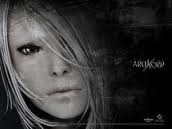
suniti - Posts: 3176
- Joined: Mon Sep 25, 2006 4:22 pm
I've tried Open Cities and Better cities etc... They were a real framerate killer. Despite the fact that I really liked them I just couldn't handle the MASSIVE drop in my framerate.
Now, without those mods installed any longer I get 60 fps indoors and generally 35-45 outdoors with the occasional drop into the mid to high twenties (still very much playable). Personally I can't take anything under 20 fps before it drives me insane. Combat or no, under 20 is intolerable.
Numerous texture replacers as well as MMM installed.
Now, without those mods installed any longer I get 60 fps indoors and generally 35-45 outdoors with the occasional drop into the mid to high twenties (still very much playable). Personally I can't take anything under 20 fps before it drives me insane. Combat or no, under 20 is intolerable.
Numerous texture replacers as well as MMM installed.
-

Lisa Robb - Posts: 3542
- Joined: Mon Nov 27, 2006 9:13 pm
The cap on RAM isn't something Bethesda did. It's simply the nature of how 32-bit applications in Windows work. You can circumvent the issue with the Large Address Aware patch, but that's strongly discouraged on 32-bit systems because it encroaches on memory used by kernel level drivers - namely your video drivers. It's also not a recommended solution on 64-bit systems with <= 4GB of RAM for the same reasons.
With a 64-bit Windows install, and >4 GB RAM, the LAA patch will raise the memory ceiling from 2GB to 4GB. Chances are you'll need to use Oblivion Stutter Remover and tweak the memory settings in it to take full advantage of that though.
With a 64-bit Windows install, and >4 GB RAM, the LAA patch will raise the memory ceiling from 2GB to 4GB. Chances are you'll need to use Oblivion Stutter Remover and tweak the memory settings in it to take full advantage of that though.
Ahh, I stand corrected. I had always thought it was the game's cap that limited ram.
-

Dan Endacott - Posts: 3419
- Joined: Fri Jul 06, 2007 9:12 am
i usually get 60 inside dungeons with no heavy combat. 20-30 when theres combat, outside in the woods i get 18-25, stores i get 30.
-

Jacob Phillips - Posts: 3430
- Joined: Tue Aug 14, 2007 9:46 am
I've tried Open Cities and Better cities etc... They were a real framerate killer. Despite the fact that I really liked them I just couldn't handle the MASSIVE drop in my framerate.
Now, without those mods installed any longer I get 60 fps indoors and generally 35-45 outdoors with the occasional drop into the mid to high twenties (still very much playable). Personally I can't take anything under 20 fps before it drives me insane. Combat or no, under 20 is intolerable.
Numerous texture replacers as well as MMM installed.
Now, without those mods installed any longer I get 60 fps indoors and generally 35-45 outdoors with the occasional drop into the mid to high twenties (still very much playable). Personally I can't take anything under 20 fps before it drives me insane. Combat or no, under 20 is intolerable.
Numerous texture replacers as well as MMM installed.
I personally like too much Better Cities to consider removing it just because of 5-15 FPS that I have while in the cities
-

Marine Arrègle - Posts: 3423
- Joined: Sat Mar 24, 2007 5:19 am
Personally I can't take anything under 20 fps before it drives me insane. Combat or no, under 20 is intolerable.
Heh, 20 is about the best my setup achieves unless i'm staring at a wall
Well, i managed to play Doom 3 trough (several times) with framerate at the teens, so a little lag doesn't bother me. I can tolerate anything over 10.
-

sam - Posts: 3386
- Joined: Sat Jan 27, 2007 2:44 pm
40 posts
• Page 2 of 2 • 1, 2
