25 posts
• Page 1 of 1
So What exactly was it I downloaded this morning if it wasn'
-

Jonny - Posts: 3508
- Joined: Wed Jul 18, 2007 9:04 am
So I put the disk in this morning for the first time in over a month. It downloaded some sort of up date. But when I went to play my game i still ran into the DLC issue as before and the game crashing as to continue from the last save. What did I download?
Possibly the first patch if you never had it before? The first patch that came out a week or two after the game was released fixed a few other scripting and quest issues, locked the Abandoned BoS Safehouse and fixed the unlimited caps glitch at the Vicki and Vance casino.
-

Philip Lyon - Posts: 3297
- Joined: Tue Aug 14, 2007 6:08 am
Possibly the first patch if you never had it before? The first patch that came out a week or two after the game was released fixed a few other scripting and quest issues, locked the Abandoned BoS Safehouse and fixed the unlimited caps glitch at the Vicki and Vance casino.
I could have sworn I already downloaded that. But that's a good answer. I was really going to be pissed if that was the actual patch and everything was still [censored].
-

Kristian Perez - Posts: 3365
- Joined: Thu Aug 23, 2007 3:03 am
We've been told the 2nd update will be released Thursday. So I'm guessing it will be pushed back to NEXT Thursday, that way they can push it back another week and still say they were right. (I'm not serious, I'm just venting frustration!)
You were probably downloading porm this morning. Not the new patch.
You were probably downloading porm this morning. Not the new patch.
-

nath - Posts: 3463
- Joined: Mon Jan 22, 2007 5:34 am
I played this game on release day, and haven't been able to since. I refuse to start over, because I shouldn't have to.
-
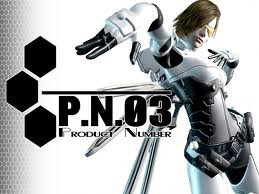
liz barnes - Posts: 3387
- Joined: Tue Oct 31, 2006 4:10 am
So I put the disk in this morning for the first time in over a month. It downloaded some sort of up date. But when I went to play my game i still ran into the DLC issue as before and the game crashing as to continue from the last save. What did I download?
You just re-downloaded the first patch.
With xbox, patches for games(except a few very recent ones like black ops) are stored in the system cache. There is quite a small limit on how many patches can be stored in the system cache. When you reach that limit patches automatically get deleted and need re-downloaded next time you play that game. So basically your console just had to redownload the patch because it got deleted.
-

RAww DInsaww - Posts: 3439
- Joined: Sun Feb 25, 2007 5:47 pm
Pretty sure that's a common myth; I've read that since getting my 360 Christmas 08. I can have my entire 360 collection (26 games now; 24 at the time) patched, and I have, as I would patch all the games at my gfs house, as I had no web; I would even pop in the first game I patched to see if it lost it after all the games, and it didn't.
-

Oceavision - Posts: 3414
- Joined: Thu May 03, 2007 10:52 am
Pretty sure that's a common myth; I've read that since getting my 360 Christmas 08. I can have my entire 360 collection (26 games now; 24 at the time) patched, and I have, as I would patch all the games at my gfs house, as I had no web; I would even pop in the first game I patched to see if it lost it after all the games, and it didn't.
If it was 3mb, it might have been an update a number of games received the week the new dashboard and Kinect came out. The one for Vegas was approx 3mb. I wasn't able to find out exactly what it was, but my guess was it had something to do with accessing FNV from the Kinect menu.
-

Alan Cutler - Posts: 3163
- Joined: Sun Jul 01, 2007 9:59 am
The Xbox 360 can hold exactly 5 (retail) game updates and will remove the updates based on when the game was last played:
You have games g1-g6 each has an update available.
Play in order g1-g5 each will get an update. If you keep playing these 5 games you will not be prompted to update the game.
Play in order g1-g5, then stick in g6, g6 will get an update and remove g1's update.
You have games g1-g6 each has an update available.
Play in order g1-g5 each will get an update. If you keep playing these 5 games you will not be prompted to update the game.
Play in order g1-g5, then stick in g6, g6 will get an update and remove g1's update.
-

priscillaaa - Posts: 3309
- Joined: Sat Dec 30, 2006 8:22 pm
So when NV was the only game I'd played in a month, why after the first month of playing it (and having already had the first patch) did I get another update?
Also, why, after playing it for the first time in two or more years, did Lego Star Wars not update at the weekend, even though I've played (and presumably, updated) around 40 games since I last played it?
Also, why, after playing it for the first time in two or more years, did Lego Star Wars not update at the weekend, even though I've played (and presumably, updated) around 40 games since I last played it?
-

JD bernal - Posts: 3450
- Joined: Sun Sep 02, 2007 8:10 am
The Xbox 360 can hold exactly 5 (retail) game updates and will remove the updates based on when the game was last played:
You have games g1-g6 each has an update available.
Play in order g1-g5 each will get an update. If you keep playing these 5 games you will not be prompted to update the game.
Play in order g1-g5, then stick in g6, g6 will get an update and remove g1's update.
You have games g1-g6 each has an update available.
Play in order g1-g5 each will get an update. If you keep playing these 5 games you will not be prompted to update the game.
Play in order g1-g5, then stick in g6, g6 will get an update and remove g1's update.
I had to register just to say that this quoted post is complete nonsense.
I have over 30 title updates on my console, infact when a new update is downloaded it doesnt even delete the one it replaced (also, updates arent incremental, you only need the latest one and not the ones before it).
You managed to hit a pet peeve of mine - people posting information in a format that makes it look correct or that they know what they are talking about when they dont.
-

CArla HOlbert - Posts: 3342
- Joined: Wed Feb 21, 2007 11:35 pm
I had to register just to say that this quoted post is complete nonsense.
I have over 30 title updates on my console, infact when a new update is downloaded it doesnt even delete the one it replaced (also, updates arent incremental, you only need the latest one and not the ones before it).
You managed to hit a pet peeve of mine - people posting information in a format that makes it look correct or that they know what they are talking about when they dont.
I have over 30 title updates on my console, infact when a new update is downloaded it doesnt even delete the one it replaced (also, updates arent incremental, you only need the latest one and not the ones before it).
You managed to hit a pet peeve of mine - people posting information in a format that makes it look correct or that they know what they are talking about when they dont.
There is a limit of how many updates the console can store. Not sure what that limit is but there is a limit and it's less that 30
There have been many occasions when i've had to redownload updates just because I've played a lot of games one after another.
It's been like this on all 360's i've owned.
And how do you know if a new update doesn't delete the one it replaced?
If you can't even see whats stored in the cache you can't possibly know this.
-

Alan Whiston - Posts: 3358
- Joined: Sun May 06, 2007 4:07 pm
There is a limit of how many updates the console can store. Not sure what that limit is but there is a limit and it's less that 30
I share a 360 with my nephew and my father and between us there are way more then 30 games that are patched,
do i need to reload those patches?, no
Of course there is a limit, the limit is your hard drive size, anything else is complete and utter bobbins
-

Antonio Gigliotta - Posts: 3439
- Joined: Fri Jul 06, 2007 1:39 pm
Keep in mind Falnor may not have a HDD or something, and therefore I would imagine that yes, you can only keep so much in your cache or else you wouldn't even have enough for saved games on a 256MB card or whatever. If you have a full HDD, I don't know why they system cache would only be like 10-15MB (only enough to store like 4 or 5 updates), there may also be a setting I've not explored to change your cache size. That said, yeah I've gone back and played old games that required an update to begin with (every game I've played had an update at some point), I've never had it redownload a patch or tell me there was an update available despite the game coming out 2 years ago, and I have an Arcade with a 4GB USB stick in it, as well as a 256MB and I think a 512MB memory card in it (man I'm glad Microsoft started allowing USB sticks to be used as memory, $30 for a 512MB card when you can buy a 16GB flash drive for the same price is ridiculous).
-

Aliish Sheldonn - Posts: 3487
- Joined: Fri Feb 16, 2007 3:19 am
'5 updates' my backside.
the cache on the 360 is several gb big, depending on harddrive size.
ive got games dating back 2 years that i havent needed to update again. and ive just checked kameo from launch and that didnt need any update either.
the cache on the 360 is several gb big, depending on harddrive size.
ive got games dating back 2 years that i havent needed to update again. and ive just checked kameo from launch and that didnt need any update either.
-

Anna Watts - Posts: 3476
- Joined: Sat Jun 17, 2006 8:31 pm
From Xbox.com:
The cache is used to store items such as game updates, system update installation packages and gamer pictures of your friends.
I would expect the cache to be used to store the actual downloaded up-date file, but when the up-date's applied it's applied to the game file(s).
So yes, there may be a maximum number of updates that can be stored in the cache, but once an update is applied the cache file is redundant.
It would make no sense to store updated game data in the cache!
The cache is used to store items such as game updates, system update installation packages and gamer pictures of your friends.
I would expect the cache to be used to store the actual downloaded up-date file, but when the up-date's applied it's applied to the game file(s).
So yes, there may be a maximum number of updates that can be stored in the cache, but once an update is applied the cache file is redundant.
It would make no sense to store updated game data in the cache!
-

Latino HeaT - Posts: 3402
- Joined: Thu Nov 08, 2007 6:21 pm
no no no, the cache is where the updates are stored.... AND kept.
they dont get applied to anything. they override the main game executable and other necessary files.
you cant apply an update to anything if the person is playing from the disk - whats it going to do, burn to the disk on the fly even though thats impossible and the machine doesnt even have a rewriter in it? - and nxe images are compressed and also cannot have anything 'applied' to them.
the cache is an override folder in terms of games.
game loads - cache folder is checked - sees there is an update folder for the game - the game executable located in that folder is used instead of the one on the disk.
understand?
they dont get applied to anything. they override the main game executable and other necessary files.
you cant apply an update to anything if the person is playing from the disk - whats it going to do, burn to the disk on the fly even though thats impossible and the machine doesnt even have a rewriter in it? - and nxe images are compressed and also cannot have anything 'applied' to them.
the cache is an override folder in terms of games.
game loads - cache folder is checked - sees there is an update folder for the game - the game executable located in that folder is used instead of the one on the disk.
understand?
-

Kill Bill - Posts: 3355
- Joined: Wed Aug 30, 2006 2:22 am
Keep in mind Falnor may not have a HDD or something, and therefore I would imagine that yes, you can only keep so much in your cache or else you wouldn't even have enough for saved games on a 256MB card or whatever. If you have a full HDD, I don't know why they system cache would only be like 10-15MB (only enough to store like 4 or 5 updates), there may also be a setting I've not explored to change your cache size. That said, yeah I've gone back and played old games that required an update to begin with (every game I've played had an update at some point), I've never had it redownload a patch or tell me there was an update available despite the game coming out 2 years ago, and I have an Arcade with a 4GB USB stick in it, as well as a 256MB and I think a 512MB memory card in it (man I'm glad Microsoft started allowing USB sticks to be used as memory, $30 for a 512MB card when you can buy a 16GB flash drive for the same price is ridiculous).
It wasn't me who said 5 updates.
I do have a hard drive but then again I do have around 140 games so maybe that's why I sometimes have to redownload a patch.
I just read the post by Gstaff earlier in the thread about a number of games getting patches since the Kinnect thing. Maybe that's why it redownloaded a couple of patches in a short space of time making me think the limit was less than 30.
Anyway shouldn't matter soon for new games because it seems patches can now be stored to the actual memory where the saves are instead of the cache. The title update for blackops, sky player, zune are now stored in the memory section with the saves.
Hopefully the new new vegas patch will be like this so that anyone without an internet connection can transfer the patch to their console with a USB stick.
-

mimi_lys - Posts: 3514
- Joined: Mon Apr 09, 2007 11:17 am
no no no, the cache is where the updates are stored.... AND kept.
they dont get applied to anything. they override the main game executable and other necessary files.
you cant apply an update to anything if the person is playing from the disk - whats it going to do, burn to the disk on the fly even though thats impossible and the machine doesnt even have a rewriter in it? - and nxe images are compressed and also cannot have anything 'applied' to them.
the cache is an override folder in terms of games.
game loads - cache folder is checked - sees there is an update folder for the game - the game executable located in that folder is used instead of the one on the disk.
understand?
they dont get applied to anything. they override the main game executable and other necessary files.
you cant apply an update to anything if the person is playing from the disk - whats it going to do, burn to the disk on the fly even though thats impossible and the machine doesnt even have a rewriter in it? - and nxe images are compressed and also cannot have anything 'applied' to them.
the cache is an override folder in terms of games.
game loads - cache folder is checked - sees there is an update folder for the game - the game executable located in that folder is used instead of the one on the disk.
understand?
Fair point, I didn't quite have my brain in gear (waiting for a patch).
:facepalm:
-

Stephanie Kemp - Posts: 3329
- Joined: Sun Jun 25, 2006 12:39 am
Look either way he downloaded something, we know it isn't the 'big' patch, and we know it was for NV. whatever it was, it cant be a bad thing considering each patch means at least a few glitches have been fixed (supposedly)
May have been a re-download, i sometimes have to download the same update twice with no correlation of time or games played, the update file probably corrupts or something. i wouldn't worry too much.
and to those giving numbers to the files you can store, stop making stuff up. i have had an xbox for 2 and a half years (the same one) and the first game i played was mass effect 1, i put it in after not playing for about a year (dusty) and no update, despite the 60+ rented, purchased or borrowed games i have updated since. Oh and i have transferred my hard-drive from the 20 gb to the 250 gb or whatever it is and it didn't update still.
May have been a re-download, i sometimes have to download the same update twice with no correlation of time or games played, the update file probably corrupts or something. i wouldn't worry too much.
and to those giving numbers to the files you can store, stop making stuff up. i have had an xbox for 2 and a half years (the same one) and the first game i played was mass effect 1, i put it in after not playing for about a year (dusty) and no update, despite the 60+ rented, purchased or borrowed games i have updated since. Oh and i have transferred my hard-drive from the 20 gb to the 250 gb or whatever it is and it didn't update still.
-

jessica robson - Posts: 3436
- Joined: Mon Oct 09, 2006 11:54 am
Look either way he downloaded something, we know it isn't the 'big' patch, and we know it was for NV. whatever it was, it cant be a bad thing considering each patch means at least a few glitches have been fixed (supposedly)
May have been a re-download, i sometimes have to download the same update twice with no correlation of time or games played, the update file probably corrupts or something. i wouldn't worry too much.
and to those giving numbers to the files you can store, stop making stuff up. i have had an xbox for 2 and a half years (the same one) and the first game i played was mass effect 1, i put it in after not playing for about a year (dusty) and no update, despite the 60+ rented, purchased or borrowed games i have updated since. Oh and i have transferred my hard-drive from the 20 gb to the 250 gb or whatever it is and it didn't update still.
May have been a re-download, i sometimes have to download the same update twice with no correlation of time or games played, the update file probably corrupts or something. i wouldn't worry too much.
and to those giving numbers to the files you can store, stop making stuff up. i have had an xbox for 2 and a half years (the same one) and the first game i played was mass effect 1, i put it in after not playing for about a year (dusty) and no update, despite the 60+ rented, purchased or borrowed games i have updated since. Oh and i have transferred my hard-drive from the 20 gb to the 250 gb or whatever it is and it didn't update still.
Mass Effect 1 has never had an update
-

Neliel Kudoh - Posts: 3348
- Joined: Thu Oct 26, 2006 2:39 am
The Xbox 360 can hold exactly 5 (retail) game updates and will remove the updates based on when the game was last played:
You have games g1-g6 each has an update available.
Play in order g1-g5 each will get an update. If you keep playing these 5 games you will not be prompted to update the game.
Play in order g1-g5, then stick in g6, g6 will get an update and remove g1's update.
You have games g1-g6 each has an update available.
Play in order g1-g5 each will get an update. If you keep playing these 5 games you will not be prompted to update the game.
Play in order g1-g5, then stick in g6, g6 will get an update and remove g1's update.
This begs the question I've been asking for awhile...
Why can't you 'hard' save the title updates for games onto a hard drive and have it appear within that game's title when you're browsing what's in your memory?
That way I could free up as much cache as possible and have the title updates permanently.
-

Dean Ashcroft - Posts: 3566
- Joined: Wed Jul 25, 2007 1:20 am
This begs the question I've been asking for awhile...
Why can't you 'hard' save the title updates for games onto a hard drive and have it appear within that game's title when you're browsing what's in your memory?
That way I could free up as much cache as possible and have the title updates permanently.
Why can't you 'hard' save the title updates for games onto a hard drive and have it appear within that game's title when you're browsing what's in your memory?
That way I could free up as much cache as possible and have the title updates permanently.
It is now possible since the dashboard update. It depends on the game though. COD black ops does this which means the patch can be copied on to a USB drive and copied onto someone elses console. If new vegas did this it would help all those people who don't have the internet get the patch.
-

Jack Moves - Posts: 3367
- Joined: Wed Jun 27, 2007 7:51 am
And how do you know if a new update doesn't delete the one it replaced?
If you can't even see whats stored in the cache you can't possibly know this.
Microsoft transfer cable + PC + software = read the cache.
Updates are not deleted, you can store PLENTY more than 30, im looking at around 55 on my xbox right now.
*edit*
For people without an internet connection for their xbox, but do have a transfer cable:
xbuc.net
(xbox update centre) these are updates people have copied off their HDD to share with people who dont have internet for their xbox.
Now, lets try not to talk about things you dont know about.
-

Michael Korkia - Posts: 3498
- Joined: Mon Jul 23, 2007 7:58 pm
25 posts
• Page 1 of 1
