before someone says is "cache", I already deleted it like 1000 times just for this lil game everytime I saw things like these... worked at first but now is just like that... come on this is horrible, and like these... many things that horrible talking about textures are getting common... Im not complaining about little simple things... but this is too much for a game that looks great... I know 1.3 doesn't says is gonna fix textures... but they have to be fixed, and what it means to fix, not what the 1.2 patch did...
27 posts
• Page 1 of 2 • 1, 2
what the hell is wrong with these damned waterfalls?!
before someone says is "cache", I already deleted it like 1000 times just for this lil game everytime I saw things like these... worked at first but now is just like that... come on this is horrible, and like these... many things that horrible talking about textures are getting common... Im not complaining about little simple things... but this is too much for a game that looks great... I know 1.3 doesn't says is gonna fix textures... but they have to be fixed, and what it means to fix, not what the 1.2 patch did...
-

Kevin S - Posts: 3457
- Joined: Sat Aug 11, 2007 12:50 pm
[img]http://img406.imageshack.us/img406/4919/09122011424.jpg[/img]
before someone says is "cache", I already deleted it like 1000 times just for this lil game everytime I saw things like these... worked at first but now is just like that... come on this is horrible, and like these... many things that horrible talking about textures are getting common... Im not complaining about little simple things... but this is too much for a game that looks great... I know 1.3 doesn't says is gonna fix textures... but they have to be fixed, and what it means to fix, not what the 1.2 patch did...
before someone says is "cache", I already deleted it like 1000 times just for this lil game everytime I saw things like these... worked at first but now is just like that... come on this is horrible, and like these... many things that horrible talking about textures are getting common... Im not complaining about little simple things... but this is too much for a game that looks great... I know 1.3 doesn't says is gonna fix textures... but they have to be fixed, and what it means to fix, not what the 1.2 patch did...
Read the thread I made yesterday: http://www.gamesas.com/index.php?/topic/1309651-draw-distance-is-getting-bad-for-me/page__st__20
Does this look anything like what you're having to deal with? If so, you're not the only one. There's a couple of videos that a guy uploaded on Youtube displaying this issue, both are also on my thread if you look down a bit on the first page. Strangely, this happened to alot of people on either Sunday or Monday.
For the cache storage, try not to delete it. I discovered that the more you play the game, the more graphical data that's being stored, and will load up quicker later. This goes for alot of the textures, but unfortunately, I can't say the same for environmental things, like waterfalls, grass, and the draw distance in general. Just keep playing, and I promise the more noticeable visuals will improve over time.
EDIT: The link I gave you was page two of my thread. Sorry about that.
-
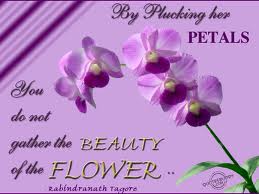
Emily Graham - Posts: 3447
- Joined: Sat Jul 22, 2006 11:34 am
so far not seen anything iffy on waterfalls, next time make a note of the location then people can visit same one and see what it looks like.
-

No Name - Posts: 3456
- Joined: Mon Dec 03, 2007 2:30 am
Read the thread I made yesterday: http://www.gamesas.com/index.php?/topic/1309651-draw-distance-is-getting-bad-for-me/page__st__20
Does this look anything like what you're having to deal with? If so, you're not the only one. There's a couple of videos that a guy uploaded on Youtube displaying this issue, both are also on my thread if you look down a bit on the first page. Strangely, this happened to alot of people on either Sunday or Monday.
For the cache storage, try not to delete it. I discovered that the more you play the game, the more graphical data that's being stored, and will load up quicker later. This goes for alot of the textures, but unfortunately, I can't say the same for environmental things, like waterfalls, grass, and the draw distance in general. Just keep playing, and I promise the more noticeable visuals will improve over time.
EDIT: The link I gave you was page two of my thread. Sorry about that.
Does this look anything like what you're having to deal with? If so, you're not the only one. There's a couple of videos that a guy uploaded on Youtube displaying this issue, both are also on my thread if you look down a bit on the first page. Strangely, this happened to alot of people on either Sunday or Monday.
For the cache storage, try not to delete it. I discovered that the more you play the game, the more graphical data that's being stored, and will load up quicker later. This goes for alot of the textures, but unfortunately, I can't say the same for environmental things, like waterfalls, grass, and the draw distance in general. Just keep playing, and I promise the more noticeable visuals will improve over time.
EDIT: The link I gave you was page two of my thread. Sorry about that.
After I learned that 1.1 could be reinstalled via a USB stick, I decided just to try out 1.2 to see if the stories about what it broke were true (which they were).
In maybe the 10-15 minutes I spent running around in the wild, the one thing that stood out was that I felt like the pop-ins were more noticeable, ESPECIALLY the waterfalls. You could clearly see them transform from static blobs like your picture above to the fluid waterfalls and from a distance that wasn't even that far. I honestly don't remember noticing that even once in the 100 hours I had played 1.1. It does it, of course, but it's from a distance far enough away that it's not as noticeable.
So yea, I think they definitely lowered the LOD distance.
-

Far'ed K.G.h.m - Posts: 3464
- Joined: Sat Jul 14, 2007 11:03 pm
After I learned that 1.1 could be reinstalled via a USB stick, I decided just to try out 1.2 to see if the stories about what it broke were true (which they were).
In maybe the 10-15 minutes I spent running around in the wild, the one thing that stood out was that I felt like the pop-ins were more noticeable, ESPECIALLY the waterfalls. You could clearly see them transform from static blobs like your picture above to the fluid waterfalls and from a distance that wasn't even that far. I honestly don't remember noticing that even once in the 100 hours I had played 1.1. It does it, of course, but it's from a distance far enough away that it's not as noticeable.
So yea, I think they definitely lowered the LOD distance.
In maybe the 10-15 minutes I spent running around in the wild, the one thing that stood out was that I felt like the pop-ins were more noticeable, ESPECIALLY the waterfalls. You could clearly see them transform from static blobs like your picture above to the fluid waterfalls and from a distance that wasn't even that far. I honestly don't remember noticing that even once in the 100 hours I had played 1.1. It does it, of course, but it's from a distance far enough away that it's not as noticeable.
So yea, I think they definitely lowered the LOD distance.
Which is a shame, because my God, it was the most beautiful thing I had ever marveled at on my 360...
-

Angus Poole - Posts: 3594
- Joined: Fri Aug 03, 2007 9:04 pm
Read the thread I made yesterday: http://www.gamesas.com/index.php?/topic/1309651-draw-distance-is-getting-bad-for-me/page__st__20
Does this look anything like what you're having to deal with? If so, you're not the only one. There's a couple of videos that a guy uploaded on Youtube displaying this issue, both are also on my thread if you look down a bit on the first page. Strangely, this happened to alot of people on either Sunday or Monday.
For the cache storage, try not to delete it. I discovered that the more you play the game, the more graphical data that's being stored, and will load up quicker later. This goes for alot of the textures, but unfortunately, I can't say the same for environmental things, like waterfalls, grass, and the draw distance in general. Just keep playing, and I promise the more noticeable visuals will improve over time.
EDIT: The link I gave you was page two of my thread. Sorry about that.
Does this look anything like what you're having to deal with? If so, you're not the only one. There's a couple of videos that a guy uploaded on Youtube displaying this issue, both are also on my thread if you look down a bit on the first page. Strangely, this happened to alot of people on either Sunday or Monday.
For the cache storage, try not to delete it. I discovered that the more you play the game, the more graphical data that's being stored, and will load up quicker later. This goes for alot of the textures, but unfortunately, I can't say the same for environmental things, like waterfalls, grass, and the draw distance in general. Just keep playing, and I promise the more noticeable visuals will improve over time.
EDIT: The link I gave you was page two of my thread. Sorry about that.
thanx for the info I already posted on your thread... as same happens to me... about the question of the other guy... this waterfall problem occurs anywhere there is a waterfall
-

LittleMiss - Posts: 3412
- Joined: Wed Nov 29, 2006 6:22 am
[img]http://img406.imageshack.us/img406/4919/09122011424.jpg[/img]
before someone says is "cache", I already deleted it like 1000 times just for this lil game everytime I saw things like these... worked at first but now is just like that... come on this is horrible, and like these... many things that horrible talking about textures are getting common... Im not complaining about little simple things... but this is too much for a game that looks great... I know 1.3 doesn't says is gonna fix textures... but they have to be fixed, and what it means to fix, not what the 1.2 patch did...
before someone says is "cache", I already deleted it like 1000 times just for this lil game everytime I saw things like these... worked at first but now is just like that... come on this is horrible, and like these... many things that horrible talking about textures are getting common... Im not complaining about little simple things... but this is too much for a game that looks great... I know 1.3 doesn't says is gonna fix textures... but they have to be fixed, and what it means to fix, not what the 1.2 patch did...
-

Dagan Wilkin - Posts: 3352
- Joined: Fri Apr 27, 2007 4:20 am
You expect way too much from 6 years old hardware... I'm surprised that Skyrim looks beautiful as it does and run smooth on 360 ( I have it installed on USB and no probs with textures, quests, etc). It's time for Sony and Microsoft to bring NextGen me thinks.
-

Paula Rose - Posts: 3305
- Joined: Fri Feb 16, 2007 8:12 am
You expect way too much from 6 years old hardware... I'm surprised that Skyrim looks beautiful as it does and run smooth on 360 ( I have it installed on USB and no probs with textures, quests, etc). It's time for Sony and Microsoft to bring NextGen me thinks.
I guess you're right... but Skyrim is NOT the best looking game on the 360... it was cool at first.. after the damned update screwed the textures and everything it was beautiful... come on, let′s say Battlefield 3 with their textures download... it looks awesome too... Im not comparing... Im just saying the 360 can handle cool textures like these ones, and skyrim does have great graphics... but that update screwed them up and they need to get fixed
-

sara OMAR - Posts: 3451
- Joined: Wed Jul 05, 2006 11:18 pm
I wonder if i should just keep my 1.1 i have right now when 1.3 comes out, guess ill just have to see what people think about patch 1.3 when it comes out.
-

Etta Hargrave - Posts: 3452
- Joined: Fri Sep 01, 2006 1:27 am
I wonder if i should just keep my 1.1 i have right now when 1.3 comes out, guess ill just have to see what people think about patch 1.3 when it comes out.
keep 1.1
I myself don't have that luxury. Sadly I got stuck on 1.2. Thought things were going ok but then...the unthinkable happened...the [censored] glitchy-backwards-flying dragon. Not only did it look ridiculous twitching all over the place, flying backwards, and COMPLETELY taking me out of the experience-but even when I tried to keep playing and fight it; no...it wouldn't attack me, anytime i'd get close to it it would just shoot off to the other side of the screen like a magnet.
I was about 30 hours in at that point. To my chagrin, I started a new game and went patchless this time around (deleted saved files, cleared cache, next boot up I declined the update).
I have no way of going to 1.1 but strangely I feel like the original version of the game is the most stable.
Granted I'm only a couple of hours into this new game with no patch but hear me out. Pop-ins seem to be better, noticing less random/wacky things with NPC's, and textures seem to be fine. Regarding the wacky NPC thing; for instance, every time i started a new game and got to Riverwood with a patched version of the game, that first old lady you see that tells her grandson "I saw a dragon!", for me, she was always facing an odd direction and sometimes her body would be halfway into the house (again, this is with the game patched). with my no-patch test, as soon as I got to that part, she was in perfect position and behaving normally.
I know this is really minor and might seem unique to my experience, but it's still something that always stood out to me and interestingly enough that it doesn't happen when I decline all the patches.
The other reason why this makes sense to me is if you look at the list of fixes in the day-one 1.1 patch, two of them are for PC, and the rest are very minuscule changes ( meaning less chance to break the game even more )
anyone else agree with my theory? like i said I'm only a couple hours in but I will post more experiences with my patchless play-through.
-

James Baldwin - Posts: 3366
- Joined: Tue Jun 05, 2007 11:11 am
Next time anynody spots one of these, any chance they could pop open their map and take a picture of the location? If we could prove that people were experiencing the same problem on the same waterfall in numbers it would stabd a much better chance of getting fixed.
-

Spooky Angel - Posts: 3500
- Joined: Thu Aug 10, 2006 5:41 pm
Next time anynody spots one of these, any chance they could pop open their map and take a picture of the location? If we could prove that people were experiencing the same problem on the same waterfall in numbers it would stabd a much better chance of getting fixed.
I'll take some pics of my frozen waterfall then post it here....
I think it's a good idea that every people who encounter this issue do the same....
I could post these pics only tomorrow...
LET'S GOOOOO!!!
-

Bloomer - Posts: 3435
- Joined: Sun May 27, 2007 9:23 pm
People seem to think it has anything to do with patches. It doesn't- it's to do with the size of your save file- the graphics and performance degenerate the longer you play and the larger your file is. Same deal with Playstation, only more immediate.
-

Justin Bywater - Posts: 3264
- Joined: Tue Sep 11, 2007 10:44 pm
People seem to think it has anything to do with patches. It doesn't- it's to do with the size of your save file- the graphics and performance degenerate the longer you play and the larger your file is. Same deal with Playstation, only more immediate.
I do not agree with this, I explain why: I tried with a new character, and even with a new character, waterfalls are frozen, textures are 1 time High rez another Low rez, and the size of save file of this character was low so I don't think save file size could explain these problems....
I tried with all patches, ver 1.0.04, 1.1.19, 1.1.21 same thing...
That's what I find weird, I can't understand where these issues come from....
And that's also why I'm very pessimist about next patch... I'm pretty sure it would resolve none of these draw distance and graphics glitches...
But wait & see...
-

Mrs shelly Sugarplum - Posts: 3440
- Joined: Thu Jun 15, 2006 2:16 am
i dont want reduced lod my textures run perfectly 
its all the lil things i need the patch for, im very tempted not to patch the game till quest fixs start happening, even then i have three characters and no quest glitchs i havent wrked around, so im gunna be gutted if i just get crap all back from the patchs, im glad i didnt install 1.2. ms and sony need a real way of managing patchs.

its all the lil things i need the patch for, im very tempted not to patch the game till quest fixs start happening, even then i have three characters and no quest glitchs i havent wrked around, so im gunna be gutted if i just get crap all back from the patchs, im glad i didnt install 1.2. ms and sony need a real way of managing patchs.
-

Shaylee Shaw - Posts: 3457
- Joined: Wed Feb 21, 2007 8:55 pm
lucky you that you dont have texture glitches I really dont care anymore about the glitches of the NPC's behaviour anymore im too busy getting sad watchin how the grass and things on it start to grow 3 mts away from my face as i walk...
-

priscillaaa - Posts: 3309
- Joined: Sat Dec 30, 2006 8:22 pm
lucky you that you dont have texture glitches I really dont care anymore about the glitches of the NPC's behaviour anymore im too busy getting sad watchin how the grass and things on it start to grow 3 mts away from my face as i walk...
sorry i didnt mean to sound like i was rubbing it in that my game had no texture floors if anything its interesting why some have such serious issues and other have none.
i have three characters non of which suffer like.
Do the people having issues ever drop items, ive allways found only placing items into containers and never randomly onto the floor, house being an exception, has helped with lag ever since ob, i try not to speed/skip and stack actions(talking/traveling/opening ect) as i found that caused crashes, so far my "stratigies" if it actully has any any effect i have no idea, has helped me play 1000s of hours of tes and fallout, with glitches i could count on my fingers.
Beth imo you need to open a continues repor with customers by talking about bugs and glitchs openly, better imformation could be gleamed on both sides and would help remidy any sour feelings anyone has about such understandable slip ups in such a vast and variable game.
-

Invasion's - Posts: 3546
- Joined: Fri Aug 18, 2006 6:09 pm
http://imageshack.us/photo/my-images/593/20111214201136.jpg/
Uploaded with http://imageshack.us
next time post location and we can all have a look and swop holiday snaps.
Uploaded with http://imageshack.us
next time post location and we can all have a look and swop holiday snaps.
-

Ally Chimienti - Posts: 3409
- Joined: Fri Jan 19, 2007 6:53 am
http://imageshack.us/photo/my-images/593/20111214201136.jpg/
Uploaded with http://imageshack.us
next time post location and we can all have a look and swop holiday snaps.
Uploaded with http://imageshack.us
next time post location and we can all have a look and swop holiday snaps.
Before I even came into this topic I knew exactly which waterfall you were going to be talking about. Why? Because I have the same issue. The LOD for that particular waterfall is very odd. Yes, it's a large, multi-tier waterfall but my god, the fact that you can see half of it as it's supposed to and the other half as just those static details is awful. You can walk closer to it and it'll appear, and you can walk backwards, still looking at it and it will still be there. But if you turn away and then walk away, then look back at it, it's gone back to the static detail with the poor LOD..
And this isn't a issue brought on by patch 1.2 because I have the issue and I didn't bother getting patch 1.2.....
I forget the name of that area where that large waterfall is but it really shouldn't have LOD as bad as that at the distances it does have it at.
-

Cathrin Hummel - Posts: 3399
- Joined: Mon Apr 16, 2007 7:16 pm
Waterfalls have never, ever moved from a distance. Like I said in a previous topic, distant LOD cannot animate, they only animate when the full models are loaded when you go close. It's been like this since Oblivion, it certainly hasn't suddenly changed after a patch or playtime.
-

Cedric Pearson - Posts: 3487
- Joined: Fri Sep 28, 2007 9:39 pm
Im sure I wouldve noticed that problem the first 2 days I played the game, as I started playin sience 11.11.11 and never saw anything like that, not sure if 1.2 brought this but im sure it did brought a lot of other problems so im blamin it for it... and as i kept walking skyrim... i found that waterfall isnt the only one frozen... the ones near Markarth those you see when you are arrivin are frozen too until you get close enoguh (near the stables), and the other ones near Whiterun nera the bridge close to the road to Riverwood... seriously I think all of em are glitched ill take pix next time with the location too
-

Sanctum - Posts: 3524
- Joined: Sun Aug 20, 2006 8:29 am
Im sure I wouldve noticed that problem the first 2 days I played the game, as I started playin sience 11.11.11 and never saw anything like that, not sure if 1.2 brought this but im sure it did brought a lot of other problems so im blamin it for it... and as i kept walking skyrim... i found that waterfall isnt the only one frozen... the ones near Markarth those you see when you are arrivin are frozen too until you get close enoguh (near the stables), and the other ones near Whiterun nera the bridge close to the road to Riverwood... seriously I think all of em are glitched ill take pix next time with the location too
-

Devin Sluis - Posts: 3389
- Joined: Wed Oct 24, 2007 4:22 am
I understand what you're saying, but everything pops up 5mts away from my character... grass.. some trees... even the waterfalls they are all frozen until Im almost touching it... like I and many other poeple said... this WAS NOT that way before, even from afar, I could see the "animated" waterfall like water not like "ice", and now they are that way just static until I touch them with my nose, this is not the Skyrim I played before my friend
-

Harry Leon - Posts: 3381
- Joined: Tue Jun 12, 2007 3:53 am
27 posts
• Page 1 of 2 • 1, 2
