Does anyone know the real, 100% default FOV?
21 posts
• Page 1 of 1
What is the REAL default FOV?
Does anyone know the real, 100% default FOV?
-

X(S.a.R.a.H)X - Posts: 3413
- Joined: Tue Feb 20, 2007 2:38 pm
People keep saying that because typing just "FOV" makes it 75 that 75 is the default FOV, but it's not (or at least isn't always). When I remove all ini entries the game will default to something lower than 75, I think it's 65. It's impossible to really test though because there is no working "set to default" command that I can find.
Does anyone know the real, 100% default FOV?
Does anyone know the real, 100% default FOV?
I think it's 65, but it's easy to test for yourself. Delete out the ini settings and start a new game. When you have control of the player, open console and type fov 65. If the view does not change, it was 65 to begin with. Since the fov gets saved with the saved game, opening an old save won't work as fov would be what it was at the time of the save, not the original default.
-

Jhenna lee Lizama - Posts: 3344
- Joined: Wed Jun 06, 2007 5:39 am
I can't stand 65... but it is the default..
I wish we didn't get the fish eye appearance of setting fov to above 90..... specially on eyefinity when you can get essentially a full 140 degrees. but setting fov 140 results in rediculious fisheyed effect.
I wish we didn't get the fish eye appearance of setting fov to above 90..... specially on eyefinity when you can get essentially a full 140 degrees. but setting fov 140 results in rediculious fisheyed effect.
-

kristy dunn - Posts: 3410
- Joined: Thu Mar 01, 2007 2:08 am
yeah, 90 fov is what it should be but without fisheye.
Wish it were repairable, but unfortunately it is not it seems.
Wish it were repairable, but unfortunately it is not it seems.
-

Stay-C - Posts: 3514
- Joined: Sun Jul 16, 2006 2:04 am
I can't stand 65... but it is the default..
I wish we didn't get the fish eye appearance of setting fov to above 90..... specially on eyefinity when you can get essentially a full 140 degrees. but setting fov 140 results in rediculious fisheyed effect.
I wish we didn't get the fish eye appearance of setting fov to above 90..... specially on eyefinity when you can get essentially a full 140 degrees. but setting fov 140 results in rediculious fisheyed effect.
Unfortunately, that is what your eye actually see's, and your brain auto-corrects. Your brain will not auto-correct if you don't move your eyes physically closer to the screen, and you just continue to sit back in your chair, while spreading the view. You are placing your side-view in front of you. You need a bigger monitor. (Wider.)
The closer you sit, the less un-natural it looks. Prepare for neck and eye cramps!
What you are looking for is called PANORAMIC MODE. That is a linear rendering of the scenery. You loose 3D depth when you do that, but the illusion is what you see when you simply turn your head left and right, as your brain glues the images into one whole, undistorted view. (Funny, I think that actually renders faster too, since there is one less matrix conversion for the camera to render. However, they all continue to use code that others created, which they don't have the ability to change.)
-
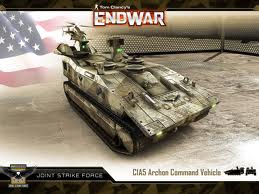
Vickytoria Vasquez - Posts: 3456
- Joined: Thu Aug 31, 2006 7:06 pm
The default is 65, but people don't seem to realize that the game sets the FOV vertically. People keep saying they want 90 degrees. If you have a widescreen monitor, and you set the FOV to 75, you're getting more than 100 degrees horizontal.
-
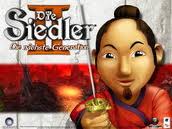
Sara Lee - Posts: 3448
- Joined: Mon Sep 25, 2006 1:40 pm
The removal of fish-eye requires distorting the image to unnatural "height squished" correction. (Spreading the width)
Unfortunately, that is what your eye actually see's, and your brain auto-corrects. Your brain will not auto-correct if you don't move your eyes physically closer to the screen, and you just continue to sit back in your chair, while spreading the view. You are placing your side-view in front of you. You need a bigger monitor. (Wider.)
The closer you sit, the less un-natural it looks. Prepare for neck and eye cramps!
What you are looking for is called PANORAMIC MODE. That is a linear rendering of the scenery. You loose 3D depth when you do that, but the illusion is what you see when you simply turn your head left and right, as your brain glues the images into one whole, undistorted view. (Funny, I think that actually renders faster too, since there is one less matrix conversion for the camera to render. However, they all continue to use code that others created, which they don't have the ability to change.)
Unfortunately, that is what your eye actually see's, and your brain auto-corrects. Your brain will not auto-correct if you don't move your eyes physically closer to the screen, and you just continue to sit back in your chair, while spreading the view. You are placing your side-view in front of you. You need a bigger monitor. (Wider.)
The closer you sit, the less un-natural it looks. Prepare for neck and eye cramps!
What you are looking for is called PANORAMIC MODE. That is a linear rendering of the scenery. You loose 3D depth when you do that, but the illusion is what you see when you simply turn your head left and right, as your brain glues the images into one whole, undistorted view. (Funny, I think that actually renders faster too, since there is one less matrix conversion for the camera to render. However, they all continue to use code that others created, which they don't have the ability to change.)
Actually in many cases.... i can physically have over 180 degrees of screen real-estate that i'm close enough to..
but the fish eye effect occurs even at that closer range..
I'd love to get better vertical to horizontal feild of view... but i haven't figured out how..
there isn't exactly a large assortment of games that do FOV exceptionally well.
-

Rhysa Hughes - Posts: 3438
- Joined: Thu Nov 23, 2006 3:00 pm
I wish we didn't get the fish eye appearance of setting fov to above 90..... specially on eyefinity when you can get essentially a full 140 degrees. but setting fov 140 results in rediculious fisheyed effect.
For me the fish-eye starts almost immediately when you go above the default. Even at 75 I notice it. At 90 it's overwhelming and extremely distracting.
-

Beulah Bell - Posts: 3372
- Joined: Thu Nov 23, 2006 7:08 pm
Yeah ...
well.. i run 100 FOV all the time round the clock... and it works fairly well.. i just don't venture above that unless i run ultra widescreen eyefinity mode.... but it just doesn't look that great most of the time at high 120/140 fov ranges.
well.. i run 100 FOV all the time round the clock... and it works fairly well.. i just don't venture above that unless i run ultra widescreen eyefinity mode.... but it just doesn't look that great most of the time at high 120/140 fov ranges.
-

FITTAS - Posts: 3381
- Joined: Sat Jan 13, 2007 4:53 pm
For me the fish-eye starts almost immediately when you go above the default. Even at 75 I notice it. At 90 it's overwhelming and extremely distracting.
-

Nathan Maughan - Posts: 3405
- Joined: Sun Jun 10, 2007 11:24 pm
People keep saying that because typing just "FOV" makes it 75 that 75 is the default FOV, but it's not (or at least isn't always). When I remove all ini entries the game will default to something lower than 75, I think it's 65. It's impossible to really test though because there is no working "set to default" command that I can find.
Does anyone know the real, 100% default FOV?
Does anyone know the real, 100% default FOV?
In REAL life 120
-

phillip crookes - Posts: 3420
- Joined: Wed Jun 27, 2007 1:39 pm
In game 65.
In REAL life 120
In REAL life 120
Unless you're an insect, in REAL life your field of view is certainly not 120 degrees. Humans have a 95 degree field of view, nothing more. I find 70 degrees in-game to be satisfactory, anything more and the average fps starts to drop while panning the camera.
-

Natalie J Webster - Posts: 3488
- Joined: Tue Jul 25, 2006 1:35 pm
Unless you're an insect, in REAL life your field of view is certainly not 120 degrees. Humans have a 95 degree field of view, nothing more. I find 70 degrees in-game to be satisfactory, anything more and the average fps starts to drop while panning the camera.
Considering both eyes, human FOV is about 175 degrees horizontally and about 135 degrees vertically.
-

Campbell - Posts: 3262
- Joined: Tue Jun 05, 2007 8:54 am
Unless you're an insect, in REAL life your field of view is certainly not 120 degrees. Humans have a 95 degree field of view, nothing more. I find 70 degrees in-game to be satisfactory, anything more and the average fps starts to drop while panning the camera.
Most insects have a 360 degree FOV.
-

CHARLODDE - Posts: 3408
- Joined: Mon Apr 23, 2007 5:33 pm
Considering both eyes, human FOV is about 175 degrees horizontally and about 135 degrees vertically.
You can't put our entire peripheral vision on the screen though, it looks insanely fish-eyed and bad. Anything over 90 is insanity in Skyrim if you ask me, but I guess that's subjective.
In any case 85 in Skyrim seems a lot more fish-eyed than 85 in Deus Ex 3. Wonder if Skyrim's is calculated vertically? I know the Call of Duty games use vertical FOV calibration and despite being 60 or so they never bothered me.
-

Ron - Posts: 3408
- Joined: Tue Jan 16, 2007 4:34 am
There is a nice video on youtube explaining field of view in games:
Part1: http://www.youtube.com/watch?v=blZUao2jTGA (provides the basics)
Part2: http://www.youtube.com/watch?v=S1XsPYPGcl0
Part1: http://www.youtube.com/watch?v=blZUao2jTGA (provides the basics)
Part2: http://www.youtube.com/watch?v=S1XsPYPGcl0
-

Scotties Hottie - Posts: 3406
- Joined: Thu Jun 08, 2006 1:40 am
I have fov set to 90. Lower values start to look bad below 80 or so, like I've got a cardboard box on top of my head. Above 90 and I start seeing the fish-eye effect.
-

Jennifer Rose - Posts: 3432
- Joined: Wed Jan 17, 2007 2:54 pm
My FOV is at 85, And I enjoy it (box monitor, not wide). I tend to switch in between 80 and 85, on default i get a bit dizzy running through dungeons and tight spaces, 80+ fixes that, but beyond 85 (even at 85) i see my characters shoulder missing from First person view when firing a bow, which is mildly distracting. I think FOV is something you set for yourself, more than anyone telling you what's best.
-

James Rhead - Posts: 3474
- Joined: Sat Jul 14, 2007 7:32 am
Default field of view in Skyrim is 65. This is appropriate for a standard (i.e. non-widescreen) monitor using 4:3 or 5:4 resolution. If you're like me and want to see the proof, open the console and type "saveini" from within the game (you probably want to make a backup of your skyrim.ini first as this inflates it considerably). You'll see the following line added (among about ~1000 others) to your skyrim.ini file:
fDefaultFOV=65.0000
To change your FOV and have the setting stick, you'll have to add these lines to your skyrim.ini file under the Display section:
fDefault1stPersonFOV=80.0000
fDefaultWorldFOV=80.0000
You can leave fDefaultFOV=65.0000 alone if you have these two settings in your skyrim.ini. The default is used so you can toggle between the two settings via the "fov" console command, if necessary.
The correct FOV settings vary depending on the aspect ratio of your display, or more importantly, your display resolution.
For 16:9 resolutions (1280x720, 1366x768, 1600x900, 1920x1080), you should set FOV to about 85.
For 16:10 resolutions (1680x1050, 1920x1200, 2560x1600), you should set FOV to about 80.
For non-standard (e.g. windowed) resolutions, you'll have to use your best judgement. Anything above these values will give an increasingly obvious fish-eye distortion and will present clipping issues when using mouselook to look at your feet, sky, etc. You may occasionally see parts of your armor, weapons, clothing, etc. when using mouselook near these extremes. If this happens, you may need to reduce the FOV for your given resolution. There is no need to adjust the FOV above 90 as this will cause extreme fish-eye distortion and increased chances of seeing clipping effects on your own character from the first-person point of view. Higher FOV settings tend to give the illusion that you're moving faster but this is simply due to the distortion of the image.
fDefaultFOV=65.0000
To change your FOV and have the setting stick, you'll have to add these lines to your skyrim.ini file under the Display section:
fDefault1stPersonFOV=80.0000
fDefaultWorldFOV=80.0000
You can leave fDefaultFOV=65.0000 alone if you have these two settings in your skyrim.ini. The default is used so you can toggle between the two settings via the "fov" console command, if necessary.
The correct FOV settings vary depending on the aspect ratio of your display, or more importantly, your display resolution.
For 16:9 resolutions (1280x720, 1366x768, 1600x900, 1920x1080), you should set FOV to about 85.
For 16:10 resolutions (1680x1050, 1920x1200, 2560x1600), you should set FOV to about 80.
For non-standard (e.g. windowed) resolutions, you'll have to use your best judgement. Anything above these values will give an increasingly obvious fish-eye distortion and will present clipping issues when using mouselook to look at your feet, sky, etc. You may occasionally see parts of your armor, weapons, clothing, etc. when using mouselook near these extremes. If this happens, you may need to reduce the FOV for your given resolution. There is no need to adjust the FOV above 90 as this will cause extreme fish-eye distortion and increased chances of seeing clipping effects on your own character from the first-person point of view. Higher FOV settings tend to give the illusion that you're moving faster but this is simply due to the distortion of the image.
-

Krystal Wilson - Posts: 3450
- Joined: Wed Jan 17, 2007 9:40 am
21 posts
• Page 1 of 1
