I currently have them in: /Program Files (x86)/Steam/steamapps/common/Fallout 3 goty/Fallout3/Saves
28 posts
• Page 1 of 2 • 1, 2
Where do I need to place my save files?
I currently have them in: /Program Files (x86)/Steam/steamapps/common/Fallout 3 goty/Fallout3/Saves
-

Ben sutton - Posts: 3427
- Joined: Sun Jun 10, 2007 4:01 am
-

Eileen Collinson - Posts: 3208
- Joined: Thu Dec 28, 2006 2:42 am
Is your Fallout 3 showing up in "Games Explorer?" My Oblivion and Skyrim showed up in the list, but not Fallout 3.
Start/WinLogo > All Programs > Games > Games Explorer. Getting Fallout 3 to show up in that list may be a necessary step . . .
Start/WinLogo > All Programs > Games > Games Explorer. Getting Fallout 3 to show up in that list may be a necessary step . . .
-

Katey Meyer - Posts: 3464
- Joined: Sat Dec 30, 2006 10:14 pm
G4WL?
-

Bethany Watkin - Posts: 3445
- Joined: Sun Jul 23, 2006 4:13 pm
No, Fallout 3 isn't showing up in Games Explorer. How would I go about doing this?
-

lexy - Posts: 3439
- Joined: Tue Jul 11, 2006 6:37 pm
I already have Games for Windows LIVE, I had to get it for Halo 2
-

Lexy Corpsey - Posts: 3448
- Joined: Tue Jun 27, 2006 12:39 am
If you already have G4WL and are logging into LIVE through the Fallout 3 launcher, your old save games will not be available. If you do not log into LIVE your old save games should be available to play.
-

Neko Jenny - Posts: 3409
- Joined: Thu Jun 22, 2006 4:29 am
There is supposed to be a way to login to LIVE and play your old save games but then they will no longer be managed by the Steam cloud service. Do you really want to move them and disable Steam cloud functionality for your saves?
-

Kevin Jay - Posts: 3431
- Joined: Sun Apr 29, 2007 4:29 am
I'm not logging into LIVE when I launch the game, I got it through Steam.
-

daniel royle - Posts: 3439
- Joined: Thu May 17, 2007 8:44 am
There is supposed to be a way to login to LIVE and play your old save games but then they will no longer be managed by the Steam cloud service. Do you really want to move them and disable Steam cloud functionality for your saves?
I only use one computer for Steam, so cloud functionality is not a priority.
-

Louise Lowe - Posts: 3262
- Joined: Fri Jul 28, 2006 9:08 am
Originally when I saved a game on Fallout 3, it went to My Documents/My Games/Fallout3/Saves and they wouldn't load.
-

matt oneil - Posts: 3383
- Joined: Tue Oct 09, 2007 12:54 am
So you already owned the disc version and recently bought the Steam version?
-

Czar Kahchi - Posts: 3306
- Joined: Mon Jul 30, 2007 11:56 am
No, I bought it directly off of Steam. I don't have the disk version. It just saved there for some reason.
-

Nichola Haynes - Posts: 3457
- Joined: Tue Aug 01, 2006 4:54 pm
Well sorry about all the pvssyr then. I thought you wanted to try to load up your Steam saves into G4WL. Steam not saving the files in the correct location never dawned on me as a possibility.
-
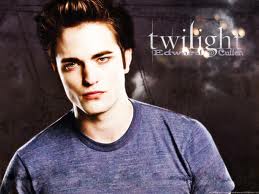
emily grieve - Posts: 3408
- Joined: Thu Jun 22, 2006 11:55 pm
Documents > My Documents > My Games > Fallout3 > Saves
(Win7 Style)
(Win7 Style)
-

Racheal Robertson - Posts: 3370
- Joined: Thu Aug 16, 2007 6:03 pm
That's where they were when they didn't load at all.
-

Everardo Montano - Posts: 3373
- Joined: Mon Dec 03, 2007 4:23 am
-

Jay Baby - Posts: 3369
- Joined: Sat Sep 15, 2007 12:43 pm
Are you sure you weren't logged into G4WL when they wouldn't load? It is possible you have set G4WL to automatically log you in and if you are logged into them it appears to disable Steam cloud save functionality. Of course there could be some other setting within Steam causing the issue as well . . .
-

JESSE - Posts: 3404
- Joined: Mon Jul 16, 2007 4:55 am
Ahhh yes, your "My Documents" folder is different for each user account on your system.
-

James Potter - Posts: 3418
- Joined: Sat Jul 07, 2007 11:40 am
Disregard my last statement, it appears that the file the game relies on when loading and when saving are totally different files. ie, the files to load must be drawn from Saves\, while when saving, it saves it in another file within the Saves\ file titled after my G4WL account name so it can't be loaded later. It does appear however that the game auto logs me into G4WL
-

Claudz - Posts: 3484
- Joined: Thu Sep 07, 2006 5:33 am
So if you want the Steam saves to load you cannot be logged into G4WL, but if you want G4WL to manage your saves you have to login to them. Is that the result?
-

Bek Rideout - Posts: 3401
- Joined: Fri Mar 02, 2007 7:00 pm
Disregard my last statement, it appears that the file the game relies on when loading and when saving are totally different files. ie, the files to load must be drawn from Saves\, while when saving, it saves it in another file within the Saves\ file titled after my G4WL account name so it can't be loaded later. It does appear however that the game auto logs me into G4WL
As someone with the FO3 GOTY disc set I thought the G4WL functionality was stripped out of the Steam version
-

oliver klosoff - Posts: 3436
- Joined: Sun Nov 25, 2007 1:02 am
As someone with the FO3 GOTY disc set I thought the G4WL functionality was stripped out of the Steam version
-

Mandi Norton - Posts: 3451
- Joined: Tue Jan 30, 2007 2:43 pm
So if you want the Steam saves to load you cannot be logged into G4WL, but if you want G4WL to manage your saves you have to login to them. Is that the result?
That appears to be true as far as I can tell. So is there a way to prevent the G4WL from logging me in when I start the game so I can use the Steam saves? (Though I'm not sure if these saves are Steam saves since they were saved as a result of G4WL management, being placed in a separate file. I'm a bit confused myself. Where does Steam load the save files from?)
-

Charles Mckinna - Posts: 3511
- Joined: Mon Nov 12, 2007 6:51 am
28 posts
• Page 1 of 2 • 1, 2
