GameFile0=abotWaterLife.esmGameFile1=Bloodmoon.esmGameFile2=Hilgya the Seamstress.esmGameFile3=Morrowind Patch 1.6.5 Beta (BTB Edit).esmGameFile4=Morrowind.esmGameFile5=MW_Children_1_0.esmGameFile6=Texture Fix - Bloodmoon 1.1.esmGameFile7=Texture Fix 1.8.esmGameFile8=Tribunal.esmGameFile9=TR_Data.esmGameFile10=TR_Map1.esmGameFile11=TR_Map2.esmGameFile12=20books.espGameFile13=A Forgotten Heresy.espGameFile14=AAG_StatusBars.espGameFile15=abotWaterLifeTRaddon.espGameFile16=abotWhereAreAllBirdsGoing.espGameFile17=Alakazar's Lamp.espGameFile18=AllSpeeds.espGameFile19=almalexia armor.espGameFile20=Animated Morrowind 1.0.espGameFile21=Antares' Creatures - Treant.espGameFile22=AOF_Undies.espGameFile23=Area Effect Arrows.espGameFile24=ARJAN_A_Lords_Men_v2.0.espGameFile25=Arrow De-nocker.espGameFile26=Art Of War Museum.espGameFile27=BB Dark Brotherhood by Westly.espGameFile28=BB2_Peasant_Gowns.espGameFile29=BB_Clothiers_of_Vvardenfell_v1.1.espGameFile30=BB_Grimoires.espGameFile31=Better Bodies.espGameFile32=Better Skulls.ESPGameFile33=Better Telekinesis.espGameFile34=Blademaster Armor.espGameFile35=BLLDV_ALL.espGameFile36=BM_CatCompanions1_0.espGameFile37=Books of Vvardenfell_2.0.espGameFile38=Caius Constant effect items.espGameFile39=Charming Ash Vampires.ESPGameFile40=Class Abilities 3.1.espGameFile41=Clean BadKarma Clothing Vendor.espGameFile42=Clean Collectible cards.espGameFile43=Clean Dragon Blade.espGameFile44=Clean PJM Themed bowsets.espGameFile45=Clean Royal Chargen.espGameFile46=Clean Solstheim_Castle_v1.1.espGameFile47=Clear Glass.espGameFile48=Clear Ice.espGameFile49=CoM_Fix.ESPGameFile50=Corean_Hair_in_Morrowind.espGameFile51=Dagger of Symmachus.espGameFile52=DN_1st_Person_Helm1.1.espGameFile53=DN_Adamantium.espGameFile54=DN_AshVampires.espGameFile55=DN_IceBlade.espGameFile56=DN_Umbra.espGameFile57=Dragans Renaissance Clothes and more.espGameFile58=DreadKnight.ESPGameFile59=Elemental Magicka 1.0 - MWSE Patch.ESPGameFile60=Elemental Magicka 1.0.espGameFile61=Encumbrancemult10.espGameFile62=Exotic Imports by Westly.espGameFile63=ExpandedBirthsigns4Purists.espGameFile64=Fade to Black.espGameFile65=Fire Dancer Clothing by Leeloo.espGameFile66=Fliggerty's Almanac.espGameFile67=Fliggerty's Artifacts.espGameFile68=Fliggerty's Fleeing Fetchers.espGameFile69=Gondoliers.espGameFile70=Happy Holidays_Westly_2007.espGameFile71=Hilgya the Seamstress Expansion 1.espGameFile72=House of Earthly Delights, Harem Style.espGameFile73=IceNioLivRobeReplacerALL.espGameFile74=Ice_ElegantGowns.espGameFile75=Ice_GownOfAzura.espGameFile76=ICG v1.1.espGameFile77=Illy's Solsteim Rumour Fix.espGameFile78=JAC_Jasmine.espGameFile79=Key Replacer Trib & BM.espGameFile80=KS_Julan_Ashlander Companion_1.3.espGameFile81=k_weather (louder sounds).espGameFile82=LCV Schedule Markers.espGameFile83=LotsOfRingsPlus.espGameFile84=Magicka Metamorphica.espGameFile85=MA_nordamulets.ESPGameFile86=More Better Clothes.ESPGameFile87=New Argonian Bodies - Clean.espGameFile88=New Khajiit Bodies - Clean.espGameFile89=NoM 3.0.espGameFile90=NoM_CoM Compatibility Patch.espGameFile91=Nonvdes.espGameFile92=NPC LCV Locks.espGameFile93=NPC LCV Schedules 03.espGameFile94=Nymeria's Monthly Respawn.espGameFile95=Painkiller's Lucky Coin.espGameFile96=Particle Arrows.espGameFile97=Provincial_Bath _Shoppe_v1.espGameFile98=Ring Texture Fix.espGameFile99=Romance_v37EV.espGameFile100=Scout's Services 2.espGameFile101=shakti_temple_fences.espGameFile102=Silt Strider Armor - Ashlander Guards.ESPGameFile103=Slof's Goth Shop 1.1.espGameFile104=Slof's Goth Shop II.espGameFile105=Sotonhorian.ESPGameFile106=Spect Sorcery pt 1.espGameFile107=Steinthor_Hall_v.1.espGameFile108=Texture Fix -TR -1.0.espGameFile109=The Quixinite.espGameFile110=The Shrine of Mephala by Westly.espGameFile111=Vality's Balmora Addon.espGameFile112=victorian lace dress.espGameFile113=VTA_TravelBlood.espGameFile114=VTA_TravelBM+Trib.espGameFile115=VTA_TravelTribun.espGameFile116=Vurt's Ashlands Overhaul.ESPGameFile117=Vurt's Grazelands Trees.ESPGameFile118=Vurt's Solstheim Trees & Bushes Replacer.ESPGameFile119=Water Level Fix - Full.espGameFile120=Westly Presents-Dremora Markynaz.espGameFile121=Westly Presents_Aureals.espGameFile122=Westly Presents_Creed of the Assassin.espGameFile123=Westly Presents_Exiles of Akavir.espGameFile124=Westly Presents_Halflings (UNDERWEAR).espGameFile125=Westly's Master Headpack X.espGameFile126=Westly_Presents_FCOT.espGameFile127=Westly_Presents_Kheran_X.espGameFile128=Westly_Presents_Unique_Corprus_Stalkers.espGameFile129=Westly_Presents_Unique_Winged_Twilights.espGameFile130=Xenterra_Keep_v1.espGameFile131=WaterBlur.esp
22 posts
• Page 1 of 1
Where in Tamriel did my clipping go?
-

Robert - Posts: 3394
- Joined: Sun Sep 02, 2007 5:58 am
Just to clarify, what is meant by "clipping", as I think of mesh incompatibilities when I read the term (whereas no clipping is a good thing  )?
)?
-

Natalie Taylor - Posts: 3301
- Joined: Mon Sep 11, 2006 7:54 pm
Just to clarify, what is meant by "clipping", as I think of mesh incompatibilities when I read the term (whereas no clipping is a good thing  )?
)?
My character has no clipping. I can walk through walls, through ceilings, through floors. It's very awkward. Fun to explore for a few minutes, I grant you, but I couldn't go through a whole game as a ghost.
-

Elizabeth Falvey - Posts: 3347
- Joined: Fri Oct 26, 2007 1:37 am
What race are you using/how tall is your character  . Short races beyond the "limit" sometimes walk through objects (I had a ghost girl from COM that used to skip through my characters home
. Short races beyond the "limit" sometimes walk through objects (I had a ghost girl from COM that used to skip through my characters home  ).
).
-

Nymph - Posts: 3487
- Joined: Thu Sep 21, 2006 1:17 pm
I tried Dark Elf, Breton, your Aureal, and your Halfling.
-

Sabrina Steige - Posts: 3396
- Joined: Mon Aug 20, 2007 9:51 pm
Sounds like you meant to say "your character has no collision" instead of no clipping.
Do the NPCs also walk through walls?
Have you tried toggling the collisions (tcl) using the console yet?
Do the NPCs also walk through walls?
Have you tried toggling the collisions (tcl) using the console yet?
-

ILy- Forver - Posts: 3459
- Joined: Sun Feb 04, 2007 3:18 am
Sounds like you meant to say "your character has no collision" instead of no clipping.
Do the NPCs also walk through walls?
Have you tried toggling the collisions (tcl) using the console yet?
Do the NPCs also walk through walls?
Have you tried toggling the collisions (tcl) using the console yet?
"No Clipping" is actually pretty common a term in reference to having no collision, I believe it is a throwback reference to the early PC Gaming days of Doom where there was a cheat command called "noclip" that let you walk through walls. Anyways though, he already stated he can't access the console so he's likely unable to try toggling tcl. (Though even if that worked, it sounds like he's starting the game this way.. so it's likely a mod that's doing it somewhere and finding and squashing that would be the better solution.)
-

noa zarfati - Posts: 3410
- Joined: Sun Apr 15, 2007 5:54 am
Use http://code.google.com/p/mlox/wiki/Mlox because you have very strange load order. Mayby this cause errors.
-

Adam Porter - Posts: 3532
- Joined: Sat Jun 02, 2007 10:47 am
Do the NPCs also walk through walls?
Have you tried toggling the collisions (tcl) using the console yet?
Have you tried toggling the collisions (tcl) using the console yet?
Yes, NPCs seem to be capable of walking through walls...but not universally, strangely. To see whether this was the case or not, I started fights with several different NPCs, and only some were able to follow me through walls. There seemed to be no common factor between those who could and those who could not.
Use http://code.google.com/p/mlox/wiki/Mlox because you have very strange load order. Mayby this cause errors.
Thanks, I'll try that.
-

sarah simon-rogaume - Posts: 3383
- Joined: Thu Mar 15, 2007 4:41 am
Update: mlox fixed this particular problem. Now, however, I get an instant CTD upon loading a saved game. I've tried cleaning it with WryeMASH, but MASH says the save is clean. Anyone know how to solve that problem? Same modlist, minus NoM.
-

Elea Rossi - Posts: 3554
- Joined: Tue Mar 27, 2007 1:39 am
Update: mlox fixed this particular problem. Now, however, I get an instant CTD upon loading a saved game. I've tried cleaning it with WryeMASH, but MASH says the save is clean. Anyone know how to solve that problem? Same modlist, minus NoM.
Did you re-build your Mashed List.esp? It's a good idea after removing a big mod like NoM.
And what does your Warning.txt say after the crash?
-

Elena Alina - Posts: 3415
- Joined: Sun Apr 01, 2007 7:24 am
Did you re-build your Mashed List.esp? It's a good idea after removing a big mod like NoM.
And what does your Warning.txt say after the crash?
And what does your Warning.txt say after the crash?
I haven't done a mashed list just yet.
Here's what my Warning.txt says:
Errors were encountered loading from file 'Trystanu0000.ess'.Not able to find Foot part in b_n_argonian_m_feet.
Is LizTail's new beast bodies to blame?
-

Ruben Bernal - Posts: 3364
- Joined: Sun Nov 18, 2007 5:58 pm
Anyone? I'm really hoping to have this fixed by the time I go back to school next week. :/
-

meghan lock - Posts: 3451
- Joined: Thu Jan 11, 2007 10:26 pm
Zaarin, Liztail's beast bodies may be it. have you tried removing it?
-

P PoLlo - Posts: 3408
- Joined: Wed Oct 31, 2007 10:05 am
Zaarin, Liztail's beast bodies may be it. have you tried removing it?
Why do you say that?
I've never had a problem with it, and it's a popular mod that a lot of people use.
edit: if you mean this warning:
Not able to find Foot part in b_n_argonian_m_feet.
it is harmless and can be ignored.
-

x a million... - Posts: 3464
- Joined: Tue Jun 13, 2006 2:59 pm
Why do you say that?
I've never had a problem with it, and it's a popular mod that a lot of people use.
edit: if you mean this warning:
Not able to find Foot part in b_n_argonian_m_feet.
it is harmless and can be ignored.
I've never had a problem with it, and it's a popular mod that a lot of people use.
edit: if you mean this warning:
Not able to find Foot part in b_n_argonian_m_feet.
it is harmless and can be ignored.
Well, something's not harmless, 'cause the only improvement from my last round of CTDs is that it doesn't crash on starting a new game. All saved games instantly crash, however.
-

Bedford White - Posts: 3307
- Joined: Tue Jun 12, 2007 2:09 am
What i usually do is just save my mods and reinstall morrowind.
-

Lovingly - Posts: 3414
- Joined: Fri Sep 15, 2006 6:36 am
Have you tried a binary search? I know it's tiresome, but it's often the best way to pinpoint an unknown mod that's causing problems.
-

ruCkii - Posts: 3360
- Joined: Mon Mar 26, 2007 9:08 pm
Well, something's not harmless, 'cause the only improvement from my last round of CTDs is that it doesn't crash on starting a new game. All saved games instantly crash, however. 
Is your Save fully updated and synced to your Load list in Wrye Mash?
Also... if you have more than 200 Save files, delete or remove as many as you can. Too many can cause problems.
-
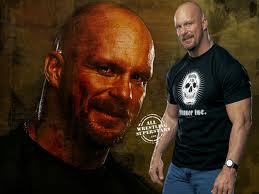
Benjamin Holz - Posts: 3408
- Joined: Fri Oct 19, 2007 9:34 pm
What i usually do is just save my mods and reinstall morrowind.
I've done that twice.
Have you tried a binary search? I know it's tiresome, but it's often the best way to pinpoint an unknown mod that's causing problems.
I did last install; I haven't this time. I may try that if I have to. :/
Is your Save fully updated and synced to your Load list in Wrye Mash?
Also... if you have more than 200 Save files, delete or remove as many as you can. Too many can cause problems.
Also... if you have more than 200 Save files, delete or remove as many as you can. Too many can cause problems.
Yes, Wrye Mash shows it as perfectly clean and healthy.
I have quite a few, but not as many as I usually play with and I'm certain it's less than 20. Oh, not mods, save files. No, I only have one and an autosave.
-

Honey Suckle - Posts: 3425
- Joined: Wed Sep 27, 2006 4:22 pm
22 posts
• Page 1 of 1
