14 posts
• Page 1 of 1
MW Widescreen?
-
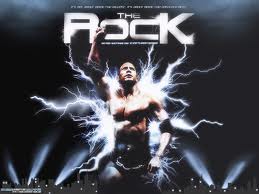
Mrs Pooh - Posts: 3340
- Joined: Wed Oct 24, 2007 7:30 pm
There is also the FPS Optimizer which you can use for it's widescreen support; you don't have to use it's other features, either.
Latest MGE revision: http://sourceforge.net/projects/morrgraphext/files/Beta%20Releases/MGE%203.8%2B%20SVN%20builds/mge3.8.2-rev.0178.7z/download
FPS optimizer: http://www.lowgenius.net/downloads/MorrowindFPSOptimizer.v1.96.zip
-

Robert Jackson - Posts: 3385
- Joined: Tue Nov 20, 2007 12:39 am
I don't use either of those. I use the http://planetelderscrolls.gamespy.com/View.php?view=Utilities.Detail&id=64
-

Madison Poo - Posts: 3414
- Joined: Wed Oct 24, 2007 9:09 pm
You should also change the FOV while you're at it. It varies with some people, but I get headaches easily from playing Morrowind with the default FOV in widescreen which is 75. You'll notice the perspective warps around the edges when you look around. It should be changed to around 90.
I don't know if the resolution changer can also handle FOV. MGE is the easiest for it.
I don't know if the resolution changer can also handle FOV. MGE is the easiest for it.
-

DeeD - Posts: 3439
- Joined: Sat Jul 14, 2007 6:50 pm
Thanks for the replies.
I tried the Morrowind resolution changer (which Pseron Wyrd) posted and I get the same registration error everyone else seems to have in the planetelderscrolls comments.
I really don′t want to use MGE because of the c++, net and everything else I would need to install. I was hoping I could edit the morrowind.ini to get the effect, but in Yacoby′s morrowind.ini tutorial i didn′t see anything that would relate to the resolutions.
I′ll give the FPS optimizer a go tomorrow. I hope it works.
I tried the Morrowind resolution changer (which Pseron Wyrd) posted and I get the same registration error everyone else seems to have in the planetelderscrolls comments.
I really don′t want to use MGE because of the c++, net and everything else I would need to install. I was hoping I could edit the morrowind.ini to get the effect, but in Yacoby′s morrowind.ini tutorial i didn′t see anything that would relate to the resolutions.
I′ll give the FPS optimizer a go tomorrow. I hope it works.
-

vicki kitterman - Posts: 3494
- Joined: Mon Aug 07, 2006 11:58 am
You can also go into the registry, and manually set the resolution, without the need of third party programs. Look for a Bethesda Softworks\Morrowind key folder in... I believe it's in Current User, but I could be wrong. There's a couple of resolution related entries, their hexadecimal values should match your resolution settings.
-

Juan Suarez - Posts: 3395
- Joined: Sun Nov 25, 2007 4:09 am
Thanks for the replies.
I tried the Morrowind resolution changer (which Pseron Wyrd) posted and I get the same registration error everyone else seems to have in the planetelderscrolls comments.
I really don′t want to use MGE because of the c++, net and everything else I would need to install. I was hoping I could edit the morrowind.ini to get the effect, but in Yacoby′s morrowind.ini tutorial i didn′t see anything that would relate to the resolutions.
I′ll give the FPS optimizer a go tomorrow. I hope it works.
I tried the Morrowind resolution changer (which Pseron Wyrd) posted and I get the same registration error everyone else seems to have in the planetelderscrolls comments.
I really don′t want to use MGE because of the c++, net and everything else I would need to install. I was hoping I could edit the morrowind.ini to get the effect, but in Yacoby′s morrowind.ini tutorial i didn′t see anything that would relate to the resolutions.
I′ll give the FPS optimizer a go tomorrow. I hope it works.
The registry needs to be changed to change the resolution in Morrowind, so any program you use must be run as an administrator in order to work.
A couple of FOV values for different aspect ratios, keeping the same projection as the default 75 and 100 (werewolf) for 4:3. The werewolf FOV can be changed in morrowind.ini.
16:9 (1920x1080, 1280x720, etc.): 91.31, 115.63
15:9 (1280x768): 87.61, 112.25
16:10 (1920x1200, 1680x1050, etc.): 85.28, 110.07
-

Cagla Cali - Posts: 3431
- Joined: Tue Apr 10, 2007 8:36 am
I guess the reason I've had no problems running the MRC (I've run it three times now, on different hard drives) is because I'm using Windows XP. :shrug:
-

Flesh Tunnel - Posts: 3409
- Joined: Mon Sep 18, 2006 7:43 pm
If your going to use Morrowind in Widescreen check this out:
http://planetelderscrolls.gamespy.com/View.php?view=Mods.Detail&id=7776&id=7219
And this:
http://planetelderscrolls.gamespy.com/View.php?view=Mods.Detail&id=7237
The first is a Splash screen re-placer and the second is Menu and Logo re-placer both of which designed for widescreen play.
http://planetelderscrolls.gamespy.com/View.php?view=Mods.Detail&id=7776&id=7219
And this:
http://planetelderscrolls.gamespy.com/View.php?view=Mods.Detail&id=7237
The first is a Splash screen re-placer and the second is Menu and Logo re-placer both of which designed for widescreen play.
-

Crystal Birch - Posts: 3416
- Joined: Sat Mar 03, 2007 3:34 pm
The registry needs to be changed to change the resolution in Morrowind, so any program you use must be run as an administrator in order to work.
A couple of FOV values for different aspect ratios, keeping the same projection as the default 75 and 100 (werewolf) for 4:3. The werewolf FOV can be changed in morrowind.ini.
16:9 (1920x1080, 1280x720, etc.): 91.31, 115.63
15:9 (1280x768): 87.61, 112.25
16:10 (1920x1200, 1680x1050, etc.): 85.28, 110.07
A couple of FOV values for different aspect ratios, keeping the same projection as the default 75 and 100 (werewolf) for 4:3. The werewolf FOV can be changed in morrowind.ini.
16:9 (1920x1080, 1280x720, etc.): 91.31, 115.63
15:9 (1280x768): 87.61, 112.25
16:10 (1920x1200, 1680x1050, etc.): 85.28, 110.07
I am familiar with regedit, so I searched for morrowind and tried to alter the screenwidth and screenheight settings, but it didn′t change anything. I might have found a wrong MW registry or something. :-/
Could you explain the FOV′s a little bit? I′m not familiar with the expression. (Point of view?, the center of the screen?)
-

josie treuberg - Posts: 3572
- Joined: Wed Feb 07, 2007 7:56 am
If your going to use Morrowind in Widescreen check this out:
http://planetelderscrolls.gamespy.com/View.php?view=Mods.Detail&id=7776&id=7219
And this:
http://planetelderscrolls.gamespy.com/View.php?view=Mods.Detail&id=7237
The first is a Splash screen re-placer and the second is Menu and Logo re-placer both of which designed for widescreen play.
http://planetelderscrolls.gamespy.com/View.php?view=Mods.Detail&id=7776&id=7219
And this:
http://planetelderscrolls.gamespy.com/View.php?view=Mods.Detail&id=7237
The first is a Splash screen re-placer and the second is Menu and Logo re-placer both of which designed for widescreen play.
Thanks. I like them a lot.
-

Terry - Posts: 3368
- Joined: Mon Jul 09, 2007 1:21 am
If you want look at my signature for an alternative to the menu replacer of Nzdawghaus 
-

Vicki Gunn - Posts: 3397
- Joined: Thu Nov 23, 2006 9:59 am
Could you explain the FOV′s a little bit? I′m not familiar with the expression.
http://en.wikipedia.org/wiki/Field_of_view
-

Mariaa EM. - Posts: 3347
- Joined: Fri Aug 10, 2007 3:28 am
14 posts
• Page 1 of 1
