25 posts
• Page 1 of 1
Will each character have their own save folder?
-

Natalie J Webster - Posts: 3488
- Joined: Tue Jul 25, 2006 1:35 pm
-
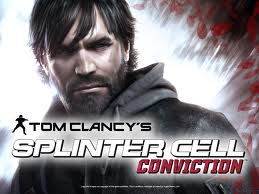
Robert DeLarosa - Posts: 3415
- Joined: Tue Sep 04, 2007 3:43 pm
I like to switch between characters often and it is really irritating when I accidentally save over the wrong files. Anyone else agree that this would be a HUGE addition to New Vegas?
It would be nice to do this like in Dragon age-Origins where you can switch characters.
-

Clea Jamerson - Posts: 3376
- Joined: Tue Jun 20, 2006 3:23 pm
Yeah, I was really hoping for a Mass Effect character profile type of save management. I'll be happy as is, but I sure would have liked such a feature.
-

Alex Vincent - Posts: 3514
- Joined: Thu Jun 28, 2007 9:31 pm
I honestly cannot see why they haven't implimented naming your own files. Let me guess, something about the engine not supporting it right?
-

George PUluse - Posts: 3486
- Joined: Fri Sep 28, 2007 11:20 pm
hmm yeah, I had 3 characters on the go at one point in FO3 and the only way I could tell which save-file was which was because they all had different coloured hair!
Something like that is sooo elementary that you'd never think about it, but it would make a world of difference.
New Game 3
>save4
>save3
>save2
>save1
New Game 2
>save 56
>save 56
etc etc
wonder if that could be modded. Doubt it, since that is probably at source level. Devs?
Something like that is sooo elementary that you'd never think about it, but it would make a world of difference.
New Game 3
>save4
>save3
>save2
>save1
New Game 2
>save 56
>save 56
etc etc
wonder if that could be modded. Doubt it, since that is probably at source level. Devs?
-

Claire Mclaughlin - Posts: 3361
- Joined: Mon Jul 31, 2006 6:55 am
I do try to differentiate the saves, but when I am saving before sleep I sometimes click on the wrong things 
-

Cameron Garrod - Posts: 3427
- Joined: Sat Jun 30, 2007 7:46 am
wonder if that could be modded. Doubt it, since that is probably at source level. Devs?
I don't see why not. At the very least a mod that you launch FNV from that keeps track of different profiles.
-

Paula Ramos - Posts: 3384
- Joined: Sun Jul 16, 2006 5:43 am
Agreed because i always had problems when i was playing with two characters that there was only one auto save making me lose progress.
-

Amy Cooper - Posts: 3400
- Joined: Thu Feb 01, 2007 2:38 am
Don't see it as necessary.
Take 5 seconds and actually look at the file you're going to overwrite.
If you are in such a hurry to save then it's your own fault for saving over another character.
All it requires is a couple of extra seconds of looking at the save files name and realize "Hey, this isn't my current character, maybe I should not overwrite this save-file.".
I guess it would simplify it to have different folders.
But the game is out in due 10 days.
If this isn't in now then it's not going to be until a DLC is released.
Take 5 seconds and actually look at the file you're going to overwrite.
If you are in such a hurry to save then it's your own fault for saving over another character.
All it requires is a couple of extra seconds of looking at the save files name and realize "Hey, this isn't my current character, maybe I should not overwrite this save-file.".
I guess it would simplify it to have different folders.
But the game is out in due 10 days.
If this isn't in now then it's not going to be until a DLC is released.
-

Caroline flitcroft - Posts: 3412
- Joined: Sat Nov 25, 2006 7:05 am
Don't see it as necessary.
Take 5 seconds and actually look at the file you're going to overwrite.
If you are in such a hurry to save then it's your own fault for saving over another character.
Take 5 seconds and actually look at the file you're going to overwrite.
If you are in such a hurry to save then it's your own fault for saving over another character.
I have to agree here, I know it's harshly blunt, but he's right. There is no need to have Obsidian hold our hands and say 'OH HEY THIS IS NOT CHARACTER X, THIS IS CHARACTER Y. SO BE SURE YOU SAVE IN THE PROPER BOX.'
In Fallout 3 it even has a 'Warning you are about to overwrite this save' message. That's really all it need to take IMO.
-

Angel Torres - Posts: 3553
- Joined: Thu Oct 25, 2007 7:08 am
Sounds like most of you could use this...
Savegame Manager -Final- -> http://www.fallout3nexus.com/downloads/file.php?id=708
Savegame Manager -Final- -> http://www.fallout3nexus.com/downloads/file.php?id=708
-

Euan - Posts: 3376
- Joined: Mon May 14, 2007 3:34 pm
Are the consoles limited to a certain number of saves or something? On the PC I always created a new save, so I had saves going all the way back to the start of my character. The saves have the character name in it so you can tell them apart (Save 1 - CharacterName, Location, Time) .
-

Steven Nicholson - Posts: 3468
- Joined: Mon Jun 18, 2007 1:24 pm
Don't see it as necessary.
Take 5 seconds and actually look at the file you're going to overwrite.
If you are in such a hurry to save then it's your own fault for saving over another character.
All it requires is a couple of extra seconds of looking at the save files name and realize "Hey, this isn't my current character, maybe I should not overwrite this save-file.".
Take 5 seconds and actually look at the file you're going to overwrite.
If you are in such a hurry to save then it's your own fault for saving over another character.
All it requires is a couple of extra seconds of looking at the save files name and realize "Hey, this isn't my current character, maybe I should not overwrite this save-file.".
I have to agree here, I know it's harshly blunt, but he's right. There is no need to have Obsidian hold our hands and say 'OH HEY THIS IS NOT CHARACTER X, THIS IS CHARACTER Y. SO BE SURE YOU SAVE IN THE PROPER BOX.'
In Fallout 3 it even has a 'Warning you are about to overwrite this save' message. That's really all it need to take IMO.
In Fallout 3 it even has a 'Warning you are about to overwrite this save' message. That's really all it need to take IMO.
Im going to have to disagree with you guys here, for what may be the first time... :blink:
While its not necessary, it is a very useful addition. Considering i had 100+ save files for each character when playing F3, any form of organisation would have been useful. and when you have this many saves intermittently located between other characters with equal numbers of saves it gets quite difficult to find the save file you happen to be looking for.
You can be as careful to not overwrite the wrong saves as you like, the save files are still going to be horribly disorganised. Its not a matter of handholding, it just makes life a little easier for the user. It worked great in DA:O and ME, and was actually a big gripe with me while i was playing F3. Its really not as simple as you're making it out to be.
-

Richard Thompson - Posts: 3302
- Joined: Mon Jun 04, 2007 3:49 am
Are the consoles limited to a certain number of saves or something? On the PC I always created a new save, so I had saves going all the way back to the start of my character. The saves have the character name in it so you can tell them apart (Save 1 - CharacterName, Location, Time) .
My saves reached 7MB/save.
So say I have 120 saves for one character, then it's over 700MB.
Takes up a lot of space and if one has a arcade version of the 360 like I do then it takes up too much space.
So it's best to keep it 3-10 saves per character on the 360.
-

Nomee - Posts: 3382
- Joined: Thu May 24, 2007 5:18 pm
My saves reached 7MB/save.
So say I have 120 saves for one character, then it's over 700MB.
Takes up a lot of space and if one has a arcade version of the 360 like I do then it takes up too much space.
So it's best to keep it 3-10 saves per character on the 360.
So say I have 120 saves for one character, then it's over 700MB.
Takes up a lot of space and if one has a arcade version of the 360 like I do then it takes up too much space.
So it's best to keep it 3-10 saves per character on the 360.
Agreed, and my PS3 is ANCIENT (It's the out of production 40GB model) so space conservation is key for me. SO I usually only have one character at a time, but that's more out of the fact that my memory is shoddy, so if I screwed up and saved over a vital character, I'd be royally pissed.
-
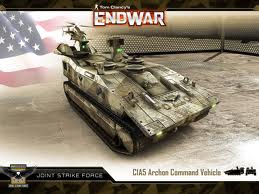
Vickytoria Vasquez - Posts: 3456
- Joined: Thu Aug 31, 2006 7:06 pm
Im going to have to disagree with you guys here, for what may be the first time... :blink:
While its not necessary, it is a very useful addition. Considering i had 100+ save files for each character when playing F3, any form of organisation would have been useful. and when you have this many saves intermittently located between other characters with equal numbers of saves it gets quite difficult to find the save file you happen to be looking for.
You can be as careful to not overwrite the wrong saves as you like, the save files are still going to be horribly disorganised. Its not a matter of handholding, it just makes life a little easier for the user. It worked great in DA:O and ME, and was actually a big gripe with me while i was playing F3. Its really not as simple as you're making it out to be.
While its not necessary, it is a very useful addition. Considering i had 100+ save files for each character when playing F3, any form of organisation would have been useful. and when you have this many saves intermittently located between other characters with equal numbers of saves it gets quite difficult to find the save file you happen to be looking for.
You can be as careful to not overwrite the wrong saves as you like, the save files are still going to be horribly disorganised. Its not a matter of handholding, it just makes life a little easier for the user. It worked great in DA:O and ME, and was actually a big gripe with me while i was playing F3. Its really not as simple as you're making it out to be.
I agree that it is a useful function which would certainly simplify the handling of character saves.
But I only have 3 saves for each character so for me it is much easier to organize it all than it might be for a person who has 20+ saves per character.
And I only use 3 characters per game-profile. Meaning, once my real 360 gamertag has 3 characters, I switch over to a different gamertag and start a new character there instead.
A very easy way to keep it organized on the 360.
Sorry but I guess I just simply can't wrap my head around why anyone would need that many saves to begin with.
So that's why I found it to be very unnecessary not realizing some people actually would profit a lot from this feature.
Still, the game is out in 10 days.
So sadly, if it ain't in, it ain't going happen, unless they patch it in which I highly doubt they will.
-

Emily Rose - Posts: 3482
- Joined: Sat Feb 17, 2007 5:56 pm
Open console
type:
save "character name 1"
hit enter
Repeat with a different number for each save file you want for that character.
Now all you have to do is be sure to only overwrite the oldest save for the character you're playing.
Sure, it'd be nice to have per-character save folders, but I don't see that it's necessary. I think it'd take more work than we realize to set up the game to recognize different characters that way.
type:
save "character name 1"
hit enter
Repeat with a different number for each save file you want for that character.
Now all you have to do is be sure to only overwrite the oldest save for the character you're playing.
Sure, it'd be nice to have per-character save folders, but I don't see that it's necessary. I think it'd take more work than we realize to set up the game to recognize different characters that way.
-

Monique Cameron - Posts: 3430
- Joined: Fri Jun 23, 2006 6:30 am
There are tools that allow different save folders for the PC version. You don't even need a tool, just change a file path in the ini file. Why couldn't this be done in-game?
-

katsomaya Sanchez - Posts: 3368
- Joined: Tue Jun 13, 2006 5:03 am
There are tools that allow different save folders for the PC version. You don't even need a tool, just change a file path in the ini file. Why couldn't this be done in-game?
It could; the hard part would be identifying what constitutes a different character. What is obvious to a human would not necessarily be so to a computer program.
-

Joe Alvarado - Posts: 3467
- Joined: Sat Nov 24, 2007 11:13 pm
Well, just do it like other games do it, upon creating a new character, create a folder with the name of the character. In the load menu show all the folders and let the player choose which one to load from. This isn't rocket science, it's computer programming 
-

Charles Mckinna - Posts: 3511
- Joined: Mon Nov 12, 2007 6:51 am
This whole problem would be solved if we could just name our saves. The engine can do it, the UI just does not allow it.
-

lucile davignon - Posts: 3375
- Joined: Thu Mar 22, 2007 10:40 pm
Don't see it as necessary.
Take 5 seconds and actually look at the file you're going to overwrite.
If you are in such a hurry to save then it's your own fault for saving over another character.
All it requires is a couple of extra seconds of looking at the save files name and realize "Hey, this isn't my current character, maybe I should not overwrite this save-file.".
I guess it would simplify it to have different folders.
But the game is out in due 10 days.
If this isn't in now then it's not going to be until a DLC is released.
Take 5 seconds and actually look at the file you're going to overwrite.
If you are in such a hurry to save then it's your own fault for saving over another character.
All it requires is a couple of extra seconds of looking at the save files name and realize "Hey, this isn't my current character, maybe I should not overwrite this save-file.".
I guess it would simplify it to have different folders.
But the game is out in due 10 days.
If this isn't in now then it's not going to be until a DLC is released.
But do you have a reason for why there shouldn't be a Mass Effect/Dragon Age style save system? I don't like being put in the predicament or situation of being able to save over my characters because they are all jumbled together on a screen. Its not that I'm not careful at my save screen sometimes you accidentally hit a few buttons or go down one to many times on the directional buttons and happen to land on your 100+ hour character, then to see the dreaded "Save Complete" realizing you just screwed yourself in the worst kind of way, that sort of thing just makes you want to throw your controller into a wall. (It feels a little penalizing to get screwed over like that, a feature like this is more then likely not in New Vegas but I think it should be something to be looked into for future Fallout games.) :tops:
-
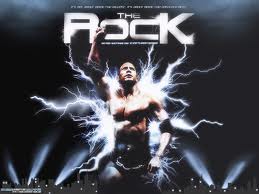
Mrs Pooh - Posts: 3340
- Joined: Wed Oct 24, 2007 7:30 pm
But do you have a reason for why there shouldn't be a Mass Effect/Dragon Age style save system?
Nope, ain't got a reason for it not to be there, would be more convenient sure but I don't see it as necessary and can well do without it.
-

Inol Wakhid - Posts: 3403
- Joined: Wed Jun 27, 2007 5:47 am
25 posts
• Page 1 of 1
