88 posts
• Page 4 of 4 • 1, 2, 3, 4
I will send $20US to anyone who can fix my game!
-

Sam Parker - Posts: 3358
- Joined: Sat May 12, 2007 3:10 am
-

electro_fantics - Posts: 3448
- Joined: Fri Mar 30, 2007 11:50 pm
CRAP!! I had written a long post, and the Interwebs ate it! *sigh*
I ran the game tonight for over three hours, no problems. Mind you, quite a bit of that time I was paused, but I deliberately ran around outside Vegas just to see if I could get a crash, and I didn't. I will play again tomorrow, when I don't need to pause so much, and see how it goes. But I'm hopeful. I'm also in a quandry in the game, having just killed Benny and so many people want a piece of me!! I have no idea what I'm going to do. LOL!
I also ran The Witcher this afternoon, just to see what it was like. I got 71 minutes and then it crashed to the desktop. Is this game also known for problems, or is it just me?
Speaking of: Jasper, do you think you find the manuals for The Witcher: Enhanced Edition and Batman: Arkham Asylum GOTY Edition? You know your way around here so much better than I!
I will run the game (FO:NV) again over the weekend and report back on Monday. Hopefully we have solved my issues, and I can give Jasper his reward!
I ran the game tonight for over three hours, no problems. Mind you, quite a bit of that time I was paused, but I deliberately ran around outside Vegas just to see if I could get a crash, and I didn't. I will play again tomorrow, when I don't need to pause so much, and see how it goes. But I'm hopeful. I'm also in a quandry in the game, having just killed Benny and so many people want a piece of me!! I have no idea what I'm going to do. LOL!
I also ran The Witcher this afternoon, just to see what it was like. I got 71 minutes and then it crashed to the desktop. Is this game also known for problems, or is it just me?
Speaking of: Jasper, do you think you find the manuals for The Witcher: Enhanced Edition and Batman: Arkham Asylum GOTY Edition? You know your way around here so much better than I!
I will run the game (FO:NV) again over the weekend and report back on Monday. Hopefully we have solved my issues, and I can give Jasper his reward!
-

megan gleeson - Posts: 3493
- Joined: Wed Feb 07, 2007 2:01 pm
CRAP!! I had written a long post, and the Interwebs ate it! *sigh*
I ran the game tonight for over three hours, no problems. Mind you, quite a bit of that time I was paused, but I deliberately ran around outside Vegas just to see if I could get a crash, and I didn't. I will play again tomorrow, when I don't need to pause so much, and see how it goes. But I'm hopeful. I'm also in a quandry in the game, having just killed Benny and so many people want a piece of me!! I have no idea what I'm going to do. LOL!
I also ran The Witcher this afternoon, just to see what it was like. I got 71 minutes and then it crashed to the desktop. Is this game also known for problems, or is it just me?
Speaking of: Jasper, do you think you find the manuals for The Witcher: Enhanced Edition and Batman: Arkham Asylum GOTY Edition? You know your way around here so much better than I!
I will run the game (FO:NV) again over the weekend and report back on Monday. Hopefully we have solved my issues, and I can give Jasper his reward!
I ran the game tonight for over three hours, no problems. Mind you, quite a bit of that time I was paused, but I deliberately ran around outside Vegas just to see if I could get a crash, and I didn't. I will play again tomorrow, when I don't need to pause so much, and see how it goes. But I'm hopeful. I'm also in a quandry in the game, having just killed Benny and so many people want a piece of me!! I have no idea what I'm going to do. LOL!
I also ran The Witcher this afternoon, just to see what it was like. I got 71 minutes and then it crashed to the desktop. Is this game also known for problems, or is it just me?
Speaking of: Jasper, do you think you find the manuals for The Witcher: Enhanced Edition and Batman: Arkham Asylum GOTY Edition? You know your way around here so much better than I!
I will run the game (FO:NV) again over the weekend and report back on Monday. Hopefully we have solved my issues, and I can give Jasper his reward!
Batman: Arkham Asylum
http://cdn.steampowered.com/Manuals/35140/BAA_G4W_man_inners_uk_v4.pdf?t=1290632446
The Witcher
In game directory (...\Steam\steamapps\common\the witcher enhanced edition\) are two .pdf files?
I usually just go to the store page, easiest and most reliable spot to find a link to the manual. They are usually at the bottom of the game details box on the right side.
-

Catherine N - Posts: 3407
- Joined: Sat Jan 27, 2007 9:58 pm
Well, I seem to be doing OK. I haven't had any crashes for a couple of days, although I haven't been playing that much either. Assassin's Creed 2 wasn't saving my game, but I may have that sorted too.
So, Jasper, would you like me to send the $20 through PayPal, or do you want me to gift you a $20 game here? Whatever you prefer is just fine with me! I could even send you a cheque in Victoria, but then the money would be in Canadian dollars, and I did promise US. Let me know which you prefer. And thanks for all your efforts. If I run into more trouble (I can't imagine that I won't!) I'll give a shout out...
Cheers, Phyrie
So, Jasper, would you like me to send the $20 through PayPal, or do you want me to gift you a $20 game here? Whatever you prefer is just fine with me! I could even send you a cheque in Victoria, but then the money would be in Canadian dollars, and I did promise US. Let me know which you prefer. And thanks for all your efforts. If I run into more trouble (I can't imagine that I won't!) I'll give a shout out...
Cheers, Phyrie
-

Blessed DIVA - Posts: 3408
- Joined: Thu Jul 13, 2006 12:09 am
@Phyrie
Just read through your ordeal ... Glad you seem to have things fixed up now ....
One suggestion regarding un-installing and installing video drivers. It is not recommended to install a new driver over the old one. It is always best to use the W7 device manager to un-install the old video driver, then run a driver cleaner utility like DriverSweeper to remove any remnants, then re-boot. Let W7 install the default driver. Once this is done, then install the new video driver.
Regarding The Witcher. This game does not play nice with W7. To get it running properly in you need to do a few things:
Tip0: Be sure to install the game as Administrator: right click on SETUP.EXE from the DVD and choose Run as Administrator, also do the same for TWEE_upgrade.exe and for TheWitcherPatch.1.5.exe too
Tip1: Be sure your Windows 7 is up to date:
Tip2: On nVidia hardware be sure to uninstall the DreamScene application as it conflicts with the video driver ( read the Release Notes of the video driver )
Tip3: Get TweakUAC and set UAC to QUIET, not Disabled ( run the application again if you want to restore you previous UAC mode )
Tip4: Set the game to run in Compatibility Mode: right-click on witcher.exe -> properties -> Compatibility -> Windows XP SP2 , also check the 640x480 mode, and the disable decorations, then press Apply and OK
Tip5: Run the game as Admin: right click on witcher.exe and RUN AS Administrator
Hope this helps ... Cheers!
Just read through your ordeal ... Glad you seem to have things fixed up now ....
One suggestion regarding un-installing and installing video drivers. It is not recommended to install a new driver over the old one. It is always best to use the W7 device manager to un-install the old video driver, then run a driver cleaner utility like DriverSweeper to remove any remnants, then re-boot. Let W7 install the default driver. Once this is done, then install the new video driver.
Regarding The Witcher. This game does not play nice with W7. To get it running properly in you need to do a few things:
Tip0: Be sure to install the game as Administrator: right click on SETUP.EXE from the DVD and choose Run as Administrator, also do the same for TWEE_upgrade.exe and for TheWitcherPatch.1.5.exe too
Tip1: Be sure your Windows 7 is up to date:
Tip2: On nVidia hardware be sure to uninstall the DreamScene application as it conflicts with the video driver ( read the Release Notes of the video driver )
Tip3: Get TweakUAC and set UAC to QUIET, not Disabled ( run the application again if you want to restore you previous UAC mode )
Tip4: Set the game to run in Compatibility Mode: right-click on witcher.exe -> properties -> Compatibility -> Windows XP SP2 , also check the 640x480 mode, and the disable decorations, then press Apply and OK
Tip5: Run the game as Admin: right click on witcher.exe and RUN AS Administrator
Hope this helps ... Cheers!
-

Kira! :))) - Posts: 3496
- Joined: Fri Mar 02, 2007 1:07 pm
One suggestion regarding un-installing and installing video drivers. It is not recommended to install a new driver over the old one. It is always best to use the W7 device manager to un-install the old video driver
What is the equivalent to the "W7 device manager" for Vista 64?
I wonder if this would help me as well. I'm getting the BSOD with an atikmpag.sys error. Can't play for more than 5 minutes at a time.
-

Madeleine Rose Walsh - Posts: 3425
- Joined: Wed Oct 04, 2006 2:07 am
If it were me, I'd say send it to a charity of your choice, but that's me.
Glad to see it seems to be better at the least.
Glad to see it seems to be better at the least.
-

maria Dwyer - Posts: 3422
- Joined: Sat Jan 27, 2007 11:24 am
Well, I seem to be doing OK. I haven't had any crashes for a couple of days, although I haven't been playing that much either. Assassin's Creed 2 wasn't saving my game, but I may have that sorted too.
So, Jasper, would you like me to send the $20 through PayPal, or do you want me to gift you a $20 game here? Whatever you prefer is just fine with me! I could even send you a cheque in Victoria, but then the money would be in Canadian dollars, and I did promise US. Let me know which you prefer. And thanks for all your efforts. If I run into more trouble (I can't imagine that I won't!) I'll give a shout out...
Cheers, Phyrie
So, Jasper, would you like me to send the $20 through PayPal, or do you want me to gift you a $20 game here? Whatever you prefer is just fine with me! I could even send you a cheque in Victoria, but then the money would be in Canadian dollars, and I did promise US. Let me know which you prefer. And thanks for all your efforts. If I run into more trouble (I can't imagine that I won't!) I'll give a shout out...
Cheers, Phyrie
Glad to hear it seems to be working better. Hopefully it stays that way. I did notice you have an out-dated BIOS. The newest BIOS improves intel turbo boost compatibility. Since that seemed to be the issue (at this point in time) you could try updating it and re-enabling intel turbo boost. The technology shouldnt cause instability since its a function of the CPU (and is presumably tested to ensure the overclock-ability). Its up to you. You certainly can leave it disabled.
I cant imagine that you would see a huge performance increase with it on anyway. The technology overclocks your cpu based on certain metrics such as CPU utilization and the number of cores being used as well as power and temperature values. It would depend on the program used. Ill email you.
-

Ezekiel Macallister - Posts: 3493
- Joined: Fri Jun 22, 2007 12:08 pm
What is the equivalent to the "W7 device manager" for Vista 64?
I wonder if this would help me as well. I'm getting the BSOD with an atikmpag.sys error. Can't play for more than 5 minutes at a time.
I wonder if this would help me as well. I'm getting the BSOD with an atikmpag.sys error. Can't play for more than 5 minutes at a time.
Vista must have a Device Manager utility somewhere, and it should be called 'Device Manager' . This has been part of Windows O/S since the first version of Windows...
When you find it, there is a tab listing all your hardware devices, in the list will be your video card device.. Highlight this and select Properties from the drop-down menu, a new window will open with a couple of tabs. Click on the Device Driver tab, this should show you some options, one being to uninstall the driver.
This is what you want to use the next time you need to update your video driver. Uninstall the old driver using this, during the uninstall, the system will ask you to re-boot, click 'yes'. After re-boot, run DriverSweeper to fully remove all traces of the old driver before installing the new one.
Oh, and after installing the new driver, run a disk defrag/optimiser utility. This helps performance..
Cheers!
-
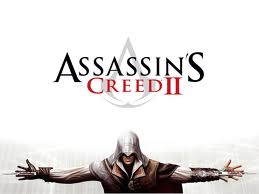
JUDY FIGHTS - Posts: 3420
- Joined: Fri Jun 23, 2006 4:25 am
@phyrie
For some reason I cant email you. The server informs me it cant deliver the message. So i PM'ed you.
For some reason I cant email you. The server informs me it cant deliver the message. So i PM'ed you.
-

Louise Lowe - Posts: 3262
- Joined: Fri Jul 28, 2006 9:08 am
Odd. I've been checking my email very often, looking for your message too! LOL! I've replied to your PM. I backstabbed my first victim in AC2 last night. I haven't started the game up yet today, and I really hope it saved. I tried the suggestions above, but my mouse pointer disappeared and I couldn't load either AC2 nor The Witcher! I had to set the options back. I AM running as administrator, and so far so good.
-

kelly thomson - Posts: 3380
- Joined: Thu Jun 22, 2006 12:18 pm
My Hotmail account apparently was hijacked by spammers, so I didn't recieve any emails after Dec. 13! It's fixed now, and Jasper has been sent his reward. Thanks to him, and everyone else who attempted to help me. These forums are a great resource, and I'm grateful to have such a friendly bunch to commiserate with!
Cheers, Phyrie
Cheers, Phyrie
-

Cathrine Jack - Posts: 3329
- Joined: Sat Dec 02, 2006 1:29 am
88 posts
• Page 4 of 4 • 1, 2, 3, 4
