12 posts
• Page 1 of 1
Window Phone VS Android Phone.....
-

Czar Kahchi - Posts: 3306
- Joined: Mon Jul 30, 2007 11:56 am
-

Elisabete Gaspar - Posts: 3558
- Joined: Thu Aug 31, 2006 1:15 pm
i recently purchases a samsung galaxy from sprint. its a very nice phone but i noticed that it doesnt read websites the same way as my computer does. it automatically goes to some crappier "mobile" version or something such as with facebook or youtube. this is my first smart phone so i dont have much experience with them outside of playing with my cousins iphone a few times. do the new windows phones have normal web browsing or is this universal across all smartphones. also feel free to chime in on any other major differenes between the two of them.
Windows Phone 7 will do it too, while simultaneously lacking half the features of even BlackBerry
However, you should be able to force it to load the normal version of a website.
http://www.droidforums.net/forum/droid-general-discussions/31475-how-disable-mobile-sites-native-browser.html
-

Josephine Gowing - Posts: 3545
- Joined: Fri Jun 30, 2006 12:41 pm
It is universal for phones (to better fit their screens and stuff). You may be able to force the normal version, though.
EDIT: Bah, too slow.
EDIT: Bah, too slow.
-

Romy Welsch - Posts: 3329
- Joined: Wed Apr 25, 2007 10:36 pm
Windows Phone 7 will do it too, while simultaneously lacking half the features of even BlackBerry 
However, you should be able to force it to load the normal version of a website.
http://www.droidforums.net/forum/droid-general-discussions/31475-how-disable-mobile-sites-native-browser.html
However, you should be able to force it to load the normal version of a website.
http://www.droidforums.net/forum/droid-general-discussions/31475-how-disable-mobile-sites-native-browser.html
thanks............its really annoying when i try and show someone a neat video i found on youtube on my phone and it doesnt even show up when i do the search.
-

Manny(BAKE) - Posts: 3407
- Joined: Thu Oct 25, 2007 9:14 am
thanks............its really annoying when i try and show someone a neat video i found on youtube on my phone and it doesnt even show up when i do the search.
... isn't there a dedicated Youtube app for Android?
-

RAww DInsaww - Posts: 3439
- Joined: Sun Feb 25, 2007 5:47 pm
... isn't there a dedicated Youtube app for Android?
yeah but the page doesnt show the same searches as the the page on my computer so im assuming that it automatically uses the mobile version of youtube. i click on the youtube button and get a much shorter list. it might be that i have to go onto youtube through my webbrowser instead. i can give it a shot but ive noticed that with other sites that even if you use the voice search (WHICH IS FREAKING AWESOME) i also get mobile sites. i hate those things.
-

Britta Gronkowski - Posts: 3475
- Joined: Mon Apr 09, 2007 3:14 pm
I know in some ROMs on Andoid you can spoof your user agent to a non mobile device. (On Liquid Gingerbread 1.5 I have mine set to spoof a Linux machine) Though its very unlikely that setting is in stock Android 2.2/2.1.
-

Jason Wolf - Posts: 3390
- Joined: Sun Jun 17, 2007 7:30 am
I like mobile sites, why would I want to waste time loading pages my phones connection cannot handle. Plus, they just work better, atleast on any of the sites I go to.
-
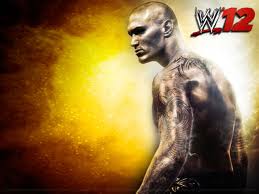
Dylan Markese - Posts: 3513
- Joined: Sat Dec 01, 2007 11:58 am
I like the freedom that Android OS phones, especially of the HTC variety, allow for customization and a constant stream of improvements. Have played with several Windows mobile phones and the only things I can see it useful for, a typical Blackberry or even an old Palm would do better with.
-

Cameron Wood - Posts: 3384
- Joined: Wed Oct 31, 2007 3:01 pm
I have the Samsung Galaxy S as well and I have to say its the best phone I have ever had after two iPhones and countless annoyances like the ridiculous text correction. Now I send a block of text in thirty seconds with Swype and wait half an hour for a similar sized response. I have never personally had a problem with any of the stock Internet apps for Android but the apps for sites like Facebook, Twitter and Youtube are immensely more functional then trying to reach them through the regular browser. In any circumstance for any sort of site or issue try to find an app first. Chances are due to Android being open source that it already has one and its most likely free. Haven't bought a single app and I have over 200 apps. Full HD games also, one even with 3D capability though you need the glasses which I lack.
Also if the Mobile Youtube App is causing you problems then just refine your search through upload dates, does the trick for me.
Also if the Mobile Youtube App is causing you problems then just refine your search through upload dates, does the trick for me.
-

Gavin Roberts - Posts: 3335
- Joined: Fri Jun 08, 2007 8:14 pm
The YouTube application is limited on the amount of copyrighted material it has. I find it lacking when trying to find music videos and TV show clips.
-

stevie trent - Posts: 3460
- Joined: Thu Oct 11, 2007 3:33 pm
12 posts
• Page 1 of 1
