25 posts
• Page 1 of 1
Windows 7 -insert the correct dvd rom
-

Ysabelle - Posts: 3413
- Joined: Sat Jul 08, 2006 5:58 pm
-

lillian luna - Posts: 3432
- Joined: Thu Aug 31, 2006 9:43 pm
Please post the complete path to your Fallout3.exe.
Hi! The full path is
I:\Fallout 3\Fallout3.exe
Any suggestions? Thx
-

Andrea Pratt - Posts: 3396
- Joined: Mon Jul 31, 2006 4:49 am
When I did a custom install to the C:\, a new folder was created which resulted in a path of C:\Bethesda Softworks\Fallout3\Fallout3.exe.
When you insert the dvd, does autoplay start?
When you insert the dvd, does autoplay start?
-
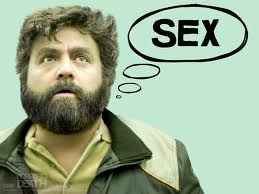
Poetic Vice - Posts: 3440
- Joined: Wed Oct 31, 2007 8:19 pm
When I did a custom install to the C:\, a new folder was created which resulted in a path of C:\Bethesda Softworks\Fallout3\Fallout3.exe.
When you insert the dvd, does autoplay start?
When you insert the dvd, does autoplay start?
-

Karine laverre - Posts: 3439
- Joined: Tue Mar 20, 2007 7:50 am
Does your equipment meet the minimum requirements for the game as noted on the box? If it does, I would uninstall the game and do a reinstall and than see what happens. I can't understand why your autoplay doesn't work. Do you have it disabled?
-

sarah - Posts: 3430
- Joined: Wed Jul 05, 2006 1:53 pm
There is a version of SecureROM from Sony on all of the DVDs that is only supposed to perform a disk check, but it also confounds many burner DVD drives, and none that are plain read-only drives. There were half a dozen work-arounds, and even a replacement of the disk-check was made available by Sony. I had to use an old PC, connect it to my LAN, and use the Sony read-only DVD drive on it to install from. There is another situation when the disk check allows the install, but blocks the game.
The only way around it (legally) is to exchange the retail game for a digital game with Bethesda's assistance. There's an alternative we shouldn't refer to in public forum spaces.
The only way around it (legally) is to exchange the retail game for a digital game with Bethesda's assistance. There's an alternative we shouldn't refer to in public forum spaces.
-

Nitol Ahmed - Posts: 3321
- Joined: Thu May 03, 2007 7:35 am
There is a version of SecureROM from Sony on all of the DVDs that is only supposed to perform a disk check, but it also confounds many burner DVD drives, and none that are plain read-only drives. There were half a dozen work-arounds, and even a replacement of the disk-check was made available by Sony. I had to use an old PC, connect it to my LAN, and use the Sony read-only DVD drive on it to install from. There is another situation when the disk check allows the install, but blocks the game.
The only way around it (legally) is to exchange the retail game for a digital game with Bethesda's assistance. There's an alternative we shouldn't refer to in public forum spaces.
The only way around it (legally) is to exchange the retail game for a digital game with Bethesda's assistance. There's an alternative we shouldn't refer to in public forum spaces.
So there is no way to install this? I am much above the system req. I5 2500k gtx 560, 8 gigs ram.
-

Megan Stabler - Posts: 3420
- Joined: Mon Sep 18, 2006 2:03 pm
What you need to know is in the forum archives from the time when the game was still new. If for any reason, the site's own search isn't satisfactory, use Bing, Google, or Yahoo, and add a redirector back to here:
site:www.gamesas.com
site:www.gamesas.com
-

Rik Douglas - Posts: 3385
- Joined: Sat Jul 07, 2007 1:40 pm
What you need to know is in the forum archives from the time when the game was still new. If for any reason, the site's own search isn't satisfactory, use Bing, Google, or Yahoo, and add a redirector back to here:
site:www.gamesas.com
site:www.gamesas.com
I search in google for 3 days now wiht no result. How can i searh in this forum? I see no option. On the other hand your answer was useless, I am not an idiot.
-

Georgine Lee - Posts: 3353
- Joined: Wed Oct 04, 2006 11:50 am
When i try to install the 1.7 patch, the installer works, but the game still 1.00 after the patch. It installs itself to a /data folder wich doesn't exist. it seems that the patxh can't recognize the path of the game.
-

Olga Xx - Posts: 3437
- Joined: Tue Jul 11, 2006 8:31 pm
I search in google for 3 days now wiht no result. How can i searh in this forum? I see no option. On the other hand your answer was useless, I am not an idiot.
2. Take the blindfold off. Right on top, every page here!
-

patricia kris - Posts: 3348
- Joined: Tue Feb 13, 2007 5:49 am
1. The average game player we see on the forums is not so astute. Your problem overlooking the site's own search doesn't give you high references.
2. Take the blindfold off. Right on top, every page here!
2. Take the blindfold off. Right on top, every page here!
Could you please stop writing completely useless posts to this topic? Thx.
-

Josh Dagreat - Posts: 3438
- Joined: Fri Oct 19, 2007 3:07 am
When i try to install the 1.7 patch, the installer works, but the game still 1.00 after the patch. It installs itself to a /data folder wich doesn't exist. it seems that the patxh can't recognize the path of the game.
-

RAww DInsaww - Posts: 3439
- Joined: Sun Feb 25, 2007 5:47 pm
Well Ill say the search window isnt that obvious , due to it just blending in with the back ground. But it is there in the usual place for this type of forum , with the word " Search... " just hover your mouse till you get the insert text cursor , then click.
As for your path problem , this looks suspicious to me " I:\Fallout 3\Fallout3.exe " Is this a custom install? And on the patch install , are you sure you dont see a Data folder inside the Fallout 3 folder? But guessing without seeing the readme for it. I would guess it would need to go directly into the Fallout 3 folder.
As for your path problem , this looks suspicious to me " I:\Fallout 3\Fallout3.exe " Is this a custom install? And on the patch install , are you sure you dont see a Data folder inside the Fallout 3 folder? But guessing without seeing the readme for it. I would guess it would need to go directly into the Fallout 3 folder.
-

Damned_Queen - Posts: 3425
- Joined: Fri Apr 20, 2007 5:18 pm
Well Ill say the search window isnt that obvious , due to it just blending in with the back ground. But it is there in the usual place for this type of forum , with the word " Search... " just hover your mouse till you get the insert text cursor , then click.
As for your path problem , this looks suspicious to me " I:\Fallout 3\Fallout3.exe " Is this a custom install? And on the patch install , are you sure you dont see a Data folder inside the Fallout 3 folder? But guessing without seeing the readme for it. I would guess it would need to go directly into the Fallout 3 folder.
As for your path problem , this looks suspicious to me " I:\Fallout 3\Fallout3.exe " Is this a custom install? And on the patch install , are you sure you dont see a Data folder inside the Fallout 3 folder? But guessing without seeing the readme for it. I would guess it would need to go directly into the Fallout 3 folder.
-

Phillip Hamilton - Posts: 3457
- Joined: Wed Oct 10, 2007 3:07 pm
Put the patch file in the directory you installed the game too, then run it from there.
-

Emily Jones - Posts: 3425
- Joined: Mon Jul 17, 2006 3:33 pm
Put the patch file in the directory you installed the game too, then run it from there.
I've already tried that. Didn't help.
-

Shiarra Curtis - Posts: 3393
- Joined: Thu Jan 04, 2007 3:22 pm
Ya I did a little searching and the only thing I can suggest is dust off one of those older PC's with XP on it. (Forest Gump voice) Im not a smart man ... but I know it runs great with XP
Hey atleast Im not taunting you poor pathetic windows 7 users that are under the impression its a superior product this time.
Hey atleast Im not taunting you poor pathetic windows 7 users that are under the impression its a superior product this time.
-

Len swann - Posts: 3466
- Joined: Mon Jun 18, 2007 5:02 pm
I've already tried that. Didn't help.
I just had a brainstorm or a brain fart ... But .... So the exe was overwritten by the patch??? And your not trying to launch the game from the old exe shortcut on your desktop? This is assumeing you installed all patch content into the same folder the original exe was in.
Or Im guessing the patch is having a problem because you dont have a bethesda sofworks folder. even still should work by adding a shortcut from the /fallout 3/exe
Beyond that ... I must resort back to Forest Gump regaurding Windows 7
-

J.P loves - Posts: 3487
- Joined: Thu Jun 21, 2007 9:03 am
I said it in another thread so I thought Id say it here.
Is there any chance this launch problem could be solved by installing FOSE? Then launching from there?
Is there any chance this launch problem could be solved by installing FOSE? Then launching from there?
-

BRIANNA - Posts: 3438
- Joined: Thu Jan 11, 2007 7:51 pm
I said it in another thread so I thought Id say it here.
Is there any chance this launch problem could be solved by installing FOSE? Then launching from there?
Is there any chance this launch problem could be solved by installing FOSE? Then launching from there?
I don't know. It's a shame that this game won't run easy on win 7.
-

R.I.p MOmmy - Posts: 3463
- Joined: Wed Sep 06, 2006 8:40 pm
I don't know. It's a shame that this game won't run easy on win 7.
-

Rachie Stout - Posts: 3480
- Joined: Sun Jun 25, 2006 2:19 pm
Are you willing to be a guinie pig a and give it a try? Worst case senario is youll be half way to installing mods ...err a third of the way.
"You have a copy protected version of Fallout. It cannot be supported by Fose"
-

Jack - Posts: 3483
- Joined: Sat Oct 20, 2007 8:08 am
"You have a copy protected version of Fallout. It cannot be supported by Fose"
I dont understand , was that something your computer told you? since when was any copy protected version not able to be augmented by Fose?
Albiet I was probably barking up the wrong tree thinking Fose launcher could solve windows 7 launching issues
-

Nicholas C - Posts: 3489
- Joined: Tue Aug 07, 2007 8:20 am
25 posts
• Page 1 of 1
