For you PC casuals and experts which one do you think is better and it would be great if you explain why in detail. Thanks!
Windows 7 vs Windows 8.1
For you PC casuals and experts which one do you think is better and it would be great if you explain why in detail. Thanks!
-

Alexandra Louise Taylor - Posts: 3449
- Joined: Mon Aug 07, 2006 1:48 pm
I prefer windows 8. I like the "cleaner" window layout (simple design, squared, etc) and the charm stuff (actions on the left side, switch windows on the top left, etc) are actually useful to me. Also, it seems to boot much faster and I like the login screen.
Basically, I like it aesthetically over windows 7. I've also not found any games that don't run on it over 7, so compatibility isn't really an issue. But of course, windows 9 is to come out (or be announced) in like september this year, so I may upgrade soon.
-

Thema - Posts: 3461
- Joined: Thu Sep 21, 2006 2:36 am
Windows 7 , the new XP. 
Only way I'll be giving up 7 is when they cease all support of it.
-

Emma Parkinson - Posts: 3401
- Joined: Wed Jul 26, 2006 5:53 pm
That's not true. They have an extended support cycle up to 2020.
http://support.microsoft.com/lifecycle/search/default.aspx?alpha=windows+7
By then Windows 10 will probably be out. Personally I wouldn't touch Windows 8 with a 10 foot pole. Like you the interface makes me want to puke. I'll wait to see what Windows 9 has to offer before I'll upgrade. Hopefully they'll go back to a more traditional format.
-

carley moss - Posts: 3331
- Joined: Tue Jun 20, 2006 5:05 pm
Below is my opinion, but for your answer my suggestion is to save money: If you have the key on the outside of your PC or can recover it from the hard drive, you can actually download a Windows 7 disc image and reinstall Windows 7 for free still. No point spending money on Windows for no good reason after all.
--
I cannot stand the implementation of ModernUI (however I am not averse to the idea of "Modern Apps"). I also despise the lack of a start menu in Windows 8. I prefer the Aero Glass look to The square look of Windows 8 windows too.
The decision to split configuration options into multiple screens that don't interconnect (you have the standard control panel, then you have Settings in ModernUI... and Settings actually controls things that affect the entire system) was entirely foolish. The transitions from the two interfaces, while greatly improved since Windows 8 previews, is still not fluid.
The removal of important security features (such as forgetting wifi networks* when not in range) is mind-boggling.
*It's still possible to do, just no longer via the GUI.
And many other quibblings.
Hiding -- to the point of being near-invisible -- the option to create local accounts, making people sign up with Microsoft online accounts, is downright malicious in my book
Windows 9. which will reintroduce the start menu proper AND also implement features of http://en.wikipedia.org/wiki/Responsive_web_design looks to fix most of Windows 8's problems from my perspective.
source: http://www.engadget.com/2014/06/30/windows-9-desktop-mode/
-

Kathryn Medows - Posts: 3547
- Joined: Sun Nov 19, 2006 12:10 pm
I prefer Windows 7 but at least Windows 8.1 isn't bad like Vista or Windows 8.
-

Milad Hajipour - Posts: 3482
- Joined: Tue May 29, 2007 3:01 am
You don't need to use the Moder/Metro desktop at all. There's still the "classic" desktop with icons, and you can set the OS to login directly to the classic desktop, that way you won't even see the Modern UI (at least most of the time).
My only gripes so far with Win 8.1 64bit after 4 months of daily usage? Pretty much the "decentralization" of system settings. Some options are available through the standard Conrol Panel, but some other setting are available only in the Modern UI. People complain about the lack of Start button (in 8.1 it switches between classic<->modern UIs and allows to quickly open system settings), but honestly I don't miss it that much, and I've been using XP for 10 or more years.
The good sides: fast booting (thanks to the fact that, by default, shutting down is a form of hibernation, of course you can still perform full restart), very stable - during these 4 months. I hit the hard reset button only once, and the system (or, more precisely, a game) stopped responding partially because of my fault.
As for the compatibility - so far all of the games I tried to play, they run fine. If a game runs on Win 7, it will most probably run on Win 8.1.
After so many years of using XP, I was a bit afrait of buying Win8. But I thought - hey, it's newer system, will be supported longer etc. I do not regret it at all. Seems that some people who often comment Win8 as "utter crap not suitable for anything" just haven't used it at all. Because in daily usage it is almost the same as other Windows systems.
Edit: seems I have entirely different opinion that DEFRON.  But if we talk about the local account - that is, not using the Microsoft online account - I didn't have problem to skip creating the online account, even though I used Win8 for the first time ever. I'm still on local account, an fortunately the OS doesn't bug me about creating an online account.
But if we talk about the local account - that is, not using the Microsoft online account - I didn't have problem to skip creating the online account, even though I used Win8 for the first time ever. I'm still on local account, an fortunately the OS doesn't bug me about creating an online account.
-

Code Affinity - Posts: 3325
- Joined: Wed Jun 13, 2007 11:11 am
That's good to hear. That's my biggest beef with Windows 8, it was too much of a departure of what I've gotten used to ever since my Windows 98 days. Maybe I'll upgrade to that when it comes out then. I'll have to see some of the reviews about it though before I dump my Windows 7. I've used all the Microsoft OSs since version 98 and I'm as satisfied with version 7 as I was with XP. Which I only stopped using recently. Before a major system upgrade last winter, I was running both XP and Windows 7. Plus Vista for that matter, as Windows 7 didn't like the drivers for my TV tuner card and XP didn't have Media Center. Now I only use Windows 7 64 bit, and it's been working out just fine. There was only a couple of games I had to drop, everything else has been running well.
PS: I just read that article you linked to. It sounds promising. That's the approach they should have used with Windows 8 instead of presuming that everyone would be using a touch based system.
-
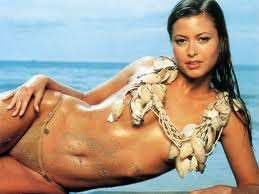
Crystal Clear - Posts: 3552
- Joined: Wed Aug 09, 2006 4:42 am
-
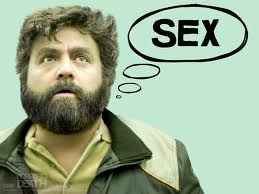
Poetic Vice - Posts: 3440
- Joined: Wed Oct 31, 2007 8:19 pm
As of right now, we expect to see Windows 9 in a preview build as early as September 30. The latest report from The Verge cites sources close to the matter with knowledge that press preview event will take place on that date. There are no details of where the event will take place or when exactly the preview build will be released, but we'll take it.
We don't know if Windows 9 will be available as an upgrade from Windows 7 that you can buy as a standalone product or if you'll have to have Windows 8 to get the upgrade.
But it may not be with us for a while yet – Windows business chief Tami Reller has talked about "multiple selling seasons" for Windows 8, meaning that we'll likely have several versions of it.
Some rumors have suggested late 2014 or early 2015 for a Windows 9 release, though the former seems wide of the mark. While claims and reports are all over the place,
it seems like Windows 9 should drop before September 2015 at the latest.
-----------
1. Boot time*
The faster the machine boots up, the more time you are able to spend doing other things. So, by the end of multiple years using your PC, this can add up to hours of reclaimed time.
*Microsoft engineers combined the hibernation and shutdown modes into one for Windows 8.1 and uses a hybrid boot mode that allows the PC to start up much more quickly.
The kernel lets it hibernate instead of shutting down completely, and the use of cores makes it possible to start-up in seconds.
2. Performance
Microsoft use Windows 8.1 with an revamped engine, and the results is a much faster system that consumes fewer resources. This makes it a better choice than Windows 7 for low-end PCs. !!!
So, Windows 8.1 is better for everyday use, as It’s faster and less resource intensive.
3. Interface
There arel UI improvements with 8.1. So you8 can add for example Start bars to dual monitors with separate wallpapers on each. There is also a fast universal search on the Start screen,
which you can access by hitting the Windows key and typing to search local files, OneDrive files, apps, settings and the internet. You can even browse OneDrive files through File Explorer
However, the classic desktop remains popular, and thus wins the day after all. Windows 8 simply tries to do too much too quickly and, even 8.1 update allows the option of booting straight to desktop,
Metro still has a nasty habit of popping up when it’s not welcome.
4. Security
Windows 7 and Windows 8.1 share many security features together, both of them using BitLocker Drive encryption, but on 8.1 it's enabled by default.
Windows 8.1 uses Secure booting on UEFI systems as well, making it much harder for rogue malware to infect the bootloader, and PC's running Windows 8.1 can also automatically connect to VPNs.
5. Task Manager
The Task Manager for Windows 8 displays more information in a visual form, like coloured charts for heat, CPU, memory, disk, Ethernet and wireless consumption.
6. USB 3.0 support
Windows 8.1 uses OS-level support for USB 3.0 devices. Instead of relying on manufacturers or updates to add support for devices, any Windows 8 enabled device can use faster speeds of up to 5 Gbit/s.
7. Proper Data transfers
Copying and moving data on Windows 7 was a bit awkward. When encountering a name collision between two files, for example, the transfer was interrupted with a prompt asking how to proceed,
stacking individual windows for each transfer.
This has been fixed on Windows 8.1, putting all transfers into one window and pushing name collision dialogues to the end of the process.
Windows 8 tried to make the time estimations on transfer more accurate. ?!?
8. Third party tools for "images" not needed anymore
Windows 8.1 added support for native mounting of ISO, IMG and VHD disk images. Now you can access the content of virtual disk files and write them to a CD without any third-party program
like Daemon Tools for example.
9. 3D printing support
Microsoft added native support for 3D printing in Windows 8.1, allowing you send files to a MakerBot Printer straight from the Charms bar.
------------
So at the end of the day, If you want to buy a computer with an operating system on it, it seems that Windows 8.1 is the way to go,
as long as you ignore Metro and use it only for web browsing. !!!
-

Laura Hicks - Posts: 3395
- Joined: Wed Jun 06, 2007 9:21 am
Windows 7. But if I was able to choose multiple options I would've totally chosen DOS too.
-

roxxii lenaghan - Posts: 3388
- Joined: Wed Jul 05, 2006 11:53 am
