87 posts
• Page 3 of 4 • 1, 2, 3, 4
Wolvman's Scripting Questions
-

The Time Car - Posts: 3435
- Joined: Sat Oct 27, 2007 7:13 pm
If ( GetSpell, "LycanthropeFear" == 0 ) CreatureRef->Addspell, "LycanthropeFear" endif
Still I'm wondering what would be the best way to make the creatures automatically run away from the player when they see him? Because currently the creatures that are passive such as scribs do not run away on sight. I would use startcombat but that would make creatures even on the edge of the cell that are out of the players view start combat with the pc right?
-

Ymani Hood - Posts: 3514
- Joined: Fri Oct 26, 2007 3:22 am
You can try to get the current flee setting, then increase it if it's under a certain amount. Say:
This code is untested so it may not work. Changing the if to ifx ( CreatureRef->GetFlee < 50 ) may work as well. I'm not sure with MWSE, so I'd try it the first way then the second if the first doesn't work.
setx CreatureFlee to CreatureRef->GetFleeif ( CreatureFlee < 50 ) CreatureRef->ModFlee 50endif
This code is untested so it may not work. Changing the if to ifx ( CreatureRef->GetFlee < 50 ) may work as well. I'm not sure with MWSE, so I'd try it the first way then the second if the first doesn't work.
-

Latisha Fry - Posts: 3399
- Joined: Sat Jun 24, 2006 6:42 am
Thanks for the help Jac. I just found out that if I add spells through this method it only adds it once even without the " If ( GetSpell, "LycanthropeFear" == 0 ) " part. However if I try to add other changes such as ModFlee it constantly does it forever on each creature repeatedly.
I also found that even with MWSE it doesn't allow me to use "setx CreatureFlee to CreatureRef->GetFlee" or even "setx CreatureFlee to CreatureRef->GetSpell, "LycanthropeFear". The ifx ( CreatureRef->GetFlee < 50 ) does not work as well.
So at least I know I can use spells with this method but anything else is still repeating to much to be useful right now .
.
I also found that even with MWSE it doesn't allow me to use "setx CreatureFlee to CreatureRef->GetFlee" or even "setx CreatureFlee to CreatureRef->GetSpell, "LycanthropeFear". The ifx ( CreatureRef->GetFlee < 50 ) does not work as well.
So at least I know I can use spells with this method but anything else is still repeating to much to be useful right now
-

keri seymour - Posts: 3361
- Joined: Thu Oct 19, 2006 4:09 am
You *are* adding the spell over and over, but once it's already added the second addition doesn't do anything (except possibly risk an AI glitch - when it comes to AI, MW generally seems to think "recalculate" means "start over", even if the new value is the same as the old). You can't have more than one instance of the same spell in MW, is the point.
The problem with your earlier script is that you aren't specifying anything to operate on when you check if ( getflee ). Something like this should work:
The problem with your earlier script is that you aren't specifying anything to operate on when you check if ( getflee ). Something like this should work:
xSetRef CreatureRefset tmp to ( 100 - ( GetFlee ) )if ( tmp <= 0 ) returnendifCreatureRef->ModFlee tmp
-
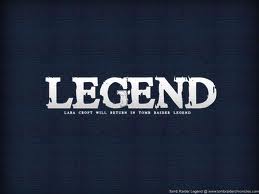
Esther Fernandez - Posts: 3415
- Joined: Wed Sep 27, 2006 11:52 am
Ah, there we go. Thank you Melian that works great.
-

{Richies Mommy} - Posts: 3398
- Joined: Wed Jun 21, 2006 2:40 pm
Another quick question. What's the simplest way to have a script return if the player is in combat? I can't seem to get the xGetCombat function to work on the player so is there a special way to have it read if the player is in combat?
-

Natalie Taylor - Posts: 3301
- Joined: Mon Sep 11, 2006 7:54 pm
xGetCombat gets the combat target - it can't work on the PC because they're not controlled by MW's AI (if you see what I mean).
Finding out whether the player is in combat can be quite difficult, depending on how accurate you want it to be, and how fast. If you're already using GetSoundPlaying to detect events I'd say use that, but if you're not already using it, probably try the invisible companion method (if the invisible companion has its weapon drawn, the player is probably in combat) - there's a resource around somewhere you can use for the companion method. GetSoundPlaying can be a problem since the function just doesn't work on some systems (always returns 0, basically), but when it does work it's faster and more accurate.
If you're already checking all creatures/npcs in the cell though, it might be better to use xGetCombat on them, and see if they're in combat with the player. Haven't tried that myself, but it should work AFAIK.
Finding out whether the player is in combat can be quite difficult, depending on how accurate you want it to be, and how fast. If you're already using GetSoundPlaying to detect events I'd say use that, but if you're not already using it, probably try the invisible companion method (if the invisible companion has its weapon drawn, the player is probably in combat) - there's a resource around somewhere you can use for the companion method. GetSoundPlaying can be a problem since the function just doesn't work on some systems (always returns 0, basically), but when it does work it's faster and more accurate.
If you're already checking all creatures/npcs in the cell though, it might be better to use xGetCombat on them, and see if they're in combat with the player. Haven't tried that myself, but it should work AFAIK.
-

Kevan Olson - Posts: 3402
- Joined: Tue Oct 16, 2007 1:09 am
Thanks for the help. I was thinking of using GetSoundPlaying earlier but then I just stumbled upon this method not 10 minutes ago which seems to work so far.
I've tried it in a few different setups and it has held up 100% of the time. Hopefully it will stay that way.
One thing I would still like to know however, is if there is a way to have my previous LycanthropeCreatureFear script skip over companions? This could help me out a lot in my other scripts as well.
Here is what the script looks like right now.
setx pcref to xGetRef "player"setx InCombat to pcref->xGetCombatIf ( InCombat != 0 )returnendif
I've tried it in a few different setups and it has held up 100% of the time. Hopefully it will stay that way.
One thing I would still like to know however, is if there is a way to have my previous LycanthropeCreatureFear script skip over companions? This could help me out a lot in my other scripts as well.
Here is what the script looks like right now.
Begin LycanthropeCreatureFear long CreatureRef ;change the variables to whatever you want long tmp ifx ( CreatureRef ) setx CreatureRef to xNextRef CreatureRef ;finds the next NPC or creature in the cell else setx CreatureRef to xFirstNPC ;finds the first NPC or creature in the cell endif if ( CreatureRef == 0 ) ;end of list or empty cell return endif setx tmp to CreatureRef->xRefType if ( tmp != 1095062083 ) ;if not type Creature return endif xSetRef CreatureRef set tmp to ( getspell, "LycanthropeFear" ) if ( tmp == 1 ) return endif CreatureRef->Addspell, "LycanthropeFear" CreatureRef->modfight 90end
-

Hella Beast - Posts: 3434
- Joined: Mon Jul 16, 2007 2:50 am
Thanks for the help. I was thinking of using GetSoundPlaying earlier but then I just stumbled upon this method not 10 minutes ago which seems to work so far.
Guess I was wrong about that then. Sorry! :blush:
Re companions - you can check AI package, but it won't necessarily work if they're already in combat (it will also turn up some false positives, like some of Abot's creatures, if they're not in combat). If it was me, the first thing I'd try would be checking AI package and something else, maybe distance from player or something, and add a spell (a useless one with super-high cast cost, so it won't ever be cast) as a flag if they're likely to be a companion. Check for the spell and if it's there, assume they're still a companion. Then just test and see if it works.
-

Conor Byrne - Posts: 3411
- Joined: Wed Jul 11, 2007 3:37 pm
Edit: Got the problem taken care of but I have new one. How do I go about making a messagebox use %PCRace in the text? When I directly type it into the " " it doesn't function correctly.
-

Danel - Posts: 3417
- Joined: Tue Feb 27, 2007 8:35 pm
There we go. That worked, thanks melian. I always thought it had to be %PCRace since that's what I always saw used in the journal entries.
-

djimi - Posts: 3519
- Joined: Mon Oct 23, 2006 6:44 am
So does anyone know how to make an NPC forcegreet a werewolf? So far I've got this working when the player is a human but as a werewolf nothing happens. Here are the scripts I'm using .
This simply places an NPC behind the PC when the player activates a werewolf.
Then this script is attached to the NPC to make the player forcegreet it.
So ya, this works well when the player activates a werewolf in humanform but not when the player activates a werewolf as a werewolf himself. Anyone have any ideas or workarounds for this. The ultimate goal is to get the Dialogue box to pop open and have a few topics to select such as Follow and Stay (already have the topics part done).
When using this method everything works well except that the forcegreeting does nothing. The NPC is always correctly placed and the script runs all the way through.
This simply places an NPC behind the PC when the player activates a werewolf.
Begin InfectionForceGreet Short DoOnce Float LocalX Float LocalY Float LocalZ short done Long Code Long Current long target ;________________Beginning of Lycanthrope Activate____________________ Set Code to Key_Activate Setx Current to xKeyPressed, Code ;________________Beginning of Script Preventions____________________ if ( ranconfig == 0 ) return endif If ( ScriptRunning, "BecomeHuman" == 1 ) return elseif ( ScriptRunning, "BecomeLycanthrope" == 1 ) return endif if ( PowerIsActivating == 1 ) return endif if ( MenuMode == 1 ) return endif ;________________End of Script Preventions____________________ if ( Current == 0 ) If ( DoOnce == 1 ) set DoOnce to 0 endif return endif if ( DoOnce == 1 ) return endif set DoOnce to 1 Setx Target to xGetPCtarget ;________________Cannot Transform Messages____________________ if ( Target == 0 ) return endif xSetRef, Target If ( Iswerewolf == 0 ) return endif xSetRef, Target if ( gethealth < 1 ) return endif ;________________End Cannot Transform Messages____________________ placeatpc, ForceGreetNPC, 1, 512, 1 ;place 1 greeter, 512 units beyhind the PCend
Then this script is attached to the NPC to make the player forcegreet it.
begin ForceGreetNPCScript short Done if ( getDisabled == 1 ) setdelete, 1 return endif ;Do Once thing if ( Done == 0 ) set done to 1 forcegreeting return endif ;When we have done talking, diable if ( Done == 1 ) if ( menumode == 0 ) disable return endif endifend
So ya, this works well when the player activates a werewolf in humanform but not when the player activates a werewolf as a werewolf himself. Anyone have any ideas or workarounds for this. The ultimate goal is to get the Dialogue box to pop open and have a few topics to select such as Follow and Stay (already have the topics part done).
When using this method everything works well except that the forcegreeting does nothing. The NPC is always correctly placed and the script runs all the way through.
-

Gracie Dugdale - Posts: 3397
- Joined: Wed Jun 14, 2006 11:02 pm
Werewolves can't activate much. Doors are about it. You need to use an invisible box mesh, set it up as a door and ensure it hovers over the thing you want to activate. Werewolf infection has an example of this as well as a mesh you can use.
If you use the mesh you must credit Bodvar.
EDIT:
I think Werewolf Infection does that already so you could just look at that.
If you use the mesh you must credit Bodvar.
EDIT:
I think Werewolf Infection does that already so you could just look at that.
-

Quick Draw III - Posts: 3372
- Joined: Sat Oct 20, 2007 6:27 am
A few more questions.
1.) Is there any easy way to detect if the player has bolts or arrows equipped? I've tried "If ( Player->HasWeaponType == 12/13 )" but neither of them seem to be detecting the bolts or arrows.
2.) Is there a way to have MWSE unequip or remove the arrows/bolts that were equipped on the player and then have it automatically equip them again?
3.) Is there a way to have MWSE unequip or remove whatever shield the player is using and then have it automatically equip that same shield again?
4.) What do I need to type in order for the Ready Weapon key to show up in a messagebox? I've tried ^ActionReadyWeapon, ^ActionReady_Weapon, and a bunch of others but I can't get it to work.
1.) Is there any easy way to detect if the player has bolts or arrows equipped? I've tried "If ( Player->HasWeaponType == 12/13 )" but neither of them seem to be detecting the bolts or arrows.
2.) Is there a way to have MWSE unequip or remove the arrows/bolts that were equipped on the player and then have it automatically equip them again?
3.) Is there a way to have MWSE unequip or remove whatever shield the player is using and then have it automatically equip that same shield again?
4.) What do I need to type in order for the Ready Weapon key to show up in a messagebox? I've tried ^ActionReadyWeapon, ^ActionReady_Weapon, and a bunch of others but I can't get it to work.
-

LADONA - Posts: 3290
- Joined: Wed Aug 15, 2007 3:52 am
Anyone?
Yacoby's werewolf companion has a way of forcegreeting the werewolf NPC, but I have no idea how it works...
-

Roanne Bardsley - Posts: 3414
- Joined: Wed Nov 08, 2006 9:57 am
Ya, it uses doors to start up activation but I haven't been able to get that method to work yet. So I think I need an alternative method. I also still need to find answers to the other 4 questions I had before I can move any further in my combat mod and ravenous hunger  .
.
-

~Sylvia~ - Posts: 3474
- Joined: Thu Dec 28, 2006 5:19 am
So there seems to be a small annoyance with this script.
It simply allows me to replace the werewolf panting sound with one of my own, which lets me give each different werecreature it's own unique panting sound when running on all fours. The thing is, whenever I use playloopsound3d it causes a loud "popping" noise both at the beginning and end of each loop. I don't think that it is the actual sound file because I've tested it with other sound files and they do the same thing. Is there something special I have to do in order to get it to loop without the "popping" or is this something I should pass over to Hrnchamd to see if it's a problem with Morrowind itself?
Begin Werewolf_Running_Sounds Short doonce If ( DoOnce == 0 ) If ( player->getsoundplaying "WolfRun" == 1 ) player->playloopsound3d, "WerewolfRun" set DoOnce to 1 endif endif If ( DoOnce == 1 ) If ( player->getsoundplaying "WolfRun" == 0 ) If ( player->getsoundplaying "WereWolfRun" == 1 ) player->stopsound, "WerewolfRun" set DoOnce to 0 endif endif endifend
It simply allows me to replace the werewolf panting sound with one of my own, which lets me give each different werecreature it's own unique panting sound when running on all fours. The thing is, whenever I use playloopsound3d it causes a loud "popping" noise both at the beginning and end of each loop. I don't think that it is the actual sound file because I've tested it with other sound files and they do the same thing. Is there something special I have to do in order to get it to loop without the "popping" or is this something I should pass over to Hrnchamd to see if it's a problem with Morrowind itself?
-

Andrew Perry - Posts: 3505
- Joined: Sat Jul 07, 2007 5:40 am
I'd try this
begin Werewolf_Running_SoundsIf ( player->GetSoundPlaying "WolfRun" ) player->StopSound "WolfRun" player->PlaySound3D "WerewolfRun"endifend
-

Taylrea Teodor - Posts: 3378
- Joined: Sat Nov 18, 2006 12:20 am
I tried your script out but it doesn't cause the new sound to loop. Instead it plays the WerewolfRun sound once and stops. However because the sound wasn't looped it didn't cause the random pops when it played using your method.
Because I need it to loop the "WerewolfRun" sound as long as "WolfRun" is playing I made another version of the script using PlaySound3D and set it up to loop just like I was using PlayLoopSound3D. Anyways, it started causing the popping noises again even though it wasn't technically using the PlayLoopSound3D function. I'm starting to think that it has something to do with the "3D" functions specifically because looping it using simply "PlaySound" removes the random pops. The problem with using "PlaySound" with this script is that I can't get it to stop playing immediately at the same time the original WolfRun sound loop stops playing which is important.
Here's the alternate version of the script that makes the sound start and stop correctly while looping, but it still has the annoying pops.
If you have anymore suggestions I'm wide open for them .
.
Because I need it to loop the "WerewolfRun" sound as long as "WolfRun" is playing I made another version of the script using PlaySound3D and set it up to loop just like I was using PlayLoopSound3D. Anyways, it started causing the popping noises again even though it wasn't technically using the PlayLoopSound3D function. I'm starting to think that it has something to do with the "3D" functions specifically because looping it using simply "PlaySound" removes the random pops. The problem with using "PlaySound" with this script is that I can't get it to stop playing immediately at the same time the original WolfRun sound loop stops playing which is important.
Here's the alternate version of the script that makes the sound start and stop correctly while looping, but it still has the annoying pops.
begin Werewolf_Running_Sounds If ( player->GetSoundPlaying "WolfRun" ) If ( player->GetSoundPlaying, "WerewolfRun" == 0 ) player->PlaySound3D "WerewolfRun" endif endif If ( Player->GetSoundPlaying "WolfRun" == 0 ) player->stopsound, "WerewolfRun" endif returnend
If you have anymore suggestions I'm wide open for them
-

Eric Hayes - Posts: 3392
- Joined: Mon Oct 29, 2007 1:57 am
Why simply redefining the "WolfRun" sound to a different .wav in the Sounds tab isn't satisfactory?
-

amhain - Posts: 3506
- Joined: Sun Jan 07, 2007 12:31 pm
Why simply redefining the "WolfRun" sound to a different .wav in the Sounds tab isn't satisfactory?
i'm thinking he's making custom werecreatures, and im not sure the cs will play nice for that
edit, werecreatures is correct, weecreatures is just pitiful.
-

herrade - Posts: 3469
- Joined: Thu Apr 05, 2007 1:09 pm
87 posts
• Page 3 of 4 • 1, 2, 3, 4
