Would I get a better FPS if I went around Balmora disabling all the crates and barrels along the streets?
A little bit.
But most of the FPS loss is because of the NPCs. They are what's demanding on your system.
The FPS Optimizer has an option to "hide small objects that are not near" and it works pretty good.
It makes small objects and clutter invisible until you get close to them. Helps with FPS on computers that are older or have poor video cards.
This way, nothing is deleted from your game.
-

Emmie Cate - Posts: 3372
- Joined: Sun Mar 11, 2007 12:01 am
May I suggest a dedicated "Ethetan's FAQ" thread? 
-

Laura-Jayne Lee - Posts: 3474
- Joined: Sun Jul 02, 2006 4:35 pm
The problem is that FPS optimiser doesn't work with MGE:XE I tried what you said and found half my world melting away whilst playing.
I dont mean to spam, but im only online a few days a week so have to get my questions out. 
-

Zoe Ratcliffe - Posts: 3370
- Joined: Mon Feb 19, 2007 12:45 am
Have a look for Mouse's "Balmora Un-mod"
-

Danii Brown - Posts: 3337
- Joined: Tue Aug 22, 2006 7:13 am
I don't recall you listing the mods you're loading. It's probable some mods you're using are FPS intensive. Pluto mentioned NPC mods as one type of mod that can hit FPS. If you are using mods that add NPCs, you would probably improve your FPS by not using the mod. You're going to have to tradeoff between what mods you want to play and FPS performance on your pc.
-

Marion Geneste - Posts: 3566
- Joined: Fri Mar 30, 2007 9:21 pm
I don't usually recommend this one, but if you're really desperate for FPS try the http://mw.modhistory.com/download-44-9684.
It basically removes a truckload of rocks and other statics from the gameworld, making it a lot easier to run a good fps, especially in towns.
Do heed the warning in the description about cleaning it before use though.
-

Victoria Vasileva - Posts: 3340
- Joined: Sat Jul 29, 2006 5:42 pm
Even after the extensive Balmora overhaul I made recently, my frames aren't half as bad as the FPS I get in Suran.I think it might be the trees?
-

kiss my weasel - Posts: 3221
- Joined: Tue Feb 20, 2007 9:08 am
When using FPS optimizer with MGE XE you need to disable the automatic view distance adjustment by unchecking all options in the "view" tab. As the distant land from MGE XE starts just where the normal maximum view distance ends, it always needs to be at max. However, the option Pluto means is found in the Misc/2 tab.
-

Sheila Esmailka - Posts: 3404
- Joined: Wed Aug 22, 2007 2:31 am
Ive already started a save with this mod recently and wouldnt like to start from scratch. Would cleaning this for use on an existing save still work as intended?
-

Stacyia - Posts: 3361
- Joined: Mon Jul 24, 2006 12:48 am
It should work if you update your save with Wrye Mash afterward. As always, backup your save before trying, just in case it self-combust for no apparent reason.
-
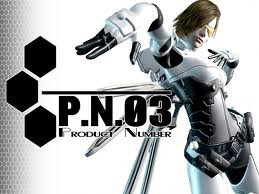
liz barnes - Posts: 3387
- Joined: Tue Oct 31, 2006 4:10 am
