Up did that when I tried BOSS, but I've since removed all of BOSS except the master list and , I've just discovered, the modlist.old. BOSS was fine, but I had to reorder a bunch of my mods after it ran so it seemed to increase the work for little benefit since I was already happy with my load order.
Wrye Bash
You don't mention lock times. Make sure it's turned off. With lock times on, Wrye Bash will reorder the mods after using BOSS.
Up did that when I tried BOSS, but I've since removed all of BOSS except the master list and , I've just discovered, the modlist.old. BOSS was fine, but I had to reorder a bunch of my mods after it ran so it seemed to increase the work for little benefit since I was already happy with my load order.
-

Nathan Hunter - Posts: 3464
- Joined: Sun Apr 29, 2007 9:58 am
-

Bethany Short - Posts: 3450
- Joined: Fri Jul 14, 2006 11:47 am
Where could I find Python 2.6.4 for x64-bit and all its components for proper running of Oblivion and assiciates?
Google. OP. Download Wrye Python from TESNexus. Make a note of the components, and Google for updated versions. All but one has an updated version.
-

Marguerite Dabrin - Posts: 3546
- Joined: Tue Mar 20, 2007 11:33 am
^^ Thanks Pacific,
Sorry I missed your reply, only saw Gabba's
Thanks for the update, I think funky colours aren't necessary so long as the suggested method works (probably will).
However I do have another suggestion, is it possible to include a notes column under the Mods tab for free-text entry? It would be useful to note any mod specifics without having to dive into the readme. At the moment I am using the Rating column for this purpose; I have "ratings" such as "Select, do not merge" and "Recent install (testing)" but this means my Ratings choices are as long as my arm and I'd like to place more details without having to add more ratings.
Anyway thank you for being so receptive to changes to this already fantastic tool
Sorry I missed your reply, only saw Gabba's
Thanks for the update, I think funky colours aren't necessary so long as the suggested method works (probably will).
However I do have another suggestion, is it possible to include a notes column under the Mods tab for free-text entry? It would be useful to note any mod specifics without having to dive into the readme. At the moment I am using the Rating column for this purpose; I have "ratings" such as "Select, do not merge" and "Recent install (testing)" but this means my Ratings choices are as long as my arm and I'd like to place more details without having to add more ratings.
Anyway thank you for being so receptive to changes to this already fantastic tool
Sure I can look into that... If I can make it work (think so) it will be notes column displaying (probably partial due to with) and edit of notes in the side bar in between bash tags and masters.
I think I understand this (woah :blink:). Bear with me here. So, the UOP loading first, removes Kalthar's vanilla key and adds it's own deathitem key(a fix of some sort I guess). The Bashed Patch (through tags) maintains the data on the vanilla key being removed but it doesn't know anything about the UOP's deathitem key. Later mods that modify Kalthar (Realswords Nord and Francesco's Optional Files, in my case) because of the "RULE OF ONE" overwrite the Kalthar entry and the UOP's deathitem key disappears . Thus , since the bashed batch maintains the vanilla key being removed, Kalthar's corpse contains neither it nor the UOP's key and you have to console your way out to finish the quest.
For reference http://img18.imageshack.us/i/tesivview.png/
Did I get it?
And then from what I read here the function to import the UOP's key is a feature of the new version. So, problem solved right?
Thanks for the Bash updates guys (and your patience, I'm getting better at this stuff I promise)
zedas
For reference http://img18.imageshack.us/i/tesivview.png/
Did I get it?
And then from what I read here the function to import the UOP's key is a feature of the new version. So, problem solved right?
Thanks for the Bash updates guys (and your patience, I'm getting better at this stuff I promise)
zedas
Exactly... though at the time I was coding that feature I didn't even realize that was happening... OOO/UOP have been the last thing to modify Kalthar for all of my runs and never noticed that in tes4edit when it wasn't the case. I was largely thinking of OWC (Oblivion WarCry)
I get this:
with this load order when trying to build the bashed.
any help?
bolt.StateError: Mesh undefined for eye (cmAbbeyAeryn.esp,0x006B6E) in race CuteElfCOPY0000DUPLICATE000
with this load order when trying to build the bashed.
Active Mod Files:9D cmAbbeyAeryn.esp
any help?
Just don't include that esp in the race patcher section of the bashed patch... a funnily set up eye in one of the races (cuteelfcopy0000duplicate000 to be exact) in there.
I've been having a problem with Wrye Bash not holding on to it's load order. Upon opening (277) I'm told that a varying number of mods have been reordered. Sometimes it is only two or three and sometimes it is over a hundred. Sometimes the patch is unhappy. Sometimes it is green. If it is unhappy, putting a few mods which had been moved to 'none' back in their groups fixes it. Problems started when I tried BOSS, but removing everything BOSS except the masterlist hasn't help. Also can't save the mod order. I can go through the motions. The new list with stay where it is supposed to be, but if I shutdown Bash it will disappear.
try turning of lock times restarting bash then setting up your LO again and turning lock times back on.
@@Blade Of Mercy: There is a goo chance you will need the 32bit Python... even on the 64bit OS - I know this is the case for PyFFI and the Blender NifScripts but I haven't tested for Bash (since I have a 32bit system)... nor had anyreports one way or the other, that noticed.
Pacific Morrowind
-

Olga Xx - Posts: 3437
- Joined: Tue Jul 11, 2006 8:31 pm
Hmm,
Should I install 32 bit Python on 64 bit OS?
Has it been done? Side effects?
If possible and harmless I would go rather for 32 bit.
So far found x64 versions of
python-2.6.4.amd64
wxPython2.8-win64-unicode-2.8.10.1-py26
pywin32-214.win-amd64-py2.6
comtypes-0.6.2.win32 description says it will work on x64 OS
psyco-2.0.0.win32-py2.6 description says it will NOT work with x64 OS.
Has anyone managed to fix all Wrye Python components to work on Windows 7 64-bit yet?
Or I will have to install those tools on my second PC (XP 32-bit) so that I can PYFFI there and transfer to the real game the optimized meshes?
Should I install 32 bit Python on 64 bit OS?
Has it been done? Side effects?
If possible and harmless I would go rather for 32 bit.
So far found x64 versions of
python-2.6.4.amd64
wxPython2.8-win64-unicode-2.8.10.1-py26
pywin32-214.win-amd64-py2.6
comtypes-0.6.2.win32 description says it will work on x64 OS
psyco-2.0.0.win32-py2.6 description says it will NOT work with x64 OS.
Has anyone managed to fix all Wrye Python components to work on Windows 7 64-bit yet?
Or I will have to install those tools on my second PC (XP 32-bit) so that I can PYFFI there and transfer to the real game the optimized meshes?
-

KiiSsez jdgaf Benzler - Posts: 3546
- Joined: Fri Mar 16, 2007 7:10 am
Hmm,
Should I install 32 bit Python on 64 bit OS?
Has it been done? Side effects?
If possible and harmless I would go rather for 32 bit.
So far found x64 versions of
python-2.6.4.amd64
wxPython2.8-win64-unicode-2.8.10.1-py26
pywin32-214.win-amd64-py2.6
comtypes-0.6.2.win32 description says it will work on x64 OS
psyco-2.0.0.win32-py2.6 description says it will NOT work with x64 OS.
Has anyone managed to fix all Wrye Python components to work on Windows 7 64-bit yet?
Or I will have to install those tools on my second PC (XP 32-bit) so that I can PYFFI there and transfer to the real game the optimized meshes?
Should I install 32 bit Python on 64 bit OS?
Has it been done? Side effects?
If possible and harmless I would go rather for 32 bit.
So far found x64 versions of
python-2.6.4.amd64
wxPython2.8-win64-unicode-2.8.10.1-py26
pywin32-214.win-amd64-py2.6
comtypes-0.6.2.win32 description says it will work on x64 OS
psyco-2.0.0.win32-py2.6 description says it will NOT work with x64 OS.
Has anyone managed to fix all Wrye Python components to work on Windows 7 64-bit yet?
Or I will have to install those tools on my second PC (XP 32-bit) so that I can PYFFI there and transfer to the real game the optimized meshes?
You will need the 32 bit version of Python. Bash won't work without it. 32 bit will run fine on a 64 bit OS.
-

Johanna Van Drunick - Posts: 3437
- Joined: Tue Jun 20, 2006 11:40 am
Hmm I installed the 64 bit version of python(at least I guess it was the 64 bit version as the installer was the 64 bit one) and it works just fine...
For comtypes there is no 64bit installer so you need to install it manually(you need to run some python script to install, read the doc).
As for psyco, I don't remember installing that.
edit:
I checked in the process manager and it's the 64 bit version.
For comtypes there is no 64bit installer so you need to install it manually(you need to run some python script to install, read the doc).
As for psyco, I don't remember installing that.
edit:
I checked in the process manager and it's the 64 bit version.
-

Facebook me - Posts: 3442
- Joined: Wed Nov 08, 2006 8:05 am
If I recall correctly, the biggest issue was with wxPython. I believe Wrye Bash requires the ansi version, and the x64 only comes in unicode.
-

Spaceman - Posts: 3429
- Joined: Wed May 23, 2007 10:09 am
like this version: wxPython2.8-win64-unicode-2.8.10.1-py26.exe ? 
I don't know what were the issues but as far as I used Wrye Bash(BAIN+Bashed Patch) I didn't see anything wrong so far.
Oh, thinking about it when going to BAIN I often go to a different window(while it checks the files) and usually when I come back to it the window is reduced and instead of the content it's just written "COM".
Just resizing the windows solves it though.
I don't know what were the issues but as far as I used Wrye Bash(BAIN+Bashed Patch) I didn't see anything wrong so far.
Oh, thinking about it when going to BAIN I often go to a different window(while it checks the files) and usually when I come back to it the window is reduced and instead of the content it's just written "COM".
Just resizing the windows solves it though.
-

Charlie Ramsden - Posts: 3434
- Joined: Fri Jun 15, 2007 7:53 pm
I thought PacificMorrowind said one time that the 64 bit version of Python wouldn't work with Bash. That's what I was going on. I never tried it personally.
-

Bedford White - Posts: 3307
- Joined: Tue Jun 12, 2007 2:09 am
There is a goo chance you will need the 32bit Python... even on the 64bit OS - I know this is the case for PyFFI and the Blender NifScripts but I haven't tested for Bash (since I have a 32bit system)... nor had anyreports one way or the other, that noticed.
Pacific Morrowind
Pacific Morrowind
Should I install 32 bit Python on 64 bit OS?
Has it been done? Side effects?
If possible and harmless I would go rather for 32 bit.
Has it been done? Side effects?
If possible and harmless I would go rather for 32 bit.
If I recall correctly, the biggest issue was with wxPython. I believe Wrye Bash requires the ansi version, and the x64 only comes in unicode.
Just last night I tried installing the 64-bit python bits, aware of some problems having been reported (in fact, problems which were solved by switching to the 32-bit). But I wanted to see for myself. Brief test: installed 64-bit python, Wrye won't start. Switched to 32-bit, Wrye runs great.
gothemasticator
-
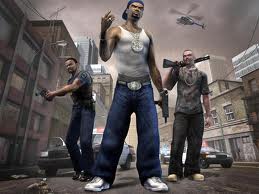
zoe - Posts: 3298
- Joined: Sun Nov 12, 2006 1:09 pm
Is there a wyre bash for idiots guide? I'm probably the 9530th person to ask, but it seems powerful. All I'm doing is rebuilding the patch and checking the first option and 'leveled lists' option and clicking OK. I'm assuming that is the same function as the Leveled List Merger program for Morrowind.
-

Luis Reyma - Posts: 3361
- Joined: Fri Nov 02, 2007 11:10 am
Is there a wyre bash for idiots guide? I'm probably the 9530th person to ask, but it seems powerful. All I'm doing is rebuilding the patch and checking the first option and 'leveled lists' option and clicking OK. I'm assuming that is the same function as the Leveled List Merger program for Morrowind.
I assume you use the help html file? You can access it from the little question mark icon at the bottom left of Wrye Bash's pane. It's not written for dummies, but it is well-organized. You can read through the table of contents and then go to only the sections you currently have questions about.
One weakness of the file, though, is that I do not believe it includes info on the changes/additions in recent versions ("tag scripts" etc.).
gothemasticator
-

Neko Jenny - Posts: 3409
- Joined: Thu Jun 22, 2006 4:29 am
Just last night I tried installing the 64-bit python bits, aware of some problems having been reported (in fact, problems which were solved by switching to the 32-bit). But I wanted to see for myself. Brief test: installed 64-bit python, Wrye won't start. Switched to 32-bit, Wrye runs great.
gothemasticator
gothemasticator
http://img52.imageshack.us/img52/8335/screenbash.png
Unless I've gone mad this is a 64bit version of python 2.6.4 running...
Maybe it's because I installed the 64bit version of everything? Not just Python but wxpython too...
Anyway I'm curious, what was the error message when you tried to launch with the 64bit version of python?
-

Veronica Martinez - Posts: 3498
- Joined: Tue Jun 20, 2006 9:43 am
http://img52.imageshack.us/img52/8335/screenbash.png
Unless I've gone mad this is a 64bit version of python 2.6.4 running...
Maybe it's because I installed the 64bit version of everything? Not just Python but wxpython too...
Anyway I'm curious, what was the error message when you tried to launch with the 64bit version of python?
Unless I've gone mad this is a 64bit version of python 2.6.4 running...
Maybe it's because I installed the 64bit version of everything? Not just Python but wxpython too...
Anyway I'm curious, what was the error message when you tried to launch with the 64bit version of python?
Well, I installed python-2.6.4.amd64.msi. That's the one that didn't work (well, it worked, Wrye Bash didn't). Yeah, I don't have any sort of explanation. I don't use python for anything except running Wrye Bash, so I'm not even that interested in sussing out the problem, to tell the truth. Just curious enough to try once and then move on.
I just admire python coders from afar...
gothemasticator
-

Elena Alina - Posts: 3415
- Joined: Sun Apr 01, 2007 7:24 am
I assume you use the help html file? You can access it from the little question mark icon at the bottom left of Wrye Bash's pane. It's not written for dummies, but it is well-organized. You can read through the table of contents and then go to only the sections you currently have questions about.
One weakness of the file, though, is that I do not believe it includes info on the changes/additions in recent versions ("tag scripts" etc.).
gothemasticator
One weakness of the file, though, is that I do not believe it includes info on the changes/additions in recent versions ("tag scripts" etc.).
gothemasticator
The frustrating issue I am running into with is installing Martigen's Monster mod with Francesco's. MMM's readme, in numerous places, says "use wyre bash" but it doesn't say why or how. I'm guessing it wants me to build the patch, but what options should I check when I do that?
-

luis ortiz - Posts: 3355
- Joined: Sun Oct 07, 2007 8:21 pm
The frustrating issue I am running into with is installing Martigen's Monster mod with Francesco's. MMM's readme, in numerous places, says "use wyre bash" but it doesn't say why or how. I'm guessing it wants me to build the patch, but what options should I check when I do that?
For help with the MMM readme, best to ask Corepc in the MMM thread.
As for choosing options in the bashed patch, many mods, MMM included, come with bash tags, which you can see in the lower right corner of the pane. These tags cause that mod to appear in various categories of the bashed patch options. It's a good idea to choose the options a mod is tagged for.
gothemasticator
-

Iain Lamb - Posts: 3453
- Joined: Sat May 19, 2007 4:47 am
As for choosing options in the bashed patch, many mods, MMM included, come with bash tags, which you can see in the lower right corner of the pane. These tags cause that mod to appear in various categories of the bashed patch options. It's a good idea to choose the options a mod is tagged for.
gothemasticator
gothemasticator
Okay, thanks, lets clear this up. I have the rebuild patch menu open. "Import cells" is unchecked and has a list of plugins (most of them from unofficial patches), "Import Inventory" has unofficial patch lists in there, etc..
Basically, should I have all the "import x," "alias mod names" and "leveled list" checked, and the rest of them unchecked?
I appreciate your help, truly.
-

trisha punch - Posts: 3410
- Joined: Thu Jul 13, 2006 5:38 am
My answer was getting quite long. PMed instead.
gothemasticator
-

Ownie Zuliana - Posts: 3375
- Joined: Thu Jun 15, 2006 4:31 am
Hmm,
Should I install 32 bit Python on 64 bit OS?
Has it been done? Side effects?
If possible and harmless I would go rather for 32 bit.
So far found x64 versions of
python-2.6.4.amd64
wxPython2.8-win64-unicode-2.8.10.1-py26
pywin32-214.win-amd64-py2.6
comtypes-0.6.2.win32 description says it will work on x64 OS
psyco-2.0.0.win32-py2.6 description says it will NOT work with x64 OS.
Has anyone managed to fix all Wrye Python components to work on Windows 7 64-bit yet?
Or I will have to install those tools on my second PC (XP 32-bit) so that I can PYFFI there and transfer to the real game the optimized meshes?
Should I install 32 bit Python on 64 bit OS?
Has it been done? Side effects?
If possible and harmless I would go rather for 32 bit.
So far found x64 versions of
python-2.6.4.amd64
wxPython2.8-win64-unicode-2.8.10.1-py26
pywin32-214.win-amd64-py2.6
comtypes-0.6.2.win32 description says it will work on x64 OS
psyco-2.0.0.win32-py2.6 description says it will NOT work with x64 OS.
Has anyone managed to fix all Wrye Python components to work on Windows 7 64-bit yet?
Or I will have to install those tools on my second PC (XP 32-bit) so that I can PYFFI there and transfer to the real game the optimized meshes?
32bit Python will work fine on 64bit OS and will work for Bash, PyFFI, Blender... everything an Oblivion user would comonly be interested in.
64 bit has some issues... jut using patch and Bain you probably won't run into any of the fatal ones (which I'd forgoten about)... only in the textual manipulation are you likely to hit that.
I thought PacificMorrowind said one time that the 64 bit version of Python wouldn't work with Bash. That's what I was going on. I never tried it personally.
it is mainly untested... wherease I know 32bit on 64bit will work fine... so best IMO to go for that given other likely Python usages.
Okay, thanks, lets clear this up. I have the rebuild patch menu open. "Import cells" is unchecked and has a list of plugins (most of them from unofficial patches), "Import Inventory" has unofficial patch lists in there, etc..
Since GTM has PMed you a long answer I'll figure this is answered fully... if you have more questions just post again.
@@gothemasticator: Scripts is in there (just updating it with 278's change so I know it is in there since I was editing it)... however ScriptContents was not (is now though)... is there anything else that appears to not be in the readme?
Pacific Morrowind
-

lucile - Posts: 3371
- Joined: Thu Mar 22, 2007 4:37 pm
@@gothemasticator: Scripts is in there (just updating it with 278's change so I know it is in there since I was editing it)... however ScriptContents was not (is now though)... is there anything else that appears to not be in the readme?
Pacific Morrowind
Pacific Morrowind
If scripts contents is in now, then that leaves only Npc skeletons out. Not a big deal. I'm glad to see scripts get more functionality on the new version. Thanks for all your work. I hope it's still fun for you!
gothemasticator
-

Ron - Posts: 3408
- Joined: Tue Jan 16, 2007 4:34 am
My answer was getting quite long. PMed instead.
gothemasticator
gothemasticator
Please feel free to PM me the long answer (if you still have it) - this is something I was interested in as a check that I am not missing anything (still relatively new to WB).
Thanks
-

He got the - Posts: 3399
- Joined: Sat Nov 17, 2007 12:19 pm
If scripts contents is in now, then that leaves only Npc skeletons out. Not a big deal. I'm glad to see scripts get more functionality on the new version. Thanks for all your work. I hope it's still fun for you!
gothemasticator
gothemasticator
the thing I just noticed was missing since I went to edit that with a new tweak under there and couldn't find it...thanks.
Oh it is massively fun... and often very challenging... makes me wish I was better at Python everytime I look at it... but my skills are improving so I'm happy there too. Thanks!
Pacific Morrowind
-

sam westover - Posts: 3420
- Joined: Sun Jun 10, 2007 2:00 pm
Hey Pacific... do you have any idea what I would have to modify in the source code to get Wrye Bash to run on Linux? Installing Python twice, once natively and once through WINE seems very silly to me, so I was hoping I could avoid that. I haven't done any messing around with the source code yet, but it fails on a windows-specific module _winreg- simple enough so far, seems like it's just looking for the Oblivion installation path and I could set that manually. However, before I start wading into the source code and mucking it all up, do you know of anything else specific to look out for that won't work under Linux?
Thanks.
Thanks.
-

Madison Poo - Posts: 3414
- Joined: Wed Oct 24, 2007 9:09 pm
Hey Pacific... do you have any idea what I would have to modify in the source code to get Wrye Bash to run on Linux? Installing Python twice, once natively and once through WINE seems very silly to me, so I was hoping I could avoid that. I haven't done any messing around with the source code yet, but it fails on a windows-specific module _winreg- simple enough so far, seems like it's just looking for the Oblivion installation path and I could set that manually. However, before I start wading into the source code and mucking it all up, do you know of anything else specific to look out for that won't work under Linux?
Thanks.
Thanks.
Unfortunately I know absolutely nill about the specifics of coding for any *nix... I would guess any registry calls would fail, and any calls depending on Internet Explorer... but other than that don't know.
If you want to modify it to work natively on Linux that would be great! What I would suggest is waiting until I release 278 this evening (wanted to yesterday but ran out of time), then using that source (or just grabbing it off the svn) and adding in wherever is needed... possibly use: http://docs.python.org/library/sys.html#sys.platform (an example usage can be seen in line 3473 of basher.py (in version 278) - which is "if re.match('win',sys.platform):"... so I guess for checking if it is Linux/Unix you would have to write:
If sys.platform in ('win32', 'cygwin', 'darwin', 'os2', 'os2emx', 'riscos', 'atheos'): #do windows/other system stuff here: # IE just indent the existing stuff that is failing here with the if above it and thenElse: #will only run if not one of those OSes - therfore a Unix OS # Do the Linux/Unix alternative stuff here... any questions I'll try to answer but my knowledge of nix systems is very very limited.Endifor another way would be to wrap in Try and Except statement as in: ...hmmm in afterthought I think this would be the better method, so use this.
Try: #do windows/other system stuff here: # IE just indent the existing stuff that is failing here with the if above it and thenExcept: #don't know what exception it would throw in all cases - for the _winreg it would probably be best to use "except ImportError:" # Do the Linux/Unix alternative stuff here...
That way I can merge in those changes and avoid having multiple forks going which each have to be updated for any changes.
Good luck and looking forward to seeing what you come up with.
Pacific Morrowind
-

sam - Posts: 3386
- Joined: Sat Jan 27, 2007 2:44 pm
