Wrye Bash #31
-

Bigze Stacks - Posts: 3309
- Joined: Sun May 20, 2007 5:07 pm
Somewhere in one of the recent posts you guys mentioned a tag to import script contents. There wasn't a detailed explanation of that as far as I saw. Can someone provide a quick rundown of what that does and when we'd need it?
From the readme:
Import Scripts
? Overview
? There are a fair number of mods that change the scripts on items and they often got blocked by the overhauls or cause compatibility problems. This fixes it so only the script change gets brought forward (and non-conflicting data)
? Configuration:
? Source mods are automatically recognized if they have a Scripts tag in the mod description.
? Script/Records Handled:
? all editor object except spells and quests
Import Script Contents
? Overview
? There are a some mods that change the script contents importantly and they often got blocked by the overhauls or non-important changes and so cause problems. This fixes it so the script content changes get brought forward but not other conflicting data.
? Configuration:
? Source mods are automatically recognized if they have a ScriptContents tag in the mod description.
? Script/Records Handled:
? The contents of Object, Magic Effect scripts. Hopefully Dialogue, Quest, and Quest Stage scripts will get figure out and added soon - was the initial point of this tag, but they are not yet working.
? Overview
? There are a fair number of mods that change the scripts on items and they often got blocked by the overhauls or cause compatibility problems. This fixes it so only the script change gets brought forward (and non-conflicting data)
? Configuration:
? Source mods are automatically recognized if they have a Scripts tag in the mod description.
? Script/Records Handled:
? all editor object except spells and quests
Import Script Contents
? Overview
? There are a some mods that change the script contents importantly and they often got blocked by the overhauls or non-important changes and so cause problems. This fixes it so the script content changes get brought forward but not other conflicting data.
? Configuration:
? Source mods are automatically recognized if they have a ScriptContents tag in the mod description.
? Script/Records Handled:
? The contents of Object, Magic Effect scripts. Hopefully Dialogue, Quest, and Quest Stage scripts will get figure out and added soon - was the initial point of this tag, but they are not yet working.
So what I would say (as an example) is that Harvest Containers (which changes the scripts on container objects) should have the Scripts tag, while Hrmn's Script Optimizer (which changes many 'base' scripts) would more likely benefit from the Scripts Contents tag (especially when the rest of the script types are added; atm, it wouldn't really benefit much from such a tag).
At least that's how I understand it from the readme. Corrections/clarifications gratefully accepted
-

OTTO - Posts: 3367
- Joined: Thu May 17, 2007 6:22 pm
No, that sounds like a reasonable interpretation. And shame on me for not thinking to check the readme. 
I wouldn't figure importing the contents of stuff from something like Hrmn's would be a good idea though because if you have other mods loading later that need to alter stuff in the same scripts, it starts to turn ugly fast. It would end up like the UOP and C.Water before long.
I wouldn't figure importing the contents of stuff from something like Hrmn's would be a good idea though because if you have other mods loading later that need to alter stuff in the same scripts, it starts to turn ugly fast. It would end up like the UOP and C.Water before long.
-

Amy Melissa - Posts: 3390
- Joined: Fri Jun 23, 2006 2:35 pm
Could I make a humble request? That the max weight potions bug (where it becomes unchecked every time you rebuild your patch) be fixed.
-

Queen Bitch - Posts: 3312
- Joined: Fri Dec 15, 2006 2:43 pm
Could I make a humble request? That the max weight potions bug (where it becomes unchecked every time you rebuild your patch) be fixed.
Better solution: use http://www.tesnexus.com/downloads/file.php?id=25714. It keeps the weight you specify even in-game as your alchemy skill increases (something Wrye Bash's fix doesn't do).
gothemasticator
-

His Bella - Posts: 3428
- Joined: Wed Apr 25, 2007 5:57 am
I know this isn't a COBL thread, but I just couldn't find the right thread.
I am using COBL + FCOM and I followed the installation order written in MMM 3.7b3p3 readme file.
In this readme, it says to install COBL before FCOM. When I installed FCOM and run BOSS, I got the following error (BOSSLog.txt):
Item interchange - Placement.esp
!!! FCOM INSTALLATION ERROR: Delete. Use II's 'Item Interchange - Placement for FCOM.esp' instead.
. Note: Non-FCOM version. Use 'Item interchange - Placement for FCOM.esp' instead.
. Note: Requires recent version of Wrye Bash.
Now, to the question: where can I download this Item Interchange - Placement for FCOM.esp
Uncle Google didn't help me! Neither my cousin TESNexus!!
Excuse for posting on the wrong thread!
Thank you!
Henrique
I am using COBL + FCOM and I followed the installation order written in MMM 3.7b3p3 readme file.
In this readme, it says to install COBL before FCOM. When I installed FCOM and run BOSS, I got the following error (BOSSLog.txt):
Item interchange - Placement.esp
!!! FCOM INSTALLATION ERROR: Delete. Use II's 'Item Interchange - Placement for FCOM.esp' instead.
. Note: Non-FCOM version. Use 'Item interchange - Placement for FCOM.esp' instead.
. Note: Requires recent version of Wrye Bash.
Now, to the question: where can I download this Item Interchange - Placement for FCOM.esp
Uncle Google didn't help me! Neither my cousin TESNexus!!
Excuse for posting on the wrong thread!
Thank you!
Henrique
-

Unstoppable Judge - Posts: 3337
- Joined: Sat Jul 29, 2006 11:22 pm
Could I make a humble request? That the max weight potions bug (where it becomes unchecked every time you rebuild your patch) be fixed.
look back a few pages... fixed and in the next build which should be out pretty soon (may just comment out some features that aren't yet working fully so that I can do that this evening).
I know this isn't a COBL thread, but I just couldn't find the right thread.
I am using COBL + FCOM and I followed the installation order written in MMM 3.7b3p3 readme file.
In this readme, it says to install COBL before FCOM. When I installed FCOM and run BOSS, I got the following error (BOSSLog.txt):
Item interchange - Placement.esp
!!! FCOM INSTALLATION ERROR: Delete. Use II's 'Item Interchange - Placement for FCOM.esp' instead.
. Note: Non-FCOM version. Use 'Item interchange - Placement for FCOM.esp' instead.
. Note: Requires recent version of Wrye Bash.
Now, to the question: where can I download this Item Interchange - Placement for FCOM.esp
Uncle Google didn't help me! Neither my cousin TESNexus!!
Excuse for posting on the wrong thread!
Thank you!
Henrique
I am using COBL + FCOM and I followed the installation order written in MMM 3.7b3p3 readme file.
In this readme, it says to install COBL before FCOM. When I installed FCOM and run BOSS, I got the following error (BOSSLog.txt):
Item interchange - Placement.esp
!!! FCOM INSTALLATION ERROR: Delete. Use II's 'Item Interchange - Placement for FCOM.esp' instead.
. Note: Non-FCOM version. Use 'Item interchange - Placement for FCOM.esp' instead.
. Note: Requires recent version of Wrye Bash.
Now, to the question: where can I download this Item Interchange - Placement for FCOM.esp
Uncle Google didn't help me! Neither my cousin TESNexus!!
Excuse for posting on the wrong thread!
Thank you!
Henrique
it is in the II main download.
Pacific Morrwoind
-

Mrs shelly Sugarplum - Posts: 3440
- Joined: Thu Jun 15, 2006 2:16 am
Is it possible to make wrye bash to import inventory from one save to another?
Let's say I start new char.
I come out of the sewers... Is it possible, if load order is similar, to make wrye bash feature to transfer items from older save?
This could save ages.
Let's say I start new char.
I come out of the sewers... Is it possible, if load order is similar, to make wrye bash feature to transfer items from older save?
This could save ages.
possible, yes. Bash has the best (well really only more than the most simplistic) definitions for the save game format; however I am not yet familiar with that part of the code nor is it fully developed; so from me at least it will be a while - but adding to my list to potentially do... I do think that I even have the skill that I can do it but until I look into it I don't yet know.
Somewhere in one of the recent posts you guys mentioned a tag to import script contents. There wasn't a detailed explanation of that as far as I saw. Can someone provide a quick rundown of what that does and when we'd need it?
It was really designed for TheNiceOne's economy overhaul to import the results scripts of infos so as to have the patches for that not take up any mod slots... but unfortunately the dialogue section of the bash code is not fully developed and so I have so far been unable to get it to work for that... so released working on regular scripts but not result scripts until I do figure it out.
Pacific Morrowind
-

Toby Green - Posts: 3365
- Joined: Sun May 27, 2007 5:27 pm
what does it mean when i get a pop up box with this in it when im trying to activate a mod
Traceback (most recent call last):
File "C:\Oblivion\Mopy\basher.py", line 1210, in OnItemSelected
self.details.SetFile(modName)
File "C:\Oblivion\Mopy\basher.py", line 1323, in SetFile
tagsStr = '\n'.join(sorted(modInfo.getBashTags()))
File "C:\Oblivion\Mopy\bosh.py", line 6884, in getBashTags
tags = self.getRow().get('bashTags')
File "C:\Oblivion\Mopy\bosh.py", line 6617, in getRow
return self.getFileInfos().table[self.name]
File "C:\Oblivion\Mopy\bolt.py", line 676, in __getitem__
return self.data[key]
KeyError: bolt.Path('Katana Store.esp')
Traceback (most recent call last):
File "C:\Oblivion\Mopy\basher.py", line 1210, in OnItemSelected
self.details.SetFile(modName)
File "C:\Oblivion\Mopy\basher.py", line 1323, in SetFile
tagsStr = '\n'.join(sorted(modInfo.getBashTags()))
File "C:\Oblivion\Mopy\bosh.py", line 6884, in getBashTags
tags = self.getRow().get('bashTags')
File "C:\Oblivion\Mopy\bosh.py", line 6617, in getRow
return self.getFileInfos().table[self.name]
File "C:\Oblivion\Mopy\bolt.py", line 676, in __getitem__
return self.data[key]
KeyError: bolt.Path('Katana Store.esp')
-

Sami Blackburn - Posts: 3306
- Joined: Tue Jun 20, 2006 7:56 am
Better solution: use http://www.tesnexus.com/downloads/file.php?id=25714. It keeps the weight you specify even in-game as your alchemy skill increases (something Wrye Bash's fix doesn't do).
gothemasticator
gothemasticator
Oh ok. Good stuff. Thanks.
-

MARLON JOHNSON - Posts: 3377
- Joined: Sun May 20, 2007 7:12 pm
I can't install Python properly on Vista 64bit
Please help me out
Please help me out
-

Juanita Hernandez - Posts: 3269
- Joined: Sat Jan 06, 2007 10:36 am
I can't install Python properly on Vista 64bit
Please help me out
Please help me out
did you read through this?
http://wryebash.netai.net/
-

Brian Newman - Posts: 3466
- Joined: Tue Oct 16, 2007 3:36 pm
did you read through this?
http://wryebash.netai.net/
http://wryebash.netai.net/
Yes thanks but i finally figured it out.
Damn Vista and 64bit!
-

Richard - Posts: 3371
- Joined: Sat Oct 13, 2007 2:50 pm
Sorry for doublepost
I was wondering if Wrye Bash is just used for it's Bashed Patch and most people actually use OBMM?
If not for what is Wrye Bash then mainly used for?
The readme is humongeous, i would like to know what parts to read.
Thanks in advance
I was wondering if Wrye Bash is just used for it's Bashed Patch and most people actually use OBMM?
If not for what is Wrye Bash then mainly used for?
The readme is humongeous, i would like to know what parts to read.
Thanks in advance
-

roxxii lenaghan - Posts: 3388
- Joined: Wed Jul 05, 2006 11:53 am
Sorry for doublepost
I was wondering if Wrye Bash is just used for it's Bashed Patch and most people actually use OBMM?
If not for what is Wrye Bash then mainly used for?
The readme is humongeous, i would like to know what parts to read.
Thanks in advance
I was wondering if Wrye Bash is just used for it's Bashed Patch and most people actually use OBMM?
If not for what is Wrye Bash then mainly used for?
The readme is humongeous, i would like to know what parts to read.
Thanks in advance
I was doing that until OBMM totally wigged out on me for some still unfathomable reason. So now Im using Wrye Bash for everything including installs. So i use it for BashPatch, auto-ghosting, general management, and installs. The rest of it I'll learn when i get around to it.
-
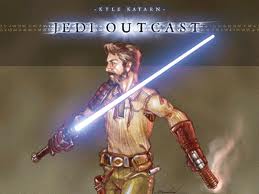
stevie critchley - Posts: 3404
- Joined: Sat Oct 28, 2006 4:36 pm
OBMM still wins on BSA management though. And sometimes its omod script is handy too
-

Latisha Fry - Posts: 3399
- Joined: Sat Jun 24, 2006 6:42 am
I was wondering if Wrye Bash is just used for it's Bashed Patch and most people actually use OBMM?
I don't use OBMM at all, other than to create "omod conversion data" for releases of my mod, as a courtesy to others who do use it. I've never seen a use for it myself; Bash does all I need.
-

Claire - Posts: 3329
- Joined: Tue Oct 24, 2006 4:01 pm
Sorry for doublepost
I was wondering if Wrye Bash is just used for it's Bashed Patch and most people actually use OBMM?
I was wondering if Wrye Bash is just used for it's Bashed Patch and most people actually use OBMM?
If not for what is Wrye Bash then mainly used for?
-

Angela - Posts: 3492
- Joined: Mon Mar 05, 2007 8:33 am
I would really like to learn how to use every usefull Wrye Bash function.
The problem i have is i need a good guide, i know Wrye Bash itself has a guide but it's so HUGE.
Also i don't understand the guide really, it's a hard guide for a total newbie..
Can anyone help me out here?
Thanks in advance
Oh and does BALO do it's job right?
I mean i can hardly imagine you use BALO and boom 100-300 mods load's order is correct and working..
The problem i have is i need a good guide, i know Wrye Bash itself has a guide but it's so HUGE.
Also i don't understand the guide really, it's a hard guide for a total newbie..
Can anyone help me out here?
Thanks in advance
Oh and does BALO do it's job right?
I mean i can hardly imagine you use BALO and boom 100-300 mods load's order is correct and working..
-

Nims - Posts: 3352
- Joined: Thu Jun 07, 2007 3:29 pm
Nobody answered before so I am gonna ask again:
is it possible to have 'Import inventory from one save to another' function?
is it possible to have 'Import inventory from one save to another' function?
-

Lily Evans - Posts: 3401
- Joined: Thu Aug 31, 2006 11:10 am
Oh and does BALO do it's job right?
I mean i can hardly imagine you use BALO and boom 100-300 mods load's order is correct and working..
I mean i can hardly imagine you use BALO and boom 100-300 mods load's order is correct and working..
I've never used (well, I tried...) BALO. I think, that for better load ordering BOSS is more effective. It's one double click and then perhaps some fine tuning in Wrye Bash.
-

Jessica Stokes - Posts: 3315
- Joined: Fri Jul 28, 2006 11:01 am
I've never used (well, I tried...) BALO. I think, that for better load ordering BOSS is more effective. It's one double click and then perhaps some fine tuning in Wrye Bash.
So many programs aaah :facepalm:
-

joseluis perez - Posts: 3507
- Joined: Thu Nov 22, 2007 7:51 am
So many programs aaah :facepalm:
BALO is something that made certain sense before BOSS came into existence, but everyone with more than a couple of mods should use BOSS.
-

Janine Rose - Posts: 3428
- Joined: Wed Feb 14, 2007 6:59 pm
Nobody answered before so I am gonna ask again:
is it possible to have 'Import inventory from one save to another' function?
is it possible to have 'Import inventory from one save to another' function?
http://www.gamesas.com/bgsforums/index.php?showtopic=1053068&st=157#
-

Steph - Posts: 3469
- Joined: Sun Nov 19, 2006 7:44 am
BALO is something that made certain sense before BOSS came into existence, but everyone with more than a couple of mods should use BOSS.
Ok i just downloaded and installed BOSS
It's very easy i hope it works wonderfully
(it works but i have only 4 mods installed atm, it will get over a 100 very soon)
Thank you kindly
I still wonder about something though..
OBMM has a feature to view BSA files or something like that which Wrye Bash doesn't have.
What does this feature do exactly?
-

Jah Allen - Posts: 3444
- Joined: Wed Jan 24, 2007 2:09 am
