[RELZ] Wrye Bash -- Thead 60
-

Andres Lechuga - Posts: 3406
- Joined: Sun Aug 12, 2007 8:47 pm
Need the wizard window to be bigger.
I found the same (minor) annoyance in the "Mods" and "Saves" tab.
I would personally suggest to make it resizable (and remember last size (?))
Another unaddressed issue is the images not scaling right in the wizard window.
Large images don't scale exactly right... and smaller than the window images get blown out of proportion....
Large images don't scale exactly right... and smaller than the window images get blown out of proportion....
Good suggestions. I'll see if I can get this done.
I wonder if it would be possible to have a Cancel button on the Bashed Patch window pop-up when rebuilding it?
I've wished for That a few times as well, (not Nearly as big a deal with CBASH though) might as well do the Same for BAIN... :nod:
This one's a bit more work (though I would personally love to have this too). Could one of you possibly write that up as a feature request at the https://sourceforge.net/tracker/?group_id=284958&atid=1207904 page?
-

laila hassan - Posts: 3476
- Joined: Mon Oct 09, 2006 2:53 pm
I have a question that I was going to ask in the main forum, but then realized this is probably the more respectful choice. (I dont want mods becoming less visible because of my petty question)
Can I redirect my bain installer to another location other than DRIVEGAME IS INSTALLED ON / OBLIVION MODS
Say, for instance, my oblivion is
C:\oblivion
However it is a SSD, so I cant store upwards of 30gb of mods on it because I need that for the oblivion install itself.
so I want to use E:\Oblivion Mods\Bash Installers as the root area for my mods, but I can't find how to redirect it via the installer tab of Wrye Bash
Open Folder, is there. But not a way to redirect the data folder.
Stumped, anyone?
Can I redirect my bain installer to another location other than DRIVEGAME IS INSTALLED ON / OBLIVION MODS
Say, for instance, my oblivion is
C:\oblivion
However it is a SSD, so I cant store upwards of 30gb of mods on it because I need that for the oblivion install itself.
so I want to use E:\Oblivion Mods\Bash Installers as the root area for my mods, but I can't find how to redirect it via the installer tab of Wrye Bash
Open Folder, is there. But not a way to redirect the data folder.
Stumped, anyone?
-

willow - Posts: 3414
- Joined: Wed Jul 26, 2006 9:43 pm
I have a question that I was going to ask in the main forum, but then realized this is probably the more respectful choice. (I dont want mods becoming less visible because of my petty question)
Can I redirect my bain installer to another location other than DRIVEGAME IS INSTALLED ON / OBLIVION MODS
Say, for instance, my oblivion is
C:\oblivion
However it is a SSD, so I cant store upwards of 30gb of mods on it because I need that for the oblivion install itself.
so I want to use E:\Oblivion Mods\Bash Installers as the root area for my mods, but I can't find how to redirect it via the installer tab of Wrye Bash
Open Folder, is there. But not a way to redirect the data folder.
Stumped, anyone?
Can I redirect my bain installer to another location other than DRIVEGAME IS INSTALLED ON / OBLIVION MODS
Say, for instance, my oblivion is
C:\oblivion
However it is a SSD, so I cant store upwards of 30gb of mods on it because I need that for the oblivion install itself.
so I want to use E:\Oblivion Mods\Bash Installers as the root area for my mods, but I can't find how to redirect it via the installer tab of Wrye Bash
Open Folder, is there. But not a way to redirect the data folder.
Stumped, anyone?
I'd guess it's this section in the bash_default.ini:
[General]
;--sOblivionMods is the Alternate root directory for installers, etc.
; It is strongly recommended that you do NOT put it anywhere under the
; Oblivion install directory itself, because Oblivion.exe will search through
; every directory under the install directory.
; This "directory thrashing" can then cause performance problems during gameplay.
; sOblivionMods is defined specifically to circumvent this bug by storing files elsewhere.
sOblivionMods=..\Oblivion Mods
;--sOblivionMods is the Alternate root directory for installers, etc.
; It is strongly recommended that you do NOT put it anywhere under the
; Oblivion install directory itself, because Oblivion.exe will search through
; every directory under the install directory.
; This "directory thrashing" can then cause performance problems during gameplay.
; sOblivionMods is defined specifically to circumvent this bug by storing files elsewhere.
sOblivionMods=..\Oblivion Mods
-

Cedric Pearson - Posts: 3487
- Joined: Fri Sep 28, 2007 9:39 pm
I'd guess it's this section in the bash_default.ini:
Strangely seems not to work at all.
Just comes up with blank.
And yeah, I did it correctly. Russian one for kicks as well. Hmmmm. What am i missing here.
-

Louise Andrew - Posts: 3333
- Joined: Mon Nov 27, 2006 8:01 am
I seem to recall plans/dreams of making a Unicode version of WB. Or, indeed, making WB Unicode.
Either way, is that still on the agenda, if it ever was? And, if so, how long 'til it might be available?
Until then, there are still quite a few mods (for Oblivion and for Fallout 3, and probably FO:NV) that WB continues to "choke on". Which is most annoying, really.
Either way, is that still on the agenda, if it ever was? And, if so, how long 'til it might be available?
Until then, there are still quite a few mods (for Oblivion and for Fallout 3, and probably FO:NV) that WB continues to "choke on". Which is most annoying, really.
-

Anna Krzyzanowska - Posts: 3330
- Joined: Thu Aug 03, 2006 3:08 am
I seem to recall plans/dreams of making a Unicode version of WB. Or, indeed, making WB Unicode.
Either way, is that still on the agenda, if it ever was? And, if so, how long 'til it might be available?
Until then, there are still quite a few mods (for Oblivion and for Fallout 3, and probably FO:NV) that WB continues to "choke on". Which is most annoying, really.
Either way, is that still on the agenda, if it ever was? And, if so, how long 'til it might be available?
Until then, there are still quite a few mods (for Oblivion and for Fallout 3, and probably FO:NV) that WB continues to "choke on". Which is most annoying, really.
-

Kayleigh Williams - Posts: 3397
- Joined: Wed Aug 23, 2006 10:41 am
If you check the latest ini there is an option to enable unicode. It is still beta though - which means bug reports are welcome 
Oh. :blush:
Well, um, thanks for letting me know, anyway. And yes, I'll be sure to post any problems I have with it. :yes:
-

Shianne Donato - Posts: 3422
- Joined: Sat Aug 11, 2007 5:55 am
also, bash_default.ini will get overwritten when you upgrade. If you wish to make changes that you wish to keep, copy the file to bash.ini and make changes there.
-

rheanna bruining - Posts: 3415
- Joined: Fri Dec 22, 2006 11:00 am
This one's a bit more work (though I would personally love to have this too). Could one of you possibly write that up as a feature request at the https://sourceforge.net/tracker/?group_id=284958&atid=1207904 page?
Done.
-

Beth Belcher - Posts: 3393
- Joined: Tue Jun 13, 2006 1:39 pm
Strangely seems not to work at all.
Just comes up with blank.
And yeah, I did it correctly. Russian one for kicks as well. Hmmmm. What am i missing here.
Just comes up with blank.
And yeah, I did it correctly. Russian one for kicks as well. Hmmmm. What am i missing here.
You need to copy bash_default.ini to bash.ini before Wrye Bash will process it.I use the setting and it works perfectly.
-

Calum Campbell - Posts: 3574
- Joined: Tue Jul 10, 2007 7:55 am
Help would be appreciated.
I upgraded Wrye Bash to 290 from 271, and I have created a new bashed patch. Unfortunately, I checked several include options that newly appeared in this version. Hence, my build went from 5 minutes to 31 minutes. Or, at least I think that's what happened. The patch also inflated from 9Mb to 13Mb.
So, my question is simple: Is there a specific category or choice that would cause such a slowdown and patch growth? It works, but it takes so very long...
[img]http://dl.dropbox.com/u/20195017/forum_stuff/wryeBuild.jpg[/img]
I upgraded Wrye Bash to 290 from 271, and I have created a new bashed patch. Unfortunately, I checked several include options that newly appeared in this version. Hence, my build went from 5 minutes to 31 minutes. Or, at least I think that's what happened. The patch also inflated from 9Mb to 13Mb.
So, my question is simple: Is there a specific category or choice that would cause such a slowdown and patch growth? It works, but it takes so very long...
[img]http://dl.dropbox.com/u/20195017/forum_stuff/wryeBuild.jpg[/img]
-

Holli Dillon - Posts: 3397
- Joined: Wed Jun 21, 2006 4:54 am
I upgraded Wrye Bash to 290 from 271, and I have created a new bashed patch. Unfortunately, I checked several include options that newly appeared in this version. Hence, my build went from 5 minutes to 31 minutes. Or, at least I think that's what happened. The patch also inflated from 9Mb to 13Mb.
First of all, I would highly suggest version 291 over version 290. PM might know more, but just off the top of my head, I know the formIds patcher and contents checker take quite a bit of time. What were the new options that you checked?
-

Joe Alvarado - Posts: 3467
- Joined: Sat Nov 24, 2007 11:13 pm
Oh wow, just noticed that v291 is out. Time to update. Thanks for your hard work as always, guys! 
-

FoReVeR_Me_N - Posts: 3556
- Joined: Wed Sep 05, 2007 8:25 pm
Hello,
Wrye is closing on me as soon as I access it. I'm on vista, btw. I ran a bug dump, and I got this:
Microsoft Windows [Version 6.0.6002]
Copyright © 2006 Microsoft Corporation. All rights reserved.
C:\Users\deacon
C:\Users\deacon>chdir c:\program files\Bethesda Softworks\Oblivion\Mopy
The system cannot find the path specified.
C:\Users\deacon>chdir C:\Bethesda Softworks\Oblivion\Mopy
C:\Bethesda Softworks\Oblivion\Mopy>c:\python25\python.exe bash.py -d
C:\Bethesda Softworks\Oblivion\Mopy\bosh.py:15124: Warning: 'with' will become a
reserved keyword in Python 2.6
Traceback (most recent call last):
File "bash.py", line 38, in
import bosh
File "C:\Bethesda Softworks\Oblivion\Mopy\bosh.py", line 15124
with open(os.path.join(root, name),"r") as text:
^
SyntaxError: invalid syntax
C:\Bethesda Softworks\Oblivion\Mopy>
anyone know whats wrong? Thanks in advance...
Wrye is closing on me as soon as I access it. I'm on vista, btw. I ran a bug dump, and I got this:
Microsoft Windows [Version 6.0.6002]
Copyright © 2006 Microsoft Corporation. All rights reserved.
C:\Users\deacon
C:\Users\deacon>chdir c:\program files\Bethesda Softworks\Oblivion\Mopy
The system cannot find the path specified.
C:\Users\deacon>chdir C:\Bethesda Softworks\Oblivion\Mopy
C:\Bethesda Softworks\Oblivion\Mopy>c:\python25\python.exe bash.py -d
C:\Bethesda Softworks\Oblivion\Mopy\bosh.py:15124: Warning: 'with' will become a
reserved keyword in Python 2.6
Traceback (most recent call last):
File "bash.py", line 38, in
import bosh
File "C:\Bethesda Softworks\Oblivion\Mopy\bosh.py", line 15124
with open(os.path.join(root, name),"r") as text:
^
SyntaxError: invalid syntax
C:\Bethesda Softworks\Oblivion\Mopy>
anyone know whats wrong? Thanks in advance...
-

James Potter - Posts: 3418
- Joined: Sat Jul 07, 2007 11:40 am
Seems like WB is confused when it comes to the install path. I think it's generally recommended to not install Oblivion in program files when on Vista. You can change the paths in the WB ini but I wonder why it finds two paths to begin with.
-

Ashley Hill - Posts: 3516
- Joined: Tue Jul 04, 2006 5:27 am
Thanks for following me, I thought this question would be better asked here 
You are right about not installing to program files, but I was careful not to do that. I installed to C:\Bethesda instead of C:Program Files\Bethesda
You are right about not installing to program files, but I was careful not to do that. I installed to C:\Bethesda instead of C:Program Files\Bethesda
-

Mr.Broom30 - Posts: 3433
- Joined: Thu Nov 08, 2007 2:05 pm
OK, but as seen in the report, WB seems to be looking for it in program files. Not an expert on this so you should probably wait for some advise.
-

Nathan Hunter - Posts: 3464
- Joined: Sun Apr 29, 2007 9:58 am
No, in the first entry I mistakenly specified program files, because I copy/pasted from the wrye readme. It then comes back as "The system cannot find the path specified." In the next command line I specified C:\bethesda.
p.s. when I posted this in the other thread I cut that part, for posterity's sake.
p.s. when I posted this in the other thread I cut that part, for posterity's sake.
-

butterfly - Posts: 3467
- Joined: Wed Aug 16, 2006 8:20 pm
It looks like you're using Python 2.5, whereas 2.6.6 is the recommended version. Is that so?
If it is, try uninstalling all your Python stuff, then downloading and installing the latest Wrye Python package (from the Wrye bash page at the Nexus, for example). That's up to date.
If not, my mistake. It just looked that way, according to one of your posts there. :shrug:
If it is, try uninstalling all your Python stuff, then downloading and installing the latest Wrye Python package (from the Wrye bash page at the Nexus, for example). That's up to date.
If not, my mistake. It just looked that way, according to one of your posts there. :shrug:
-

NO suckers In Here - Posts: 3449
- Joined: Thu Jul 13, 2006 2:05 am
with open(os.path.join(root, name),"r") as text:
^
SyntaxError: invalid syntax
^
SyntaxError: invalid syntax
This looks like a Python 2.5 error. Try updating to Python 2.6.6.
edit: hehe you beat me to it, Breton
-

sarah taylor - Posts: 3490
- Joined: Thu Nov 16, 2006 3:36 pm
A minor installer issue - when offering to download a python component it stops responding - would be useful to be able to cancel (my connection went down - the installer notified me about failing to download the file but only after ~5 mins, I could not cancel in the meantime)
http://www.bild.me/bild.php?file=8269751WB-INSTALLERHUNGS.jpg
http://www.bild.me/bild.php?file=8269751WB-INSTALLERHUNGS.jpg
-

D IV - Posts: 3406
- Joined: Fri Nov 24, 2006 1:32 am
First of all, I would highly suggest version 291 over version 290. PM might know more, but just off the top of my head, I know the formIds patcher and contents checker take quite a bit of time. What were the new options that you checked?
I will try that. So, is there an easier way to list what I checked for the merge options, other than typing them all by hand?
-

glot - Posts: 3297
- Joined: Mon Jul 17, 2006 1:41 pm
I will try that. So, is there an easier way to list what I checked for the merge options, other than typing them all by hand?
I dont think there is, apart from doing PrtSc and then ctrl-v into something like paint dot net and upload a screeny for your options.
Dont think theres a huge amount of New options in 291 since 271 though. Have you seen the second post of this topic (or screen 6 of the http://www.tesnexus.com/downloads/file.php?id=35230 - See the images tab there) - Just making sure you are only using the correct ones, noticed formids mentioned earlier which is a major bloater of the bashed patch and should not ordinarily be used.
-

anna ley - Posts: 3382
- Joined: Fri Jul 07, 2006 2:04 am
Update:
Ok, I found where I can export the merge settings. I also found out that I already had 291 loaded, whereas I said it was 290. My mistake.
When I removed and then reinstalled 291, the settings were reset to what I believe are the settings from by patch using 271. Later today I will see what happens when I build without any modifications. Then, I will see what items I really want to include. FWIW, I have a list of the additions I made to the merge settings. I sometimes make lists of things I do, and I was fortunate enough to do so this time:
Ok, I found where I can export the merge settings. I also found out that I already had 291 loaded, whereas I said it was 290. My mistake.
When I removed and then reinstalled 291, the settings were reset to what I believe are the settings from by patch using 271. Later today I will see what happens when I build without any modifications. Then, I will see what items I really want to include. FWIW, I have a list of the additions I made to the merge settings. I sometimes make lists of things I do, and I was fortunate enough to do so this time:
Spoiler
Added:
Added:
Import Actors
Import Actors: AIPackages
Import Actors: DeathItems
Import Actors: Spells
Import Factions
Import Inventory
Import Names
Import Relations
Import Scripts
Import Stats
Tweak Actors
Tweak Names
{all}
Import Actors: AIPackages
{all}
Import Actors: DeathItems
{all}
Import Actors: Spells
{all}
Import Factions
Vampire Hunting - Order Of The Virtuous Blood
Import Inventory
{all}
except (previously checked)
except (previously checked)
Unofficial Shivering Isles Patch
OOO 1.32-Cobl
MMM-Cobl
Item Interchage - Placement for FCOM
OOO 1.32-Cobl
MMM-Cobl
Item Interchage - Placement for FCOM
Import Names
{all}
except (previously checked)
except (previously checked)
Oblivion
Marts Monster Mod
Unofficial Shivering Isles Patch
Oscuro's_Oblivion_Overhaul
SupremeMagicka
bgMagicEV
Guard_Names
Rational_Names
Marts Monster Mod
Unofficial Shivering Isles Patch
Oscuro's_Oblivion_Overhaul
SupremeMagicka
bgMagicEV
Guard_Names
Rational_Names
Import Relations
{all}
except (previously checked)
except (previously checked)
Mart's Monster Mod
FCOM_Convergence.ESM
Unofficial Shivering Isles Patch
Oscuro's_Oblivion_Overhaul
FCOM_Convergence.ESM
Unofficial Shivering Isles Patch
Oscuro's_Oblivion_Overhaul
Import Scripts
{all}
except (previously checked)
except (previously checked)
Marts Monster Mod.esm
Unofficial Shivering Isles Patch
Marts Monster Mod - Hunting Crafting.esp
Unofficial Shivering Isles Patch
Marts Monster Mod - Hunting Crafting.esp
Import Stats
{all}
except (previously checked)
except (previously checked)
Francesco's Leveled Creatures-Items Mod
Marts Monster Mod.esm
Unofficial Shivering Isles Patch
Oscuro's_Oblivion_Overhaul
Marts Monster Mod.esm
Unofficial Shivering Isles Patch
Oscuro's_Oblivion_Overhaul
Tweak Actors
As Intended: Boars
As Intended: Imps
Irresponsible Creatures
Mayu's Animation Overhaul Skeleton Tweaker
Vanilla Beast Skeleton Tweaker
As Intended: Imps
Irresponsible Creatures
Mayu's Animation Overhaul Skeleton Tweaker
Vanilla Beast Skeleton Tweaker
Tweak Names
Lore Friendly Names
-
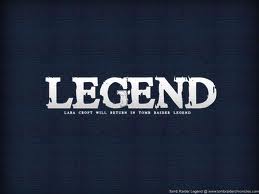
Esther Fernandez - Posts: 3415
- Joined: Wed Sep 27, 2006 11:52 am
