[RELz] Wrye Bash -- Thread 88
-

Nancy RIP - Posts: 3519
- Joined: Mon Jan 29, 2007 5:42 am
-

Cartoon - Posts: 3350
- Joined: Mon Jun 25, 2007 4:31 pm
Hunger_SI.esp: I think I know how to fix this, unrelated to wrye bash though. That's because MMM-Cobl is mergeable, so Bash merges all records from MMM-Cobl, this makes FCOM_HungerSI's record replaced with MMM-Cobl's one. The way to deal with is to tag MMM-Cobl with NoMerge and other tags (Delev, Invent?) Then Bash will only import leveled list and invent records, the graphics(texture) one from Hunger_SI won't be affected.
-

Richard Dixon - Posts: 3461
- Joined: Thu Jun 07, 2007 1:29 pm
Just made a post in the BOSS thread, but I am not sure if BOSS will be able to solve the problem with tags
Details here http://www.gamesas.com/topic/1280759-rel-boss-better-oblivion-sorting-software/page__view__findpost__p__20066078
Details here http://www.gamesas.com/topic/1280759-rel-boss-better-oblivion-sorting-software/page__view__findpost__p__20066078
-

Horse gal smithe - Posts: 3302
- Joined: Wed Jul 05, 2006 9:23 pm
Bit of a weird bug with SVN 2195 - I had not used the Installer tab for a few days and having put 4 new mod packages into the 'Bash Installers' folder I was going to install them, but accessing the Installers tab failed with the error message below. I have since moved the four packages out of the Installers folder and moved them back in one at a time, opening Bash each time to check which one would break the Installers tab, but none of them did. For the record, none of the new packages were omods, and I have now installed all four of them without further problems.
Traceback (most recent call last): File "E:\Bethesda\Oblivion\Mopy\bash\basher.py", line 5071, in OnShowPage self.GetPage(event.GetSelection()).OnShow() File "E:\Bethesda\Oblivion\Mopy\bash\basher.py", line 3722, in OnShow omod.rename(dirInstallersJoin(u'Bash',u'Failed OMODs',omod.body))AttributeError: 'Path' object has no attribute 'rename'
-

Marilú - Posts: 3449
- Joined: Sat Oct 07, 2006 7:17 am
Just made a post in the BOSS thread, but I am not sure if BOSS will be able to solve the problem with tags
Details here http://www.gamesas.com/topic/1280759-rel-boss-better-oblivion-sorting-software/page__view__findpost__p__20066078
Details here http://www.gamesas.com/topic/1280759-rel-boss-better-oblivion-sorting-software/page__view__findpost__p__20066078
Bit of a weird bug with SVN 2195 - I had not used the Installer tab for a few days and having put 4 new mod packages into the 'Bash Installers' folder I was going to install them, but accessing the Installers tab failed with the error message below. I have since moved the four packages out of the Installers folder and moved them back in one at a time, opening Bash each time to check which one would break the Installers tab, but none of them did. For the record, none of the new packages were omods, and I have now installed all four of them without further problems.
Traceback (most recent call last): File "E:\Bethesda\Oblivion\Mopy\bash\basher.py", line 5071, in OnShowPage self.GetPage(event.GetSelection()).OnShow() File "E:\Bethesda\Oblivion\Mopy\bash\basher.py", line 3722, in OnShow omod.rename(dirInstallersJoin(u'Bash',u'Failed OMODs',omod.body))AttributeError: 'Path' object has no attribute 'rename'
-
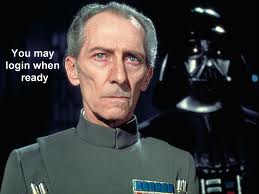
brenden casey - Posts: 3400
- Joined: Mon Sep 17, 2007 9:58 pm
Ok, I've fixed the invisible Hungers issue - oddly, the Graphics Patcher simply wasn't Importing ANY creature model filenames, even though http://oblivionworks.svn.sourceforge.net/viewvc/oblivionworks/Programs/Wrye%20Bash/Mopy/Wrye%20Bash.html#ImportGraphics clearly states that creatures' models should be imported. Not sure when or if this was ever working properly, but both PBash and CBash will handle this correctly now.
Unfortunately, the detect life shader issue was not the same problem, I'm still stumped on that, so...
I'll be doing a 295.3 release tonight, unless anything else comes up. Tonight for me is probably more like 4 am for you guys, so if you find anything else let me know.
Unfortunately, the detect life shader issue was not the same problem, I'm still stumped on that, so...
I'll be doing a 295.3 release tonight, unless anything else comes up. Tonight for me is probably more like 4 am for you guys, so if you find anything else let me know.
-

Jinx Sykes - Posts: 3501
- Joined: Sat Jan 20, 2007 11:12 pm
Well, unsure if this is a bug.
While I'm testing FCOM_Hunger, I find the plugins have {{BASH: Merge}} in description, then I add "remove [Merge]", then get the following error and bash refused to start
Edit: small update for translator
While I'm testing FCOM_Hunger, I find the plugins have {{BASH: Merge}} in description, then I add "remove [Merge]", then get the following error and bash refused to start
Spoiler
since tag Merge is obsolete...not much sure whether the user rule is wrongFound Python at 'C:\Python27\python.exe'Launching Wrye Bash in debug modeWrye Bash startingPython version: 2.7.2wxPython version: 2.8.12.1 (msw-unicode)input encoding: cp936; output encoding: None; locale: ('zh_CN', 'cp936')Searching for game to manage:bush.py 83 detectGames: Detected the following supported games via Windows Registry:bush.py 85 detectGames: oblivion: D:\Bethesda Softworks\Oblivionbush.py 97 detectGames: Detecting games via relative path and the -o argument:bush.py 103 detectGames: oblivion: D:\Bethesda Softworks\Oblivionbush.py 146 setGame: No preferred game specified.bush.py 153 setGame: Using oblivion game: D:\Bethesda Softworks\OblivionTraceback (most recent call last): File "Wrye Bash Launcher.pyw", line 33, in bash.main() File "D:\Bethesda Softworks\Oblivion\Mopy\bash\bash.py", line 411, in main basher.InitLinks() File "D:\Bethesda Softworks\Oblivion\Mopy\bash\basher.py", line 17964, in InitLinks InitStatusBar() File "D:\Bethesda Softworks\Oblivion\Mopy\bash\basher.py", line 16980, in InitStatusBar configHelpers.refresh() File "D:\Bethesda Softworks\Oblivion\Mopy\bash\bosh.py", line 6244, in refresh removeTags[GPath(mod)] = tuple(list(removeTags[GPath(mod)]) + list(modRemoveTags))KeyError: bolt.Path(u'FCOM_HungersUnitySI.esp') Edit: small update for translator
Spoiler
Just delete "个"(or "個") and the useless space.Simplified Version
msgid "Objects Renamed"-msgstr "个对象名字已修改"+msgstr "对象名字已修改"msgid "Portuguese"-msgstr " 葡萄牙语"+msgstr "葡萄牙语"Traditional Version
msgid "Objects Renamed"-msgstr "個對象名字已修改"+msgstr "對象名字已修改"msgid "Portuguese"-msgstr " 葡萄牙語"+msgstr "葡萄牙語"
-

Devils Cheek - Posts: 3561
- Joined: Sun Aug 13, 2006 10:24 pm
Nope, that's a bug: userlist's that removed Bash Tags could potentially cause an error, should be corrected now (currently merging the fix into the 295 branch). Although, it's not really necessary, since Wrye Bash ignores the 'Merge' tag anyway, since it's obsolete.
Edit: Oops, just saw your edit about the translator now - damn, I already did the 295.3 release. Oh well, not too major anyway.
Edit: Oops, just saw your edit about the translator now - damn, I already did the 295.3 release. Oh well, not too major anyway.
-

courtnay - Posts: 3412
- Joined: Sun Nov 05, 2006 8:49 pm
At long last, I've got this update for Wrye Bash complete!
One important installation note:
Here's the changelog:
=== 295.3 [14/1/2012] [Lojack,bluesky404,PacificMorrowind]
Wrye Bash 295.3
Get it at http://www.tesnexus.com/downloads/file.php?id=22368 or http://www.skyrimnexus.com/downloads/file.php?id=1840.
One important installation note:
- Wrye Bash is full Unicode now. If you're installing the Python source, Unicode wxPython is required. Also, support for Python 2.5 and 2.6 have been officially depricated. Wrye Bash relies on syntax requiring Python 2.7.X. The automated installed has been updated to detect for these updated dependancies, but if you wish to manually install them, use the Wrye Python 05 package, available at TES Nexus (or follow the instructions in the OP).
Here's the changelog:
=== 295.3 [14/1/2012] [Lojack,bluesky404,PacificMorrowind]
Spoiler
- Major Unicode rewrite! Everything has been gone through to make Wrye Bash works with Unicode file names and characters:
- Special thanks to bluesky404 for a ton of work testing, debugging, and providing patches to help make this possible.
- By default when reading plugins, Wrye Bash first tries to interpret the data as 'Western European'. This includes languages such as English, French, German, Spanish, and Italian. Some languages this does not cover are Russian and Asian languages (Chinese, Japanese, Korean, etc).
- To modify this behavior, there is a new setting, accessible via the Setting Menu > Plugin Encoding. This would be used if you have a plugin with Chinese, Russian, or other langauges that don't fall under the 'Western European' encoding.
- This is a global setting, so changing it will have an effect on all plugins.
- Changing this setting won't be immediately obvious on the Mods Tab, as the data isn't updated unless it is read from file again. However, the change will effect Bashed Patch creation and the mod file Import/Export commands immediately.
- Changing this setting to Automatic will have the best result all around, but due to the extra processing involved in Automatic mode, it is not enabled by default. In one example, Bashed Patch creation time went from about 15 minutes with a specified encoding, to 22 minutes with Automatic encoding.
- To modify this behavior, there is a new setting, accessible via the Setting Menu > Plugin Encoding. This would be used if you have a plugin with Chinese, Russian, or other langauges that don't fall under the 'Western European' encoding.
- Some minor inconsistancies might be observed, specifically when viewing the Author or Description field on mods, or viewing the Name or Location of a saved game. Wrye Bash tries its best to detect the encoding of strings, and makes some educated guesses based off that, but sometimes it will just get it wrong. When this happens, the displayed text might show up as random characters from another language.
- Unicode file names are fully supported.
- Limitations:
- Skryim and Oblivion have problems with reading the 'plugins.txt' file when there are unicode file names in it. Therefore, we cannot guarentee that activated plugins with Unicode file names will actually be loaded.
- Files specific to Wrye Bash for input must be formatted in UTF-8 (with or without BOM). This means any .txt files utilizing Wrye Bashe's wtxt format, any .csv files used as input for the Bashed Patch, and BAIN wizard.txt files.
- The masterlist.txt and userlist.txt files for BOSS are expected to also be in UTF-8 format. This is a requirement imposed by BOSS, so no change should be noticed there.
- Skryim and Oblivion have problems with reading the 'plugins.txt' file when there are unicode file names in it. Therefore, we cannot guarentee that activated plugins with Unicode file names will actually be loaded.
- Translation files format has changed. Old translation files have been converted to the new format.
- Special thanks to bluesky404 for a ton of work testing, debugging, and providing patches to help make this possible.
- More refactoring for multi-game support.
- New Skyrim features:
- Support for AACT, ACTI, ADDN, AMMO, ARMA, ARMO, COBJ, GLOB, GMST, LVLI, LVLN, LVSP, and MISC records added.
- Merge support for AACT, AMMO, ARMA, ARMO, COBJ, GLOB, GMST, LVLI, LVLN, LVSP, and MISC added.
- Basic ONAM support for TES4 records.
- Bashed Tags:
- Delev and Relev - These can be used to intelligently merge leveled lists.
- Filter, NoMerge, and Deactivate - These can be used to modify behavior in regards merging and importing records.
- Delev and Relev - These can be used to intelligently merge leveled lists.
- Better merging of records with NULL Form ID's, for records that allow it (COBJ and GMST for example).
- New BAIN option: Auto-name String Translation files:
- Will automatically rename .STRINGS, .DLSTRINGS, and .ILSTRINGS files to the correct language for your game, but only if the installer does not already contain String Translation files for your language.
- Support for AACT, ACTI, ADDN, AMMO, ARMA, ARMO, COBJ, GLOB, GMST, LVLI, LVLN, LVSP, and MISC records added.
- Bugfixes:
- An uncommon Drag and Drop of Tabs related bug is fixed (relating to Mouse Capture).
- List Masters command corrected to display the masters of a Save File, rather than the current Load Order.
- Startup crash when the Installers Tab is hidden and 'Avoid at Startup' is selected for the Installers Tab corrected.
- Startup crash when Skryim.esm was ghosted, and set to be inactive within Wrye Bash.
- Fixed an issue where the Graphics tag was not properly importing the model file name on CREA records.
- An uncommon Drag and Drop of Tabs related bug is fixed (relating to Mouse Capture).
- Removed support for Skyrim's 4gb Launcher, as a recent patch makes this obsolete.
- Updated the Wrye Bash Installer to check for Unicode versions of wxPython, and only accept Python 2.7 (no more 2.6 or 2.5 support).
- Other improvements:
- New Simplified Chinese translation, provided by bluesky404.
- New Traditional Chinese translation, provided by bluesky404.
- BAIN:
- Wizard.txt and readme's will no longer show up as 'Skipped' if it's in an odd directory.
- New "Embedded BCFs" - If an archive contains a BCF, Wrye Bash can apply that BCF directly to the containing archive. If the BAIN option 'Auto-Apply Embedded BCFs' is selected, BAIN will do this automatically.
- The Open At Skyrim Nexus and Open At TES Nexus commands will detect files with file id's less than 4 digits now.
- Wizard.txt and readme's will no longer show up as 'Skipped' if it's in an odd directory.
- INI Edits:
- Double click to apply an INI Tweak
- Left Click on the checkbox to apply an INI Tweak
- INI Tweaks can now add and remove new lines to target INI's.
- Adding lines is only enabled if the 'Allow Tweaks with New Lines' option is enabled (disabled by default for Obilvion, enabled by default for Skyrim).
- The syntax for denoting a line to be deleted is to prepend the line with ";-".
- BAIN Wizards can also create "deleted" INI Tweak lines, via the DisableINILine command.
- Double click to apply an INI Tweak
- Better support for Mac Command button.
- Bashed Patch:
- New Assorted Tweaker: No Description Loading Screens (requested by hellwing).
- Wrye Bash will ask to backup your settings on every update now, instead of just a major version update (like from 294 to 295).
- Quickly switching beteween games can be accomplished via the Settings Menu.
- New Simplified Chinese translation, provided by bluesky404.
-

Lindsay Dunn - Posts: 3247
- Joined: Sun Sep 10, 2006 9:34 am
Congrats on the release, and thanks for fixing the hungers issue. 

-

-__^ - Posts: 3420
- Joined: Mon Nov 20, 2006 4:48 pm
Congrats on the release, and thanks for fixing the hungers issue. 

Actually, I finally found where the Graphics Patcher got changed to not import models - Turns out long ago, PM added the 'Actors.Skeleton' tag, which handles this, and removed that from the 'Graphics' tag. So technically what I did was wrong - I'll revert it back in the next release. In the meantime, BOSS should be updated for the FCOM_HungersUnitySI.esp, to have the 'Actors.Skelton' tag.
-

Sheeva - Posts: 3353
- Joined: Sat Nov 11, 2006 2:46 am
Actually, I finally found where the Graphics Patcher got changed to not import models - Turns out long ago, PM added the 'Actors.Skeleton' tag, which handles this, and removed that from the 'Graphics' tag. So technically what I did was wrong - I'll revert it back in the next release. In the meantime, BOSS should be updated for the FCOM_HungersUnitySI.esp, to have the 'Actors.Skelton' tag.
There's only two mods in BOSS' masterlist that has that tag, oh dear this really will take some updating.

-

Sista Sila - Posts: 3381
- Joined: Fri Mar 30, 2007 12:25 pm
No automated process that I know of - you'd have to inspect each one in TES4Edit to be sure.
I may be able to whip up a Python script to check for such possibilities, but it'd be low on my priority list.
I may be able to whip up a Python script to check for such possibilities, but it'd be low on my priority list.
-

Melanie Steinberg - Posts: 3365
- Joined: Fri Apr 20, 2007 11:25 pm
I can't run WB 295.3 Standalone.
No module named TkinterTraceback (most recent call last): File "Wrye Bash Launcher.pyw", line 33, inFile "bash\bash.pyo", line 406, in mainUnicodeDecodeError: 'ascii' codec can't decode byte 0xd1 in position 9: ordinal not in range(128)
-

:)Colleenn - Posts: 3461
- Joined: Thu Aug 31, 2006 9:03 am
Now that is quite an odd error. I think it's another error, that when Wrye Bash is trying to display it, is triggering a different error. Could you try out the Python Source version (You'll have to install the Python dependancies), and try it out?
-

Lexy Corpsey - Posts: 3448
- Joined: Tue Jun 27, 2006 12:39 am
Don't run too.
Found Python at 'C:\Python27\python.exe'Launching Wrye Bash in debug modeWrye Bash startingPython version: 2.7.2wxPython version: 2.8.12.1 (msw-unicode)input encoding: cp866; output encoding: None; locale: ('ru_RU', 'cp1251')Searching for game to manage:bush.py 83 detectGames: Detected the following supported games via Windows Registry:bush.py 85 detectGames: oblivion: C:\Oblivionbush.py 85 detectGames: skyrim: c:\skyrim\steamapps\common\skyrimbush.py 97 detectGames: Detecting games via relative path and the -o argument:bush.py 103 detectGames: oblivion: C:\Oblivionbush.py 146 setGame: No preferred game specified.bush.py 153 setGame: Using oblivion game: C:\OblivionTraceback (most recent call last): File "Wrye Bash Launcher.pyw", line 33, in bash.main() File "C:\Oblivion\Mopy\bash\bash.py", line 461, in main app.Init() File "C:\Oblivion\Mopy\bash\basher.py", line 6352, in Init size=settings['bash.frameSize']) File "C:\Oblivion\Mopy\bash\basher.py", line 5272, in __init__ self.SetTitle() File "C:\Oblivion\Mopy\bash\basher.py", line 5338, in SetTitle title += maProfile.group(1)UnicodeDecodeError: 'ascii' codec can't decode byte 0xca in position 1: ordinal not in range(128) -

Karine laverre - Posts: 3439
- Joined: Tue Mar 20, 2007 7:50 am
Looks like the "-l" command line doesn't work.
Local AppData folder already exist.
Local AppData folder: D:\Bethesda Softworks\Oblivion\English
Additional Info:
Folder path specified on command line (-l)
Edit
typo in patch_option_reference.html
"D:\Bethesda Softworks\Oblivion\Mopy\Wrye Bash Launcher.pyw" -l Englishget
Local AppData folder already exist.
Local AppData folder: D:\Bethesda Softworks\Oblivion\English
Additional Info:
Folder path specified on command line (-l)
Edit
typo in patch_option_reference.html
? Actor model path, bound radius, *modt* you need to tag the mod with 'Actors.Skeleton'.So do we need to update the mod to use Actors.Skeleton instead Graphics tag in this condition?
-

jessica robson - Posts: 3436
- Joined: Mon Oct 09, 2006 11:54 am
Thanks for the release !
Run the installer : couple notes :
1. Reports the default as python while WBSA is the default ; http://www.bild.me/bild.php?file=4375186default_is_WBSA.jpg - (in the pic I have changed it to python already)
2. Reports install size = 101.9 MB (python version) : http://www.bild.me/bild.php?file=2521301space_required_109_MB.jpg
3. When showing details for some reason every occurrence of Mopy has double backslash : Output folder: C:\GAMES\TESIV\Oblivion\\Mopy
4. Did not offer to backup settings - that's the most important probably
Thanks
Edit : btw would be nice if installer tells which files from older WB installs were actually deleted
also - feature for the future - offer an install type of "previous" like foobar2000
Run the installer : couple notes :
1. Reports the default as python while WBSA is the default ; http://www.bild.me/bild.php?file=4375186default_is_WBSA.jpg - (in the pic I have changed it to python already)
2. Reports install size = 101.9 MB (python version) : http://www.bild.me/bild.php?file=2521301space_required_109_MB.jpg
3. When showing details for some reason every occurrence of Mopy has double backslash : Output folder: C:\GAMES\TESIV\Oblivion\\Mopy
4. Did not offer to backup settings - that's the most important probably
Thanks

Edit : btw would be nice if installer tells which files from older WB installs were actually deleted
also - feature for the future - offer an install type of "previous" like foobar2000
-

hannah sillery - Posts: 3354
- Joined: Sun Nov 26, 2006 3:13 pm
Looks like the "-l" command line doesn't work.
Local AppData folder already exist.
Local AppData folder: D:\Bethesda Softworks\Oblivion\English
Additional Info:
Folder path specified on command line (-l)
"D:\Bethesda Softworks\Oblivion\Mopy\Wrye Bash Launcher.pyw" -l Englishget
Local AppData folder already exist.
Local AppData folder: D:\Bethesda Softworks\Oblivion\English
Additional Info:
Folder path specified on command line (-l)
Edit
typo in patch_option_reference.html
typo in patch_option_reference.html
? Actor model path, bound radius, *modt* you need to tag the mod with 'Actors.Skeleton'.So do we need to update the mod to use Actors.Skeleton instead Graphics tag in this condition?
Thanks for the release !
Run the installer : couple notes :
1. Reports the default as python while WBSA is the default ; http://www.bild.me/bild.php?file=4375186default_is_WBSA.jpg - (in the pic I have changed it to python already)
2. Reports install size = 109 MB (python version) : http://www.bild.me/bild.php?file=2521301space_required_109_MB.jpg
3. When showing details for some reason every occurrence of Mopy has double backslash : Output folder: C:\GAMES\TESIV\Oblivion\\Mopy
4. Did not offer to backup settings - that's the most important probably
Thanks
Edit : btw would be nice if installer tells which files from older WB installs were actually deleted
also - feature for the future - offer an install type of "previous" like foobar2000
Run the installer : couple notes :
1. Reports the default as python while WBSA is the default ; http://www.bild.me/bild.php?file=4375186default_is_WBSA.jpg - (in the pic I have changed it to python already)
2. Reports install size = 109 MB (python version) : http://www.bild.me/bild.php?file=2521301space_required_109_MB.jpg
3. When showing details for some reason every occurrence of Mopy has double backslash : Output folder: C:\GAMES\TESIV\Oblivion\\Mopy
4. Did not offer to backup settings - that's the most important probably
Thanks

Edit : btw would be nice if installer tells which files from older WB installs were actually deleted
also - feature for the future - offer an install type of "previous" like foobar2000
2. umh not sure if I can fix it - I'll investigate it, it is calculating it as if you had selected all 5 possible install locations (Oblivion, Nehrim, Skyrim, extra 1 & 2)
3. You have a trailing slash after your folder name in the install locations page - just remove that to fix it (although that is a graphical annoyance only, the install still should run fine)
4. Like when launching bash - the installer doesn't have control of that, backup is up to Bash itself (and I'll investigate whats up)
previous: when you rerun it automatically selects the currently selected options (what ever is saved in the registry)
deleted files log: in a popup window or a logfile... probably possible, but it will take longer - right now it just deletes a list of files and doesn't check if they exist first... so to actually log what was removed it'd have to check and record what exists taking longer... given that do you think it's worthwhile?)
here's the list (* = wildcard and path_ex1 is replaced by the install path(s))
Spoiler
Pacific MorrowindDelete "$Path_Ex2\Data\Docs\Bashed Lists.txt" Delete "$Path_Ex2\Data\Docs\Bashed Lists.html" Delete "$Path_Ex2\Mopy\uninstall.exe" Delete "$Path_Ex2\Data\Ini Tweaks\Autosave, Never.ini" Delete "$Path_Ex2\Data\Ini Tweaks\Autosave, ~Always.ini" Delete "$Path_Ex2\Data\Ini Tweaks\Border Regions, Disabled.ini" Delete "$Path_Ex2\Data\Ini Tweaks\Border Regions, ~Enabled.ini" Delete "$Path_Ex2\Data\Ini Tweaks\Fonts 1, ~Default.ini" Delete "$Path_Ex2\Data\Ini Tweaks\Fonts, ~Default.ini" Delete "$Path_Ex2\Data\Ini Tweaks\Grass, Fade 4k-5k.ini" Delete "$Path_Ex2\Data\Ini Tweaks\Intro Movies, Disabled.ini" Delete "$Path_Ex2\Data\Ini Tweaks\Intro Movies, Normal.ini" Delete "$Path_Ex2\Data\Ini Tweaks\Joystick, ~Disabled.ini" Delete "$Path_Ex2\Data\Ini Tweaks\Joystick, ~Enabled.ini" Delete "$Path_Ex2\Data\Ini Tweaks\Local Map Shader, Disabled.ini" Delete "$Path_Ex2\Data\Ini Tweaks\Local Map Shader, ~Enabled.ini" Delete "$Path_Ex2\Data\Ini Tweaks\Music, Disabled.ini" Delete "$Path_Ex2\Data\Ini Tweaks\Music, Enabled.ini" Delete "$Path_Ex2\Data\Ini Tweaks\Refraction Shader, Disabled.ini" Delete "$Path_Ex2\Data\Ini Tweaks\Refraction Shader, ~Enabled.ini" Delete "$Path_Ex2\Data\Ini Tweaks\Save Backups, 1.ini" Delete "$Path_Ex2\Data\Ini Tweaks\Save Backups, 2.ini" Delete "$Path_Ex2\Data\Ini Tweaks\Save Backups, 3.ini" Delete "$Path_Ex2\Data\Ini Tweaks\Save Backups, 5.ini" Delete "$Path_Ex2\Data\Ini Tweaks\Screenshot, ~Disabled.ini" Delete "$Path_Ex2\Data\Ini Tweaks\Screenshot, ~ENabled.ini" Delete "$Path_Ex2\Data\Ini Tweaks\ShadowMapResolution, 1024.ini" Delete "$Path_Ex2\Data\Ini Tweaks\ShadowMapResolution, 256 [default].ini" Delete "$Path_Ex2\Data\Ini Tweaks\Sound Card Channels, 8.ini" Delete "$Path_Ex2\Data\Ini Tweaks\Sound Card Channels, 16.ini" Delete "$Path_Ex2\Data\Ini Tweaks\Sound Card Channels, 24.ini" Delete "$Path_Ex2\Data\Ini Tweaks\Sound Card Channels, 48.ini" Delete "$Path_Ex2\Data\Ini Tweaks\Sound Card Channels, 64.ini" Delete "$Path_Ex2\Data\Ini Tweaks\Sound Card Channels, 96.ini" Delete "$Path_Ex2\Data\Ini Tweaks\Sound Card Channels, 128.ini" Delete "$Path_Ex2\Data\Ini Tweaks\Sound Card Channels, 192.ini" Delete "$Path_Ex2\Data\Ini Tweaks\Sound Card Channels, ~ [Oblivion].ini" Delete "$Path_Ex2\Data\Ini Tweaks\Sound Card Channels, [Oblivion].ini" Delete "$Path_Ex2\Data\Ini Tweaks\Sound, Disabled.ini" Delete "$Path_Ex2\Data\Ini Tweaks\Sound, Enabled.ini" Delete "$Path_Ex2\Data\Bash Patches\Crowded Cities 15_Alternate_Names.csv" Delete "$Path_Ex2\Data\Bash Patches\Crowded Cities 15_Names.csv" Delete "$Path_Ex2\Data\Bash Patches\Crowded Cities 30_Alternate_Names.csv" Delete "$Path_Ex2\Data\Bash Patches\Crowded Cities 30_Names.csv" Delete "$Path_Ex2\Data\Bash Patches\Crowded Roads Revamped_Names.csv" Delete "$Path_Ex2\Data\Bash Patches\Crowded Roads Revisited_Alternate_Names.csv" Delete "$Path_Ex2\Data\Bash Patches\Crowded Roads Revisited_Names.csv" Delete "$Path_Ex2\Data\Bash Patches\PTRoamingNPCs_Names.csv" ;As of 294 the below are obselete locations or files. Delete "$Path_Ex2\Mopy\7z.*" Delete "$Path_Ex2\Mopy\CBash.dll" Delete "$Path_Ex2\Mopy\Data\Italian.*" Delete "$Path_Ex2\Mopy\Data\Oblivion_ids.pkl" Delete "$Path_Ex2\Mopy\Data\Russian.*" Delete "$Path_Ex2\Mopy\Data\de.*" Delete "$Path_Ex2\Mopy\Data\pt_opt.*" Delete "$Path_Ex2\Mopy\Data\Actor Levels\OOO, 1.23 Mincapped.csv" Delete "$Path_Ex2\Mopy\Data\Actor Levels\OOO, 1.23 Uncapped.csv" RMDir "$Path_Ex2\Mopy\Data\Actor Levels" RMDir "$Path_Ex2\Mopy\Data" Delete "$Path_Ex2\Mopy\DebugLog(Python2.6).bat" Delete "$Path_Ex2\Mopy\Extras\*" Delete "$Path_Ex2\Mopy\ScriptParser.p*" Delete "$Path_Ex2\Mopy\balt.p*" Delete "$Path_Ex2\Mopy\barb.p*" Delete "$Path_Ex2\Mopy\barg.p*" Delete "$Path_Ex2\Mopy\bash.p*" Delete "$Path_Ex2\Mopy\basher.p*" Delete "$Path_Ex2\Mopy\bashmon.p*" Delete "$Path_Ex2\Mopy\belt.p*" Delete "$Path_Ex2\Mopy\bish.p*" Delete "$Path_Ex2\Mopy\bolt.p*" Delete "$Path_Ex2\Mopy\bosh.p*" Delete "$Path_Ex2\Mopy\bush.p*" Delete "$Path_Ex2\Mopy\cint.p*" Delete "$Path_Ex2\Mopy\gpl.txt" Delete "$Path_Ex2\Mopy\images\*" RMDir "$Path_Ex2\Mopy\images" Delete "$Path_Ex2\Mopy\lzma.exe"
-

Connie Thomas - Posts: 3362
- Joined: Sun Nov 19, 2006 9:58 am
Thanks for the new release, but I've got an odd issue. BAIN appears to be randomly skipping .txt files and other documentation in archives. This seems to occur when the file is in the root of the archive and there is a 'Data' library in the archive. In other words, where the archive is in the format:
If the archive is in the format:
There is another, related issue with sub-folders: BAIN is now installing .txt files from sub-packages I haven't selected. So if I have two sub-packages, each with their own contained .txt file, and I only select one package, it installs both .txt files in the \Docs folder, although it is only installing the data from the selected sub-package. In other words, when the archive is set up like this:
Eloise
\Datareadme.txtpicture.jpgBAIN may skip the readme.txt and picture.jpg, or it may install them in the \Docs folder. The same happens if the archive contains sub-packages and the files are in the root. The behaviour seems random, but for the most part the files are skipped. Also, if the archive has sub-packages with a .txt and 'something else' in the archive root, the .txt is installed but the 'something else' is skipped, but if there is only a .txt (or a 'something else' with no .txt), it may be installed or it may (more likely) be skipped.
If the archive is in the format:
\Meshes\Texturesreadme.txtpicture.jpgthen the readme.txt and picture.jpg are always installed in the \Docs folder. Ditto if the readme.txt and picture.jpg are in a sub-package within the archive.
There is another, related issue with sub-folders: BAIN is now installing .txt files from sub-packages I haven't selected. So if I have two sub-packages, each with their own contained .txt file, and I only select one package, it installs both .txt files in the \Docs folder, although it is only installing the data from the selected sub-package. In other words, when the archive is set up like this:
\Option One Option1.esp Option1.txt\Option Two Option2.esp Option2.txtIf I only select Option One, it installs Option1.esp, Option1.txt, and Option2.txt. It actually wants to install both .txt files even if I don't select either sub-package.
Eloise
-

Jerry Cox - Posts: 3409
- Joined: Wed Oct 10, 2007 1:21 pm
I think the cmdline option you are wanting there is -L (capital latin letter L) (also enterable as --Language), small latin l is for the local app data path if for some reason bash can't find it.
yes that would be the case.
1. fixed, thanks.
2. umh not sure if I can fix it - I'll investigate it, it is calculating it as if you had selected all 5 possible install locations (Oblivion, Nehrim, Skyrim, extra 1 & 2)
3. You have a trailing slash after your folder name in the install locations page - just remove that to fix it (although that is a graphical annoyance only, the install still should run fine)
4. Like when launching bash - the installer doesn't have control of that, backup is up to Bash itself (and I'll investigate whats up)
previous: when you rerun it automatically selects the currently selected options (what ever is saved in the registry)
deleted files log: in a popup window or a logfile... probably possible, but it will take longer - right now it just deletes a list of files and doesn't check if they exist first... so to actually log what was removed it'd have to check and record what exists taking longer... given that do you think it's worthwhile?)
here's the list (* = wildcard and path_ex1 is replaced by the install path(s))
yes that would be the case.
1. fixed, thanks.
2. umh not sure if I can fix it - I'll investigate it, it is calculating it as if you had selected all 5 possible install locations (Oblivion, Nehrim, Skyrim, extra 1 & 2)
3. You have a trailing slash after your folder name in the install locations page - just remove that to fix it (although that is a graphical annoyance only, the install still should run fine)
4. Like when launching bash - the installer doesn't have control of that, backup is up to Bash itself (and I'll investigate whats up)
previous: when you rerun it automatically selects the currently selected options (what ever is saved in the registry)
deleted files log: in a popup window or a logfile... probably possible, but it will take longer - right now it just deletes a list of files and doesn't check if they exist first... so to actually log what was removed it'd have to check and record what exists taking longer... given that do you think it's worthwhile?)
here's the list (* = wildcard and path_ex1 is replaced by the install path(s))
Spoiler
Pacific MorrowindDelete "$Path_Ex2\Data\Docs\Bashed Lists.txt" Delete "$Path_Ex2\Data\Docs\Bashed Lists.html" Delete "$Path_Ex2\Mopy\uninstall.exe" Delete "$Path_Ex2\Data\Ini Tweaks\Autosave, Never.ini" Delete "$Path_Ex2\Data\Ini Tweaks\Autosave, ~Always.ini" Delete "$Path_Ex2\Data\Ini Tweaks\Border Regions, Disabled.ini" Delete "$Path_Ex2\Data\Ini Tweaks\Border Regions, ~Enabled.ini" Delete "$Path_Ex2\Data\Ini Tweaks\Fonts 1, ~Default.ini" Delete "$Path_Ex2\Data\Ini Tweaks\Fonts, ~Default.ini" Delete "$Path_Ex2\Data\Ini Tweaks\Grass, Fade 4k-5k.ini" Delete "$Path_Ex2\Data\Ini Tweaks\Intro Movies, Disabled.ini" Delete "$Path_Ex2\Data\Ini Tweaks\Intro Movies, Normal.ini" Delete "$Path_Ex2\Data\Ini Tweaks\Joystick, ~Disabled.ini" Delete "$Path_Ex2\Data\Ini Tweaks\Joystick, ~Enabled.ini" Delete "$Path_Ex2\Data\Ini Tweaks\Local Map Shader, Disabled.ini" Delete "$Path_Ex2\Data\Ini Tweaks\Local Map Shader, ~Enabled.ini" Delete "$Path_Ex2\Data\Ini Tweaks\Music, Disabled.ini" Delete "$Path_Ex2\Data\Ini Tweaks\Music, Enabled.ini" Delete "$Path_Ex2\Data\Ini Tweaks\Refraction Shader, Disabled.ini" Delete "$Path_Ex2\Data\Ini Tweaks\Refraction Shader, ~Enabled.ini" Delete "$Path_Ex2\Data\Ini Tweaks\Save Backups, 1.ini" Delete "$Path_Ex2\Data\Ini Tweaks\Save Backups, 2.ini" Delete "$Path_Ex2\Data\Ini Tweaks\Save Backups, 3.ini" Delete "$Path_Ex2\Data\Ini Tweaks\Save Backups, 5.ini" Delete "$Path_Ex2\Data\Ini Tweaks\Screenshot, ~Disabled.ini" Delete "$Path_Ex2\Data\Ini Tweaks\Screenshot, ~ENabled.ini" Delete "$Path_Ex2\Data\Ini Tweaks\ShadowMapResolution, 1024.ini" Delete "$Path_Ex2\Data\Ini Tweaks\ShadowMapResolution, 256 [default].ini" Delete "$Path_Ex2\Data\Ini Tweaks\Sound Card Channels, 8.ini" Delete "$Path_Ex2\Data\Ini Tweaks\Sound Card Channels, 16.ini" Delete "$Path_Ex2\Data\Ini Tweaks\Sound Card Channels, 24.ini" Delete "$Path_Ex2\Data\Ini Tweaks\Sound Card Channels, 48.ini" Delete "$Path_Ex2\Data\Ini Tweaks\Sound Card Channels, 64.ini" Delete "$Path_Ex2\Data\Ini Tweaks\Sound Card Channels, 96.ini" Delete "$Path_Ex2\Data\Ini Tweaks\Sound Card Channels, 128.ini" Delete "$Path_Ex2\Data\Ini Tweaks\Sound Card Channels, 192.ini" Delete "$Path_Ex2\Data\Ini Tweaks\Sound Card Channels, ~ [Oblivion].ini" Delete "$Path_Ex2\Data\Ini Tweaks\Sound Card Channels, [Oblivion].ini" Delete "$Path_Ex2\Data\Ini Tweaks\Sound, Disabled.ini" Delete "$Path_Ex2\Data\Ini Tweaks\Sound, Enabled.ini" Delete "$Path_Ex2\Data\Bash Patches\Crowded Cities 15_Alternate_Names.csv" Delete "$Path_Ex2\Data\Bash Patches\Crowded Cities 15_Names.csv" Delete "$Path_Ex2\Data\Bash Patches\Crowded Cities 30_Alternate_Names.csv" Delete "$Path_Ex2\Data\Bash Patches\Crowded Cities 30_Names.csv" Delete "$Path_Ex2\Data\Bash Patches\Crowded Roads Revamped_Names.csv" Delete "$Path_Ex2\Data\Bash Patches\Crowded Roads Revisited_Alternate_Names.csv" Delete "$Path_Ex2\Data\Bash Patches\Crowded Roads Revisited_Names.csv" Delete "$Path_Ex2\Data\Bash Patches\PTRoamingNPCs_Names.csv" ;As of 294 the below are obselete locations or files. Delete "$Path_Ex2\Mopy\7z.*" Delete "$Path_Ex2\Mopy\CBash.dll" Delete "$Path_Ex2\Mopy\Data\Italian.*" Delete "$Path_Ex2\Mopy\Data\Oblivion_ids.pkl" Delete "$Path_Ex2\Mopy\Data\Russian.*" Delete "$Path_Ex2\Mopy\Data\de.*" Delete "$Path_Ex2\Mopy\Data\pt_opt.*" Delete "$Path_Ex2\Mopy\Data\Actor Levels\OOO, 1.23 Mincapped.csv" Delete "$Path_Ex2\Mopy\Data\Actor Levels\OOO, 1.23 Uncapped.csv" RMDir "$Path_Ex2\Mopy\Data\Actor Levels" RMDir "$Path_Ex2\Mopy\Data" Delete "$Path_Ex2\Mopy\DebugLog(Python2.6).bat" Delete "$Path_Ex2\Mopy\Extras\*" Delete "$Path_Ex2\Mopy\ScriptParser.p*" Delete "$Path_Ex2\Mopy\balt.p*" Delete "$Path_Ex2\Mopy\barb.p*" Delete "$Path_Ex2\Mopy\barg.p*" Delete "$Path_Ex2\Mopy\bash.p*" Delete "$Path_Ex2\Mopy\basher.p*" Delete "$Path_Ex2\Mopy\bashmon.p*" Delete "$Path_Ex2\Mopy\belt.p*" Delete "$Path_Ex2\Mopy\bish.p*" Delete "$Path_Ex2\Mopy\bolt.p*" Delete "$Path_Ex2\Mopy\bosh.p*" Delete "$Path_Ex2\Mopy\bush.p*" Delete "$Path_Ex2\Mopy\cint.p*" Delete "$Path_Ex2\Mopy\gpl.txt" Delete "$Path_Ex2\Mopy\images\*" RMDir "$Path_Ex2\Mopy\images" Delete "$Path_Ex2\Mopy\lzma.exe"
4. Yes I meant when launching bash - no backup prompt - should offer to backup
Thanks

EDIT : issue by shadowborn sounds related to :
BAIN: Wizard.txt and readme's will no longer show up as 'Skipped' if it's in an odd directory.
-

Monika - Posts: 3469
- Joined: Wed Jan 10, 2007 7:50 pm
Don't run too.
Thanks for the new release, but I've got an odd issue. BAIN appears to be randomly skipping .txt files and other documentation in archives. This seems to occur when the file is in the root of the archive and there is a 'Data' library in the archive. In other words, where the archive is in the format:
\Datareadme.txtpicture.jpg
There is another, related issue with sub-folders: BAIN is now installing .txt files from sub-packages I haven't selected. So if I have two sub-packages, each with their own contained .txt file, and I only select one package, it installs both .txt files in the \Docs folder, although it is only installing the data from the selected sub-package. In other words, when the archive is set up like this:
Eloise
\Option One Option1.esp Option1.txt\Option Two Option2.esp Option2.txtIf I only select Option One, it installs Option1.esp, Option1.txt, and Option2.txt. It actually wants to install both .txt files even if I don't select either sub-package.
Eloise
Edit: Yep - I had intended the end result being that readme files that weren't in a valid sub-package would get installed anyway, but what ended up hapenning is as you see - all readme type files are always getting installed.
4. Yes I meant when launching bash - no backup prompt - should offer to backup
-

Naughty not Nice - Posts: 3527
- Joined: Sat Nov 04, 2006 6:14 am
Did you happen to use an SVN version before updating to 295.3? It should be asking you to backup your settings, since I enabled that for every version change (and tested).
Same here upgrading from 295 standalone.
Also, Clean Data wiped all OBSE plugins except OBGEv2.dll and obse_jail_fix.dll (didn't happen with 295).
Btw, "skipping images/docs/[...]" is related to Clean Data?
Anyway, thanks so much for the new release

-

naome duncan - Posts: 3459
- Joined: Tue Feb 06, 2007 12:36 am

