[RELZ]Wrye Bash -- Thread 36
-

Lifee Mccaslin - Posts: 3369
- Joined: Fri Jun 01, 2007 1:03 am
AGRH!!! I rearranged all my 300+ installers back, and after some time there is this bloody "dictionary" problem again, for no apparent reason!! I'm not arranging them for the third time now until I'm sure it's the last one.
I got round this problem by reverting to 277 and doing a Full Refresh - avoids any re-arranging. You can then try out the later version and it will be OK.
-

Jesus Sanchez - Posts: 3455
- Joined: Sun Oct 21, 2007 11:15 am
Open_Cities_-_Skingrad_Outskirts_Patch_v1.0-.7z
Is from the UL Compatability patches page, it fixed a land tear I'd found West of Skingrad.
Is from the UL Compatability patches page, it fixed a land tear I'd found West of Skingrad.
Not nice. Nexus renamed it with a crappy filename :/
-

Dominic Vaughan - Posts: 3531
- Joined: Mon May 14, 2007 1:47 pm
So something like:
Or are you looking for something more generic?
If DataFileExists('DLCShiveringIsles.esp') SelectSubPackage '00 Unofficial Shivering Isles Patch'EndIfOr are you looking for something more generic?
Thanks for responding.
I am looking for something where I don't need to hardcode the folder names or the ESP file names. This is something I do with OBMM so I can keep adding ESPs without changing the installation logic. Hoping that one day I can do the same in WB.
-

yermom - Posts: 3323
- Joined: Mon Oct 15, 2007 12:56 pm
In the latest versions of Wrye Bash, plugins tagged with "nomerge", have a black color. Because of their difficult search for deactivation. You can mark a different color?
-

Charlotte Lloyd-Jones - Posts: 3345
- Joined: Fri Jun 30, 2006 4:53 pm
In the latest versions of Wrye Bash, plugins tagged with "nomerge", have a black color. Because of their difficult search for deactivation. You can mark a different color?
absolutely... very easy... implementing, thanks
Pacific Morrowind
-

Bad News Rogers - Posts: 3356
- Joined: Fri Sep 08, 2006 8:37 am
What is the best way to use regular archives in conjunction with OMODs? I guess BAIN can't read OMODs and that I need to install them first before BAIN can detect conflicts between an archive and an OMOD. And how about BSAs? Can BAIN read them?
I'm currently setting up a new game and I'm in the process of downloading and installing world texture replacers. Bomret's Normal Maps For Vanilla, AmpolX various replacers and Corepc's Vibrant Textures will be the basis, but VT comes in a series of OMODs and the others as regular archives.
Any suggestions in how to install them so that I can wander around, take a screenshot, save and quite and the deactivate or activate one of them as easily as possible?
And what's the real difference between Anneal and Install?
I'm currently setting up a new game and I'm in the process of downloading and installing world texture replacers. Bomret's Normal Maps For Vanilla, AmpolX various replacers and Corepc's Vibrant Textures will be the basis, but VT comes in a series of OMODs and the others as regular archives.
Any suggestions in how to install them so that I can wander around, take a screenshot, save and quite and the deactivate or activate one of them as easily as possible?
And what's the real difference between Anneal and Install?
-

Anthony Diaz - Posts: 3474
- Joined: Thu Aug 09, 2007 11:24 pm
What is the best way to use regular archives in conjunction with OMODs? I guess BAIN can't read OMODs and that I need to install them first before BAIN can detect conflicts between an archive and an OMOD. And how about BSAs? Can BAIN read them?
I'm currently setting up a new game and I'm in the process of downloading and installing world texture replacers. Bomret's Normal Maps For Vanilla, AmpolX various replacers and Corepc's Vibrant Textures will be the basis, but VT comes in a series of OMODs and the others as regular archives.
Any suggestions in how to install them so that I can wander around, take a screenshot, save and quite and the deactivate or activate one of them as easily as possible?
And what's the real difference between Anneal and Install?
I'm currently setting up a new game and I'm in the process of downloading and installing world texture replacers. Bomret's Normal Maps For Vanilla, AmpolX various replacers and Corepc's Vibrant Textures will be the basis, but VT comes in a series of OMODs and the others as regular archives.
Any suggestions in how to install them so that I can wander around, take a screenshot, save and quite and the deactivate or activate one of them as easily as possible?
And what's the real difference between Anneal and Install?
Obmm can unpack omods so you can make your own bain packages out of them.
And bain will only handle conflict with packages it handles, if you erase files not installed by bain with files coming from a bain package, it won't detect any conflict.
You also can make "normal" archive(ie the root of the archive is considered to be the \data\ folder) to use with BAIN but it must be .7z files(just unpack your zip/rar in a folder and repack with 7zip).
To resume you better use bain for everything, no omods except for shader replacements which bain can't handle yet.
-

Donald Richards - Posts: 3378
- Joined: Sat Jun 30, 2007 3:59 am
You also can make "normal" archive(ie the root of the archive is considered to be the \data\ folder) to use with BAIN but it must be .7z files(just unpack your zip/rar in a folder and repack with 7zip).
BAIN supports .7zip and .rar archives, I suggest compressing as non-solid for faster install/anneal if you can stand less compression and have hard drive space to spare.
-

Amy Smith - Posts: 3339
- Joined: Mon Feb 05, 2007 10:04 pm
Thanks for responding.
I am looking for something where I don't need to hardcode the folder names or the ESP file names. This is something I do with OBMM so I can keep adding ESPs without changing the installation logic. Hoping that one day I can do the same in WB.
I am looking for something where I don't need to hardcode the folder names or the ESP file names. This is something I do with OBMM so I can keep adding ESPs without changing the installation logic. Hoping that one day I can do the same in WB.
I guess what I really need is a sample of the code you're currently using in OBMM, that way I can see exactly what would need to be added to the wizard code to do the same thing in BAIN.
-

Francesca - Posts: 3485
- Joined: Thu Jun 22, 2006 5:26 pm
I guess what I really need is a sample of the code you're currently using in OBMM, that way I can see exactly what would need to be added to the wizard code to do the same thing in BAIN.
Here is the main code from the Sensual Walks OBMM (see sig for link). For WB, the menu generation is not what I am after, except for where there are prompts to choose which version of a mod they have installed (where there is more than one ESP using the same name and the version is not detectable). Also the LoadAfter and LoadEarly are not relevant for BAIN..
; Constants; ---------SetVar vPatches "Sensual Walks Patch ESPs" ; Folder containing Sensual Walks patch ESPs StringLength vPatchLen "%vPatches%\\" ; String length of patch path plus "\" characterSetVar Fwalk "Vwalk" ; Suffix used for Sensual Walks ESP filesStringLength vSfxLen " %Fwalk%" ; String length of suffixSetVar vUOPsfx " - Unofficial Patch" ; Unofficial patch suffix; Unofficial Oblivion and Shivering Isles Patches (UOS); -----------------------------------------------------SetVar vUOSesp "UOS" ; UOS suffix for Sensual Walks ESPsSetVar vUact 0 ; Action operation...; 0 = No UOS processing required; 1 = Unofficial Oblivion Patch processing required; 2 = Unofficial Shivering Isles Patch processing required (Not allowed at presnt); 3 = Unofficial Oblivion Patch and Unofficial Shivering Isles Patch processing requiredSetVar vSelect "Select \"Configure Sensual Walks Unofficial Patches\"\ \"Disable (Only if you are experiencing problems)\""SetVar vCases ""If DataFileExists "Unofficial Oblivion Patch.esp" SetVar vSelect "%vSelect% \"Unofficial Oblivion Patch Only\"" SetVar vCases "Case Unofficial Oblivion Patch Only%NewLine%\ SetVar vUact 1%NewLine%\ SetVar vUOSmods \"%vSpecial%\"%NewLine%\ Break%NewLine%"EndIfIf DataFileExists "Unofficial Shivering Isles Patch.esp" SetVar vSelect "%vSelect% \"|Unofficial Oblivion and Shivering Isles Patches\"" SetVar vCases "%vCases%Case Unofficial Oblivion and Shivering Isles Patches%NewLine%\ SetVar vUact 3%NewLine%\ Break%NewLine%"EndIf; Allow UOS to be disabledIfNot Equal "%vCases%" "" SetVar vCases "%vCases%Case Disable (Only if you are experiencing problems)%NewLine%\ SetVar vUact 0%NewLine%\ Break%NewLine%" ExecLines %vSelect%%NewLine%%vCases%EndSelectEndIf; LoadEarly Processing Control Variables; ======================================SetVar vEarly "" ; Build LoadEarly statements for optional executionSetVar vEtime 98; Establish which Sensual Walks mods can be installed; ===================================================;; Builds a simulated array of all mods that need to be installed by looping through the BAIN folders.; This also establishes which version should be used where there are multiple options.;; vBfolder = Bain folder; vSWesp = Vwalk ESP name; vMaster = Master ESPSetVar vBi 0 ; Simulated array indexSetVar vBprev "" ; Previous BAIN folder numberFor Each PluginFolder vBpath "%vPatches%" False RemoveString vBfolder "%vBpath%" 0 %vPatchLen% ; Folder name Substring vBgroup "%vBfolder%" 4 3 ; Group indicator ; Ignore Group Headings IfNot Equal "%vBgroup%" "===" Substring vBnum "%vBfolder%" 0 3 ; Bain folder number For Each Plugin vSWesp "%vBpath%" Exit ; Only one ESP in each folder EndFor GetFileNameWithoutExtension vSWesp "%vSWesp%" ; Sensual Walks ESP StringLength vESPlen "%vSWesp%" IfNot Equal "%vBnum%" "%vBprev%" ; Establish whether Master ESP is installed iSet vLen %vESPlen% - %vSfxLen% Substring vMaster "%vSWesp%" 0 %vLen% ; Sensual Walks master ESP SetVar vInstall True SelectString %vBnum% Case 000 Break Case 804 SetVar vInstall False ; 804 sixy Eyja HGEC is already processed by earlier Eyja checks. Break Case 002 SetVar vMaster "DLCShiveringIsles" ; Allow for Dark Seducer and Golden Saint Default IfNot DataFileExists "%vMaster%.esp" SetVar vInstall False ; Master is NOT present so nothing to install EndIf Break EndSelect If Equal %vInstall% True iSet vBi %vBi% + 1 SetVar vExec "SetVar vBfolder%vBi% \"%vBfolder%\"" ExecLines %vExec% SetVar vExec "SetVar vSWesp%vBi% \"%vSWesp%\"" ExecLines %vExec% SetVar vExec "SetVar vMaster%vBi% \"%vMaster%\"" ExecLines %vExec% SetVar vBprev "%vBnum%" EndIf Else ; Bain folder number is the same as the previous one, so this is a choice If Equal %vInstall% True StringLength vLen "%vBfolder%" iSet vLen %vLen% - 3 RemoveString vBSfx "%vBfolder%" 0 %vLen% SetVar vName "None" ; Determines whether Version processing required ; Process Unofficial Patch choices SelectString %vBSfx% Case UOP If Equal %vUact% 1 SetVar vExec "SetVar vBfolder%vBi% \"%vBfolder%\"" ExecLines %vExec% SetVar vExec "SetVar vSWesp%vBi% \"%vSWesp%\"" ExecLines %vExec% SetVar vExec "SetVar vMaster%vBi% \"Unofficial Oblivion Patch\"" ExecLines %vExec% EndIf Break Case USI If Equal %vUact% 3 SetVar vExec "SetVar vBfolder%vBi% \"%vBfolder%\"" ExecLines %vExec% SetVar vExec "SetVar vSWesp%vBi% \"%vSWesp%\"" ExecLines %vExec% SetVar vExec "SetVar vMaster%vBi% \"Unofficial Shivering Isles Patch\"" ExecLines %vExec% EndIf Break Case UPP ; Check if there is an Unofficial Patch version for this plugin If DataFileExists "%vMaster%%vUOPsfx%.esp" SetVar vExec "SetVar vBfolder%vBi% \"%vBfolder%\"" ExecLines %vExec% SetVar vExec "SetVar vSWesp%vBi% \"%vSWesp%\"" ExecLines %vExec% SetVar vExec "SetVar vMaster%vBi% \"%vMaster%%vUOPsfx%\"" ExecLines %vExec% EndIf Break Default RemoveString vName "%vBfolder%" 0 4 Break EndSelect ; Process version dependant installs SelectString %vName% Case None Break Case Frostcrag Reborn If DataFileExists "Meshes\\Architecture\\MagesTower\\MagesTower01RETEX.NIF" SetVar vExec "SetVar vBfolder%vBi% \"%vBfolder%\"" ExecLines %vExec% EndIf Break Case Frostcrag Spire Revisited If DataFileExists "Meshes\\Architecture\\MagesTower\\ELchasmcornerinside01c.nif" SetVar vExec "SetVar vBfolder%vBi% \"%vBfolder%\"" ExecLines %vExec% EndIf Break Case Companion Vilja - Non-Essential Select "Specify which Companion Vilja mod you are using" \ "|Companion Vilja - Essential" "Companion Vilja - Not Essential" Case Companion Vilja - Not Essential SetVar vExec "SetVar vBfolder%vBi% \"%vBfolder%\"" ExecLines %vExec% Break EndSelect Break Case The Romancing of Eyja - Abriael Human version SetVar vSelect "Select \"Specify which Eyja mod you are using\" \"The Romancing of Eyja\"" SetVar vCases "" SetVar vBar "|" If DataFileExists "Abriael_Human.esp" SetVar vSelect "%vSelect% \"%vBar%The Romancing of Eyja - Abriael Human version\"" SetVar vBar "" SetVar vCases "%vCases%\ Case The Romancing of Eyja - Abriael Human version%NewLine%\ SetVar vBfolder%vBi% \"%vBfolder%\"%NewLine%\ Break%NewLine%" EndIf If DataFileExists "CuteElf11.esp" If DataFileExists "HentaiChinaDress.esp" SetVar vSelect "%vSelect% \"%vBar%sixy Eyja HGEC\"" SetVar vCases "%vCases%\ Case sixy Eyja HGEC%NewLine%\ SetVar vBfolder%vBi% \"804 sixy Eyja HGEC\"%NewLine%\ Break%NewLine%" EndIf EndIf IfNot Equal vCases "" ExecLines %vSelect%%NewLine%%vCases%%NewLine%EndSelect EndIf Break Case Elsweyr the Deserts of Anequina v2.0 If DataFileExists "Meshes\\Anequina\\Architecture\\Fortress\\FortressWall01.nif" SetVar vExec "SetVar vBfolder%vBi% \"%vBfolder%\"" ExecLines %vExec% EndIf Break Case TRoN (The Underdark - The Realm Of Northdark) v0.59.1b If DataFileExists "Meshes\\TU\\watermillFarmhouse03.nif" SetVar vExec "SetVar vBfolder%vBi% \"%vBfolder%\"" ExecLines %vExec% EndIf Break EndSelect EndIf EndIf EndIfEndFor; Build and Display Plugin Selection Menu; =======================================;; Creates a simulated array containing an index to each mod that is to be installed;; vInstall = Index to vBfolder (Bain folder), vSWesp (Vwalk ESP name) and vMaster (Master ESP) arrays.SetVar vBcount %vBi% ; Number of mods availableSetVar vIi 0 ; Install indexSetVar vSelect "SelectMany \"Confirm which Sensual Walk plugins you want to install\"\ \"Abort Installation\""SetVar vCases "Case Abort Installation%NewLine%\ FatalError%NewLine%\Break%NewLine%"For Count vBi 1 %vBcount% SetVar vExec "SetVar vBfolder \"\%vBfolder%vBi%\%\"" ExecLines %vExec% RemoveString vName "%vBfolder%" 0 4 SetVar vSelect "%vSelect% \"|%vName%\"" SetVar vCases "%vCases%\ Case %vName%%NewLine%\ iSet vIi \%vIi\% + 1%NewLine%\ SetVar vInstall\%vIi\% %vBi%%NewLine%\ Break%NewLine%"EndFor; Execute the generated script; ----------------------------ExecLines %vSelect%%NewLine%%vCases%%NewLine%EndSelect; Post Selection Checks; =====================If Equal %vIi% 0 Message "You have not selected any plugins - Installation aborted" "Fatal Error" FatalErrorEndIf; Install selected plugins; ========================;; This generates the Copy and LoadAfter statements.; It also contructs a string containing LoadEarly statements for optional executionSetVar vIcount %vIi% ; Number of ESPs to be installed.For Count vIi 1 %vIcount% ; Retrieve Folder, Sensual Walks ESP and Master ESP SetVar vExec "SetVar vBi \"\%vInstall%vIi%\%\"" ExecLines %vExec% SetVar vExec "SetVar vBfolder \"\%vBfolder%vBi%\%\"" ExecLines %vExec% SetVar vExec "SetVar vSWesp \"\%vSWesp%vBi%\%\"" ExecLines %vExec% SetVar vExec "SetVar vMaster \"\%vMaster%vBi%\%\"" ExecLines %vExec% ; Install Plugin CopyPlugin "%vPatches%\\%vBfolder%\\%vSWesp%.esp" "%vSWesp%.esp" ; Load Order Processing SelectString %vMaster% Case Oblivion LoadBefore "%vSWesp%.esp" "Oblivion.esm" Break Default LoadAfter "%vSWesp%.esp" "%vMaster%.esp" SetVar vExec "SetVar vEarly \"\%vEarly\%LoadEarly \\\"%vSWesp%.esp\\\"\%NewLine\%\"" ExecLines %vExec% Break EndSelect IfNot Equal %vUact% 0 ; Additional Load Order Processing for UOS versions of OB, SI, SI DG & DS, TNR, BW and CW Substring vBnum "%vBfolder%" 0 3 ; Bain folder number SelectString %vBnum% ; Colourwheels sixy Female NPCs must load after TNR, Beautiful Women, Shivering Isles and Oblivion Case 110 For Each Plugin vLoadAfter "%vPatches%" True "Beautiful_Women* UOS.esp" GetFileName vLoadAfter "%vLoadAfter%" LoadAfter "%vSWesp%.esp" "%vLoadAfter%" EndFor ; Beautiful Women must load after TNR, Shivering Isles and Oblivion Case 100 Case 101 Case 102 Case 103 Case 104 Case 105 For Each Plugin vLoadAfter "%vPatches%" True "TNR* UOS.esp" GetFileName vLoadAfter "%vLoadAfter%" LoadAfter "%vSWesp%.esp" "%vLoadAfter%" EndFor ; TNR must load after Shivering Isles and Oblivion Case 120 Case 121 For Each Plugin vLoadAfter "%vPatches%" True "DLCShiveringIsles* UOS.esp" GetFileName vLoadAfter "%vLoadAfter%" LoadAfter "%vSWesp%.esp" "%vLoadAfter%" EndFor ; Shivering Isles must load after Oblivion Case 001 Case 002 For Each Plugin vLoadAfter "%vPatches%" True "Oblivion* UOS.esp" GetFileName vLoadAfter "%vLoadAfter%" LoadAfter "%vSWesp%.esp" "%vLoadAfter%" EndFor Break EndSelect EndIfEndFor
Does this help?
-

Robert Jackson - Posts: 3385
- Joined: Tue Nov 20, 2007 12:39 am
I`ve just done a reinstall of Oblivion and Wyre and everytime I click the installers tab I`m getting this
Everything else Wrye related seems to be working fine.I`m using Wrye 275 self installer version from Nexus which has worked faultlessly previously.With a new version being available I`m going to hazard a guess that I`ll be told to update.In the original post in this thread it states "First time installation is still a little difficult, but later updates are easy (just unzip latest version into Oblivion directory)" would this be okay in my case or would a complete removal and reinstall of the latest version be advisable ?
Traceback (most recent call last): File "F:\games\oblivion\Mopy\basher.py", line 3004, in OnShowPage self.GetPage(event.GetSelection()).OnShow() File "F:\games\oblivion\Mopy\basher.py", line 2039, in OnShow if data.refresh(progress,what,self.fullRefresh): File "F:\games\oblivion\Mopy\bosh.py", line 10071, in refresh settings['bash.installers.removeEmptyDirs'], fullRefresh) File "F:\games\oblivion\Mopy\bosh.py", line 8975, in refreshSizeCrcDate crc = apFile.crc File "F:\games\oblivion\Mopy\bolt.py", line 416, in crc crc = crc32(insRead(512),crc)IOError: [Errno 13] Permission denied
Everything else Wrye related seems to be working fine.I`m using Wrye 275 self installer version from Nexus which has worked faultlessly previously.With a new version being available I`m going to hazard a guess that I`ll be told to update.In the original post in this thread it states "First time installation is still a little difficult, but later updates are easy (just unzip latest version into Oblivion directory)" would this be okay in my case or would a complete removal and reinstall of the latest version be advisable ?
-

My blood - Posts: 3455
- Joined: Fri Jun 16, 2006 8:09 am
@darkstone:
Wrye Bash leaves a configuration file in your Documents\My Games\Oblivion\ called BashSettings.dat
Maybe try deleting it?
Also don't forget to clean your Oblivion Mods directory which is in the same directory as Oblivion and contains the installer data.
Wrye Bash leaves a configuration file in your Documents\My Games\Oblivion\ called BashSettings.dat
Maybe try deleting it?
Also don't forget to clean your Oblivion Mods directory which is in the same directory as Oblivion and contains the installer data.
-

Carlitos Avila - Posts: 3438
- Joined: Fri Sep 21, 2007 3:05 pm
I`ve just done a reinstall of Oblivion and Wyre and everytime I click the installers tab I`m getting this
Everything else Wrye related seems to be working fine.I`m using Wrye 275 self installer version from Nexus which has worked faultlessly previously.With a new version being available I`m going to hazard a guess that I`ll be told to update.In the original post in this thread it states "First time installation is still a little difficult, but later updates are easy (just unzip latest version into Oblivion directory)" would this be okay in my case or would a complete removal and reinstall of the latest version be advisable ?
Traceback (most recent call last): File "F:\games\oblivion\Mopy\basher.py", line 3004, in OnShowPage self.GetPage(event.GetSelection()).OnShow() File "F:\games\oblivion\Mopy\basher.py", line 2039, in OnShow if data.refresh(progress,what,self.fullRefresh): File "F:\games\oblivion\Mopy\bosh.py", line 10071, in refresh settings['bash.installers.removeEmptyDirs'], fullRefresh) File "F:\games\oblivion\Mopy\bosh.py", line 8975, in refreshSizeCrcDate crc = apFile.crc File "F:\games\oblivion\Mopy\bolt.py", line 416, in crc crc = crc32(insRead(512),crc)IOError: [Errno 13] Permission denied
Everything else Wrye related seems to be working fine.I`m using Wrye 275 self installer version from Nexus which has worked faultlessly previously.With a new version being available I`m going to hazard a guess that I`ll be told to update.In the original post in this thread it states "First time installation is still a little difficult, but later updates are easy (just unzip latest version into Oblivion directory)" would this be okay in my case or would a complete removal and reinstall of the latest version be advisable ?
update would change that... permission denied means that no matter what version it'll get the same error; ar you on Vista? If so make sure not installed to program Files, else try (temporarily) disabling you antivirus to see if that is (falsely) blocking Bash... if neither of those make sure your user has full write right to the folder that bash is in.
Pacific Morrowind
-

Taylrea Teodor - Posts: 3378
- Joined: Sat Nov 18, 2006 12:20 am
Or set python.exe and wpython.exe to run as admin in where ever you installed python to.
-

Gracie Dugdale - Posts: 3397
- Joined: Wed Jun 14, 2006 11:02 pm
I got round this problem by reverting to 277 and doing a Full Refresh - avoids any re-arranging. You can then try out the later version and it will be OK.
Thanks a ton! That saved me time and peace of mind.
-

Camden Unglesbee - Posts: 3467
- Joined: Wed Aug 15, 2007 8:30 am
I have 2 problems with wrye bash. I just got the FCOM and some of the minor addons that comes with, and here's the problems :
1) - I get CTD sometiems when walking around in the wilderness, but not interior.
2) - When I kill enemies, some of them turn green?!
Thats the only 2 issues I have with this program, and im asking if I can get some help resolve them.
1) - I get CTD sometiems when walking around in the wilderness, but not interior.
2) - When I kill enemies, some of them turn green?!
Thats the only 2 issues I have with this program, and im asking if I can get some help resolve them.
-
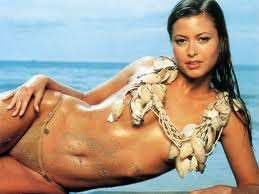
Crystal Clear - Posts: 3552
- Joined: Wed Aug 09, 2006 4:42 am
2) - When I kill enemies, some of them turn green?!
And that is not a issue with Wrye bash that is issue with MMM bsa not named propely once again..it should be named FCOM_Convergence_MartsMonsterMod.bsa once agian..if you need further asstiance use the FCOM thread or MMM thread..
-

naomi - Posts: 3400
- Joined: Tue Jul 11, 2006 2:58 pm
And that is not a issue with Wrye bash that is issue with MMM bsa not named propely once again..it should be named FCOM_Convergence_MartsMonsterMod.bsa once agian..if you need further asstiance use the FCOM thread or MMM thread..
Ok, Ill ask them over there.
-

Cash n Class - Posts: 3430
- Joined: Wed Jun 28, 2006 10:01 am
a feeture request for some update. is it possible to change the Coble Exhaustion to check all your active ESPs/ESMs for new Greater Powers? like osme of the Tweek clothing or Nvidia fog fix options?
-

Rachyroo - Posts: 3415
- Joined: Tue Jun 20, 2006 11:23 pm
Erm got a little something going on here, don't know if it's a problem and if it is what it's doing I just have not a clue....Basically when I'm in wrye bash and I click on a mod E.G OOO or UOP (because those are the two it's happening with at the moment) I get a box pop up titled ''wxPython: stdout/stderr'' and it's says
''Traceback (most recent call last):
File "F:\Program Files (x86)\Bethesda Softworks\Oblivion\Mopy\basher.py", line 1350, in OnItemSelected
self.details.SetFile(modName)
File "F:\Program Files (x86)\Bethesda Softworks\Oblivion\Mopy\basher.py", line 1462, in SetFile
tagsStr = '\n'.join(sorted(modInfo.getBashTags()))
TypeError: sequence item 0: expected string, Path found''
Why does it happen?
What dose it mean?
How do I fix it?
please
''Traceback (most recent call last):
File "F:\Program Files (x86)\Bethesda Softworks\Oblivion\Mopy\basher.py", line 1350, in OnItemSelected
self.details.SetFile(modName)
File "F:\Program Files (x86)\Bethesda Softworks\Oblivion\Mopy\basher.py", line 1462, in SetFile
tagsStr = '\n'.join(sorted(modInfo.getBashTags()))
TypeError: sequence item 0: expected string, Path found''
Why does it happen?
What dose it mean?
How do I fix it?
please
-

Amy Cooper - Posts: 3400
- Joined: Thu Feb 01, 2007 2:38 am
Ar the risk of sounding like a noob: let's say I have to texture packs that edit the same files, and they have Order 0 and 1 in the Installer section. If I switch their positions will BAIN automatically replace the textures in the Textures folders, or will I have to to Insall the new number 1?
-

abi - Posts: 3405
- Joined: Sat Nov 11, 2006 7:17 am
update would change that... permission denied means that no matter what version it'll get the same error; ar you on Vista? If so make sure not installed to program Files, else try (temporarily) disabling you antivirus to see if that is (falsely) blocking Bash... if neither of those make sure your user has full write right to the folder that bash is in.
Pacific Morrowind
Pacific Morrowind
Thanks for the suggestions,heres an update.
I`m on Win7 64bit Ultimate
Python is installed in the root of C: and has full admin rights
Oblivion is installed in F:Games as is Bash
Anti virus turned off - still getting the same message
All folders in Oblivion directory have full admin and full write permission
However,I did notice the when trying to run the installers update,it was always stalling on the same file(a texture file from HGEC Body V1.21),when I deleted this file the installers update ran to the end with no issues.To double check I replaced the same file and the installers update stalled again on the same file.The file in question has full permissions for all users so I`m really at a loss here.
Any further suggestions or work arounds will be greatly appreciated.
-

lexy - Posts: 3439
- Joined: Tue Jul 11, 2006 6:37 pm
Erm got a little something going on here, don't know if it's a problem and if it is what it's doing I just have not a clue....Basically when I'm in wrye bash and I click on a mod E.G OOO or UOP (because those are the two it's happening with at the moment) I get a box pop up titled ''wxPython: stdout/stderr'' and it's says
''Traceback (most recent call last):
File "F:\Program Files (x86)\Bethesda Softworks\Oblivion\Mopy\basher.py", line 1350, in OnItemSelected
self.details.SetFile(modName)
File "F:\Program Files (x86)\Bethesda Softworks\Oblivion\Mopy\basher.py", line 1462, in SetFile
tagsStr = '\n'.join(sorted(modInfo.getBashTags()))
TypeError: sequence item 0: expected string, Path found''
Why does it happen?
What dose it mean?
How do I fix it?
please
''Traceback (most recent call last):
File "F:\Program Files (x86)\Bethesda Softworks\Oblivion\Mopy\basher.py", line 1350, in OnItemSelected
self.details.SetFile(modName)
File "F:\Program Files (x86)\Bethesda Softworks\Oblivion\Mopy\basher.py", line 1462, in SetFile
tagsStr = '\n'.join(sorted(modInfo.getBashTags()))
TypeError: sequence item 0: expected string, Path found''
Why does it happen?
What dose it mean?
How do I fix it?
please
Its a bug with the autotagger, select a mod that errors out then close the error dialog, right click in the grayed out bash tag box (bottom right of Wrye) like your are going to manually add a tag, at the top is 'Automatic' and turn it off, it is off you may have to toggle on then off again.
-

Dean Ashcroft - Posts: 3566
- Joined: Wed Jul 25, 2007 1:20 am
Its a bug with the autotagger, select a mod that errors out then close the error dialog, right click in the grayed out bash tag box (bottom right of Wrye) like your are going to manually add a tag, at the top is 'Automatic' and turn it off, it is off you may have to toggle on then off again.
I have the same problem tried the fix You suggested "Automatic ON then Off" because it was already Off all I get then while I do the togle is
Traceback (most recent call last): File "C:\Program Files\Bethesda Softworks\Oblivion\Mopy\basher.py", line 1651, in DoAutoBashTags modList.RefreshUI(self.modInfo.name) File "C:\Program Files\Bethesda Softworks\Oblivion\Mopy\basher.py", line 1135, in RefreshUI modDetails.SetFile(detail) File "C:\Program Files\Bethesda Softworks\Oblivion\Mopy\basher.py", line 1462, in SetFile tagsStr = '\n'.join(sorted(modInfo.getBashTags()))TypeError: sequence item 0: expected string, Path found
instead of
Traceback (most recent call last): File "C:\Program Files\Bethesda Softworks\Oblivion\Mopy\basher.py", line 1350, in OnItemSelected self.details.SetFile(modName) File "C:\Program Files\Bethesda Softworks\Oblivion\Mopy\basher.py", line 1462, in SetFile tagsStr = '\n'.join(sorted(modInfo.getBashTags()))TypeError: sequence item 0: expected string, Path found
Afterwords it just goes back to the same error as when it started before the toggle.
I also have another Problem that I hope someone can answer for me I have a Bash tag that got inputed not by me CWater for Better cities and I cannt make the dang thing uncheck i sellect the Esp and then go to the bottom right and right click and try to uncheck the Cwater tag it acts like it does this but when I double check it It is still there i have tried to rebash after unchecking it but it just does not want to let go of it. do I have to delete the bash tag. Or can I uninstall the mod and rebash and then reinstall?
-

Joe Bonney - Posts: 3466
- Joined: Tue Jul 17, 2007 12:00 pm
